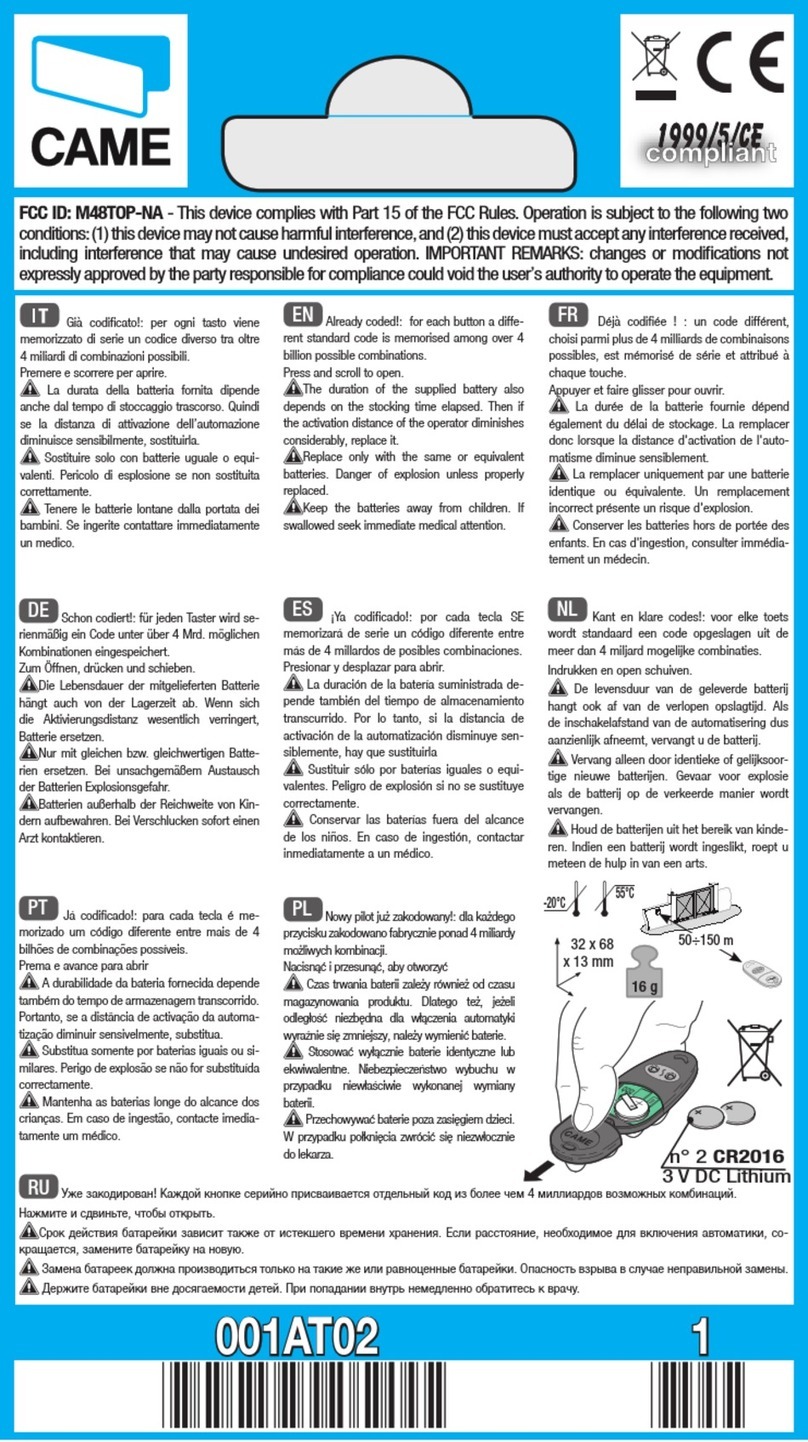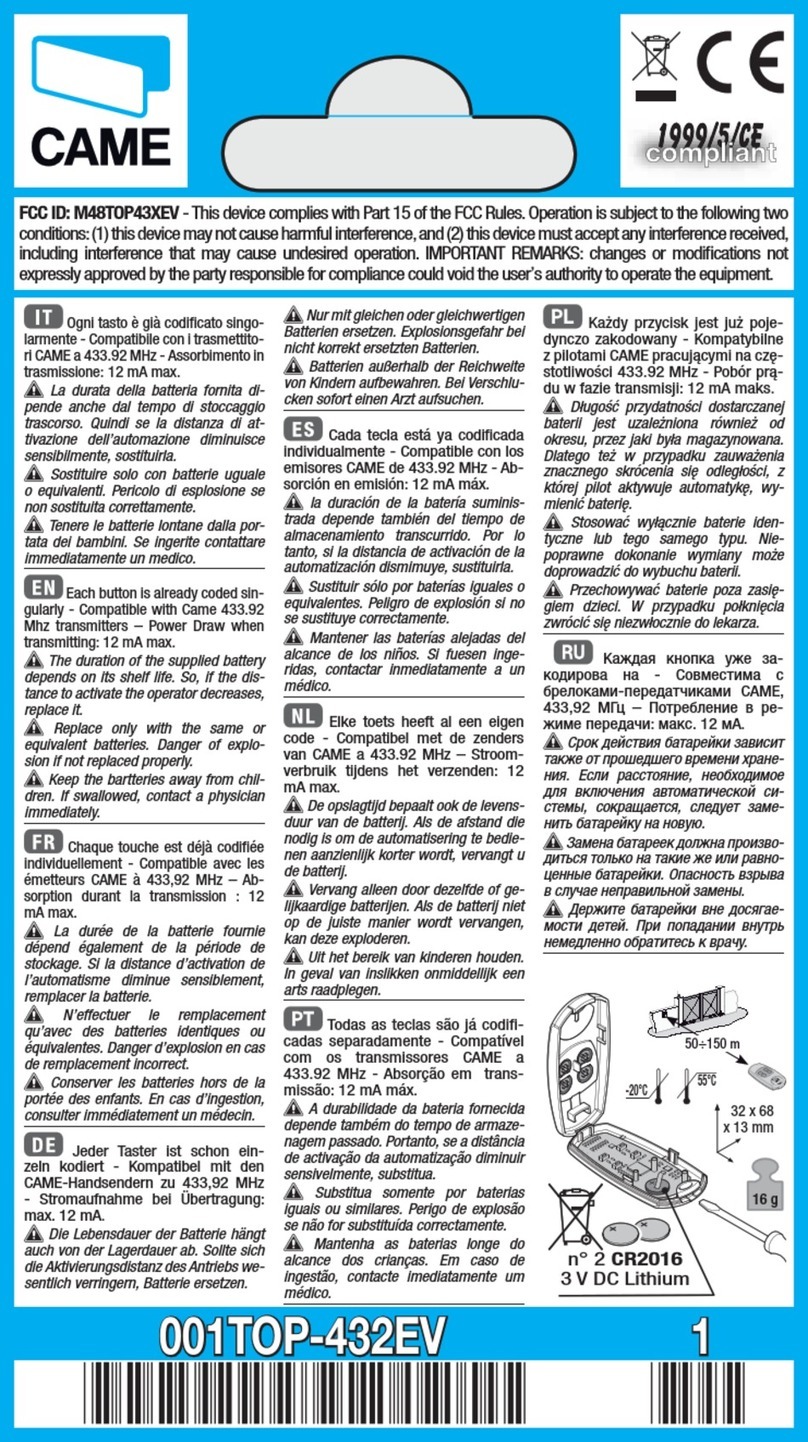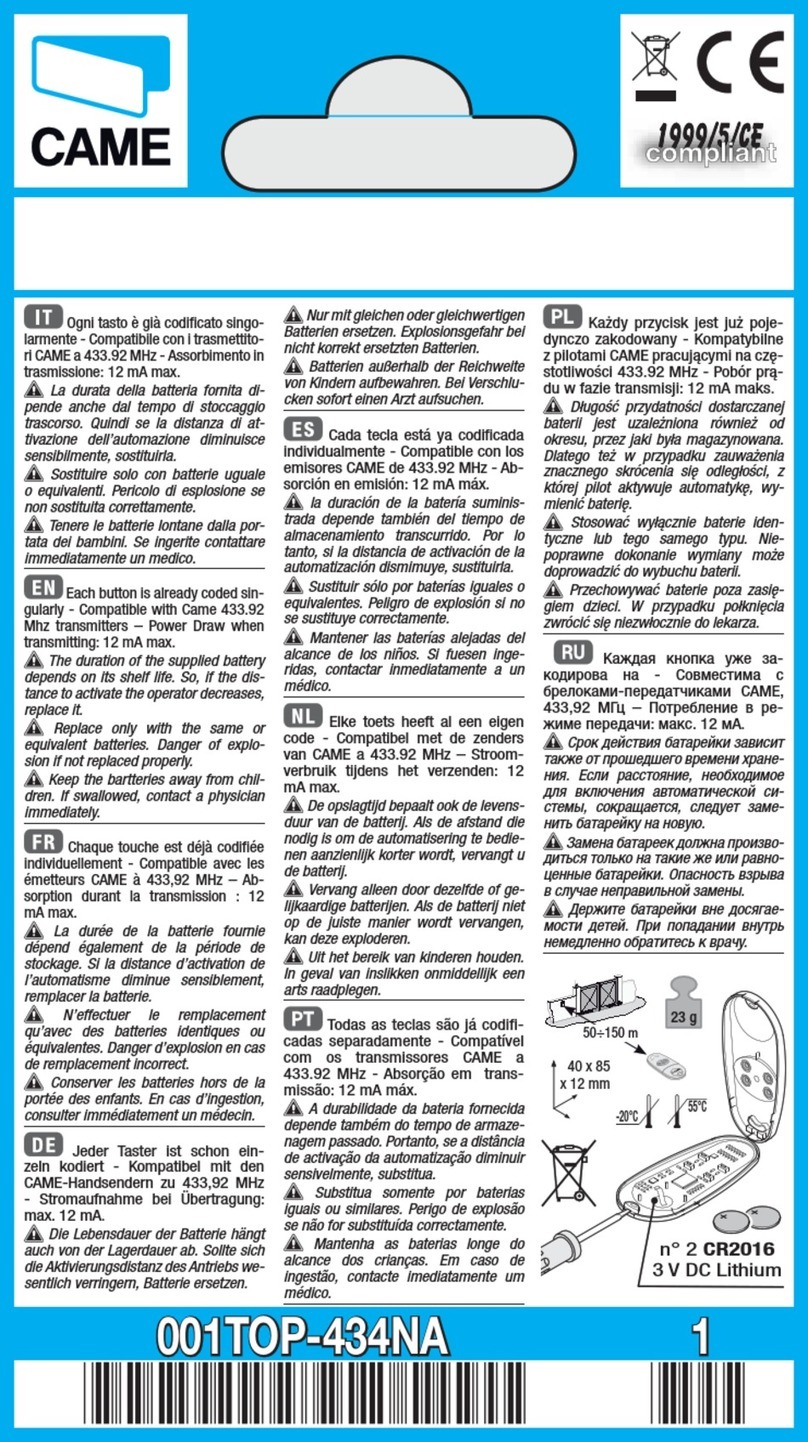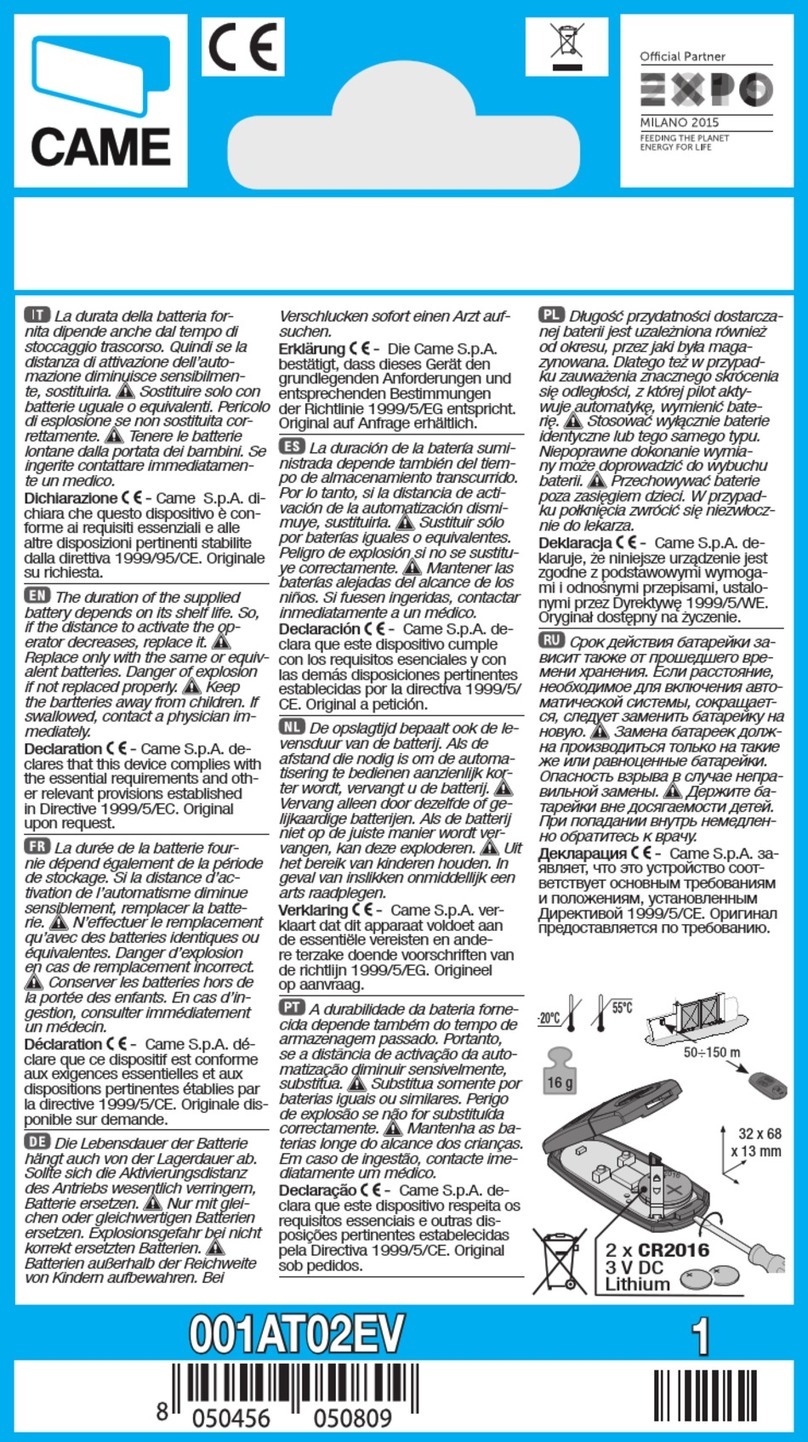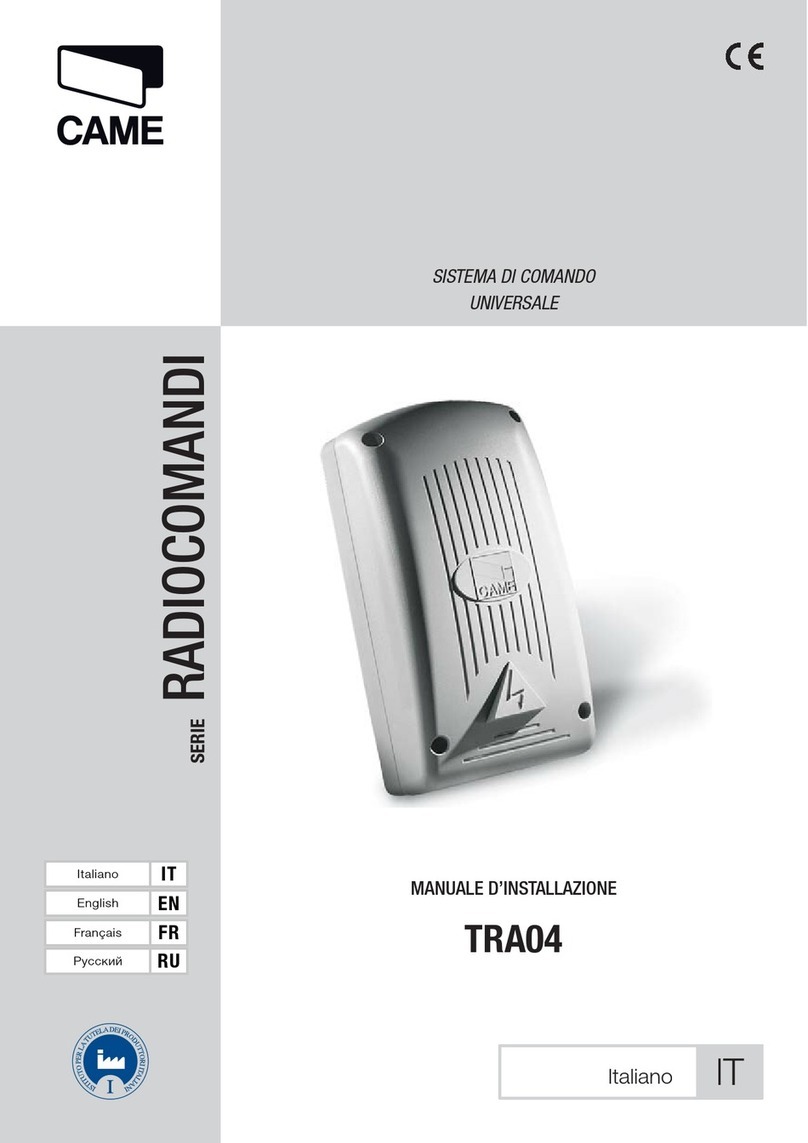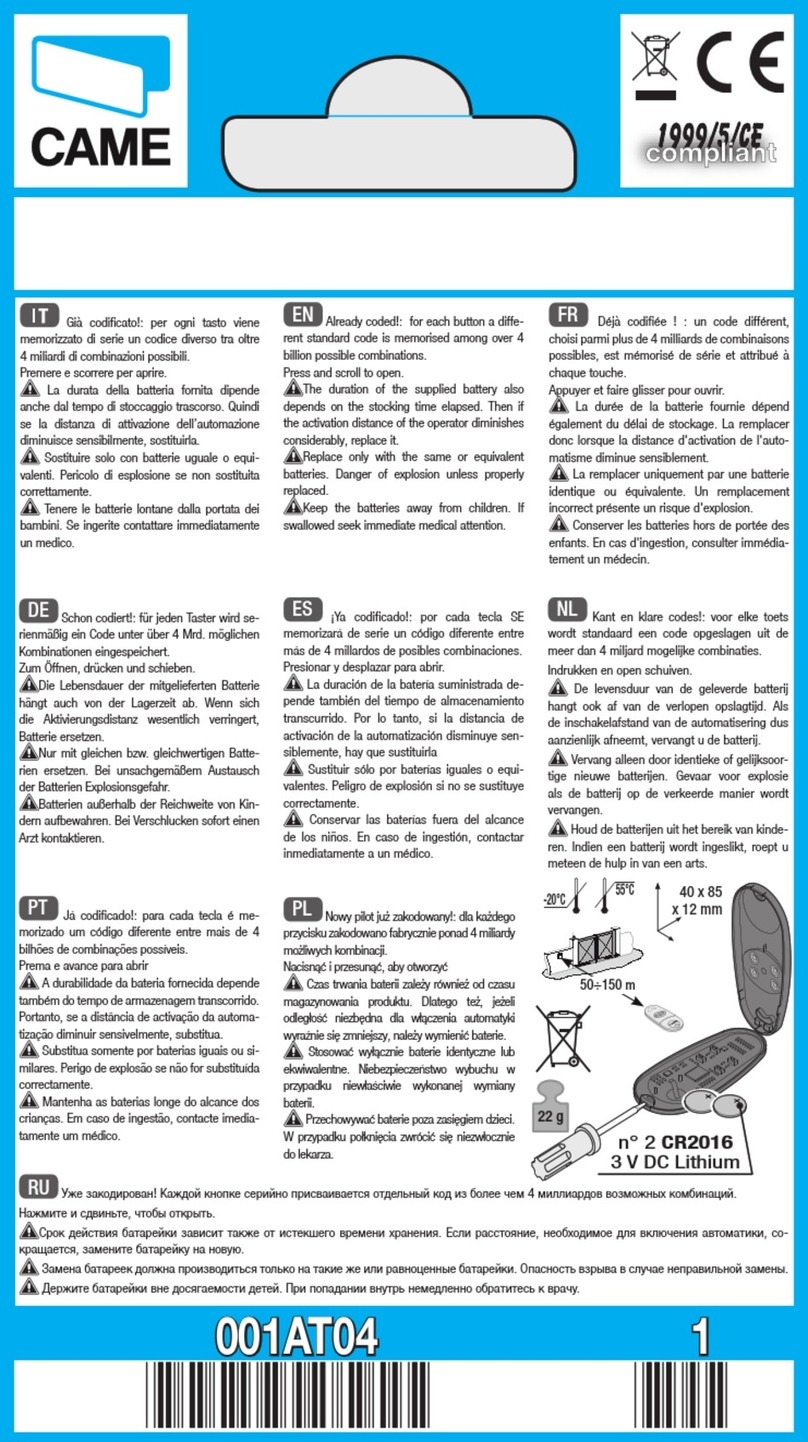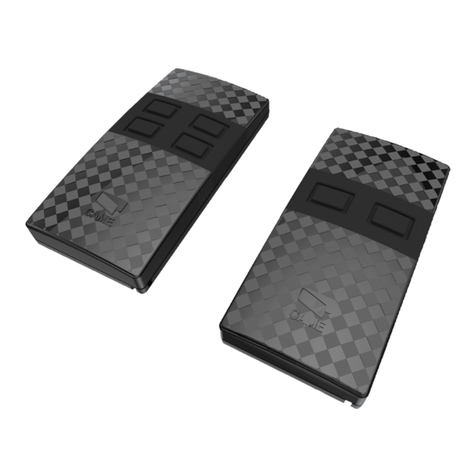TOP
862NA
serie TOP
2
3
1
già attivo
already active
déjà en service
schon aktiviert
ya activado
reeds actief
-> Hoe PROGRAMMEREN
(om toe te voegen aan reeds geïnstalleerde systemen)
(om toe te voegen aan reeds geïnstalleerde systemen)
1 - Druk gelijktijdig op de twee toetsen
totdat de Led sneller knippert;
2 - Druk dan op de te activeren toets ( de
Led brandt);
3 - Binnen 10 seconden, plaats de actief
zender aan de achterkant van de te coderen
zender en druk op de te dupliceren toets.
Zodra de code opgeslagen wordt, knippert
de LED 3 keer. Herhaal deze procedure voor
de andere toetsen.
-> Voor een NIEUWE INSTALLATIE
R
AADPLEEG
DE
DOCUMENTATIE
VAN
DE
STUURKAST
(
OF
VAN
DE
ONTVANGER
)
OM
DE
1
E
ZENDER
TE
PROGRAMMEREN
.
NL
-> Como ACTIVARLO
(para agregarlo a una instalación ya existente)
(para agregarlo a una instalación ya existente)
1 - pulse juntos los 2 botones hasta que el Led
parpadee más rápido;
2 - ahora pulse el botón a activar (el Led se
enciende);
3 - antes de transcurridos 10”, apoye sobre
la parte trasera el transmisor activo y pulse el
botón a duplicar durante algunos segundos.
Una vez memorizado, el LED parpadeará 3 veces.
Repita los puntos 1, 2 y 3 para el otro botón.
-> Para una NUEVA INSTALACIÓN
C
ONSULTAR
LA
DOCUMENTACIÓN
DEL
CUADRO
DE
MANDO
(
O
DEL
RECEPTOR
)
PARA
MEMORIZAR
EL
1°
EMISOR
.
ES
-> INBETRIEBNAHME
(zusätzlich zu einer schon bestehenden Anlage)
(zusätzlich zu einer schon bestehenden Anlage)
1 - die beiden Tasten gemeinsam so lange
drücken, bis die LED schneller blinkt;
2 - nun die zu aktivieriende Taste drücken (es
schaltet sich die LED ein);
3 - den Aktiviert-Sender innerhalb von 10
Sekunden an seine Rückseite halten und kurz
die zu kopierende Taste drücken.
Nach erfolgtem Einspeichern, beginnt die LED
dreimal zu blinken. Die Punkte 1,2 und 3 für die
andere Taste wiederholen.
-> Für eine NEUE ANLAGE
G
EBRAUCHSANWEISUNG
DER
S
CHALTTAFEL
(
ODER
DES
E
MPFANGSGERÄTES
)
KONSULTIEREN
,
UM
DEN
1. S
ENDER
ZU
SPEICHERN
.
DE
-> Comme l’ACTIVER
(pour l’ajouter à une installation déjà présente)
(pour l’ajouter à une installation déjà présente)
1 - appuyez en même temps sur les 2 touches
jusqu’à ce que le led clignote plus rapidement;
2 - appuyez ensuite sur la touche à codifier (le
led s’allume);
3 - une fois le led allumé, vous avez 10” pour
transmettre le code de l’émetteur déjà codifié
en appuyant pendant quelques instants sur la
touche à copier.
L’émetteur confirme que le code a bien été
enregistré lorsque le LED se met à clignoter
3 fois. Répétez les opérations 1, 2 et 3 pour
codifier l’autre touche.
-> Pour une NOUVELLE INSTALLATION
C
ONSULTEZ
LA
DOCUMENTATION
DE
L
’
ARMOIRE
(
OU
DU
RÉCEPTEUR
)
POUR
METTRE
EN
MÉMOIRE
LE
1
ER
ÉMETTEUR
.
FR
-> How to ACTIVATE IT
(to add to an existing installation)
(to add to an existing installation)
1 - press the 2 keys together until the LED
starts flashing more quickly;
2 - then press the key to activate (the LED
comes on);
3 - within 10”, place the active transmitter on
its back and press the key to duplicate for a few
seconds.
After saving, the LED will flash 3 times. For
another key, repeat steps 1, 2 and 3.
-> FOR NEW SYSTEMS
P
LEASE
,
READ
THE
DOCUMENTATION
OF
THE
CONTROL
PANEL
(
OR
THE
RECEIVER
)
TO
STORE
THE
1
ST
TRANSMITTER
.
EN
-> Come ATTIVARLO
(per aggiungerlo a un impianto esistente)
(per aggiungerlo a un impianto esistente)
1 - premere assieme i 2 tasti fino a quando il
Led lampeggia più velocemente;
2 - premere ora il tasto da attivare (il Led si
accende);
3 - entro 10”, appoggiare alla sua parte
posteriore il trasmettitore attivo e premere per
qualche istante il tasto da duplicare.
Amemorizzazione avvenuta, ilLED lampeggierà
per 3 volte. Ripetere 1, 2 e 3 per l’altro tasto.
-> Per un NUOVO IMPIANTO
C
ONSULTARE
LA
DOCUMENTAZIONE
DEL
QUADRO
COMANDO
(
O
DEL
RICEVITORE
)
PER
MEMORIZZARE
IL
1°
TRASMETTITORE
.
IT