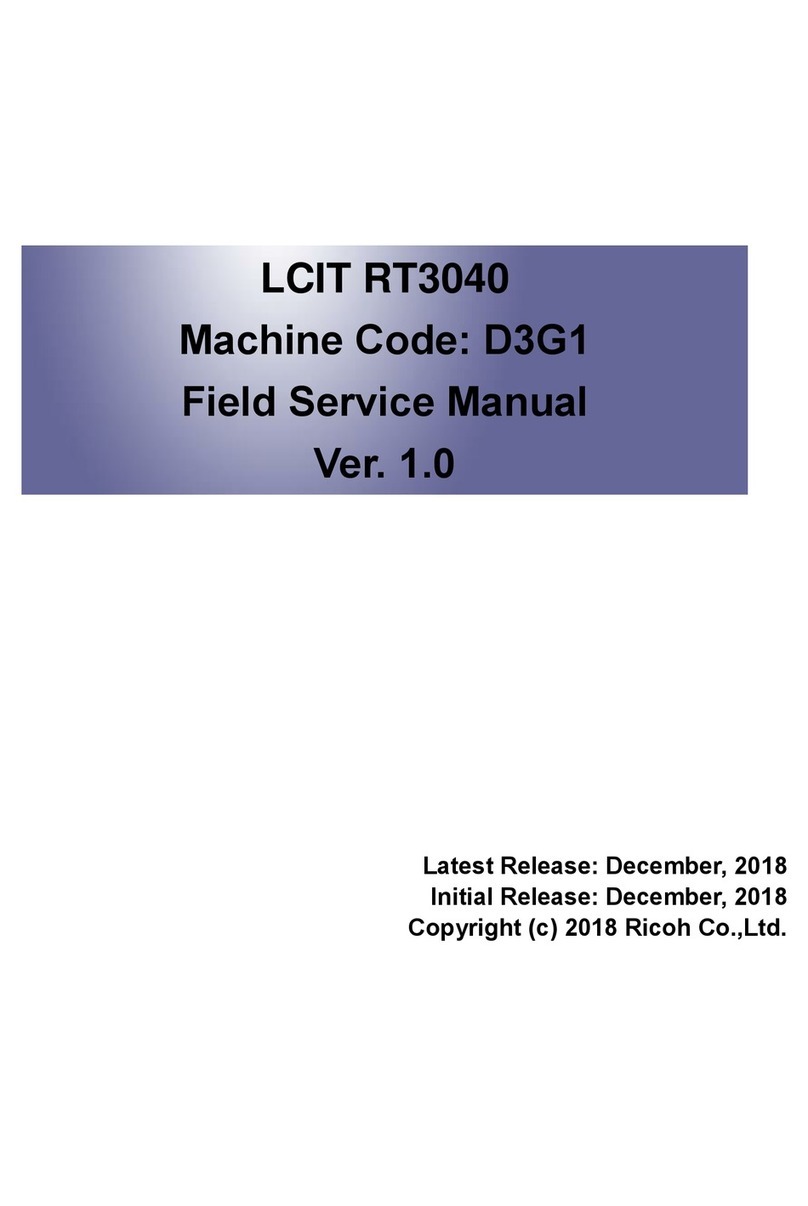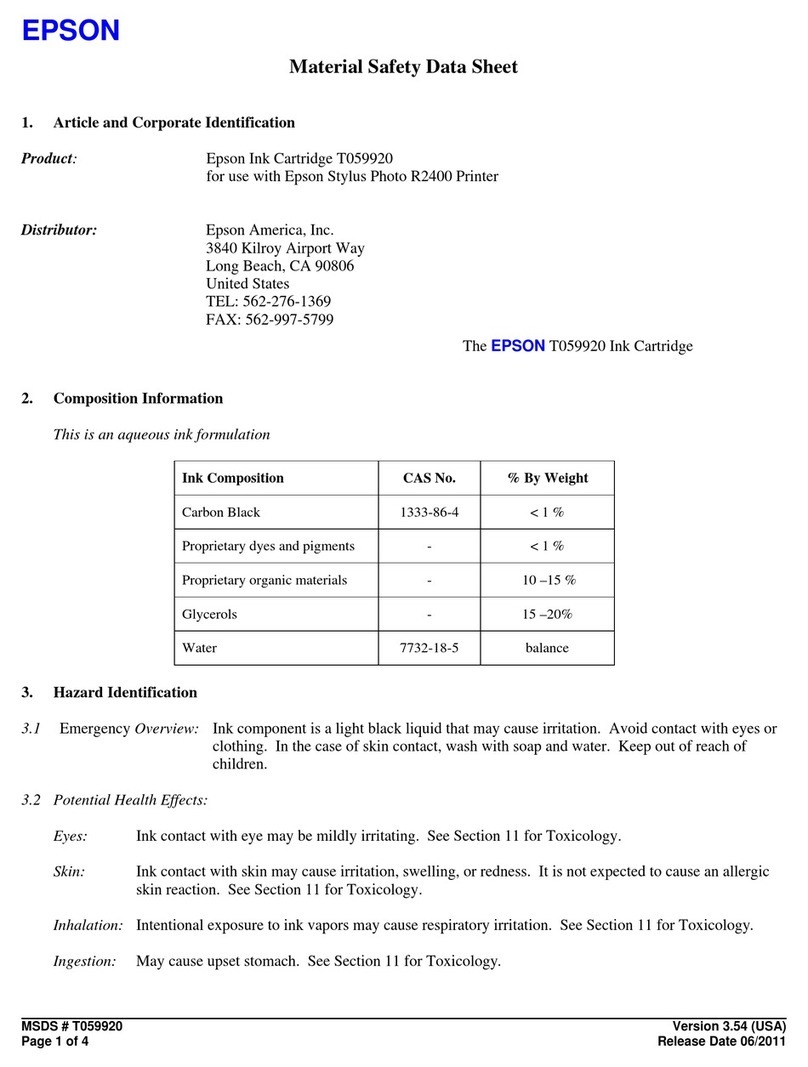Canon BH-10 User manual
Other Canon Printer Accessories manuals

Canon
Canon imagePROGRAF RU-61 User manual

Canon
Canon Finisher-Q1 User manual
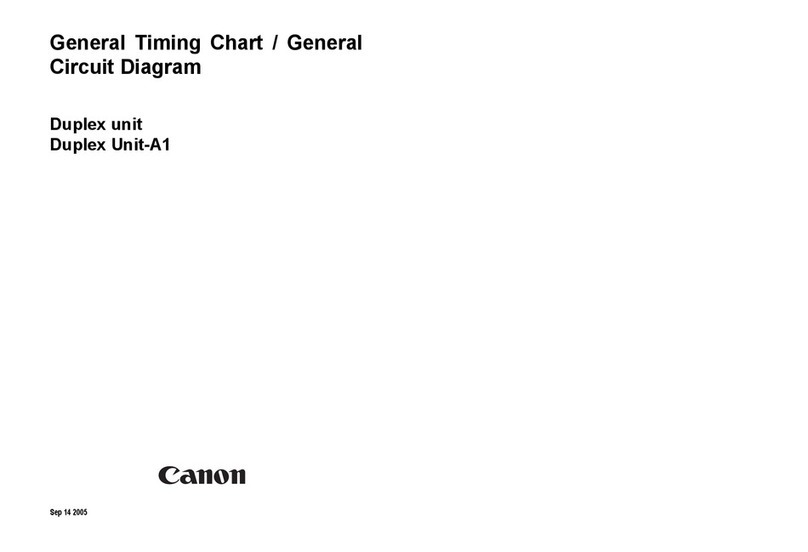
Canon
Canon Duplex Unit-A1 Service manual
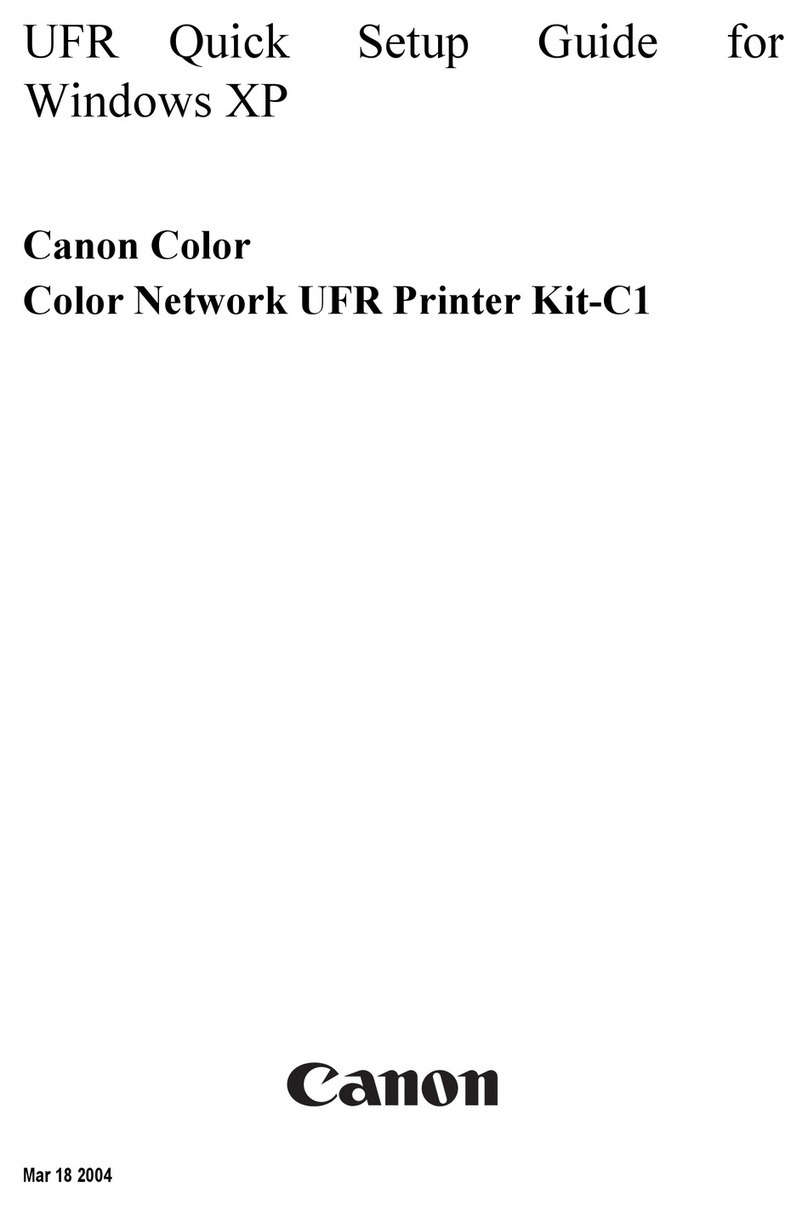
Canon
Canon Color Network UFR Printer Kit-C1 User manual

Canon
Canon IP 1500 User manual

Canon
Canon NP6412 User manual
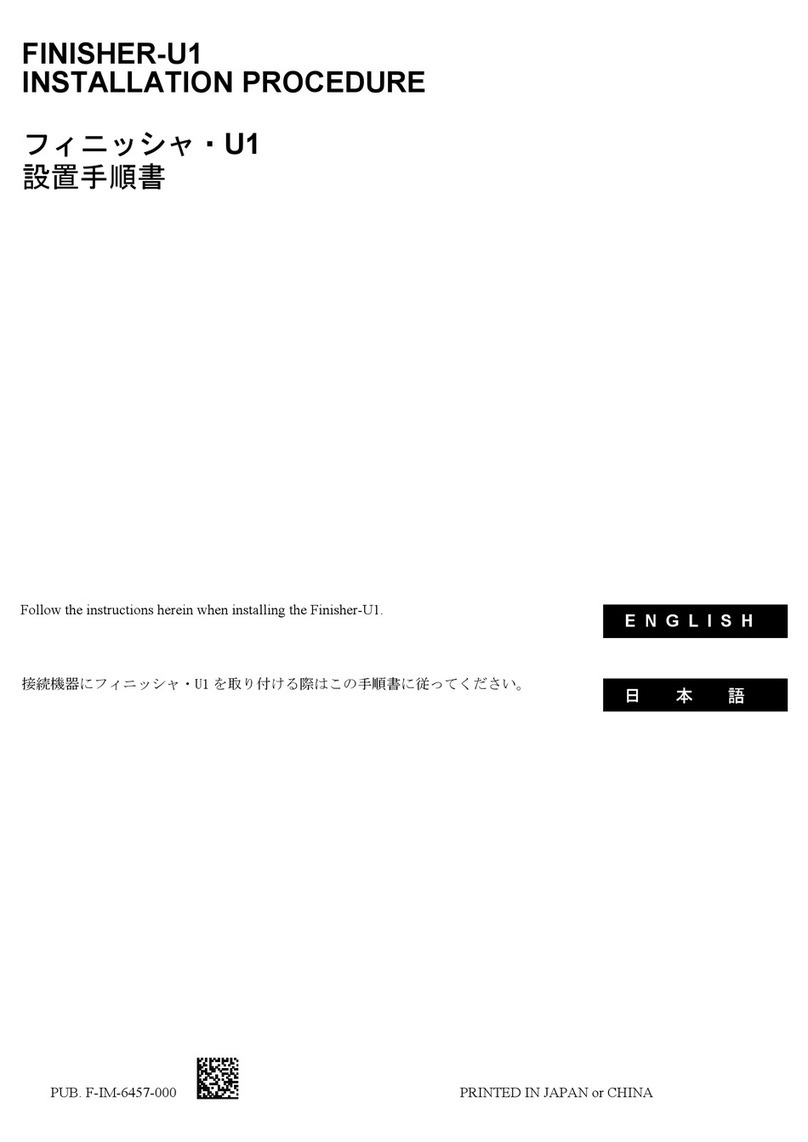
Canon
Canon Finisher-U1 Operating and maintenance manual
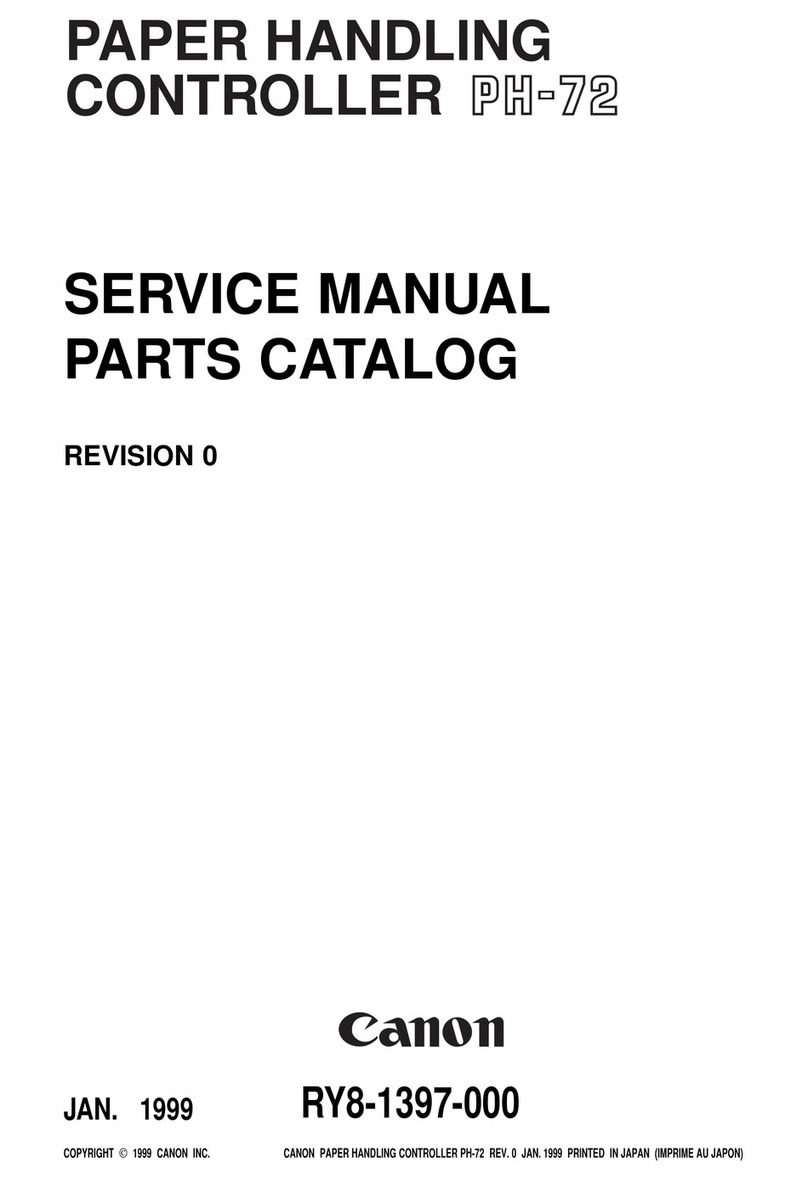
Canon
Canon PH-72 User manual

Canon
Canon Cassette Feeding Module-K1 User manual

Canon
Canon FINISJER-E1 User manual

Canon
Canon AD2 User manual
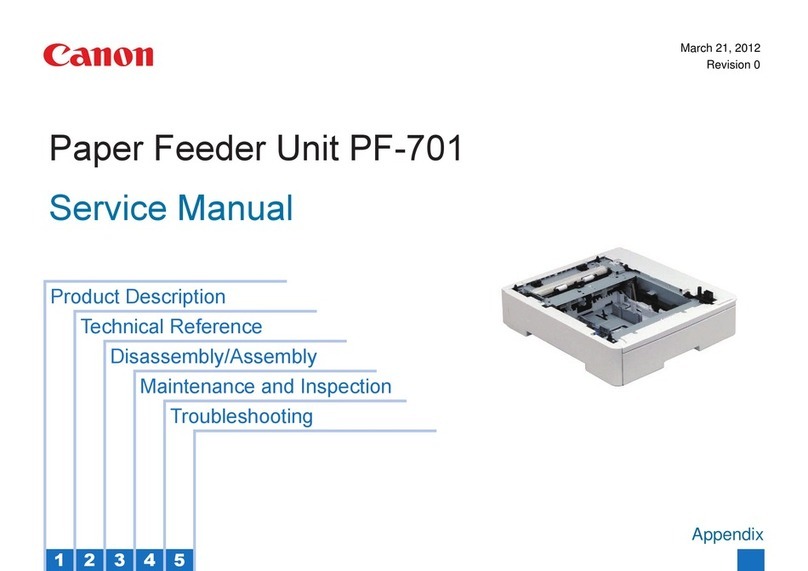
Canon
Canon PF-701 User manual

Canon
Canon imagePROGRAF iPF830 User manual
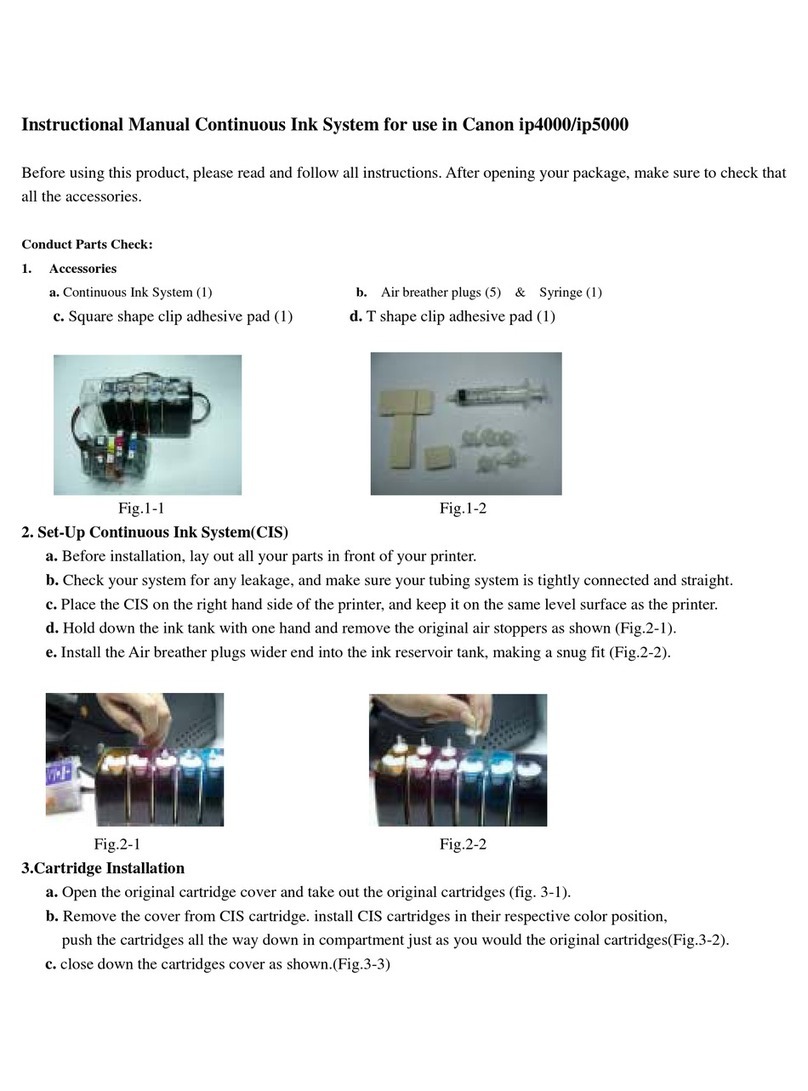
Canon
Canon iP4000 - PIXMA Photo Printer User manual
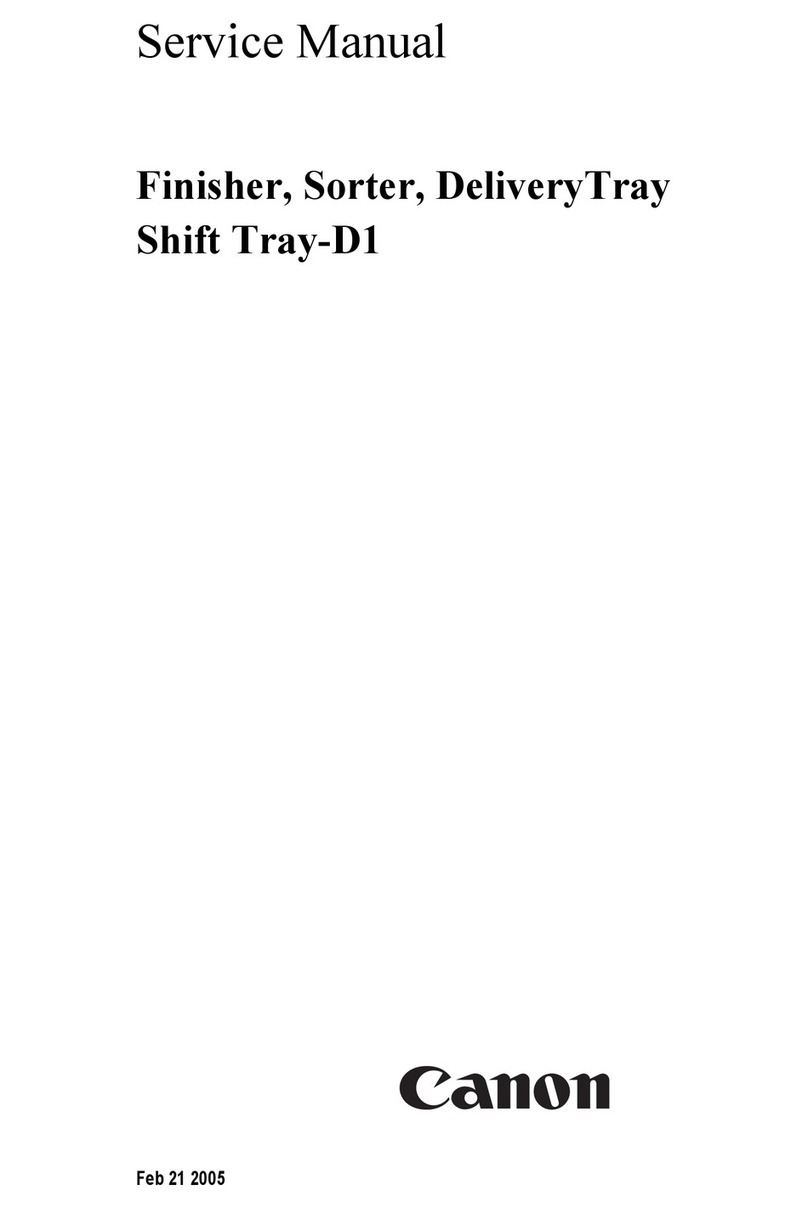
Canon
Canon Shift Tray-D1 User manual

Canon
Canon Color UFRII Printer Kit-L1 Operating and maintenance manual

Canon
Canon Shift Tray-E1 User manual

Canon
Canon Paper Deck-V1 Service manual
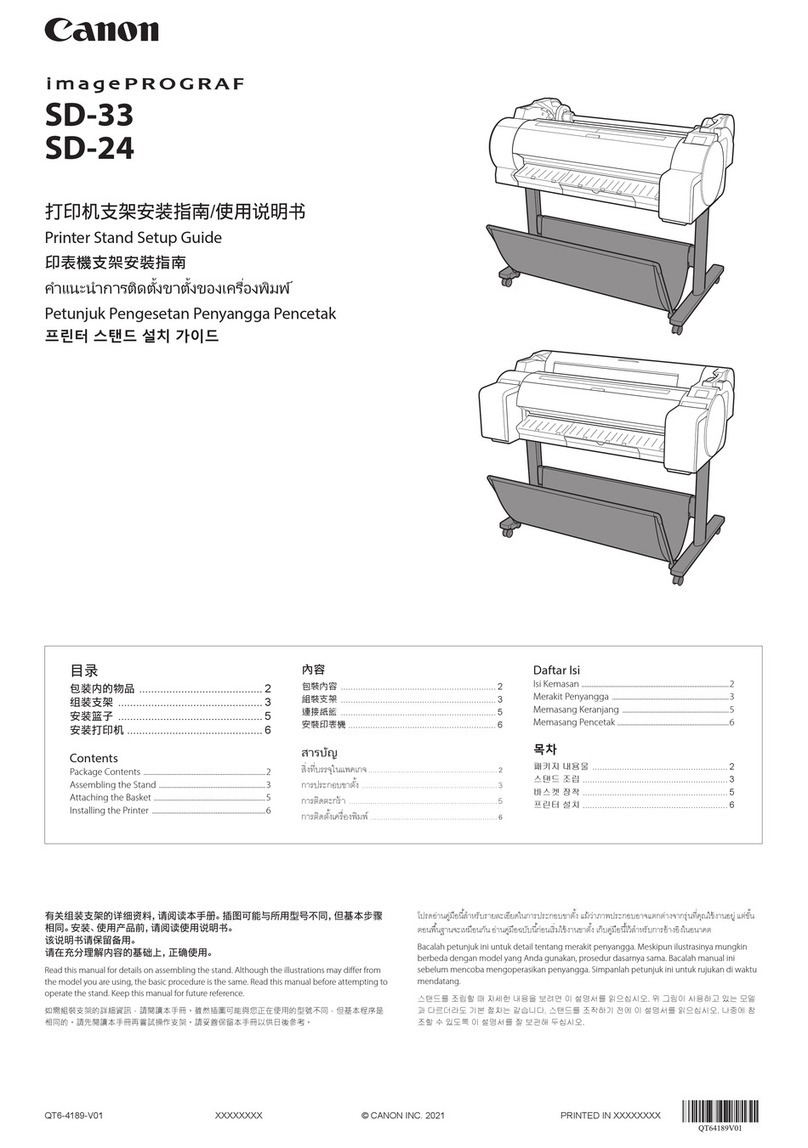
Canon
Canon imagePROGRAF SD-33 User manual
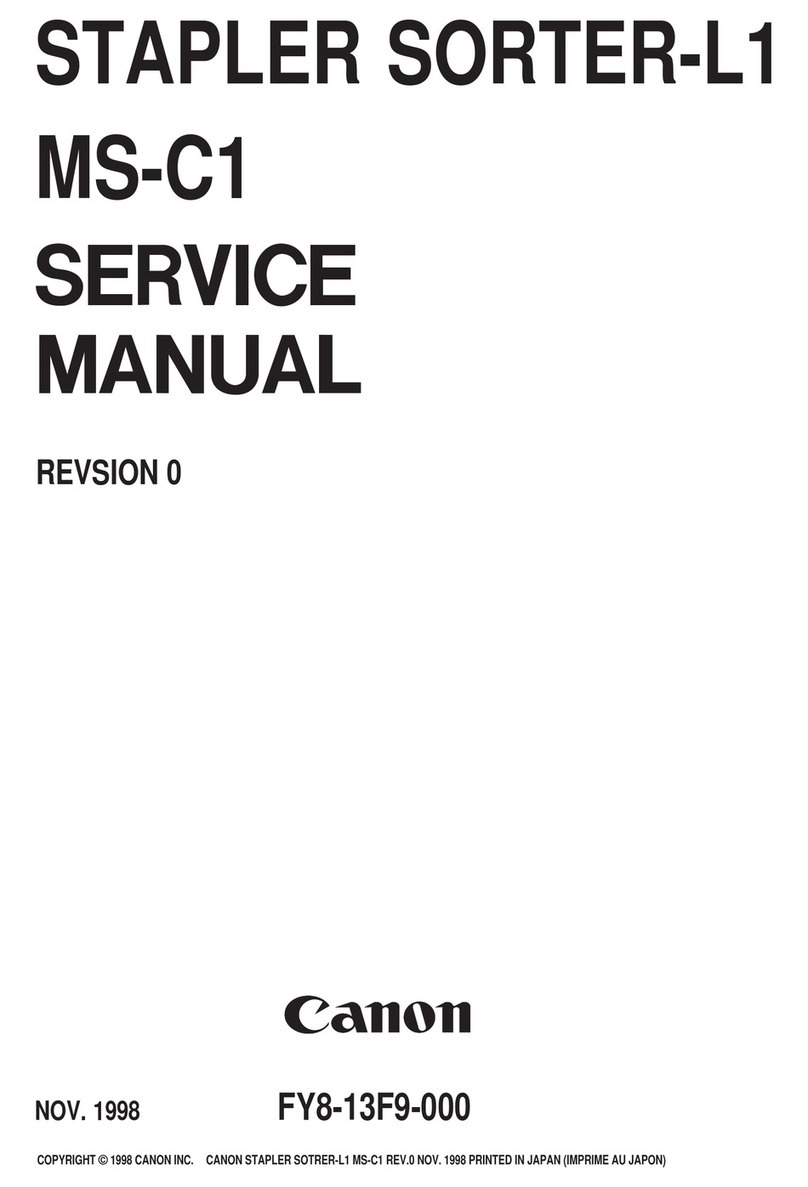
Canon
Canon STAPLER SORTER-L1/MS-C1 User manual