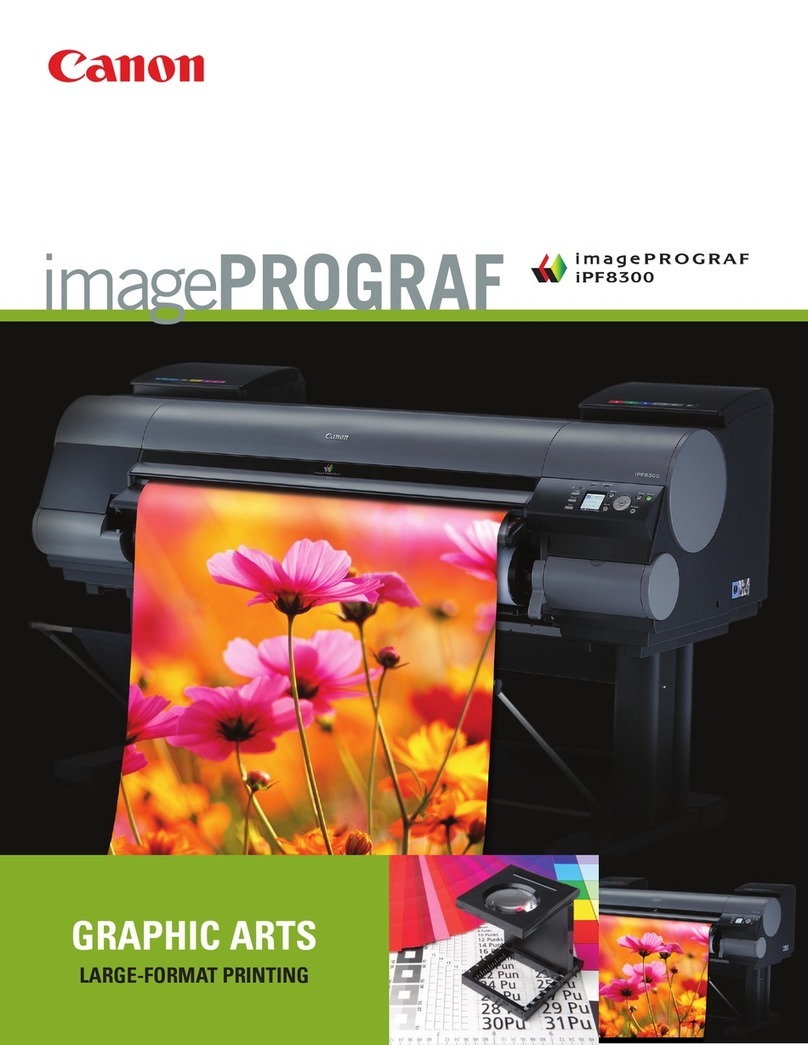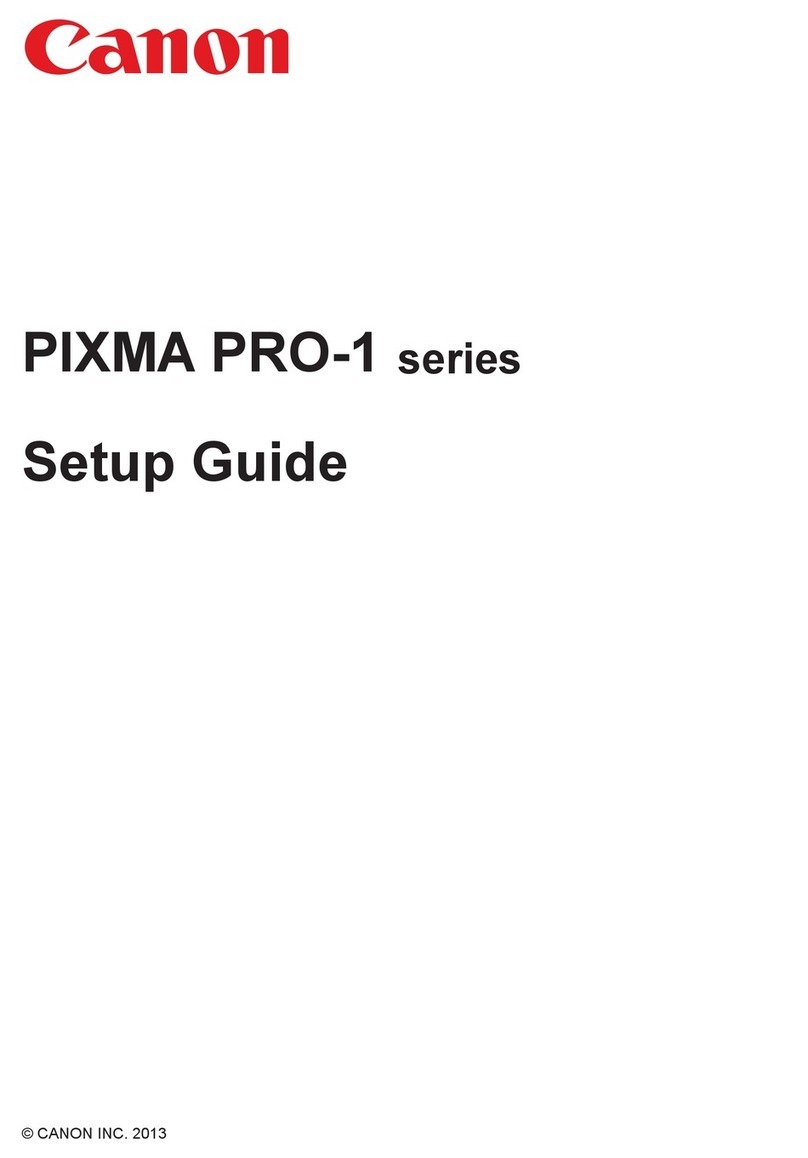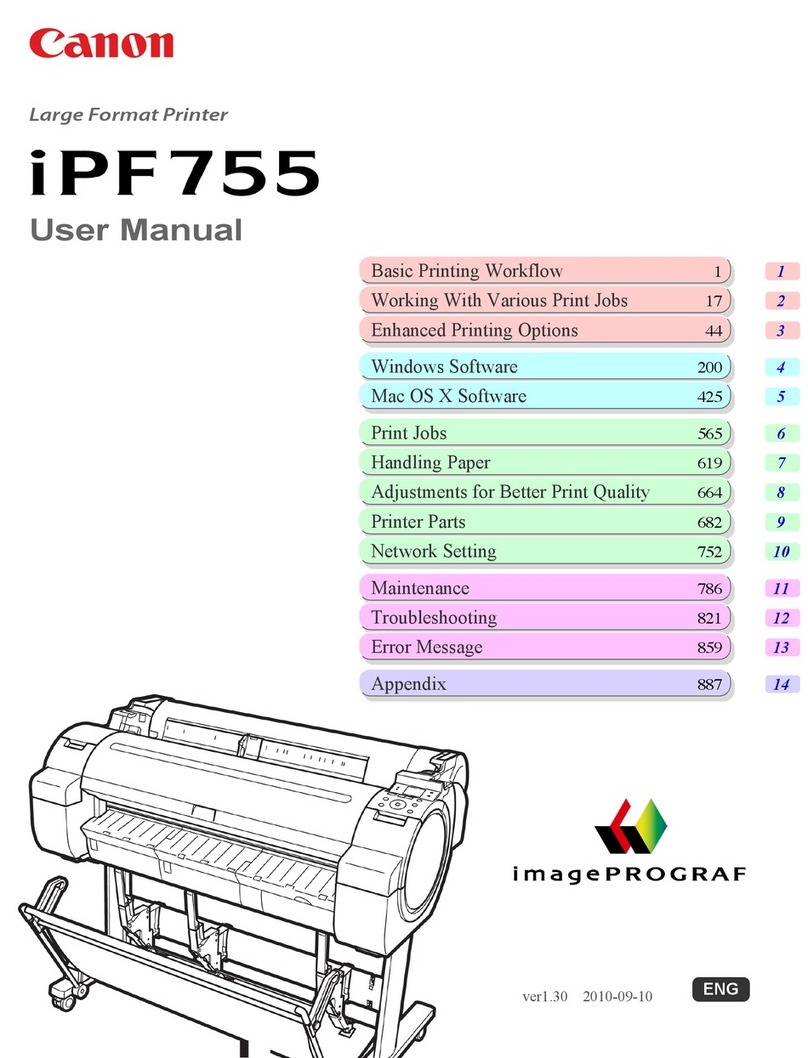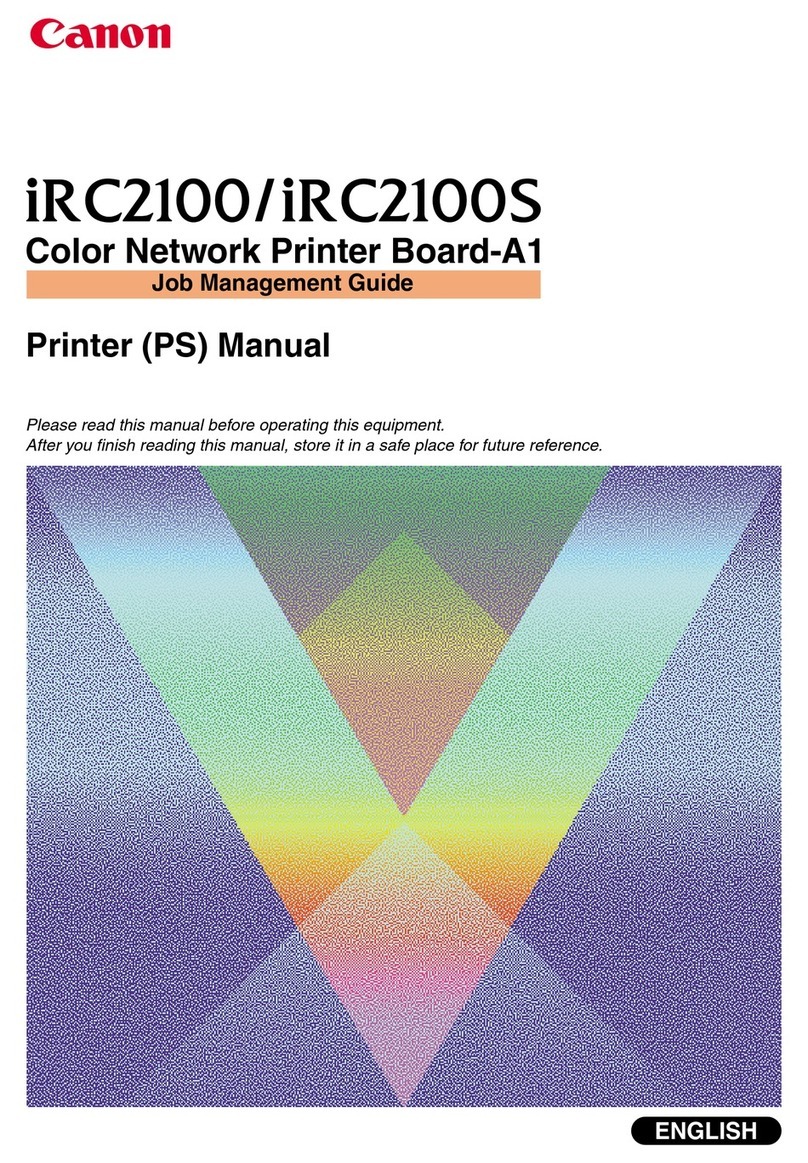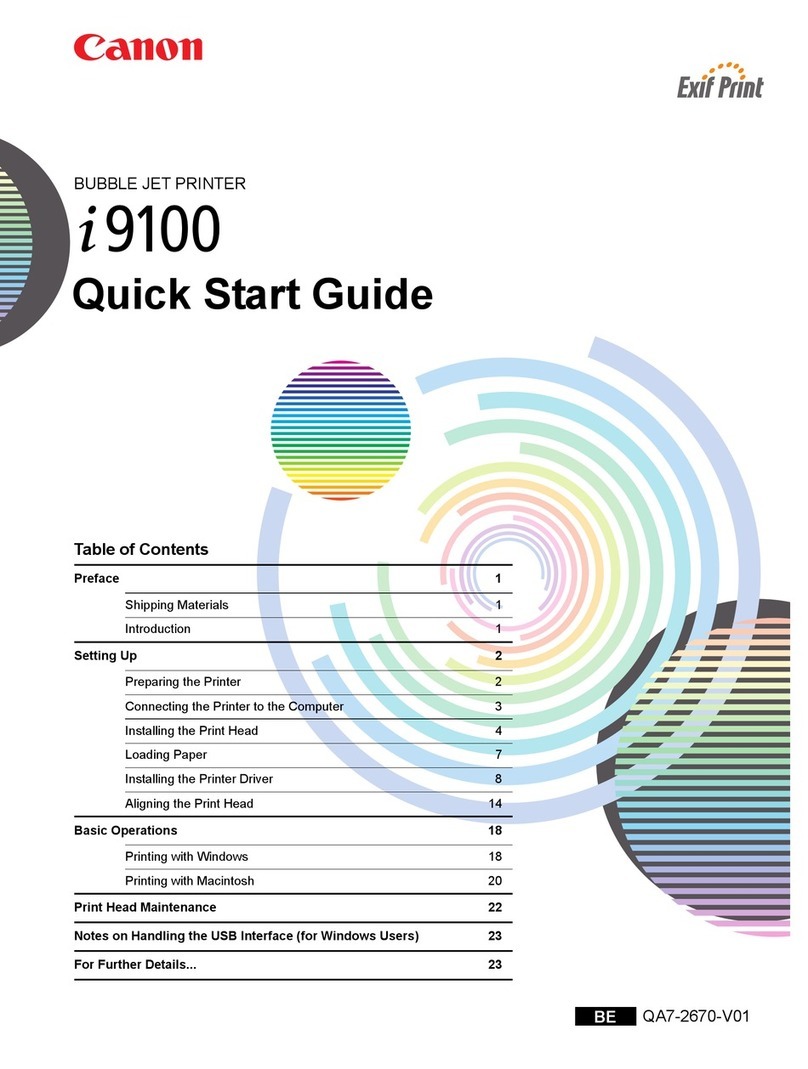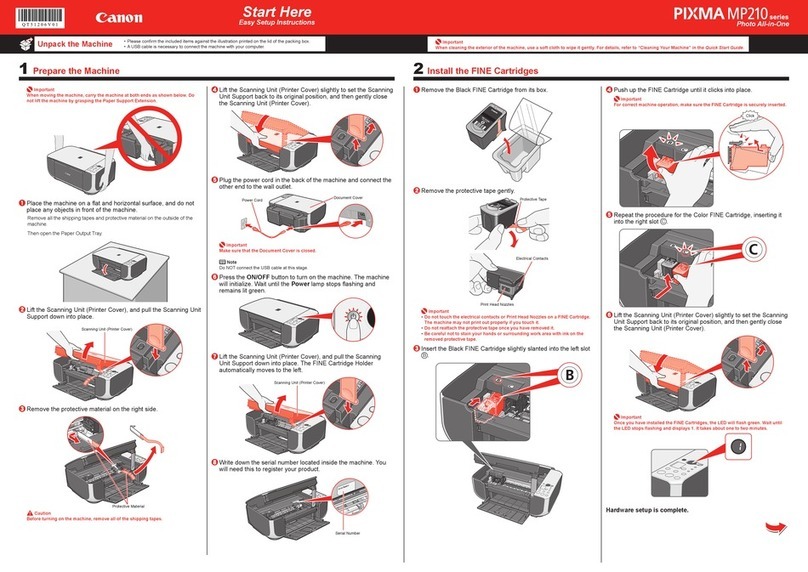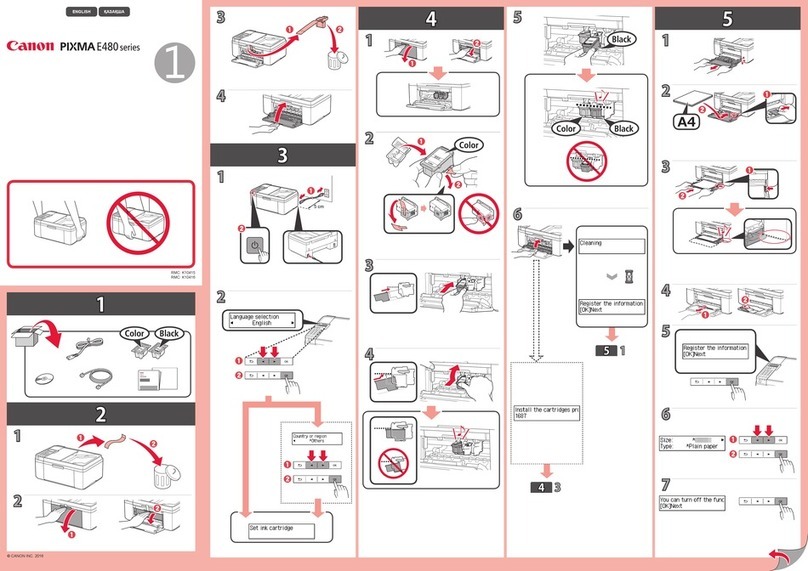Load Media..................................................................................................................................................... 92
Load Media - Standard Method.............................................................................................................. 94
Load Media: Alternate Method............................................................................................................... 99
Unload and Remove Media......................................................................................................................... 102
Set Up a Roll Media Job.............................................................................................................................. 104
Set a Hold on a Roll Job........................................................................................................................ 104
Print on Roll Media.......................................................................................................................................106
Determine the Media Step Correction Factor............................................................................................ 109
Media Edge Protectors.................................................................................................................................110
Chapter 6
Static Suppression Option.............................................................................................113
Reduce Static with the Static Suppression Option....................................................................................114
Change the Height of the Ionizer Bar................................................................................................... 115
Chapter 7
Manage a White Ink Workflow...................................................................................... 117
Operator Guidelines for White Ink.............................................................................................................. 118
White Ink Workflow Overview.....................................................................................................................119
Configure ONYX Thrive for White Ink........................................................................................................ 122
White Ink ONYX Media Profiles.................................................................................................................. 123
Prepare White Ink Print Jobs....................................................................................................................... 125
Select the Best Workflow...................................................................................................................... 125
Set Up a Printer Flood Fill..................................................................................................................... 126
Create Spot Data with the Spot Layer Tool......................................................................................... 127
How to Access the Spot Layer Tool............................................................................................... 129
Create Spot Data in Photoshop.............................................................................................................131
Prepare Spot Data in Adobe Illustrator................................................................................................ 135
How to Overprint Spot Data in Illustrator......................................................................................137
How to Place Raster Images in Illustrator......................................................................................141
How to Create a Spot Channel Path in Illustrator......................................................................... 143
How to Set Up a File for Preflight's Spot Layer Tool....................................................................145
How to Name Your Spot Data in Illustrator...................................................................................146
White Ink Quick Start............................................................................................................................. 149
Print White Ink Jobs...............................................................................................................................151
Chapter 8
Ink System Management............................................................................................... 157
Arizona Printer LED Ink................................................................................................................................ 158
Change Ink Bags........................................................................................................................................... 160
Chapter 9
Maintenance....................................................................................................................163
Maintenance Guidelines.............................................................................................................................. 164
Maintain the Printheads...............................................................................................................................166
Print a Nozzle Check...............................................................................................................................166
Recover Nozzles by AMS.......................................................................................................................168
Recover Nozzles by Swabbing..............................................................................................................169
Recover Nozzles by Wiping (Required if AMS is Non-Functional).................................................... 171
Maintain the Printer......................................................................................................................................173
Clean Horizontal Surfaces..................................................................................................................... 173
Clean the Automatic Maintenance System (AMS)..............................................................................174
Clean the Ink Spit Tray...........................................................................................................................176
Clean the Carriage Underside............................................................................................................... 177
Maintain White Ink................................................................................................................................. 179
Clean Printheads.................................................................................................................................... 180
Replace the UV LED unit Filter.............................................................................................................. 183
Contents
6