Canon Pixma iP2820 User manual
Other Canon Printer manuals
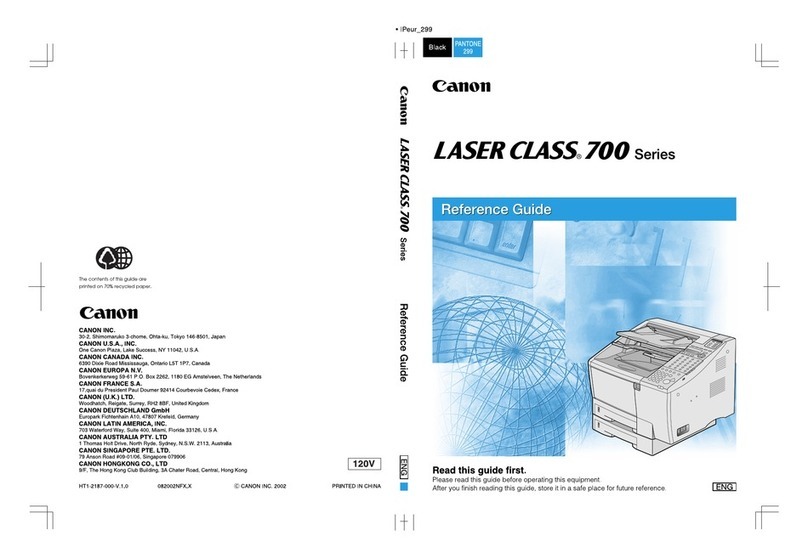
Canon
Canon Laser Class 700 Series User manual

Canon
Canon PIXMA MX700 Series User manual

Canon
Canon imageCLASS MF5950dw Assembly instructions

Canon
Canon PIXMA GM4000 Series User manual

Canon
Canon imageRUNNER ADVANCE User manual

Canon
Canon PIXMA MX895 User manual

Canon
Canon selphy cp1200 User manual

Canon
Canon BJ-200E User manual
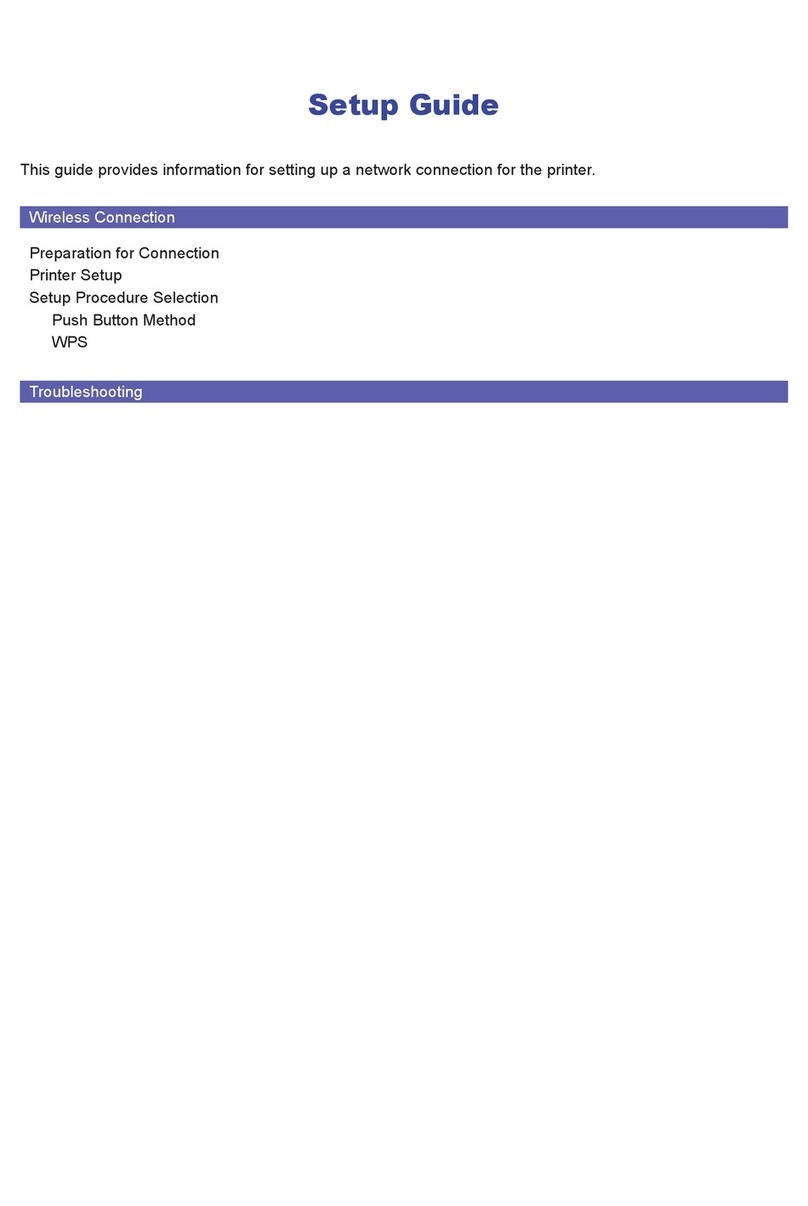
Canon
Canon PIXMA MX432 User manual

Canon
Canon 2161B002 User manual

Canon
Canon PIXMA TS5300 Series User manual

Canon
Canon LBP722Cdw User manual

Canon
Canon Q30-3260-US1 User manual

Canon
Canon Pixma TS201 Setup guide

Canon
Canon ImageRUNNER ADVANCE DX C5760i User manual

Canon
Canon imageRUNNER ADVANCE DX 717iFZ Installation guide
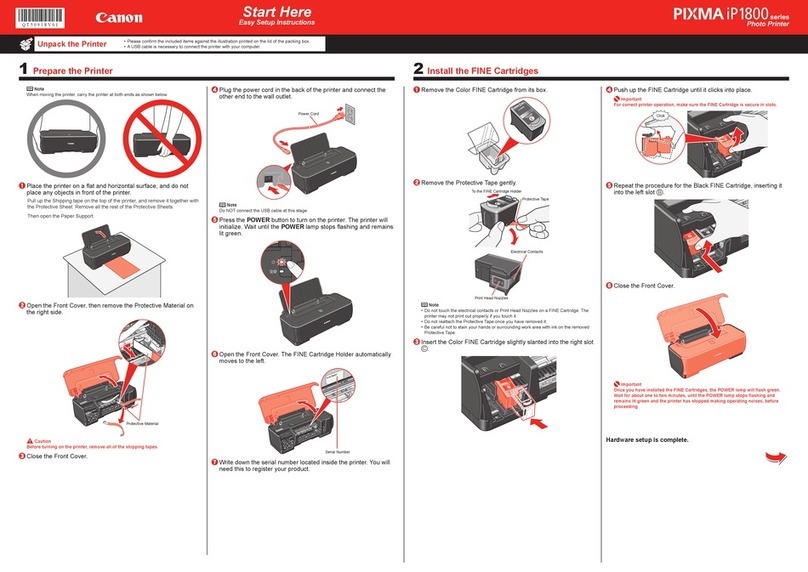
Canon
Canon iP1800 - PIXMA Color Inkjet Printer Manual

Canon
Canon MG7700 series User manual
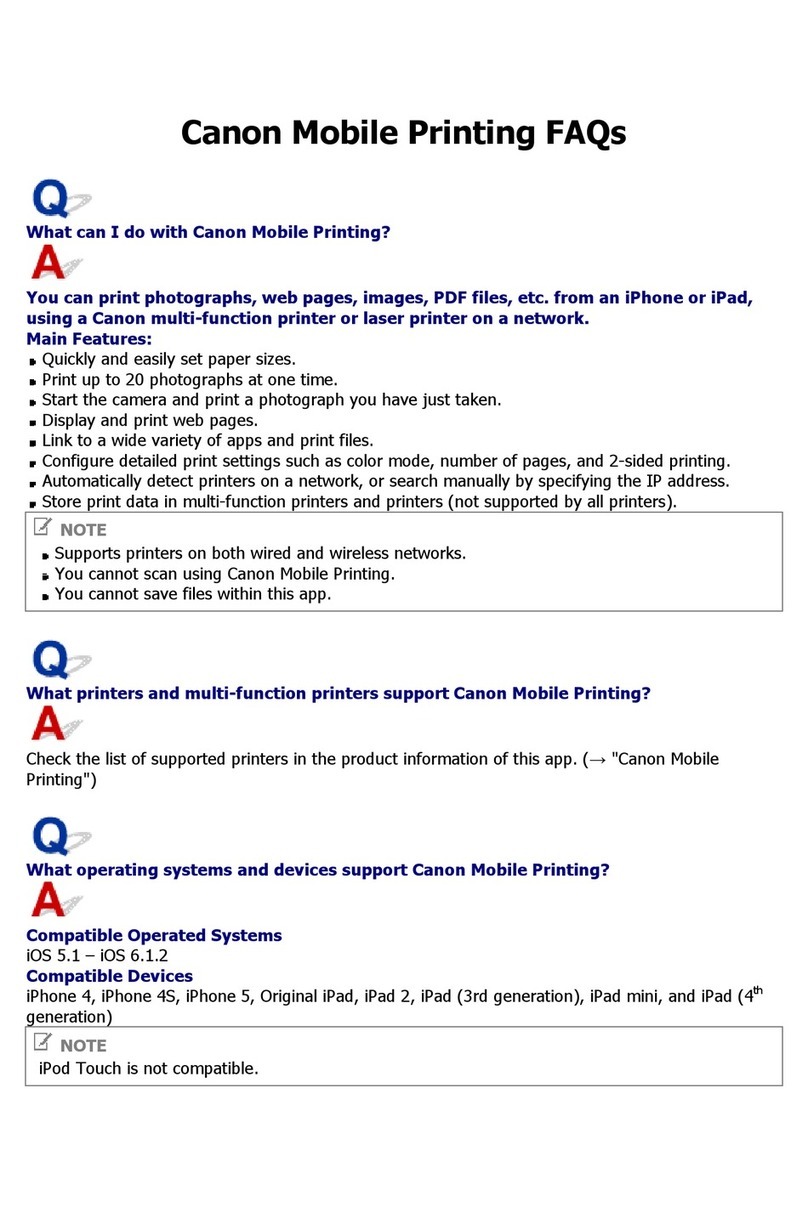
Canon
Canon Mobile Printing Installation guide

Canon
Canon iP4200 - PIXMA Photo Printer User manual























