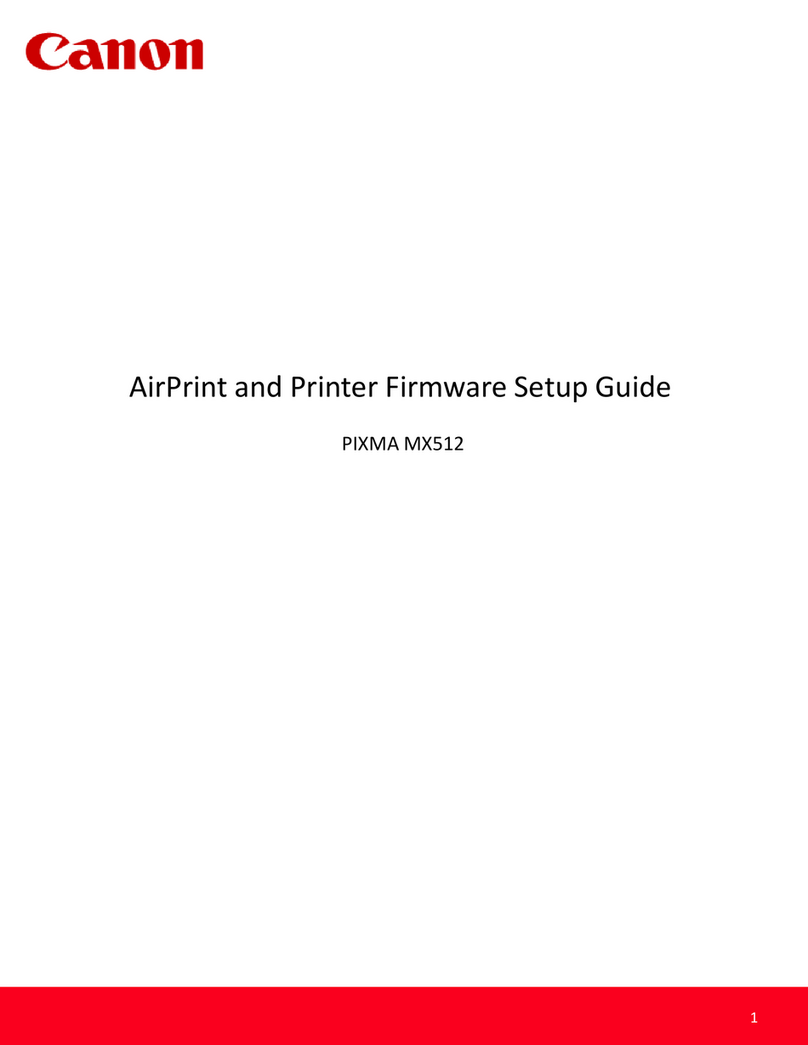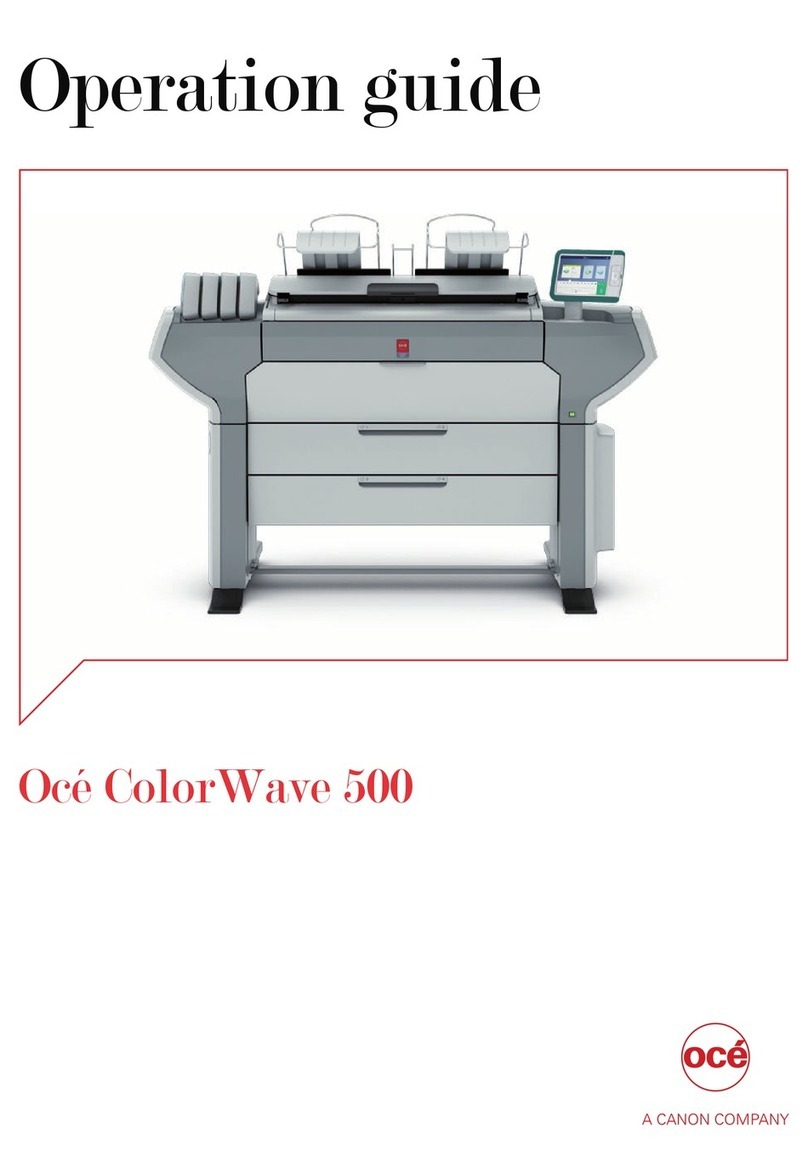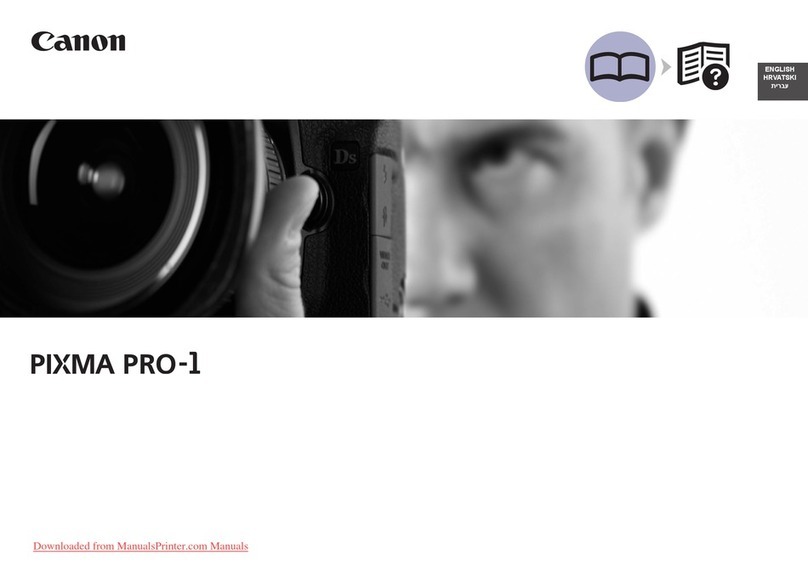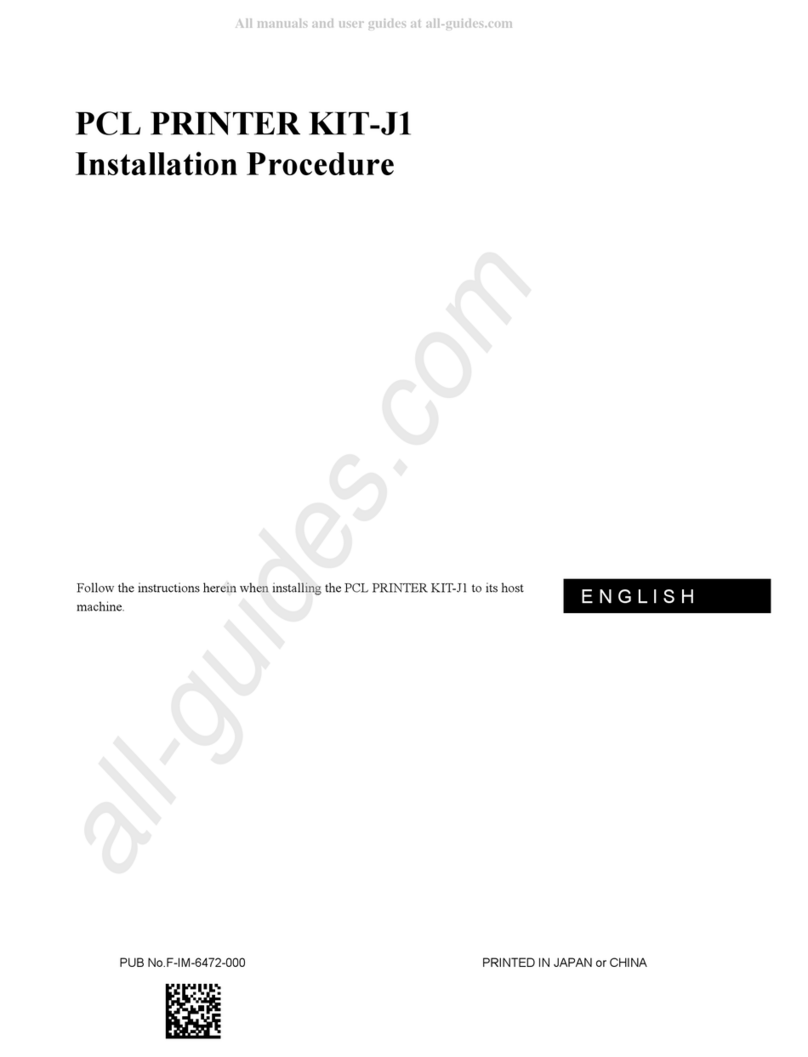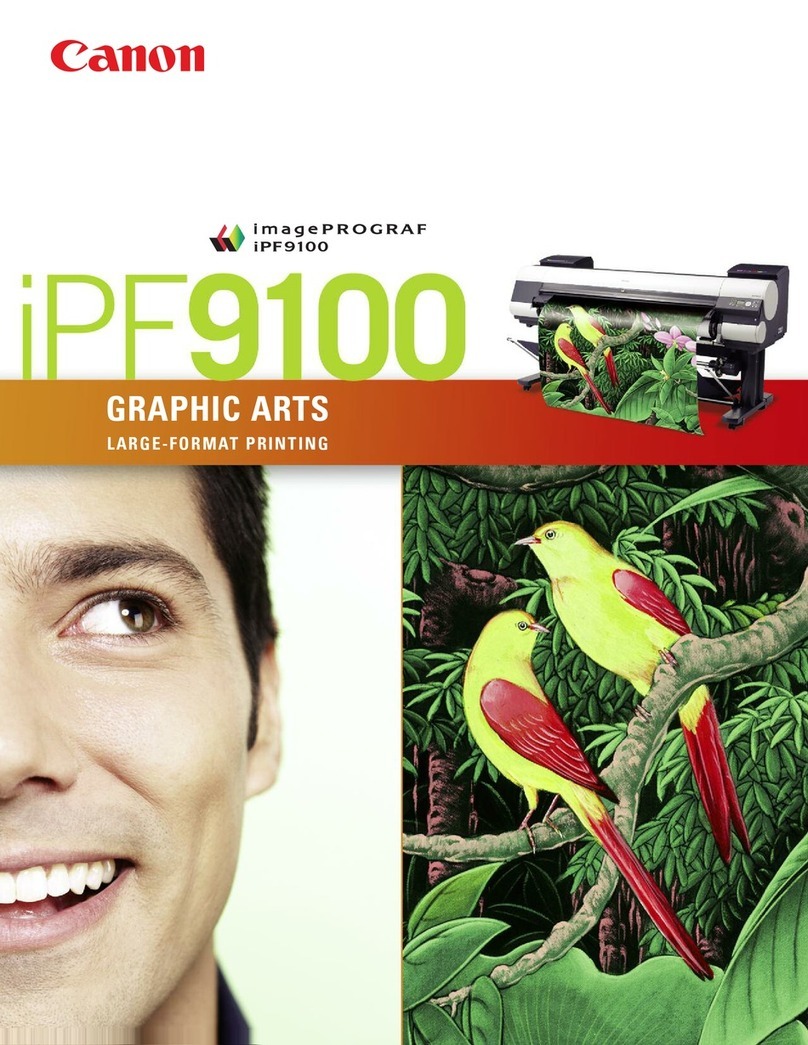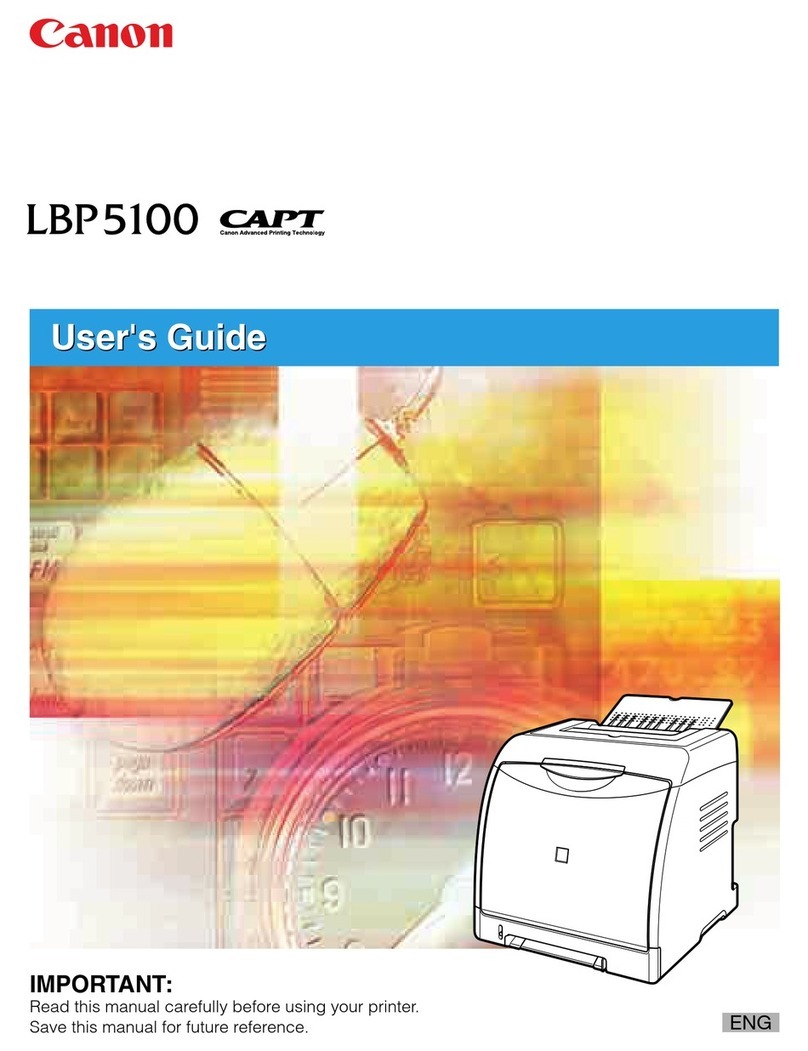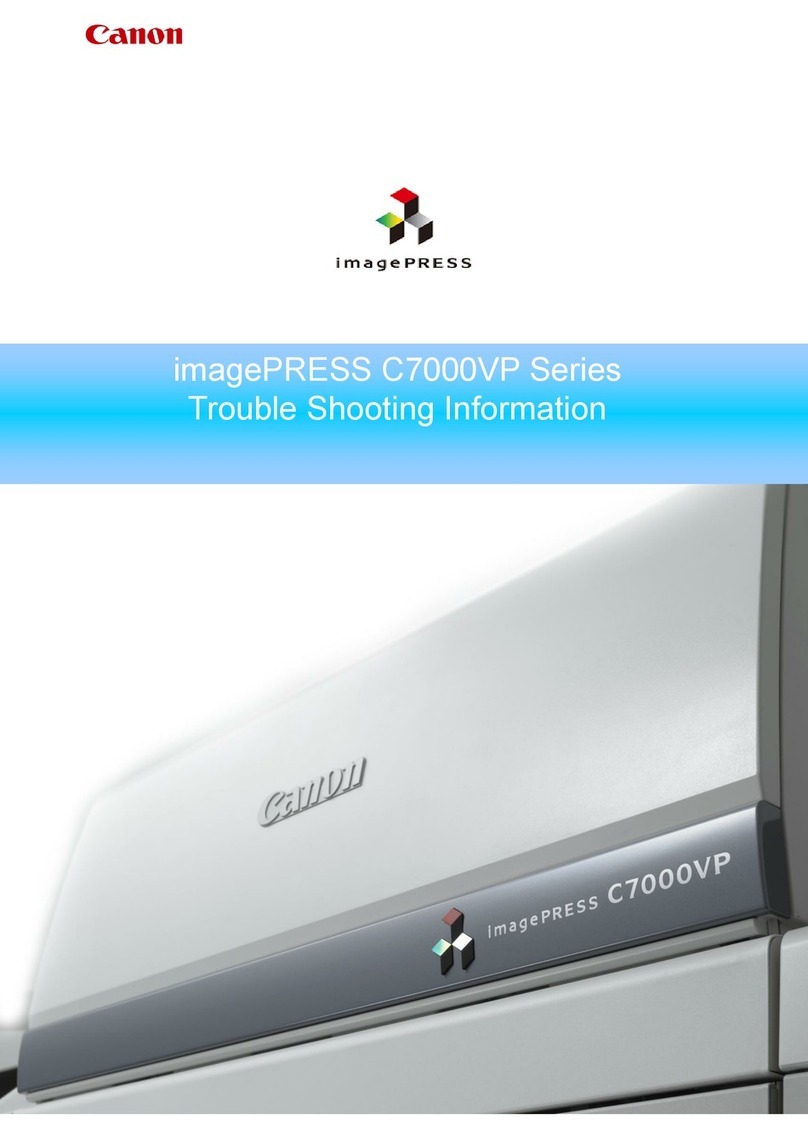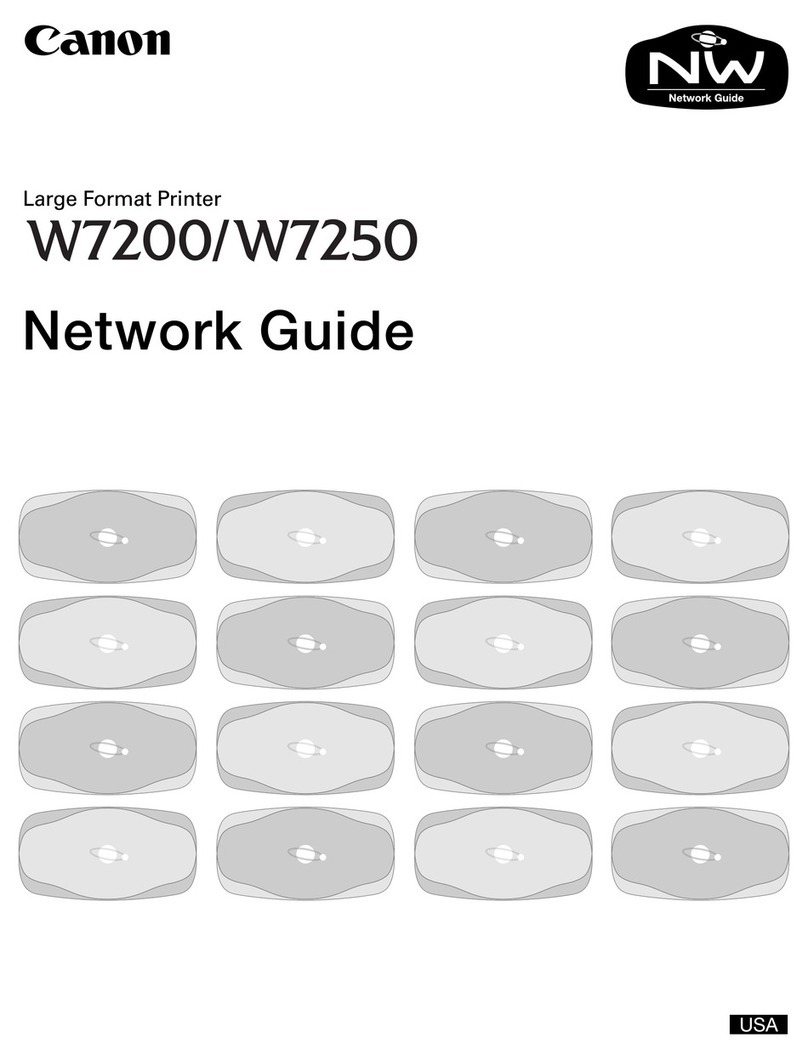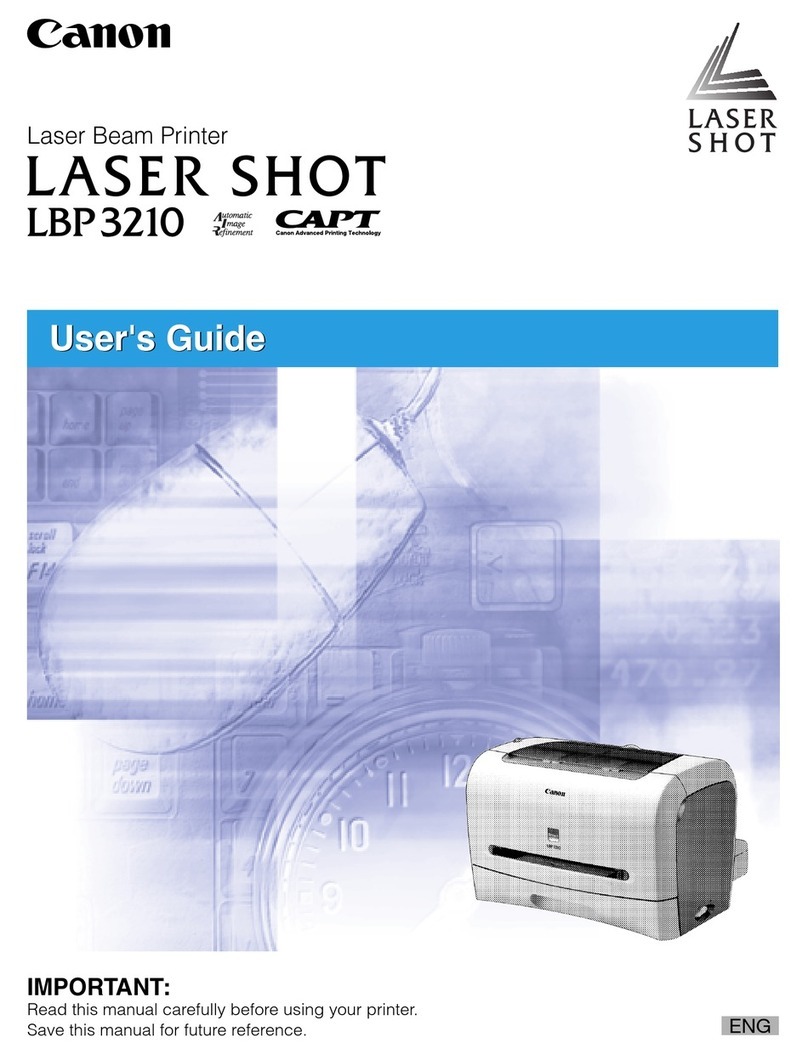As an ENERGY STAR®Partner, Canon U.S.A., Inc. has determined that these products meet the ENERGY
STAR®guidelinesfor energy efficiency. ENERGY STAR and the ENERGY STAR mark are registered U.S. marks.
Windowsand Windows NT are registered trademarks of Microsoft Corporation in the United States and/or
other countries. Macintosh is a registered trademark of Apple Computer, Inc. CANON and IMAGERUNNER
are registered trademarks, and the GENUINE logo are trademarks of Canon Inc. in the United States and
may also be registered trademarks or trademarks in other countries. IMAGEANYWARE is a trademark of
Canon. All other terms and product names may be trademarks or registered trademarks of their respective
ownersand are hereby acknowledged.
Specifications and availability are subject to change without notice.
©2006 Canon U.S.A., Inc. All rights reserved.
1206-LBP5960-PDF-DM
1-800-OK-CANON
www.usa.canon.com
Canon U.S.A., Inc.
One Canon Plaza
Lake Success, NY 11042
MAIN UNIT
Type: Desktop Color Laser Printer
Printing Method: Electrophoto Method
(Color RAPID Fusing System™)
Developing System: Dry Dual Component Developing
System
Memory: Standard 128MB RAM
Maximum 384MB RAM*
Hard Disk Drive: Optional 20GB
Network Interface
Connections: Parallel Connector
(IEEE1284 Compatible)
10/100Base-TX (RJ-45)
Other Interface: USB 2.0 Hi-Speed/USB Full-Speed
(USB 1.1 Equivalent)
User Interface: LCD 16 Characters x 1 Line
10 LED Indicators
8Operation Keys
First-Print Time: 7.5 Seconds (B/W)
9.0 Seconds (Color)
Warm-Up Time: 0 Seconds From Standby, 30
Seconds or Less After Powering On
Print Speed (B/W, Color): 30/30 ppm (Letter)
CPU: PowerPC 750CXr (400 MHz**)
Command Language: UFR II, PCL5c
Print Resolution
UFR II: 1200 x 1200 dpi***
(Super Fine Mode)
600 x 600 dpi (Fine Mode)
2400 dpi Equivalent x 600 dpi
(Fine Mode)
PCL5c: 600 x 600 dpi (Fine Mode)
2400 dpi Equivalent x 600 dpi
Engine Resolution: Up To 1200 x 1200 dpi
Printer Drivers
UFR II: Windows®(Windows 2000/
XP/Server 2003,Citrix MetaFrame),
Macintosh®(OS 10.2.8 or later)
PCL5c: Windows (Windows 98/Me/
2000/XP/Server 2003,Citrix
MetaFrame)
Halftone: 256 Gradations (Continuous-Tone)
Paper Sources
Standard: 230-Sheet Paper Cassette
(20 lb. Bond)
90-Sheet Multi-Purpose Tray
Optional: 550-Sheet x Up To 3 Paper
Cassettes
Maximum: 1,970 Sheets
Paper Sizes
Cassettes: Ledger, Legal, Letter, Executive
Multi-Purpose Tray: Ledger, Legal, Statement, Letter,
Executive, Custom Sizes (Width:
3-7/8" to 5-3/4"; Length: 5-1/2"
to 18"), Long Size Paper (Width:
8-3/8" to 11-3/4"; Length: 18"
to47-1/4") and Envelopes
Acceptable Paper Weight
Cassettes: 17 lb. Bond to 28 lb. Bond
Multi-Purpose Tray: 17 lb. Bond to 80 lb. Cover
Maximum Paper Size: 11" x 17" (305 x 457mm)
Output Capacity: Approximately 250 Sheets
(20 lb. Bond)
Paper Output: Face-Down
Duplexing: Standard Automatic Trayless
Duplexing (Executive to 11" x 17")
Dimensions (H x W x D): 15" x 21-1/2" x 24" (Main Unit)
Installation Space (W x D): 21-1/2" x 35-7/8" (When
Multi-Purpose Tray is extended)
Weight: Approximately 114.6 lb. (52 kg)p
Power Supply: 120V – 127V, 60Hz
Power Consumption
Operating: Approximately 585W (Average)
Standby: Approximately 29W (Average)
Power Save Mode: Approximately 10W (Average)
Plug: NEMA 5-15P
Toner (Estimated Yield): Black: 10,000 Images at 5%
Coveragepp
Full Color: 6,000 Images at 5%
Coveragepp
OPTIONAL ACCESSORIES
Paper Feeder Unit PF-98
ppp
Paper Sizes: Ledger, Legal, Letter, Executive,
Custom Sizes (Width: 8-3/8" to
11-3/4"; Length: 8-3/8" to 17")
Paper Cassettes Capacity: 550 Sheets (20 lb. Bond)
Dimensions (H x W x D): 5-5/8" x 21-1/2" x 27-1/2"
Weight: Approximately 24.3 lb. (11kg)
Other Optional Accessories
•Hard Disk Kit HD-98A
•Barcode Printing Kit A-98A
•Cabinet-W1
•Cabinet-X1
•Expansion RAM ER-128
•Expansion RAM ER-256
*One memory slot available for expanding memory.
** The upper limit of the frequency range.
*** If 1200 dpi print is selected, engine speed will slow down.
pExcluding the Toner Cartridges and Drum Cartridges.
pp When printing letter-sized paper at 5% page coverage
with the default print density settings.
ppp Up to three additional paper cassettes can be added.
Hard Disk KIT HD-98A Main Unit Paper Feeder Unit PF-98
Specifications