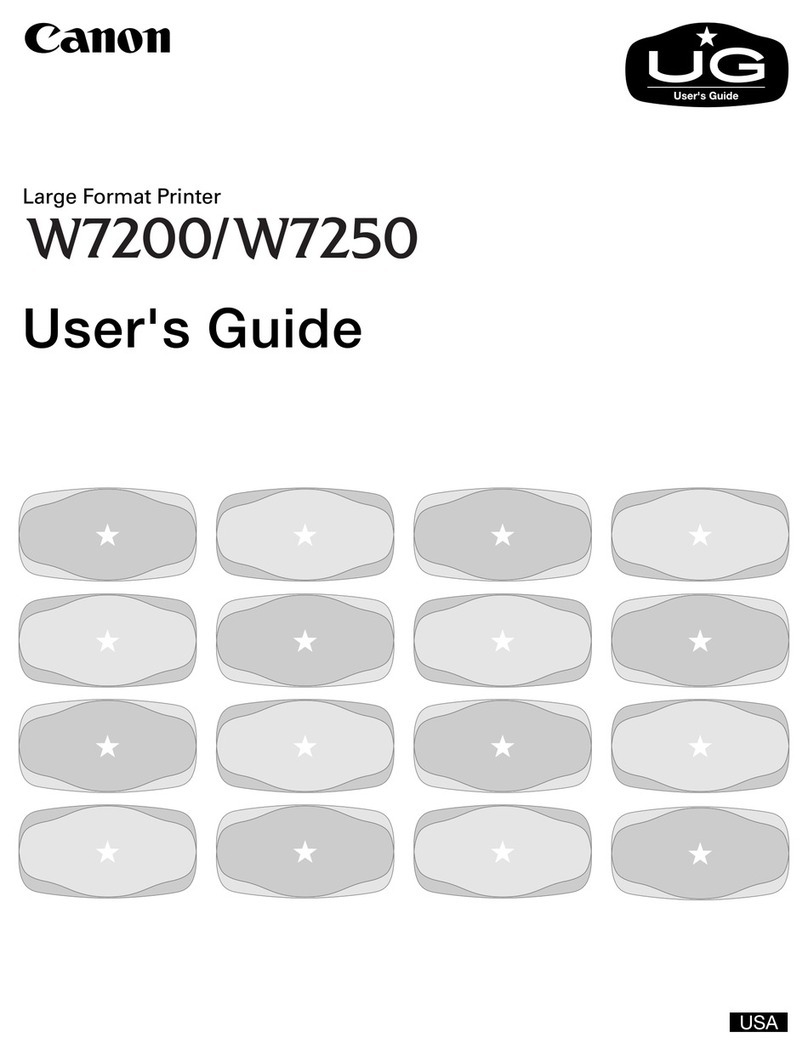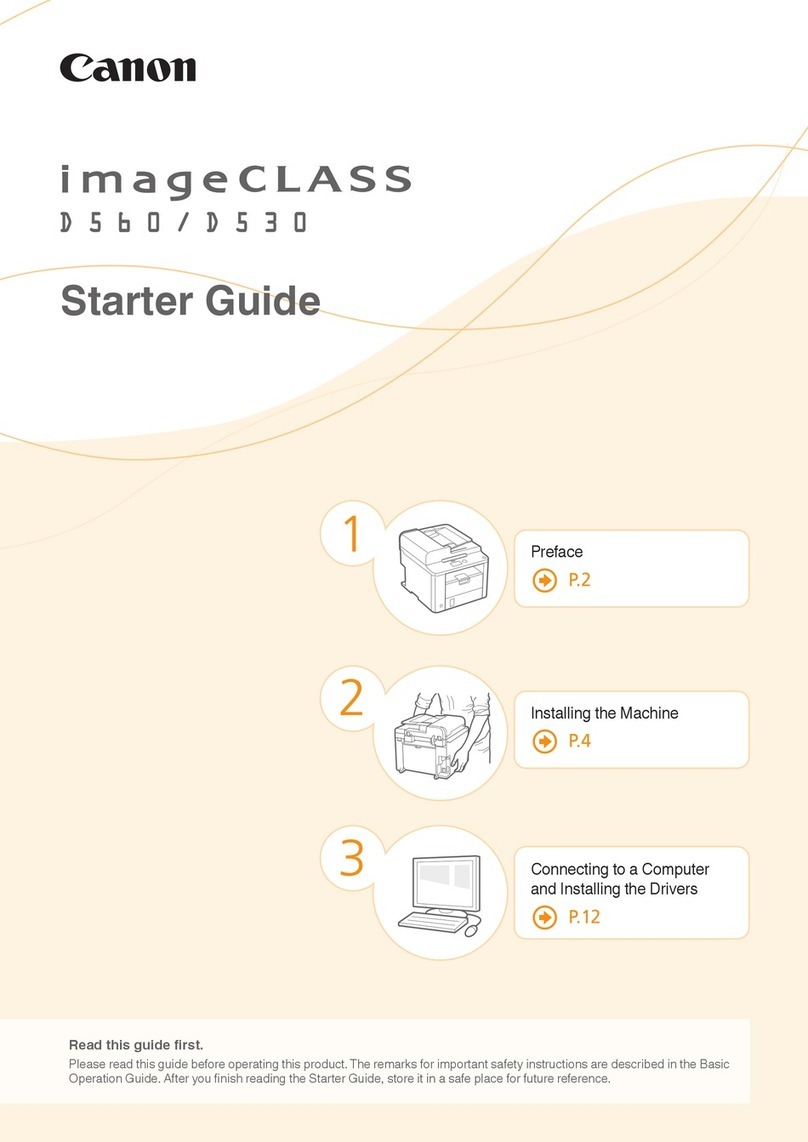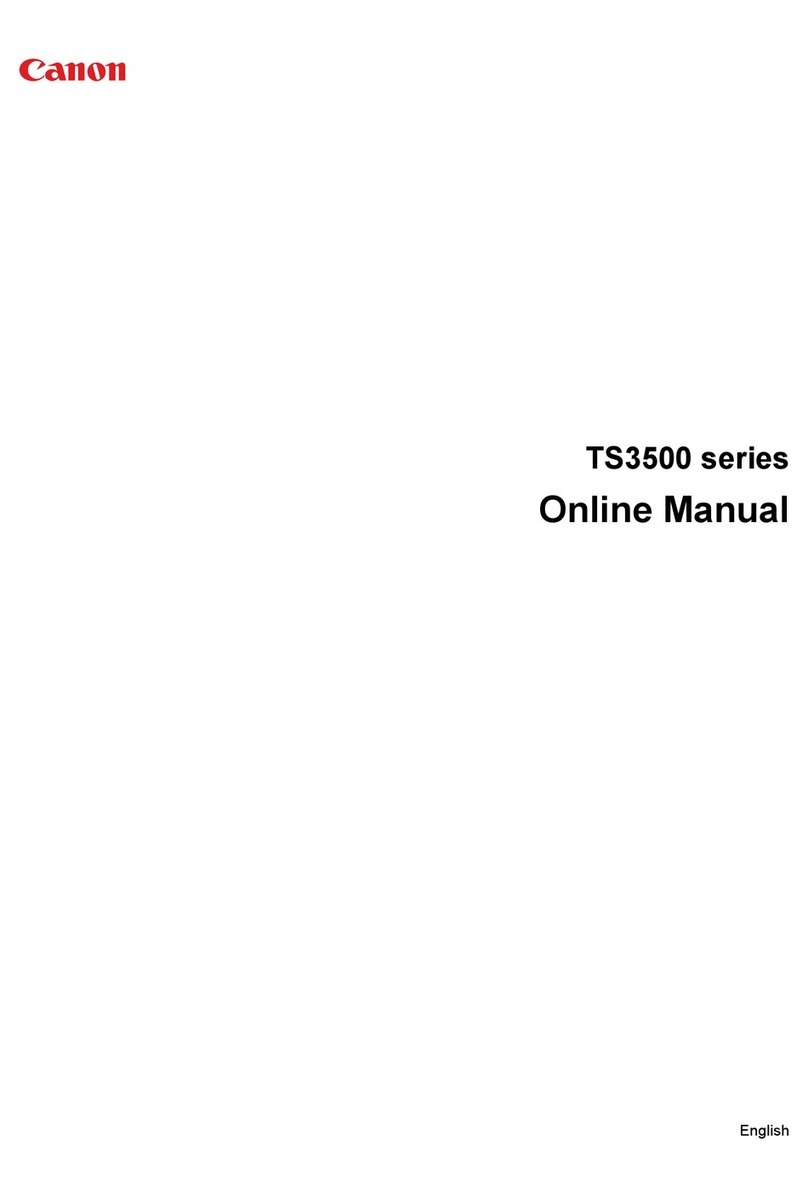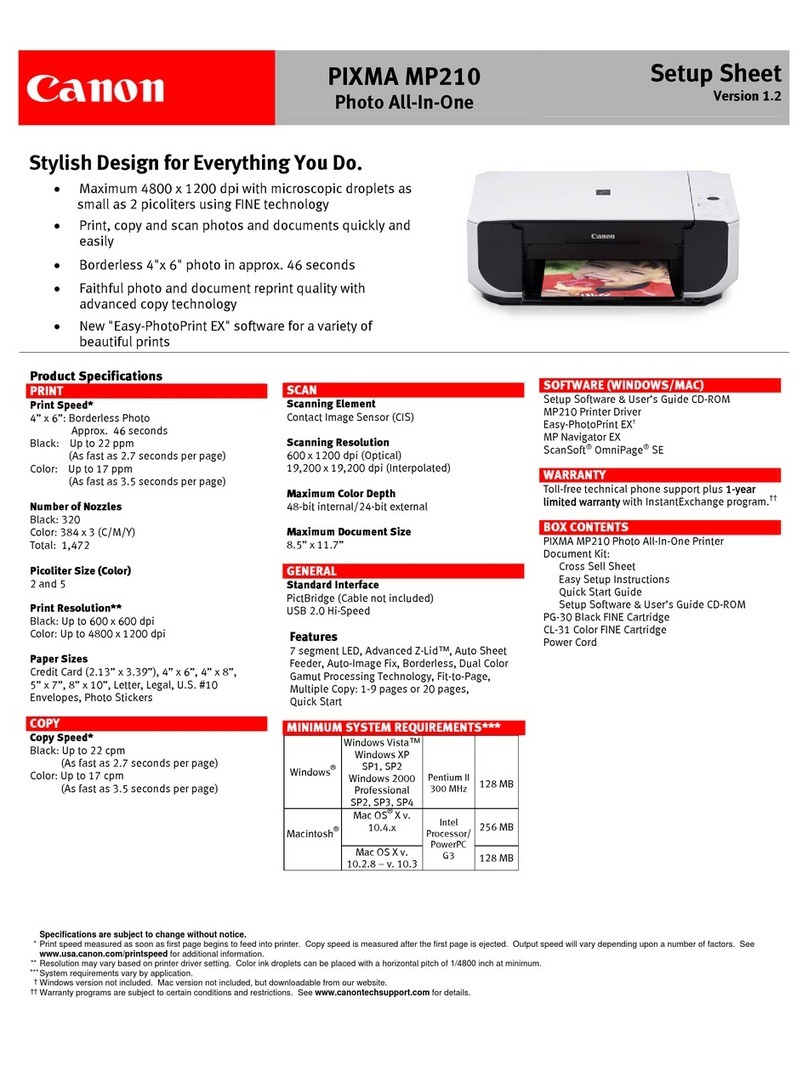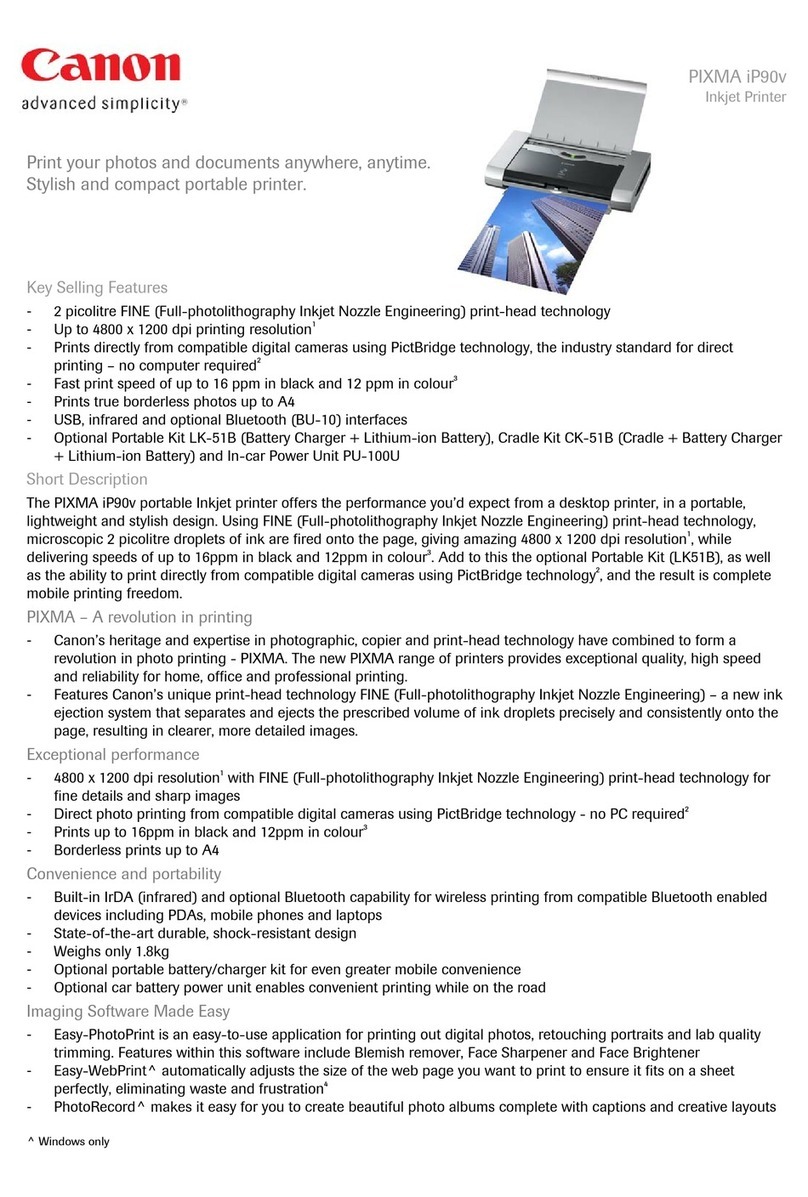2. LIST OF ERROR DISPLAY / INDICATIONS
Errors and warnings are displayed by the following ways:
1) Errors are indicated by the number of times the LED blinks.
2) Errors and warnings are displayed on the TV.
3) Errors and warnings are displayed on the printer driver's Status Monitor.
2-1. Operator Call Errors
(by LED Blinking in Orange)
2-2. Service Call Errors
(by LED Blinking in Orange and Green Alternately, or Lit in Orange)
LED
blinking
in orange
Error [Error code] Solution Remarks
2 times No paper. (ASF) [1000] Set the paper in the ASF, and press the
Resume/Cancel button.
3 times Paper jam. [1300] Remove the jammed paper, and press the
Resume/Cancel button.
4 times No ink tank. [1662] Install an ink tank, and press the
Resume/Cancel button.
5 times - The print head is not
installed, or it is not
properly installed. [1401]
- EEPROM data of the print
head is faulty. [1403 /
1405].
- Install the print head properly, and close
the access cover, or, with the print head
installed, turn the printer off and on.
- If the error is still not resolved, the print
head may be defective. Replace the print
head.
8 times Warning: The waste ink
absorber is almost full
(approx. 95% of the
maximum capacity). [1700]
Pressing the Resume/Cancel button will
exit the error, and enable printing.
In repair servicing, replace the ink
absorbers.
The service call error, indicating the
waste ink absorber is full, is likely to
occur soon.
9 times The connected digital camera
or digital video camera does
not support Camera Direct
Printing. [2001]
After removing the cable between the
camera and the printer, press the
Resume/Cancel button, and re-connect the
cable. If the error is still not resolved, a
non-supported camera may be connected.
Connect a supported camera.
Access cover open. [1200] Close the access cover.
LED alternate
blinking in orange
and green
Error [Error code] Solution
(Replacement of listed parts, which are likely to be faulty)
2 times Carriage error [5100] - Carriage unit (QM2-1974)
- Timing slit strip film (QC1-5153)
- Logic board ass'y (QM2-1961)*1
- Carriage motor ass'y (QM2-1744)
Download Service Manual And Resetter Printer at http://printer1.blogspot.com