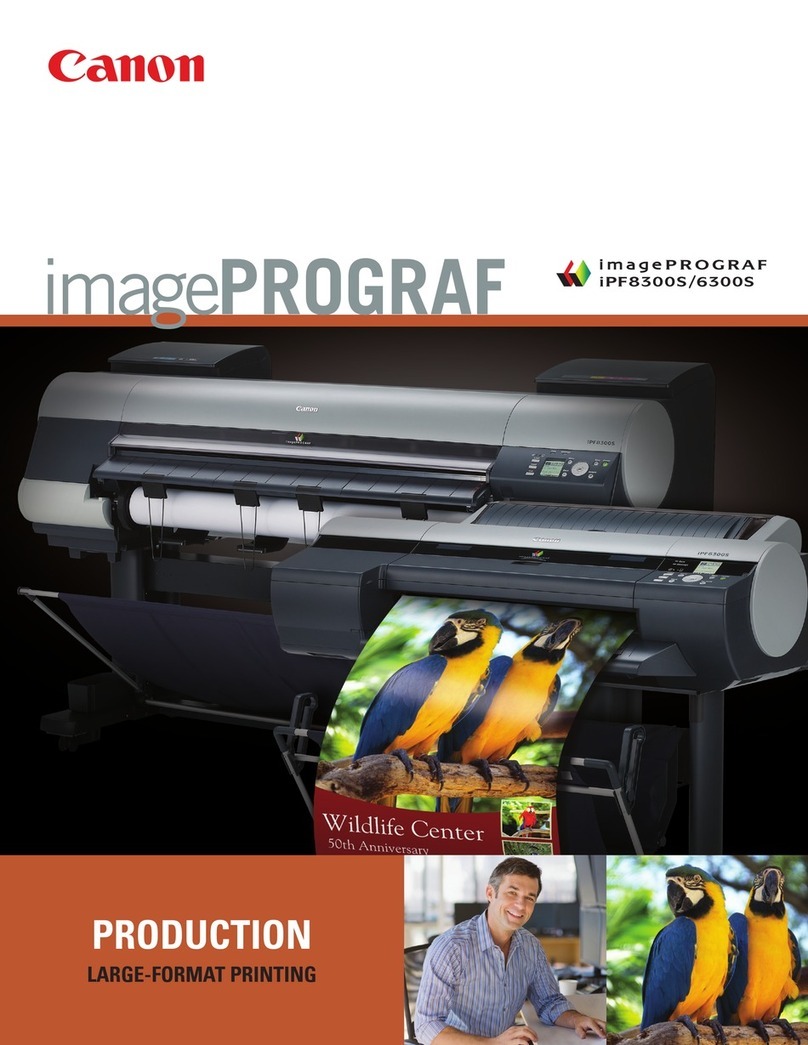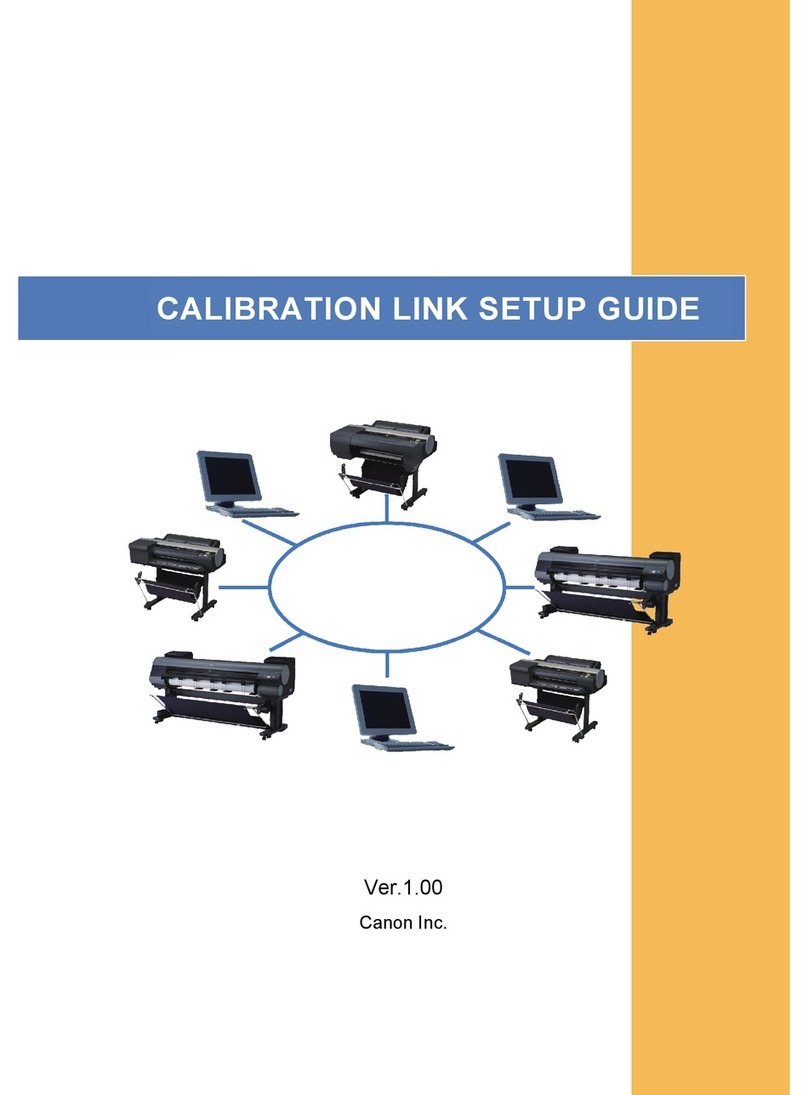Canon imagePROGRAF iPF8100 User manual
Other Canon Printer manuals

Canon
Canon i 320 User manual

Canon
Canon BJC-3000 Series User manual

Canon
Canon PIXMA IP2500 Series User manual
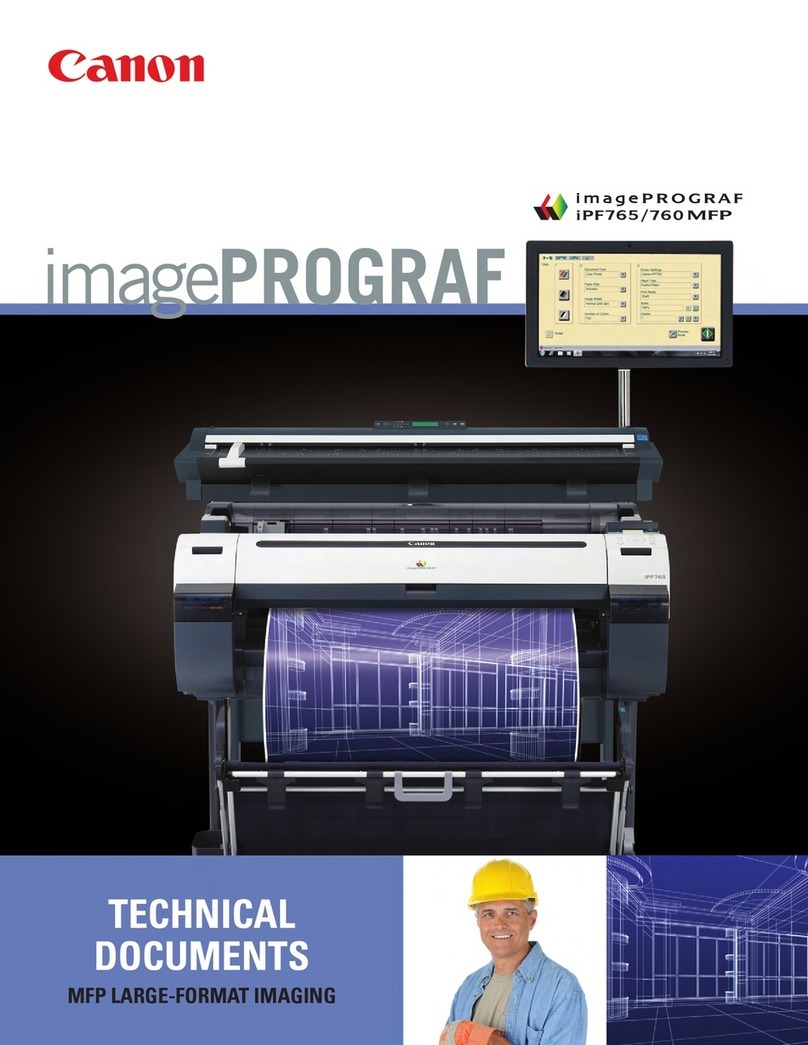
Canon
Canon imagePROGRAF iPF765 User manual

Canon
Canon MP630 SERIES User manual

Canon
Canon MF832Cdw User manual

Canon
Canon Pixma iP4850 User manual

Canon
Canon imagePRESS Lite C270 User manual

Canon
Canon PIXMA MX895 User manual

Canon
Canon iP90 - PIXMA Color Inkjet Printer User manual

Canon
Canon MG2900 Series User manual

Canon
Canon SELPHY CP790 User manual
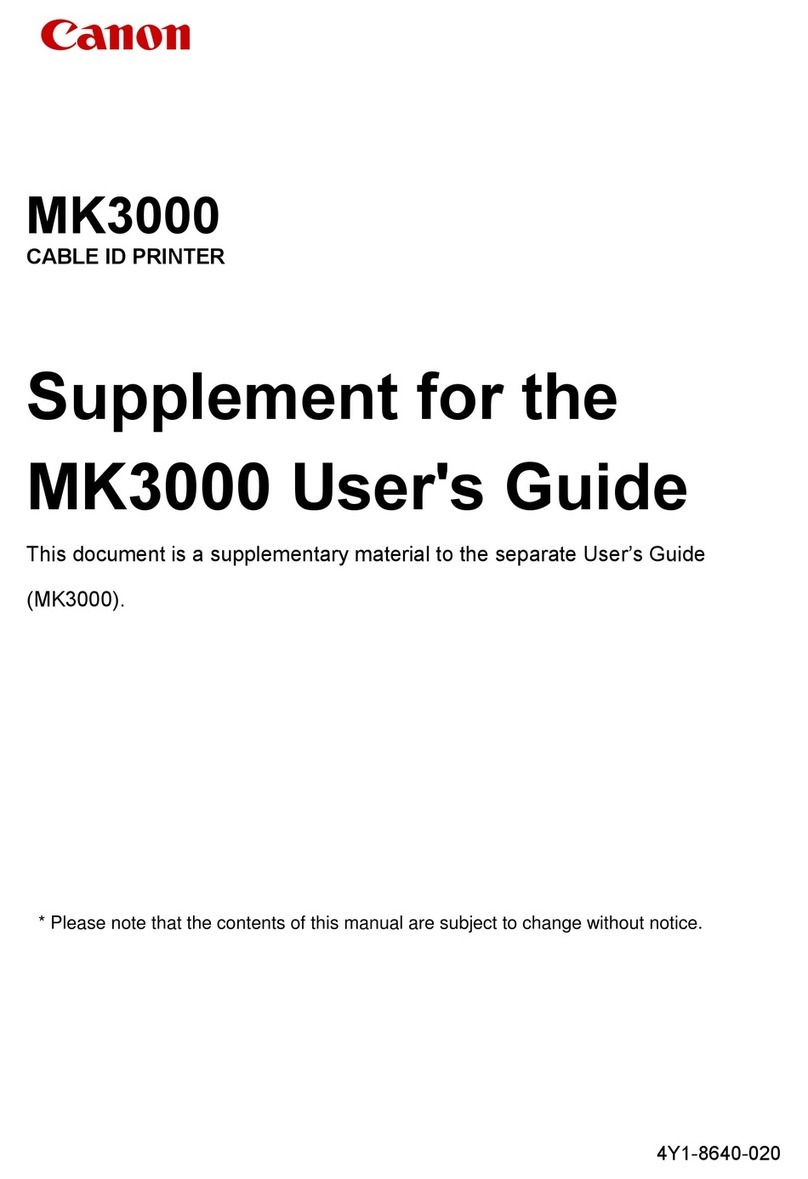
Canon
Canon MK3000 User manual

Canon
Canon BJC-3010 User manual
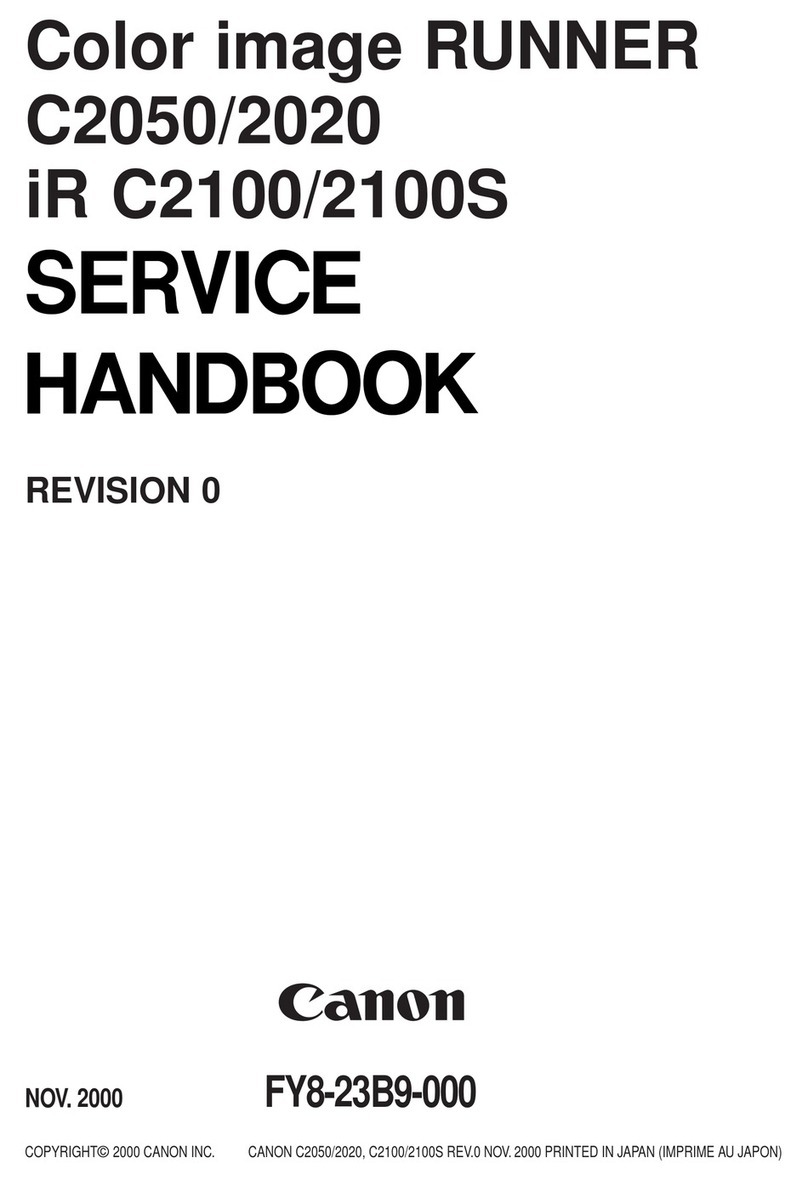
Canon
Canon C2050 How to use

Canon
Canon CLBP360PS Ver-up User manual

Canon
Canon BJC-S630 User manual

Canon
Canon imageRUNNER ADVANCE C5500 Series User manual
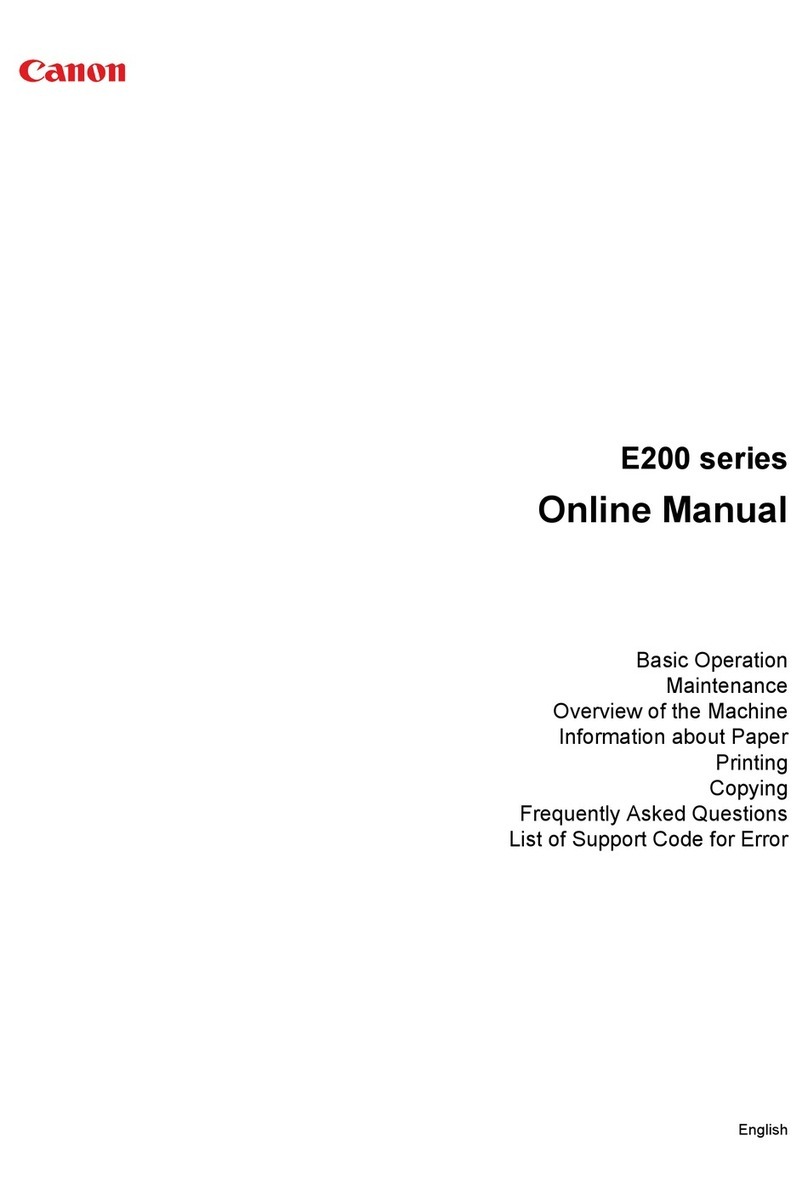
Canon
Canon E200 Series Setup guide

Canon
Canon iP110B Setup guide