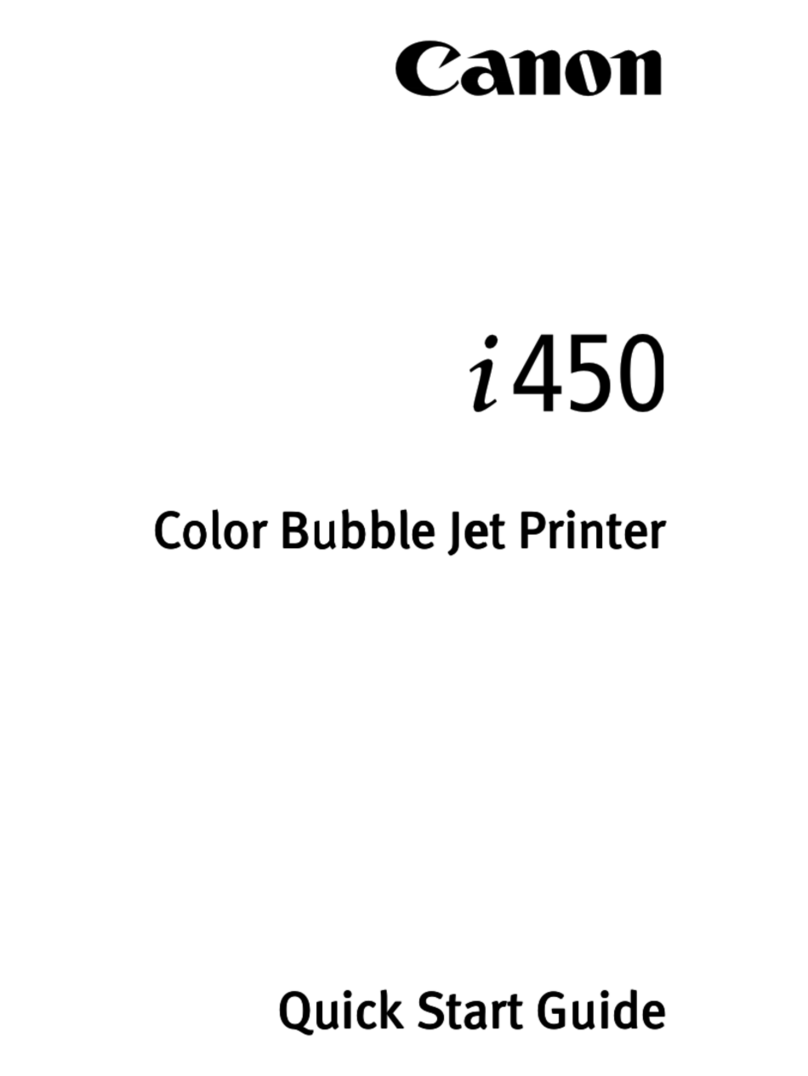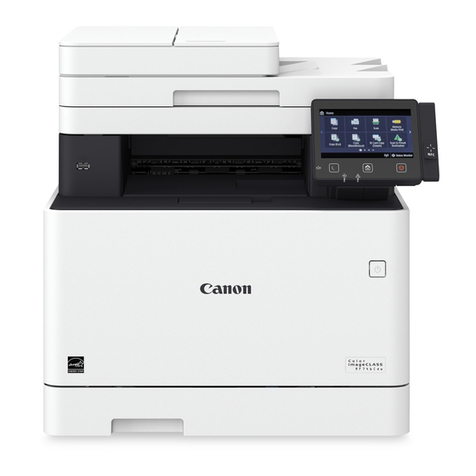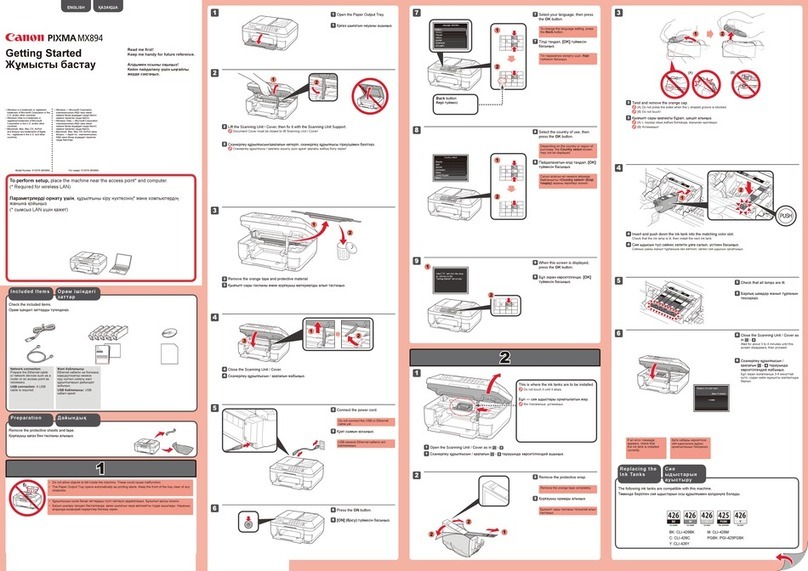Printer Relocation
Software
Installation 3
1
Printer Operations
2
Troubleshooting
Read this manual before attempting to operate the printer.
Keep this manual in a handy location for future referencing.
This Basic Guide includes three booklets.
Be sure to read " Safety Precautions" in the first
booklet, Printer Operations.
ENG
3
Printer Relocation
Software Installation
Basic Guide
Large-Format Printers
Please read the following electronic
manuals also.
• User's Guide
• Paper Reference Guide
Preparing to Transfer the Printer ......................2
Reinstalling the Printer .....................................8
Installing the Software (Windows) ..................12
Installing the Software (Mac OS X) ................14
Convenient Printer Driver Features................16
Troubleshooting................................................2
If Roll Paper Jams ..........................................20
If a Sheet Jams...............................................22
If Paper is Soiled ............................................24
If Printing is Faint............................................26
If Vertical Lines are Warped or Colors are
Misaligned ..................................................27
If Banding Occurs...........................................29
If Line Length Does Not Match.......................31
Error Messages ..............................................33
Safety Precautions........................................2
The Manuals Supplied with This Printer...........5
How to read the Basic Guides..........................6
Parts .................................................................8
Attaching the Roll Holder to Rolls...................12
Loading Rolls in the Printer ............................14
Removing the Roll from the Printer ................18
Loading Sheets in the Printer .........................20
Removing Sheets ...........................................22
Consumables..................................................23
Replacing Ink Tanks .......................................24
Replacing the Maintenance Cartridge ............30
Replacing the Printhead .................................36
Menu Map.......................................................42