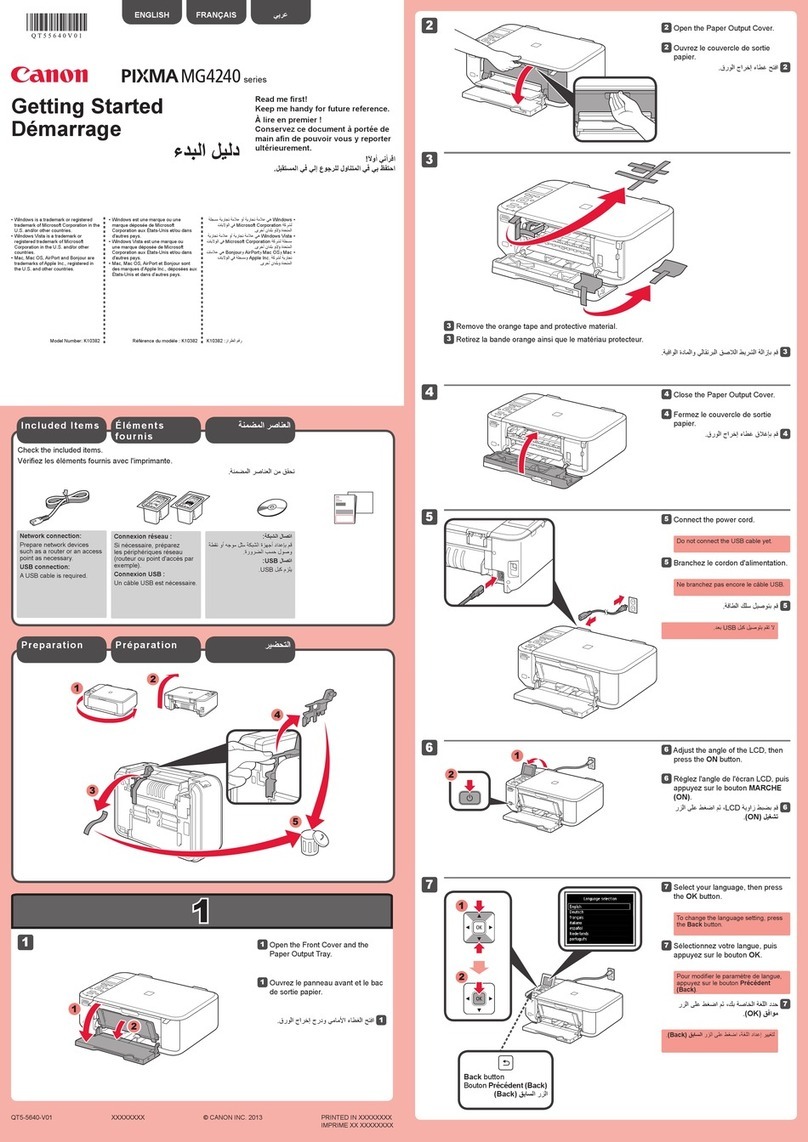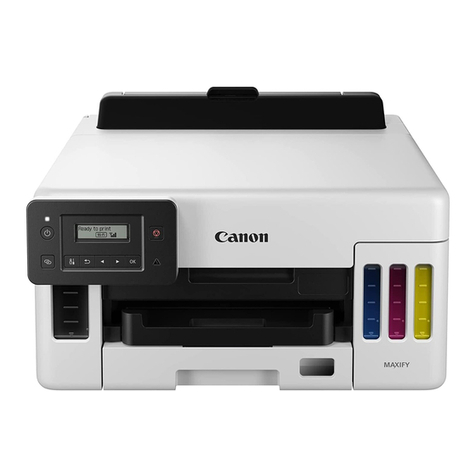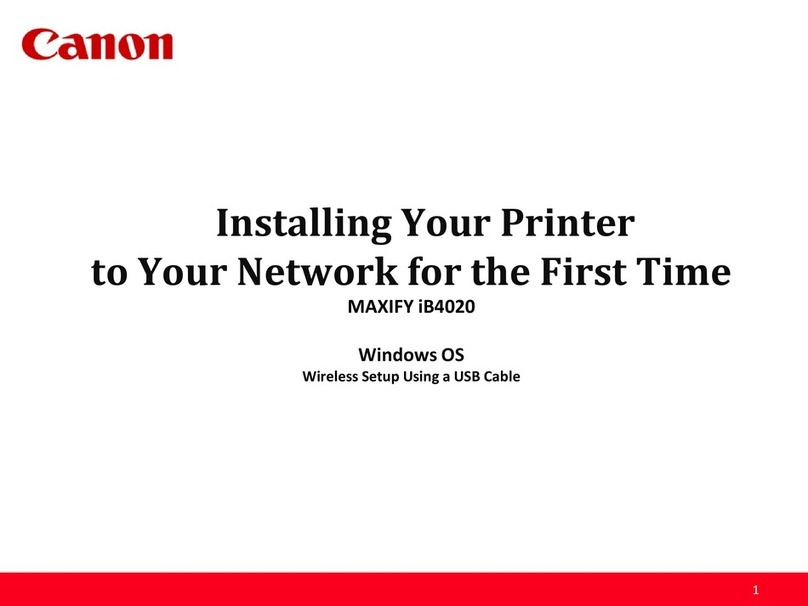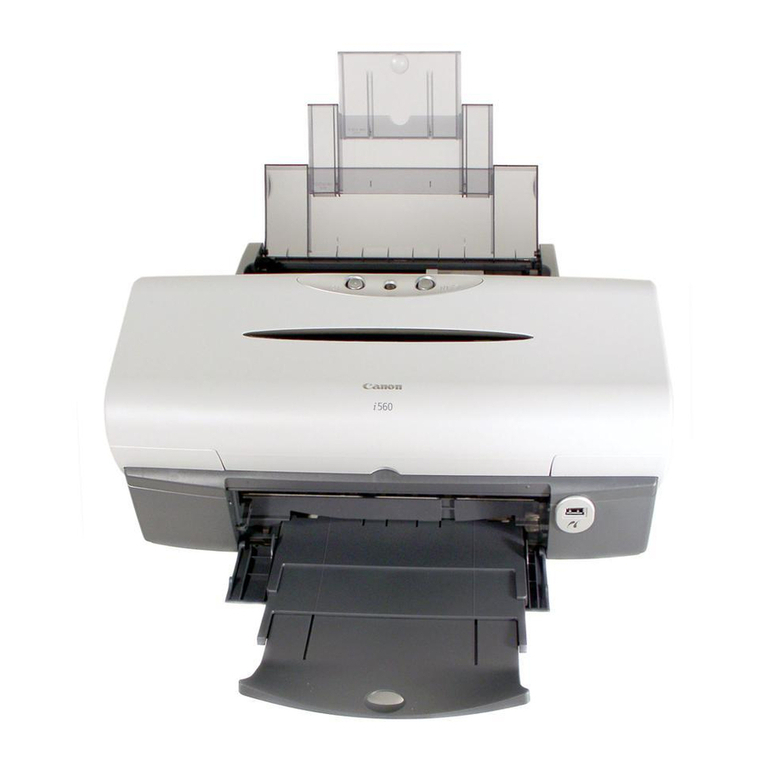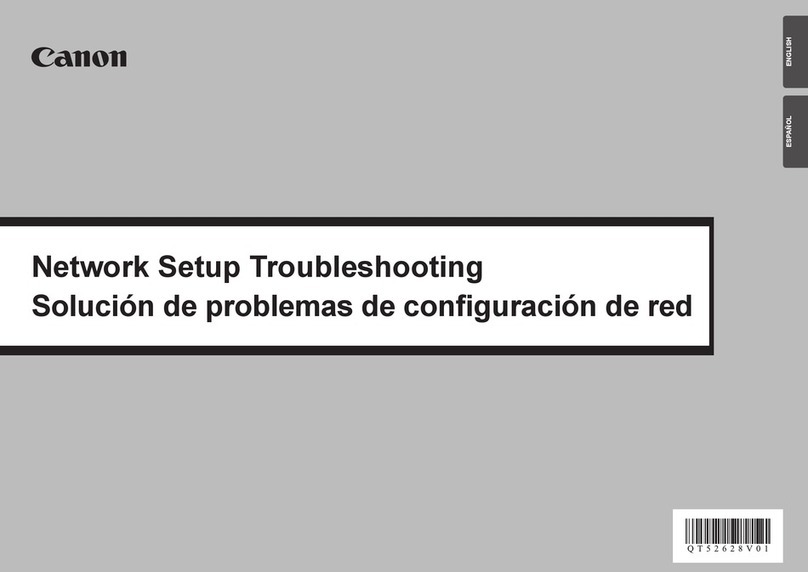2
(8) Save Button
Saves data in the memory card onto the computer’s hard disk. Refer to “Direct Printing - Advanced”
in the
User’s Guide.
(9) Easy-PhotoPrint Startup Button
Starts Easy-PhotoPrint. Refer to “Direct Printing - Advanced” in the
User’s Guide.
(10) Alarm Lamp
Lighting: an error has occurred and the printer is not ready to print.
*When the
POWER
lamp and the
Alarm
lamp flash alternately, an error has occurred that may
require a service call.
(11) Back Button
Allows you to return to the previous screen.
(12) OK Button
Allows you to make a selection. For example, selecting a photo to be printed, selecting a menu item
or other settings.
If an error occurs, press to resume printing after resolving a printer problem.
(13) Buttons
Allows you to select the option on the LCD: selecting a menu item or photo, specifying the number of
copies to print, making print settings, or scrolling the screen.
(14) Search Button
Looks up target photos in the memory card using the shooting date as the search key. Refer to “Direct
Printing - Advanced” in the
User’s Guide.
(15) Print Button
Press to start printing according to the settings displayed on the LCD.
(16) Stop/Reset Button
Press to cancel the settings you have made. If this button is pressed during printing, the printer
aborts printing.
(17) Card Slot Cover
Close this after inserting a memory card.
(18) Card Slot
Set the memory card containing photos here.
(19) Indicator Lamp
The indicator lamp lights when a memory card has
been inserted in the card slot and flashes while the
printer is accessing to the memory card.
(20) Direct Print Port
Connects the printer to a PictBridge-compatible
digital camera or digital video camcorder. See
“Connecting to a PictBridge Compliant Device” on
page 19.
When using optional Bluetooth unit*, connect this
port.
* The Bluetooth unit is not available to some regions
due to the law of the countries or the regulations.
For details, contact your local Canon service
representative. Refer to “Direct Printing -
Advanced” in the
User’s Guide
or the
Bluetooth
User’s Guide
.
(21) IrDA Interface Port
Connects the printer to a mobile phone through a
wireless IrDA connection.
(19)
(17)
(18)
(20)
(21)
iP6700D_DPG.fm Page 2 Friday, April 28, 2006 11:18 AM