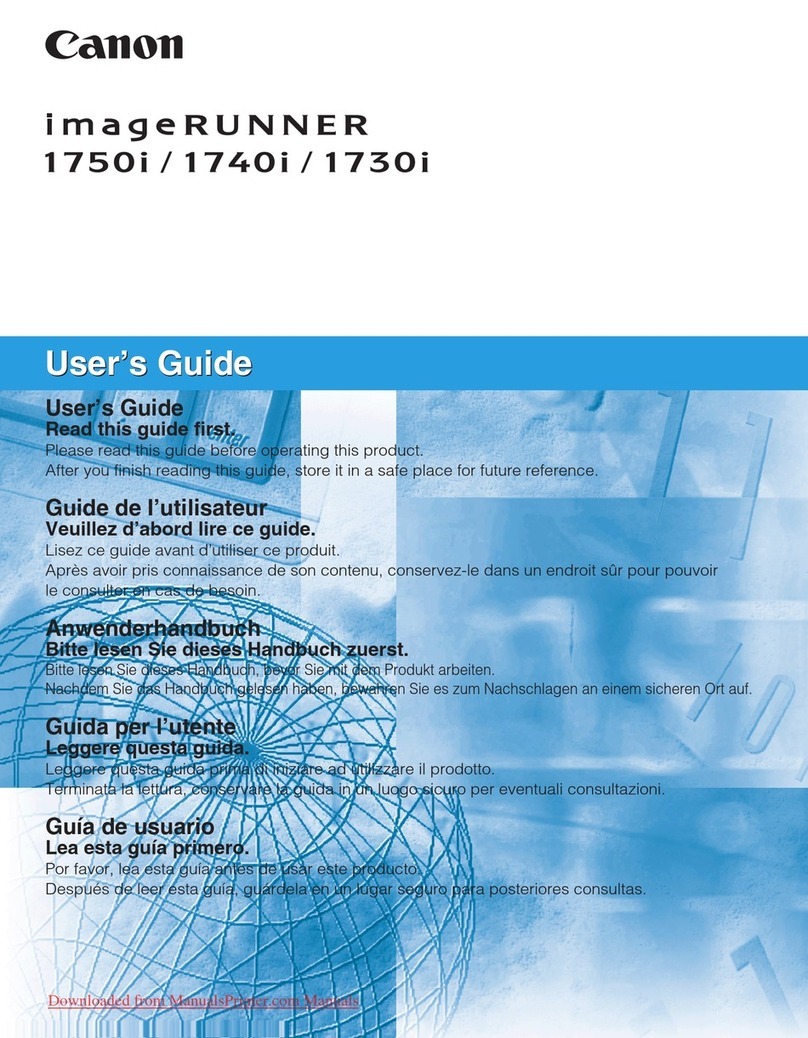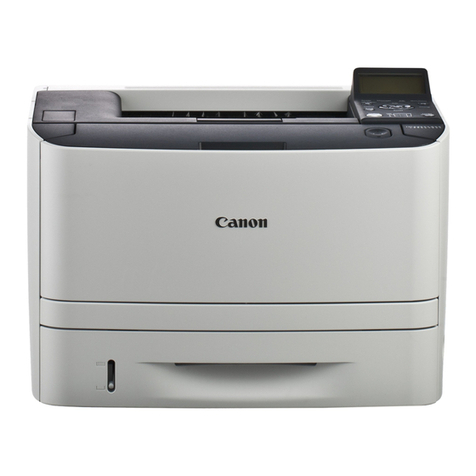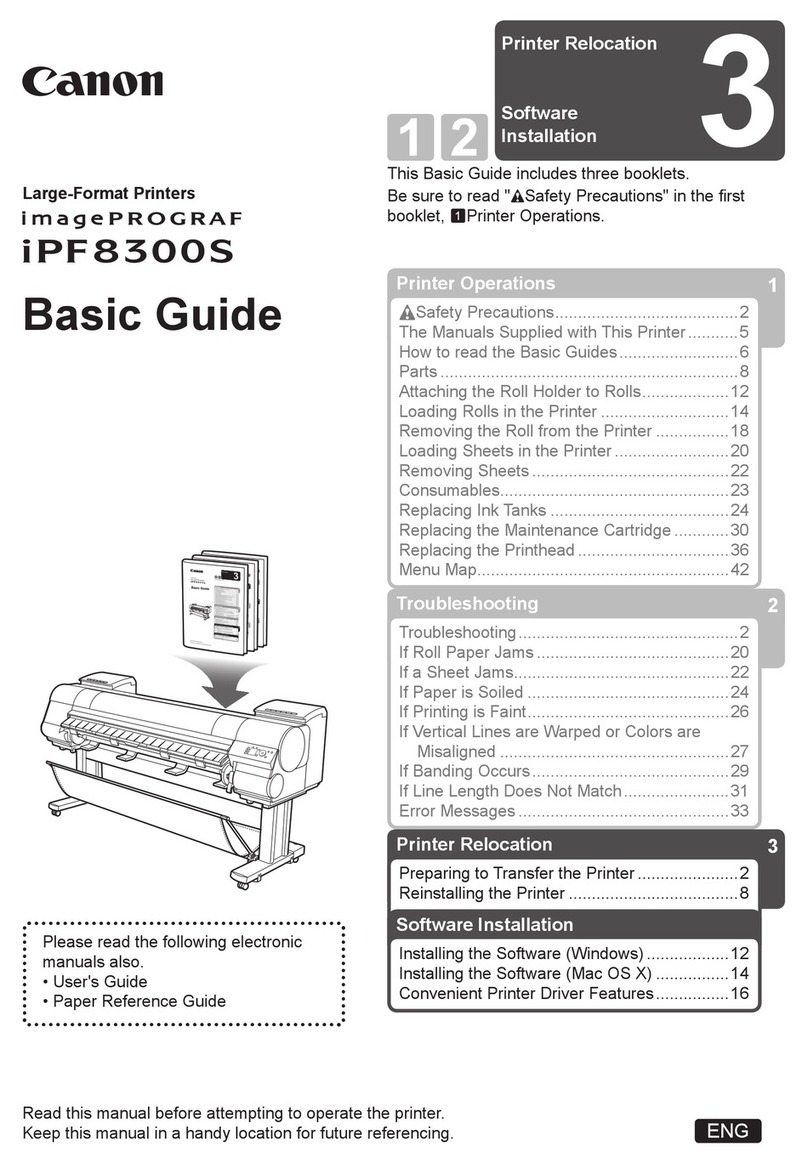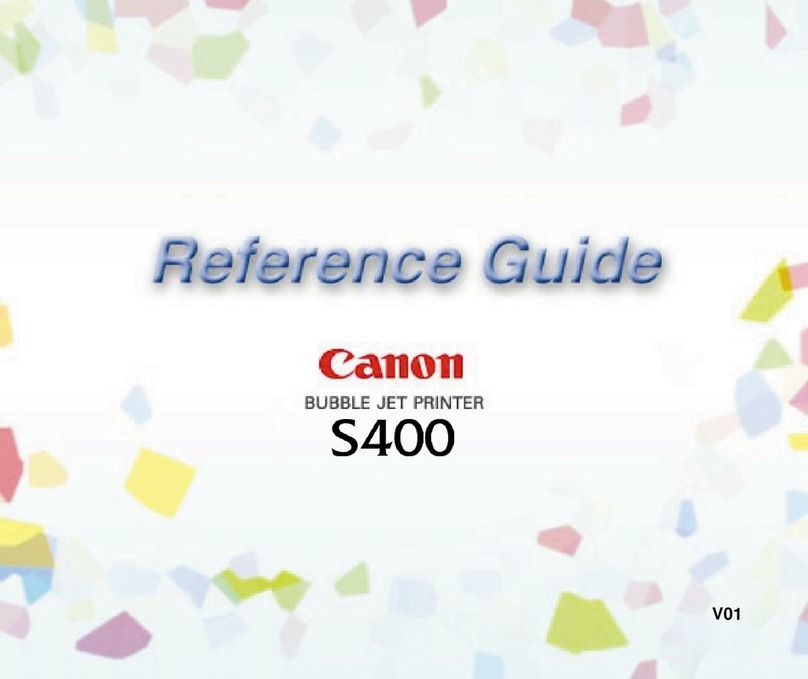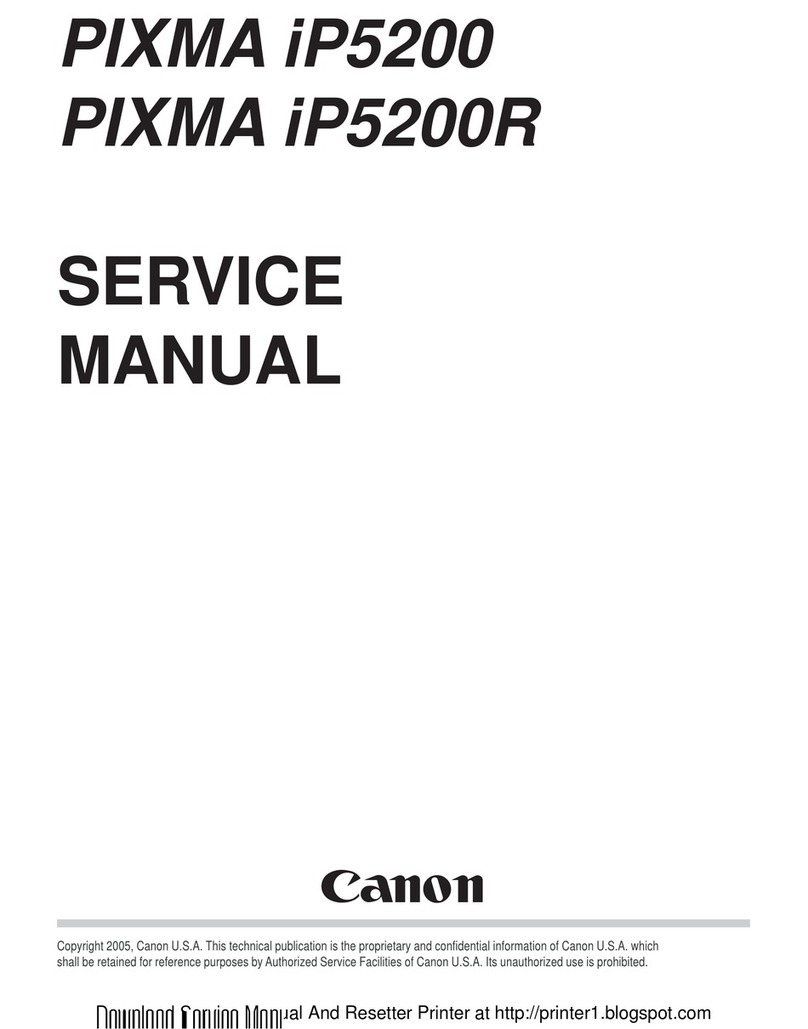As an ENERGY STAR®Partner, Canon U.S.A., Inc. has determined that this product meets
the ENERGY STAR uidelines for ener y efficiency. ENERGY STAR and the ENERGY STAR
mark are re istered U.S. marks. CANON and IMAGEPROGRAF are re istered trademarks
and LUCIA is a trademark of Canon Inc. in the United States and may also be re istered
trademarks or trademarks in other countries. IMAGEANYWARE is a trademark of Canon.
All referenced product names and other marks are trademarks of their respective owners.
Some items may not be available at this time; please check for availability. Specifications
subject to chan e without notice.
©2013Canon U.S.A., Inc. All ri hts reserved.
1-800-OK-CANON
www.usa.canon.com
Canon U.S.A., Inc.
One Canon Park
Melville,NY 11747
Print-Head
PF-03
Technology
FINE (Full-photolithography Ink-jet Nozzle Engineering)
Configuration
Two Print- eads (Total 12 Colors)
6 Colors per Print- ead
Print- ead (A) Y/PC/C/PGY/GY/MBK
Print- ead (B) PM/M/BK/R/G/B
Number of Nozzles
2,560 per Color
(30,720 Total)
Droplet Size
4 Picoliter
Nozzle Pitch (Head Resolution)
1,200 dpi
Print-Head Swath
1.07 inch
Print Resolution (Max.)
2400 x 1200 dpi
Ink Type
LUCIA Ink (Pigment-based)
Ink Tank
PFI-101 (C, M, Y, PC, PM, R, G, B)
PFI-103 (BK, MBK, GY, PGY)
Colors
Cyan, Photo Cyan, Magenta, Photo Magenta, Yellow,
Black, Matte Black, Red, Green, Blue, Gray, Photo Gray
Ink Tank Capacity*
130ml per Color
Ink Supply Method
Tubing System
Nozzle Recovery System
Non-firing Nozzle Detection and Compensation
Print Controller
L-COA Controller
Printer Memory
192MB
Media Feed
Roll Feed
One Roll, Front Output
Top-Loading Manual Feed
One Sheet, Front Output
Front-Loading Manual Feed
One Sheet, Front Output
Cassette
Up to 250 Sheets (Letter, Plain Paper, Front Output)
Media idth
8"-17" (Cut Sheet and Roll)
Minimum Media Length
Top-Loading Manual Feed
11.0" (279mm)
Front-Loading Manual Feed
20.47" (520mm)
Roll Feed
8" (203mm)
Maximum Print Length
Manual Feed (Top)
62" (1.6m)
Manual Feed (Front)
36" (914mm)
Roll Feed
59' (18m)**
Borderless Printing idth (Roll Media Only)
10" (254mm), B4 (257mm), A3+ (329mm), 14" (356mm),
16" (407mm), A2 (420mm), A2+/17" (432mm)
Media Cutter
Built-in Durable Rotary Blade
Media Thickness
Top-Loading Manual Feed
0.08mm-0.8mm (3.2-31.4mil)
Front-Loading Manual Feed
0.5mm-1.5mm (19.6-59.0mil)
Roll Feed
0.08mm-0.8mm (3.2-31.4mil)
Cassette
0.08mm-0.3mm (3.2-11.8mil)
Media Core Sizes
2" or 3" Core (with Supplied Adapter)
Printable Margins
Manual Feed (Top/Front)
Leading and Left/Right Edges: 0.12" (3mm)
Trailing Edge: 0.90" [Front = 23mm/Top = 3mm
(except for Art Paper)]
Roll Feed
All Sides: 0.12" (3mm) or 0" for Borderless
Maximum Media Roll Outer Diameter
5.9" (150mm)
Bundled Software
Printing Software
Printer Driver 2007, Print Plug-in for Photoshop,
***
Print Plug-in for DPP,
†
Printer Driver Extra Kit
·
(Free Layout,
··
imageRUNNER
®
Linking Function)
Applications
Digital Photo Front-Access
··
tilities
GARO Status Monitor (Windows)/Print Monitor (MAC),
Media Configuration Tool, Remote UI
Printer Language
GARO (Canon Proprietary)
Operating System
···
Windows®(2000, XP, Windows Vista®32/64 bit)
Macintosh®(OS9, OS10)
Interface
Standard
i-Speed USB 2.0
10/100Base-T/TX
Optional
IEEE1394 (FireWire
®
), PosterArtist 2007
Acoustic Noise
Operation
51dB or Less
Power Supply
AC 100-120V (50/60 z)
Power Consumption
Maximum
100W or Less
Standby
6W or Less
Power Off
Less than 1W (Compliant with Executive Order)
Certifications
ENERGY STAR
®
(WW), Ro S directive, WEEE, Executive
Order of the President of the United States of America,
China Ro S Directive
Operational Environment
Temperature
59-86F
˚
(15-30C
˚
)
Relative Humidity
10-80% (No Condensation)
Dimensions (H x x D)
13.5" x 39.3" x 31.9"
eight
Approx. 108 lb. (Excludes Ink Tank
and Print- eads)
User-Replaceable Items
Print- ead (PF-03)
Maintenance Cartridge (MC-16)
Options
IEEE1394 Expansion Board (EB-05)
Cabinet Stand (CB17-01)
Printer Stand (ST-11)
Roll older (R 2-11)
Basket (BU-02)
0101W102
1212RA-iPF5100-PDF-IH
iPF5100
SPECIFICATIONS
* The starter ink tanks initially packaged with the printer are not
the same capacity as the replacement ink tanks specified here.
** The maximum printable length varies depending on the
application, OS, and RIP used. The maximum printable length
from Printer Driver 2007 is 50 feet.
*** For Adobe Photoshop 6, 7, CS, CS2, running Windows 2000/XP
or Macintosh OS 9.1 or OS X 10.2/10.3/10.4
†
For Digital Photo Professional version 2.1 or later running
on Windows 2000/XP or Macintosh OS X 10.2/10.3/10.4
·
Windows 2000/XP/2003 Server
··
Not compatible for Windows Vista 64-bit and Macintosh
···
For imagePROGRAF Printer Driver 2007. For printing
from PostScript applications such as Adobe Illustrator or
QuarkXPress, please use a PostScript compatible RIP package.
For a list of Canon recommended RIP packages, please consult
with Canon Alliance and Industry Market program
list of RIP vendors.
Note: Printer output samples simulated.