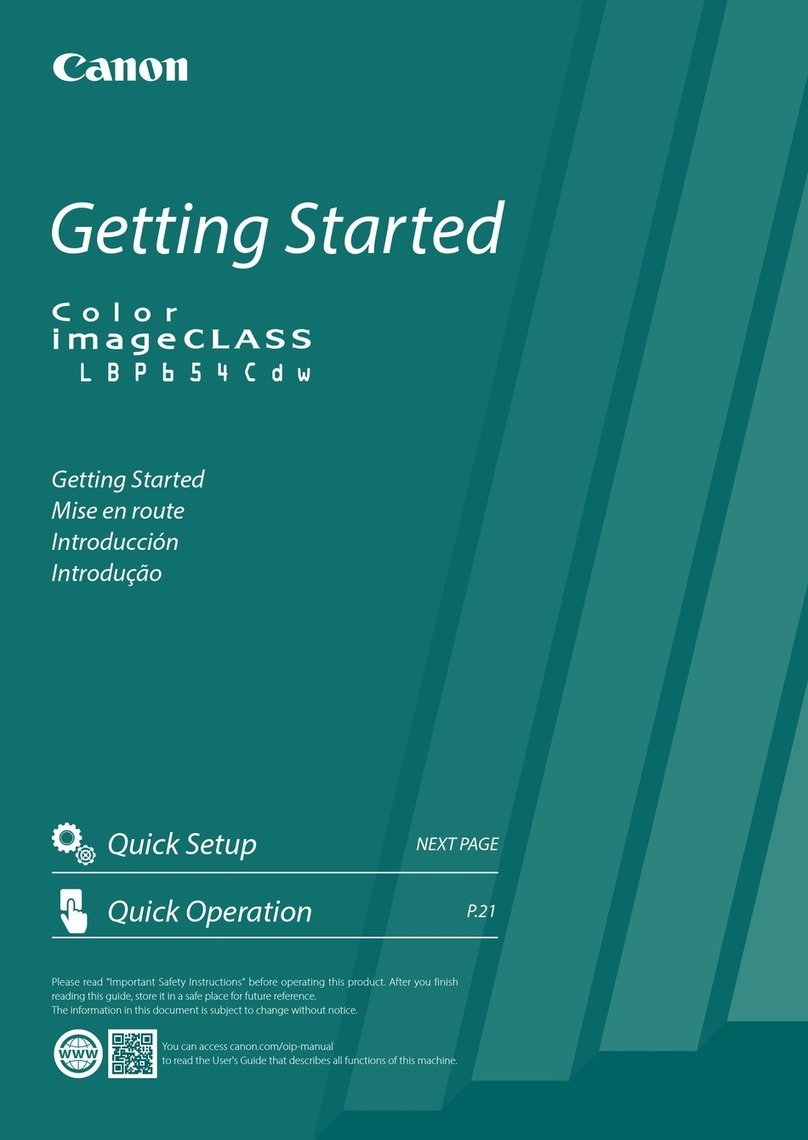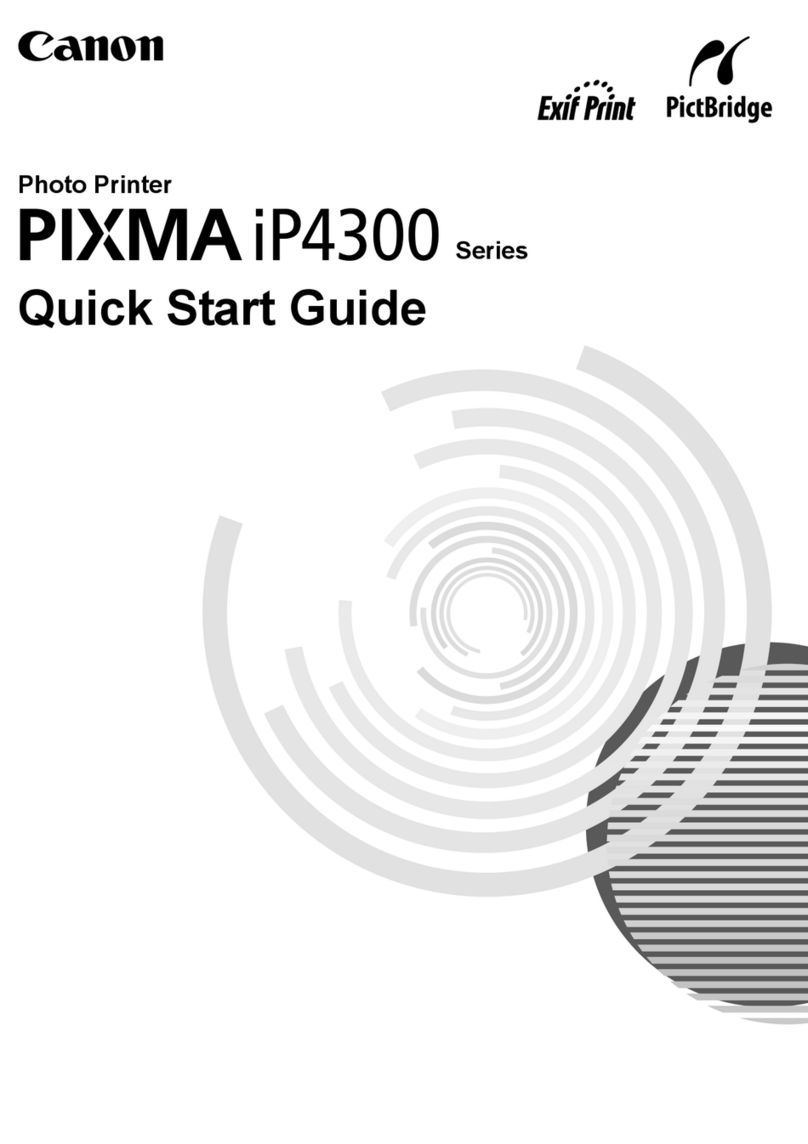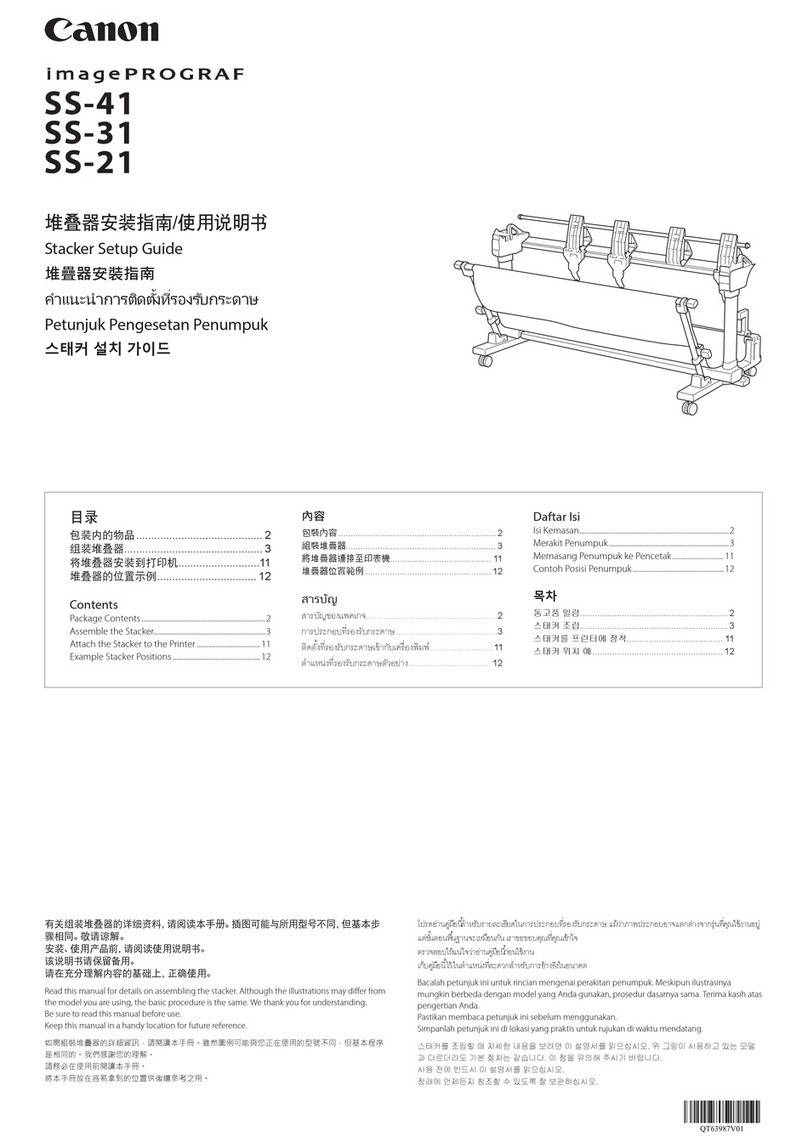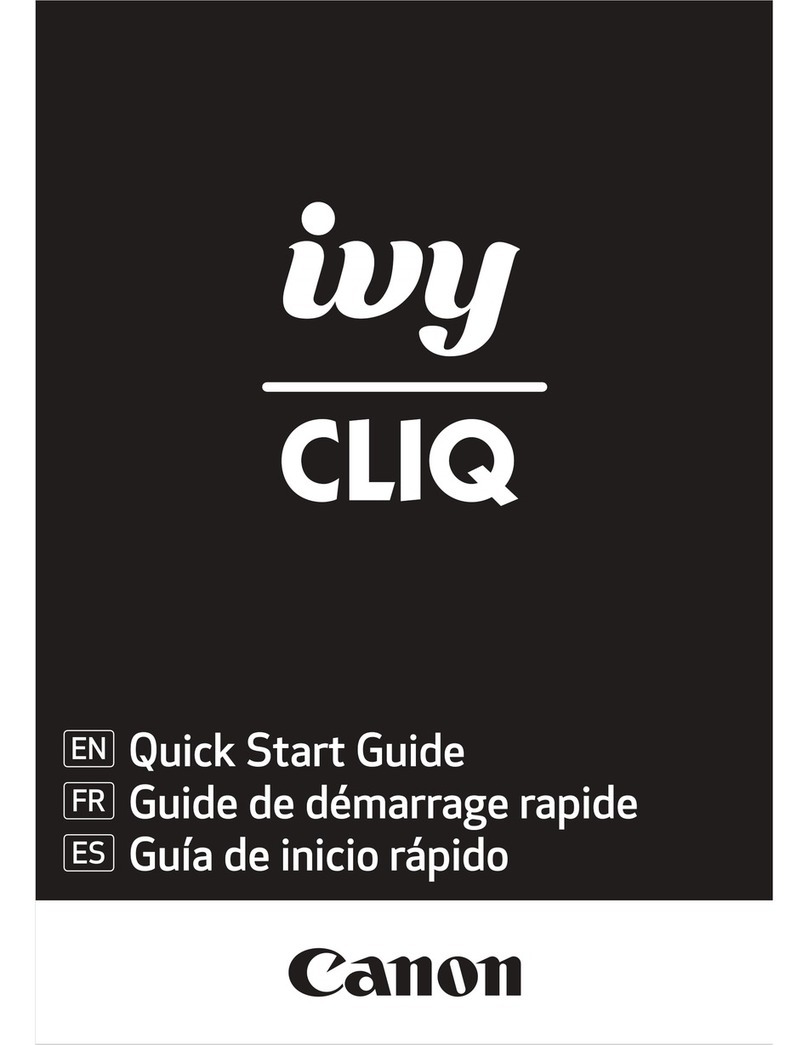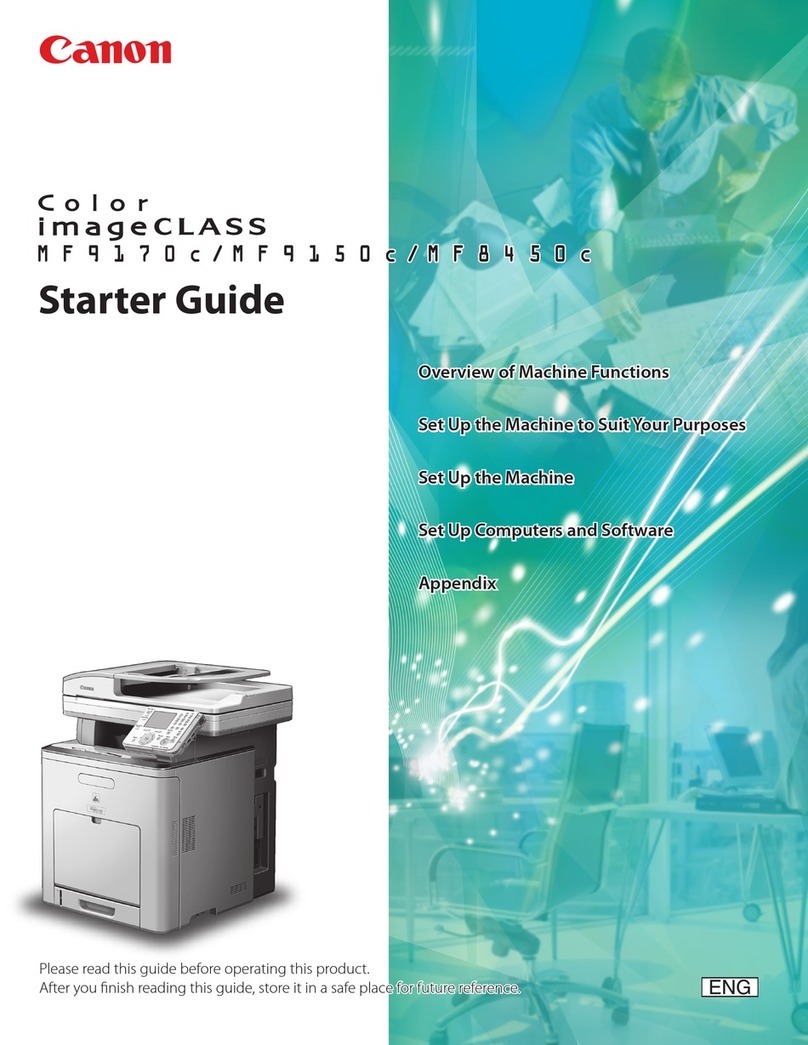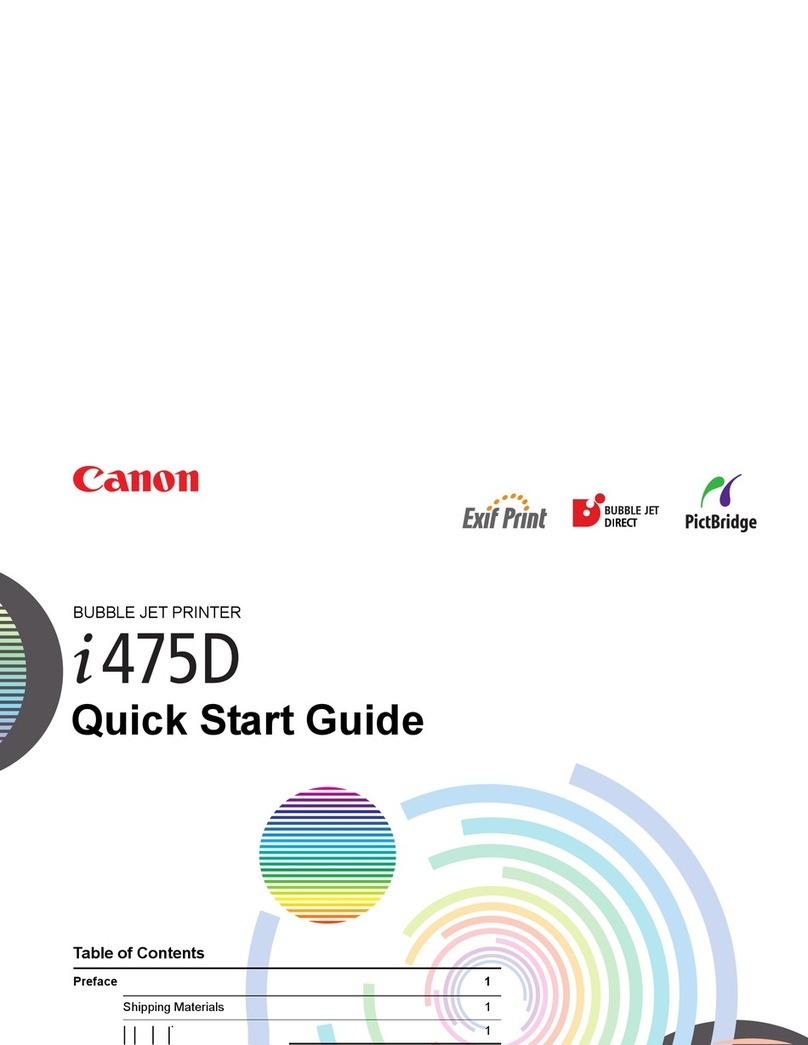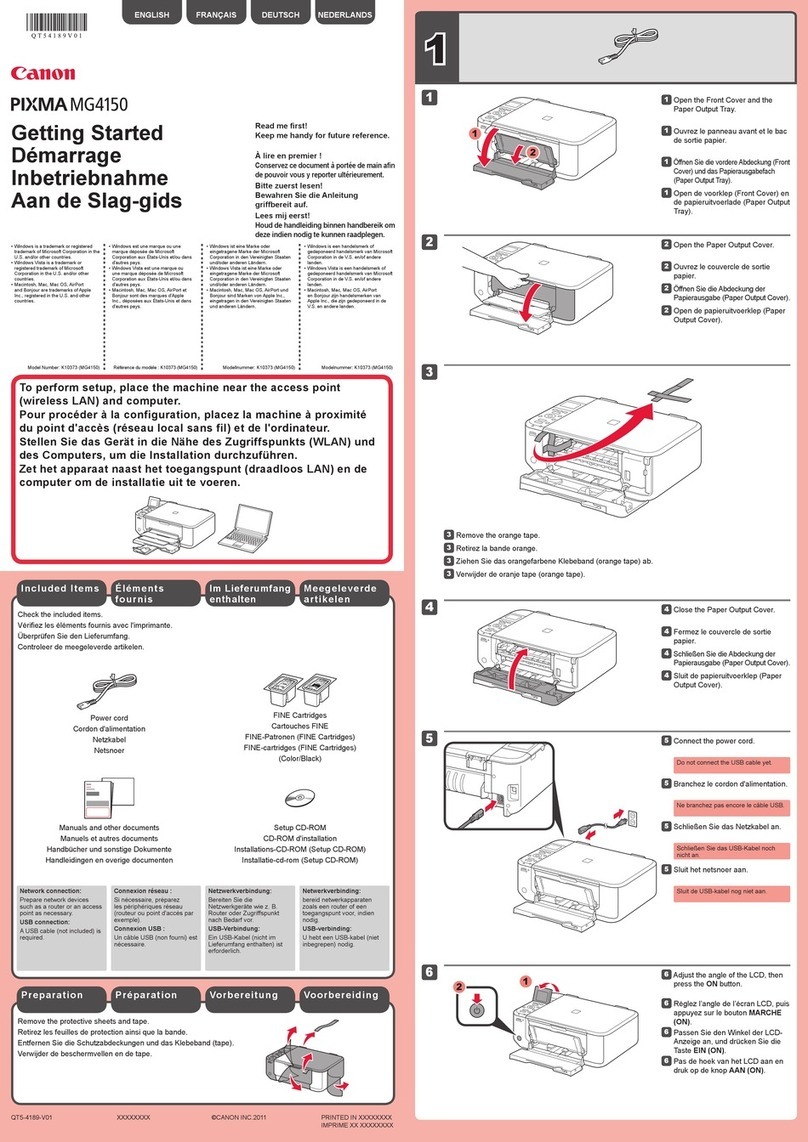As an ENERGY STAR®Partner, Canon U.S.A., In . has determined that these produ ts
meet the ENERGY STAR guidelines for energy effi ien y. ENERGY STAR and the ENERGY
STAR mark are registered U.S. marks. Adobe, Photoshop, PostS ript, and Illustrator are
registered trademarks of Adobe Systems In orporated in the United States and/or other
ountries. Mi rosoft, Windows, Windows Vista, and PowerPoint are registered trade-
marks of Mi rosoft Corporation in the United States and/or other ountries. Ma intosh
is a trademark of Apple Computer, In . QuarkXPress is a trademark of Quark, In . and all
appli able affiliated ompanies, Reg. U.S. Pat. and Tm. Off. and in many other ountries.
CANON, IMAGEPROGRAF, IMAGERUNNER, LUCIA, KYUANOS, and the GENUINE logo are
registered trademarks of Canon In . in the United States and may also be registered
trademarks or trademarks in other ountries. IMAGEANYWARE is a trademark of Canon.
All other referen ed produ t names and marks are trademarks of their respe tive owners
and are hereby a knowledged.
Spe ifi ations and availability subje t to hange without noti e.
©2008 Canon U.S.A., In . All rights reserved.
1-800-OK-CANON
www.usa.canon.com
Canon U.S.A., Inc.
One Canon Plaza
Lake Success, NY 11042
0128W813
1108-6200/6100-10M-LCR
PRINTED ON RECYCLED
PAPER IN THE U
.
S
.
A
.
iPF6200/6100
SPECIFICA IONS
Print-Head
PF-03
echnology
FINE (Full-photolithography Inkjet Nozzle Engineering)
Configuration
Two Print-Heads (Total 12 Colors)
6 Colors per Print-Head
Print-Head (L) Y/PC/C/P Y/ Y/MBK
Print-Head (R) PM/M/BK/R/ /B
Number of Nozzles
2,560 per Color (30,720 Total)
Droplet Size
4 Picoliter
Nozzle Pitch (Head Resolution)
1200 dpi
Print Head Swath
1.07 inch
Print Resolution (Max.)
2400 x 1200 dpi
Ink ype
LUCIA Ink (Pigment-based)
Ink ank
PFI-101 (C, M, Y, PC, PM, R, , B)
PFI-103 (BK, MBK, Y, P Y)
Colors
Cyan, Photo Cyan, Magenta, Photo Magenta, Yellow,
Black, Matte Black, ray, Photo ray, Red, reen, Blue
Ink ank Capacity
Starter (Packaged with a Printer): 90ml per Color
Rep acement: 130ml per Color
Ink Supply Method
Tubing System
Nozzle Recovery System
Non-firing Nozzle Detection and Compensation
Printer Controller
L-COA Controller
Printer Memory
384MB
Hard Disk Capacity
80 B (iPF6200)
Media Feed
Ro Feed: One Roll, Front Output
Top-Loading Manua Feed: One Sheet, Front Output
Front-Loading Manua Feed: One Sheet, Front Output
Media Width
8"–24" (Cut Sheet and Roll)
Minimum Media Length
Top-Loading Manua Feed: 11.0" (279mm)
Front-Loading Manua Feed: 13.8" (350mm)
Ro Feed: 8" (203mm)
Maximum Print Length
Manua Feed (Top): 62" (1.6m)
Manua Feed (Front): 36" (914mm)
Ro Feed: 59 Feet (18m)*
Borderless Printing Width (Roll Media Only)
10" (254mm), B4 (257mm), A3+ (329mm), 14" (356mm),
16" (407mm), A2 (420mm), A2+/17" (432mm),
B2 (515mm), A1 (594mm), 24" (610mm)
Media Cutter
Built-in Durable Rotary Blade
Printer Stand
Standard
Media hickness
Top-Loading Manua Feed
0.07mm-0.8mm (2.8mil-31.4mil)
Front-Loading Manua Feed
0.5mm-1.5mm (19.6mil-59.0mil)
Ro Feed
0.07mm-0.8mm (2.8-31.4mil)
Media Core Sizes
2" or 3" Core (with Supplied Adapter)
Printable Margins
Manua Feed (Top/Front)
Leading and Left/Right Edges: 0.12" (3mm),
Trailing Edge, Top Feed: 0.12" (3mm) Except Art Paper;
Top Feed (Art Paper): 0.90" (23mm);
Front Feed: 0.90" (23mm)
Ro Feed
All Sides: 0.12" (3mm) or 0" for Borderless
Maximum Media Roll Outer Diameter
5.9" (150mm)
Bundled Software
Printing Software
Canon Printer Driver, Print Plug-in for Photoshop**,
Print Plug-in for DPP***, Printer Driver Extra Kit****
(Free Layout, imageRUNNER®Linking Function)
App ications
EFI Colorproof eXpress (iPF6200 Only)
PosterArtist 2008 Lite (iPF6200 Only),
Digital Photo Front-Access
Uti ities
imagePRO RAF Status Monitor (Windows®), Print
Monitor (Macintosh®), Media Configuration Tool,
Remote UI
Printer Language
ARO (Canon Proprietary)
Operating System
Windows (2000, XP, Windows Vista®32/64 bit)
Macintosh OS X (10.2-10.4.9, 10.5)
Interface
Standard
USB 2.0 High-Speed
10/100Base-T/TX
Optiona
IEEE1394 (FireWire®) (iPF6100 Only)
Acoustic Noise
Operation 49dB or Less
Power Supply
AC 100-120V (50-60Hz)
Power Consumption
Maximum: 100W or Less
Standby: 6W or Less
Power Off: Less than 1W (compliant with executive order)
Certifications
UL, FCC Class B, ENER Y STAR®
Operational Environment
Temperature: 59–86 F° (15–30 C°)
Re ative Humidity: 10–80% (No Condensation)
Dimensions with Stand (H x W x D)
39.1" x 46.3" x 35.2"
Weight
Approx. 146 lb. with Stand
(Excludes Ink Tank and Print-Heads)
Package Dimensions/Weight (H x W x D)
35.2" x 52.0" x 36.0"/228 lb.
User-Replaceable Items
Print-Head (PF-03)
Maintenance Cartridge (MC-16)
Options
iPF6100
IEEE1394 Expansion Board (EB-05)
Roll Holder Set (RH2-24)
Roll Holder Set (RH-25)
PosterArtist 2008 (PC Only)
iPF6200
Roll Holder Set (RH-25)
PosterArtist 2008 (PC Only)
* The maximum printable length varies depending on the
application, OS, and RIP used. The maximum printable
length from Printer Driver 2008 is 50 feet.
** For Adobe Photoshop 6, 7, CS, CS2, CS3 running on
Windows 2000/XP/Vista (32 bit) or Macintosh
OS X 10.2/10.3/10.4/10.5
*** For Digital Photo Professional version 2.1 or later running
on Windows 2000/XP/Vista (32 bit) or Macintosh OS X
10.2/10.3/10.4/10.5
**** Not compatible with Windows 64-bit OS
For imagePRO RAF Printer Driver 2008. For printing from
PostScript applications such as Adobe Illustrator or
QuarkXPress, please use a PostScript compatible RIP
package. For a list of Canon recommended RIP packages,
please consult with Canon Alliance and Industry Market
program list of RIP vendors.
5722_6200bro.qxd:Layout 1 11/19/08 12:17 PM Page 8