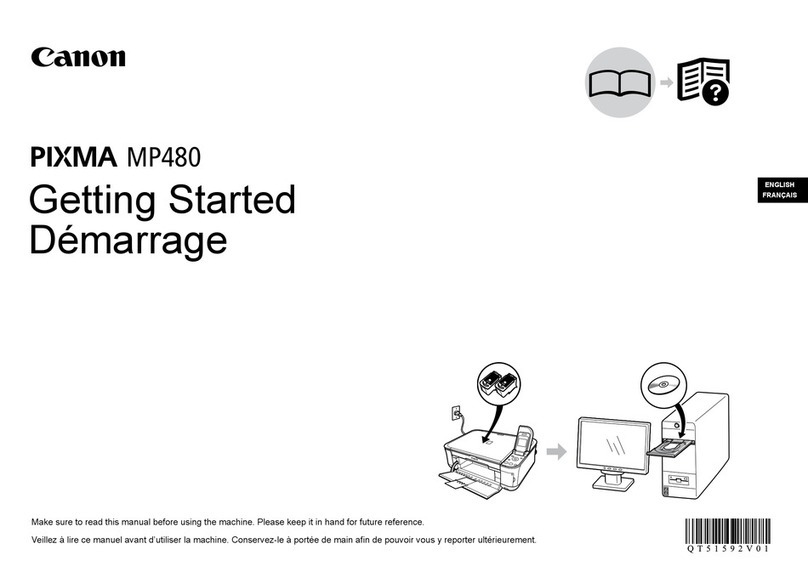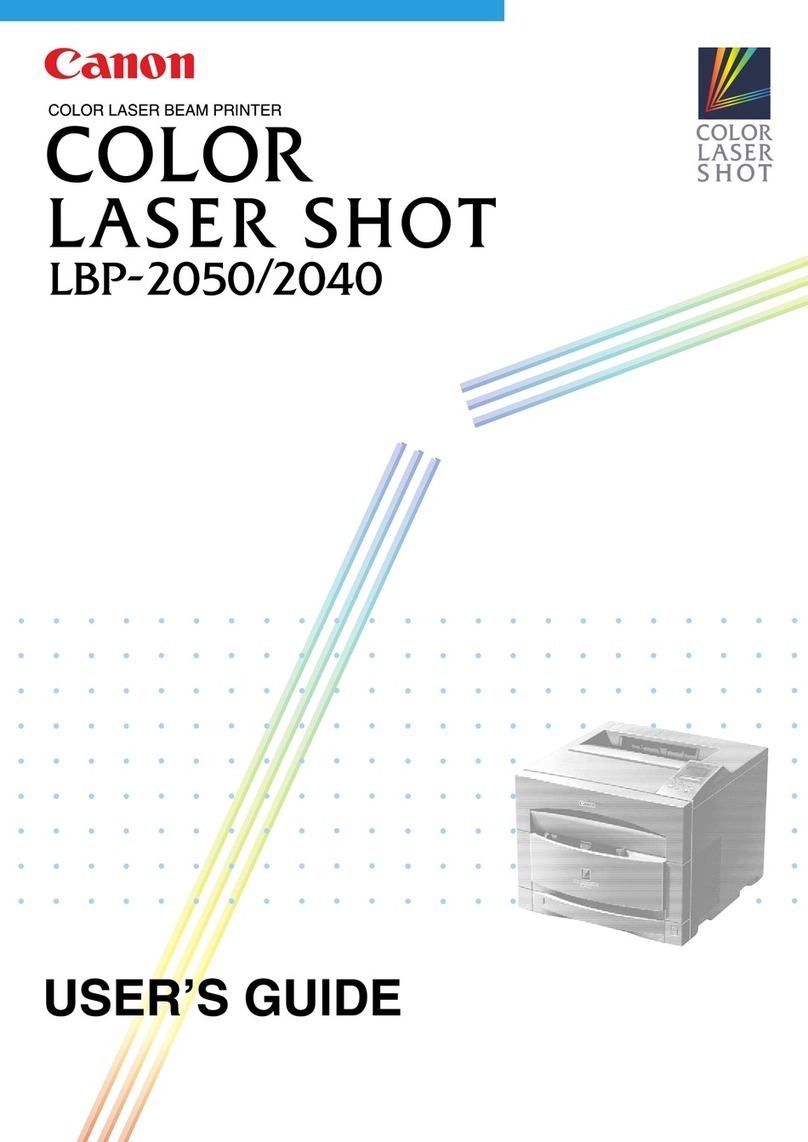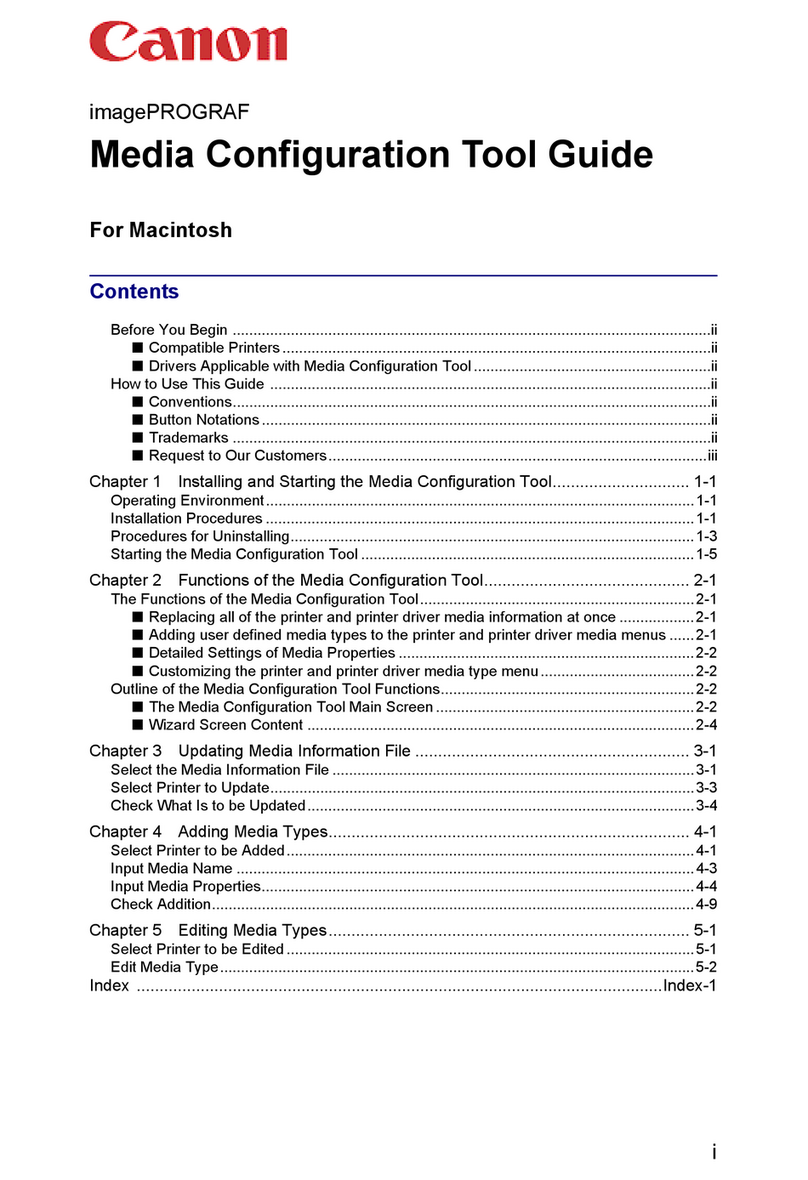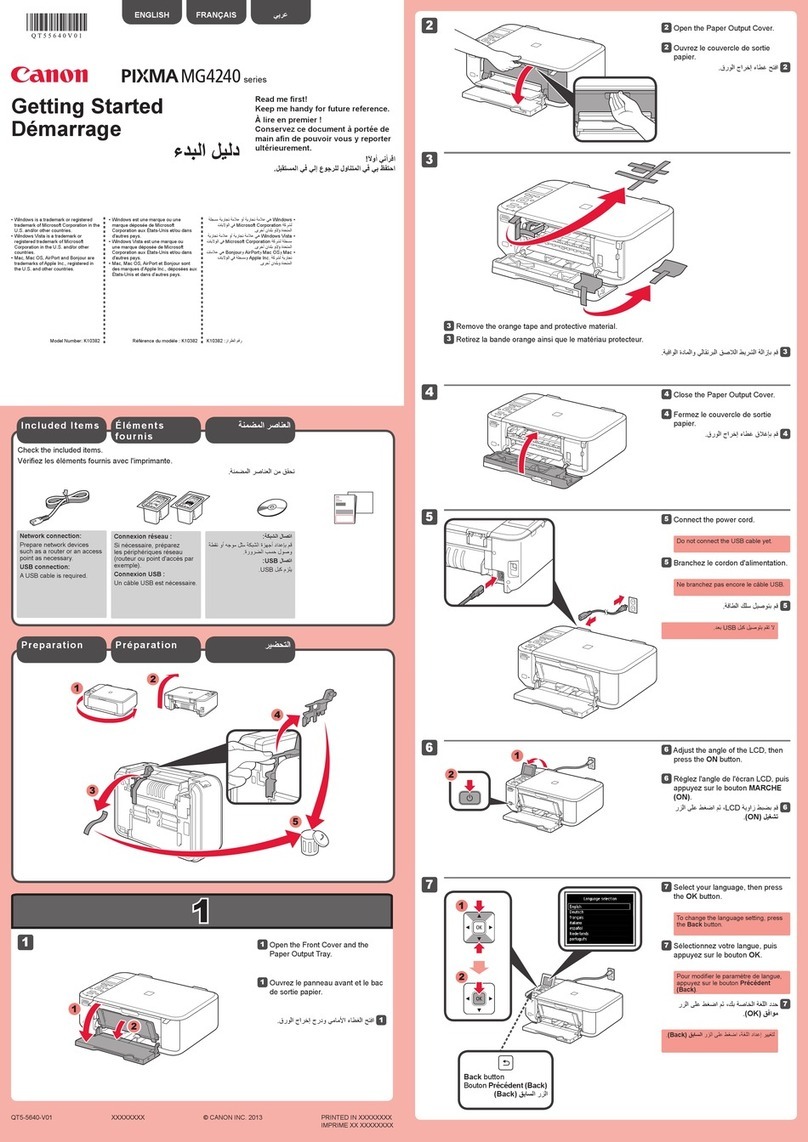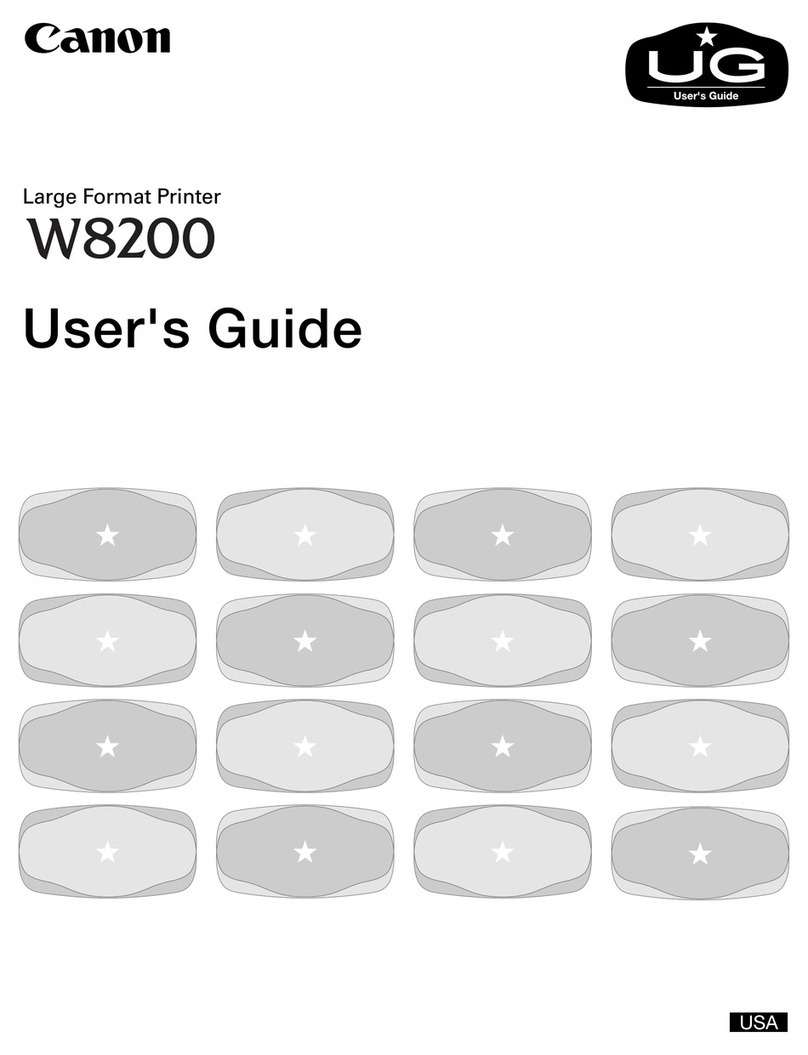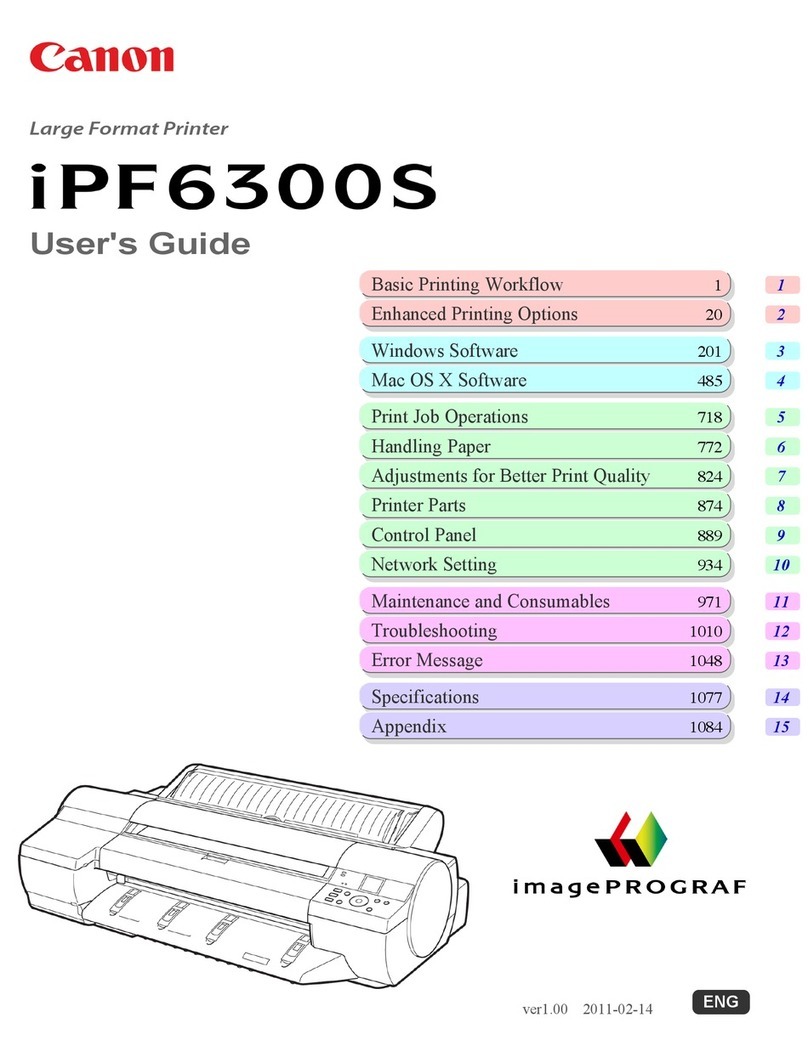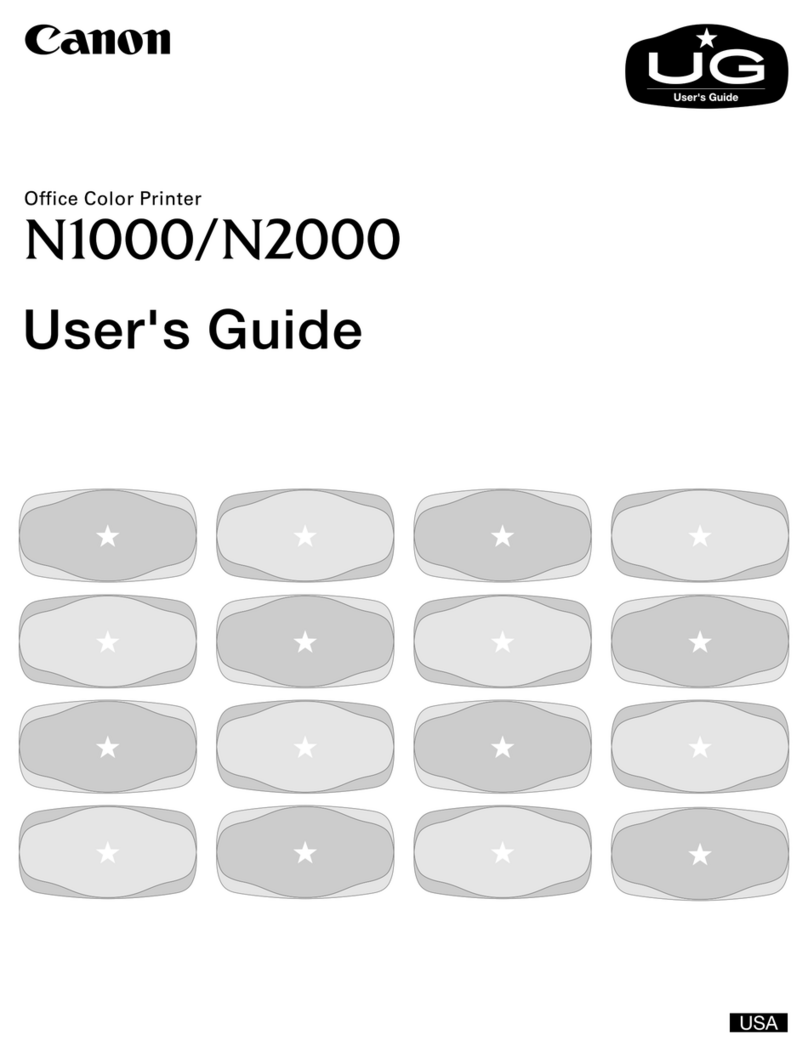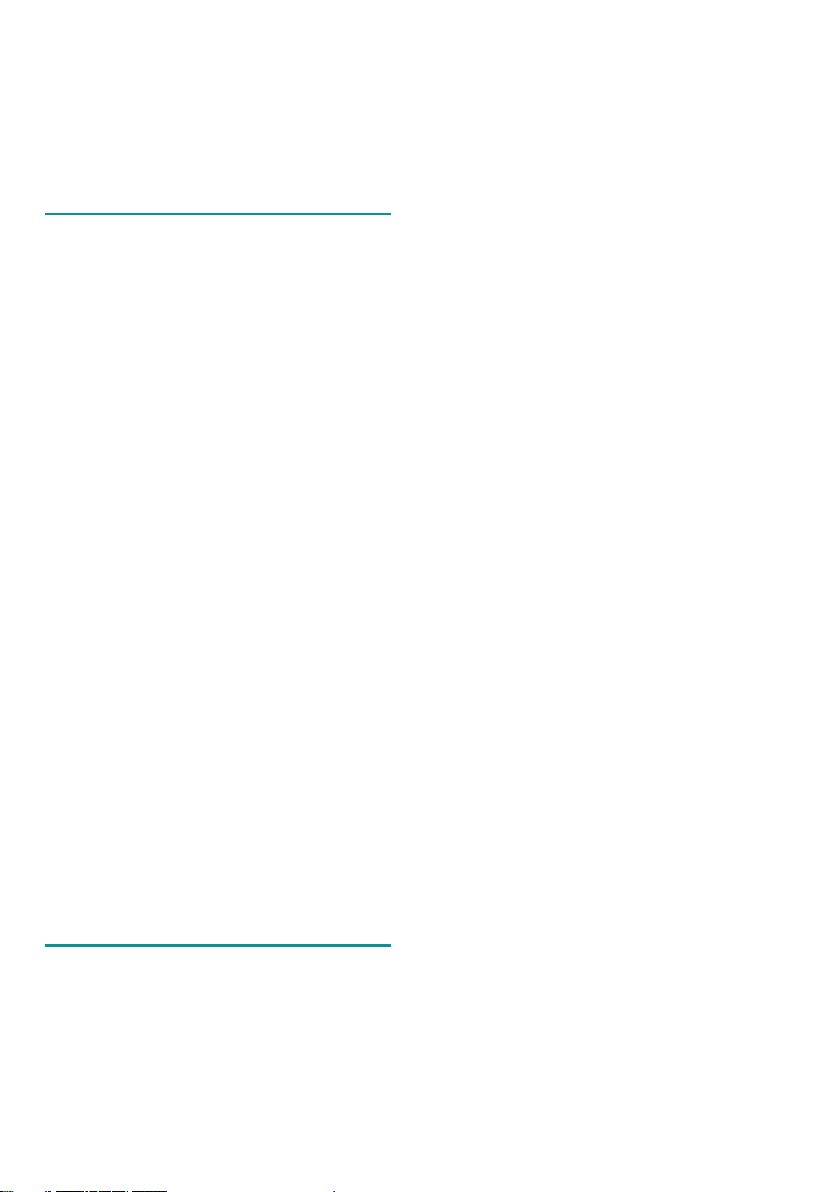iii
Page Division ................................................................72
Page Combining.........................................................74
3. Print / Save
Basic Printing Operations............................ 77
Printing.............................................................................77
Checking the Print Preview .................................81
Printing by Specifying a Print Range..............82
Setting Up Repeat Printing of a Page............84
Adjustment of Printing Results ................. 85
Fine Adjustment of Print Position and
Cut Length .....................................................................85
Changing the Print Density.................................90
Changing the Print Speed....................................91
Cutter Settings................................................. 92
Changing the Set Cut..............................................92
Adjusting the Cut Depth.......................................96
Using Forced Full Cut...............................................99
Adjusting the Cut Motion..................................100
Saving and Loading Text Data .................102
Saving a File................................................................102
Loading a File.............................................................104
Deleting a File............................................................106
Changing the Folder Name..............................108
4. Print Using a Computer
Installing the Software ...............................111
Install the MK Desktop Utility and Printer
driver...............................................................................111
Connecting Multiple MK5000 Printers.......117
Uninstalling the MK Desktop Utility and
Printer Driver..............................................................119
Connecting to a Computer.......................122
Starting Up/Exiting the Program............123
Start up the MK Desktop Utility .....................123
Exit the MK Desktop Utility ...............................124
Screen Conguration..................................125
Main Screen................................................................125
Menu Bar......................................................................126
Toolbar...........................................................................129
Working with Files........................................130
Creating a New File................................................130
Opening a File...........................................................131
Load Additional Data............................................ 135
Saving a File................................................................136
Input and Edit ................................................137
Entering Text.............................................................. 137
Configure the Format Setting......................... 138
Numbering..................................................................142
Print...................................................................144
Printing..........................................................................144
Compound Page Printing..................................151
Printing Using Multiple Printers
(Distributed Print)....................................................158
Printing the Data Held in the Printer...........164
Save to Internal Memory ...........................166
Save the Data to a Folder in the Printer ....166
Saving the Data Held in the Printer............. 171
Saving Backup Data.....................................173
Saving Backup Data to Computer................ 173