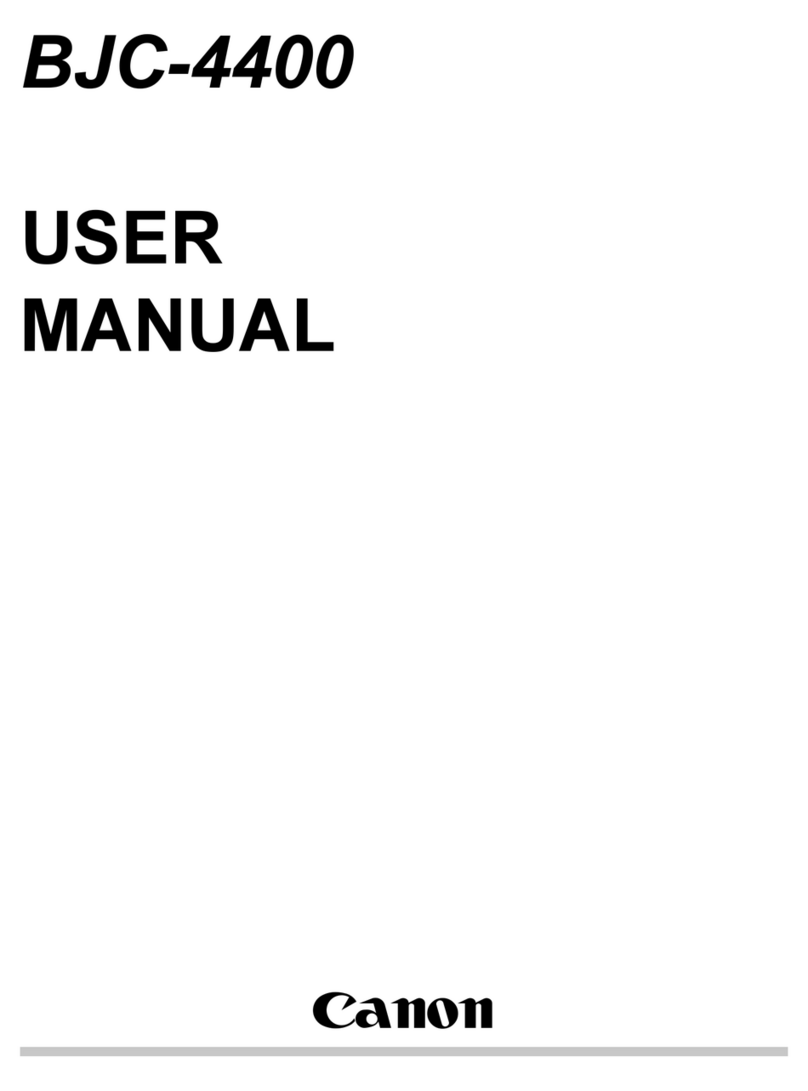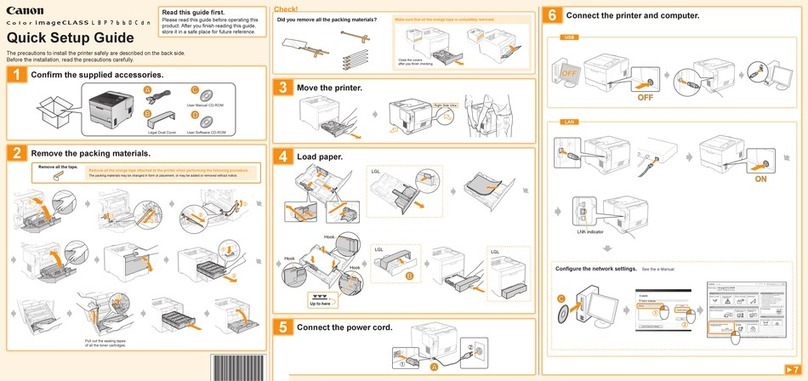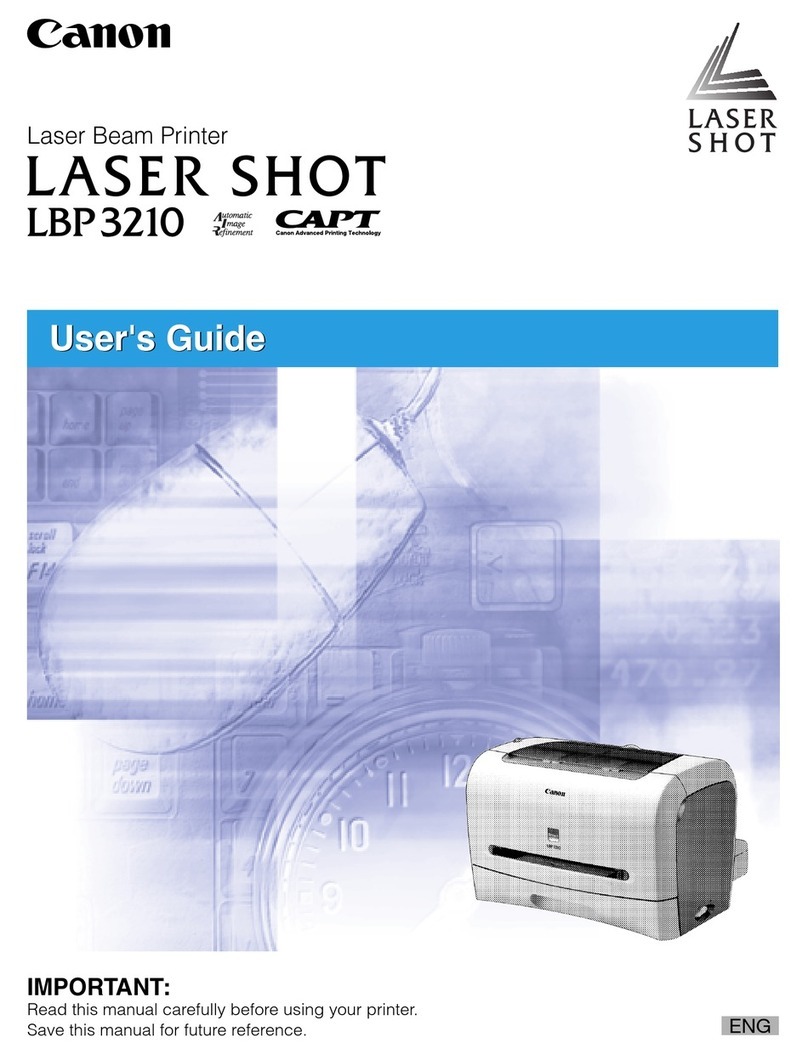Scaling Print Output 184
Layout Printing (N-page Print) 186
Printing an Image Larger than A4 (Poster Printing) 188
Booklet Printing 190
Adding a Watermark to a Document to Be Printed (Watermark Printing) 193
Adding, Editing, or Deleting a Watermark 195
Printing Borders, the Printing Date, and so on 198
Combining Data before Printing 200
Changing the Output Method According to the Print Data or Number of Copies 204
Printing Data with Different Orientations in the Same Data 205
Printing with a Gutter 207
Selecting the Paper Output Method 209
Printing with the Page 180 Degrees Rotated 211
Selecting Paper for Each Page 213
Adjusting the Image Quality or Grayscale 215
Performing Printing Appropriate for Particular Print Data 216
Correcting Rough-Textured Images 217
Adjusting the Toner Density 219
Printing with Brightness and Contrast Adjusted 221
Registering the Printing Preferences 223
Changing the Default Values for Printing Preferences 224
Saving Frequently Used Printing Preferences (Adding/Editing/Deleting a "Profile") 225
Selecting a "Profile" 229
Configuring the Network Settings (Sharing the Printer) 230
Checking Your Printing Environment 231
If You Use the Printer by Direct Connection 232
Installing the Printer Driver (LAN Connection) 233
Setting the IP Address 234
Setting the IP Address Using NetSpot Device Installer 235
Setting the IP Address Using the ARP/PING Command 240
Setting the IP Address Using the Printer Status Window 242
Setting a Port and Installing the Printer Driver 244
Changing the Network Settings for the Printer 257
Configuring the Protocol Settings 258
Attention (Protocol Settings) 264
Changing the Network Transmission Speed or Transfer Mode 265
Initializing the Network Settings 267
Initializing Using the Remote UI 268
Initializing Using FTP Client 270
Initializing Using NetSpot Device Installer 272
Initializing Using the Reset Button 274
Network Setting Items 275
When Changing the IP Address (Changing the Port) 280
Values for Setting a Port 284
If You Use the Printer in the Print Server Environment 285
Configuring the Print Server 287
Checking the Settings of Your Network 292
Installation on Clients 294
Installing from the Printer Folder 295
㻠㻌㻛㻌㻠㻡㻞