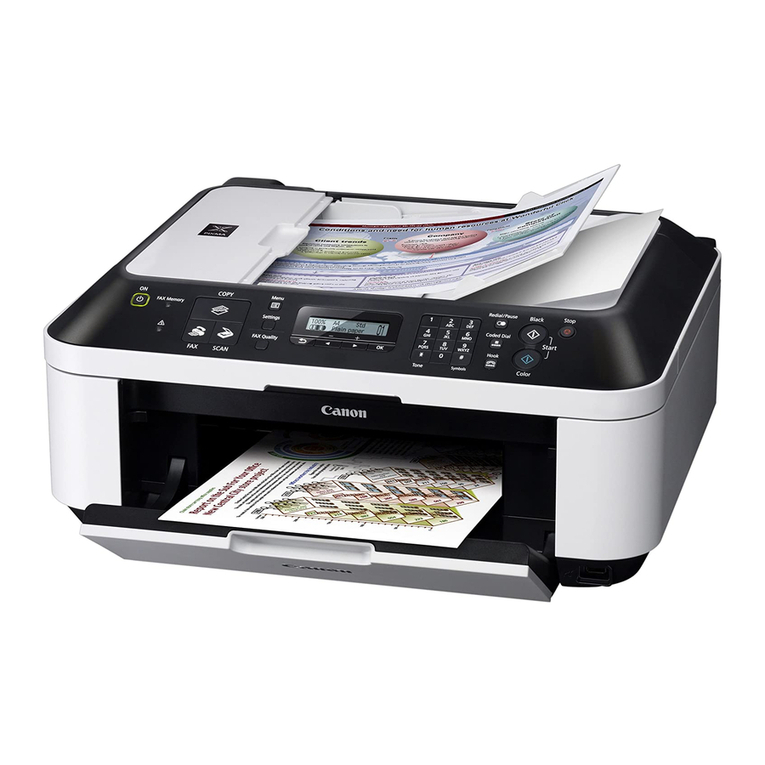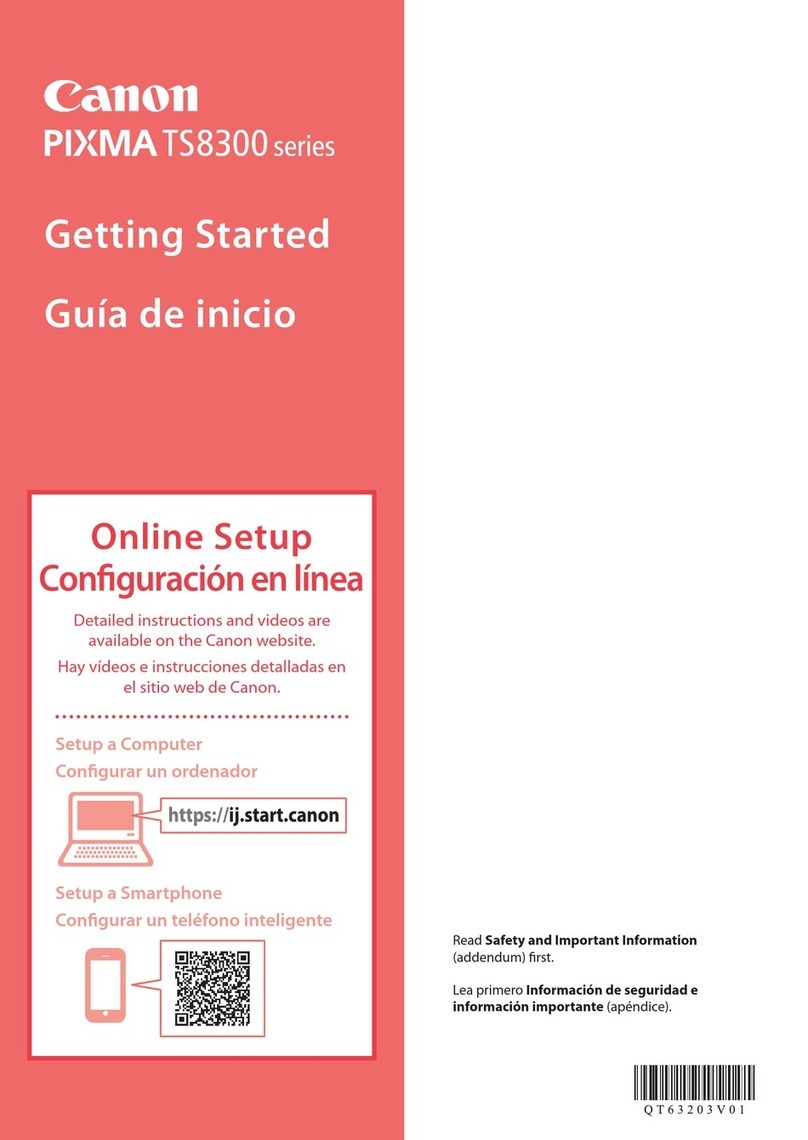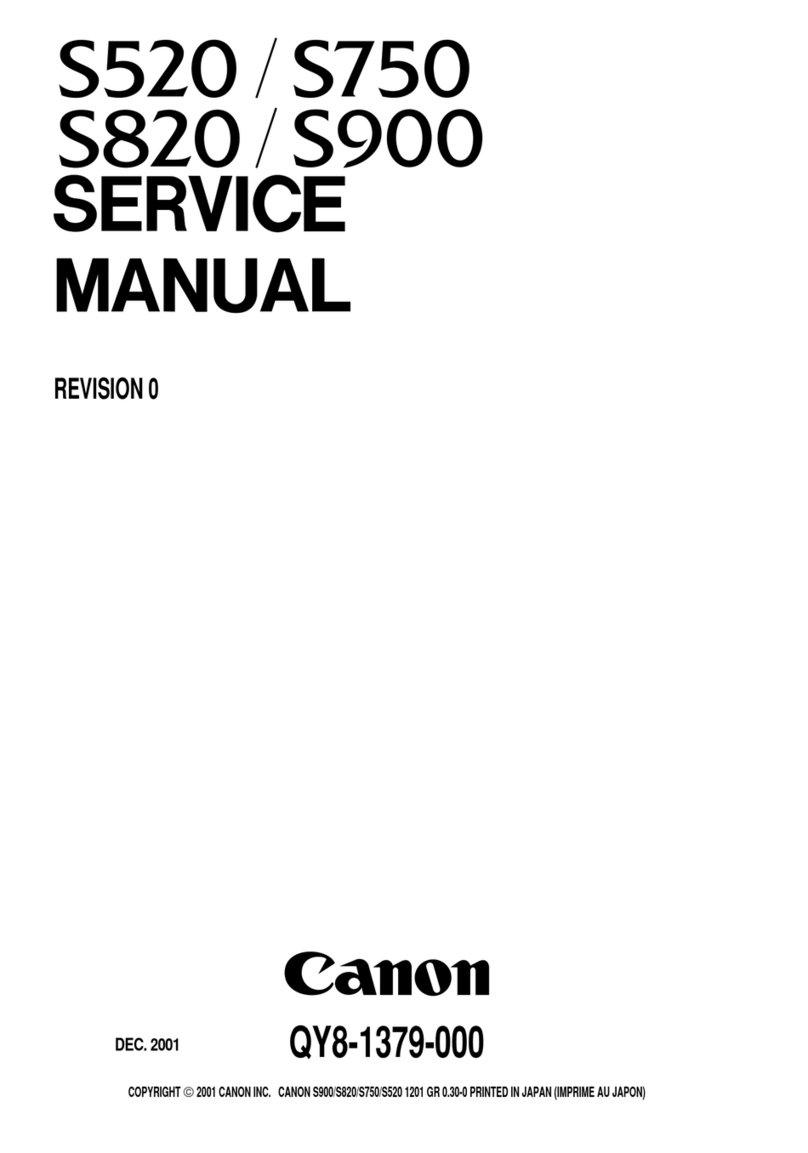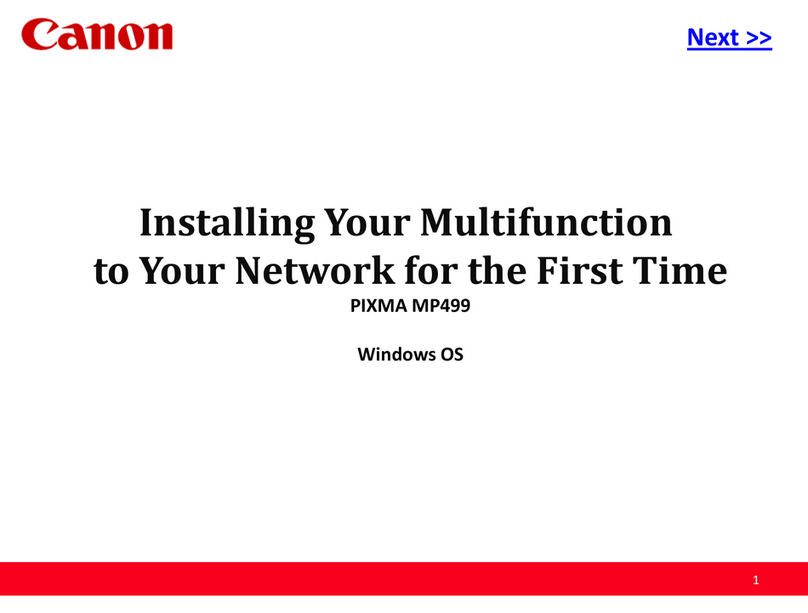4 5
5
1
2
2
3
4
5
6
7
1
11
2
USB
Windows PC
(C)
(B)
ES
ES
ES
ES
EN
EN
EN
EN
ES
ES
ES
ES
ES
ES
ES
ES
ES
ES
ES
EN
EN
EN EN
EN
EN
EN
EN
EN
EN
EN
Repita de a para instalar el otro cartucho
FINE (FINE Cartridge).
Cargue papel con el lado de impresión hacia
arriba.
Espere hasta que la lámpara ACTIVADO (ON)
deje de parpadear.
Compruebe que la lámpara Alarma (Alarm) esté apagada.
Consulte o dependiendo de cómo vaya a utilizar la máquina.
Siga los pasos de la Guía de inicio 2 para realizar
las conexiones e instalar el software, y después
continúe congurando la máquina.
Pulse el botón Parar
(Stop).
Compruebe que la
lámpara Wi-Fi esté
iluminada.
La máquina está congurada y lista para utilizarse.
El Manual en línea está accesible desde el sitio Web.
Solución de
problemas
Parpadeando
Iluminada
Apagada
Si la lámpara Alarma (Alarm) está parpadeando:
9 veces
4 veces
Los materiales de protección no están quitados. Pulse el botón ACTIVADO (ON) para apagar la máquina, y después
vuelva a realizar el procedimiento desde - .
Compruebe que los cartuchos FINE (FINE Cartridge) estén correctamente instalados. Consulte .
Para otro número de parpadeos, consulte el Manual en línea.
Conexión de la máquina a un PC, un teléfono
inteligente o una tableta
Utilización de la máquina sin conectar ningún
otro dispositivo
Método de conexión
LAN inalámbrica
Guía de inicio 2
Iluminada
• La lámpara Wi-Fi (C) está iluminada o
parpadeando.
• Si la lámpara Alarma (Alarm) (B) está
parpadeando, consulte "Si la lámpara Alarma
(Alarm) está parpadeando:".
Repeat to to install the other FINE
Cartridge.
Load paper with the print side facing up.
Wait until the ON lamp stops ashing.
Check that the Alarm lamp is off.
Refer to either or depending on how you will use the machine.
Follow the steps in the Getting Started 2 to make
connections and install software, then continue the
machine setup.
Press the Stop button.
Check that the Wi-Fi
lamp is lit.
The machine is set up and ready for use.
The Online Manual is accessible from the website.
Troubleshooting
Flashing
Lit
Off
If the Alarm lamp is ashing:
9 times
4 times
The protective materials are not removed. Press the ON button to turn OFF the machine, then redo from - .
Check that the FINE Cartridges are installed correctly. Refer to .
For other number of ashes, refer to the Online Manual.
To connect the machine to a PC, smartphone
or tablet
Use the machine without connecting any
other devices
Connection method
Wireless LAN
Getting Started 2
Lit
• The Wi-Fi lamp (C) is lit or flashing.
• If the Alarm lamp (B) is flashing, see "If the
Alarm lamp is flashing:".