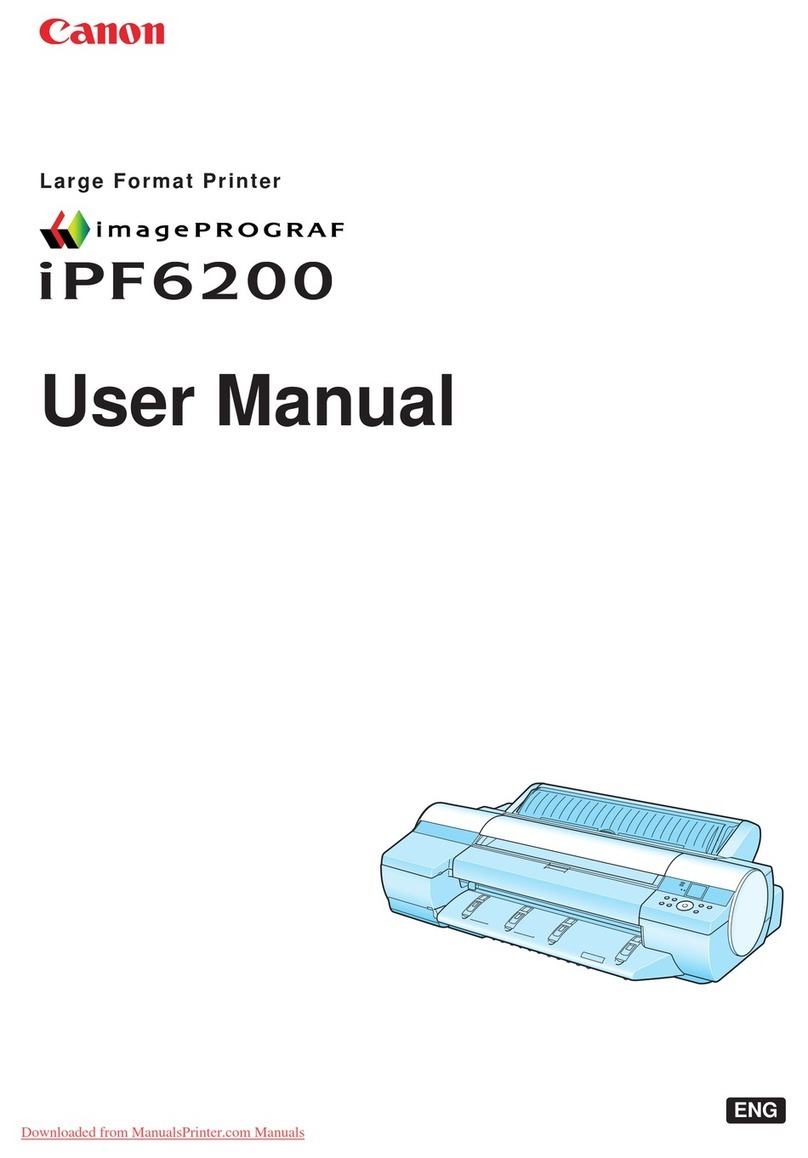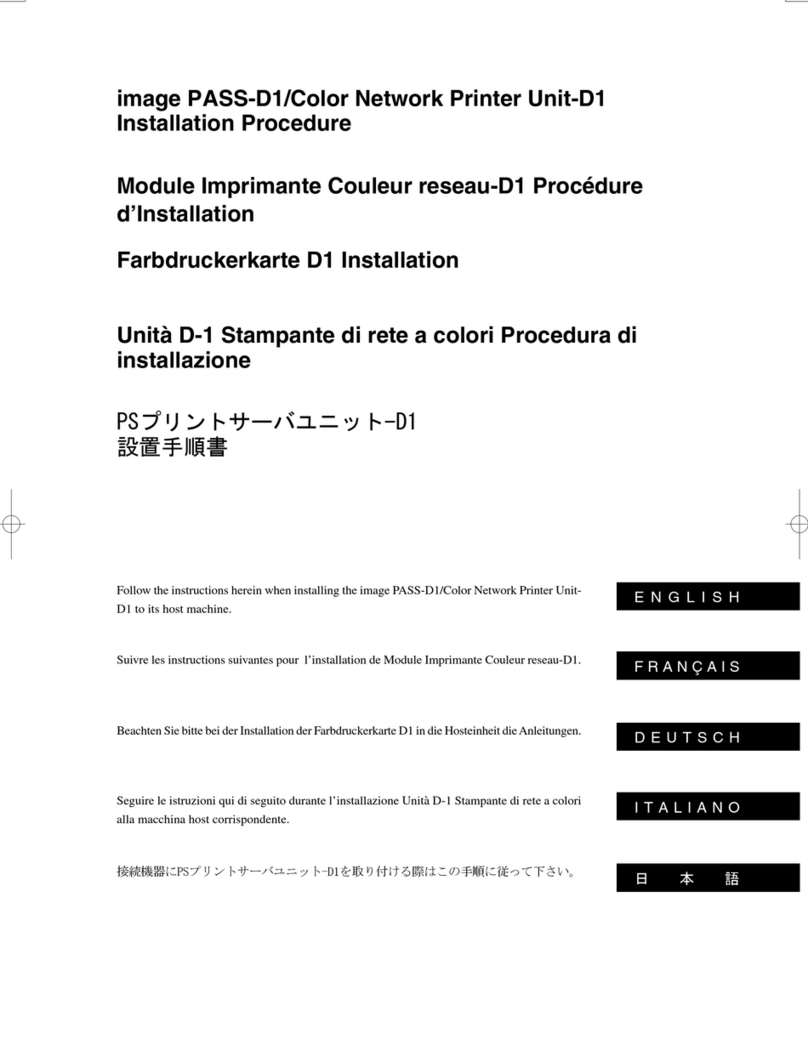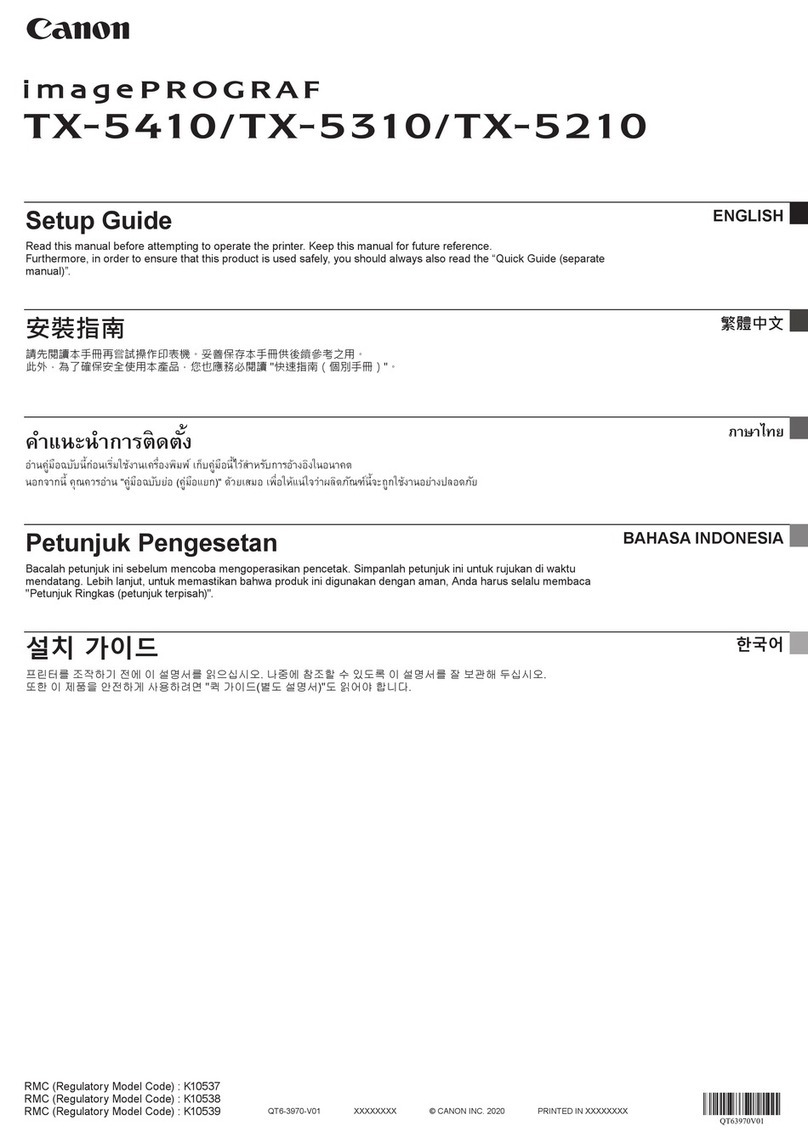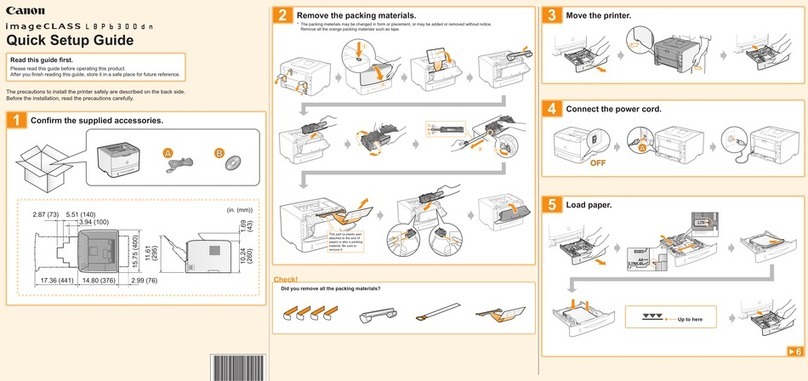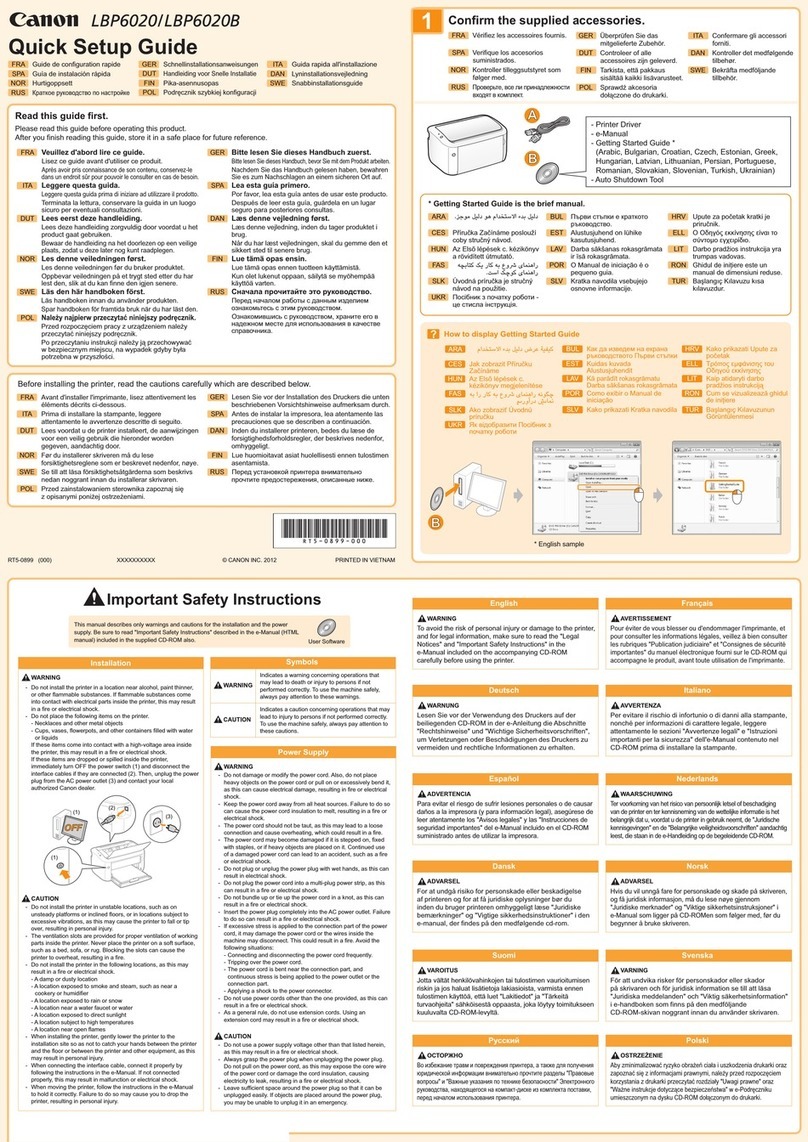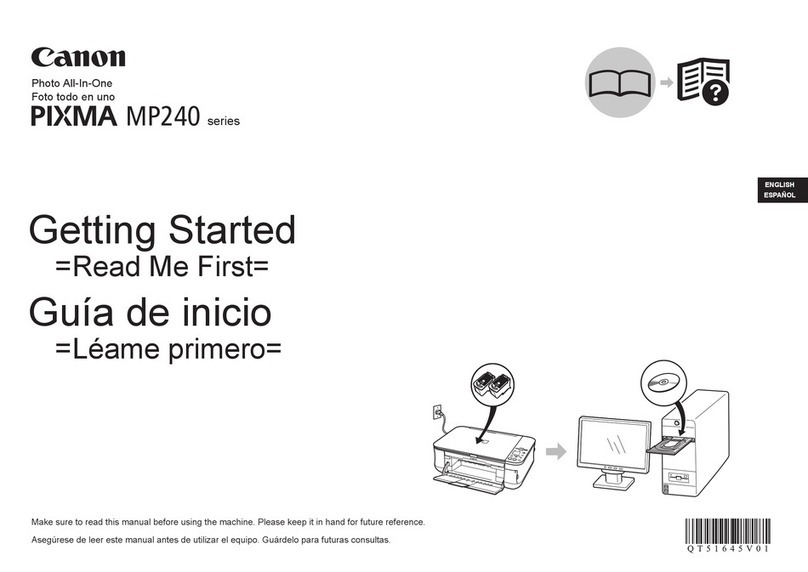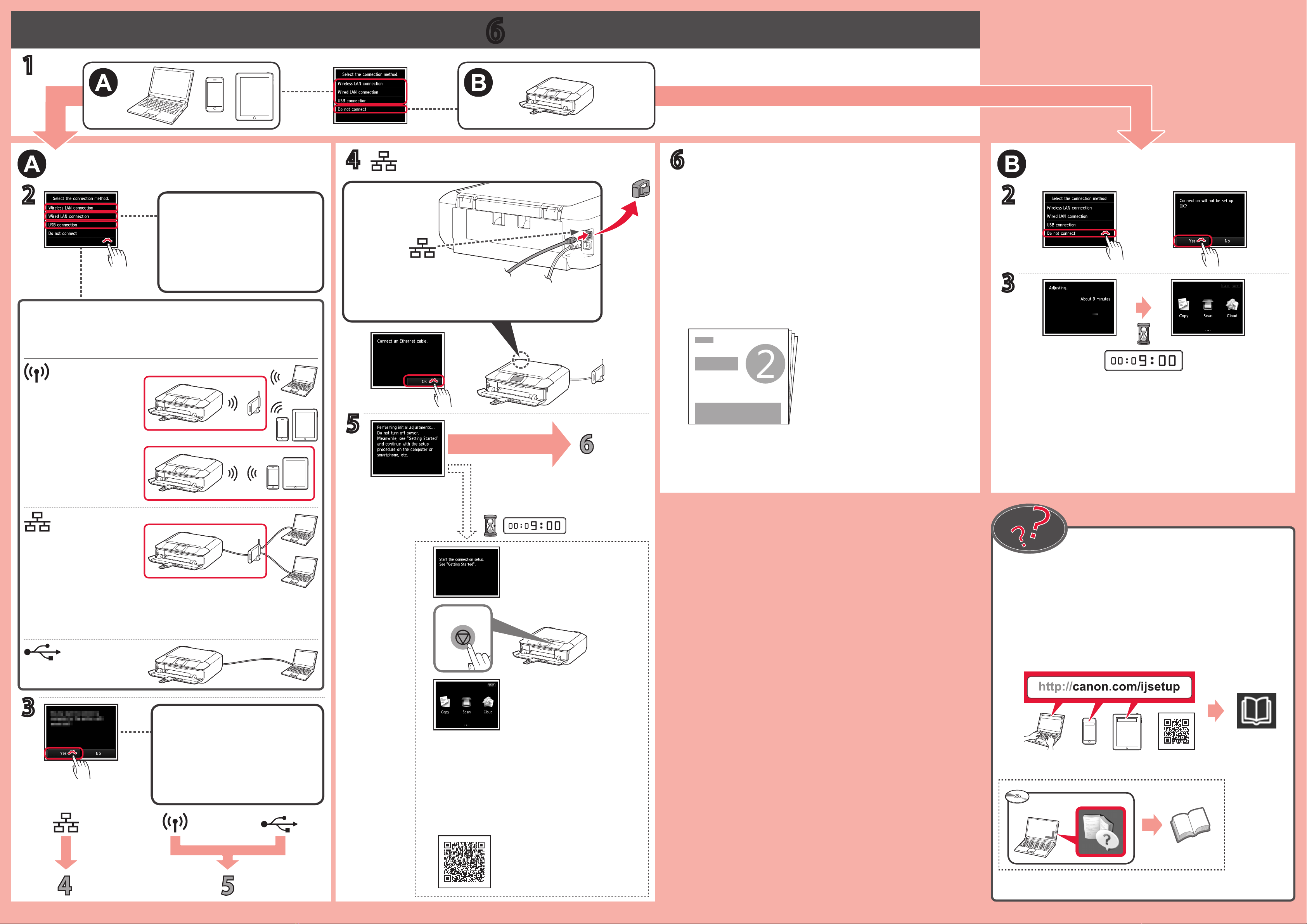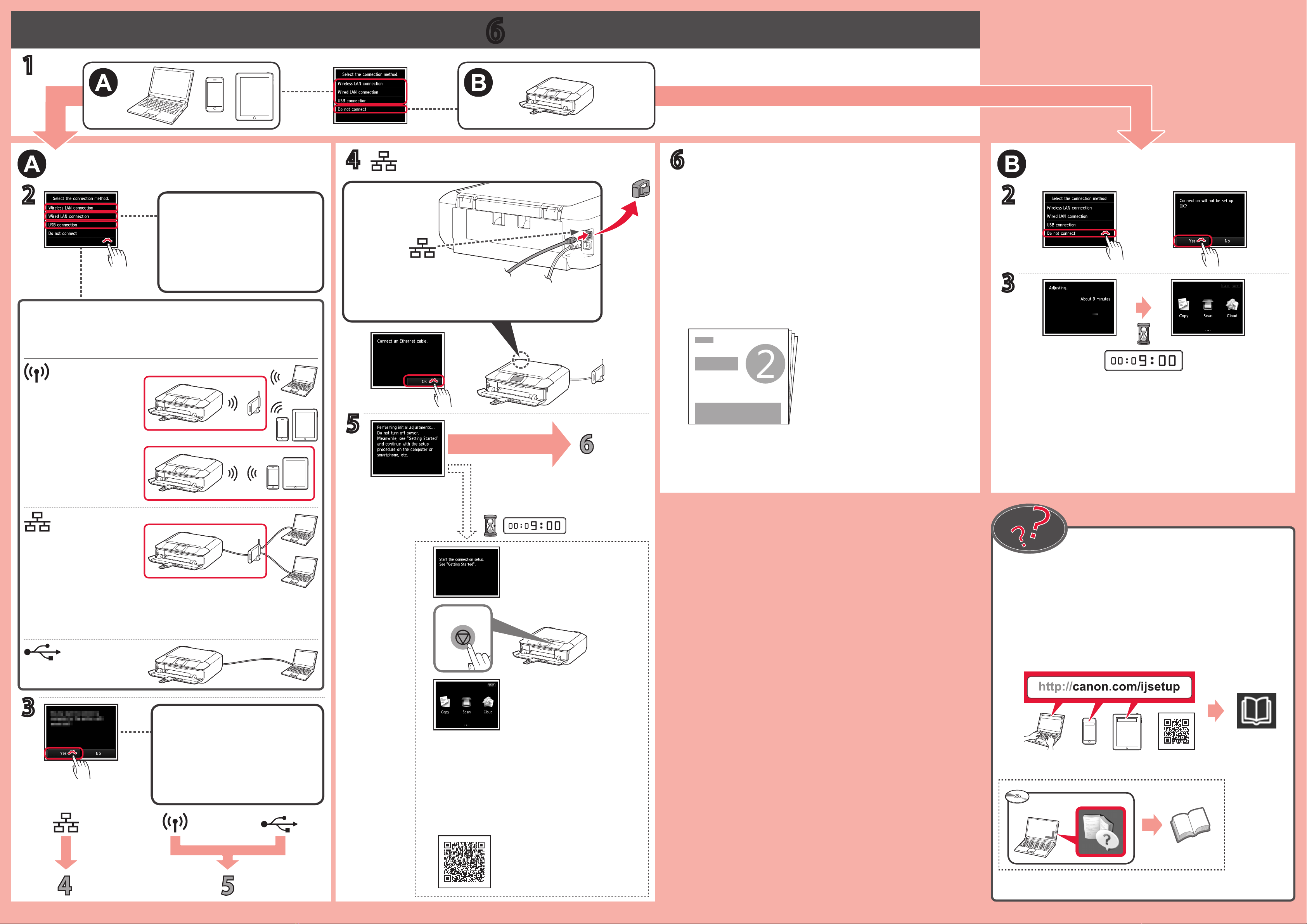
6
Windows PC
1
2 2
4
3
3
5
USB
AirPrint/Google Cloud Print
Google Cloud Print
Windows
Mac OS
iOS
Android
a
b
c
6
.Yes
2
2
Touchez une méthode de connexion.
Lisez le message et touchez Oui.
Réseau câblé
Méthode de connexion
Arrière
Le Manuel en ligne est accessible à partir du site Web.
Continuez jusqu'à ce que cet écran
Suivez les étapes du document Démarrage 2 pour procéder aux connexions et
Démarrage 2
Tap a connection method.
Read the message and tap Yes.
Wireless LAN
Wired LAN
Connection method
Back
The printer is set up and ready for use.
The Online Manual is accessible from the website.
Proceed until this screen appears.
Follow the steps in the Getting Started 2 to make connections and install
software, and then continue the printer setup.
Getting Started 2
.
.