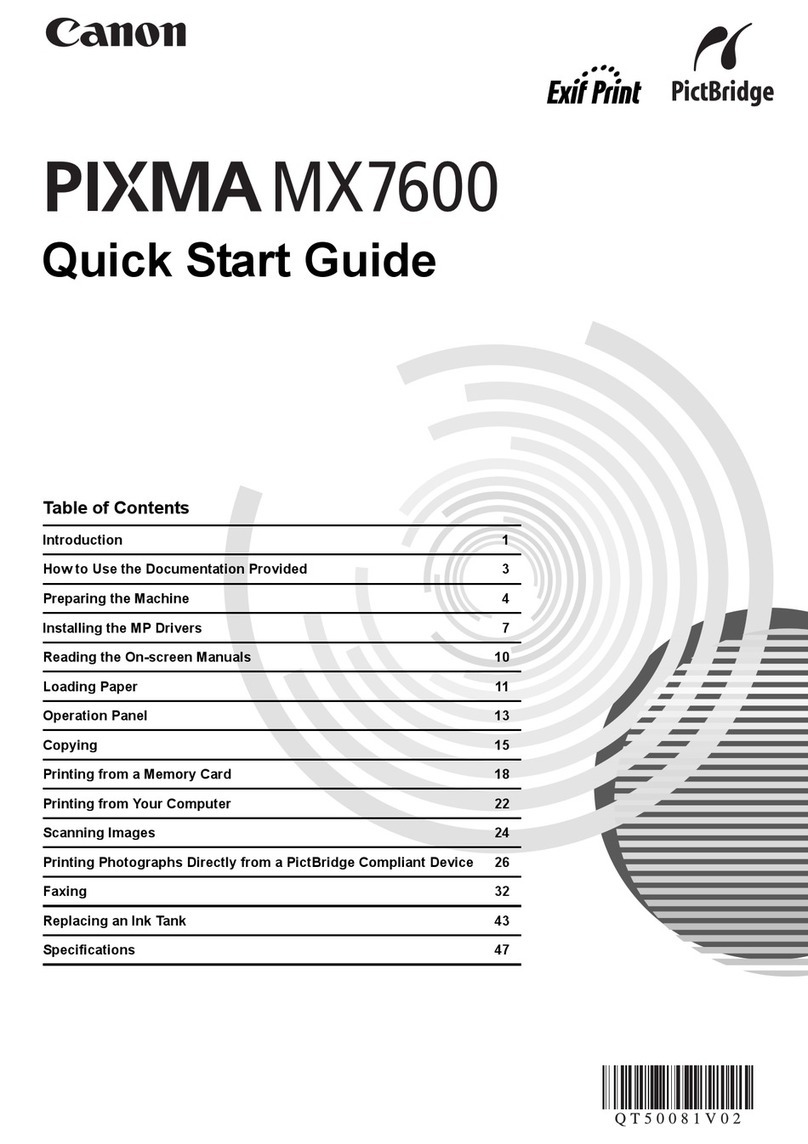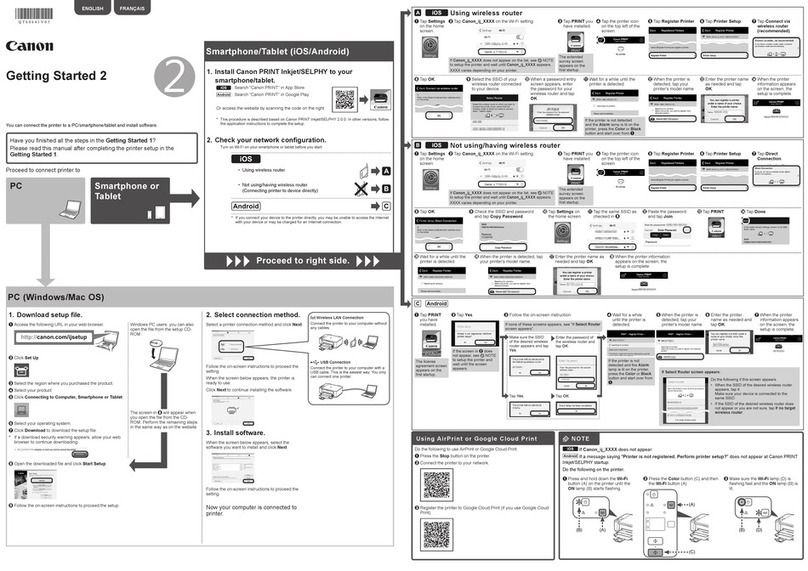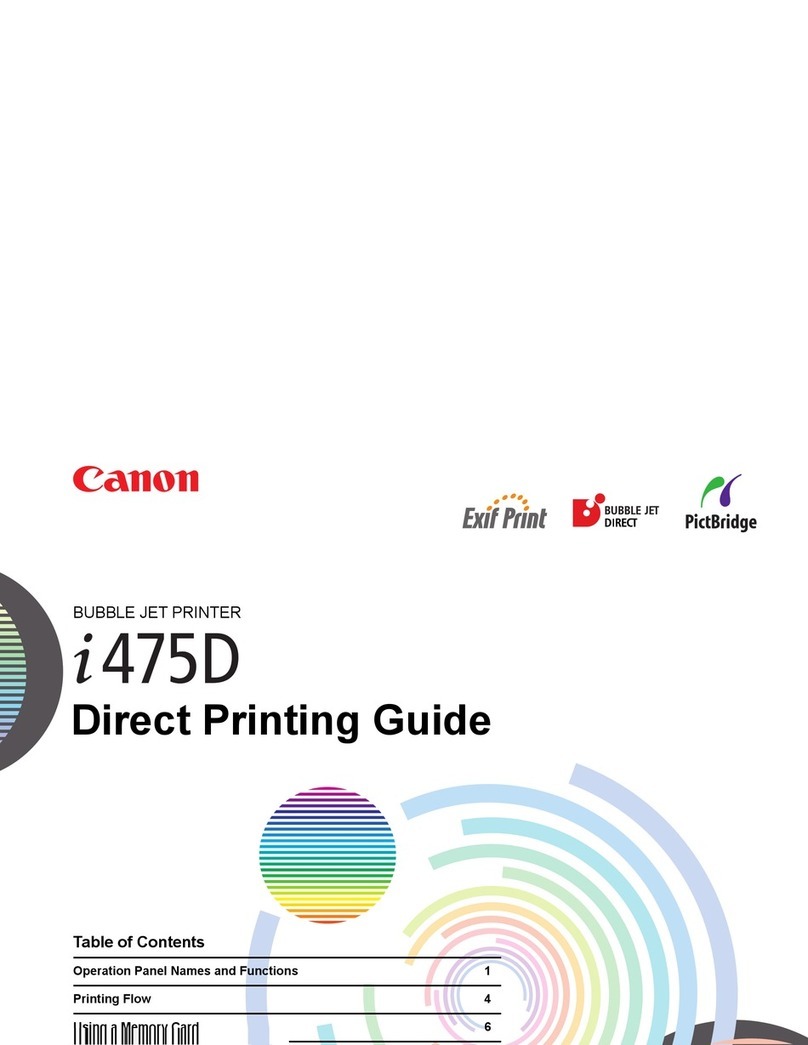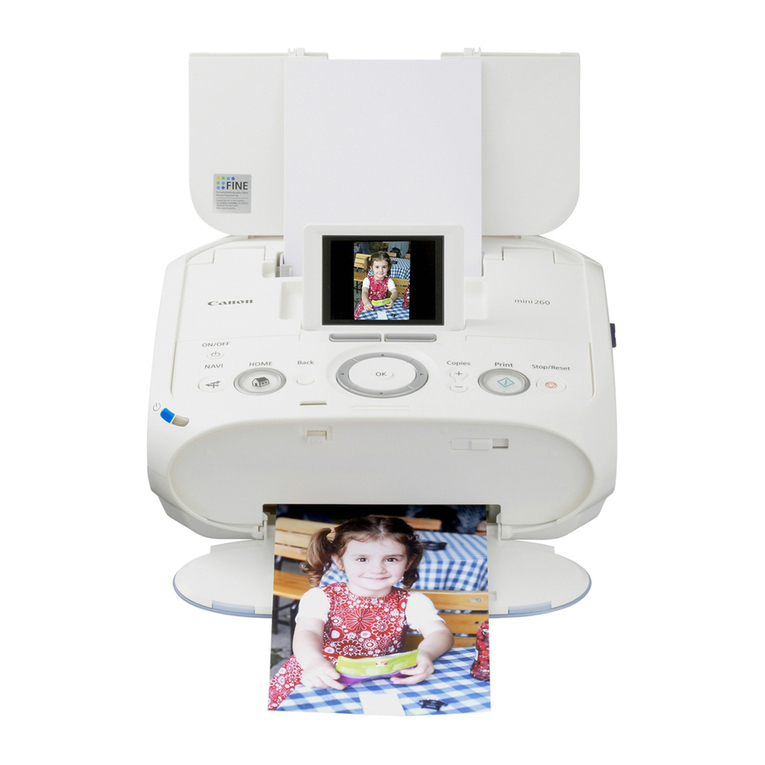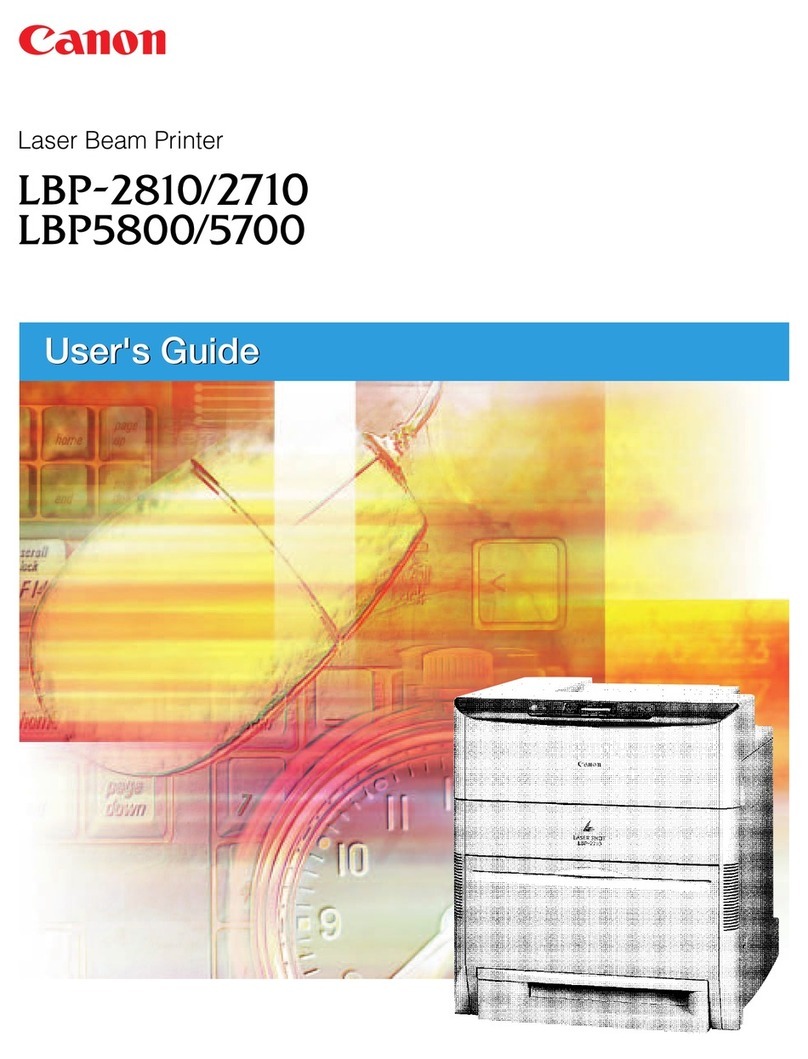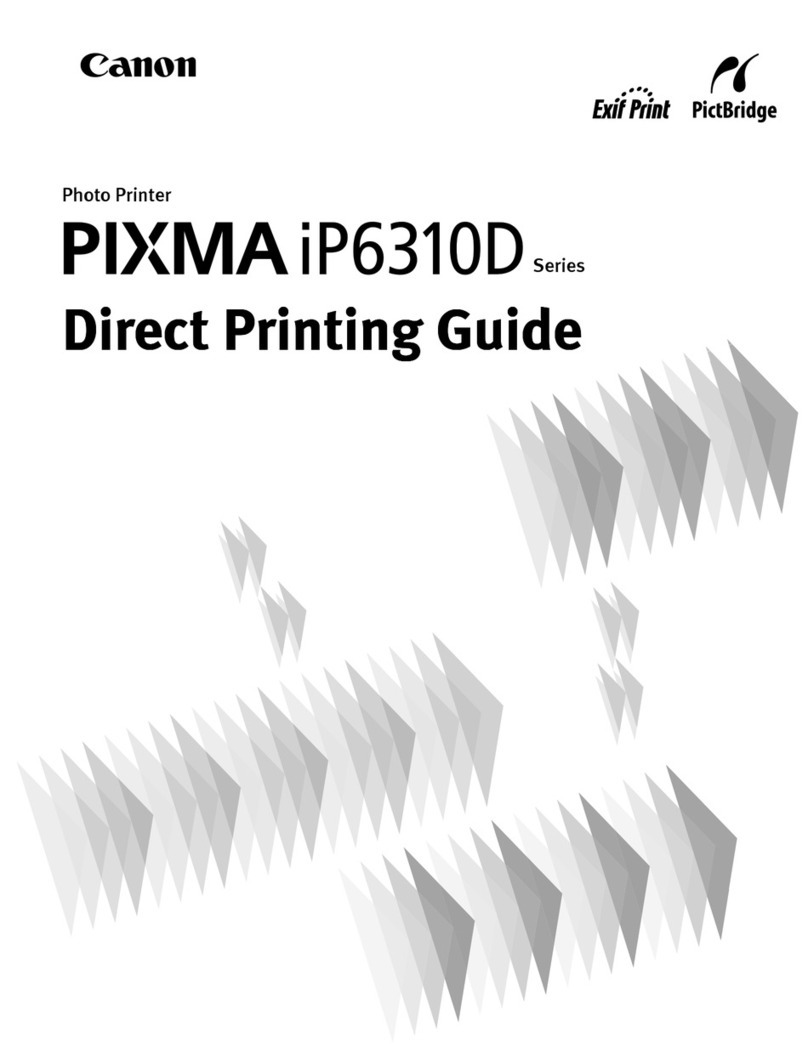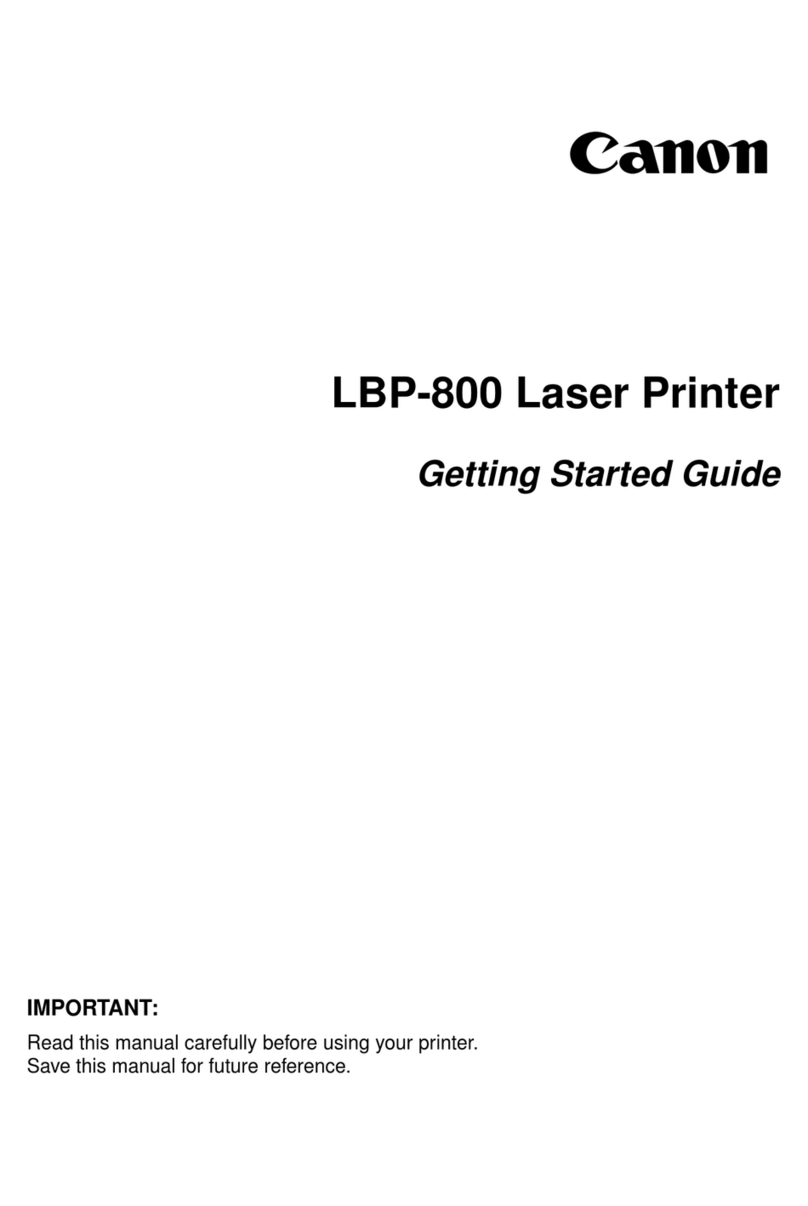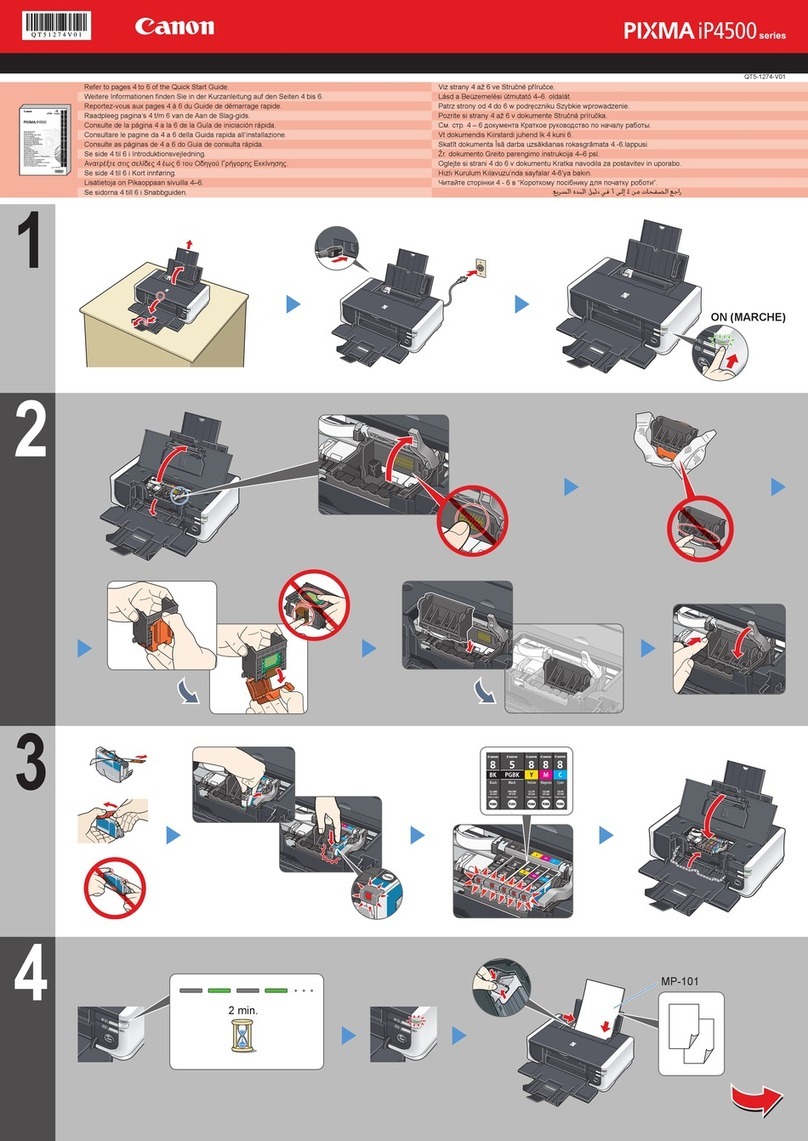10
Supplied Manual
Read this manual first.
This manual describes setting up the
machine and installing the software.
Be sure to read this manual before
using the machine.
Starter Guide
• Preface
• Installing the Machine and Specifying Initial Settings
• Installing the Drivers
• Appendix
Starter Guide
Pleaseread this guide before operating this product.
Openthe next page.
Readthis guidefirst.
SettingUp theMachineto SuitYo urPurposes...............................................1
AvailableFeatures.........................................................................1
AbouttheSupplied Manual................................................................2
ConnectingthePower Cord ................................................................3
TurningthePowerON andSpecifying theInitial Settings.................... .................3
SettingaPaperSizeandTy pe..............................................................4
SpecifyingInitial FaxSettings andConnecting aTelephoneCable. . . . . . . . . . . . . . . . . . . . . . . . . . . . . 5
SelectingaMethodforConnecting theMachineto aComputer...............................8
ConnectingtoWired LAN..................................................................9
InstallingtheDriver/Software........................................................... ..
10
Appendix................................................................................11
PerformUsefulTasks .......................................................................11
ClearingPaperJams .......................................................................13
ReplacingTonerCartridge. .................................................................14
This manual
FAX L Driver Installation Guide
Read this manual when
installing the software.
• User Software CD-ROM
• Installing the FAX L Drivers
• How to Use the Online Help
• Appendix
* The FAX L Driver Installation Guide is
included in the User Software CD-ROM.
English
FAXL Driver InstallationGuide
Illustrationsanddisplays used in this manual are whichof FA X-L170 unless specied.
UserSoftwareCD-ROM ..................................................................1
DriversandSoftware ............................................................................. 1
SupportedOperatingSystems.................................................................... 1
InstallingtheFAX LDrivers.............................................................. 2
Installingwith[Easy Installation].................................................................. 2
Installingwith[Custom Installation] .............................................................. 6
USBcableconnection...........................................................................10
Checkingtheinstallation results................................................................. 11
HowtoUsethe Online Help.............................................................12
Appendix.............................................................................13
HowtoCheckthe Windows Vista/7Processor Version ............................................ 13
UninstallingtheSoftware ....................................................................... 14
Displaying the e-Manual directly from the CD-ROM
Insert the User Software CD-ROM
in your computer.
Click [Manuals].
Click [e-Manual].
* Depending on the operating system you
are using, a security protection message is
displayed. Allow the contents to be displayed.
Page configuration of
the e-Manual
e-Manual
Read the desired chapter
to suit your needs.
The e-Manual is categorized by
subject to find desired information
easily.
• Important Safety
Instructions
• Basic Operation
• Using the e-Manual
• Copy
• Fax
• Printing
• Security
• Troubleshooting
• Maintenance
• Specifications
• Setting Menu List
• Appendix
* The e-Manual is included in the User Software CD-ROM.
Connecting the Power Cord
Do not connect the USB cable. Connect the USB cable when installing the software.
Ensure that the machine is switched
OFF.
Plug the power plug into the
power socket on the machine.
Plug the power plug into an
AC power outlet.
OFF
For Windows 2000 users, refer to
the“Readme”file included in the
User Software CD-ROM.
[My computer]-> [Open]-> [Readme for
Windows2000 Users_XX.hta]*
* Select your language for XX.