Canon PIXMA G4770 Instruction Manual
Other Canon Printer manuals
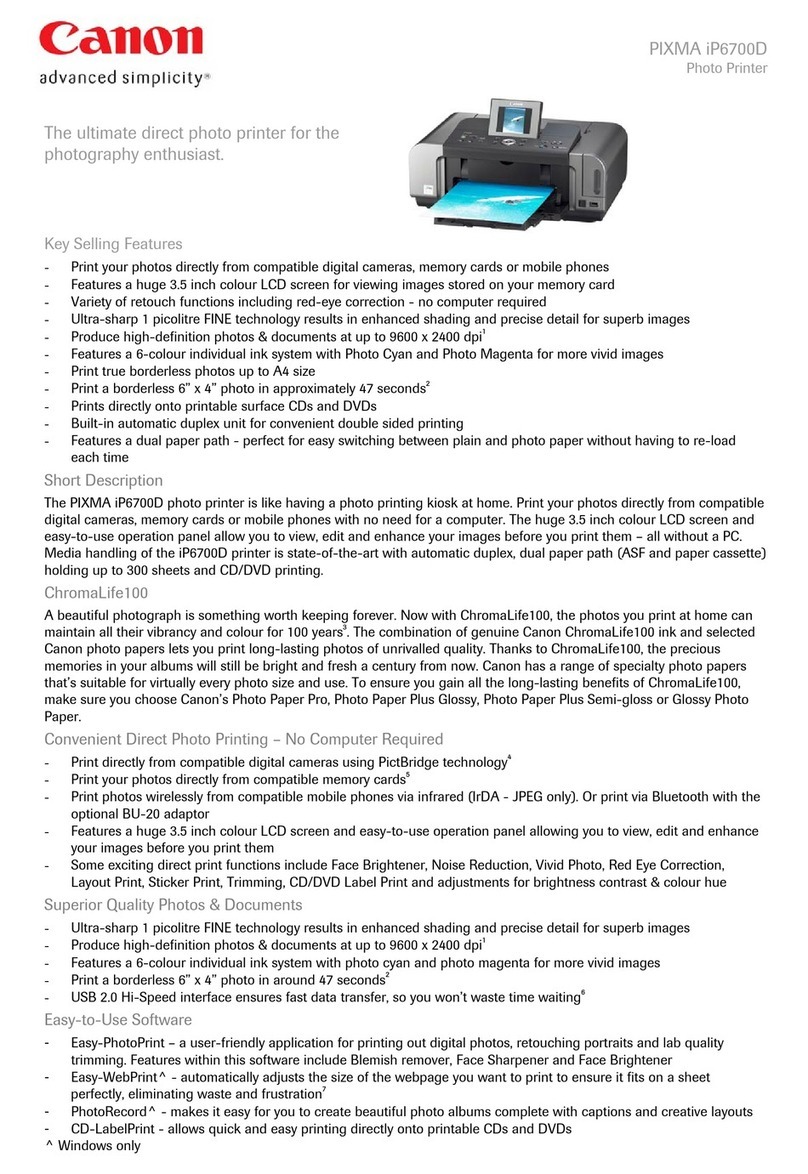
Canon
Canon iP6700D - PIXMA Color Inkjet Printer User manual

Canon
Canon imagePROGRAF iPF815 User manual

Canon
Canon imageRUNNER C3326i User manual

Canon
Canon BJC-85 User manual

Canon
Canon imageclass MF244DW User manual
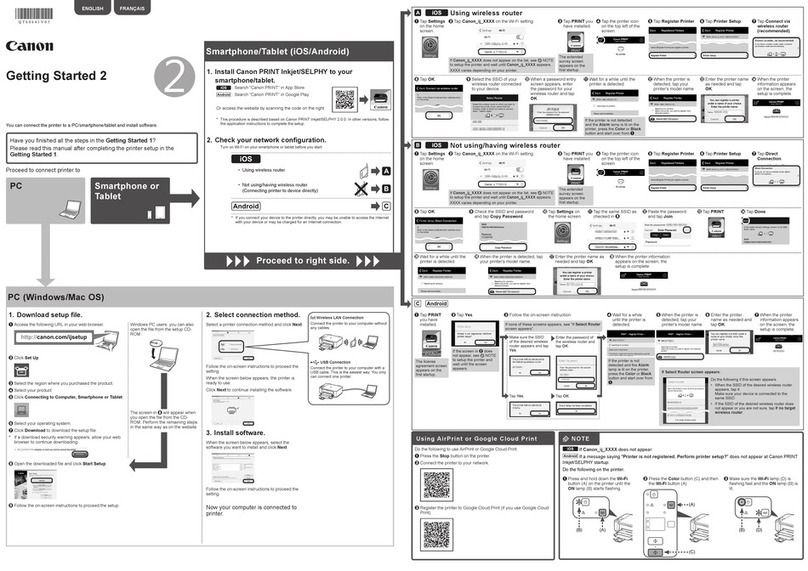
Canon
Canon MG3600 series User manual

Canon
Canon iP6700D - PIXMA Color Inkjet Printer User manual

Canon
Canon TM-5300 Setup guide

Canon
Canon Ivy CLIQ+ User manual

Canon
Canon LaserCLASS 310 Quick start guide

Canon
Canon i860 Series User manual
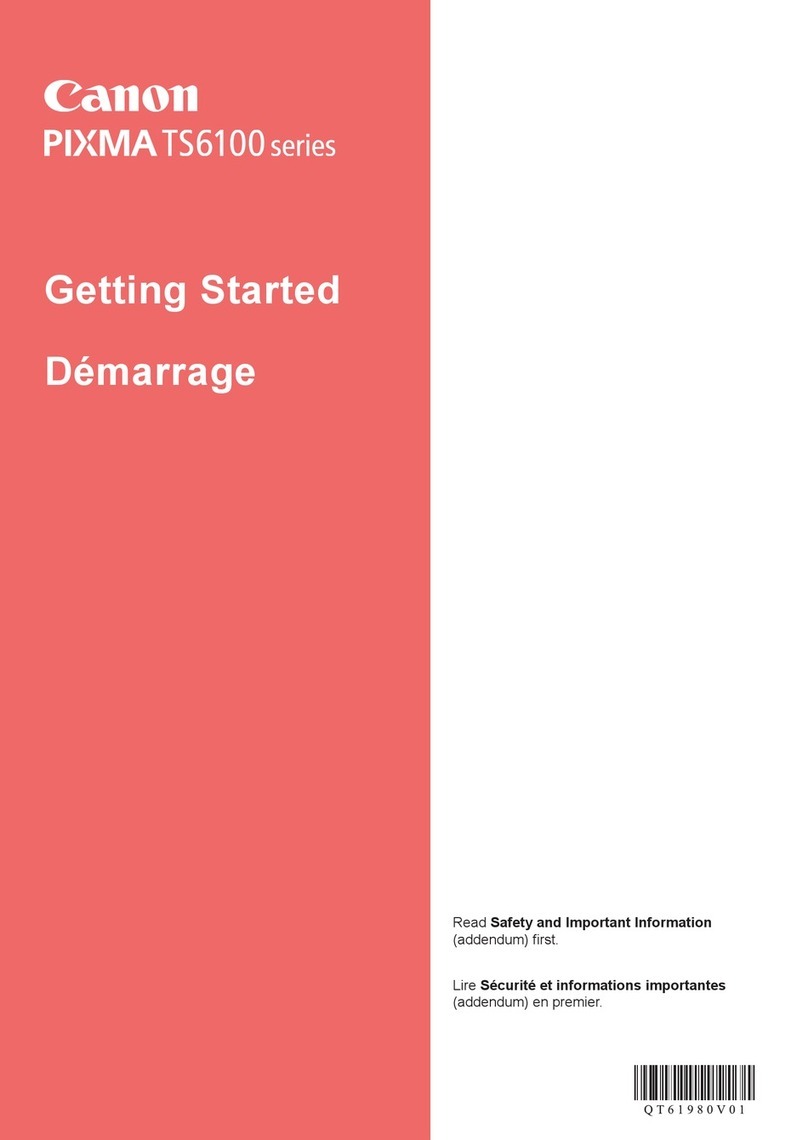
Canon
Canon PIXMA TS6160 User manual

Canon
Canon PIXMA iX4000 User manual

Canon
Canon iPF610 - imagePROGRAF Color Inkjet Printer User manual
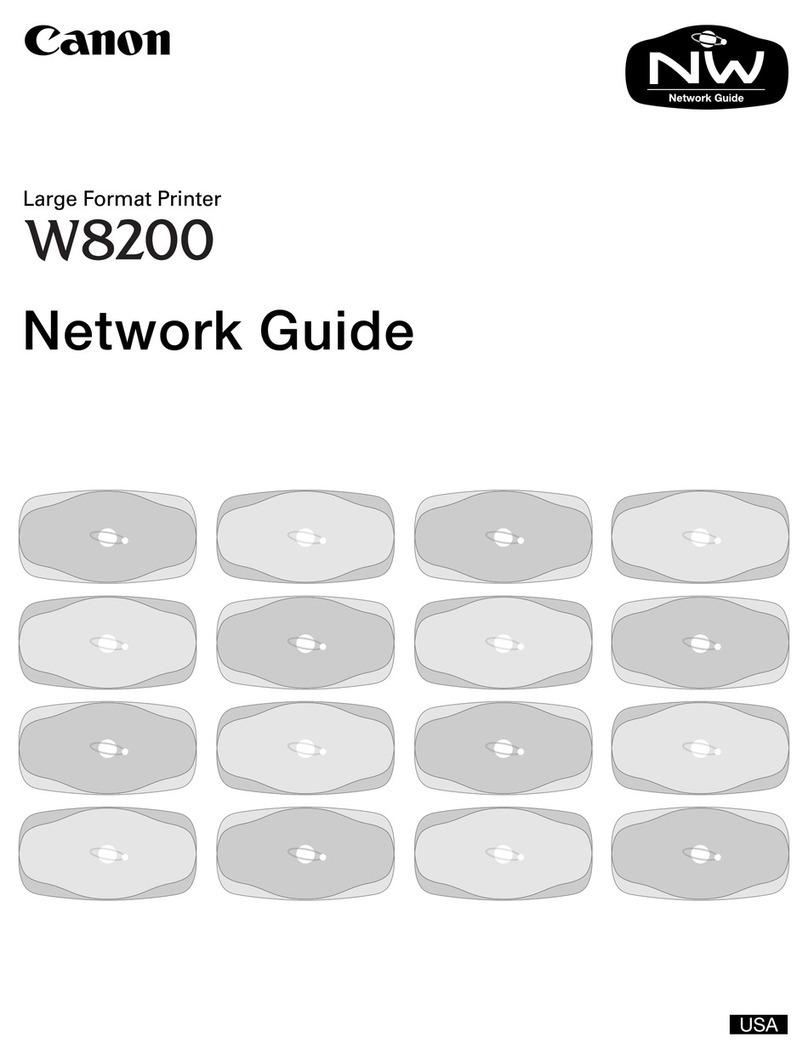
Canon
Canon W8200 Installation and maintenance instructions

Canon
Canon Laser Class 810 Safety guide

Canon
Canon image CLASS User manual

Canon
Canon imageRUNNER ADVANCE 6575i User manual

Canon
Canon SELPHY CP760 Configuration guide

Canon
Canon TS8250 Setup guide





























