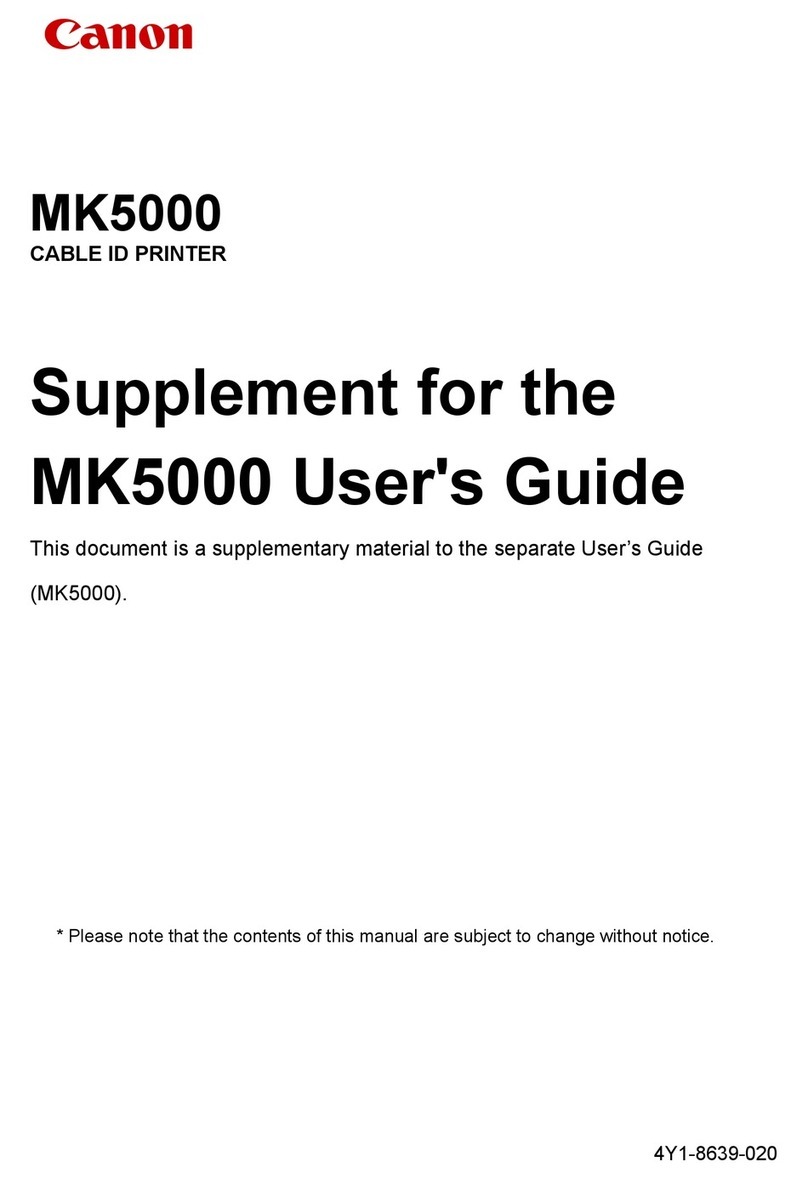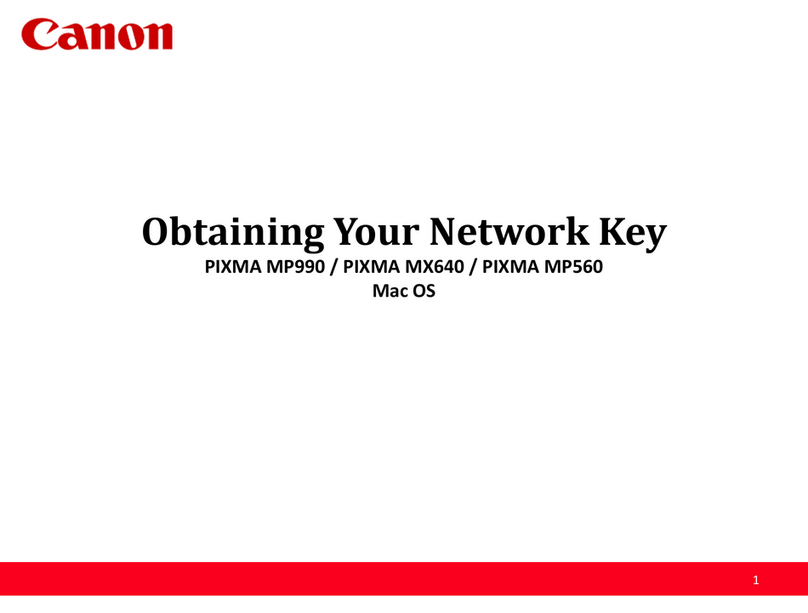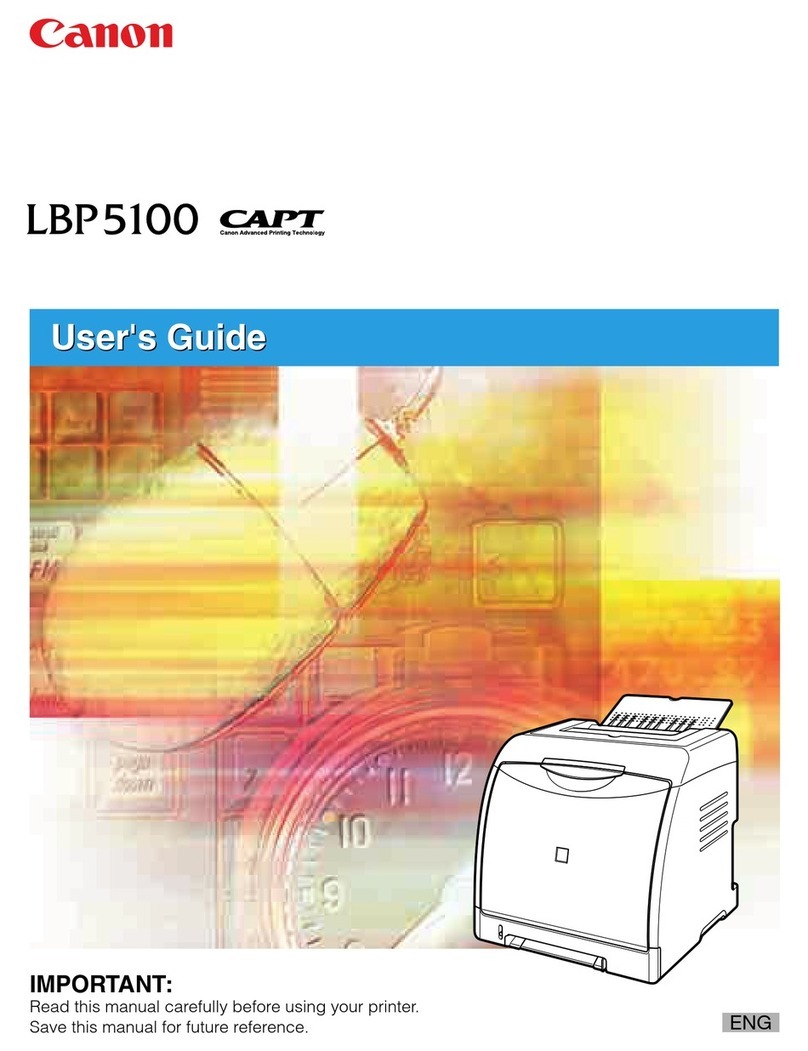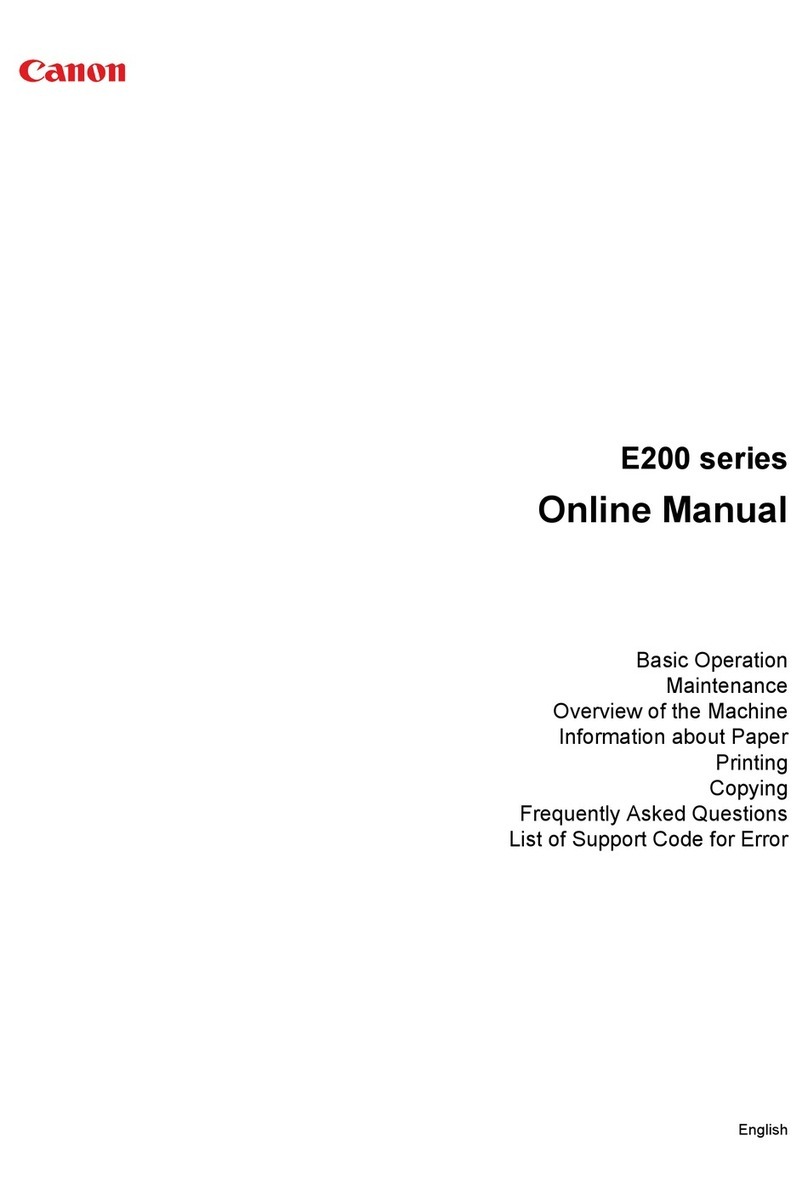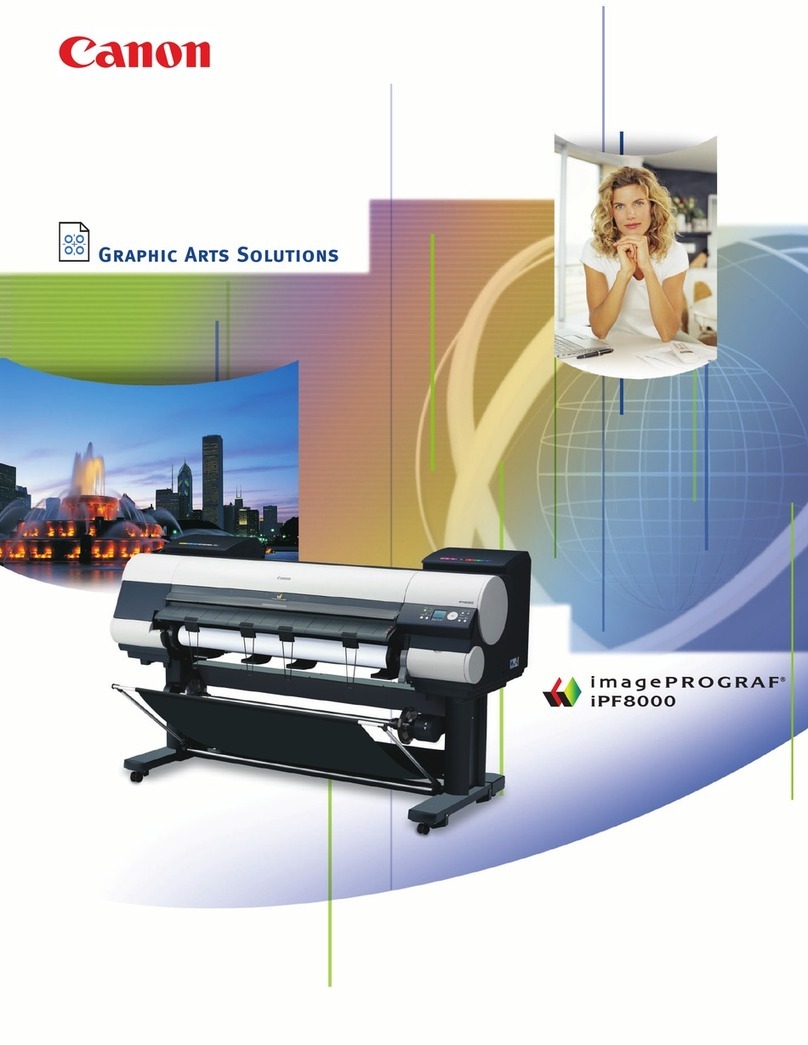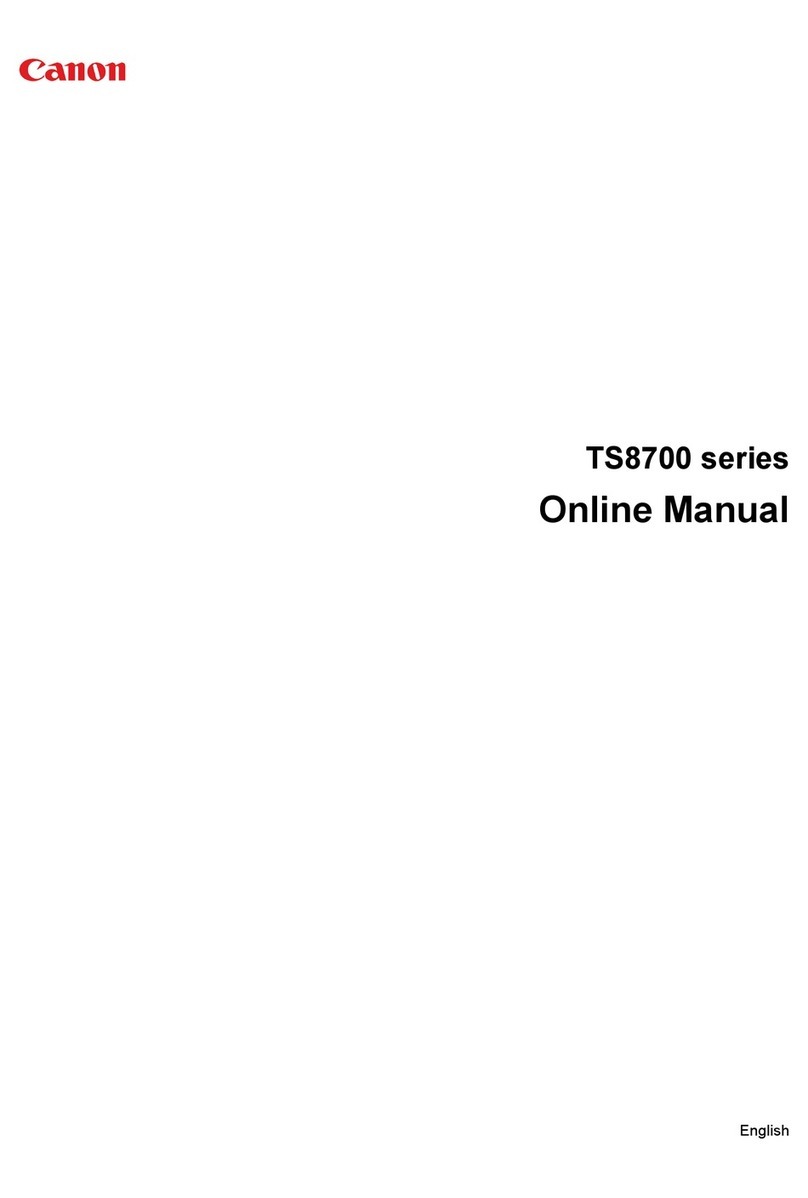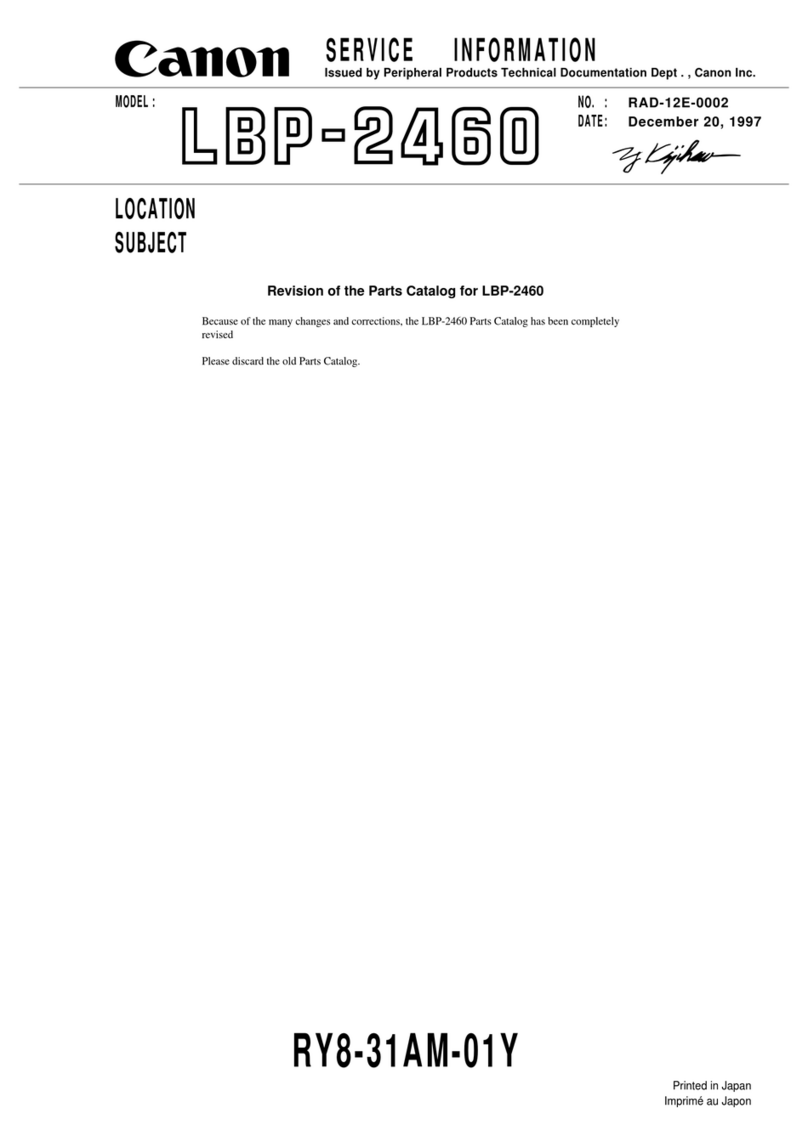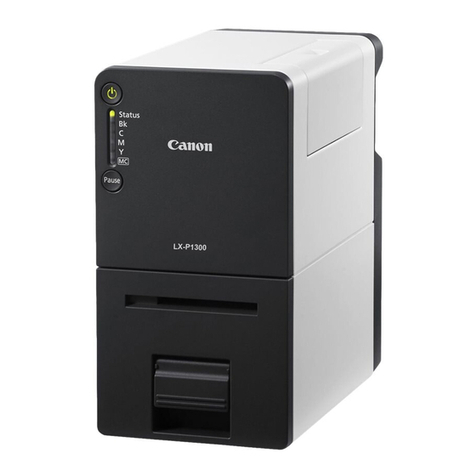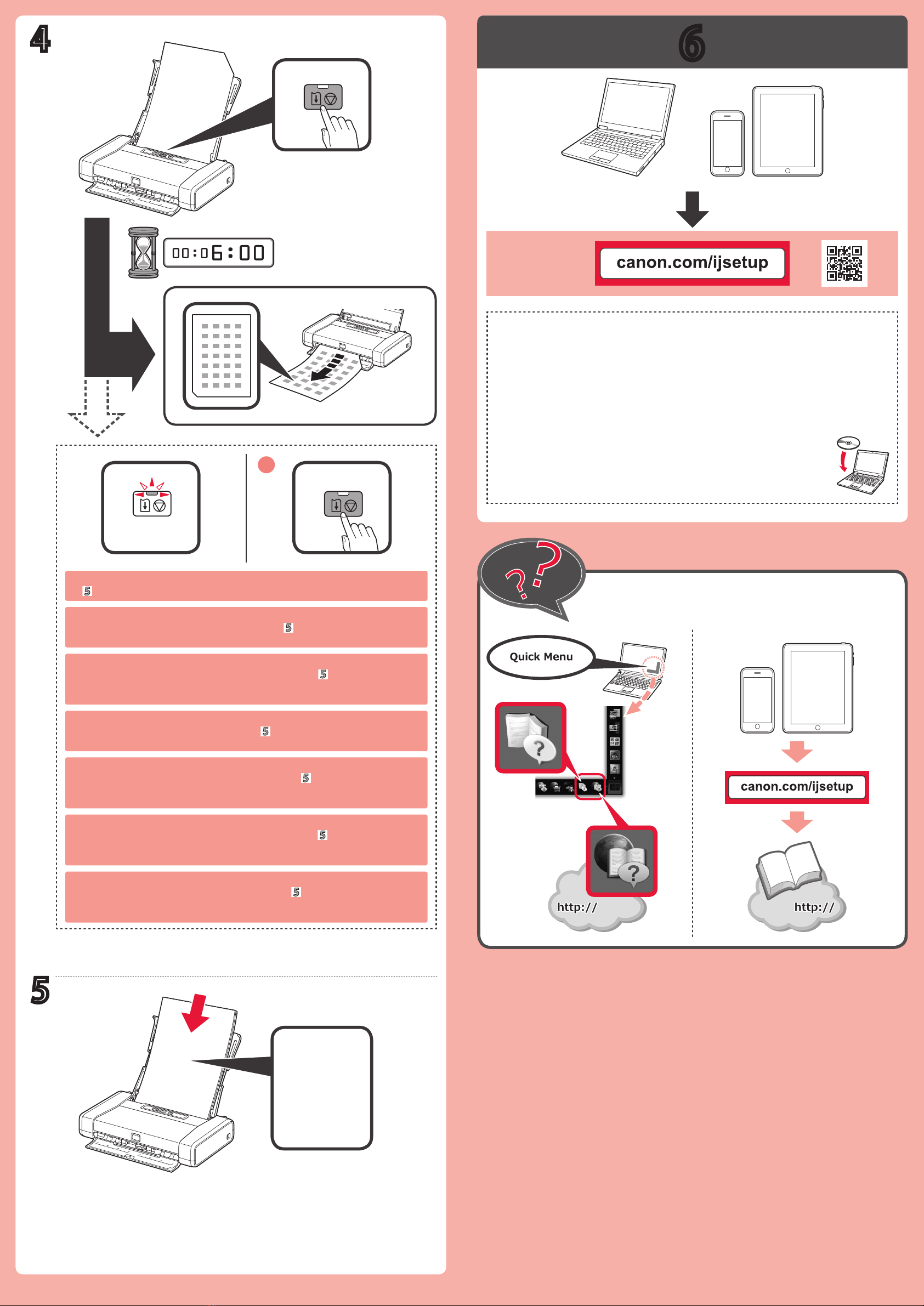6
1
5
4
Si la luz de Alarma (Alarm) parpadea, pulse el botón REANUDAR/
CANCELAR (RESUME/CANCEL) y continúe con . La Alineación de los
cabezales de impresión (Print Head Alignment) también puede realizarse
después de la instalación.
El CD-ROM de instalación también está disponible para Windows PC.
Papel normal
Se o indicador luminoso Alarme (Alarm) piscar, pressione o botão RETOMAR/
CANCELAR (RESUME/CANCEL), então prossiga para . O Alinhamento da
Cabeça de Impressão (Print Head Alignment) também pode ser executado
após a instalação.
O CD-ROM de instalação também está disponível para PC com o Windows.
Papel comum
Se la spia di Allarme (Alarm) lampeggia, premere il pulsante RIPRENDI/
ANNULLA (RESUME/CANCEL) e passare al punto . È inoltre possibile
effettuare l'Allineamento testina di stampa (Print Head Alignment) dopo
l'installazione.
Il CD-ROM di installazione è disponibile anche per PC Windows.
Carta comune
Als het Alarm-lampje knippert, drukt u op de knop HERVATTEN/ANNULEREN
(RESUME/CANCEL) en gaat u verder met . Uitlijning printkop (Print Head
Alignment) kan ook na de installatie worden uitgevoerd.
De Installatie-cd-rom is ook beschikbaar voor Windows-pc's.
Normaal papier
Wenn die Alarm-Anzeige blinkt, drücken Sie die Taste FORTSETZEN/
ABBRECHEN (RESUME/CANCEL), und fahren Sie mit fort. Die
Druckkopfausrichtung (Print Head Alignment) kann auch nach der Installation
durchgeführt werden.
Die Installations-CD-ROM ist auch für Windows-PC verfügbar.
Normalpapier
Si le voyant Alarme (Alarm) clignote, appuyez sur le bouton REPRENDRE/
ANNULER (RESUME/CANCEL), puis passez à . La fonction Alignement tête
d'impression peut également être effectuée après l'installation.
Un CD-ROM d'installation est également disponible pour Windows PC.
Papier ordinaire
If the Alarm lamp ashes, press the RESUME/CANCEL button, then proceed
to . Print Head Alignment can also be performed after installation.
Setup CD-ROM is also available for Windows PC.
Plain paper