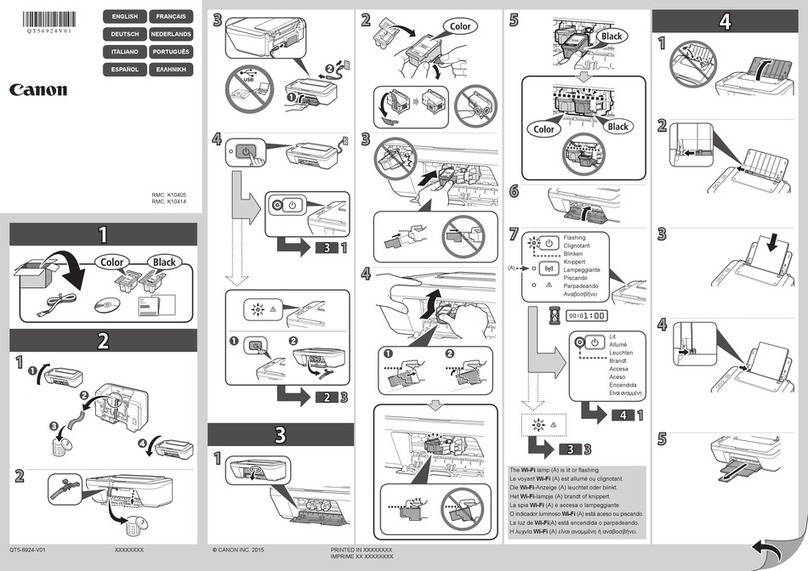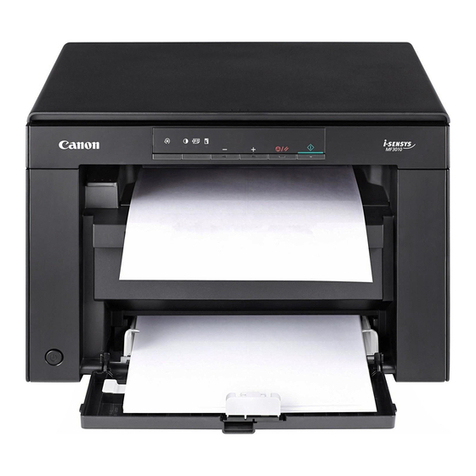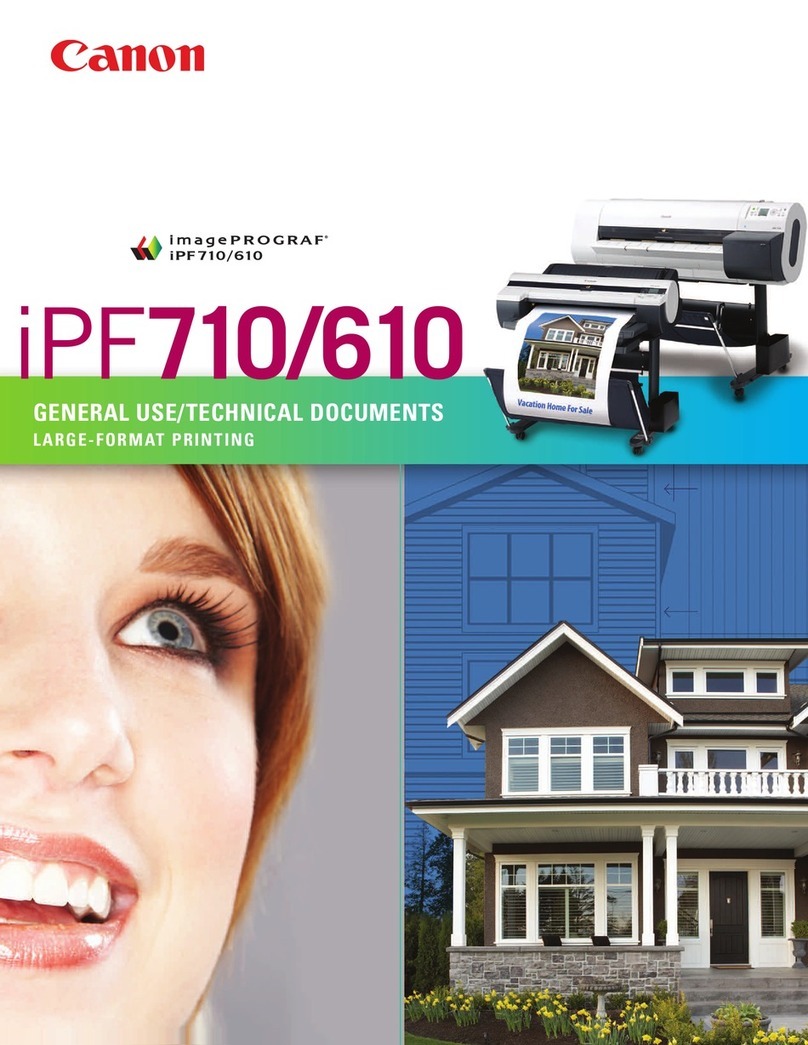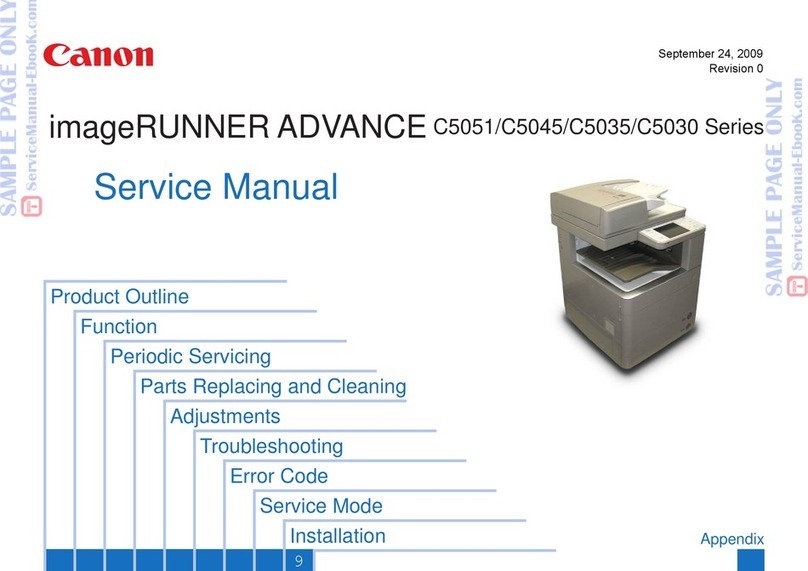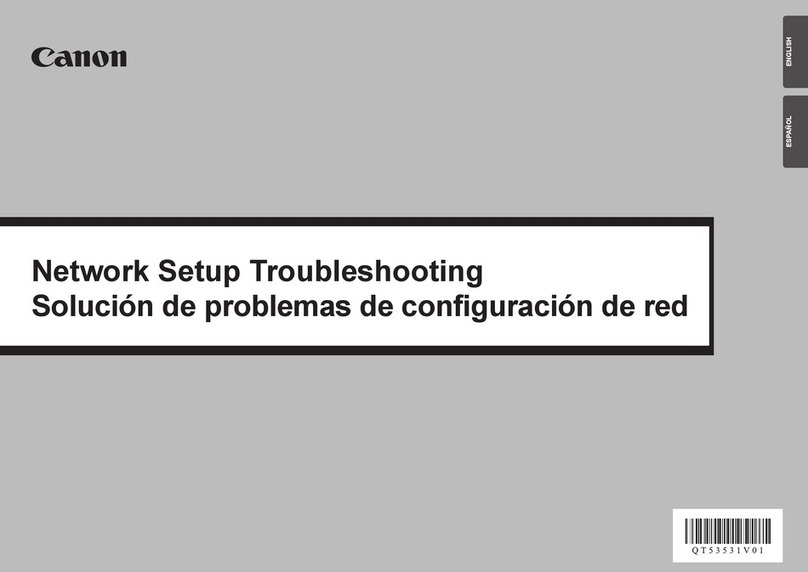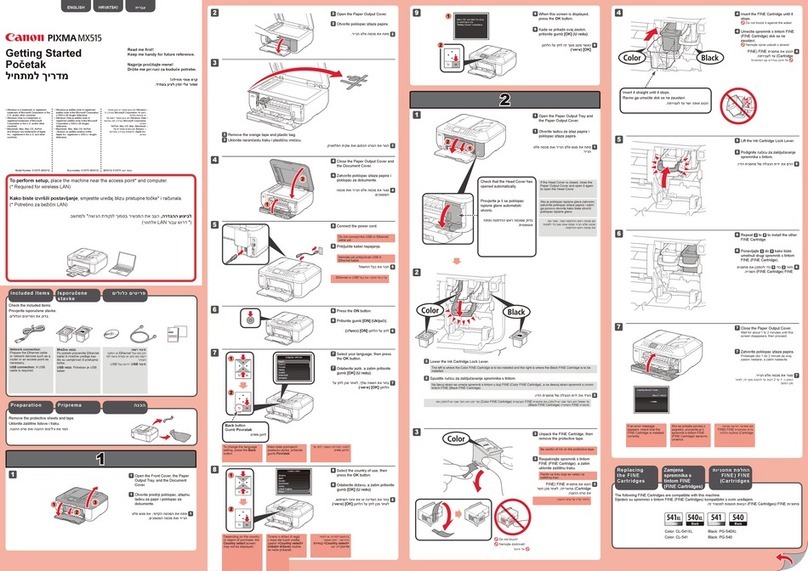Canon imageRUNNER ADVANCE DX C5700 Series Service Guide
imageRUNNER ADVANCE DX C5700 Series Service Guide March 2021
Revision 5 Page vi
D. Device Security and Management Software..................................................................................35
1. uniFLOW Device Security & Management...............................................................................35
2. uniFLOW Serverless Secure Print............................................................................................35
3. uniFLOW Online .......................................................................................................................35
4. uniFLOW Online Express.........................................................................................................35
5. AA-PROX (Advanced Authentication – Proximity Card)...........................................................36
6. imageWARE Enterprise Management Console and Plug-ins ..................................................36
7. imageWARE Secure Audit Manager Express..........................................................................36
8. MEAP Web Connection Kit.......................................................................................................36
9. MDS Cloud................................................................................................................................36
E. Business Workflow Software .........................................................................................................37
1. Forms and Print Services for Salesforce..................................................................................37
2. Enterprise Imaging Platform.....................................................................................................37
VII. Dealer Sales/Service Authorization and Educational Training.....................................................38
A. Learning Path for Technicians with imageRUNNER ADVANCE C5500 III Series Certification....38
B. Learning Path for New Technicians...............................................................................................38
C. Foundational Prerequisites............................................................................................................39
D. Certification ....................................................................................................................................39
E. Who Should Attend........................................................................................................................39
F. uniFLOW Online and uniFLOW Online Express Training Courses...............................................40
1. uniFLOW Online .......................................................................................................................40
2. uniFLOW Online Express.........................................................................................................40
G. Data Backup Service Training Course...........................................................................................40
H. Training Facilities...........................................................................................................................41
1. Online Courses.........................................................................................................................41
2. Classroom Training Facilities....................................................................................................41
I. Course Equipment .........................................................................................................................41
J. Service Materials............................................................................................................................41
VIII. Servicing Notes.................................................................................................................................42
A. Power and Plug Requirements......................................................................................................42
B. Installation Weight & Dimensions ..................................................................................................44
C. Installation Space Requirements...................................................................................................45
D. Estimated Installation Times..........................................................................................................47
E. Recommended System Engineer Requirements...........................................................................49
F. Canon Remote Services................................................................................................................50
1. imageWARE Remote................................................................................................................50
2. Optional Integration Applications..............................................................................................51
3. UGW SnapShot ........................................................................................................................51
4. Device Management Tool.........................................................................................................51
5. Dealer Dashboard.....................................................................................................................51
6. Content Delivery System ..........................................................................................................52
7. Remote Operator’s Software Kit...............................................................................................53
G. Device Configuration Management................................................................................................54
1. Device Configuration Manager.................................................................................................54
2. Device Migration Navigator.......................................................................................................54
H. Data Backup Service......................................................................................................................55
I. Firmware Upgrade .........................................................................................................................56
1. Service Support Tool ................................................................................................................56
2. Content Delivery System ..........................................................................................................56
J. LMS (License Management System).............................................................................................57
K. Content Delivery System Website .................................................................................................57
L. Hard Disk Drive Handling...............................................................................................................58
M. Special Tools, Solvents & Oils.......................................................................................................58