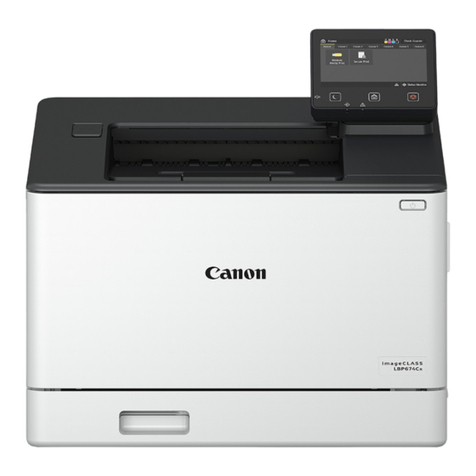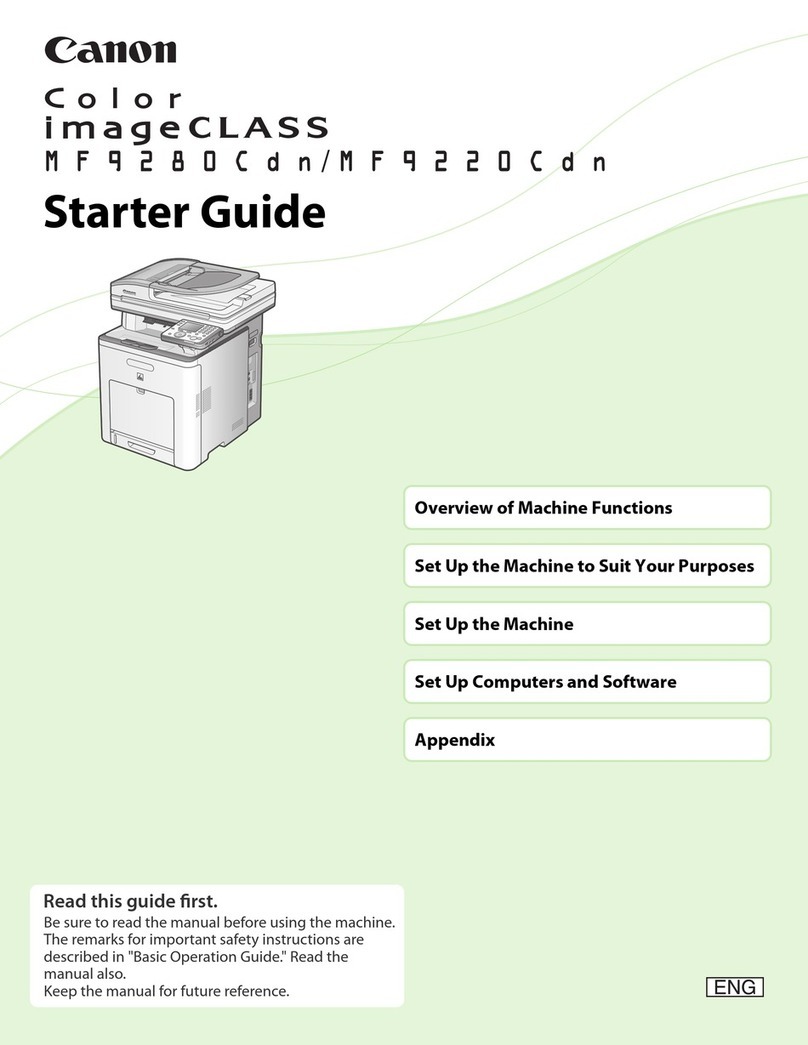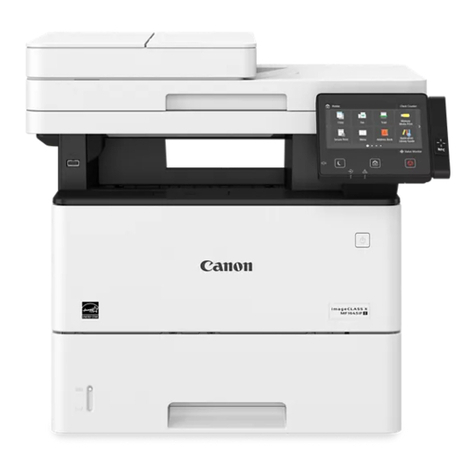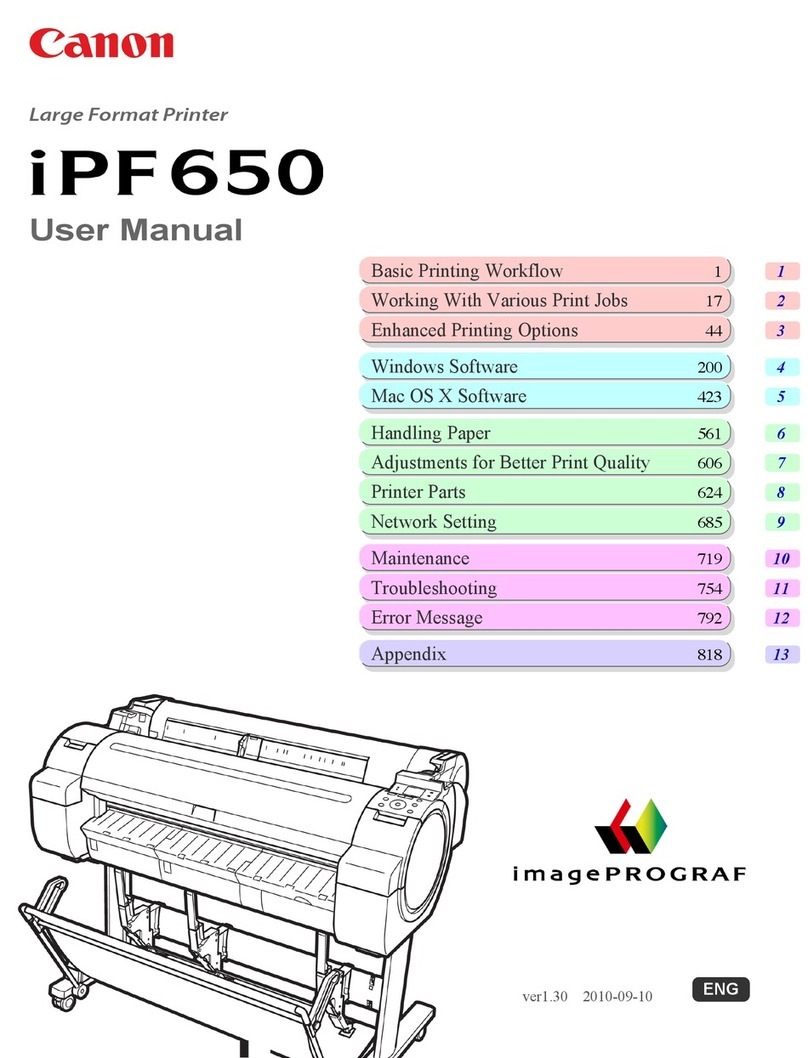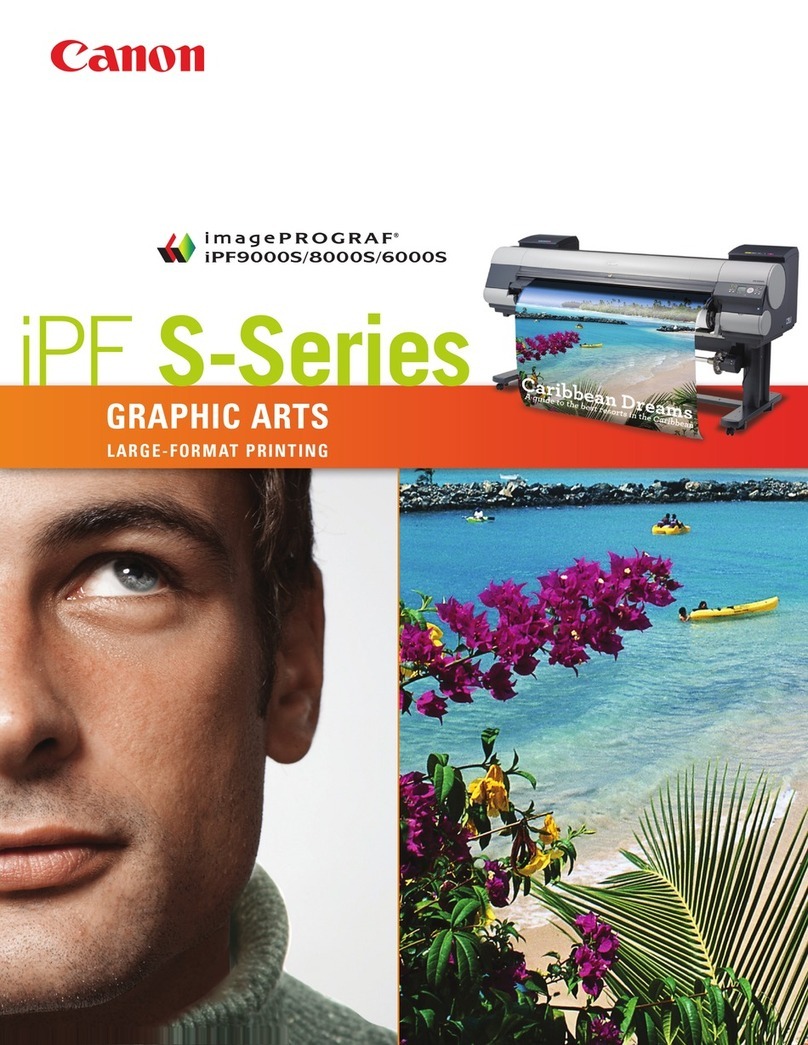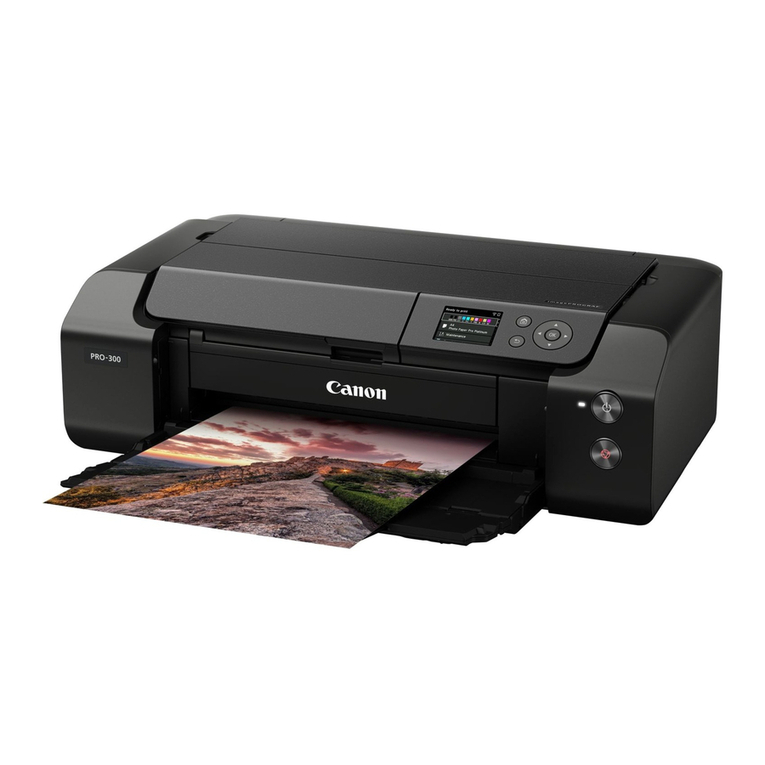Camera USB type A port on printer, Wi-Fi (PictBridge via WLAN -
DPS over IP compatible)
Computer USB mini-B port on printer, Wi-Fi (IEEE802.11 b/g)
LCD Monitor 6.8 cm (2.7") Colour TFT viewer with multi-language
user interface and tilt mechanism
(Languages: English, German, French, Italian, Spanish,
Russian, Simplified Chinese, Korean, Thai, Hindi,
Vietnamese, Malaysian, Japanese)
PC USB connection: Windows 7 SP1/ Vista SP2/ XP SP3
Wi-Fi connection: Windows 7 SP1 only
Macintosh USB connection: Mac OS X v10.6 – 10.7
Wi-Fi connection: Mac OS X 10.6.8 or later
Browsing & Printing SELPHY Photo Print
Drivers Windows / Mac
AC Power Supply Yes, supplied
Battery Pack Yes, optional NB-CP2L (Approx. 36 Postcard size prints
per full charge. Requires Charger Adapter CG-CP200)
[7]
Power Consumption Approx. 4W (standby), approx. 60W (printing)
Case CP Printer Carrying Case DCC-CP2
Paper Cassette Postcard Size paper cassette [PCP-CP400]
Card Size [PCC-CP400]
Dust Protection Cover DPC-CP100
Power Supply & Battery
Chargers
AC Adapter CA-CP200B,
Charger Adapter CG-CP200 (for Battery Pack NB-CP2L)
Operating Environment 5 – 40 °C, 20 – 80% humidity
Dimensions 178.0 x 127.0 x 60.5 mm (printer only without
protrusions)
Weight 810 g (Excluding Ink Cartridge and Paper Cassette )
[13] Irregularly sized images, or images that have been edited on a computer may not
display or print. USB Devices that are not identified as “Removable media” (such as external
hard drives) or do not use the FAT or exFAT file system or have GUID partition tables created
on a Macintosh computer are not supported.
[2] Requires optional paper cassette PCC-CP400
[3] To test the image permanence of prints that are stored in an album, we use an
accelerated testing method similar to how the image permanence of silver-halide photo
papers are measured when stored in dark places. Print samples are printed with the optical
density of 1.0 (each Bk, C, M,Y). The samples are kept in a certain environment of high
temperature and 50% humidity. The rate of the decrease in the optical density and rate of
yellow discoloration are recorded. The recorded results are then converted to the length of
time when print image is kept in an environment of 23Ԩ/ 50%humidity. <Criteria for
estimation of print longevity> 'The point where monochromatic/ reflective optical density
shows loss of 30% (starting density of 1.0).
[4] Print speed can vary dependent on data size, print method, memory card and capacity
and is measured from start of printing excluding paper handling.
[5] Modes/features available may differ dependent on camera model or use of memory card
to print.
SOFTWARE
POWER SOURCE
ACCESSORIES
[7] Requires adapter (sold separately)
PHYSICAL SPECIFICATIONS
All data is based on Canon's standard testing methods.
Subject to change without notice.
INTERFACE
SUPPORTED OPERATING SYSTEM