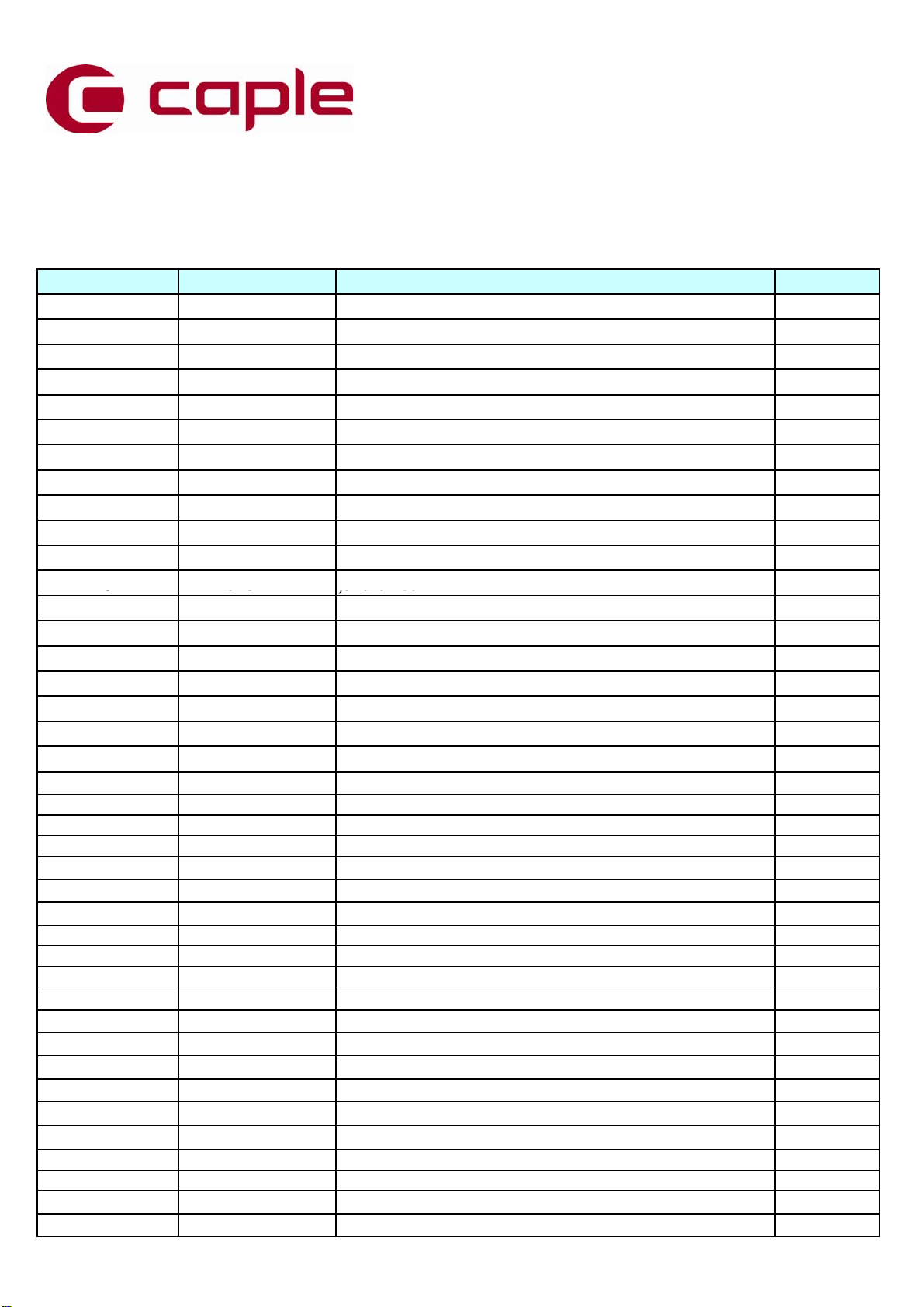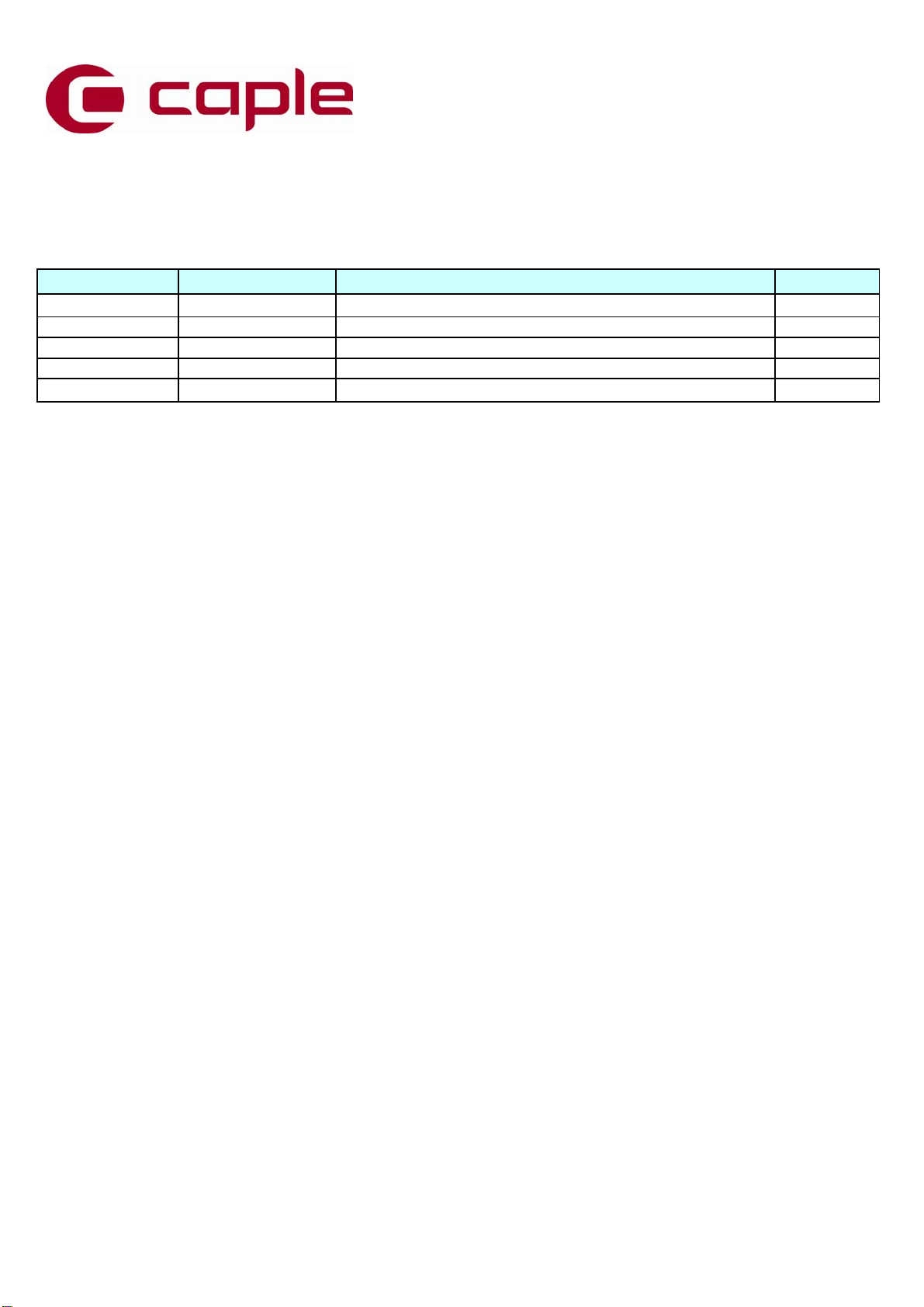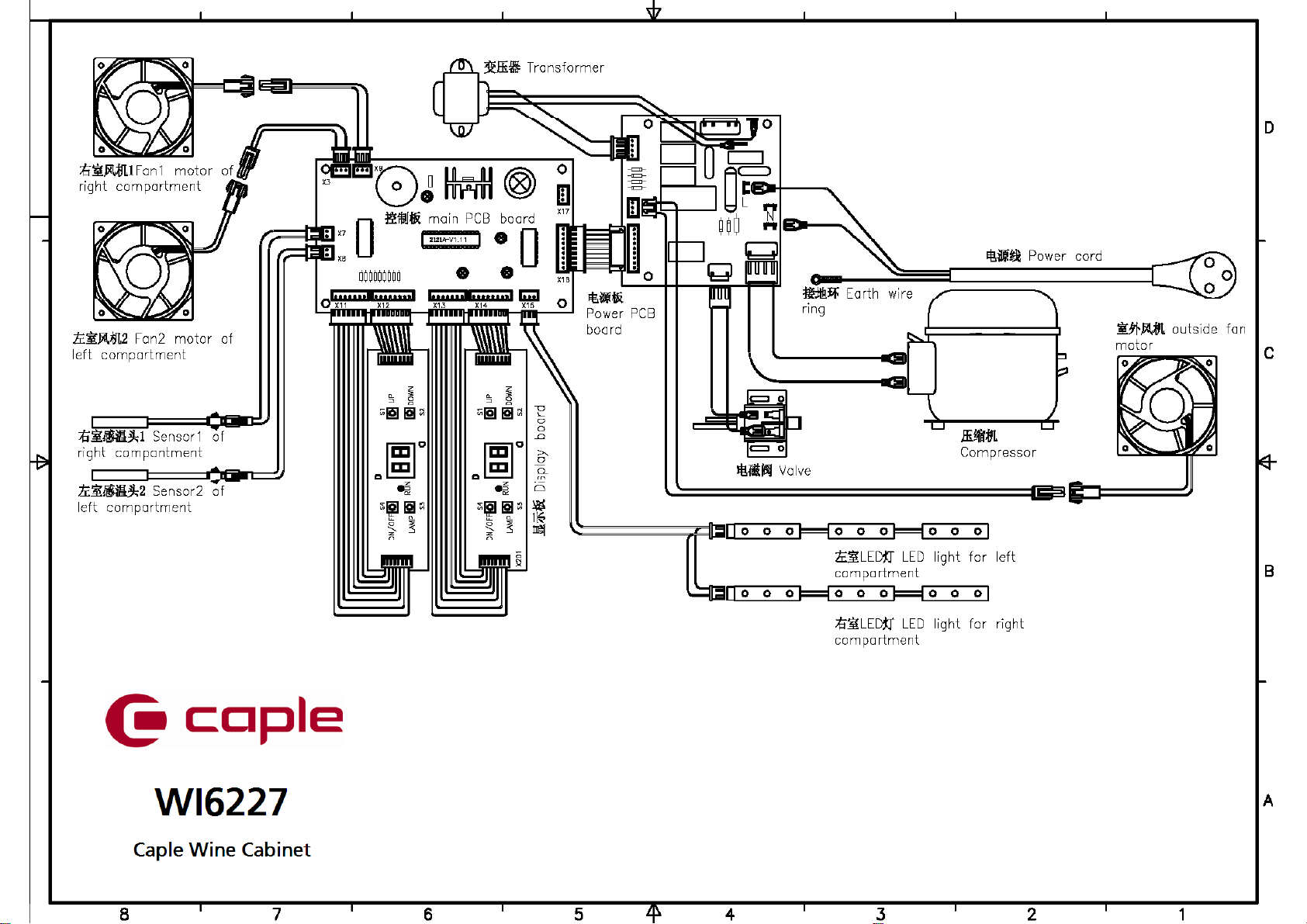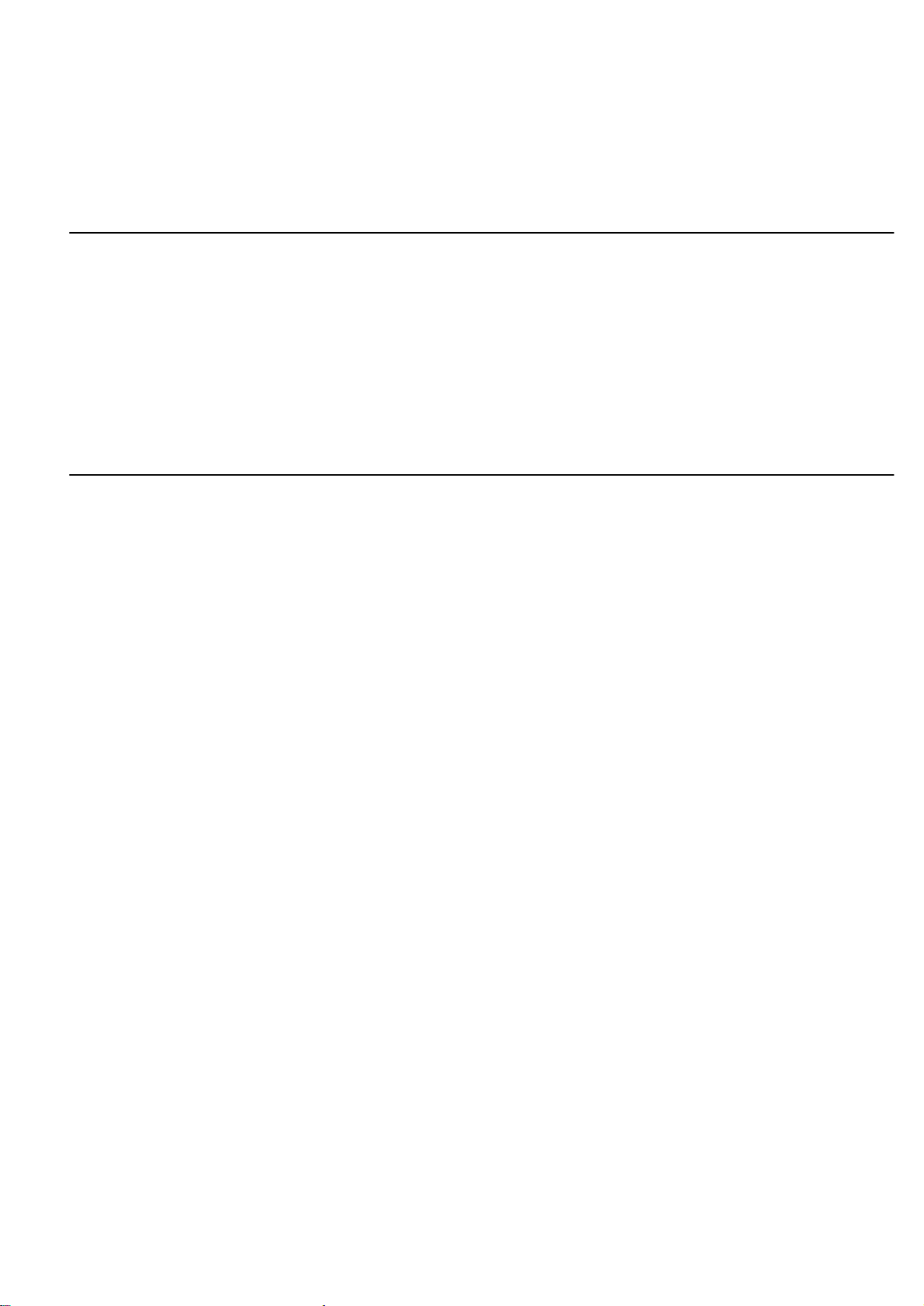○Sensorfault .. (→9)
○Howtoreplacethesensor .. (→10)
○Refrigerantvalvefault .. (→10)
○LEDdisplayfault.. (→11)
○HowtoremovethepartsinsidethecontrolPCBelectricalbox .. (→11)
○ThenameandexplanationofthecontrolPCBand powerPCBboardconnectors (→12)
○HowtoremovethepowerPCBand transformer .. (→13)
○HowtoreplacetheLEDlight .. (→14)
▲Thecontrolsystemfault
○Howtodiagnosethefaults
Itshouldtakeapproximate3hourstoreachthelowestsettingtemperatureof5℃foranemptyunitinboth
zone(assumingambienttemperatureof32 degreescentigradeandcontinuousoperation). If not, checkthecompressor,
cooling fans, controller, and sensors. If all theseareworkingnormally, thereisprobablya coolingsystemfault.
○Howtomaintainthefaults
1. Check the compressor:
Theprocess ofcompress removed:removetheelectricalboxofcompressor→disconnecttheconnectorstothe
compressor→separatethepipejoints→removethecompressor
Theprocess ofevaporatorremoved:removetheshelves→removetheairductboard→separatethepipejoints
→removetheevaporator
If neitherzonescannotrefrigerate,checkthecurrentofthecompressorwithaclampAmperemeter,and the
currentshouldbewithin0.8to2A.If thecurrentnotinthisrange,turnoffandcutofftheexhaust(Fig.4 ,see
point D) and assistant pipe(Fig.4 ,see point A), electrified the wine cooler and check the current
again, check thedischarge pipe of thecompressor at the sametime, if ithas an clear airpressure,
if the electricity is still too high or has not air pressure, it showsthat the compressoris
failed by itself,and you need to replace the compressor. (Noted:Toavoidthecompressorsuckthe
moist,runthecompressornotlongerthan15 minutesaftertheassistantpipeand dischargepipecutoff.)
2 .Check the cooling systempipe work.
1>.Under theconditionof thecompressorrunning normally,neither zone is not cooling.
and it is possibly that the cooling system pipe leak. The maintain procedure is following.
a. Cut the discharge pipe ofthe compressor.infill 0.8-1Mpa nitrogen via assistant
pipe, and feel the discharge pipe, there should be alittle airflow which means
the capillary is normal, otherwise the capillary is jam.
b .Make sure the capillary is in good condition, join the discharge pipe, infill
0.8-1Mpa nitrogen via the assistantpipe, check all the joints with soap water
if any leak from any of them. Check the back side joints around the compressor
first (Fig.4),if it without any leak check front side joints(Fig.3 ).Before
checking front side joints you needto remove the airduct board(Fig.1 &Fig.2).
c. If there isn’tany leakage can be found,it means two possible:1.the internal
leakage,2.theevaporatoror other part leakage.Internalleak can’tberepaired,
if the part (suchevaporator, condenser)leakage, replace it please.
d. Confirming thecooling system is in good condition, you refill again.