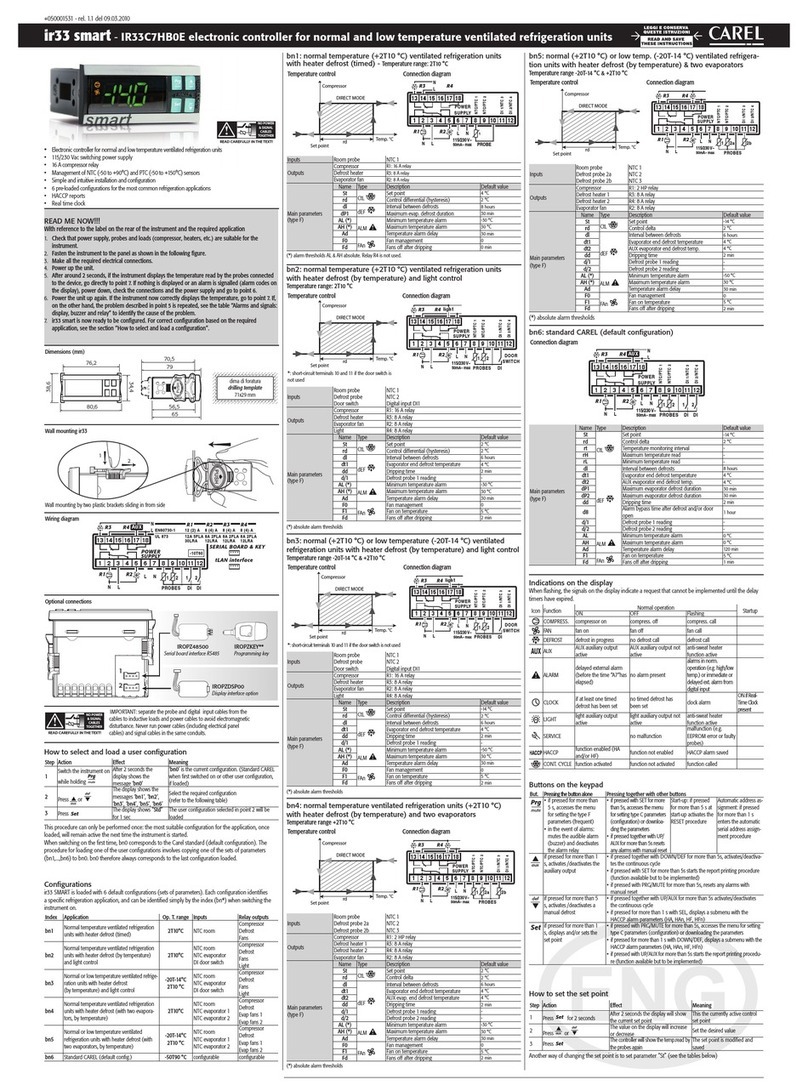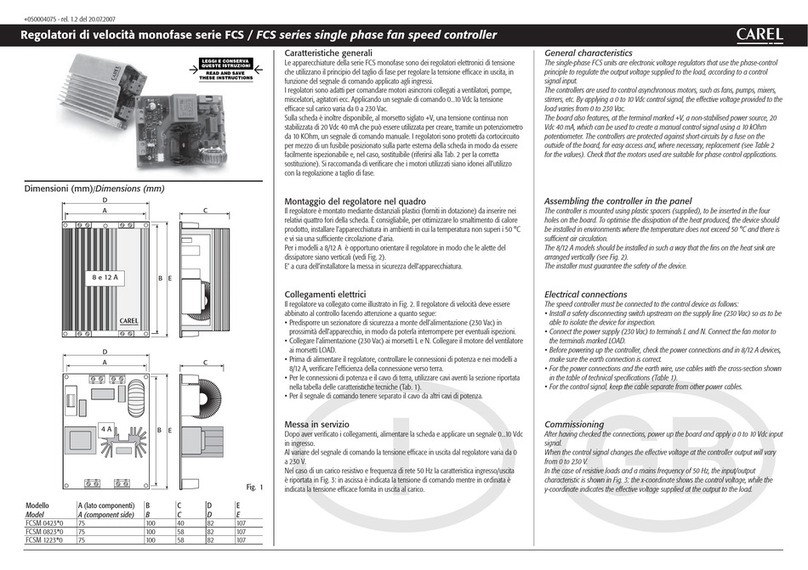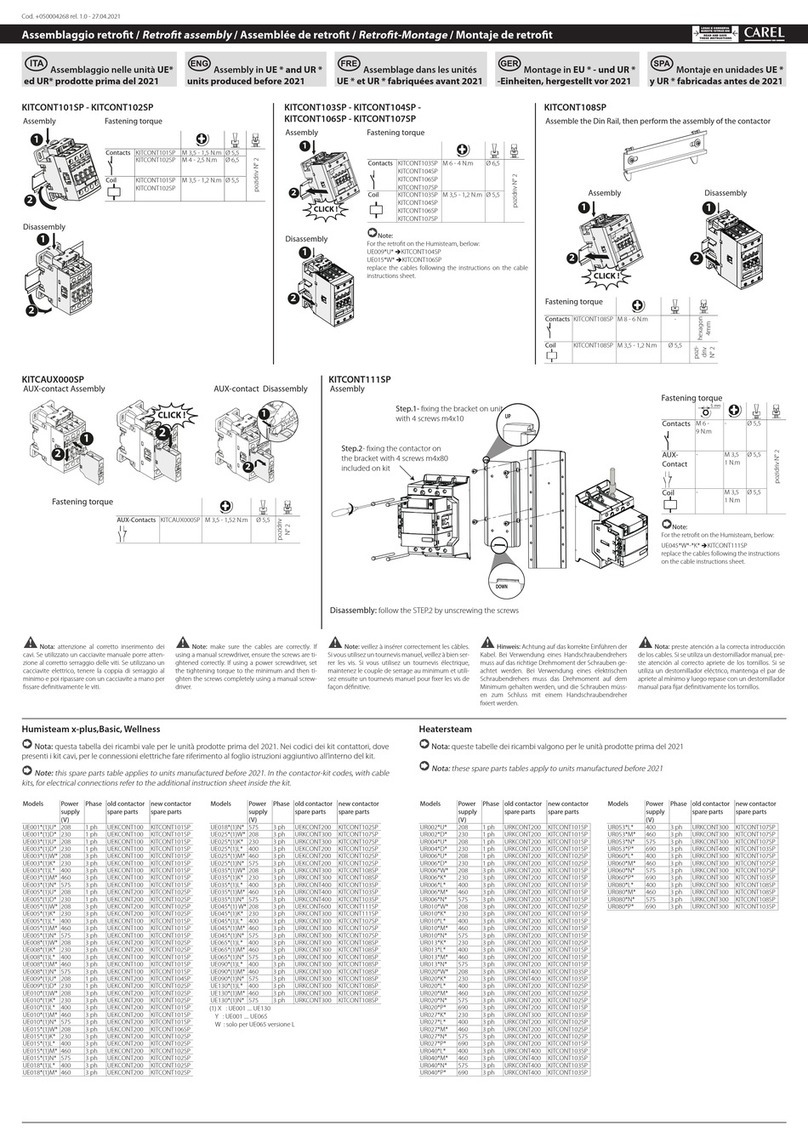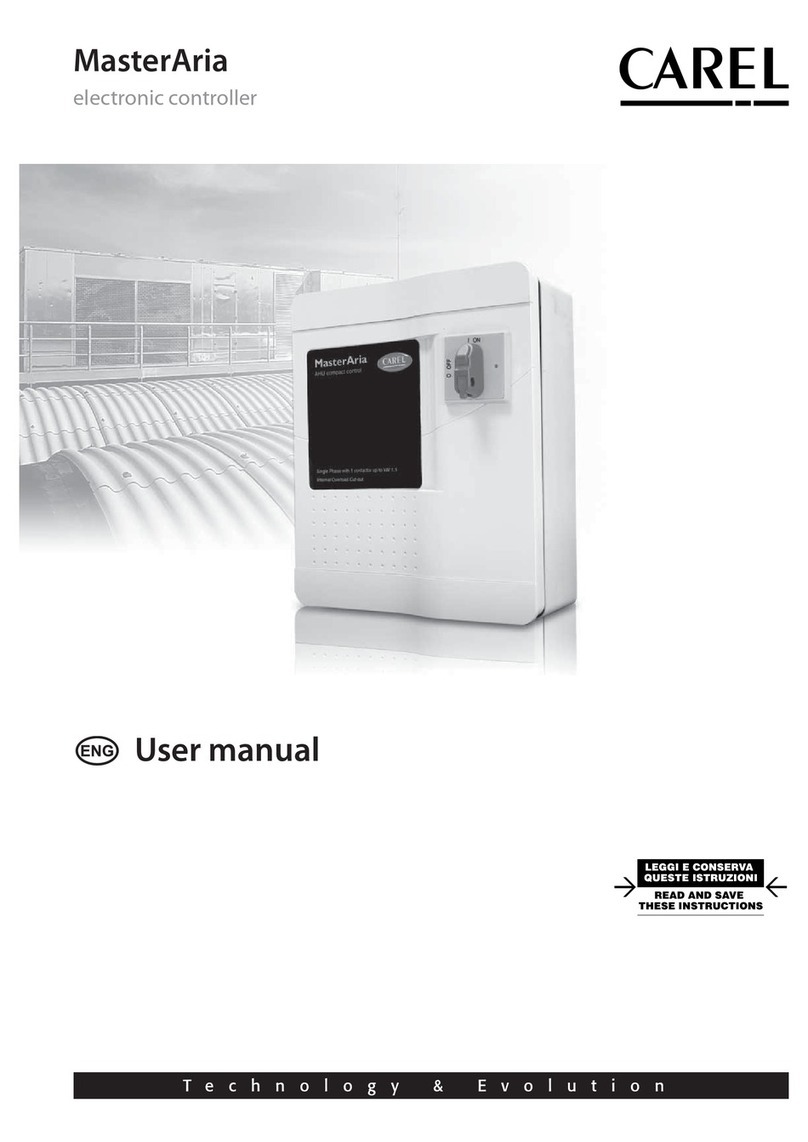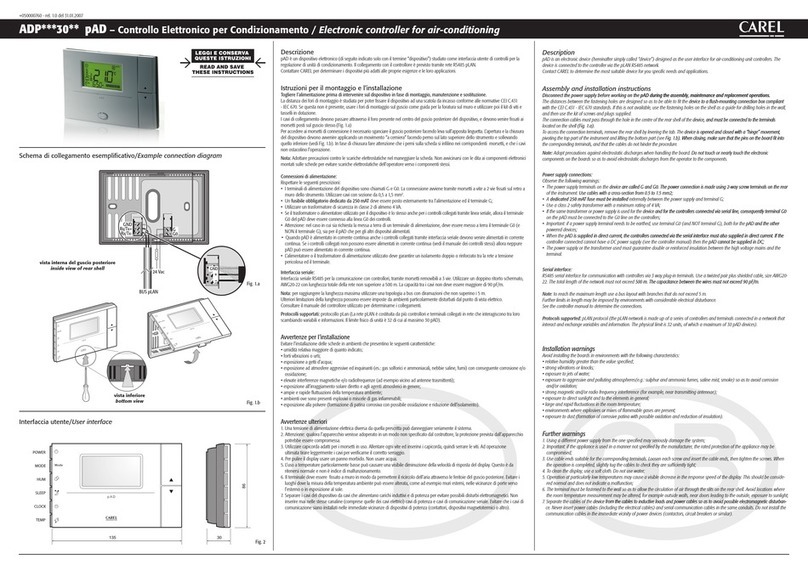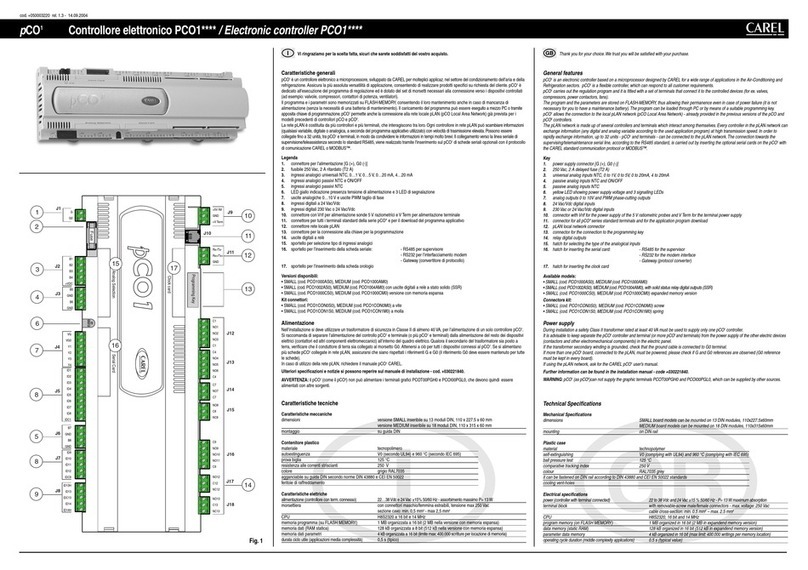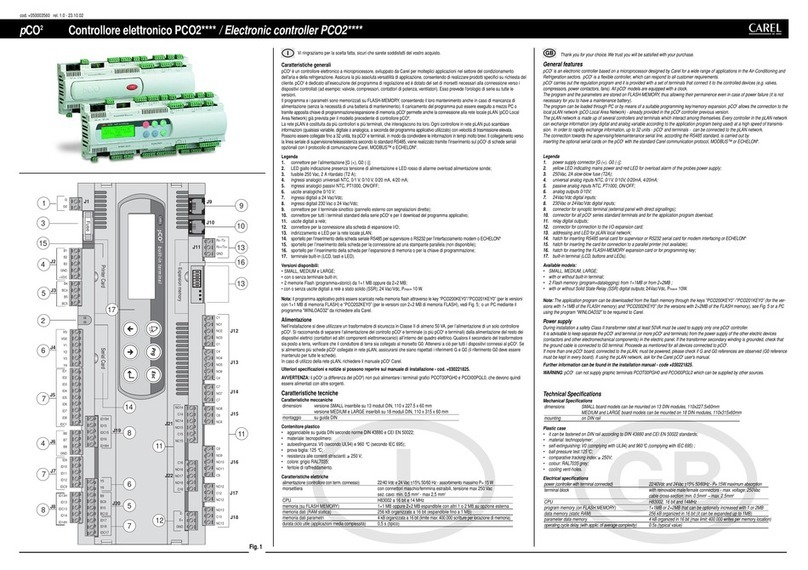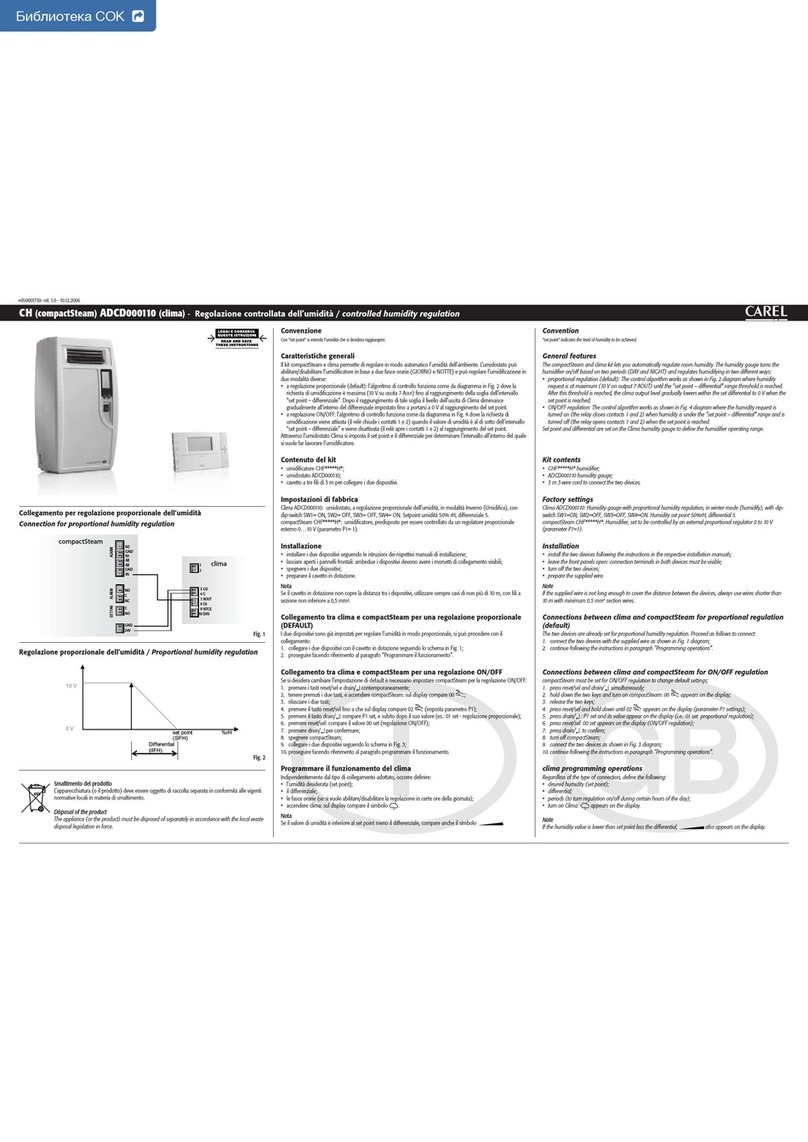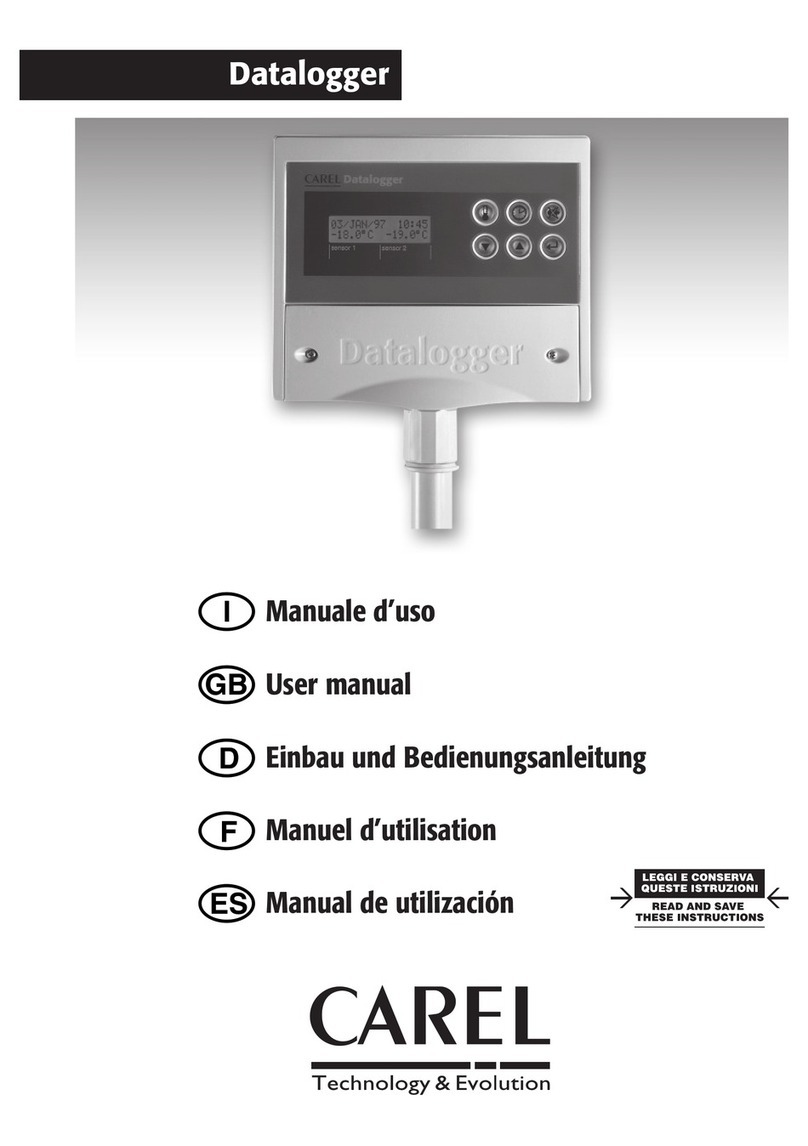CAREL INDUSTRIES HQs
Via dell’Industria, 11 - 35020 Brugine - Padova (Italy)
Tel. (+39) 0499716611 – Fax (+39) 0499716600
CARELsiriservalapossibilitàdiapportaremodicheocambiamentiaipropriprodottisenzaalcunpreavviso.
CAREL reserves the right to modify the features of its products without prior notice.
+050000670 rel. 1.1 - 21.05.2009
INTERFACCIA UTENTE E MODIFICA PARAMETRI
Grazie a questo terminale è possibile visualizzare lo stato di funzionamento dell’unità
e-drofan;nellatabelladiseguitosonoriassuntelefunzioniassociateaitasti(peridettagli
sul funzionamento fare riferimento al manuale d’uso e-drofan) e in Fig. 4 sono riportate
le descrizioni dei simboli presenti nel display LCD.
Seunsimbololampeggiasignicachel’e-drofanstacercandodicompierelafunzione
associata, ma non può procedere a causa della presenza di determinate condizioni
(vedere manuale d’uso e-drofan).
Per l’impostazione dei parametri dell’e-drofan è necessario utilizzare il terminale ACQUA
(Cod. HYPA**1***) o utilizzare la scheda seriale 485 (Cod HYSC00F0P0) .
tasto significato
accensione/spegnimento fan coil.
In caso di presenza dell’ingresso digitale ON/OFF remoto o della rete
idronica la funzione del tasto può essere inibita.
permette di selezionare la modalità desiderata: Estate (raffreddamento),
Inverno(riscaldamento),Deumidica,Fan(ventilazione),funzionamento
automatico. In caso di presenza dell’ingresso digitale estate/inverno remo-
to o di rete idronica la funzione del tasto può essere inibita.
premendo più volte è possibile impostare la velocità di rotazione del
ventilatore (min, med, max, automatica).
Sleep: premendo una volta si attiva la funzione sleep, premendo nuo-
vamente permette di selezionare il numero di ore di durata dello sleep.
Funzione occupancy: consultare il manuale d’uso e-drofan
Se viene visualizzato il simbolo del lucchetto i tasti sono inibiti, ad eccezione di alcune
funzioni minime permesse all’utente (vedi manuale d’uso e-drofan).
CARATTERISTICHE TECNICHE
alimentazione: 8…25 Vdc (fornita dalla scheda e-drofan)
isolamenti: isolamento tra Bassa (uscite relè e-drofan)
e bassissima tensione: rinforzato (garantito
da scheda e-drofan e da cavo schermato di
connessione).
grado di protezione: IP30
condizioni di stoccaggio: -20T80 °C, umidità 80% U.R. non condensante
condizioni di funzionamento: 0T60 °C, umidità <90% U.R. non condensante
grado di inquinamento: normale
cat. di resistenza al calore e al fuoco: D
PTI dei materiali di isolamento: tutti i materiali hanno PTI≥250
periodo delle sollecitazioni elettriche
delle parti isolanti:
lungo
smaltimento: L’apparecchiatura (o il prodotto) deve essere
oggetto di raccolta separata in conformità
alle vigenti normative locali in materia di
smaltimento
SEGNALAZIONE ALLARMI
Cn mancanza comunicazione seriale con la scheda
HYFC*
I marchi Living International - Light Tech - Matrix, sono di proprietà della socità
BTicino SpA.
I marchi Idea - Idea Rondò - Plana, sono di proprietà della socità VIMAR SpA.
Significato simboli display / Meaning of the symbols on the display
1
2 3
4
5
6
7
8
9
1 0
1 1
12
Fig. 4
Schema di collegamento / Connection diagram
GNDTxV+No3 No2 No1N
N
NN
1
2
3
4
5
6
7
8
e-drofan
Fig. 3
1 riscaldamento
2 raffreddamento
3deumidica
4 funzionamento automatico
5 funzione occupancy= abilitata
6accesosso=occupato
acceso lampeggiante= temporanea-
mente occupato
7 funzione sleep
8 funzione tastiera limitata
9 ventilatore e modo di funzionamento
10 velocità impostata ventilatore (min/
med/max)
11 velocità ventilatore in modo auto-
matico
12 visualizza sonda di temperatura o set
point o codice allarme attivo
1 heating
2 cooling
3dehumidication
4 automatic operation
5 occupancy function = enabled
6 on steady= occupied
flashing = temporarily occupied
7 SLEEP function
8 limited keypad function
9 fan and operating modes
10 set fan speed (min/med/max)
11 automatic fan speed
12 display temperature probe or set point
or active alarm code
USER INTERFACE AND PARAMETER SETTINGS
Thisterminalcandisplaythee-drofanoperatingstatus;thefollowingtablesummarises
the functions associated with the buttons (for details on operation, refer to the e-drofan
user manual), while Fig. 4 shows the descriptions of the symbols on the LCD.
Ifasymbolashesitmeansthatthee-drofanisattemptingtoruntheassociated
function, but cannot continue due to certain conditions (see the e-drofan user manual).
TheACQUAterminal(codeHYPA**1***)or485serialboard(codeHYSC00F0P0)are
required for setting the e-drofan parameters.
button meaning
Fan coil On/Off.
If the remote ON/OFF digital input or the hydronic network are present,
the function of the button may be disabled.
used to select the desired mode: Cooling, Heating, Dehumidify, Fan,
Automatic. If the remote cooling/heating digital input or hydronic network
are present, the function of the button may be disabled.
pressingthisbuttonrepeatedlysetsthespeedofthefan(min,med,max,
automatic).
Sleep:pressingthebuttononceactivatestheSLEEPfunction,pressing
itagainselectsthenumberofhoursdurationoftheSleepfunction.
Occupancy function: refer to the e-drofan user manual
Ifthelocksymbolisdisplayed,thebuttonsaredisabled,withtheexceptionofsome
essential functions (see the e-drofan user manual).
TECHNICAL SPECIFICATIONS
power supply: 8to25Vdc(suppliedbythee-drofanboard)
insulation: insulation between low (e-drofan relay
outputs) and very low voltage parts: reinforced
(guaranteed by e-drofan board and shielded
connection cable).
indexofprotection: IP30
storage conditions: -20T80°C,humidity80%RHnon-condensing
operating conditions: 0T60°C,humidity<90%RHnon-condensing
degree of pollution: normal
cat. of resistance to heat and fire: D
PTIofinsulatingmaterials: forallmaterialsPTI≥250
period of stress across the insulating
parts:
long
disposal: The appliance (or the product) must be dispo-
sed of separately in compliance with the local
legislation in force on waste disposal
ALARM SIGNAL
Cn serial communication fault with HYFC* board
The Living International - Light Tech - Matrix brands are the property of BTicino
SpA.
The Idea - Idea Rondò - Plana brands are the property of VIMAR SpA.