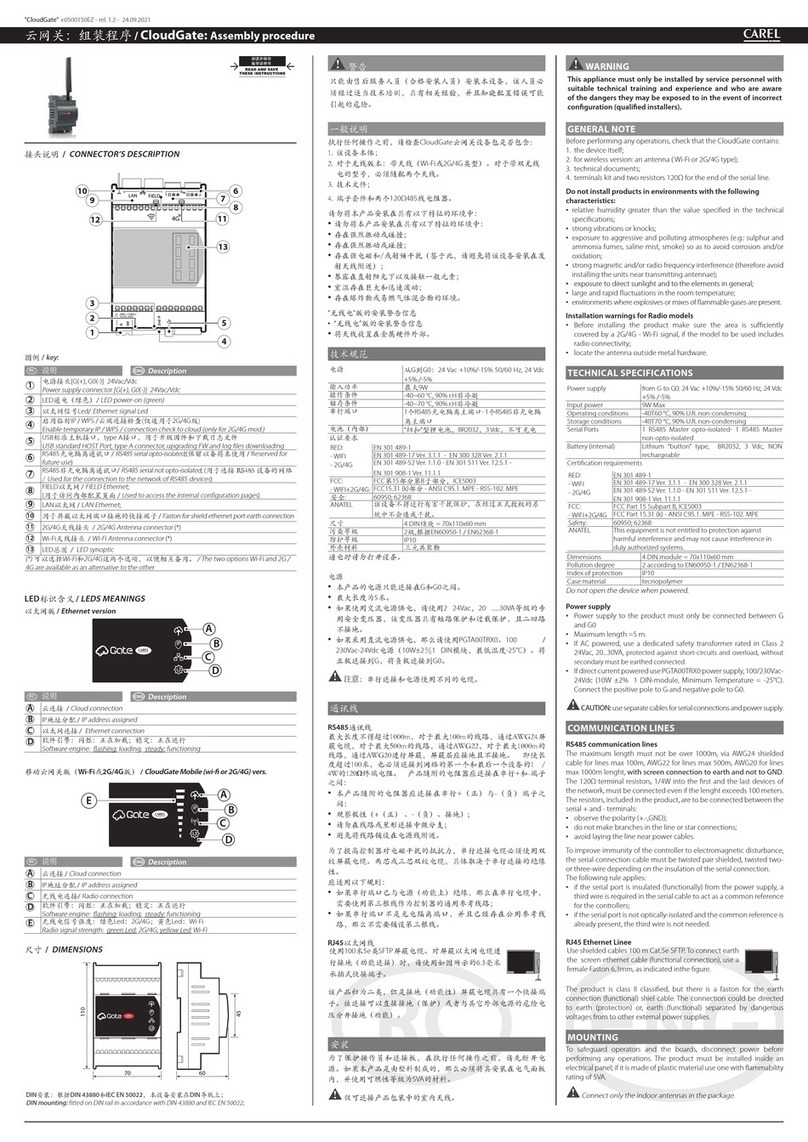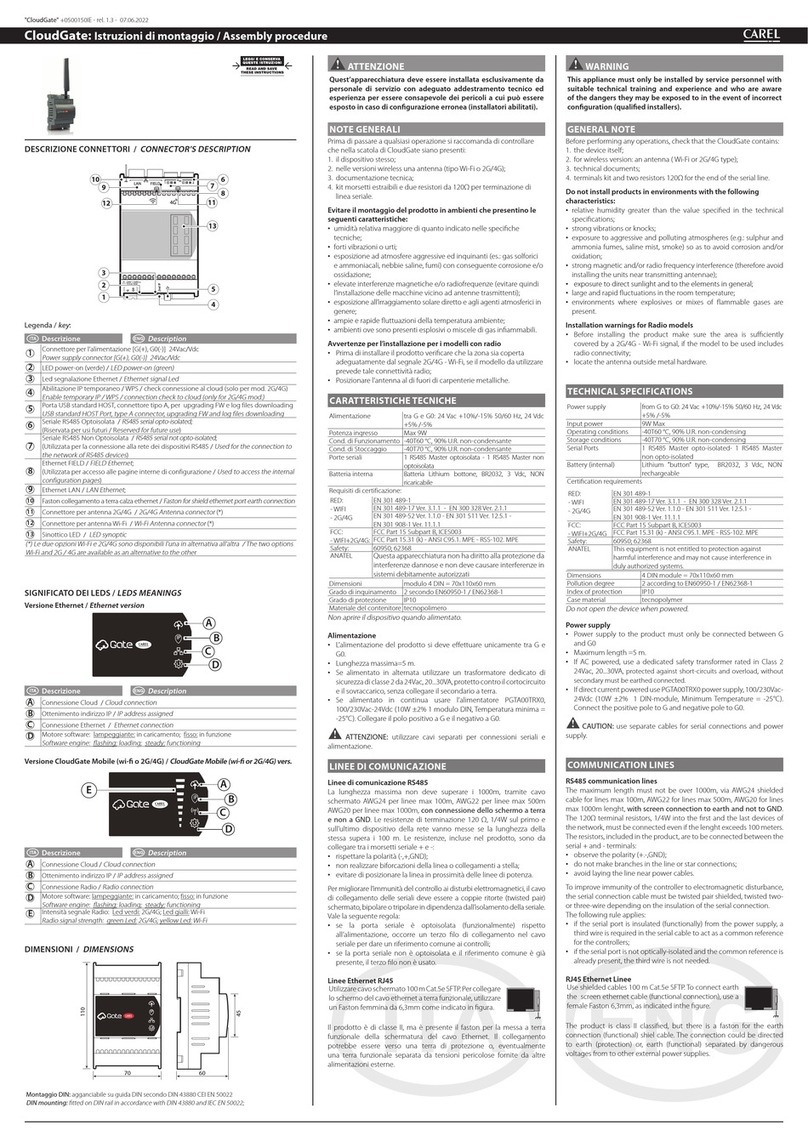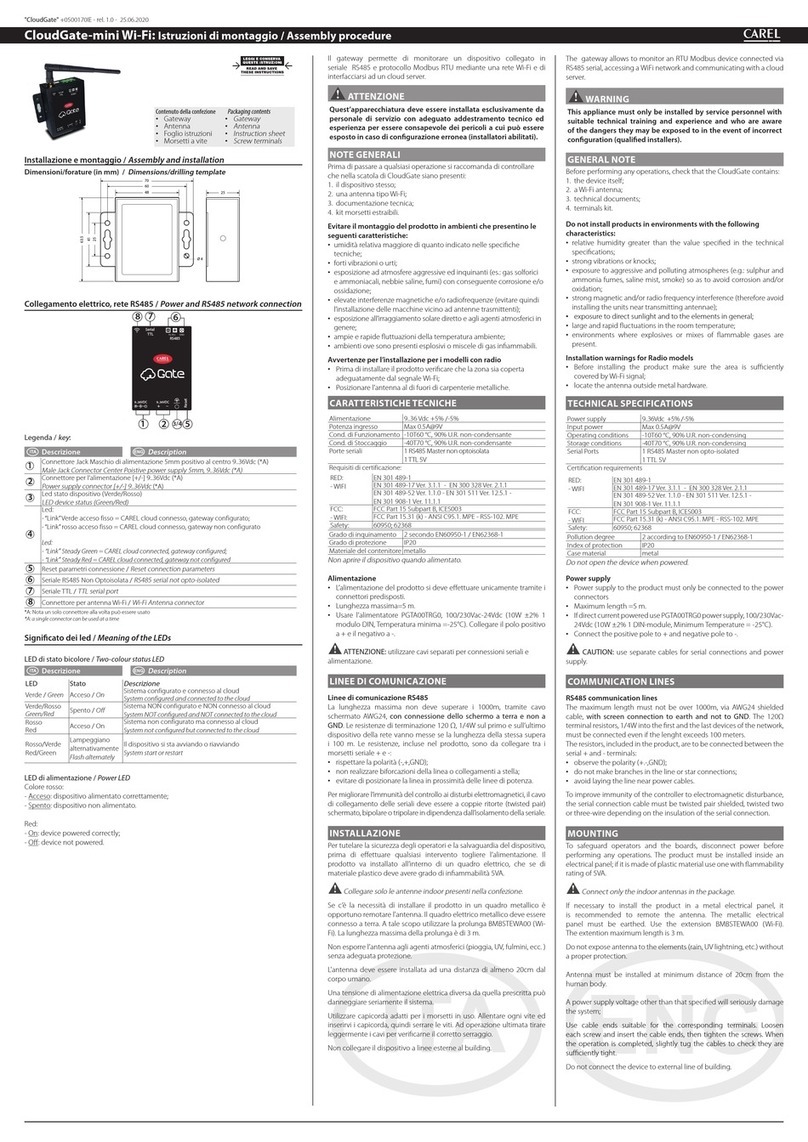CAREL INDUSTRIES HQs
Via dell’Industria, 11 – 35020 Brugine – Padova (Italy)
T
el.
(+39)
0499716611
–
F
ax
(+39)
0499716600
–
e-mail:
[email protected] –
www.carel.comМОНТАЖ
Для защиты плат и собственной безопасности перед любыми
работами необходимо отключать устройство от электропитания.
Устройство устанавливается внутри электрошкафа. Если он из
пластика, то должен иметь класс воспламеняемости 5 ВА.
Разрешается подсоединять только антенны для помещений из
комплекта.
При необходимости установки устройства в металлический шкаф,
антенны рекомендуется выносить снаружи него. Металлический
шкаф должен быть заземлен. Подойдут модели BMBSTEWA00 (Wi-Fi)
или BMBSTEGA00 (2/4G). Длина удлинительного кабеля до 3 м для
моделей Wi-Fi и 2G/4G.
Запрещается подвергать антенну воздействию атмосферных осадков
(дождя, ультрафиолета, молнии и т. д.) без надлежащей защиты.
В любом случае антенны должны находиться на расстоянии не
менее 20 см от тела человека.
Попытка подсоединения к источнику питания с отличным от
указанного напряжением может серьезно повредить устройство.
Следует использовать наконечники кабелей, подходящие к
соответствующим зажимам. Ослабить винт, вставить наконечник
кабеля и затянуть винт. По завершении операции слегка потяните
кабель, чтобы убедиться в прочности соединения.
Запрещается подсоединять устройство к внешней линии здания.
ПОРЯДОК ВВОДА В ЭКСПЛУАТАЦИЮ
Подключитесь к платформе tERA с компьютера или планшета,
откройте меню“Conguration” и следуйте указаниям.
Если потребуется, введите серийный номер
и код безопасности, указанные на табличке
устройства под передней крышкой.
ВНИМАНИЕ: установка считается завершенной, а устройство
готовым к работе только после обнаружения всех линейных
контроллеров.
НАЗНАЧЕНИЕ ВРЕМЕННОГО IPАДРЕСА
Порядок выдачи временного IP-адреса сетевому порту устройства
Cloudgate когда текущий IP-адрес неизвестен:
• нажмите и держите кнопку“Временный IP-адрес”(4) 2 секунды;
• светодиод "получения IP-адреса" (B) - начинает мигать зеленым;
• теперь к устройству CloudGate можно получить доступ в течение
часа по адресу 172.16.0.33/16. По истечении этого времени
данный временный адрес автоматически удаляется.
ФУНКЦИЯ WPS ДЛЯ МОДЕЛЕЙ С WIFI
Для подключения устройства Cloudgate к маршрутизатору Wi-Fi при
помощи функции WPS для выхода в internet:
• нажмите и держите кнопку“Временный IP-адрес”(4) 10 секунд;
• светодиод "минимальный уровень беспроводного сигнала" (E)
начинает мигать зеленым;
• теперь включите функцию WPS в маршрутизаторе;
• когда устройство CloudGate подключится к маршрутизатору,
светодиод "получения IP-адреса " (B) загорится вместе со
светодиодом уровня сигнала (E).
Примечание:функция WPS включается (ожидание
подключения) примерно на 2 минуты
ПРОВЕРКА СОЕДИНЕНИЯ С ОБЛАКОМ ТОЛЬКО
В МОДЕЛИ 2G/4G:
Чтобы проверить правильность подключения устройства к облаку:
• нажмите и держите кнопку“Временный IP-адрес”(4) 10 секунд
• светодиод "минимальный уровень беспроводного сигнала" (E)
начинает мигать зеленым;
• когда устройство CloudGate подключится к маршрутизатору,
светодиод "получения IP-адреса " (B) загорится.
• подождите примерно 1 минуту, чтобы загорелся светодиод
"соединения с облаком" (A), подтверждающий, что соединение в
порядке
ЗАГРУЗКА ЗАВОДСКИХ НАСТРОЕК СБРОС
Если необходимо загрузить заводские настройки устройства
CloudGate (первое включение, удалена конфигурация,
статистические данные и или после установки обновления),
выполните следующие действия:
• отключите питание устройства Cloudgate;
• включите питание, нажав и удерживая кнопку «Временный IP-
адрес» (5) около 5 секунд;
• Светодиод "SW motor" (D) начнет медленно мигать;
• когда он начнет быстро мигать, отпустите кнопку;
• светодиод "SW motor" (D) начнет медленно мигать примерно 5
секунд;
• когда светодиод «SW мотор» начнет быстро мигать, нажмите
кнопку еще раз и удерживайте ее, пока светодиод не перестанет
мигать;
• начинается процедура загрузки заводских настроек и можно
отпустить кнопку, устройство CloudGate перезагрузится.
Примечание: версию данного технического руководства на
другом языке можно скачать на сайте www.carel.com (в разделе
«Cloudgate / Technical Lefalet: https://www.carel.com/product/cloudgate).
MOUNTING
To safeguard operators and the boards, disconnect power before
performing any operations. The product must be installed inside an
electrical panel; if it is made of plastic material use one with ammability
rating of 5VA.
Connect only the indoor antennas in the package.
If necessary to install the product in a metal electrical panel, it is
recommended to remote the antenna.The metallic electrical panel must
be earthed. Use the extension BMBSTEWA00 (Wi-Fi) or BMBSTEGA00
(2/4G). The extention maximum length is 3 m, for Wi-Fi and 2G/4G.
Not exposure the antenna to the atmospheric agent (rain, UV lightning,
etc.) without a proper protection.
Anyway antennas must be installed at minimum distance of 20cm from
the human body.
A power supply voltage other than that specied will seriously damage
the system;
Use cable ends suitable for the corresponding terminals. Loosen
each screw and insert the cable ends, then tighten the screws. When
the operation is completed, slightly tug the cables to check they are
suciently tight.
Do not connect the device to external line of building.
FIRST COMMISSIONING PROCEDURE
Connect to the tERA platform via PC or tablet, access the“Conguration”
menu and follow the procedure.
If required by procedure, insert the Serial Number
and Security Code indicated on the product label,
placed under the front cover.
ATTENTION: only when all line controllers have been correctly
detected can installation be concluded and the plant be abandoned.
TEMPORARY IP ASSIGNMENT
To assign a temporary IP address to the Cloudgate LAN port for access
when the actual IP is not known, proceed as follows:
• press and hold the “Enable temporary IP button” (4) for 2 seconds
• the a "obtaining IP address" (B) alarm LED - will start ashing green
• CloudGate can now be accessed at IP address 172.16.0.33/16 for
around one hour, after which the temporary IP will be automatically
disabled.
WPS FUNCTION FOR WIFI MODELS
To pair the Cloudgate to router Wi-Fi, using the WPS function, to have an
internet access, proceed as follows:
• press and hold the “Enable temporary IP button” (4) for 10 seconds;
• the "minimum radio signal power" (E) LED will start ashing green;
• now start WPS functionality in the router;
• as soon as CloudGate has been paired to the router, the "obtain IP
address" (B) LED will light up together with the radio signal intensity
LED (E).
Note: the WPS functionality will be active (pending pairing) for
about 2 minutes
CONNECTION CHECK TO CLOUD ONLY MOD.
2G/4G:
To verify the correct connection of the device to the cloud, proceed as
follows:
• press and hold the “Enable temporary IP button” (4) for 10 seconds;
• the "minimum radio signal power" (E) LED will start ashing green;
• as soon as CloudGate has been paired to the router, the "obtain IP
address" (B) LED will light up;
• wait about 1 minute for "cloud connection" (A) lights up to obtain
conrmation of the correct connection to the cloud.
FACTORY RESET FACTORY DATA RESET
If it is necessary to reset the CloudGate to the default settings (initial
start-up, deleting the conguration, historical data and any updates
installed), proceed as follows:
• disconnect power from the Cloudgate;
• power on pressIng and holding the “Enable temporary IP button” (5)
for about 5s;
• "SW motor" LED (D) will start ashing slowly;
• when it starts ashing quickly, release the button;
• the "SW motor" LED (D) will start to ash slowly for about 5s;
• when the "SW motor" LED starts ashing quickly, press the button
again and keep it pressed until the LED stops ashing;
• the "factory reset" procedure is in progress and the key can be
released and CloudGate restarted.
Note: the technical leaet is available in other languages and can
be downloaded from the website www.carel.com (in the section
"Cloudgate/Technical Lefalet: https://www.carel.com/product/
cloudgate).
CAUTION
This equipment has been tested and found to comply with the limits for a Class B digital device, pursuant
to Part 15 of the FCC Rules. These limits are designed to provide reasonable protection against harmful
interference in a residential installation. This equipment generates, uses and can radiate radio frequency
energy and, if not installed and used in accordance with the instructions, may cause harmful interference
to radio communications. However, there is no guarantee that interference will not occur in a particular
installation. If this equipment does cause harmful interference to radio or television reception, which
can be determined by turning the equipment o and on, the user is encouraged to try to correct the
interference by one of the following measures:
• Reorient or relocate the receiving antenna.
• Increase the separation between the equipment and receiver.
• Connect the equipment into an outlet on a circuit dierent from that to which the receiver is
connected.
• Consult the dealer or an experienced radio/TV technician for help.
FCC Caution: Any changes or modications not expressly approved by the party responsible for
compliance could void the user's authority to operate this equipment.
ПРЕДУПРЕЖДЕНИЯ /
MAIN WARNINGS
УКАЗАНИЯ ПО УТИЛИЗАЦИИ / GUIDELINES FOR DISPOSAL
• Изделие утилизируется отдельно в соответствии с местными нормативами по
утилизации отходов.
• Запрещается выбрасывать изделие в обычные мусорные бачки; обращайтесь в
специализированные центры утилизации.
• Изделие содержит батарею, которую необходимо снять и утилизировать отдельно
по соответствующим инструкциям перед утилизацией изделия.
• Неправильная эксплуатация или утилизация изделия может нанести вред
здоровью людей и окружающей среде;
• Наказание за незаконную утилизацию отходов производства электрических и
электронных изделий устанавливается государственными органами надзора за
ликвидацией отходов.
•
The appliance (or the product) must be disposed of separately in accordance with the
local waste disposal legislation in force.
•
Do not dispose of the product as municipal waste; it must be disposed of through
specialist waste disposal centres.
•
The product contains a battery that must be removed and separated from the rest of
the product according to the instructions provided, before disposing of the product.
•
Improper use or incorrect disposal of the product may negative eects on human
health and on the environment.
•
In the event of illegal disposal of electrical and electronic waste, the penalties are
specied by local waste disposal legislation.
ВАЖНО /
IMPORTANT WARNINGS
Продукция компании CAREL разрабатывается по современным технологиям,
и все подробности работы и технические описания приведены в эксплуатационной
документации, прилагающейся к каждому изделию. Кроме этого, технические описания
продукции опубликованы на сайте www.carel.com. Вся ответственность и риски при
изменении конфигурации оборудования и адаптации для соответствия конечным
требованиям Заказчика полностью ложатся на самого Заказчика (производителя,
разработчика или наладчика конечной системы). Несоблюдение данного требования
и указаний, приведенных в технических руководствах, может привести к порче
оборудования, и компания CAREL не несет ответственности за подобные поломки.
Эксплуатация оборудования осуществляется только по назначению и в соответствии
с правилами, изложенными в технической документации. Степень ответственности
компании CAREL в отношении собственных изделий регулируется общими положениями
договора CAREL, представленного на сайте www.carel.com, и/или дополнительными
соглашениями, заключенными с заказчиками.
The CAREL product is a state-of-the-art product, whose operation is specied in the technical
documentation supplied with the product or can be downloaded, even prior to purchase, from
the website www.carel.com. - The client (builder, developer or installer of the nal equipment)
assumes every responsibility and risk relating to the phase of conguration the product in order to
reach the expected results in relation to the specic nal installation and/or equipment. The lack of
such phase of study, which is requested/indicated in the user manual, can cause the nal product
to malfunction of which CAREL can not be held responsible. The nal client must use the product
only in the manner described in the documentation related to the product itself. The liability of
CAREL in relation to its own product is regulated by CAREL’s general contract conditions edited on
the website www.carel.com and/or by specic agreements with clients.
СХЕМЫ СОЕДИНЕНИЙ /
CONNECTIONS DRAWING
ПОДДЕРЖКА
SUPPORT
In caso di malfunzionamenti del dispositivo
contattare personale di supporto CAREL.
Per ogni dubbio o segnalazione rivolgersi a
In case of device malfunctions contact
CAREL support personnel. For any
questions or concerns, please contact
"CloudGate" +0500150RU - rel. 1.2 - 24.09.2021
This device complies with Part 15 of the FCC Rules. Operation is subject to the following two conditions:
(1) this device may not cause harmful interference, and
(2) this device must accept any interference received, including interference that may cause undesired
operation.
FCC RF Radiation Exposure Statement:
1. This Transmitter must not be co-located or operating in conjunction with any other antenna or
transmitter.
2. This equipment complies with FCC RF radiation exposure limits set forth for an uncontrolled
environment. This equipment should be installed and operated with a minimum distance of 20
centimeters between the radiator and your body.
CAUTION
1. “CAUTION” Risk of explosion if the battery is replaced by an incorrect type or short circuit;
2. Never open the equipment. For safety reasons, the equipment should be opened only by qualied
skilled person;
3. can only be safely used lower than 2000 meters altitude
G
G0
2
LAN FIELD
24V~/24V
20VA/9W
LN
230 Vac
24 Vac
IP
GND +–
collegare a terra funzionale /
connect to functional earth
coppia intrecciata
interfaced couple
shield
shield
24 V
or