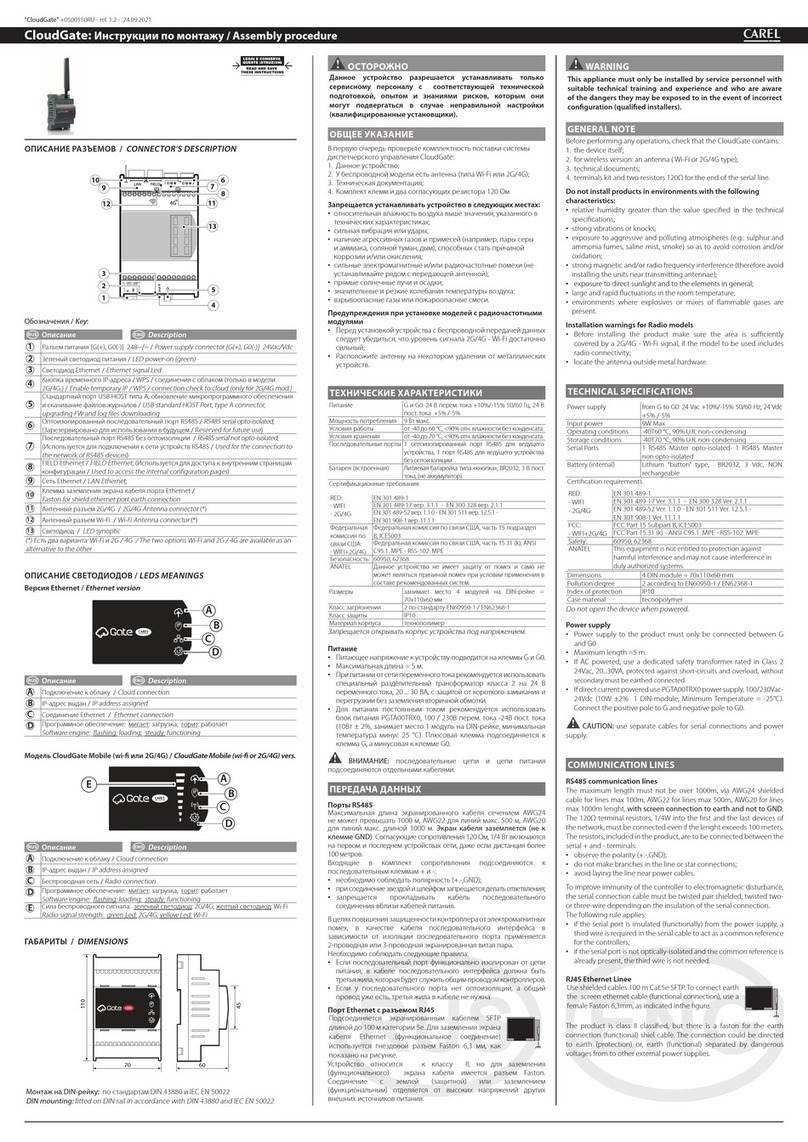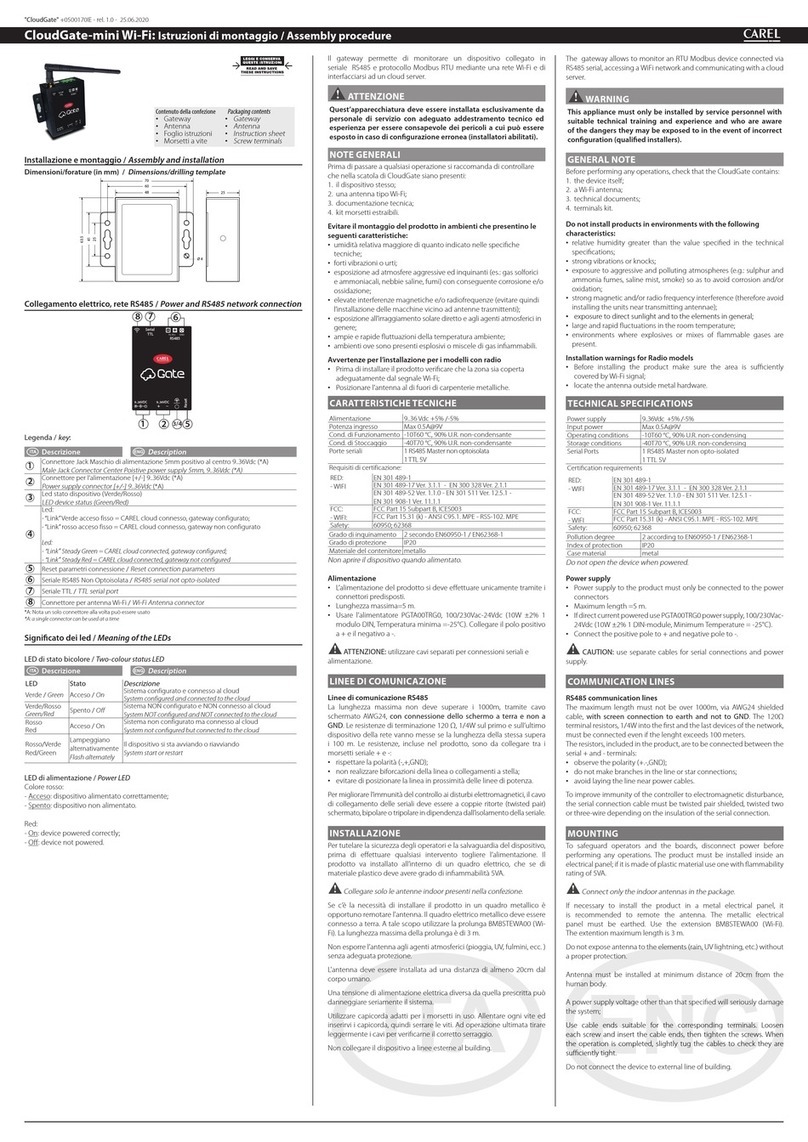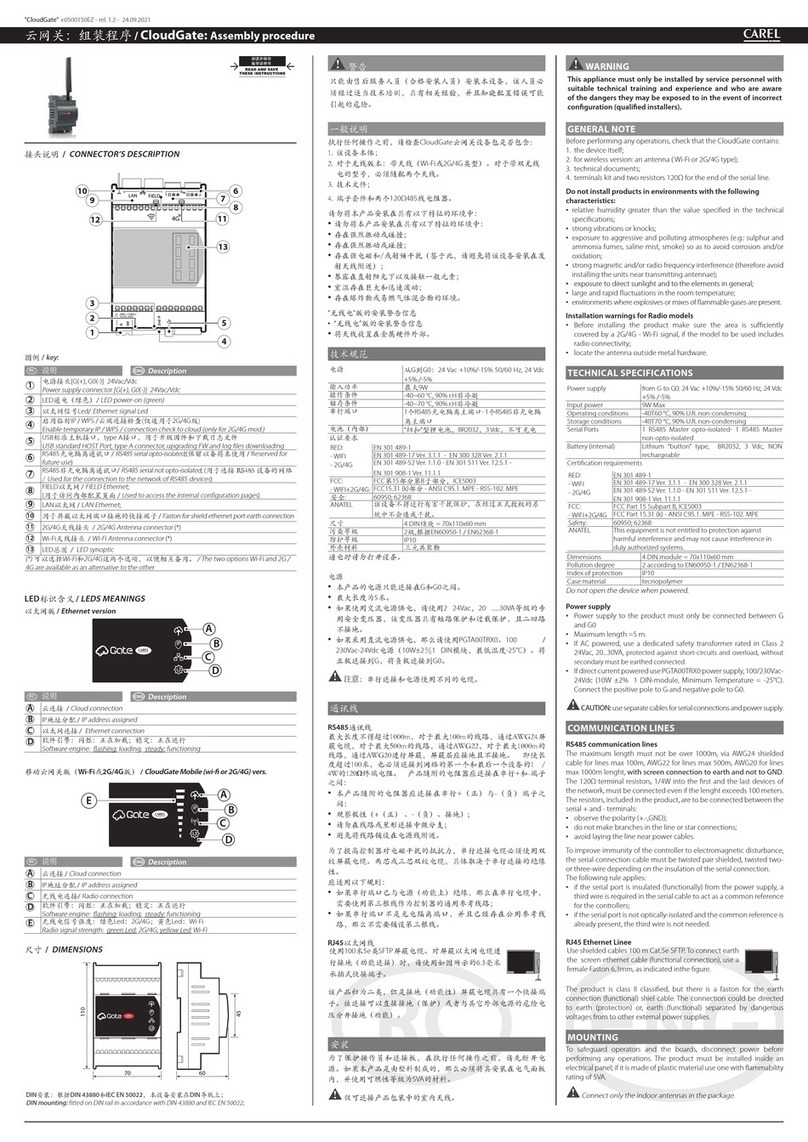CAREL INDUSTRIES HQs
Via dell’Industria, 11 – 35020 Brugine – Padova (Italy)
T
el.
(+39)
0499716611
–
Fax
(+39)
0499716600
–
e-mail:
[email protected] –
www.carel.comINSTALLAZIONE
Per tutelare la sicurezza degli operatori e la salvaguardia del dispositivo,
prima di eettuare qualsiasi intervento togliere l’alimentazione. Il
prodotto va installato all’interno di un quadro elettrico, che se di
materiale plastico deve avere grado di inammabilità 5VA.
Collegare solo le antenne indoor presenti nella confezione.
Se c’è la necessità di installare il prodotto in un quadro metallico è
opportuno remotare l'antenna. Il quadro elettrico metallico deve essere
connesso a terra. A tale scopo utilizzare la prolunga BMBSTEWA00 (Wi-
Fi) o BMBSTEGA00 (2/4G). La lunghezza massima della prolunga è di 3 m
sia per il Wi-Fi sia per 2G/4G.
Non esporre l’antenna agli agenti atmosferici (pioggia, UV, fulmini, ecc. )
senza adeguata protezione.
L'antenna deve essere installata ad una distanza di almeno 20cm dal
corpo umano.
Una tensione di alimentazione elettrica diversa da quella prescritta può
danneggiare seriamente il sistema.
Utilizzare capicorda adatti per i morsetti in uso. Allentare ogni vite ed
inserirvi i capicorda, quindi serrare le viti. Ad operazione ultimata tirare
leggermente i cavi per vericarne il corretto serraggio.
Non collegare il dispositivo a linee esterne al building.
PROCEDURA DI PRIMO ACCESSO
Collegarsi tramite PC o tablet alla piattaforma tERA, accedere al menù
“Congurazione” e seguire la procedura.
Se richiesto dalla procedura inserire il Serial
Number e il Security Code indicati nell’etichetta
del prodotto, presente sotto il coperchio frontale.
ATTENZIONE: solo quando tutti i controlli della linea sono stati
rilevati correttamente è possibile concludere l’installazione e
abbandonare l’impianto.
ASSEGNAZIONE IP TEMPORANEO
Per assegnare un IP sso temporaneo alla porta LAN di Cloudgate in modo
da potervi accedere in caso di non conoscenza dell'IP di quest'ultimo,
procedere come indicato di seguito:
• tenere premuto per più di 2s il "Pulsante abilitazione IP temporaneo" (4);
• il LED "ottenimento indirizzo di IP" (B) comincerà a lampeggiare in verde;
• da questo momento in poi il CloudGate è raggiungibile all'IP
172.16.0.33/16 per circa mezz'ora, allo scadere della quale l’IP
temporaneo verrà disabilitato automaticamente.
FUNZIONE WPS PER MODELLI WIFI
Per accoppiare attraverso la funzionalità WPS il CloudGate al router Wi-Fi che
fornirà l'accesso a Internet, procedere come indicato di seguito:
• tenere premuto per circa 10s il "Pulsante abilitazione IP temporaneo" (4);
• il LED "potenza segnale radio minimo" (E) si accenderà in verde;
• stimolare ora la funzionalità WPS nel router;
• non appena CloudGate si sarà accoppiato al router il LED
"ottenimento indirizzo di IP" (B) si accenderà assieme ai LED di
intensità segnale radio (E).
Nota: la funzionalità WPS rimane attiva (in attesa di accoppiamento)
per circa 2 minuti.
CHECK DI CONNESSIONE AL CLOUD SOLO MOD.
2G/4G:
Per vericare il corretto collegamento del dispositivo al cloud, procedere
come indicato di seguito:
• tenere premuto per circa 10s il "Pulsante abilitazione IP temporaneo" (4);
• il LED "potenza segnale radio minimo" (E) si accenderà in verde;
• non appena CloudGate riesce a connettersi alla rete dati "ottenimento
indirizzo di IP" (B) si accenderà;
• attendere circa 1 minuto che "connessione cloud" (A) si accenda per
ottenere la conferma del corretto collegamento al cloud.
FACTORY RESET RIPRISTINO VALORI DI FABBRICA
Nel caso vi sia la necessità di riportare il CloudGate alle condizioni di prima
accensione (cancellazione della congurazione, dei dati storici e degli
eventuali aggiornamenti installati), procedere come indicato di seguito:
• Tenere premuto il tasto “2nd IP” (4) e alimentare il boss-micro
supervisore.
• Il simbolo "Motore Software" inizierà a lampeggiare con frequenza di
circa 1 lampeggio al secondo (LENTO).
• Quando il simbolo "Motore Software" (D) inizia a lampeggiare
VELOCE rilasciare il bottone.
• Ora il lampeggio tornerà LENTO.
• Dopo circa 5 secondi il lampeggio ritornerà ancora VELOCE, a questo
punto premere di nuovo il pulsante "2nd IP", no a quando non si
spegneranno tutti i led.
• Attendere i riavvi automatici che farà Cloudgate (NON togliere
tensione prima del termine del completo riavvio).
Nota: il foglio istruzione è disponibile in altre lingue, ed è scaricabile
sul sito www.carel.com (alla sezione "Cloudgate/Technical Lefalet:
https://www.carel.com/product/cloudgate).
MOUNTING
To safeguard operators and the boards, disconnect power before
performing any operations. The product must be installed inside an
electrical panel; if it is made of plastic material use one with ammability
rating of 5VA.
Connect only the indoor antennas in the package.
If necessary to install the product in a metal electrical panel, it is
recommended to remote the antenna.The metallic electrical panel must
be earthed. Use the extension BMBSTEWA00 (Wi-Fi) or BMBSTEGA00
(2/4G). The extention maximum length is 3 m, for Wi-Fi and 2G/4G.
Not exposure the antenna to the atmospheric agent (rain, UV lightning,
etc.) without a proper protection.
Anyway antennas must be installed at minimum distance of 20cm from
the human body.
A power supply voltage other than that specied will seriously damage
the system;
Use cable ends suitable for the corresponding terminals. Loosen
each screw and insert the cable ends, then tighten the screws. When
the operation is completed, slightly tug the cables to check they are
suciently tight.
Do not connect the device to external line of building.
FIRST COMMISSIONING PROCEDURE
Connect to the tERA platform via PC or tablet, access the“Conguration”
menu and follow the procedure.
If required by procedure, insert the Serial Number
and Security Code indicated on the product label,
placed under the front cover.
ATTENTION: only when all line controllers have been correctly
detected can installation be concluded and the plant be abandoned.
TEMPORARY IP ASSIGNMENT
To assign a temporary IP address to the Cloudgate LAN port for access
when the actual IP is not known, proceed as follows:
• press and hold the “Enable temporary IP button”(4) for 2 seconds
• the a "obtaining IP address" (B) alarm LED - will start ashing green
• CloudGate can now be accessed at IP address 172.16.0.33/16 for
around one hour, after which the temporary IP will be automatically
disabled.
WPS FUNCTION FOR WIFI MODELS
To pair the Cloudgate to router Wi-Fi, using the WPS function, to have an
internet access, proceed as follows:
• press and hold the “Enable temporary IP button”(4) for 10 seconds;
• the "minimum radio signal power" (E) LED will start ashing green;
• now start WPS functionality in the router;
• as soon as CloudGate has been paired to the router, the "obtain IP
address" (B) LED will light up together with the radio signal intensity
LED (E).
Note: the WPS functionality will be active (pending pairing) for about
2 minutes
CONNECTION CHECK TO CLOUD ONLY MOD.
2G/4G:
To verify the correct connection of the device to the cloud, proceed as
follows:
• press and hold the “Enable temporary IP button”(4) for 10 seconds;
• the "minimum radio signal power" (E) LED will start ashing green;
• as soon as CloudGate has been paired to the router, the "obtain IP
address" (B) LED will light up;
• wait about 1 minute for "cloud connection" (A) lights up to obtain
conrmation of the correct connection to the cloud.
FACTORY RESET FACTORY DATA RESET
If it is necessary to reset the CloudGate to the default settings (initial
start-up, deleting the conguration, historical data and any updates
installed), proceed as follows:
• Hold the “2nd IP” button (4) pressed and power up the boss-micro
supervisor.
• The “Software Engine” symbol will start ashing at a frequency of
about 1 ash per second (SLOW).
• Release the button when the "Software Engine" symbol (D) starts
ashing FAST.
• It will start ashing SLOW again.
• After about 5 seconds it will start ashing FAST again. Press the “2nd
IP” button again until all LEDs go out.
• Wait for Cloudgate to reboot automatically (DO NOT disconnect
power before the end of the reboot).
Note: the technical leaet is available in other languages and can be
downloaded from the website www.carel.com (in the section "Cloudgate/
Technical Lefalet: https://www.carel.com/product/cloudgate).
CAUTION
This equipment has been tested and found to comply with the limits for a Class B digital device, pursuant to Part
15 of the FCC Rules. These limits are designed to provide reasonable protection against harmful interference in a
residential installation.This equipment generates, uses and can radiate radio frequency energy and, if not installed
and used in accordance with the instructions, may cause harmful interference to radio communications. However,
there is no guarantee that interference will not occur in a particular installation. If this equipment does cause
harmful interference to radio or television reception, which can be determined by turning the equipment o and
on, the user is encouraged to try to correct the interference by one of the following measures:
• Reorient or relocate the receiving antenna.
• Increase the separation between the equipment and receiver.
• Connect the equipment into an outlet on a circuit dierent from that to which the receiver is connected.
• Consult the dealer or an experienced radio/TV technician for help.
FCC Caution: Any changes or modications not expressly approved by the party responsible for compliance
could void the user's authority to operate this equipment.
AVVERTENZE GENERALI /
MAIN WARNINGS
REGOLE PER LO SMALTIMENTO / GUIDELINES FOR DISPOSAL
• L’apparecchiatura (o il prodotto) deve essere oggetto di raccolta separata in conformità
alle vigenti normative locali in materia di smaltimento
• Non smaltire il prodotto come riuto solido urbano ma smaltirlo negli appositi centri
di raccolta.
• Il prodotto contiene una batteria ed è quindi necessario rimuoverla separandola dal
resto del prodotto seguendo le istruzioni riportate di seguito prima di procedere al suo
smaltimento.
• Un uso improprio o uno smaltimento non corretto potrebbe avere eetti negativi sulla
salute umana e sull’ambiente.
• In caso di smaltimento abusivo dei riuti elettrici ed elettronici sono previste sanzioni
stabilite dalle vigenti normative locali in materia di smaltimento.
•
The appliance (or the product) must be disposed of separately in accordance with the
local waste disposal legislation in force.
•
Do not dispose of the product as municipal waste; it must be disposed of through
specialist waste disposal centres.
•
The product contains a battery that must be removed and separated from the rest of
the product according to the instructions provided, before disposing of the product.
•
Improper use or incorrect disposal of the product may negative eects on human
health and on the environment.
•
In the event of illegal disposal of electrical and electronic waste, the penalties are
specied by local waste disposal legislation.
AVVERTENZE IMPORTANTI /
IMPORTANT WARNINGS
Il prodotto CAREL è un prodotto avanzato, il cui funzionamento è specicato nella
documentazione tecnica fornita col prodotto o scaricabile, anche anteriormente all’acquisto, dal
sitointernet www.carel.com.Il cliente(costruttore,progettistaoinstallatoredell’equipaggiamento
nale) si assume ogni responsabilità e rischio in relazione alla fase di congurazione del prodotto
per il raggiungimento dei risultati previsti in relazione all’installazione e/o equipaggiamento
nale specico. La mancanza di tale fase di studio, la quale è richiesta/indicata nel manuale
d’uso, può generare malfunzionamenti nei prodotti nali di cui CAREL non potrà essere
ritenuta responsabile. Il cliente nale deve usare il prodotto solo nelle modalità descritte nella
documentazione relativa al prodotto stesso. La responsabilità di CAREL in relazione al proprio
prodotto è regolata dalle condizioni generali di contratto CAREL editate nel sito www.carel.com
e/o da specici accordi con i clienti.
The CAREL product is a state-of-the-art product, whose operation is specied in the technical
documentation supplied with the product or can be downloaded, even prior to purchase, from
the website www.carel.com. - The client (builder, developer or installer of the nal equipment)
assumes every responsibility and risk relating to the phase of conguration the product in order to
reach the expected results in relation to the specic nal installation and/or equipment. The lack of
such phase of study, which is requested/indicated in the user manual, can cause the nal product
to malfunction of which CAREL can not be held responsible. The nal client must use the product
only in the manner described in the documentation related to the product itself. The liability of
CAREL in relation to its own product is regulated by CAREL’s general contract conditions edited on
the website www.carel.com and/or by specic agreements with clients.
SCHEMA DI COLLEGAMENTO /
CONNECTIONS DRAWING
SUPPORTO
SUPPORT
In caso di malfunzionamenti del dispositivo
contattare personale di supporto CAREL.
Per ogni dubbio o segnalazione rivolgersi a
In case of device malfunctions contact
CAREL support personnel. For any
questions or concerns, please contact
"CloudGate" +0500150IE - rel. 1.3 - 07.06.2022
This device complies with Part 15 of the FCC Rules. Operation is subject to the following two conditions:
(1) this device may not cause harmful interference, and
(2) this device must accept any interference received, including interference that may cause undesired operation.
FCC RF Radiation Exposure Statement:
1. ThisTransmitter must not be co-located or operating in conjunction with any other antenna or transmitter.
2. This equipment complies with FCC RF radiation exposure limits set forth for an uncontrolled environment.
This equipment should be installed and operated with a minimum distance of 20 centimeters between
the radiator and your body.
CAUTION
1. “CAUTION” Risk of explosion if the battery is replaced by an incorrect type or short circuit;
2. Never open the equipment. For safety reasons, the equipment should be opened only by qualied skilled
person;
3. can only be safely used lower than 2000 meters altitude
G
G0
2
LAN FIELD
24V~/24V
20VA/9W
LN
230 Vac
24 Vac
IP
GND +–
collegare a terra funzionale /
connect to functional earth
coppia intrecciata
interfaced couple
shield
shield
24 V
or