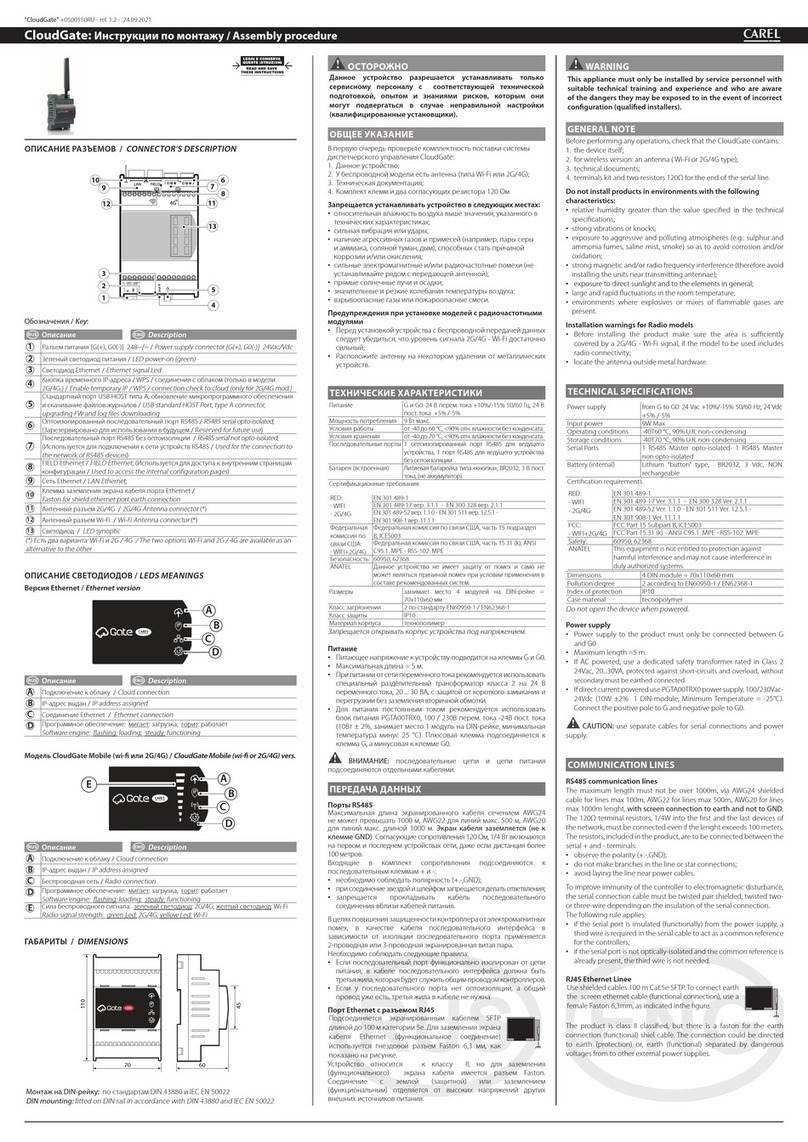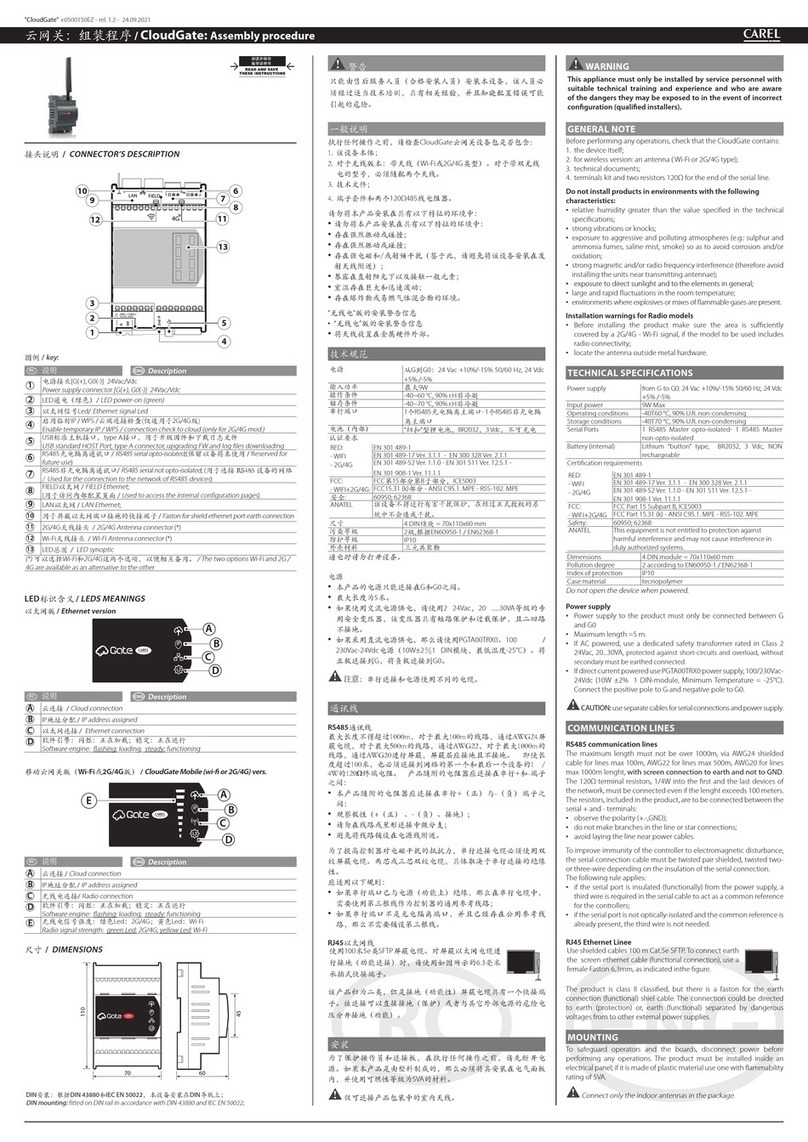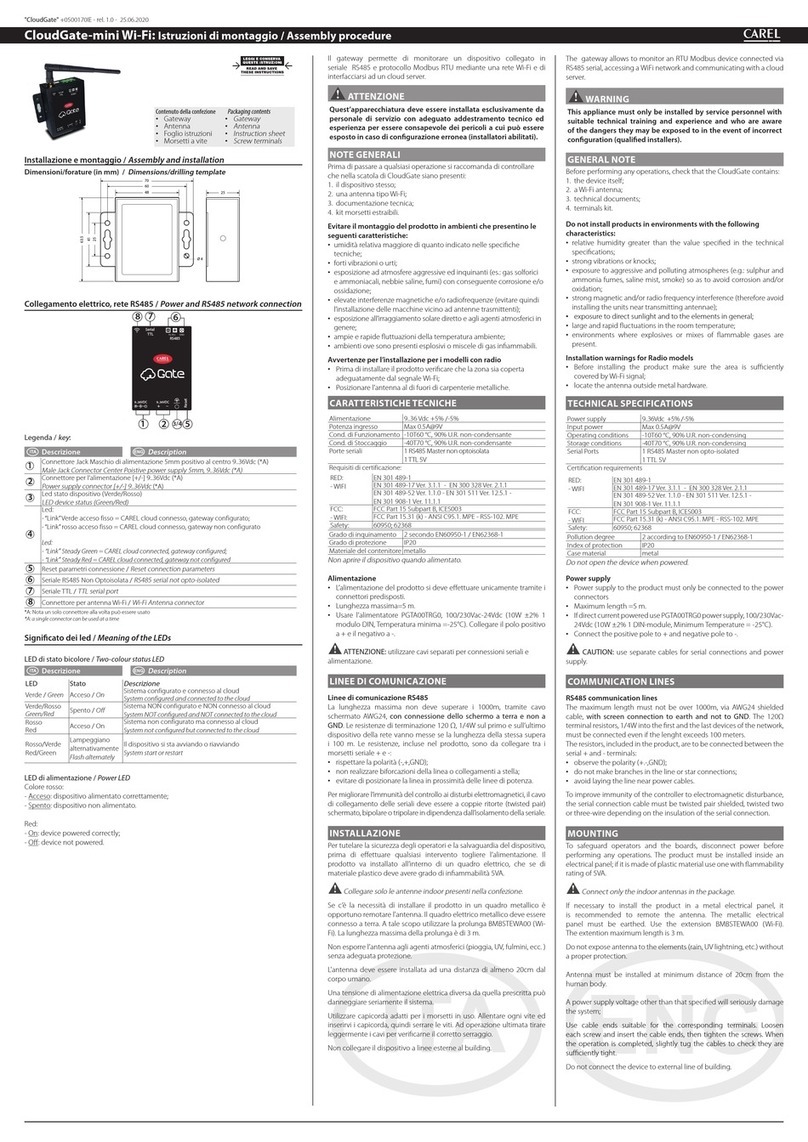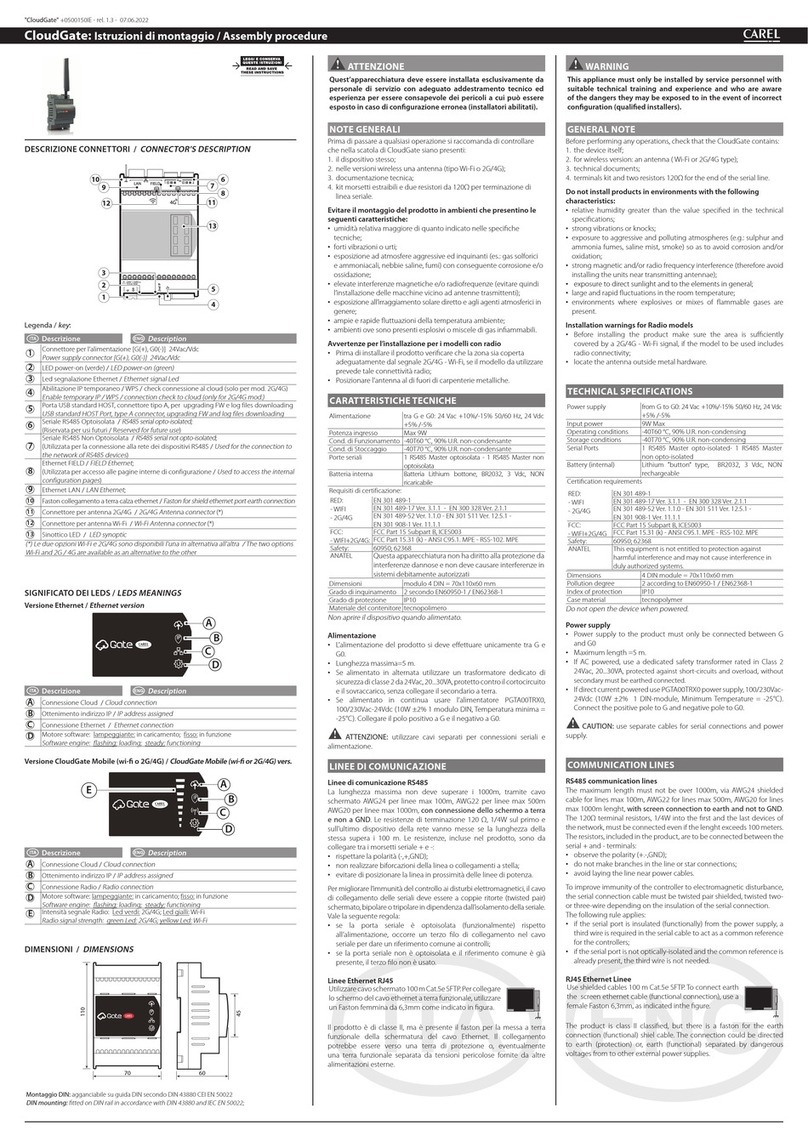CAREL S.p.A.
Via dell’Industria, 11 - 35020 Brugine - Padova (Italy)
Tel.(+39) 0499716611 – Fax (+39) 0499716600
Carel si riserva la possibilità di apportare modifiche o cambiamenti ai propri prodotti senza alcun preavviso.
Carel reserves the right to modify the features of its products without prior notice.
cod. +050002720 rel. 1.2 - 08/10/02
Caratteristiche Tecniche
Alimentazione:18Vac -15/+10%, 50/60Hz o 24Vac -15/+10%, 50/60Hz
Potenza nominale: 3 W
• Installazione su tavolo: tramite presa AC mini, ø 5 mm. Utilizzare ESCLUSIVAMENTE l’apposito
adattatore di alimentazione fornibile da Carel su richiesta cod.TRA1806ITA. L’utilizzo di adattatori
diversi può provocare danni all’hardware.
• Montaggio a pannello: tramite morsetti orizzontali removibili a 2 vie (passo 5,08 mm), sezione
dei fili 0,5-1,5 mm2.
Caratteristiche del fusibile, obbligatorio, da installare tra l’ingresso di alimentazione del Webgate ed
il trasformatore di alimentazione: 500 mAT.
Utilizzare un trasformatore di sicurezza e di classe 2 dedicato di almeno 6 VA.
È consigliato l’uso del trasformatore TRA1810DIN fornibile da Carel.
Interfacce:
• seriale RS485, opto-isolata, morsetti orizzontali removibili a 3 vie (passo 3,81 mm), sezione dei fili:
0,14/1,5 mm2.
Utilizzare un doppino ritorto schermato, AWG20-22, max. 1000 m, capacità tra i cavi <90 pF/m.
• seriale RS232 DTE, connettore DB-9 maschio a 9 vie; 19200 baud (configurabile), 8 bit di dati,
1 bit di stop, nessuna parità e nessun controllo flusso.
Utilizzare un cavo null-modem schermato, max. 10 m, capacità del cavo <2500pF.
• interfaccia Ethernet, connettore RJ-45 per Ethernet 10BaseT.
Utilizzare un cavo schermato, classe 5, max.100 m.
Caratteristiche funzionali:
Protocolli standard supportati: SNMP v1, HTTP, FTP
Memoria: 128KB RAM, 1MB Flash (400KB disponibili per pagine web e dati utente).
File System: max.100 file disponibili per l’utente.
Spazio minimo occupato da ogni file: 1KB
Caratteristiche generali:
Condizioni di funzionamento: 0T50°C, 0/90% U.R.non condensante
Condizioni di immagazzinamento: -10T70°C, 0/90% U.R.non condensante
Grado di Protezione (IP): IP20
Dimensioni (mm): 152 x 128 x 39
Inquinamento ambientale: normale
Categoria di resistenza al calore e al fuoco: D
Classe e struttura del software: A
Smaltimento del prodotto:
Il prodotto è composto da parti elettroniche, in metallo ed in plastica.
Tutte queste componenti vanno smaltite secondo le normative locali in materia.
Avvertenze per l’installazione
Evitare il montaggio delle schede in ambienti che presentino le seguenti caratteristiche:
• umidità relativa maggiore del 90%;
• forti vibrazioni o urti;
• esposizione a getti d'acqua;
• esposizione ad atmosfere aggressive ed inquinanti (es.: gas solforici e ammoniacali, nebbie
saline, fumi) con conseguente corrosione e/o ossidazione;
• elevate interferenze magnetiche e/o radiofrequenze (evitare, quindi, l'installazione delle
macchine vicino ad antenne trasmittenti);
• esposizione all'irraggiamento solare diretto e agli agenti atmosferici in genere;
• ampie e rapide fluttuazioni della temperatura ambiente;
• ambienti ove sono presenti esplosivi o miscele di gas infiammabili;
• esposizione alla polvere (formazione di patina corrosiva con possibile ossidazione e riduzione
dell'isolamento).
Per il collegamento del WebGate è necessario osservare alcune AVVERTENZE:
1Una tensione di alimentazione elettrica diversa da quella prescritta può danneggiare seriamente il
sistema.
2Utilizzare capicorda adatti per i morsetti in uso.Allentare ogni vite ed inserirvi i capicorda, quindi
serrare le viti. Ad operazione ultimata tirare leggermente i cavi per verificarne il corretto serraggio.
3Non avvicinarsi e/o toccare con le dita ai componenti elettronici montati sulle schede per evitare
scariche elettrostatiche (estremamente dannose) dall’operatore verso i componenti stessi.
Nota: Tutti i marchi registrati sono proprietà dei rispettivi titolari.
Technical Specifications
Power Supply:18Vac -15/+10%, 50/60Hz or 24Vac -15/+10%, 50/60Hz
Rated Power: 3W
• For desktop installation: from mini AC power jack, dia. 5mm. Use ONLY the power adapter
supplied on request by Carel P.N.TRA1806ITA. The use of different power adapters may damage
the hardware.
• For panel mounting: from 2-pole removable horizontal terminal blocks (spacing 5.08mm),
lead size 0.5-1.5mm2.
Characteristics of the fuse, obligatory, to be inserted between the WebGate power supply input and
the power supply transformer: 500mAT.
Use a class 2 dedicated safety transformer rated to at least 6VA.
The use of the power adapter TRA1810DIN supplied on request by Carel is suggested.
Interfaces:
• Serial RS485 opto-insulated, 3-pole removable horizontal terminal blocks (spacing 3.81mm),
lead size: 0.14/1.5mm2.
Use a twisted pair shielded cable AWG20-22, max 1000m, capacitance between the cables <90pF/m.
• Serial RS232 DTE interface, 9-pin male DB-9 connector; 19200 baud (configurable), 8 data
bits, 1 stop bit, no parity and no flow control.
Use a null-modem shielded cable, max.10m, cable capacity <2500pF.
• Ethernet interface, RJ-45 connector for 10BaseT Ethernet.
Use a class 5 shielded cable, max.100m.
Functional Characteristics:
Standard Internetworking Protocols: SNMP v1, HTTP, FTP
Memory: 128KB RAM, 1MB Flash (400KB available for web pages and user data).
File System: 100 files max.available to the user.
Minimum size used from a file: 1KB
Other:
Operating Conditions: 0T50°C, 0/90% rH non condensing
Storage Conditions: -10T70°C, 0/90% rH non condensing
Index of Protection (IP): IP20
Dimensions (mm): 152 x 128 x 39
Environmental pollution: normal
Category of resistance to fire and heat: D
Software class and structure: A
Disposal of the Product:
The product is made of electronic, metal and plastic parts.
Such components must be disposed of in accordance with the laws in force in each country.
Warnings for installation
Avoid installing the boards in environments with the following characteristics:
• relative humidity above 90%;
• strong vibrations or knocks;
• exposure to jets of water;
• exposure to aggressive and polluting agents (e.g.: sulphurous and ammonia gases, saline
mists, smoke) which may cause corrosion and/or oxidation;
• high levels of magnetic and/or radio-frequency interference (thus avoid installation near
transmitting antennas);
• exposure of the device to direct sunlight and atmospheric agents in general;
• large and rapid fluctuations in ambient temperature;
• environments where explosives or mixes of inflammable gases are present;
• exposure to dust (formation of corrosive patina with possible oxidation and reduction
of insulation).
When connecting WebGate the following WARNINGS should be heeded:
1.Voltages different from the power ratings will seriously damage the system.
2. Use cable-ends which are suitable for the terminals being used. Loosen each screw and
insert the cable-end, then tighten the screws. On completing the operation lightly tug the
cables to check that they are correctly inserted.
3. Avoid touching or nearly-touching electronic components mounted on the boards to avoid
electrostatic discharges (extremely damaging) from the operator to the components.
Note: All trademarks are property of their respective owners