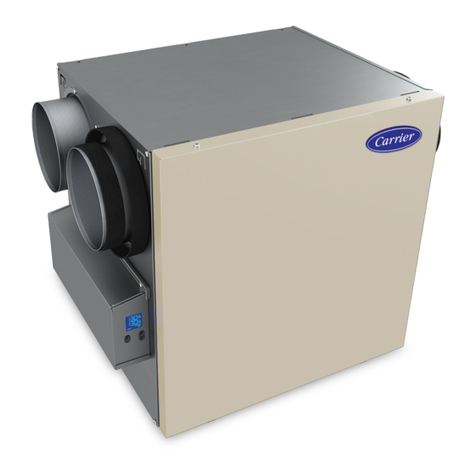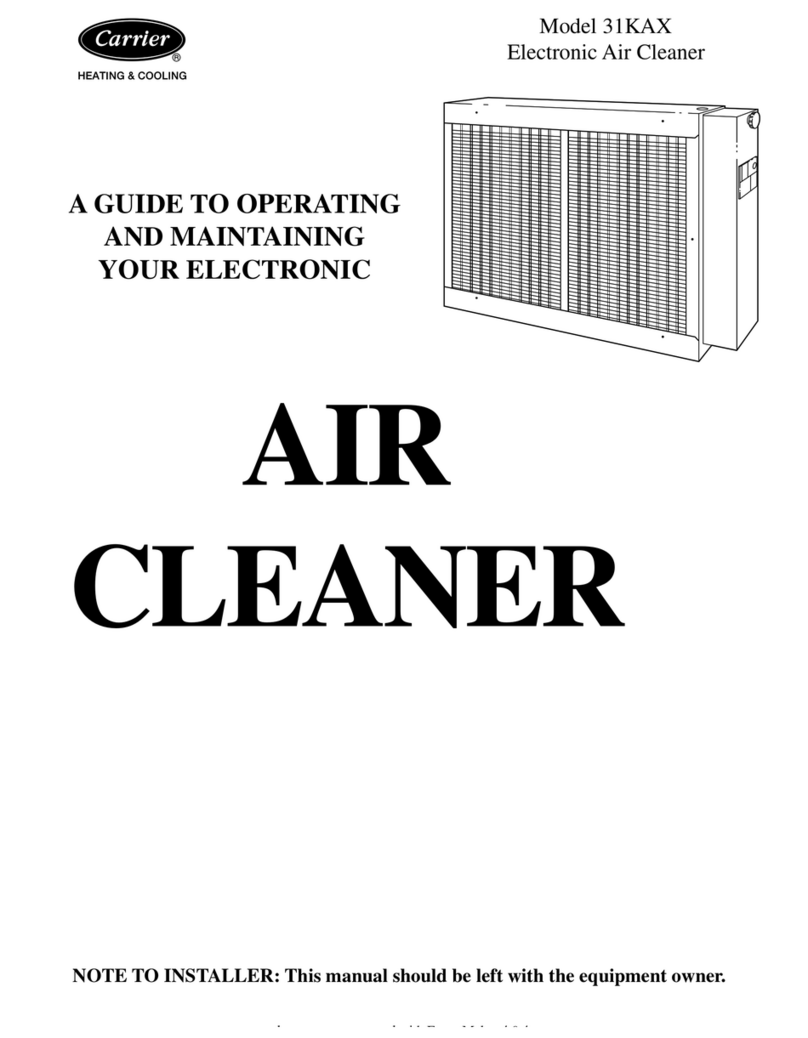Carrier Novel Air User manual
Other Carrier Air Cleaner manuals

Carrier
Carrier EZXCAB-0016 Owner's manual
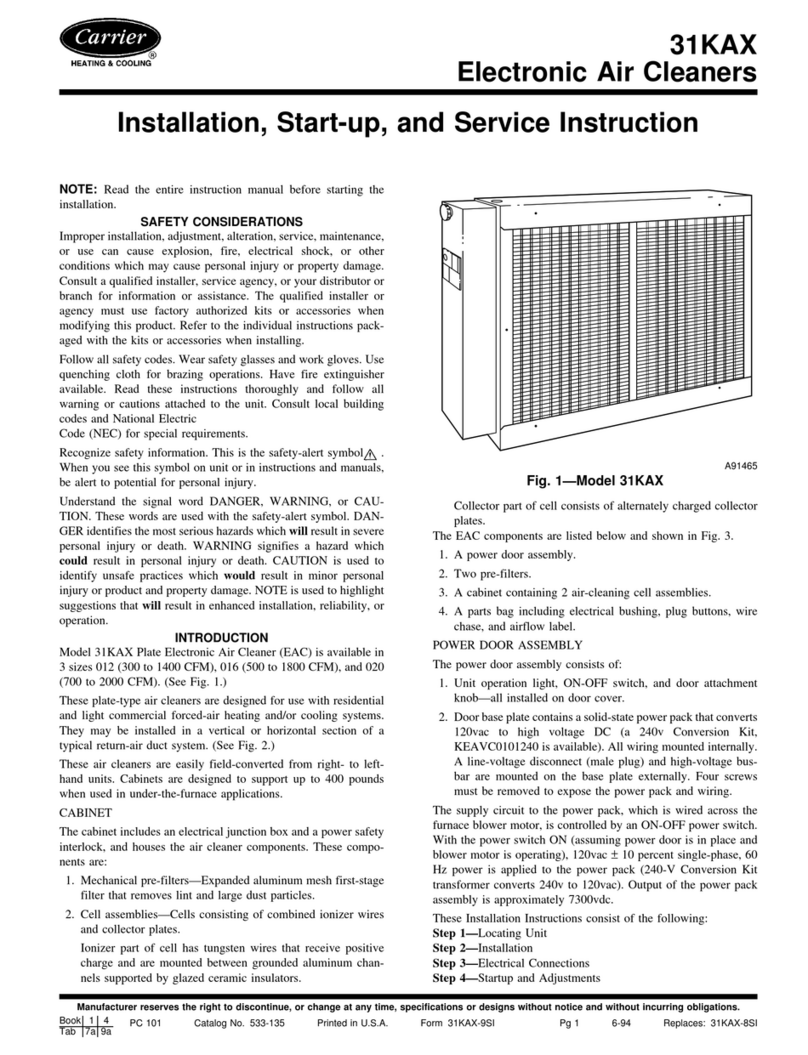
Carrier
Carrier 31KAX Dimensions and installation guide
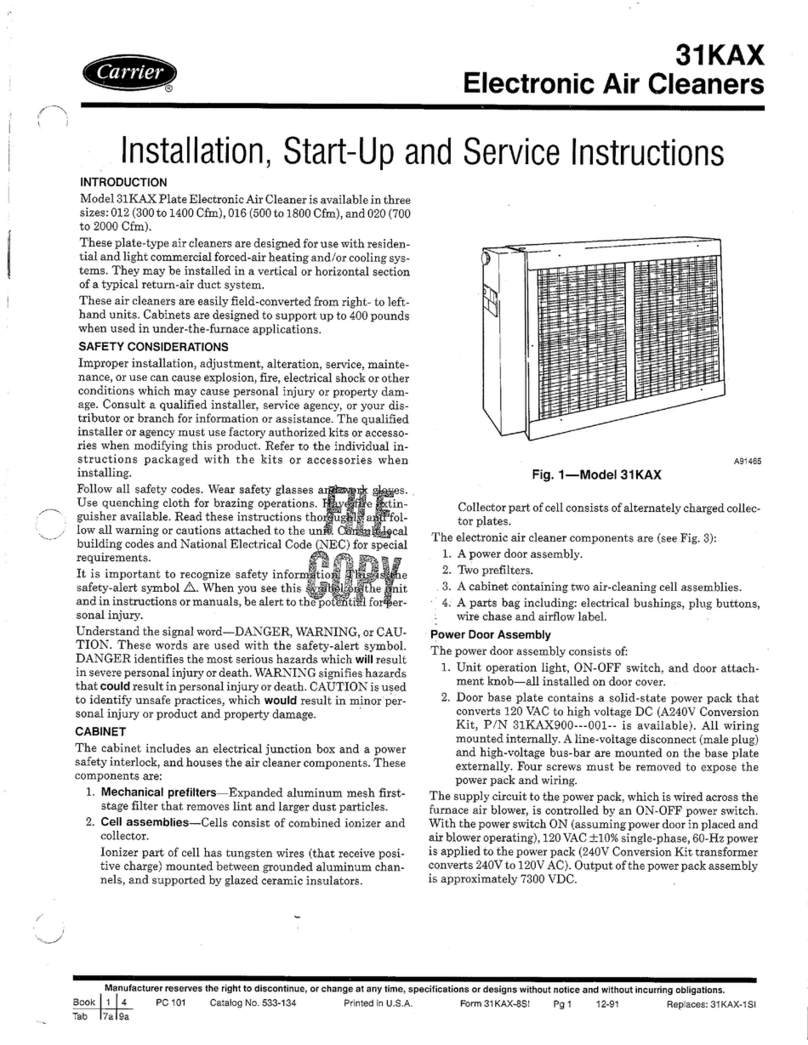
Carrier
Carrier 31KAX Dimensions and installation guide

Carrier
Carrier 40RM Dimensions and installation guide

Carrier
Carrier UVLCC1LP User manual

Carrier
Carrier OptiClean 39UV Manual
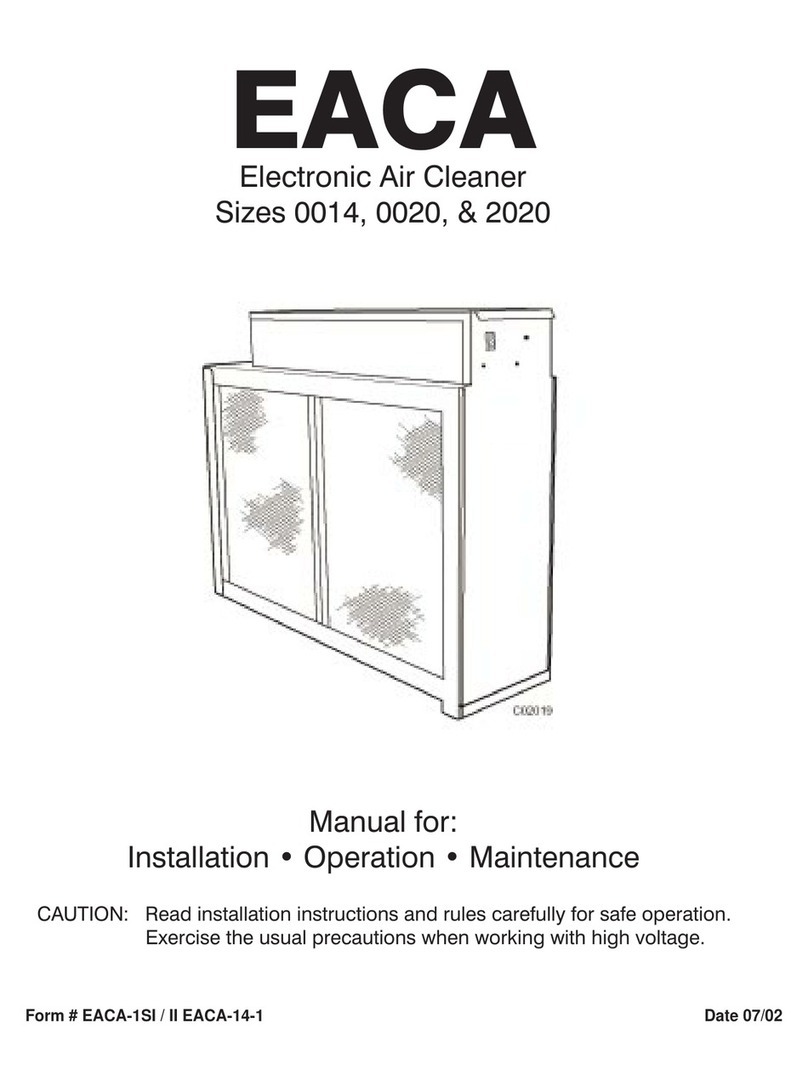
Carrier
Carrier EACA 0014 Owner's manual
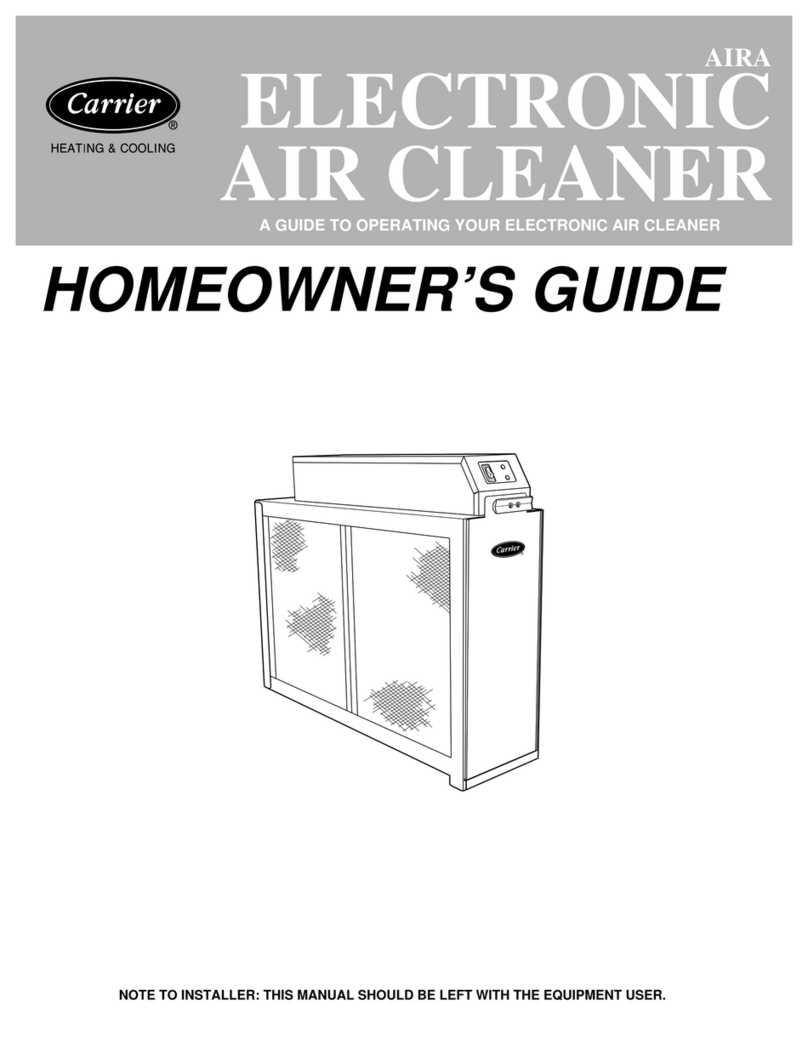
Carrier
Carrier Aira Assembly instructions

Carrier
Carrier Room Air Purifier User manual
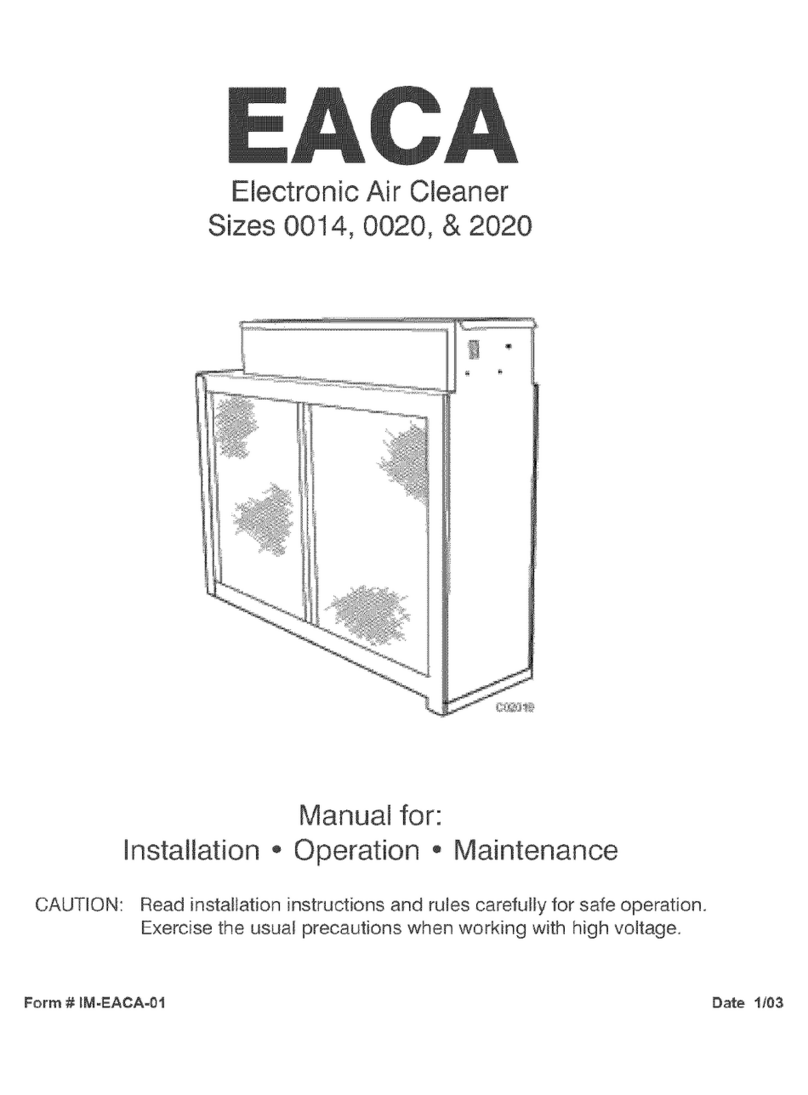
Carrier
Carrier EACA User manual

Carrier
Carrier OptiClean FN1AAF User manual

Carrier
Carrier EACAAXCC0014 User manual

Carrier
Carrier RMAP-ST User manual

Carrier
Carrier RMAP-ST User manual

Carrier
Carrier INFINITY 1620 User manual
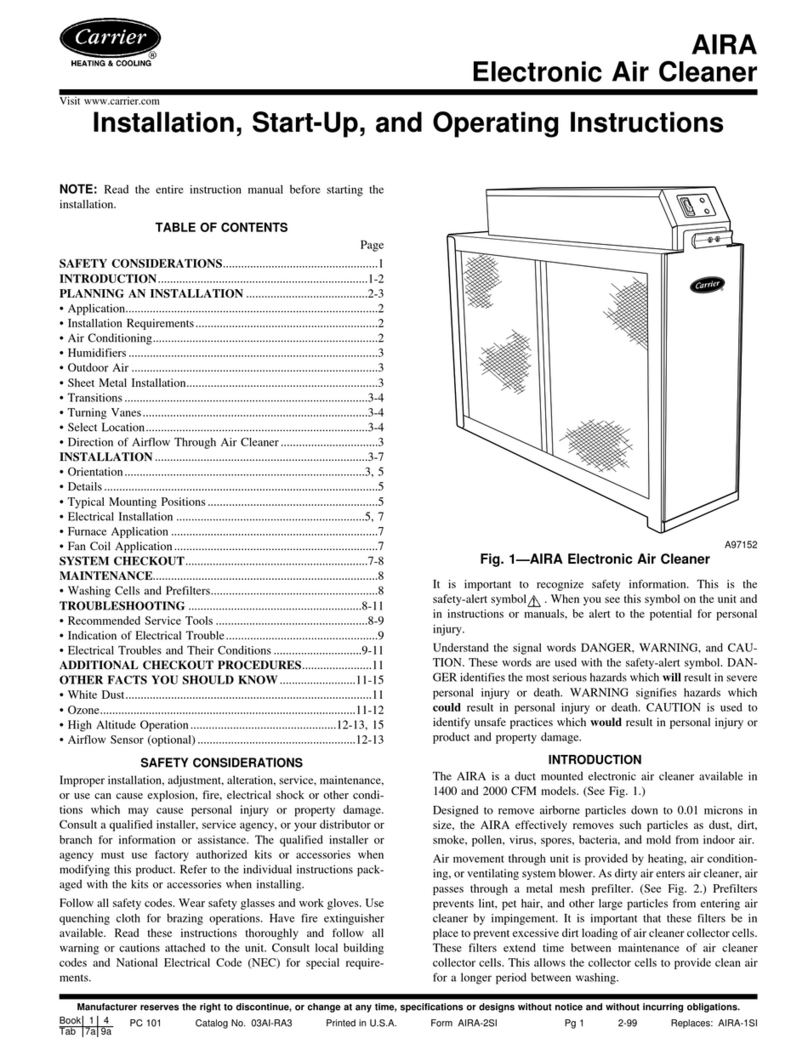
Carrier
Carrier Aira Instructions and recipes

Carrier
Carrier 31MM Dimensions and installation guide

Carrier
Carrier GAPAA User manual
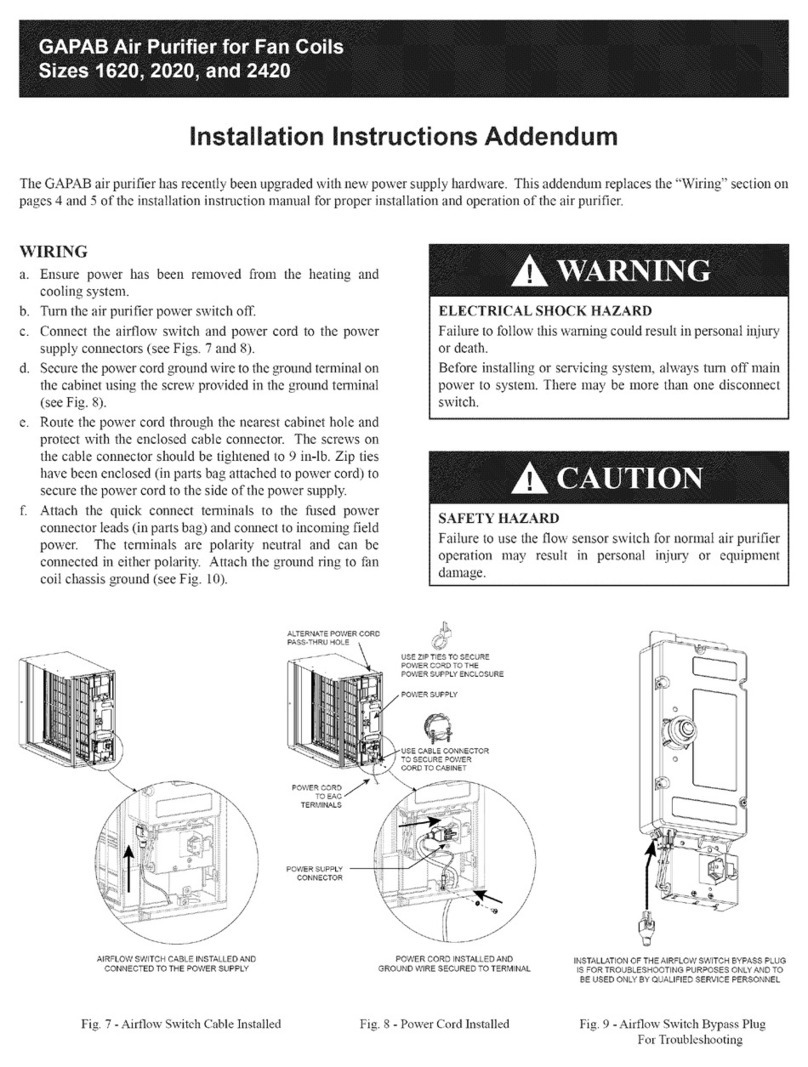
Carrier
Carrier GAPAB Series User manual

Carrier
Carrier OptiClean FN1SXF User manual