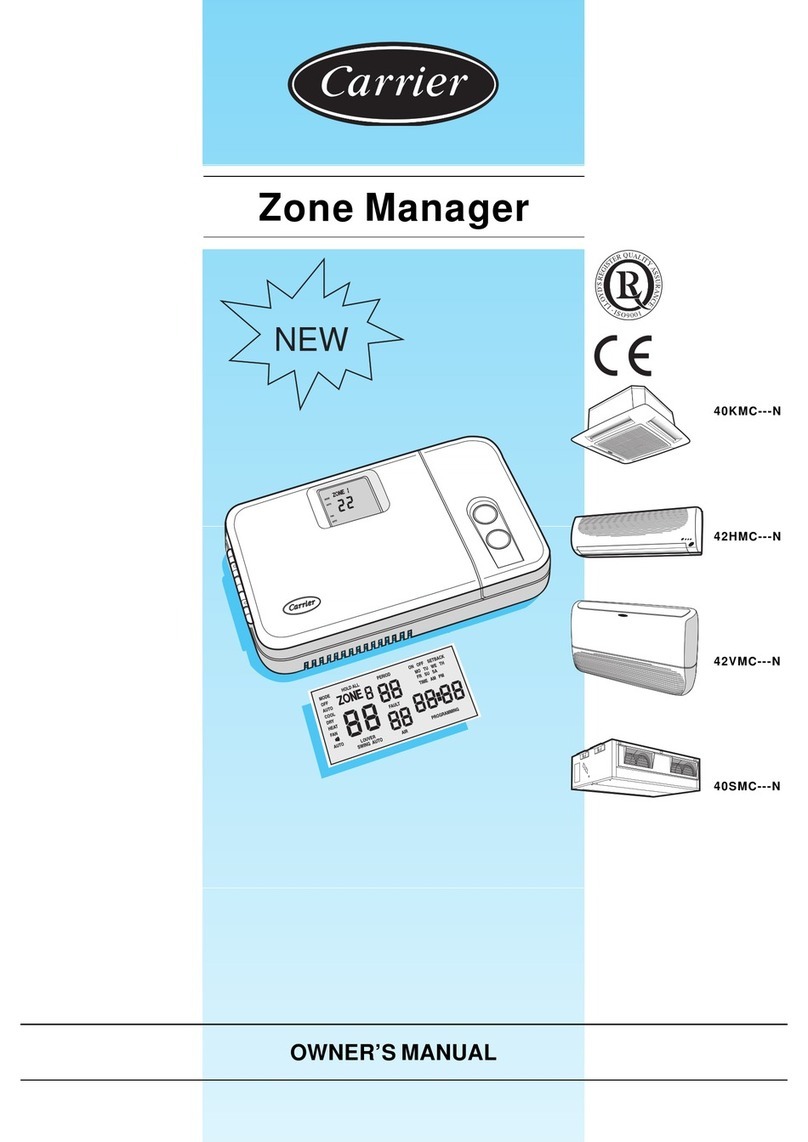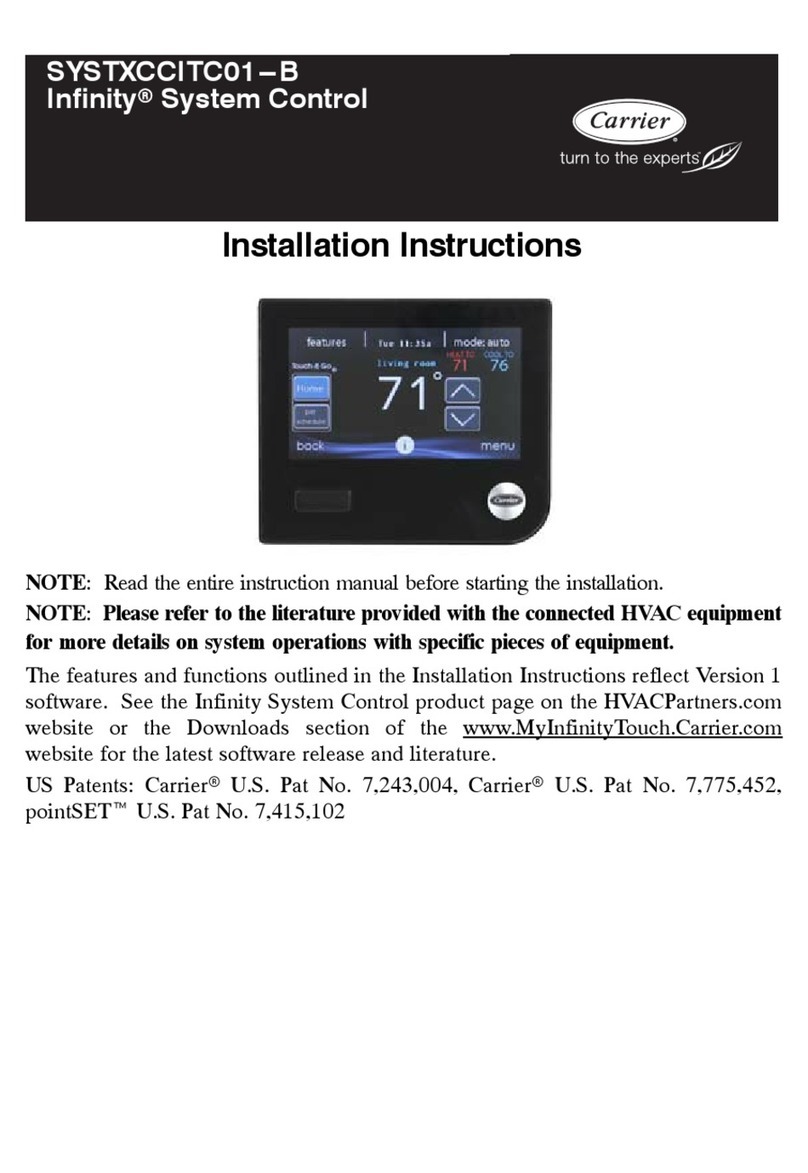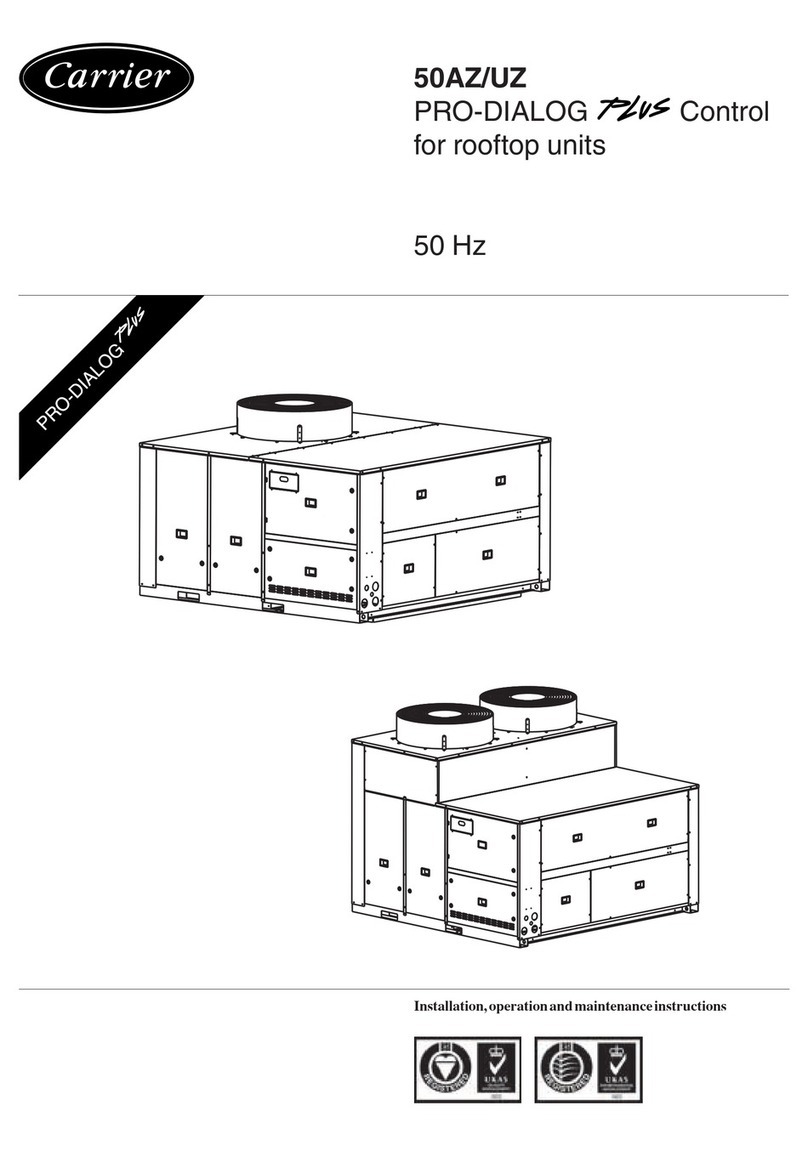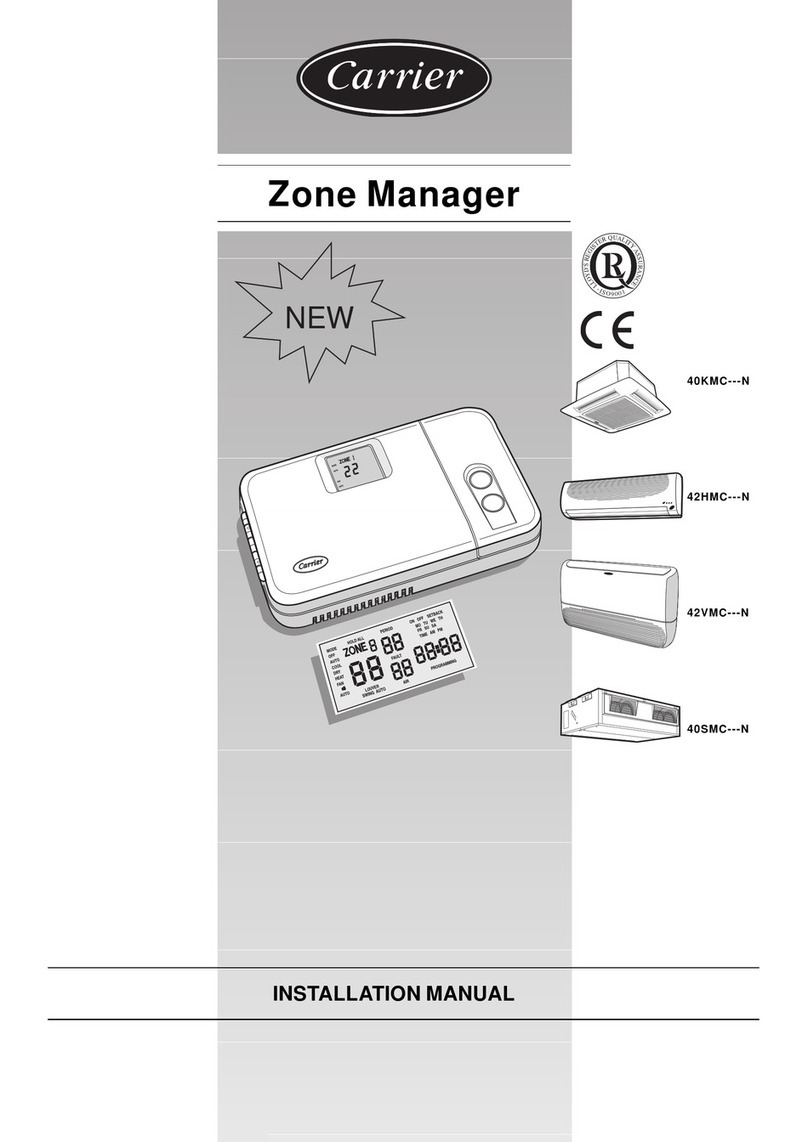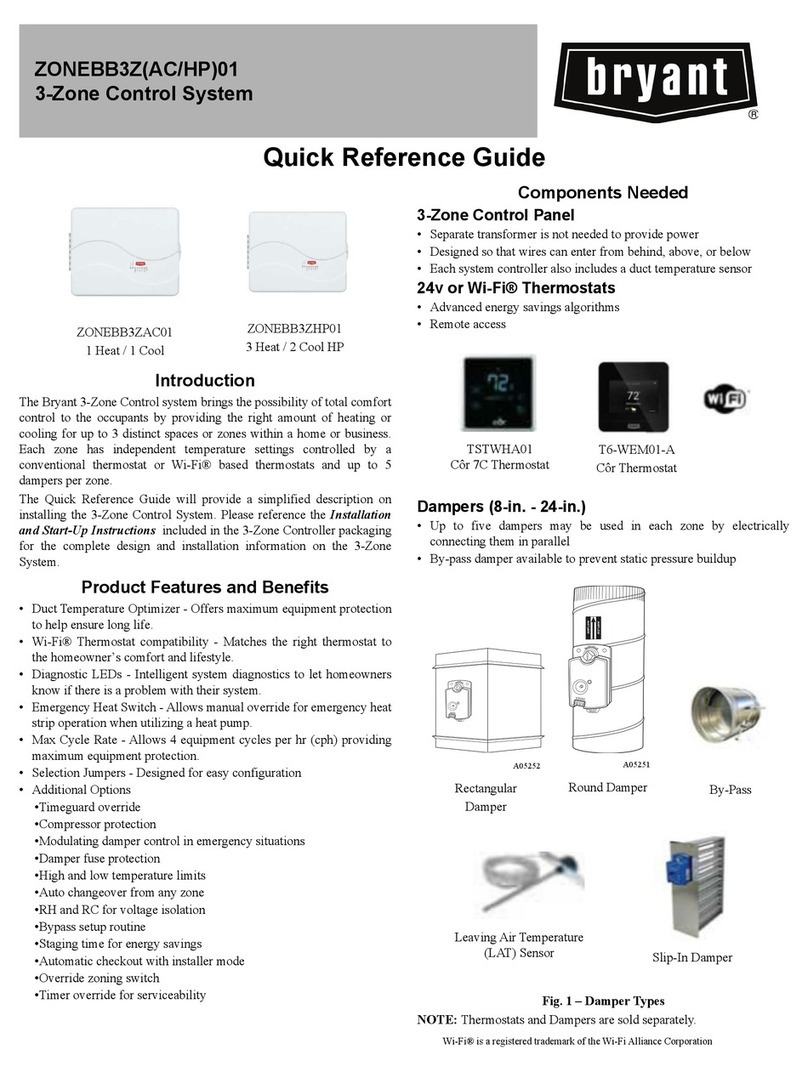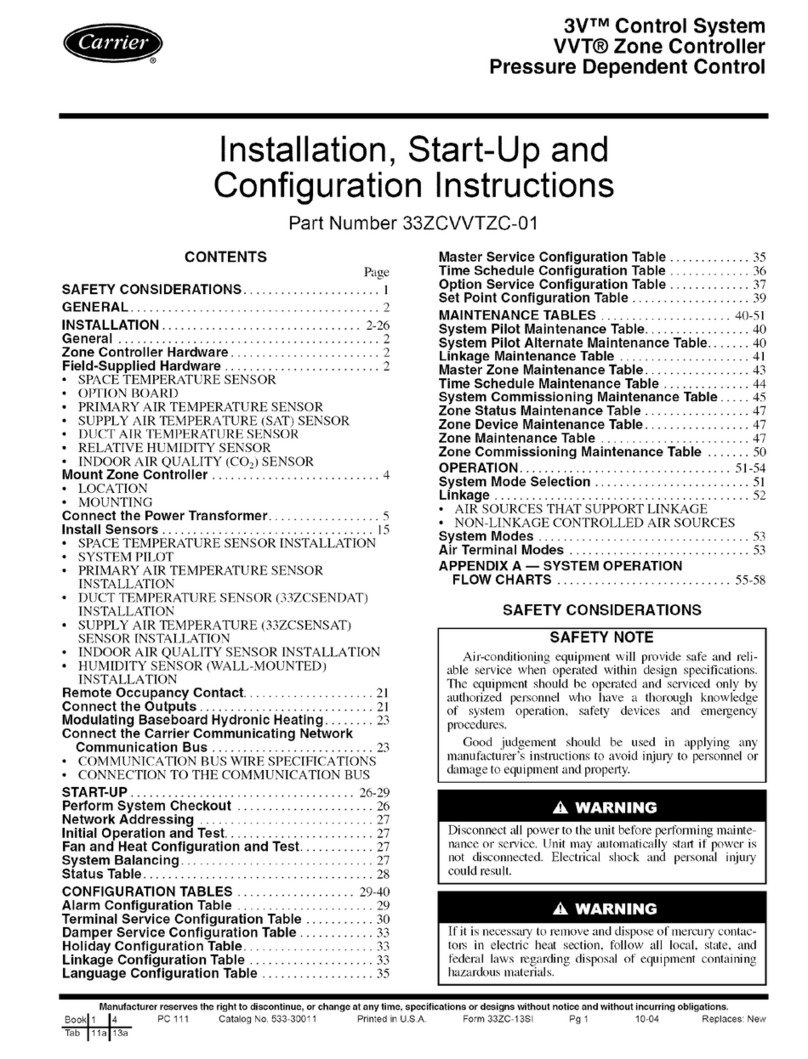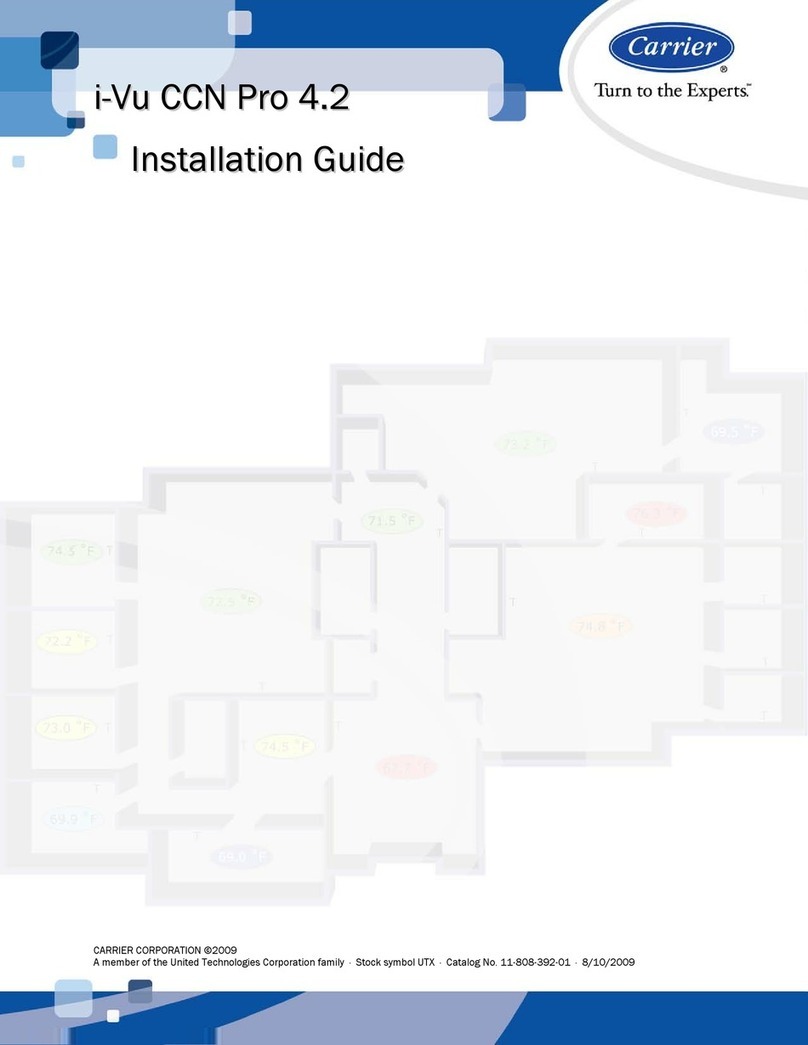1
- SAFETY CONSIDERATIONS .....................................................................................................................................................5
1.1
- Safety guidelines .............................................................................................................................................................5
1.2
- Safety precautions ...........................................................................................................................................................5
2
- CONTROL OVERVIEW ...............................................................................................................................................................6
2.1
- Control system.................................................................................................................................................................6
2.2
- System functionalities ......................................................................................................................................................6
2.3
–SmartVu functionalities....................................................................................................................................................6
2.4
–Operating modes ............................................................................................................................................................6
3
- HARDWARE..........................................................................................................................................................................................7
3.1
- Control boards .................................................................................................................................................................7
3.2
- Electrical box ...................................................................................................................................................................7
3.3
-Touchpanel connections..................................................................................................................................................7
3.4
-Power supply to boards....................................................................................................................................................7
3.5
-Terminal block connections..............................................................................................................................................7
3.6
-Pressure transducers ........................................................................................................................................................8
3.7
-
Temperature sensors........................................................................................................................................................9
3.8
–The controlls ....................................................................................................................................................................9
4
- SMARTVU USER INTERFACE.................................................................................................................................................10
4.1
-Touchscreen display......................................................................................................................................................10
4.2
-Home screen (synoptic view) .........................................................................................................................................10
4.3
–THR page .....................................................................................................................................................................10
4.4
-Information message box...............................................................................................................................................10
4.5
- Header buttons .............................................................................................................................................................. 11
4.6
- Subheader buttons......................................................................................................................................................... 11
4.7
- Other buttons.................................................................................................................................................................12
4.8
- Screen calibration..........................................................................................................................................................12
4.9
- Warning messages ........................................................................................................................................................12
5
- SMARTVU CONTROL: MENU STRUCTURE ..........................................................................................................................13
5.1
- Main menu.....................................................................................................................................................................13
5.2
- Configuration menu........................................................................................................................................................22
5.3
- Schedule menu..............................................................................................................................................................26
5.4
- Holiday menu.................................................................................................................................................................26
5.6
- System menu.................................................................................................................................................................29
5.7
-User Login menu............................................................................................................................................................32
5.8
-Start / Stop menu...........................................................................................................................................................33
5.9
- Alarms menu..................................................................................................................................................................34
6
- STANDARD CONTROL OPERATIONS AND OPTIONS..........................................................................................................36
6.1
-External thermostat control ............................................................................................................................................36
6.2
–Cooling only unit ...........................................................................................................................................................37
6.3
–Single-circuit heat pump unit .........................................................................................................................................37
6.4
–Dual-circuit/dual-compressor heat pump unit.................................................................................................................38
6.5
–Unit start/stop control ....................................................................................................................................................38
6.6
-Calculating the space temperature.................................................................................................................................39
6.7
–Space temperature control point.....................................................................................................................................40
6.8
- Offset.............................................................................................................................................................................41
6.9
–Smart Start.....................................................................................................................................................................42
6.10
–Heating/cooling mode..................................................................................................................................................42
6.11
-Heat cool changeover ..................................................................................................................................................42
6.12
-Frost protection mode..................................................................................................................................................42
6.13
-Controlling space temperature .....................................................................................................................................43
6.14
-Cpacity limitation..........................................................................................................................................................43
6.15
–Cpacity control ............................................................................................................................................................44
6.16
-Head pressure control..................................................................................................................................................44
6.17
-Defrost function............................................................................................................................................................44
6.18
–Additional heater.........................................................................................................................................................44
6.19
-Electrical heater...........................................................................................................................................................44
6.20
-Pre-heating option control ............................................................................................................................................44
6.21
-Economizer..................................................................................................................................................................44
6.22
-Purge ..........................................................................................................................................................................44
6.23
-Controlling air quality ...................................................................................................................................................45
6.24
–Master/Slave assembly ...............................................................................................................................................46
6.25
–Fire protection.............................................................................................................................................................46
6.26
–Energy recovery module (ERM) ...................................................................................................................................47
6.27
–Thermodynamic energy recovery (THR).......................................................................................................................47
6.28
–Demand limit................................................................................................................................................................47
6.29
–VAV option...................................................................................................................................................................47
6.30
–Return fan option .........................................................................................................................................................47
6.31
–Night mode ..................................................................................................................................................................47
6.32
–Refrigerant leak detection option..................................................................................................................................47
6.33
–Bacnet .........................................................................................................................................................................47
6.34
–Modbus........................................................................................................................................................................47
6.35
–Schedule setting ..........................................................................................................................................................47
6.36
–Holidays.......................................................................................................................................................................47