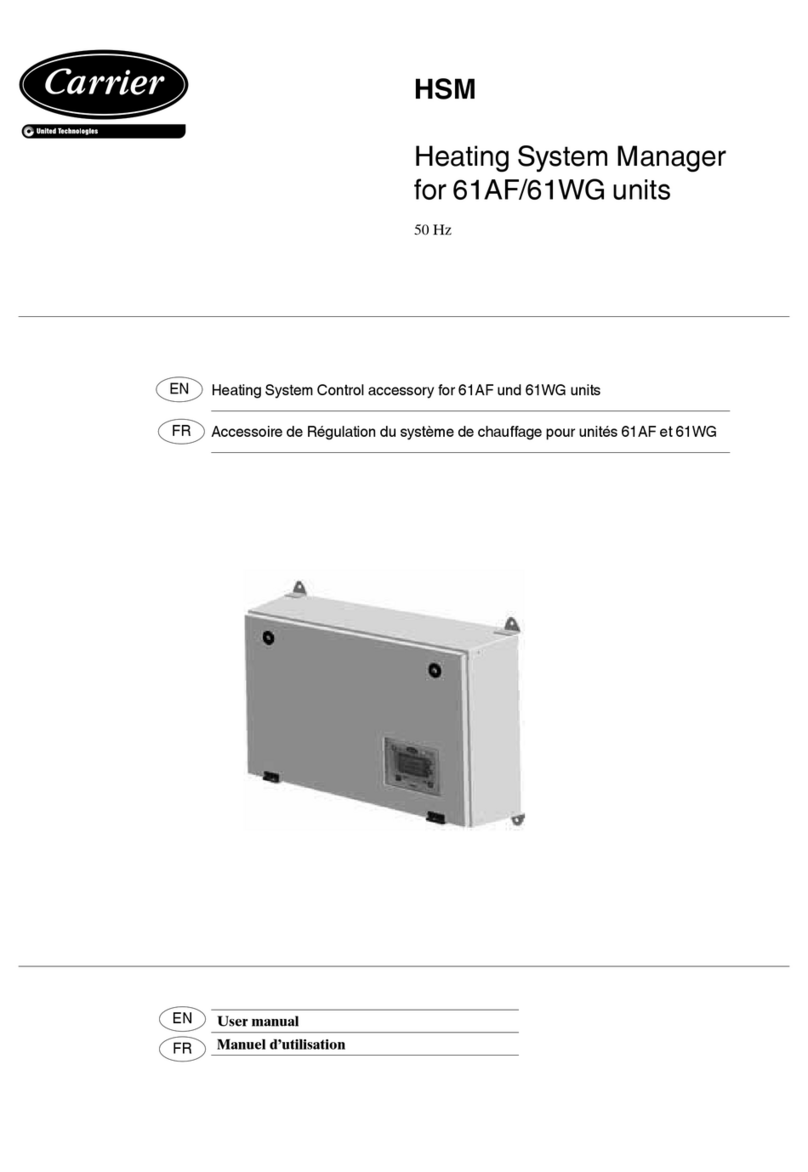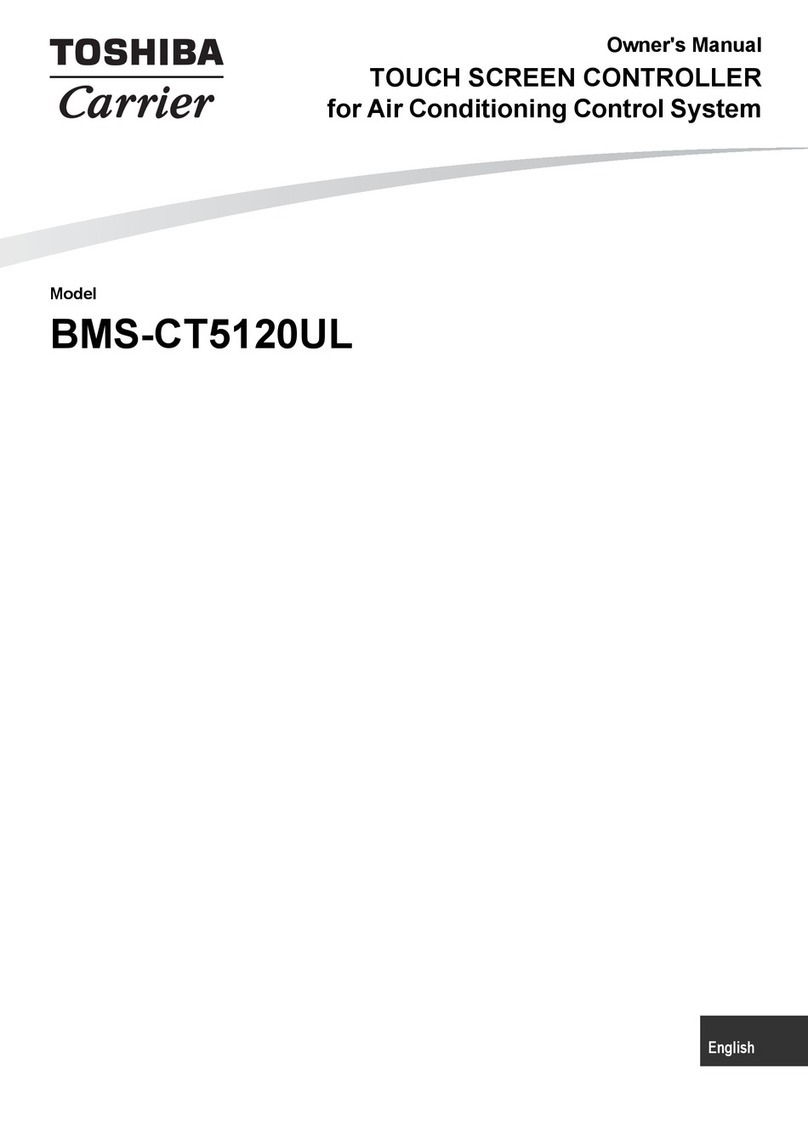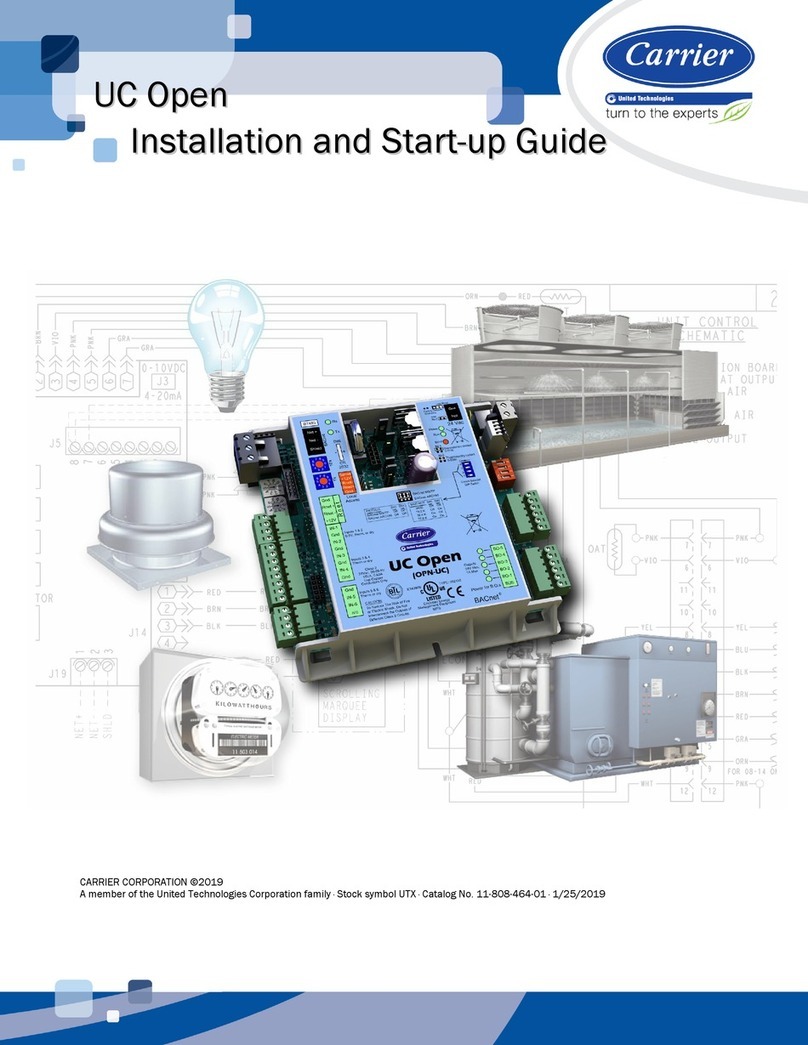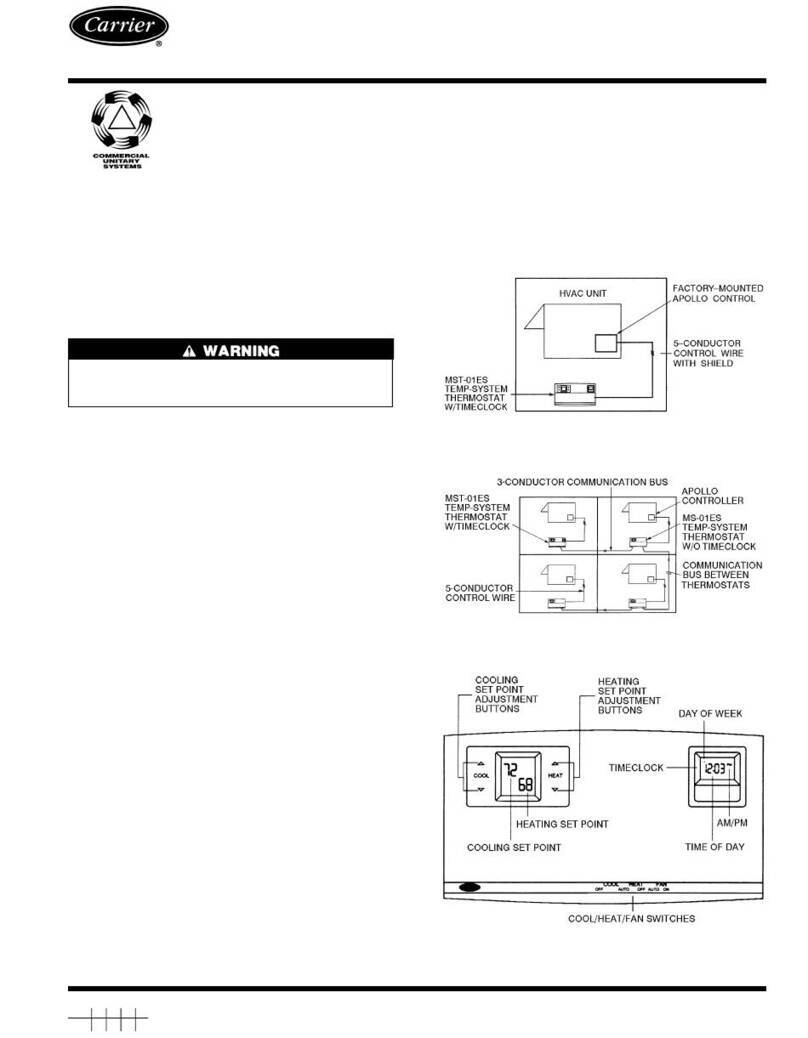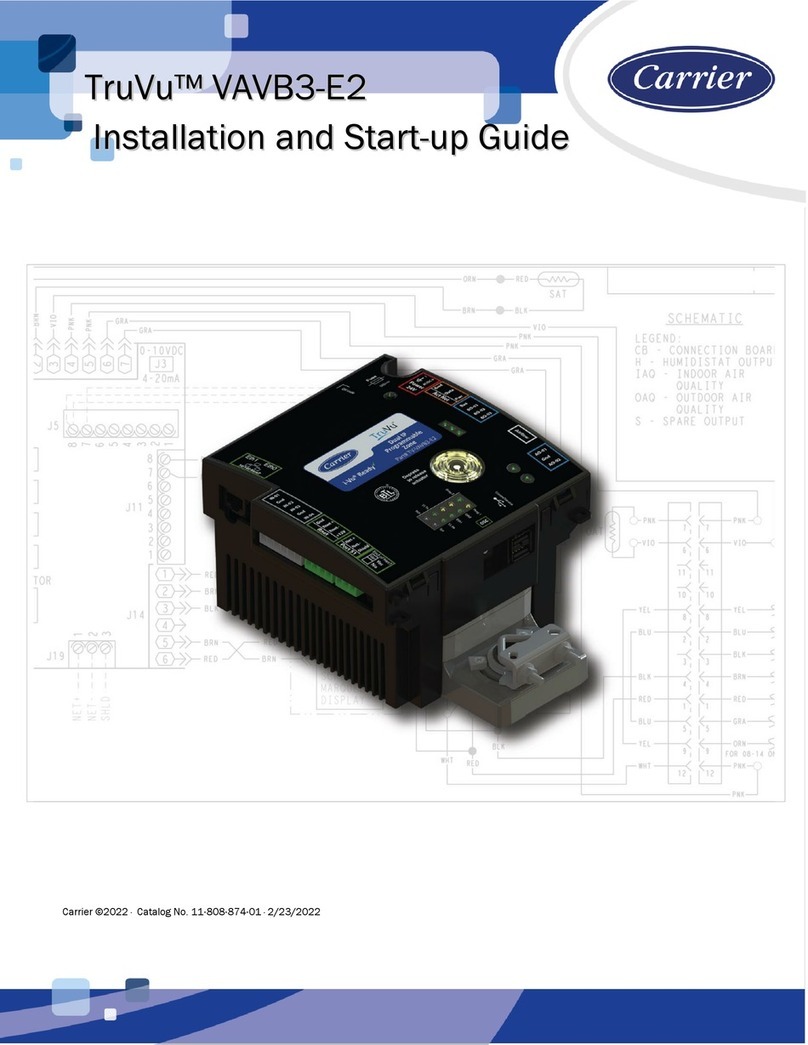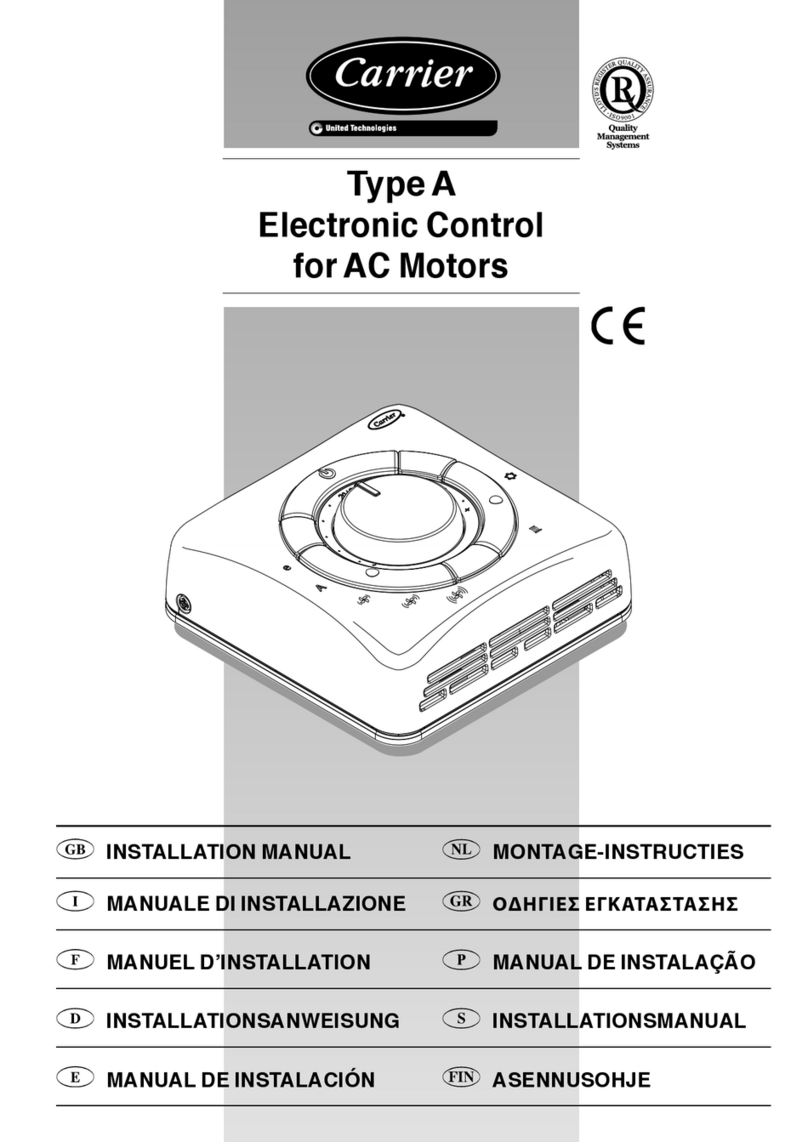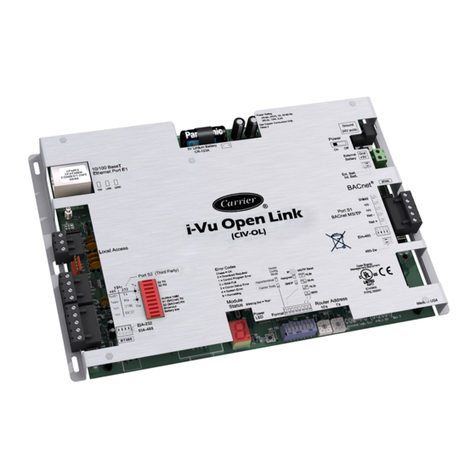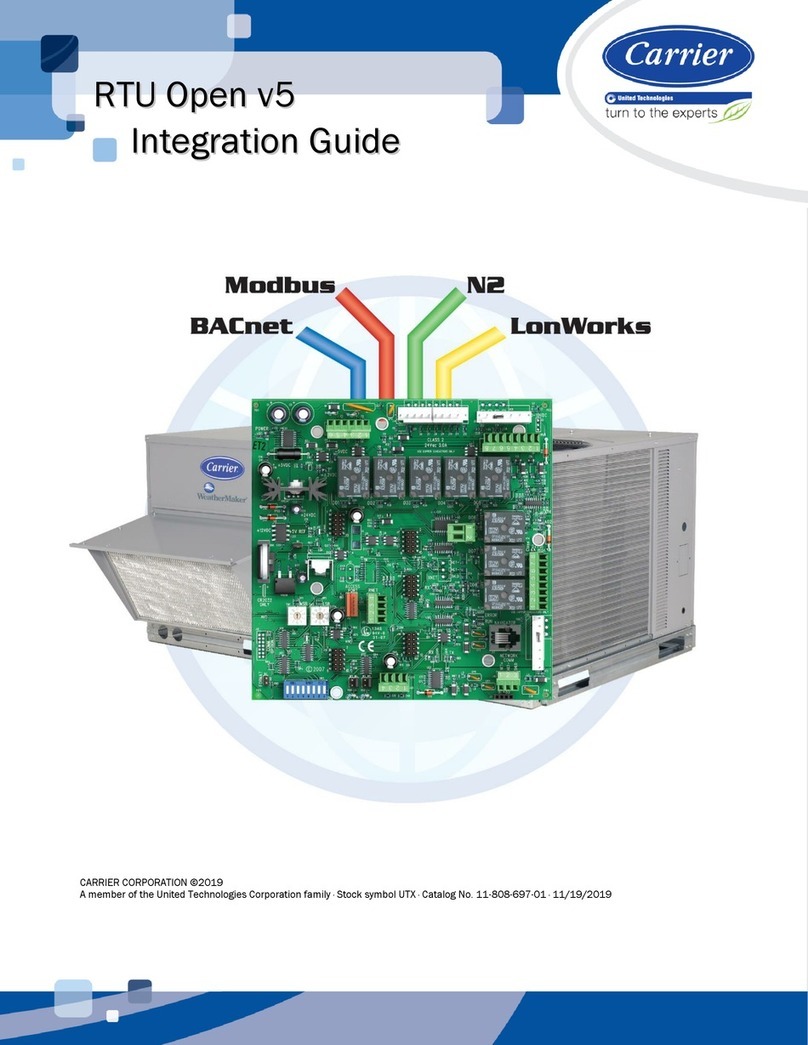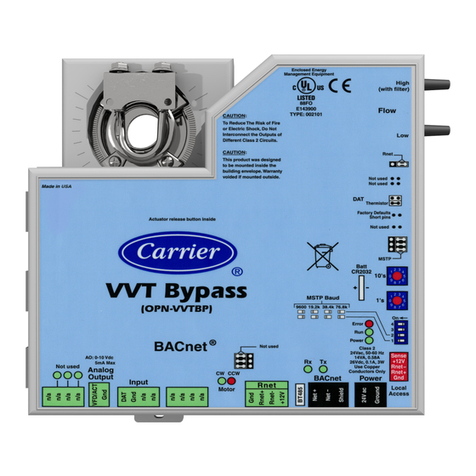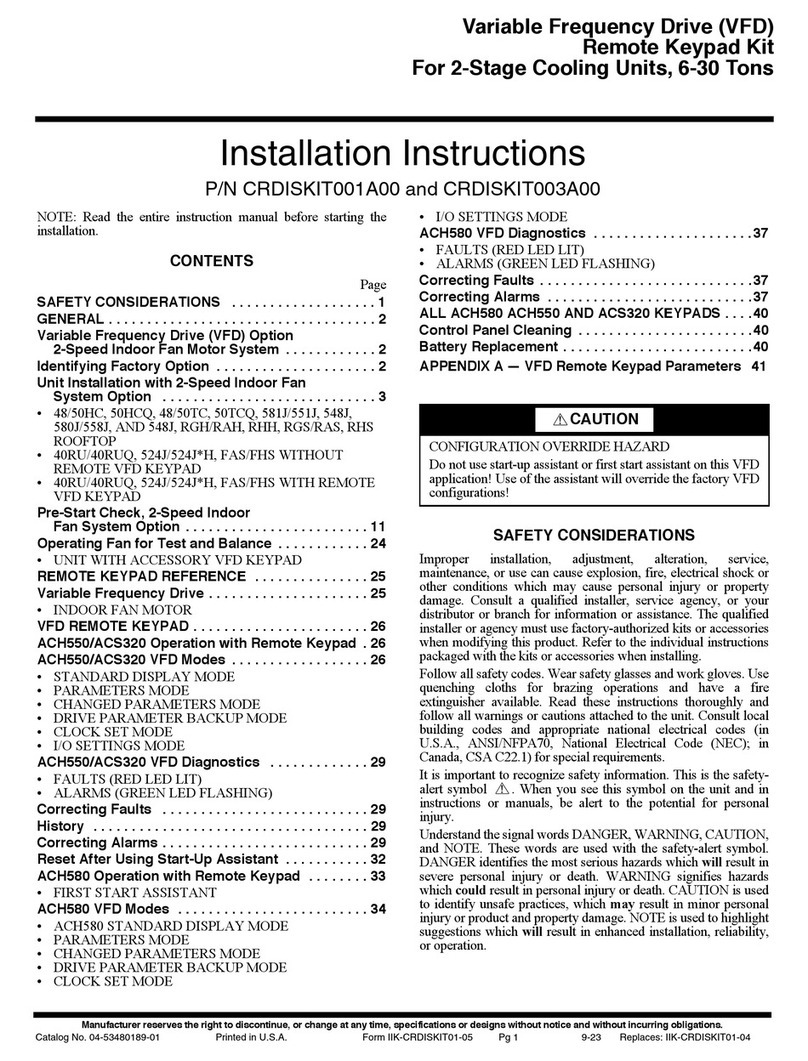Contents
What is the Carrier® ChillerVu™? .............................................................................................................................. 1
Carrier® ChillerVu™ specifications ....................................................................................................................2
Using expanders....................................................................................................................................................4
MPC Open XPIO48 and MPC Open XPIO816 specifications..........................................................................5
Safety considerations...........................................................................................................................................6
Mounting the Carrier® ChillerVu™ ............................................................................................................................. 7
Wiring the Carrier® ChillerVu™ for power ................................................................................................................. 8
To wire for power ..................................................................................................................................................8
Addressing the Carrier® ChillerVu™ .......................................................................................................................... 9
To choose an IP addressing scheme .................................................................................................................9
To use a default IP address.............................................................................................................................. 10
To obtain an IP address using DHCP .............................................................................................................. 11
To assign a custom IP address........................................................................................................................ 11
Installing an MPC Open XPIO expander...................................................................................................................12
To mount an expander...................................................................................................................................... 12
To wire the expander for power....................................................................................................................... 14
To attach expanders.......................................................................................................................................... 14
To set the expander's address......................................................................................................................... 15
Wiring inputs and outputs.........................................................................................................................................16
Input wiring specifications ............................................................................................................................... 16
Inputs................................................................................................................................................................... 17
Output wiring specifications............................................................................................................................. 17
Outputs................................................................................................................................................................ 18
To wire inputs and outputs............................................................................................................................... 18
To use the Auto-Off-On switches ..................................................................................................................... 21
Wiring for communications ......................................................................................................................................22
Ethernet, BACnet MS/TP, ARC156, and CCN wiring specifications .......................................................... 23
To wire the controller to the BACnet MS/TP or ARC156 network ............................................................. 23
To connect the Carrier® ChillerVu™ to the Ethernet.................................................................................... 24
To wire to the BACnet over IP network (DHCP)............................................................................................. 24
To wire to a BACnet over IP network (assign a custom IP) ......................................................................... 25
To wire to a CCN network ................................................................................................................................. 26
Wiring for third party protocols.................................................................................................................................27
To wire to Modbus RTU on Port S2 ................................................................................................................. 27
To wire to a Modbus over IP network ............................................................................................................. 28
To connect to the LonWorks network using the LonWorks Option Card .................................................. 29
To connect to the LonWorks network using the SLTA-10 ........................................................................... 29
To set the IP address using PuTTY.................................................................................................................. 30
Wiring devices to the Carrier® ChillerVu™'s Rnet port...........................................................................................32
Adding the Carrier® ChillerVu™ into the i-Vu® or Field Assistant system............................................................33
To prepare to create your system ................................................................................................................... 33
Find and upload the Carrier® ChillerVu™ as an Open router ..................................................................... 34
To scan in and download CCN devices ........................................................................................................... 34
To add control programs and graphics in the i-Vu® interface.................................................................... 36
Configuring third party protocols in the i-Vu® interface.............................................................................. 37
Configuring CCN PIC files to communicate with Chiller Manager .........................................................................39
Configuring BACnet Device Instance and network number...................................................................................40
To set up BACnet Broadcast Management Devices (BBMDs) .................................................................... 41
To set up the driver....................................................................................................................................................45