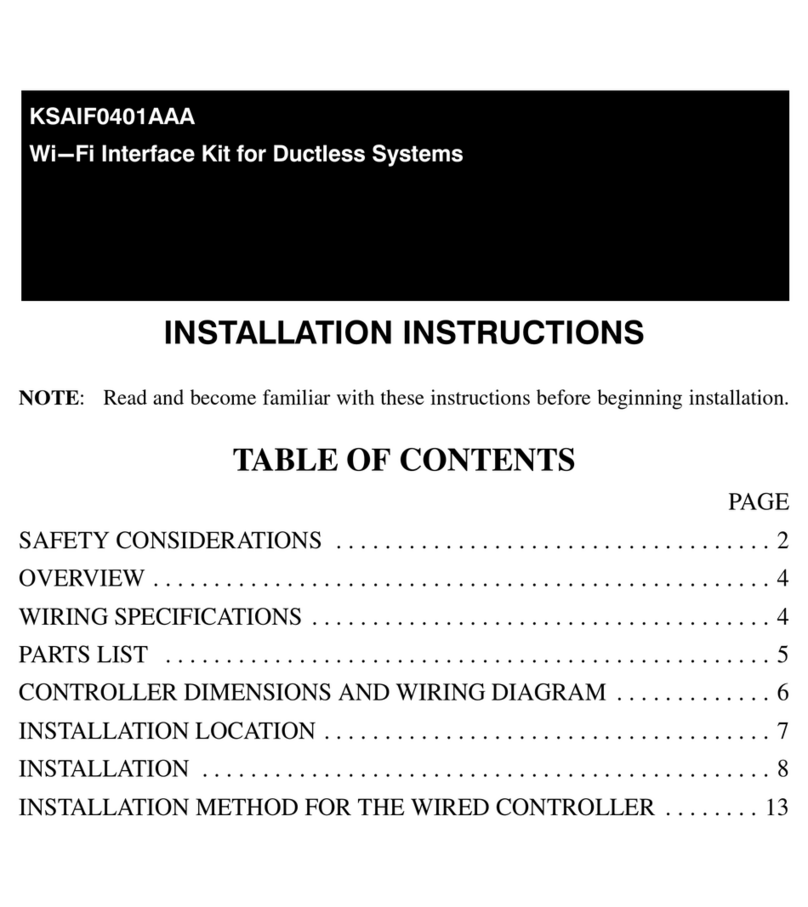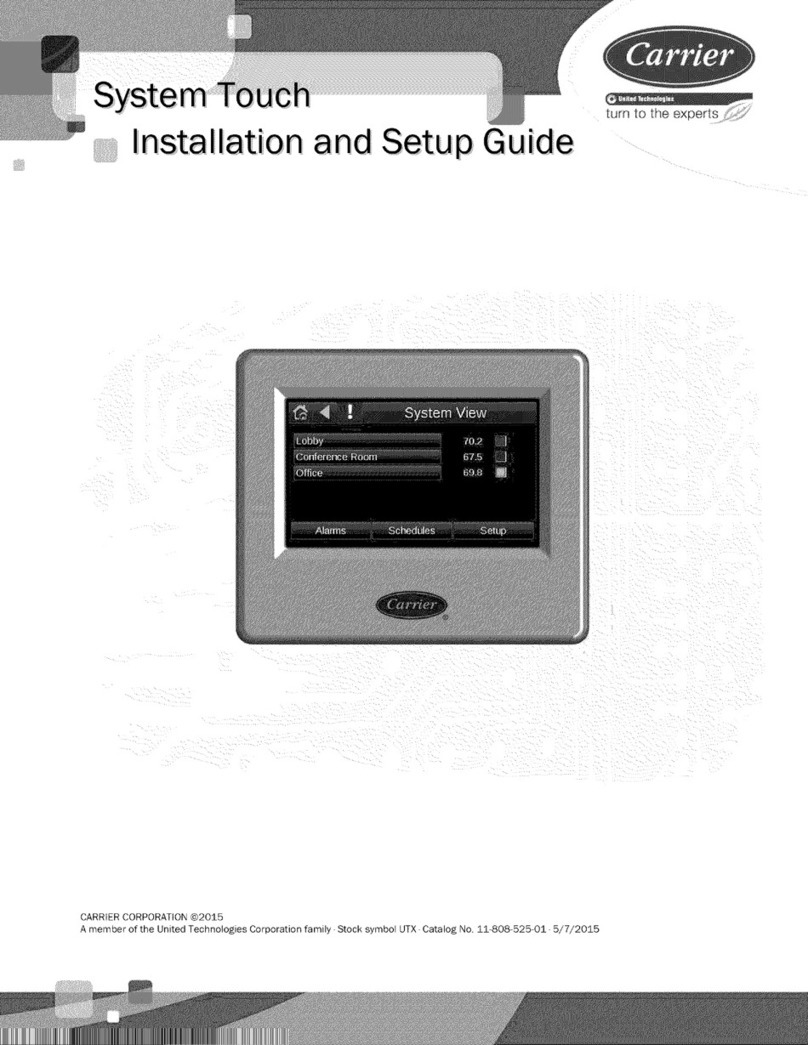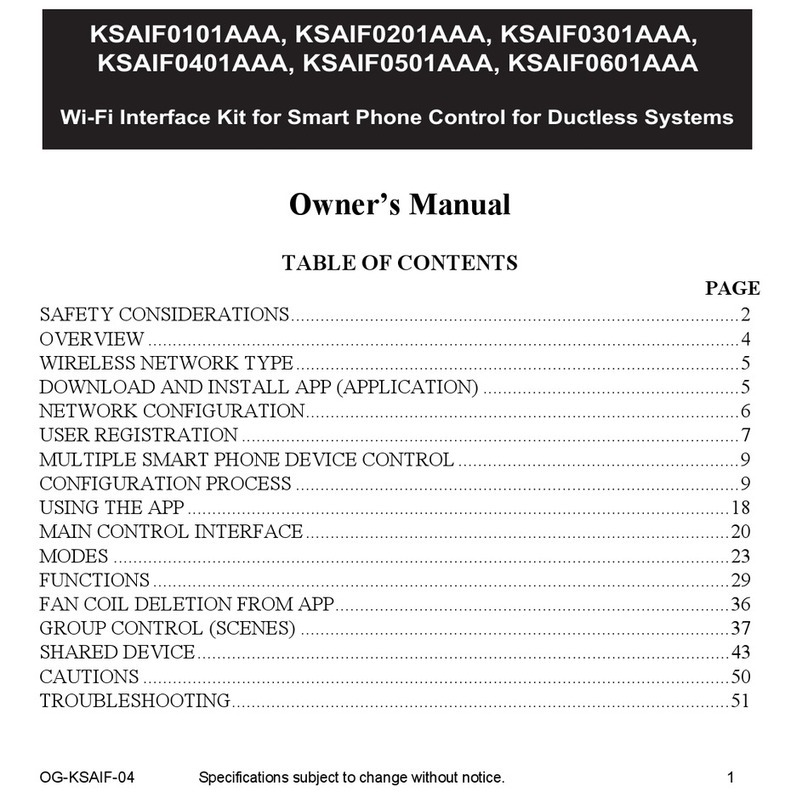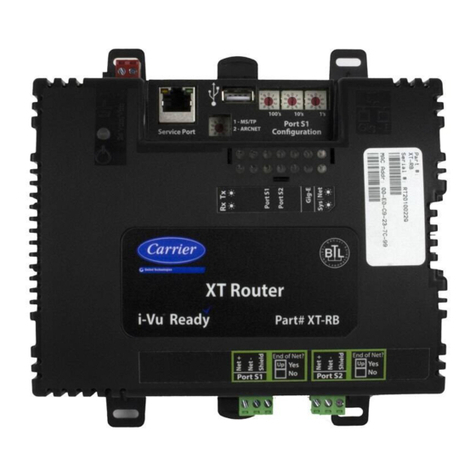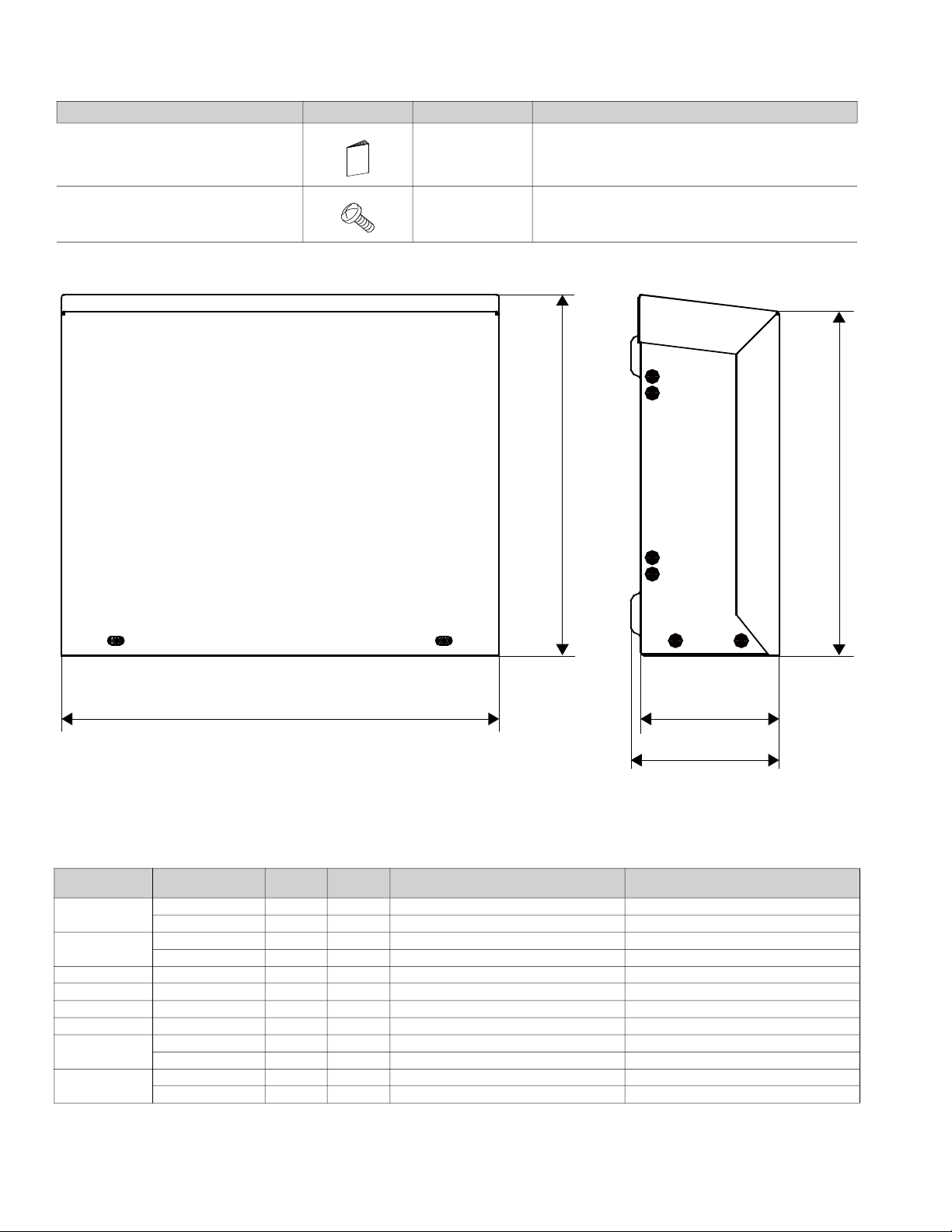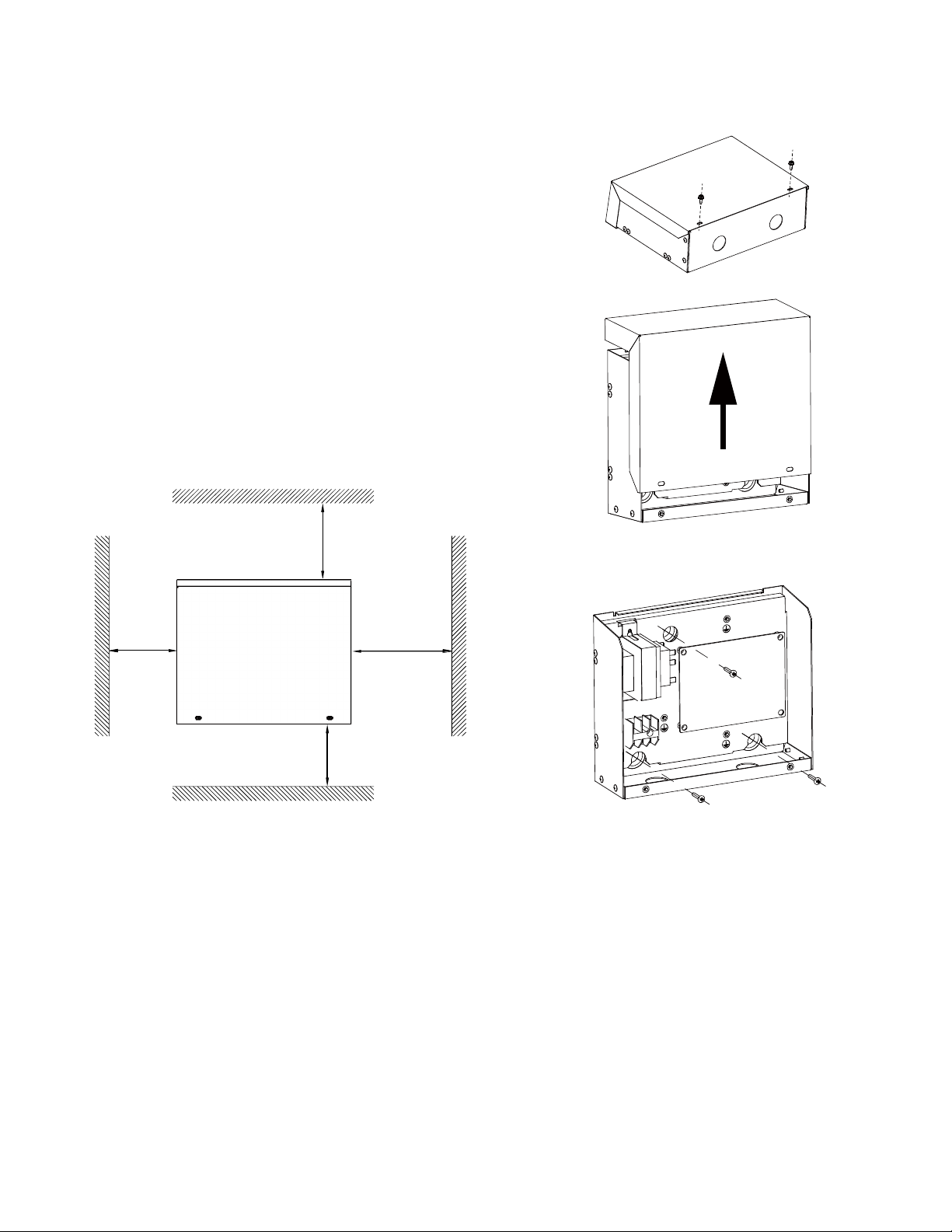Manufacturer reserves the right to discontinue, or change at any time, specifications or designs without notice and without incurring obligations.
Catalog No. 20-40VM900010-01 Printed in U.S.A. Form 40VM-10SI Rev 1 Pg 1 10-20 Replaces: 40VM-10SI
Installation and Operating Instructions
Part Number 40VM900010
TABLE OF CONTENTS
Page
SAFETY CONSIDERATIONS.........................................1
GENERAL..........................................................................1
ACCESSORIES.................................................................2
DIMENSIONS....................................................................2
DLS UNIT COMPATIBILITY.........................................2
SELECTING INSTALLATION POSITION..................3
RECOMMENDED CLEARANCES................................3
INSTALLATION...............................................................3
Installation Method..........................................................3
WIRING DIAGRAM.........................................................4
POWER WIRING..............................................................5
COMMUNICATION WIRING........................................5
AUX HEAT SIGNAL INPUT............................................2
DIP SWITCH SETTINGS.................................................5
OPERATING INSTRUCTIONS......................................6
Step -1 – Getting Started..................................................6
Step – 2 – Discovering Ductless Indoor Unit...................6
Step – 3 – Configuring the Ductless Indoor Unit..............7
COMMON QUESTIONS..................................................8
SAFETY CONSIDERATIONS
Read and follow manufacturer instructions carefully. Follow all
local electrical codes during installation. All wiring must
conform to local and national electrical codes. Improper wiring
or installation may damage thermostat.
Understand the signal words — DANGER, WARNING, and
CAUTION. DANGER identifies the most serious hazards,
which will result in severe personal injury or death.
WARNING signifies hazards that could result in personal
injury or death. CAUTION is used to identify unsafe practices,
which would result in minor personal injury or product and
property damage.
Recognize safety information. This is the safety-alert symbol
( ). When this symbol is displayed on the unit and in
instructions or manuals, be alert to the potential for personal
injury. Installing, starting up, and servicing equipment can be
hazardous due to system pressure, electrical components, and
equipment location.
Note that changes or modifications of this product are not
expressly approved by the party responsible for compliance
and could void the user’s authority to operate the equipment.
NOTE: This equipment has been tested and found to comply
with the limits for a Class B digital device, pursuant to Part 15
of the FCC rules. these limits are designed to provide
reasonable protection against harmful interference in a
residential installation. This equipment generates, uses, and can
radiate radio frequency energy and, if not installed and used in
accordance with the instructions, may cause harmful
interference to radio communications. However, there is no
guarantee that interference will not occur in a particular
installation.
If this equipment does cause harmful interference to radio or
television reception, which can be determined by turning the
equipment off and on, the user is encouraged to try to correct
the interference by one or more of the following measures:
Reorient or relocate the receiving antenna.
Increase the separation between the equipment and the
receiver.
Connect the equipment into an outlet on a circuit different from
that to which the receiver is connected.
Consult dealer or an experienced radio/TV technician for help.
GENERAL
The DLS VRF Interface is a communication device that allows
you to connect ductless indoor units into VRF touch screen
central controller. Ductless indoor units, any style, will be
shown as high wall unit icon on the touch screen central
controller. Ductless indoor unit can be controlled using VRF
wired controller.
40VM900010 DLS VRF Interface
VRF (Variable Refrigerant Flow) System
Indoor Unit Interface