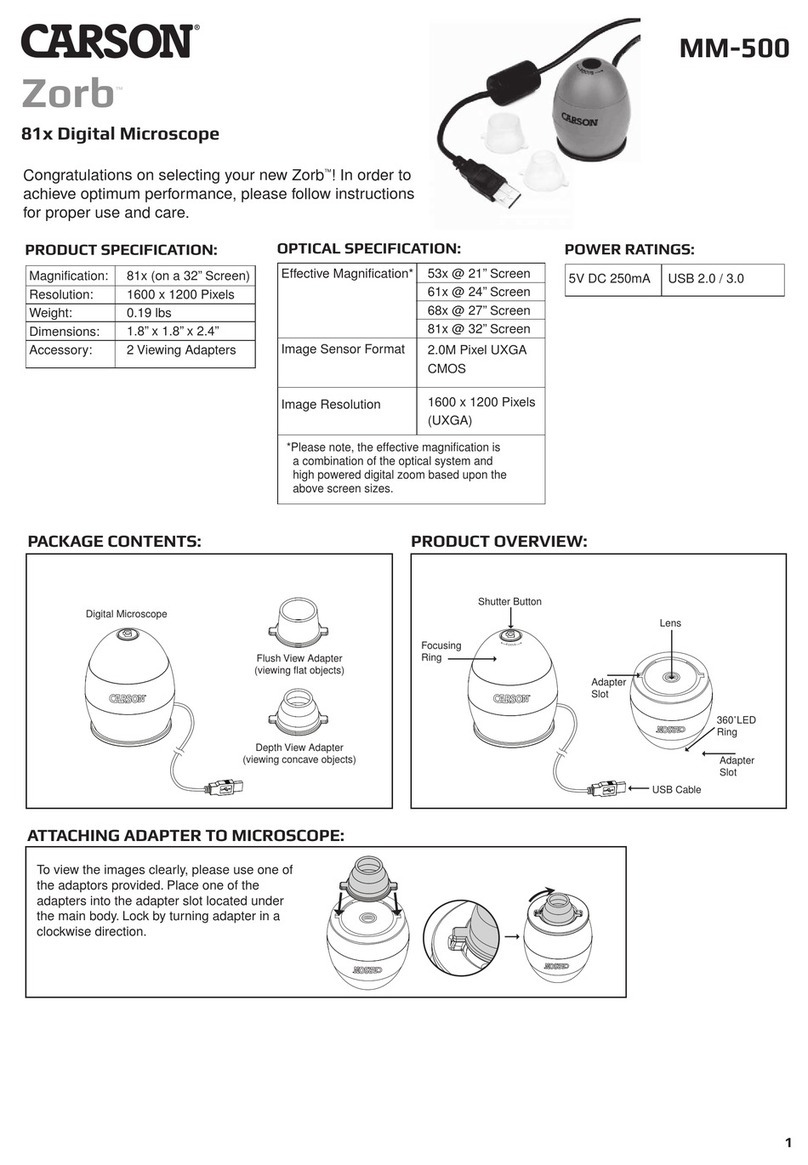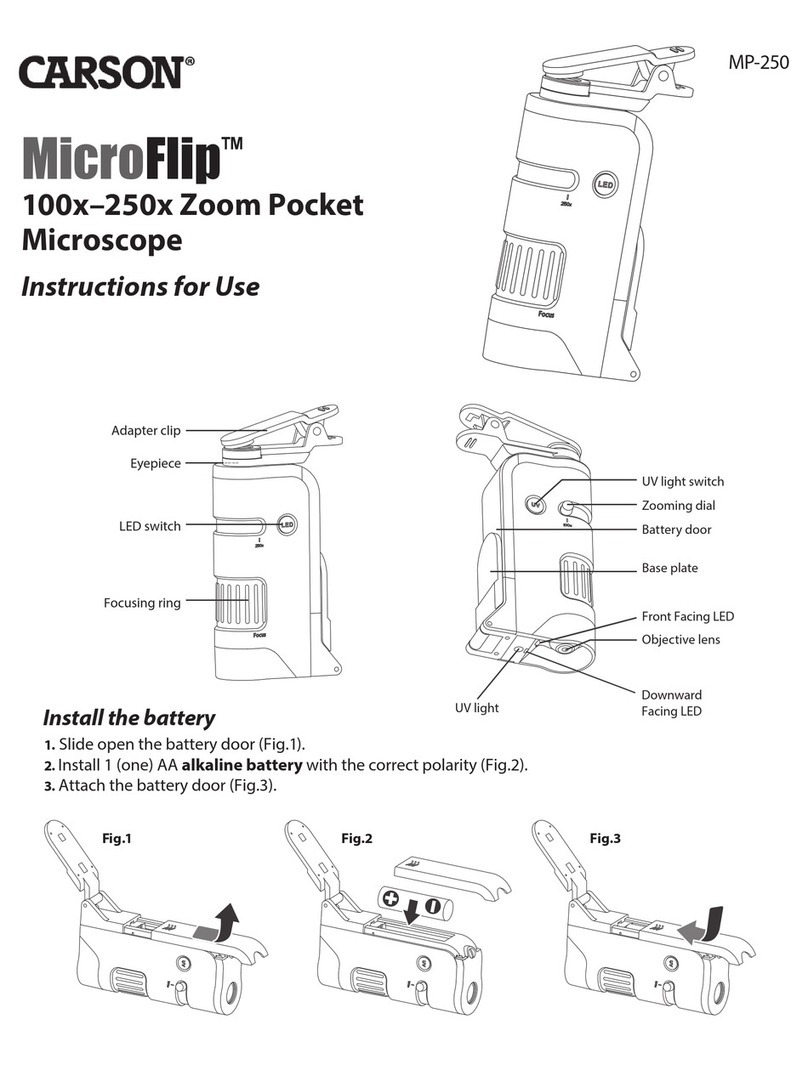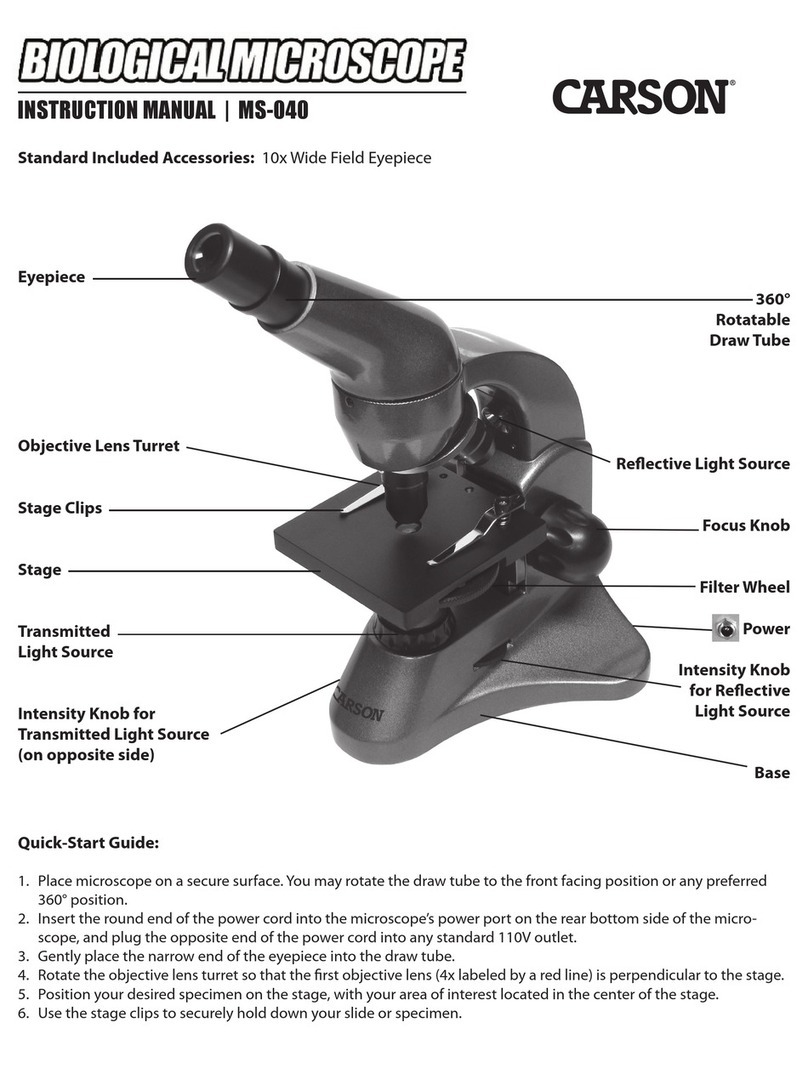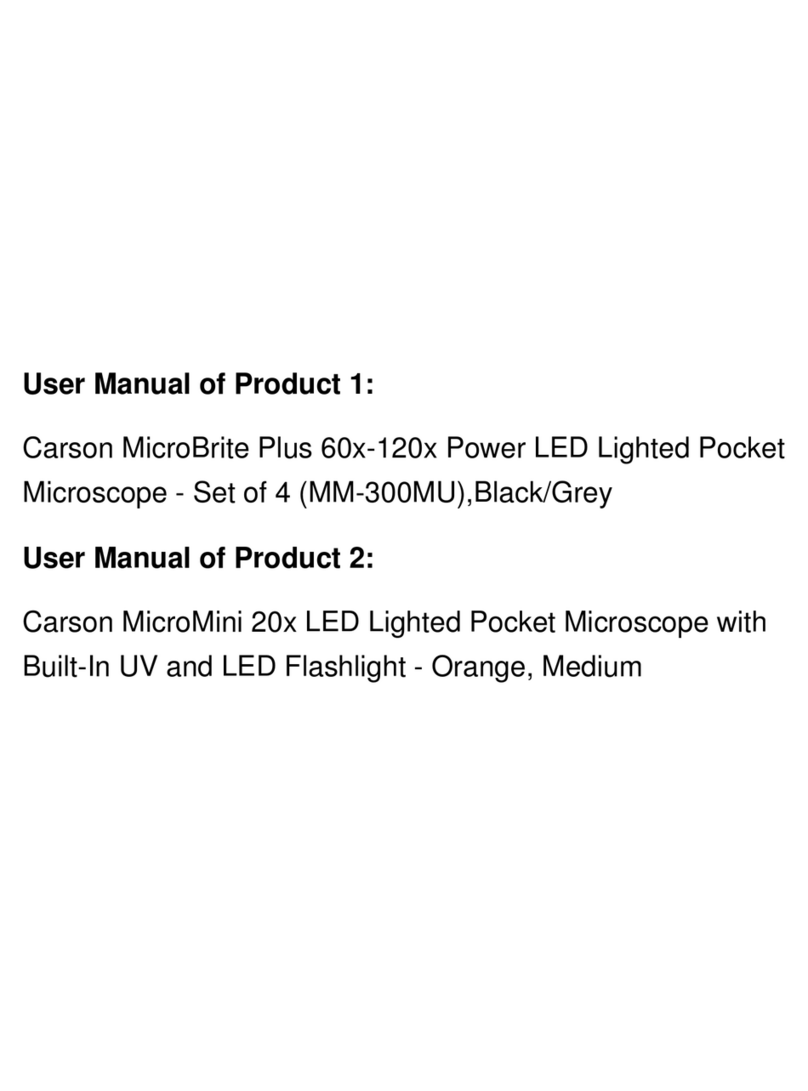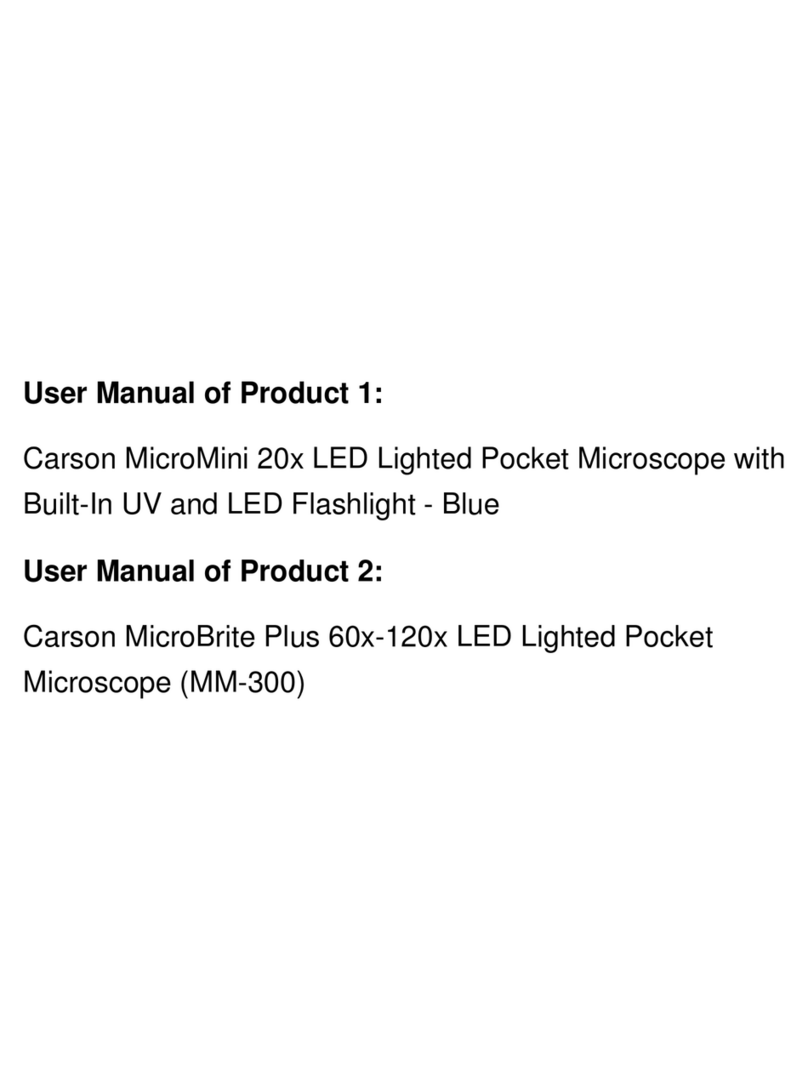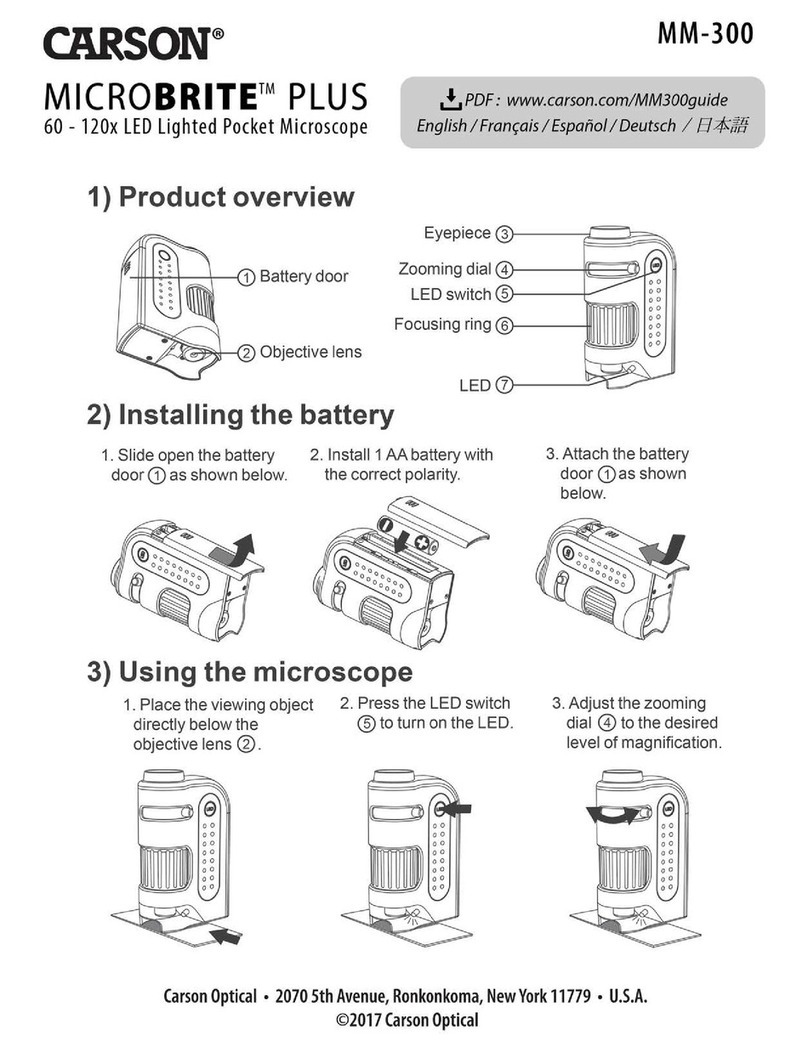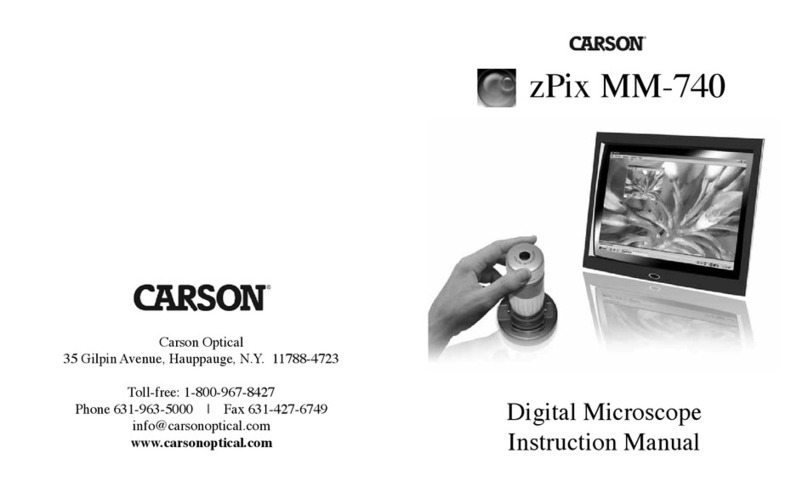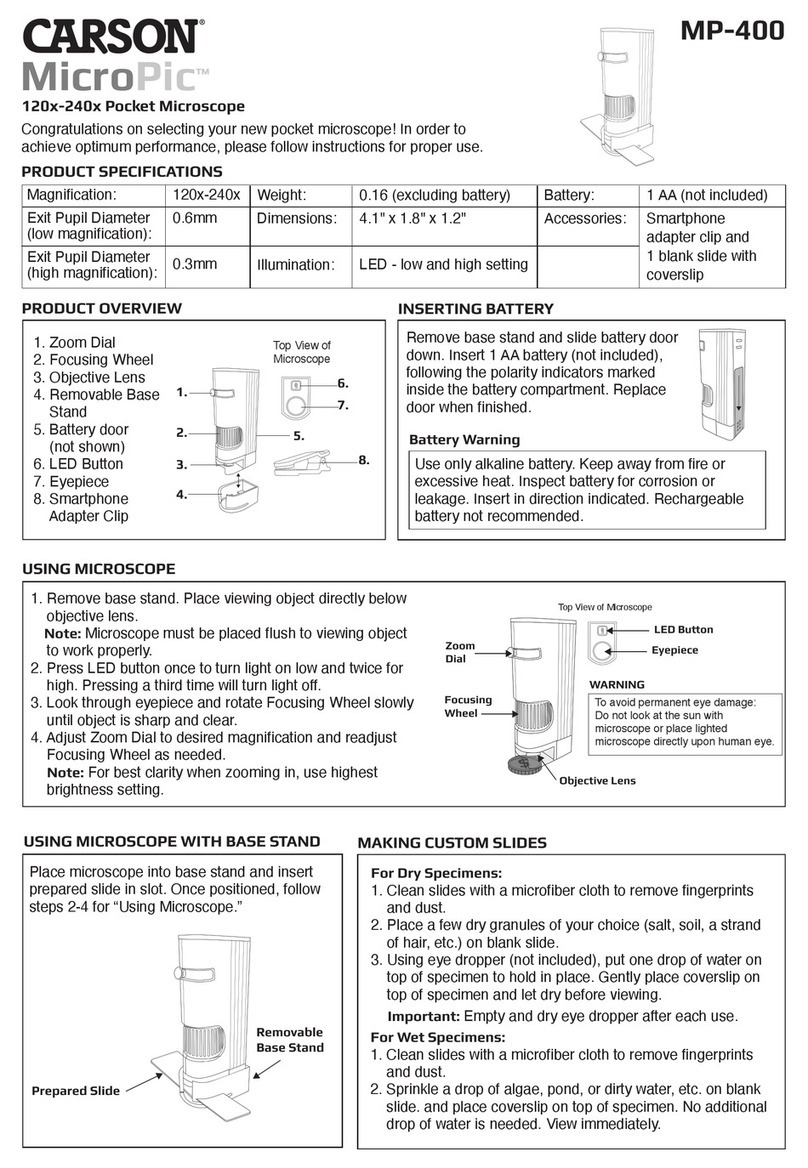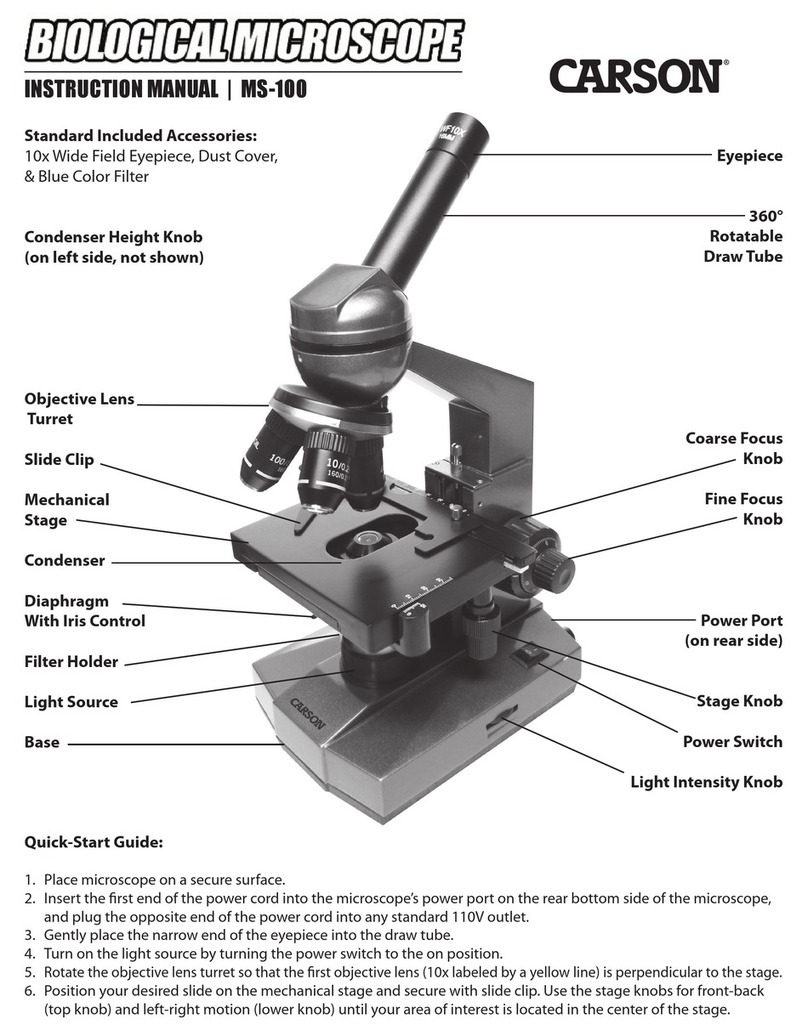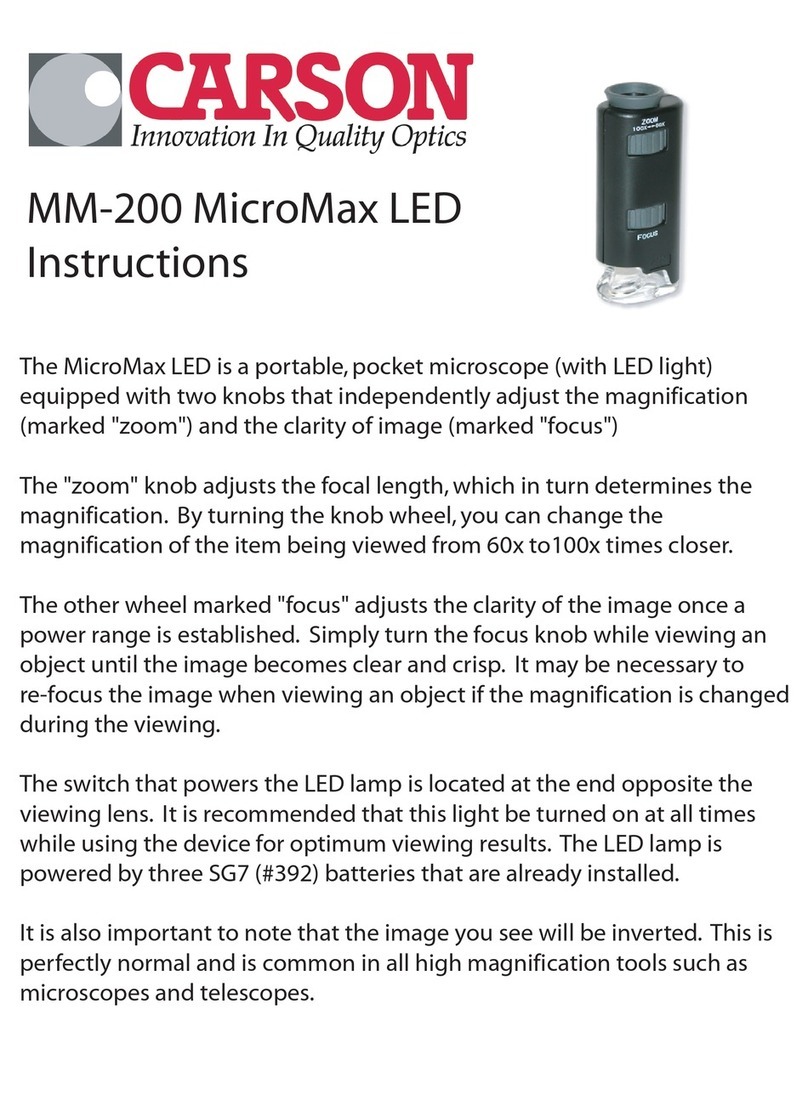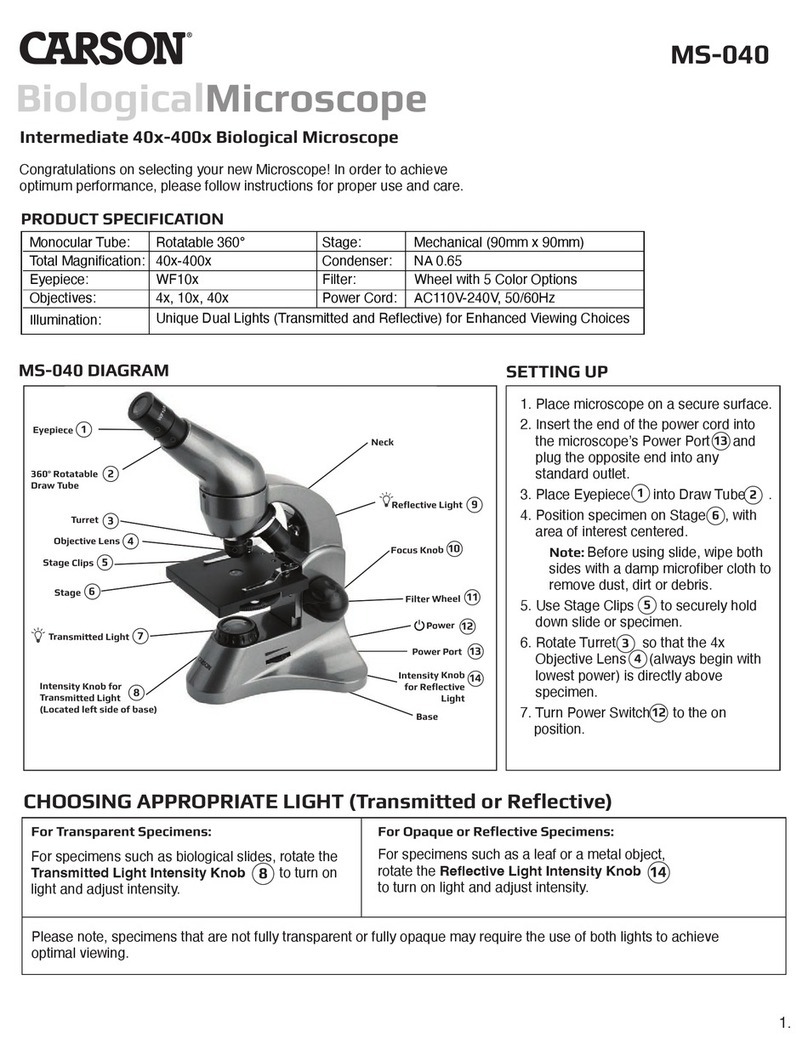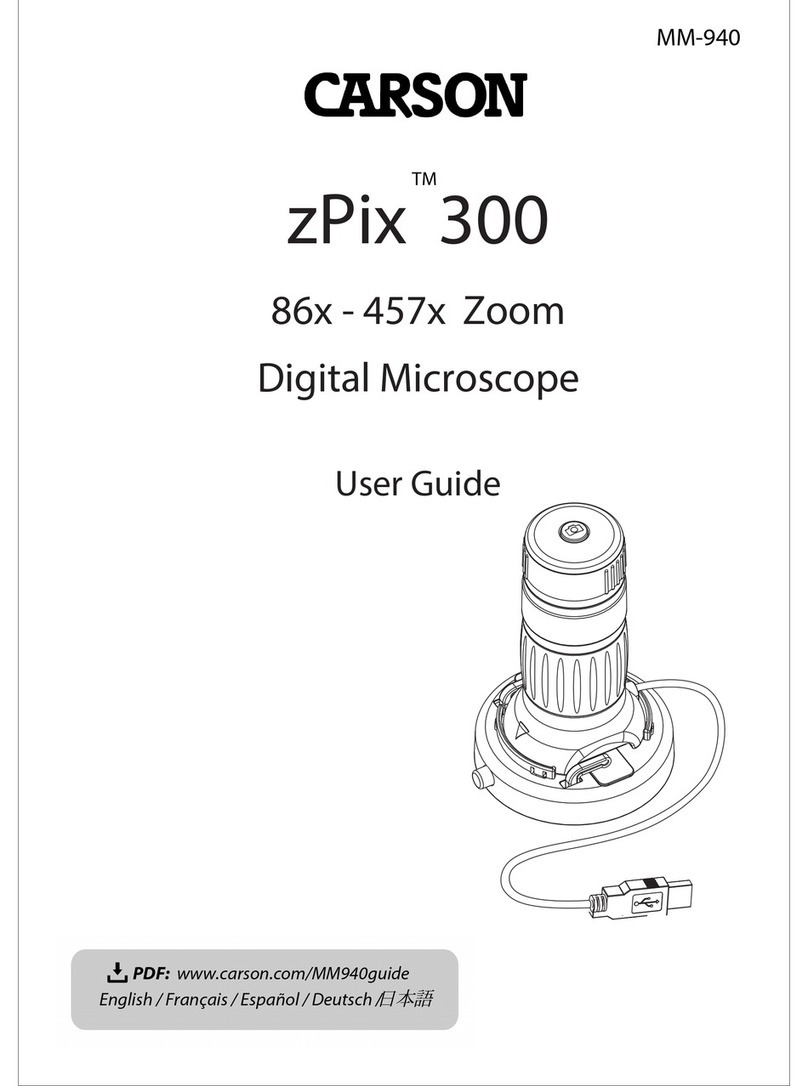MS-170
BiologicalMicroscope
Intermediate 40x-1600x Biological Microscope
Congratulations on selecting your new Microscope! In order to achieve
optimum performance, please follow instructions for proper use and care.
PRODUCT SPECIFICATION
Binocular Tube: Rotatable 360° Focus: Coaxial with Course and Fine Adjustment
Total Magnification: 40x-1600x* Stage: Double Layer Mechanical
Eyepieces: WF10x, WF16x (115mm x 125mm)
Objectives: 4x, 10x, 40x, Condenser: Abbe NA 1.25 with Iris Diaphragm
100x OIL* Filter: Blue Filter (32mm) with Holder
Illumination: Bright White LED Power Cord: AC110V-240V, 50/60Hz
*With Oil Immersion
MS-170 DIAGRAM
Eyepieces
360º Rotatable
Draw Tube
Turret
Objective Lens
Slide Clip
Condenser
Mechanical Stage
Iris Diaphragm
Filter Holder
Light Intensity
Adjustment
(on left side)
Light Source
Base
Condenser
Height Knob
(on left side)
Neck
Coarse Focus
Knob
Fine Focus
Knob
Power Port
Power
Switch
Stage Knobs
SETTING UP
1. Place microscope on a secure surface.
2. Insert the end of the power cord into the
microscope’s Power Port and plug the opposite
end into any standard outlet.
3. Place Eyepiece in the Draw Tubes.
4. Position slide on the Mechanical Stage and
secure with Slide Clip. Use the Stage Knobs
to move front-back (top knob) and left-right
(lower knob) until area of interest is located in
center of stage.
Note: Wipe both sides of slide (prepared,
wet mount, dry mount, smeared) with a
damp microfiber cloth before using.
5. Turn on Light Source by turning Power Switch
to the on position.
6. Rotate Turret so that the 4x Objective Lens
(always begin with lowest power) is directly
above specimen.
FOCUSING
1. Rotate eyepieces closer or farther apart until you see a singular white circular field.
2. Slowly adjust the Coarse Focus Knob to find image. Then focus with Focus Knob, turning very slowly until the area
of interest is sharp and clear.
3. To achieve best image and maximum contrast, adjust Intensity and/or Iris Diaphragm.
Please note, the Condenser is preset to be 1-3mm from bottom of specimen slide. Although the condenser height can
be adjusted with knob, we recommend leaving it at factory setting. Adjust condensor height only when absolutely
necessary.
Warning: When focusing, be careful that the Objective Lens and Condenser do not touch the specimen. This can
cause damage to the Objective Lens, Condenser and/or specimen.
1.