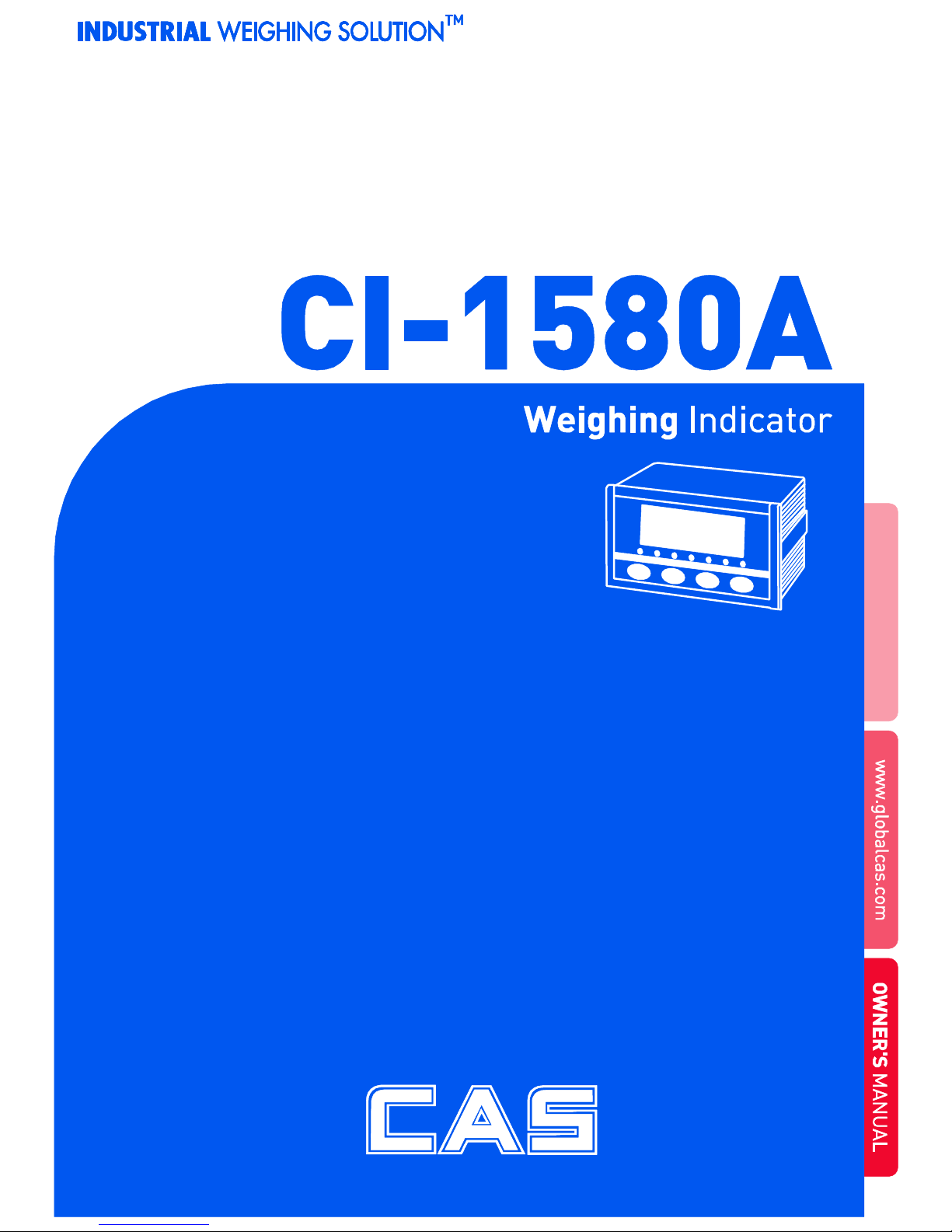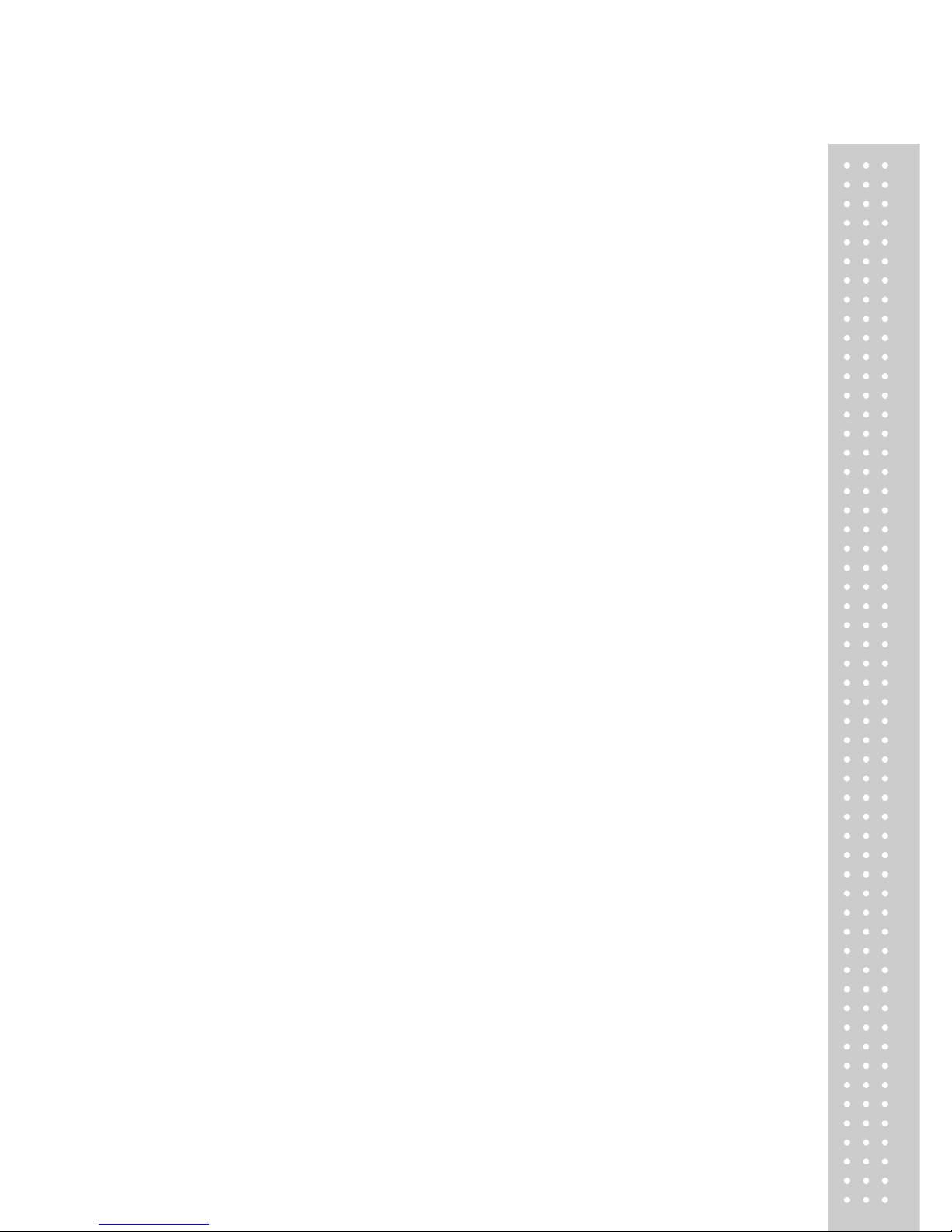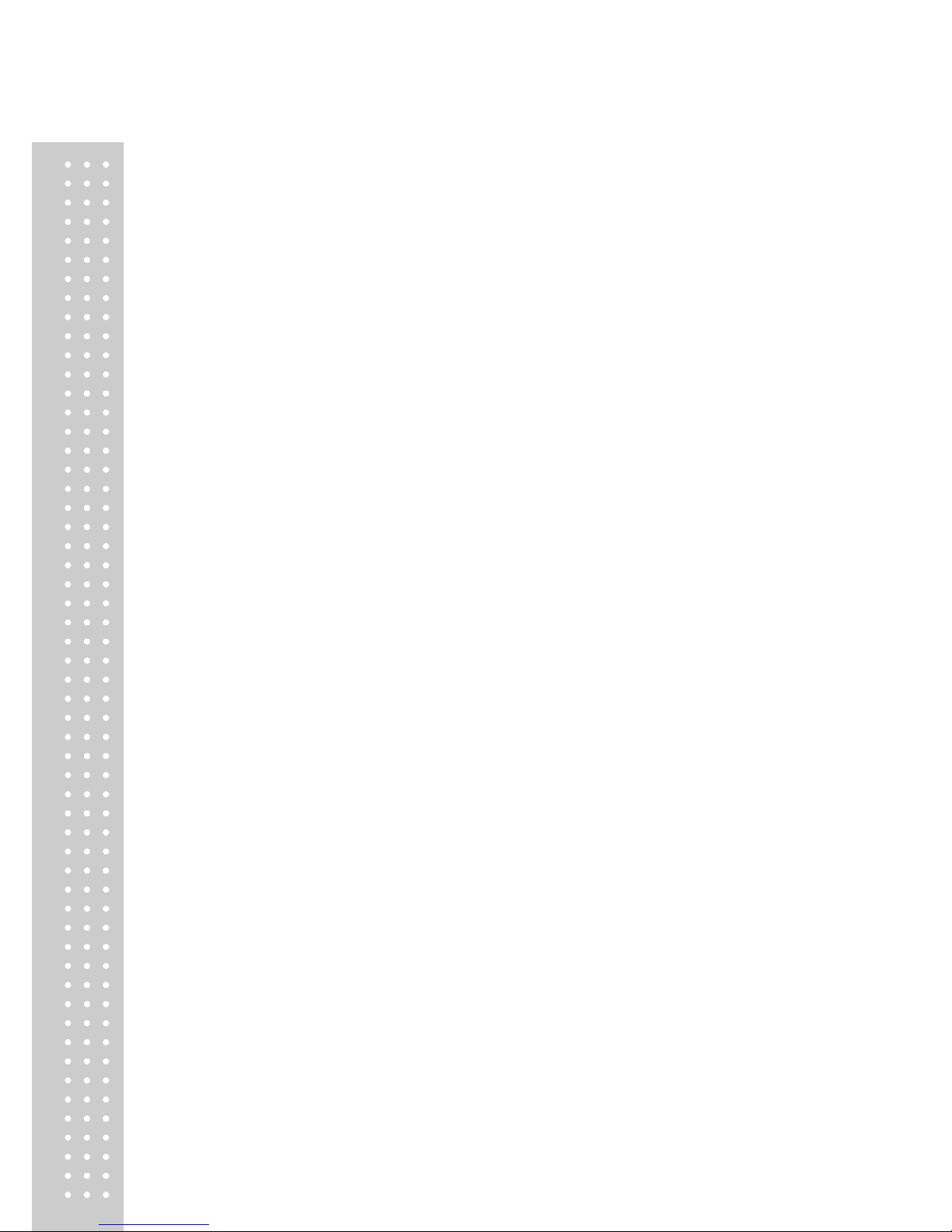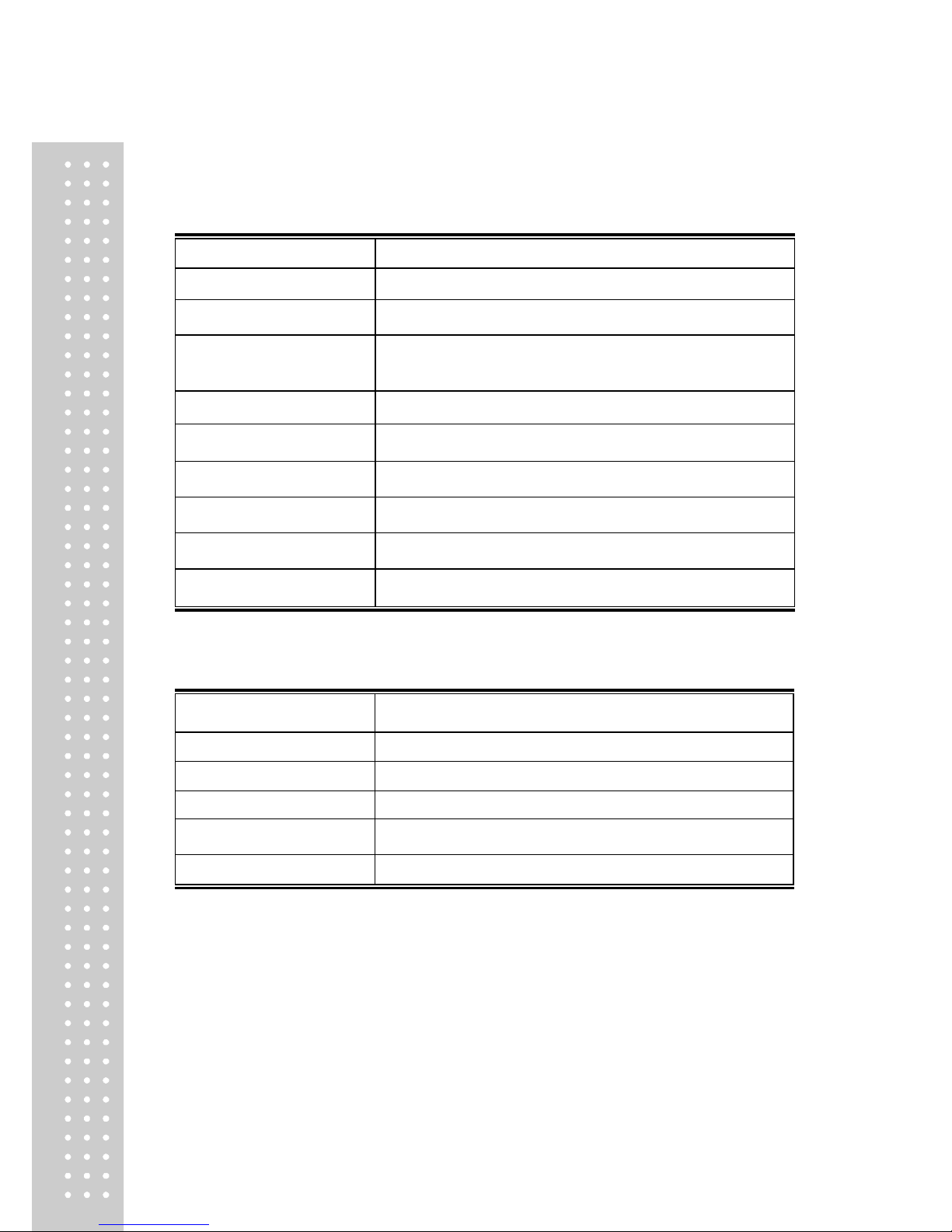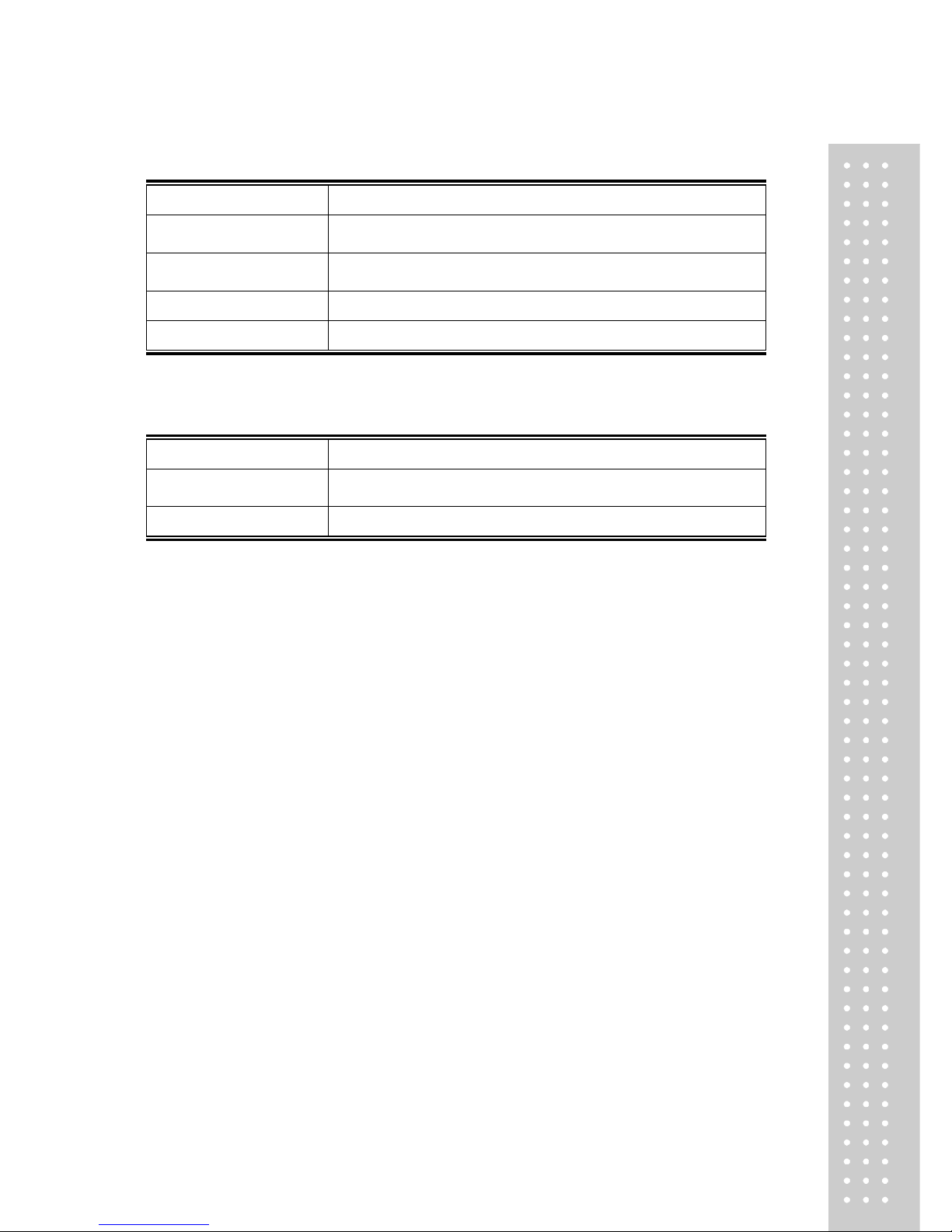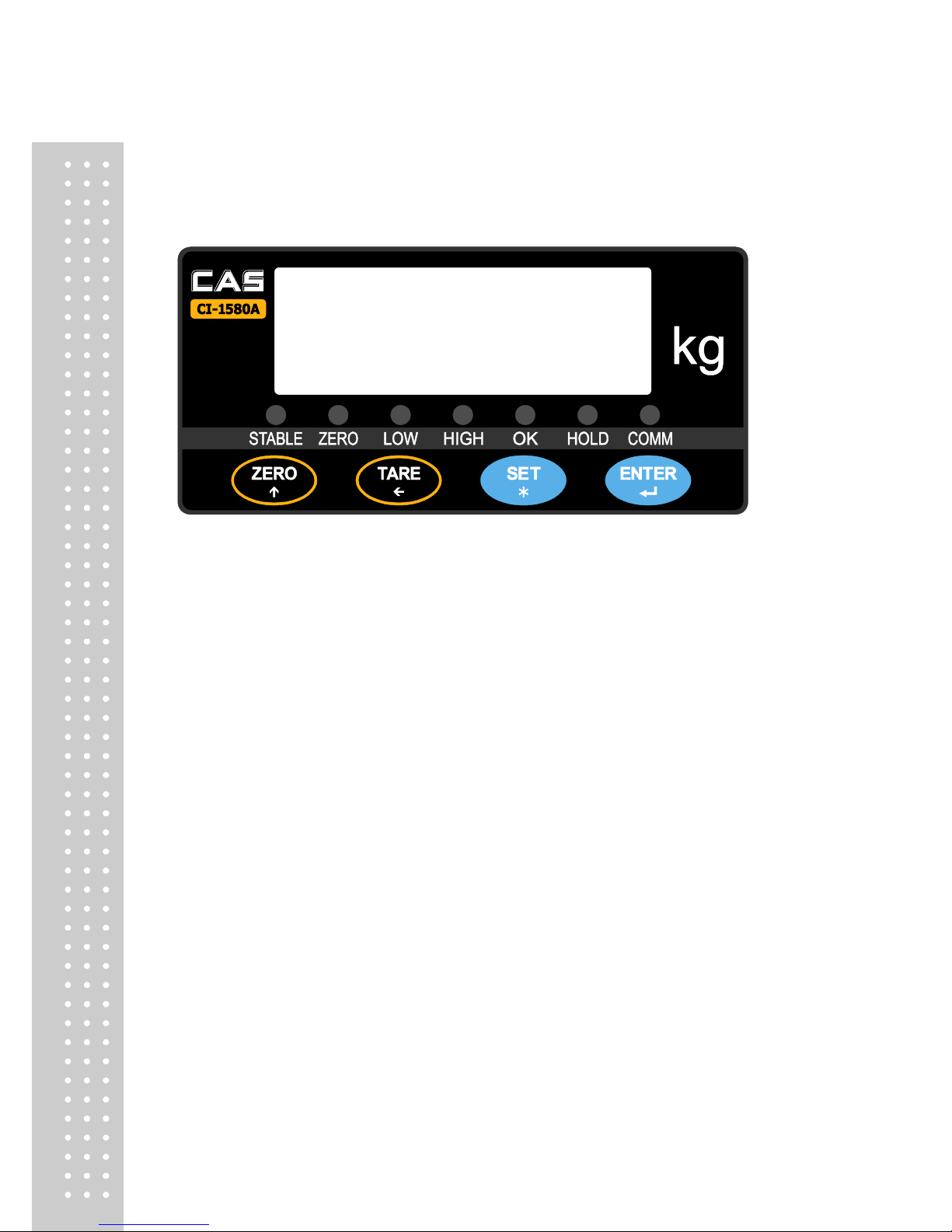1.Introduction
■Introduction
This product as an indicator for weighing instruction and control is designed for the most
suitable use of any meters (packer, weigh separator, platform scale, various tensile and
compression test equipment)that can be applied in the widest way throughout industries.
This product ensures communications with external devices such as computers as it basically
installs an RS-232C port.
In addition, this product can be conveniently used for the weighing control as it basically has
three relay outputs necessary for control (applicableonly if there is relay out).
Please utilize all the functions in this product sufficiently as you can use the device properly
with good knowledge of this manual before you use this product.
■Features
·Measurestoscreenoffexternalnoises
·Built-inself-diagnosisandself-recoveryfunctionsfromfailure
·Externalresolution:1/20,000
·Electrostaticdatamemory
·2built-inexternalrelayinputterminals(zero,tare/tareremoval)
·Datamemory
·24VofinputpowersupplycanbeusedwiththeuseofDCpowersupplyregardlessof
polarity(500mA<TransType>ormoreisrecommended)
·FAC(FullAutoCalibration)methodforcalibration
·EquivalentinputmethodforCalibration
·BasicinstallationofRS-232C
·Option:RS-422/485
·Option:I/V-OUT