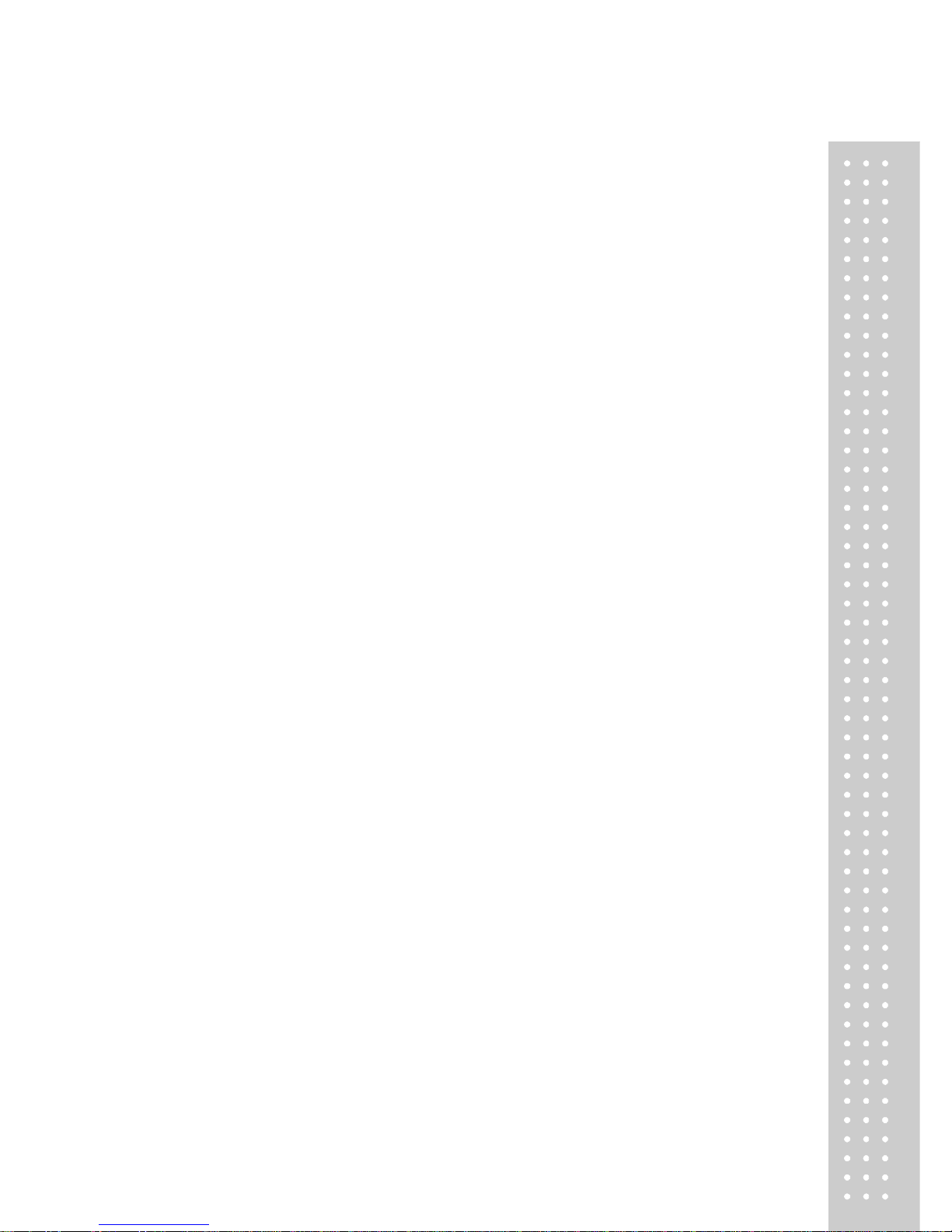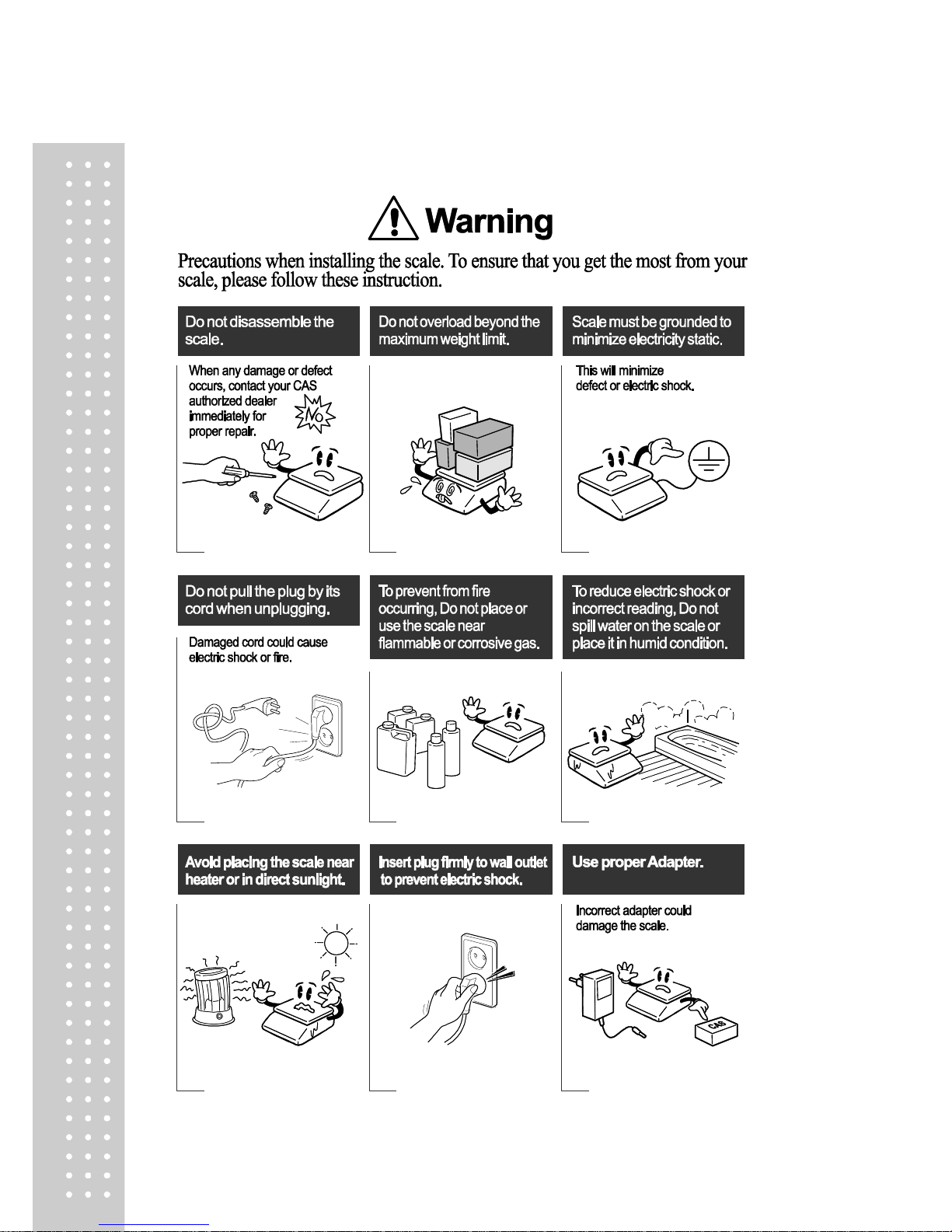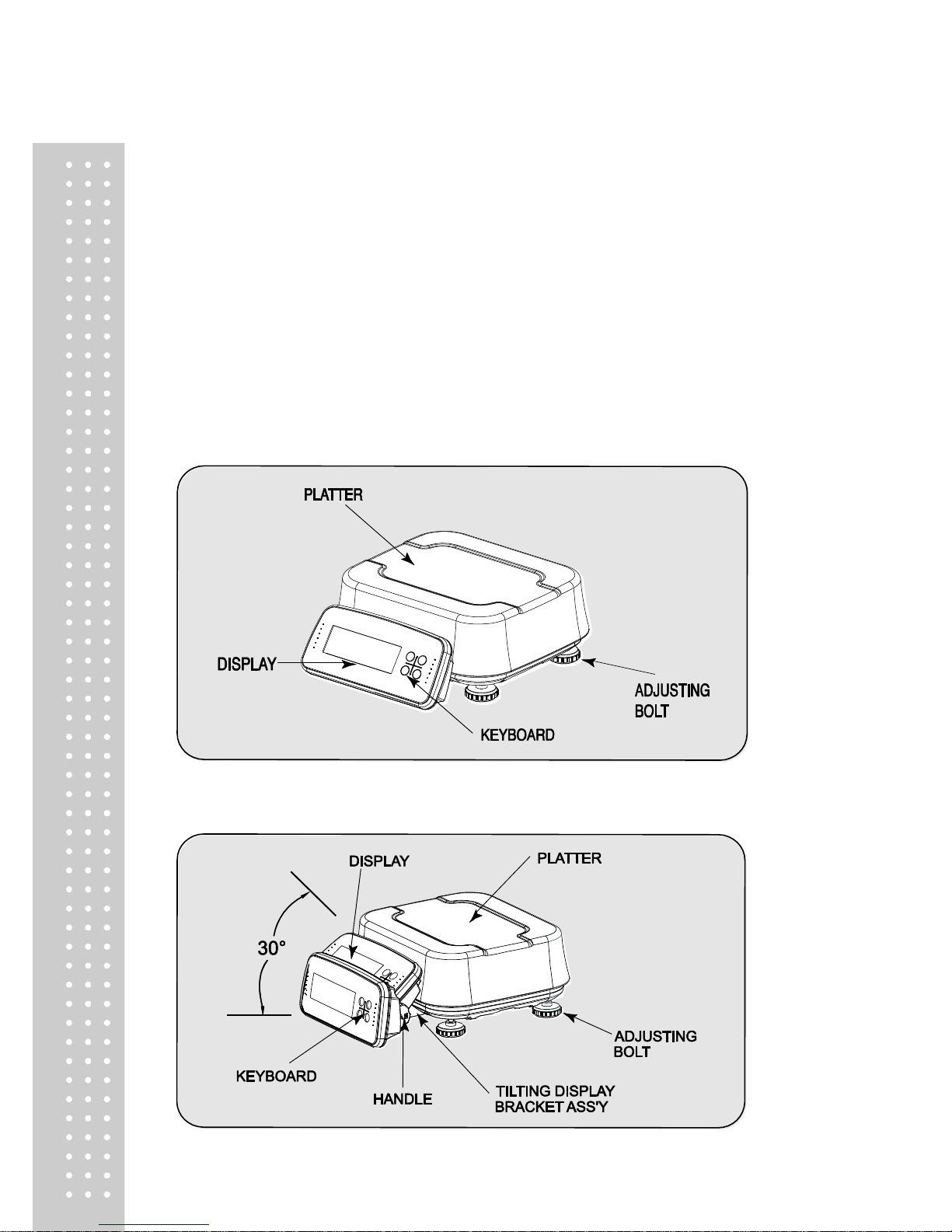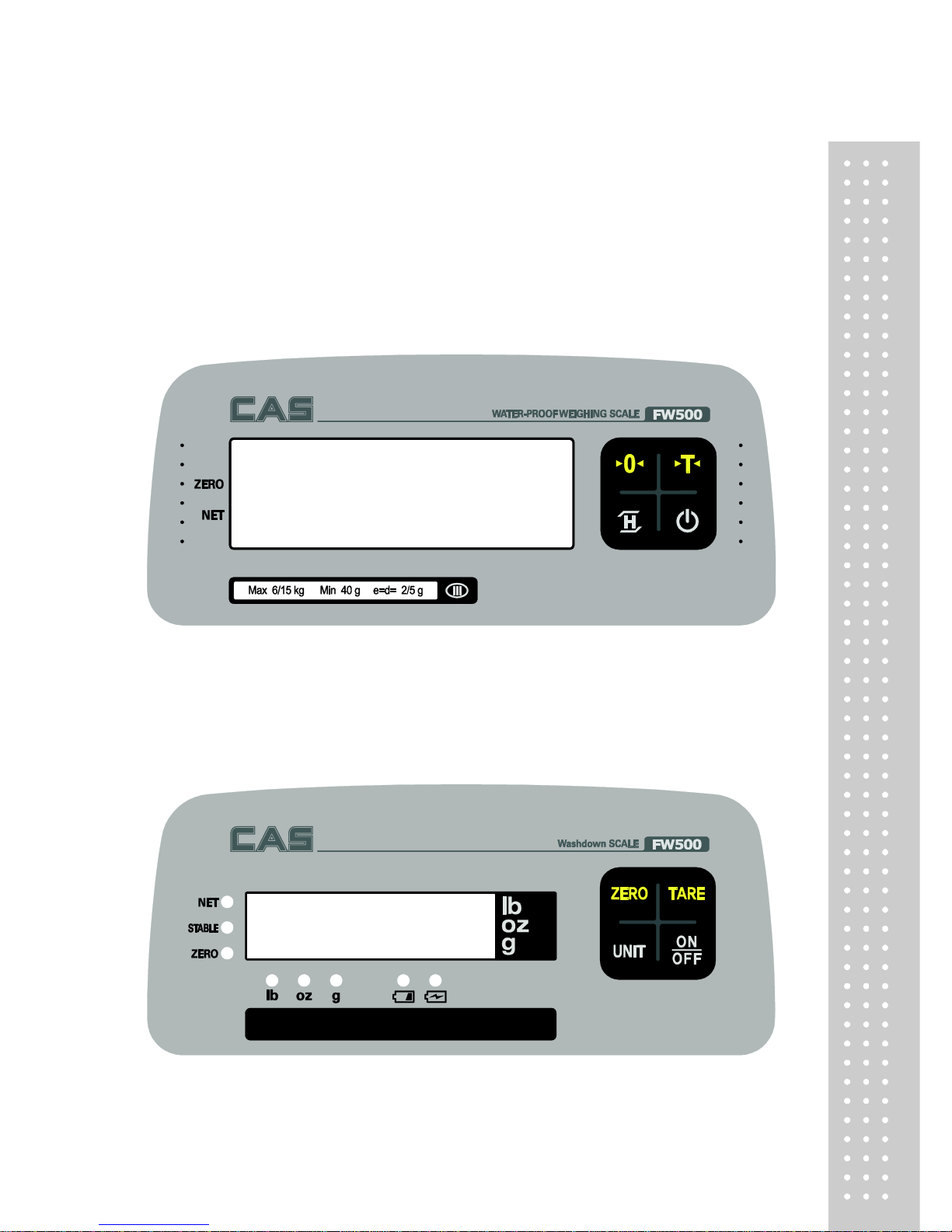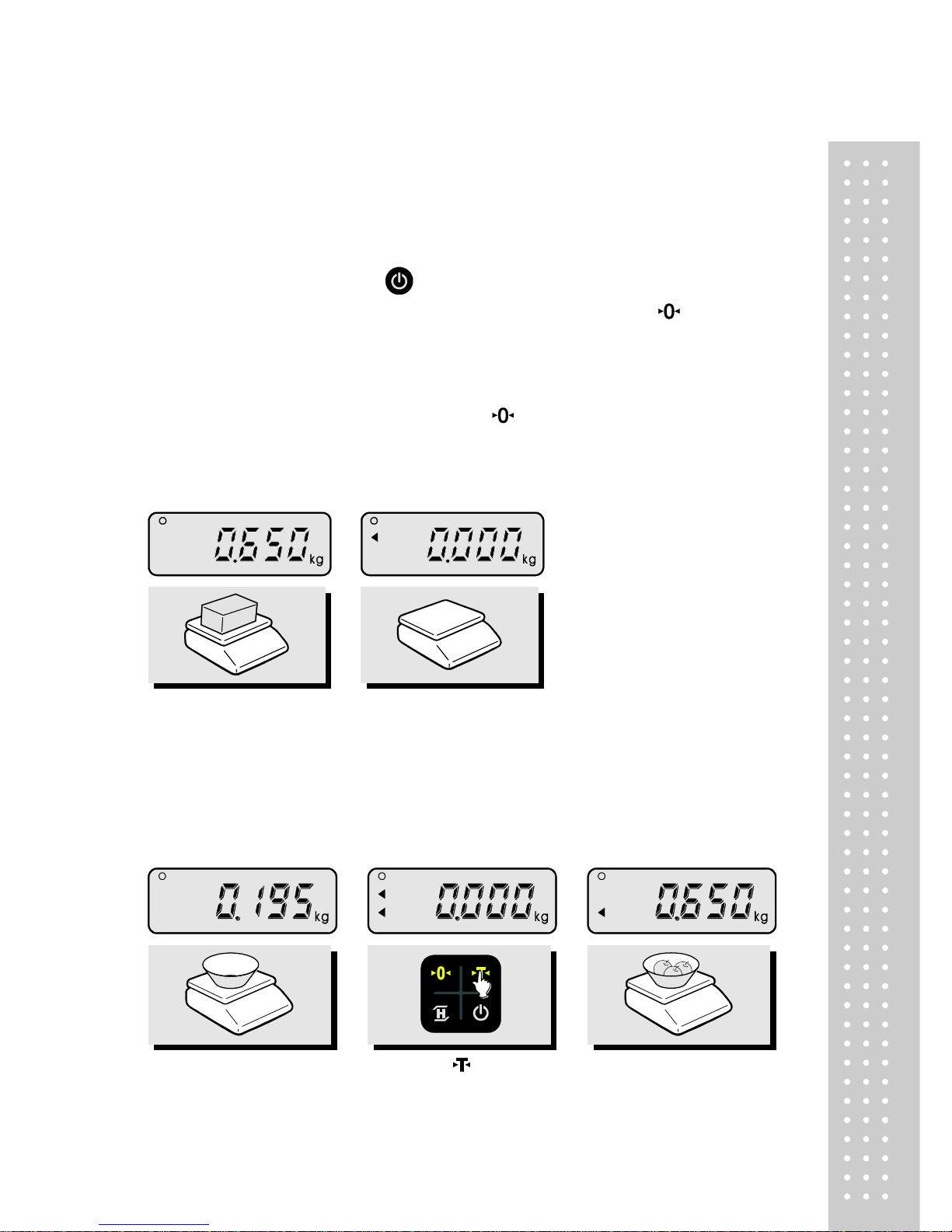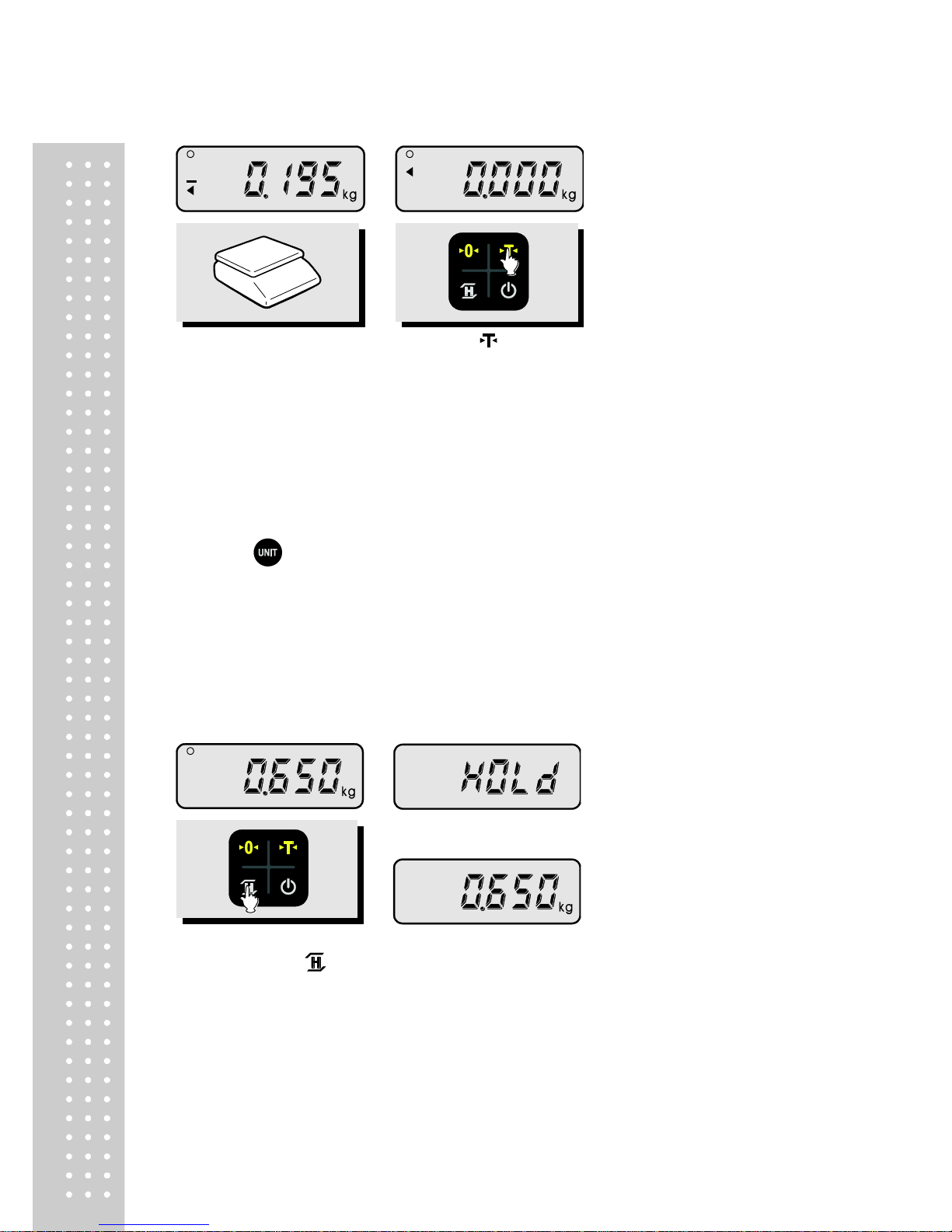CONTENTS
PRECAUTIONS...................................................4
PREFACE.................................................................6
NAMESAND FUNCTIONS...........................7
OPERATIONS.......................................................9
1. SimpleWeighing Mode......................................9
2. Weighing with Tare.............................................9
3. Changing Unit of Weight.................................10
4. Hold Function....................................................10
5. How to SetAuto PowerOff............................. 11
6. Sleep mode..........................................................12
BATTERYMAINTENACE..........................13
ERROR MESSAGE..........................................13
SPECIFICATIONS............................................14