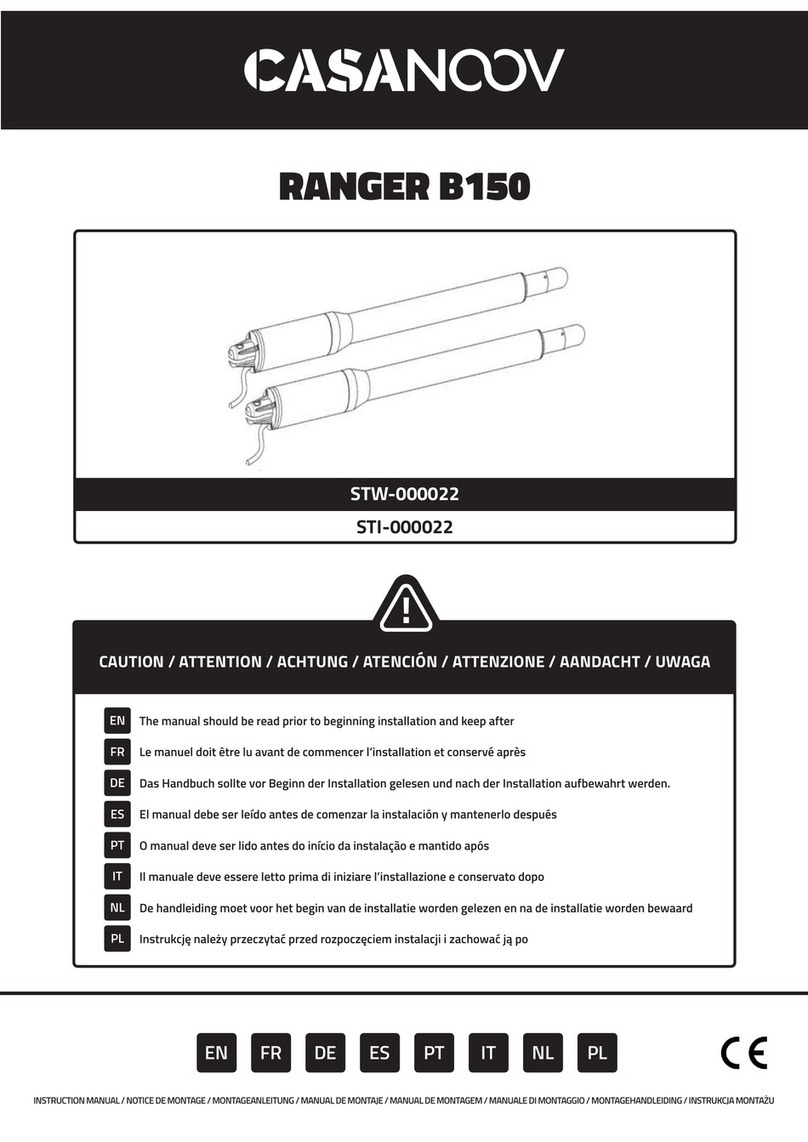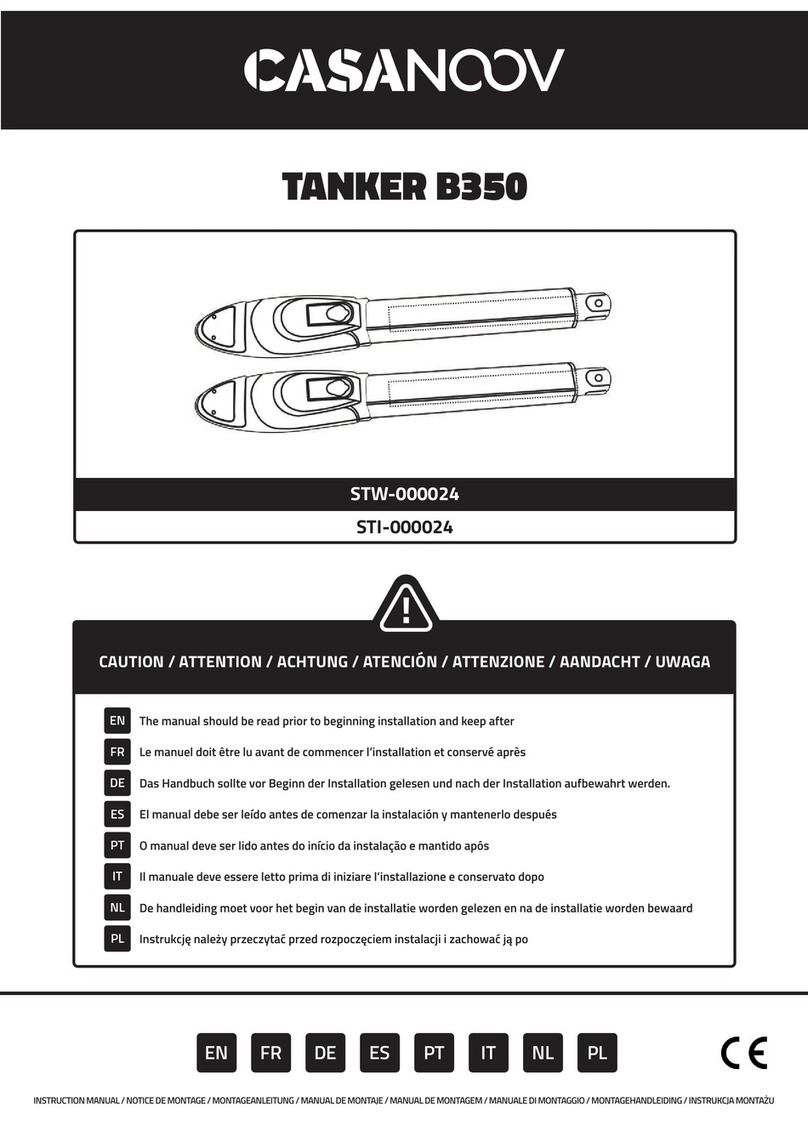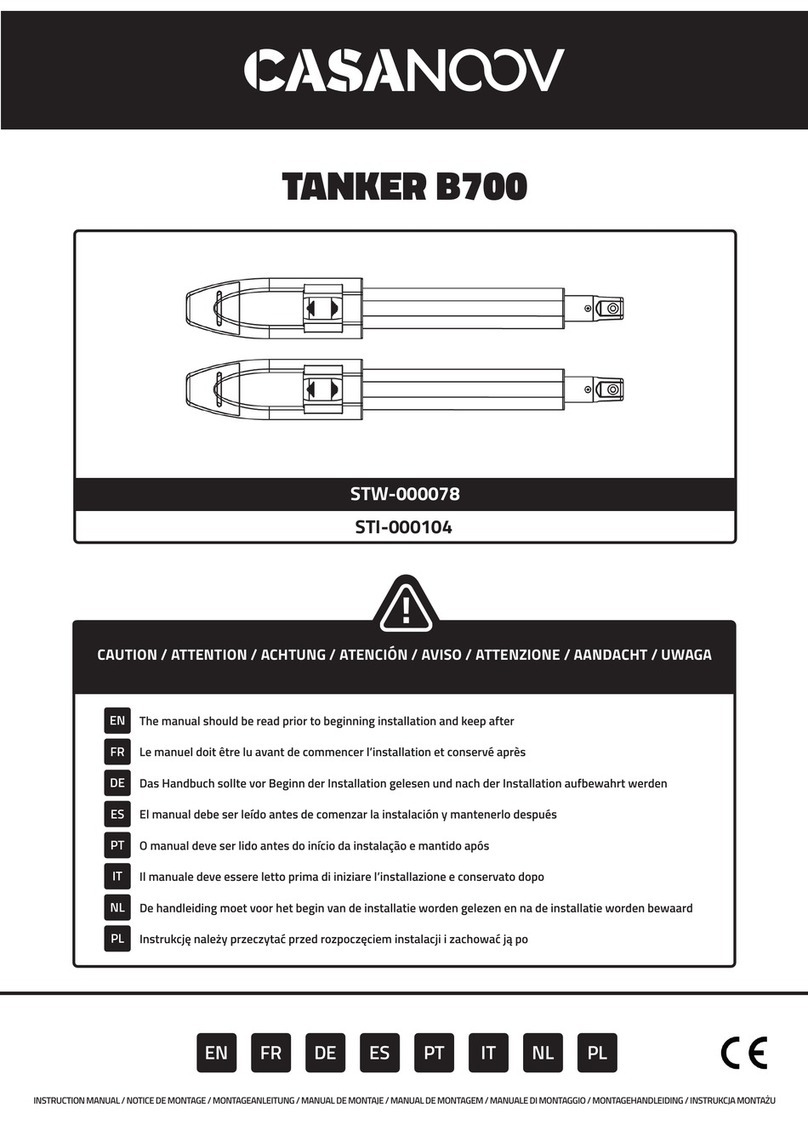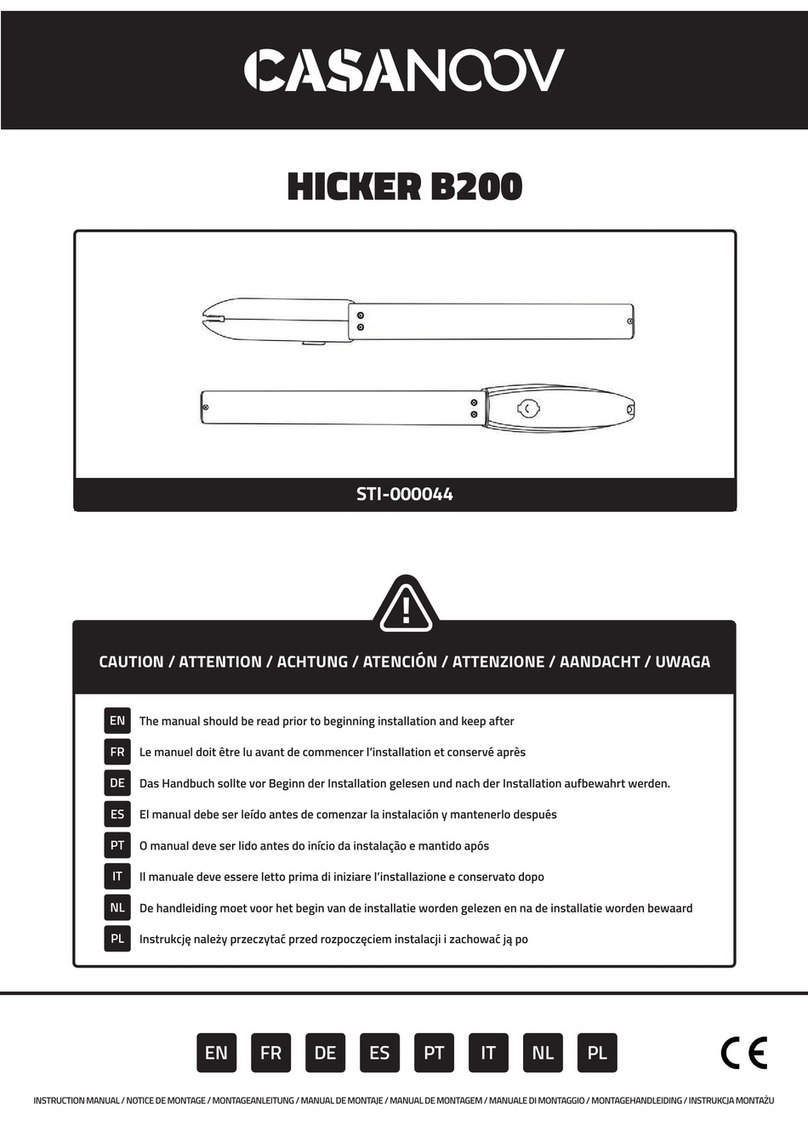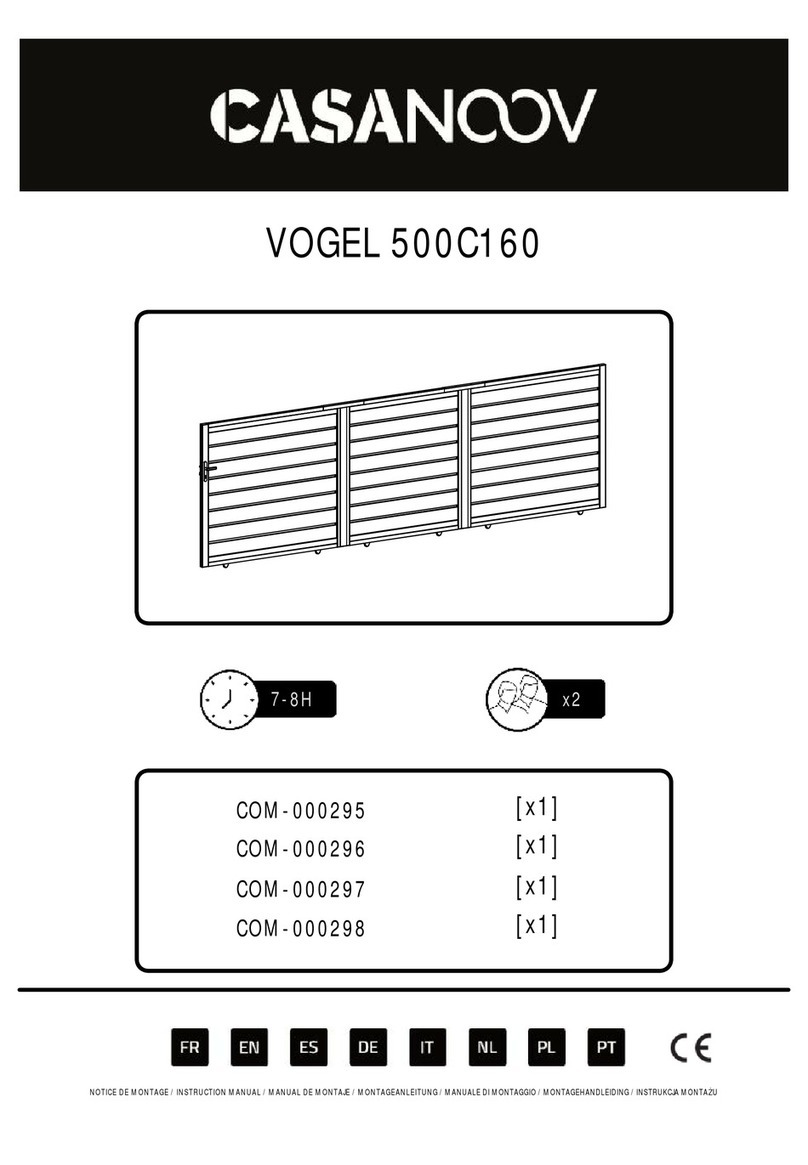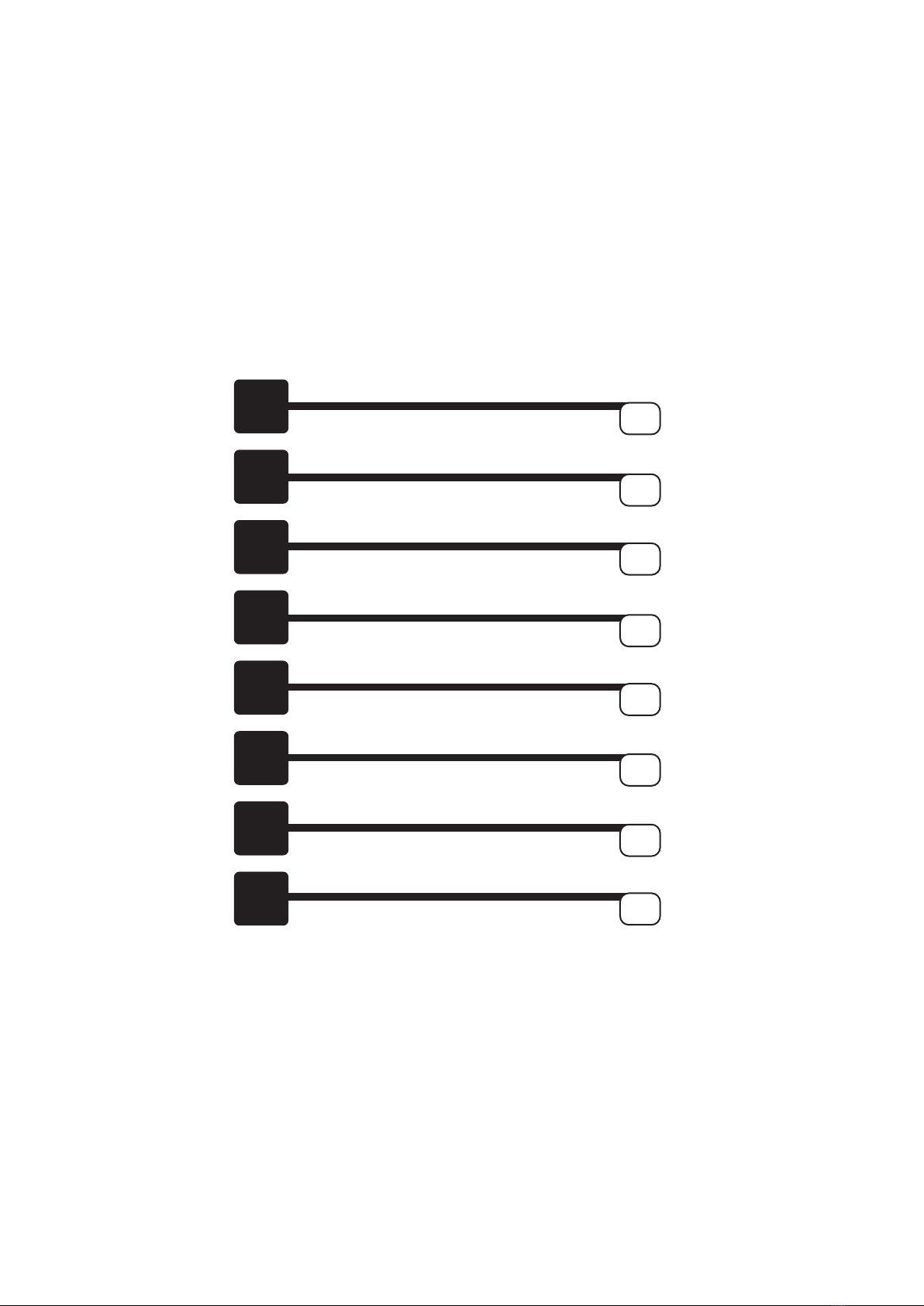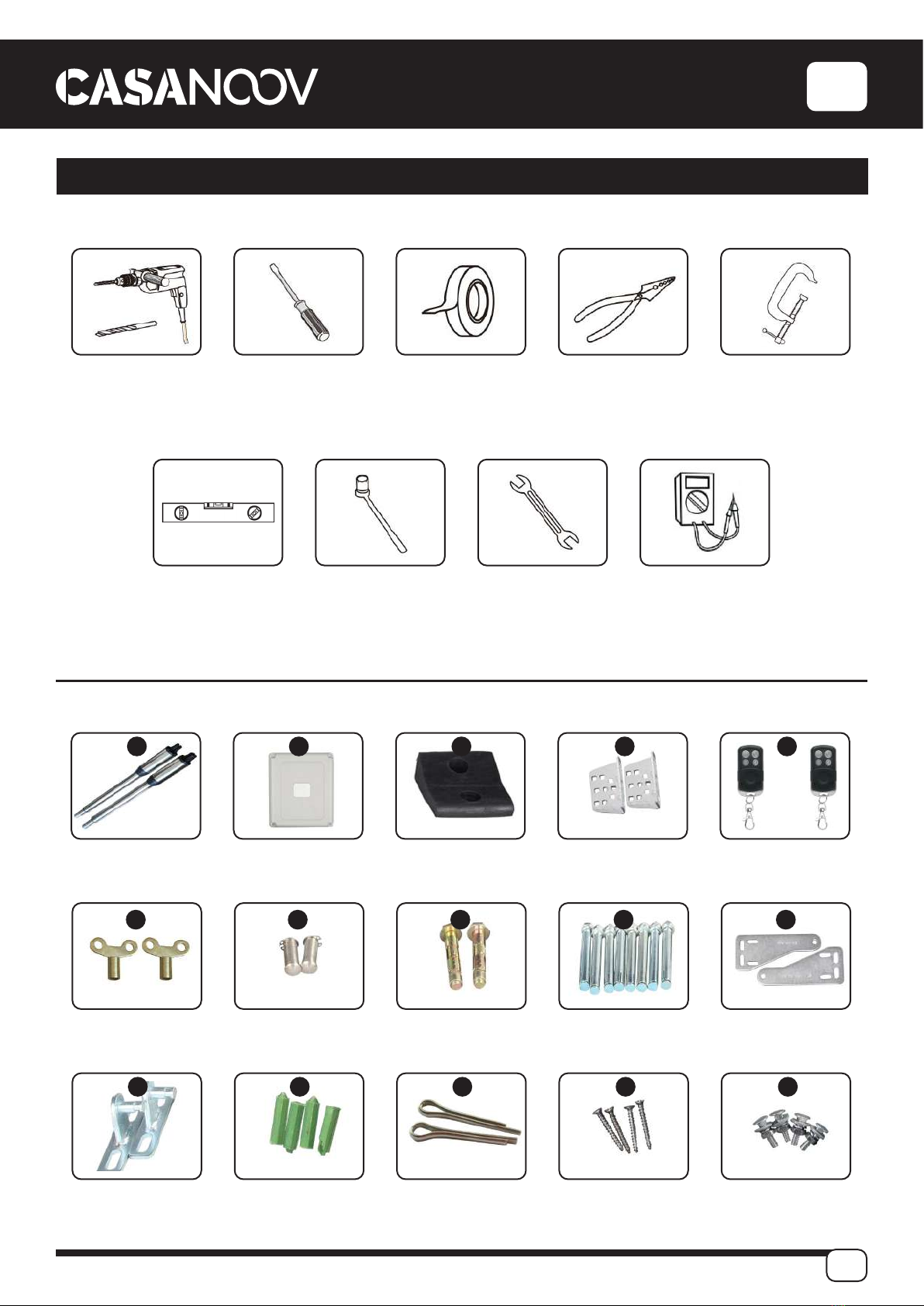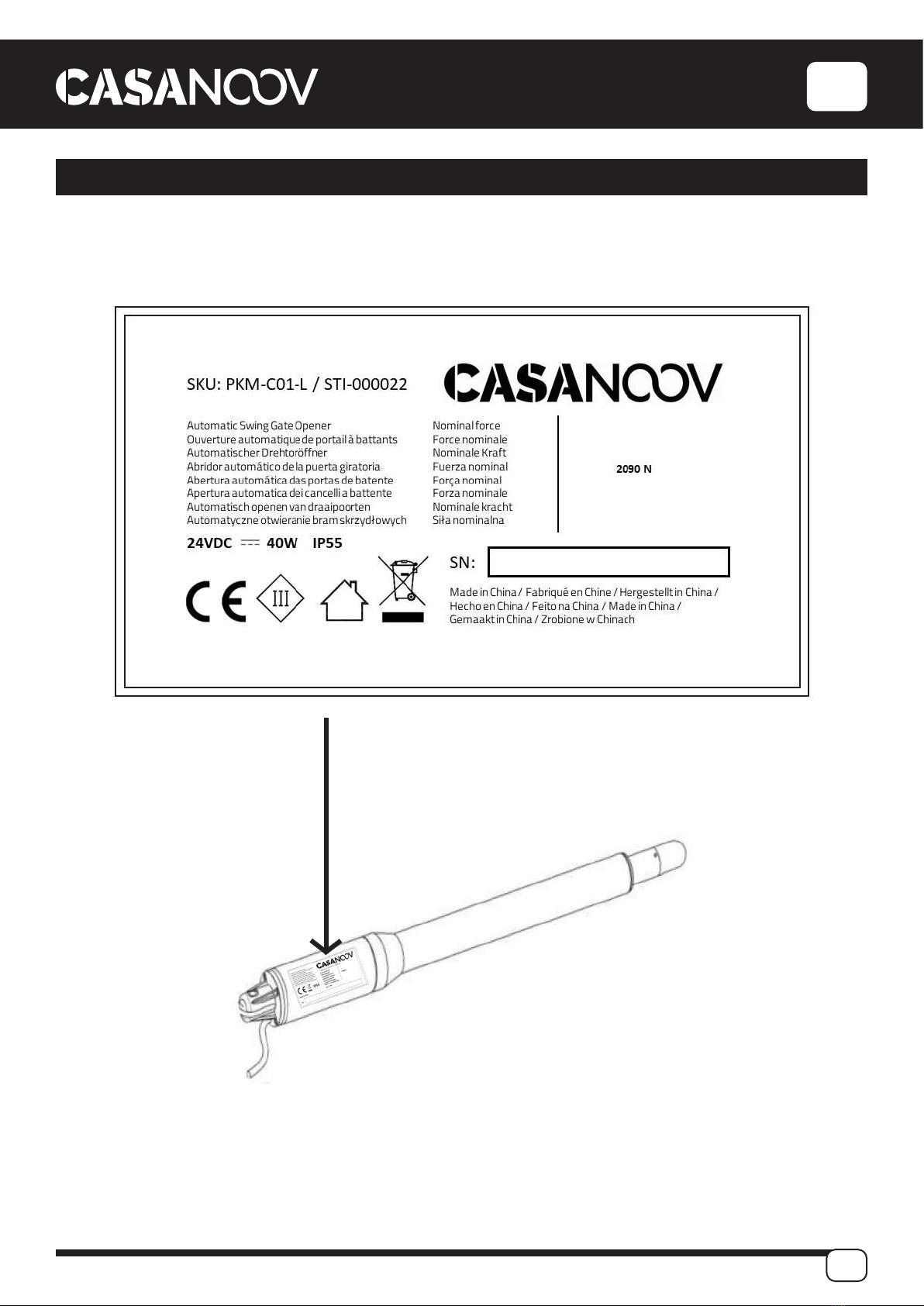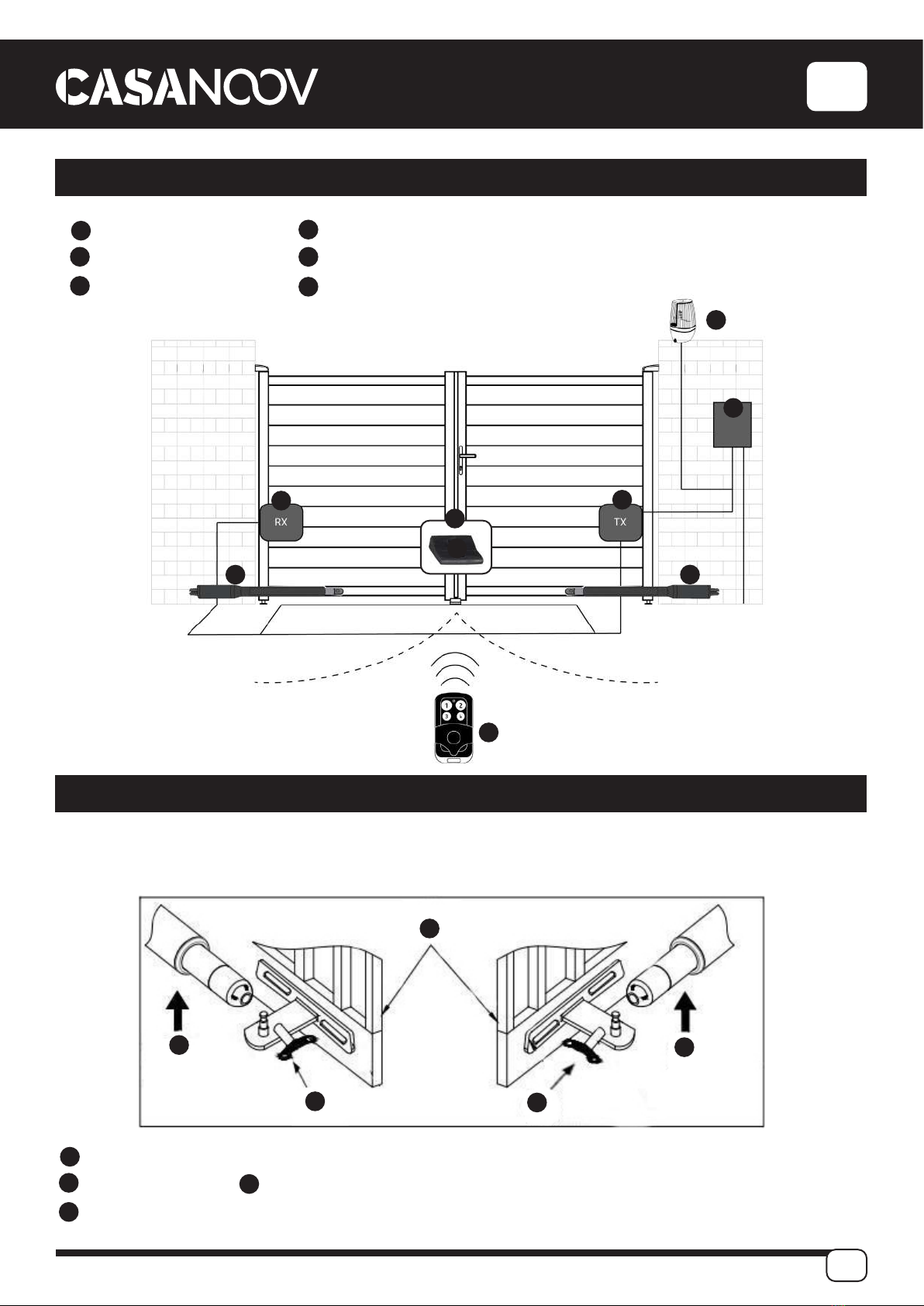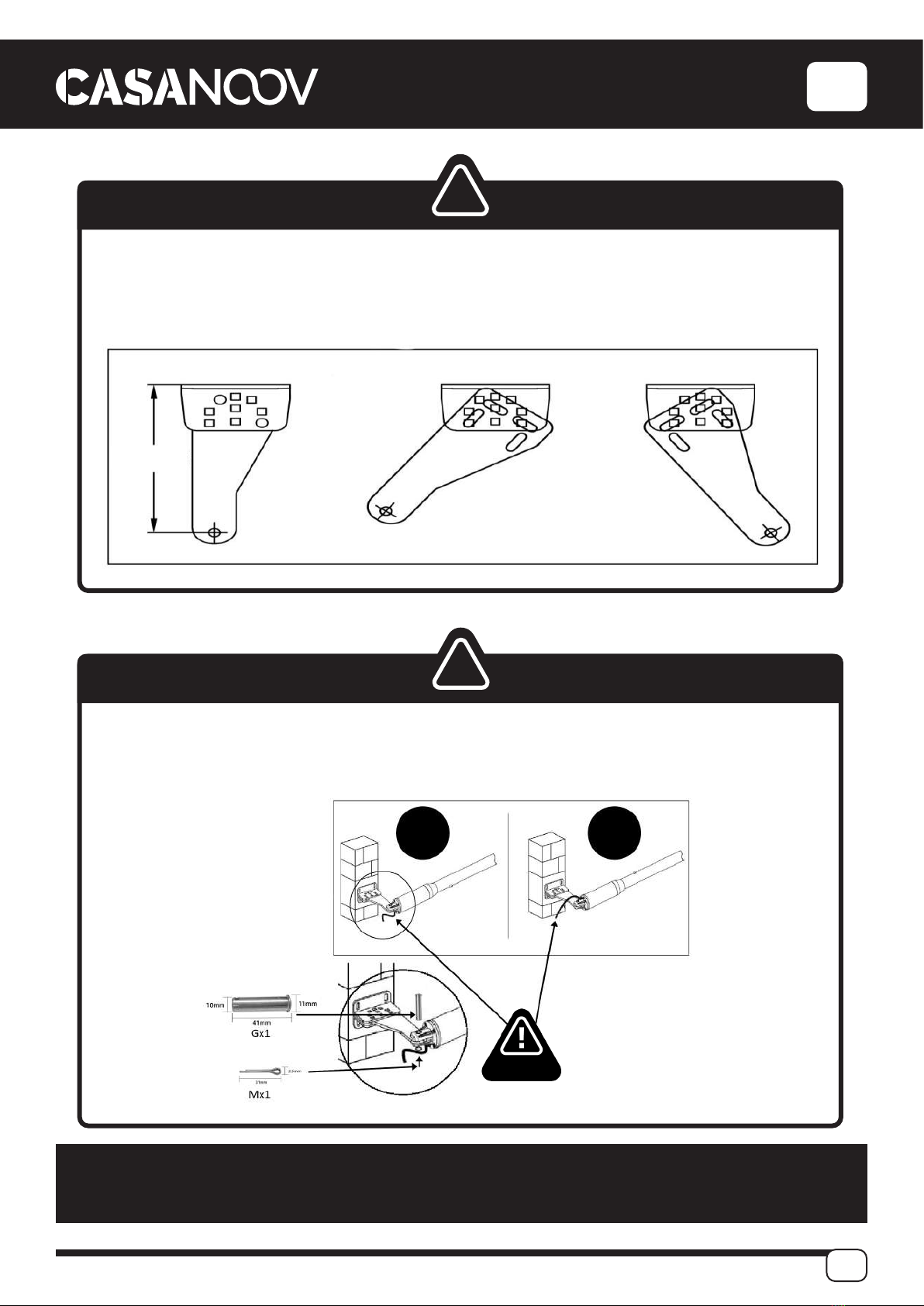EN
8
Drill 4 Holes of 8mm Diameter.
Insert the 4 Provided Bolts for
concrete or brick and Tighten
Properly (Do not over tighten as
you may strip the bolt out of the
concrete or the brick). Rref I x 4.
Place the Motor Connecting
Bracket and Tighten with the
Provided Screws. Ref. O x 2.
A
B
C
•When Gate is Obstructed : Gate stops.
•Optional : The Gate Opener Controller can be connected to a solar system, a Flash light warning, a photocell, back up battery, keypad
and other access control devices.
•Speed Control : Gate opening and closing speed can be adjusted.
•Gentle Start : The Gate Opener is equipped with a soft start function.
•Auto Close : The Gate Opener System is equipped with Auto close function with adjustable closing time delay.
•Single or Dual Gate : Either Single or Dual Swing Gate can be opened.
•Multiple Remote Transmitters : The Controller can easily accommodate several unique extra remotes to control the swing gate opener.
•Battery Back Up : DC 24V back up battery can be incorporated
•Optional Devices : DC 24V Gate Lock, photocell ,keypad , photocell, push button, large size or small size control box.
The Gate Opener can be configured to allow smooth noiseless operation.
The Gate Opener can be configured to enable open condition as default, or close condition as default depending on the placement of the
provided hardware brackets.
General options and accessories
Construction Drill and Bolts
Dx2
0x2
Jx1
Ix4