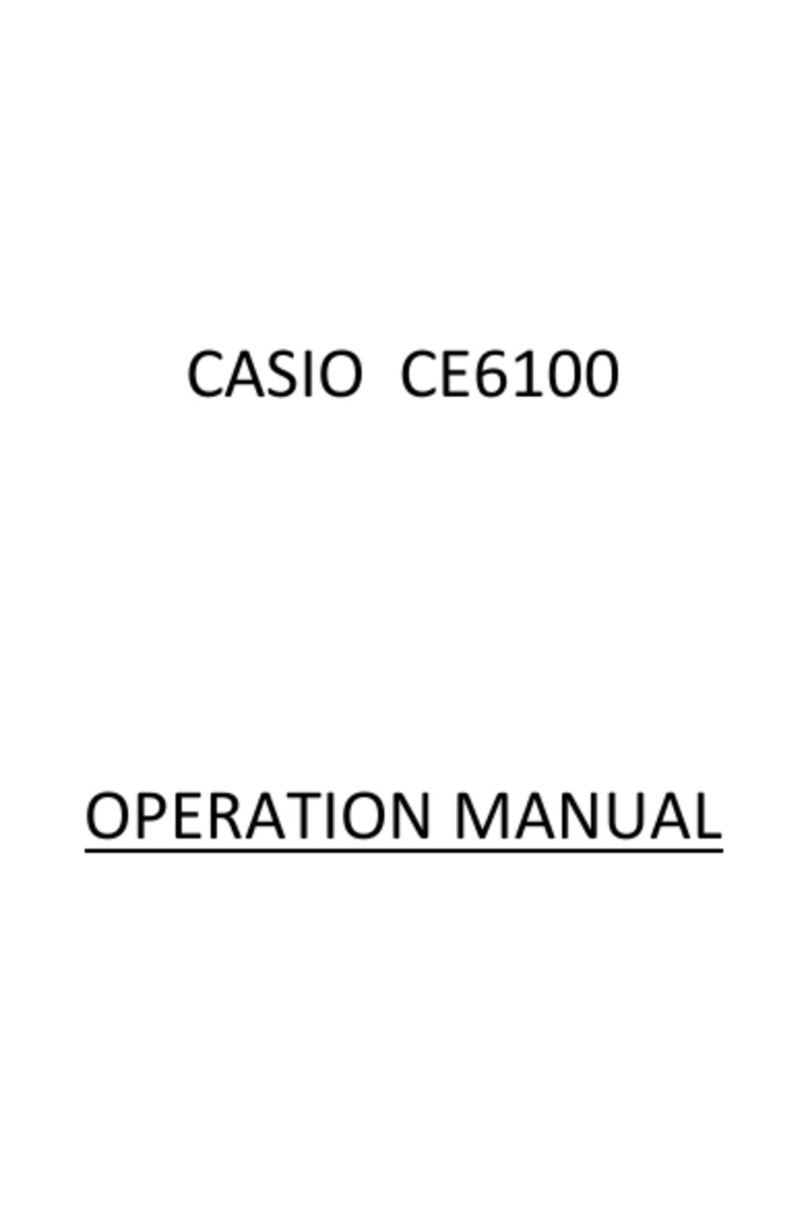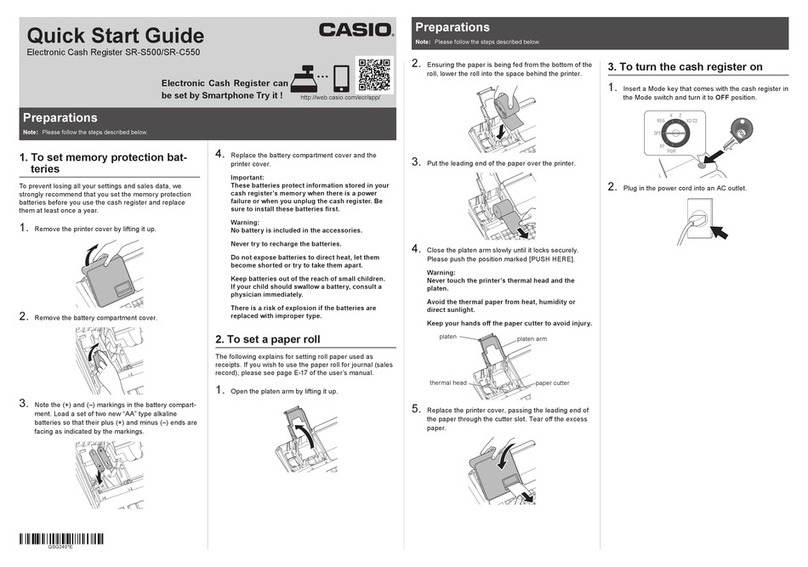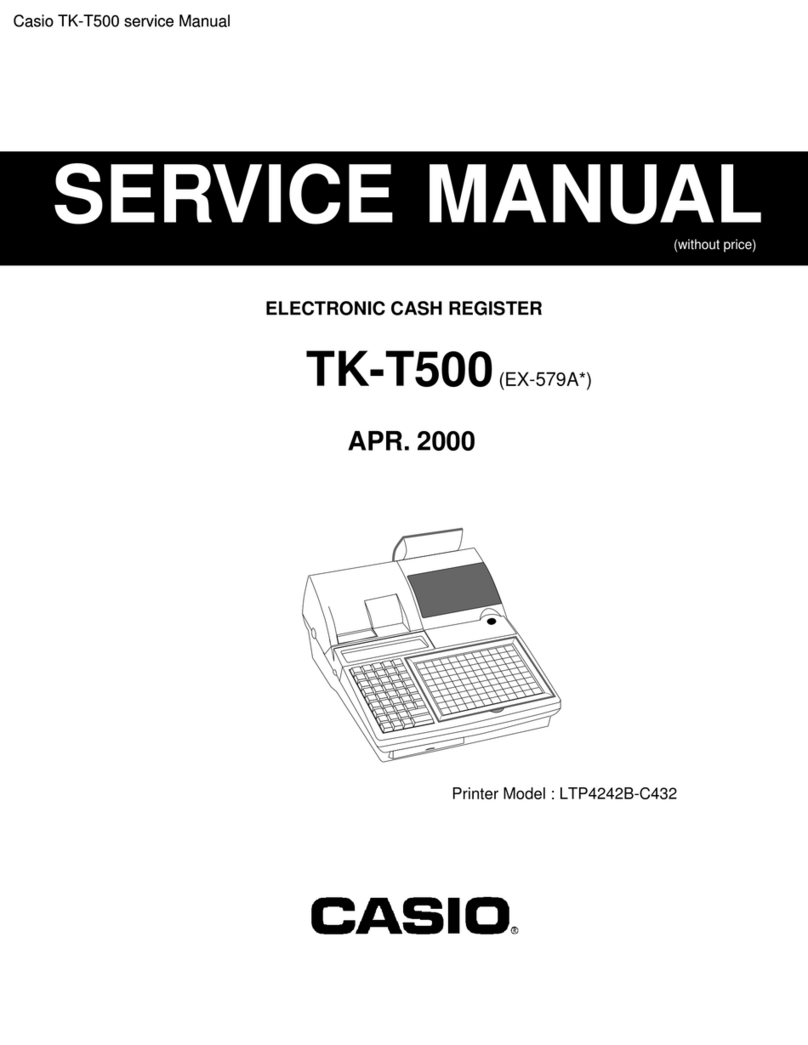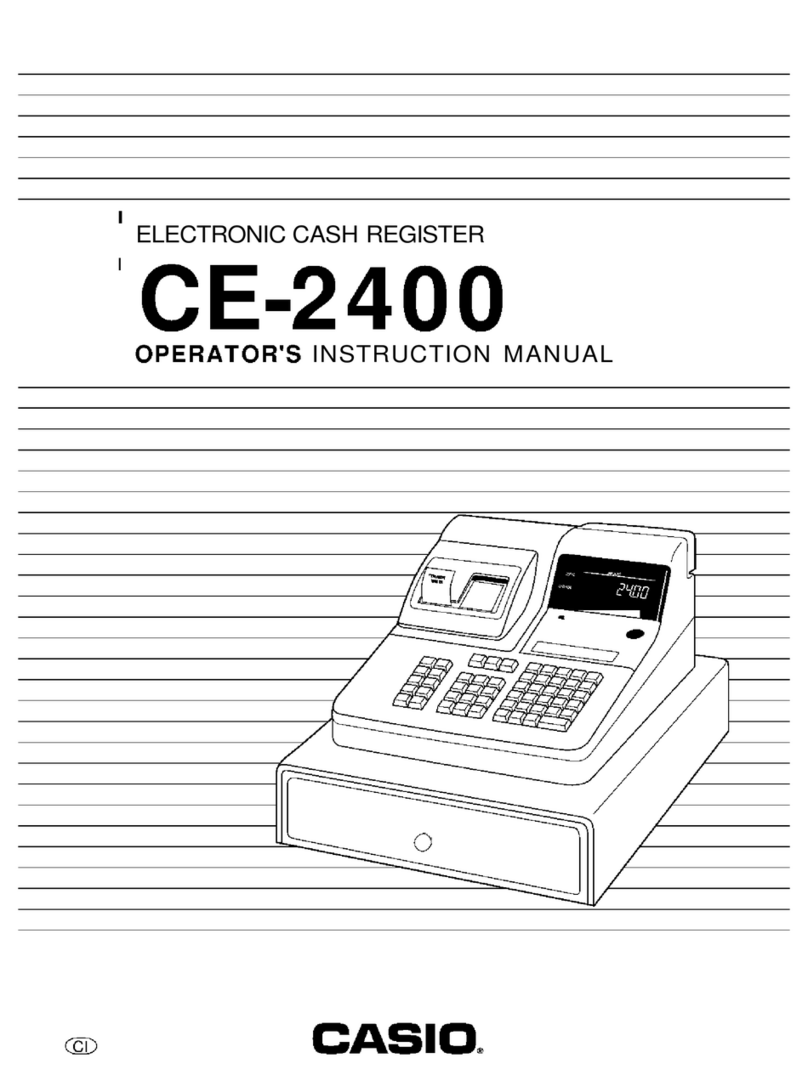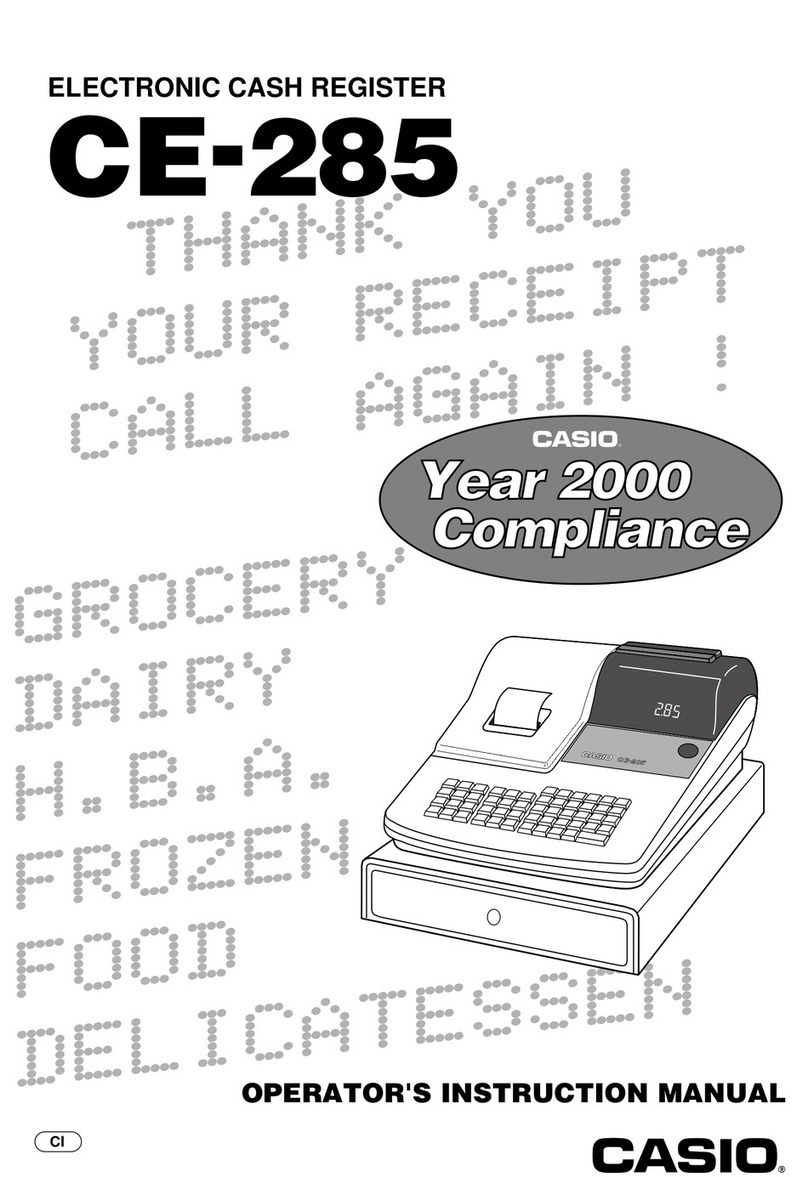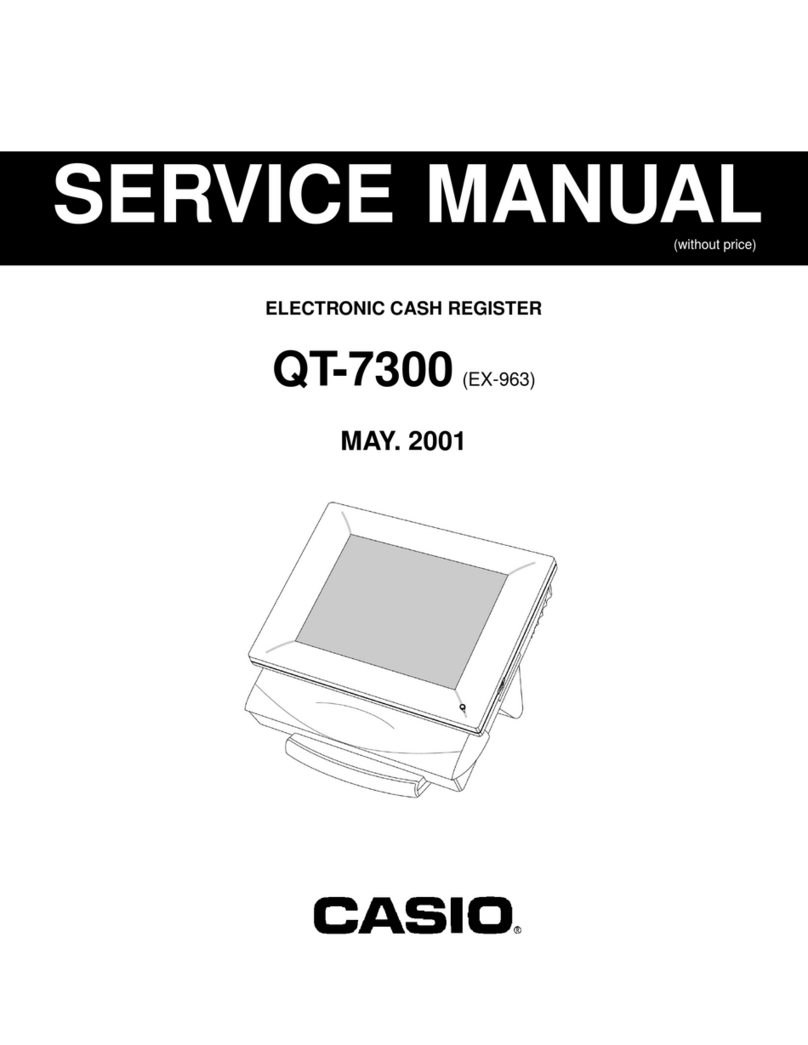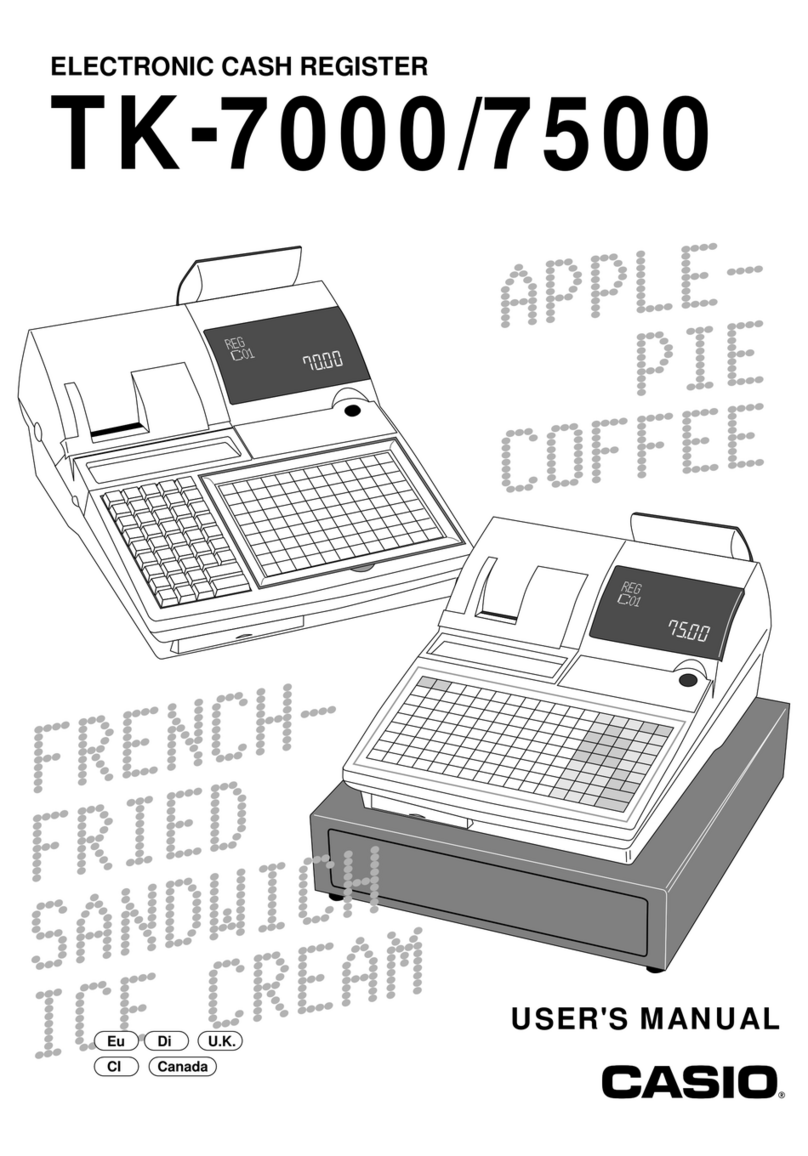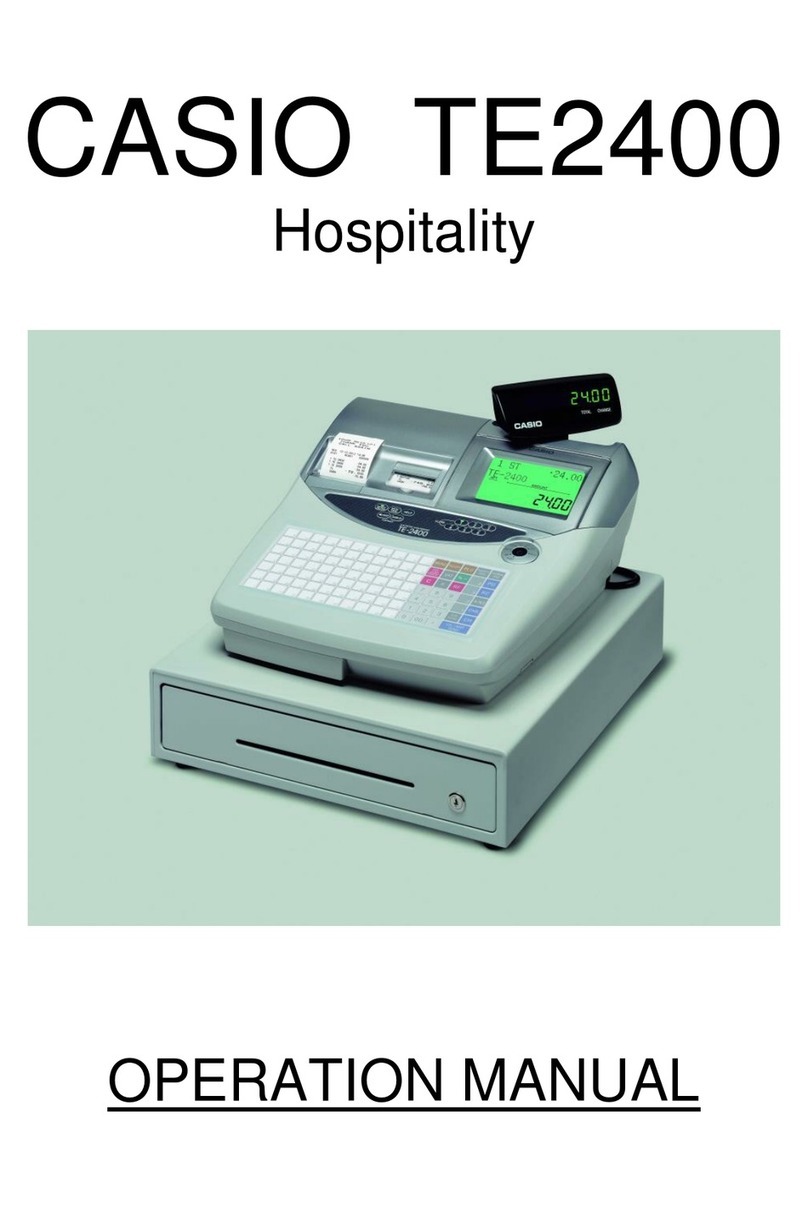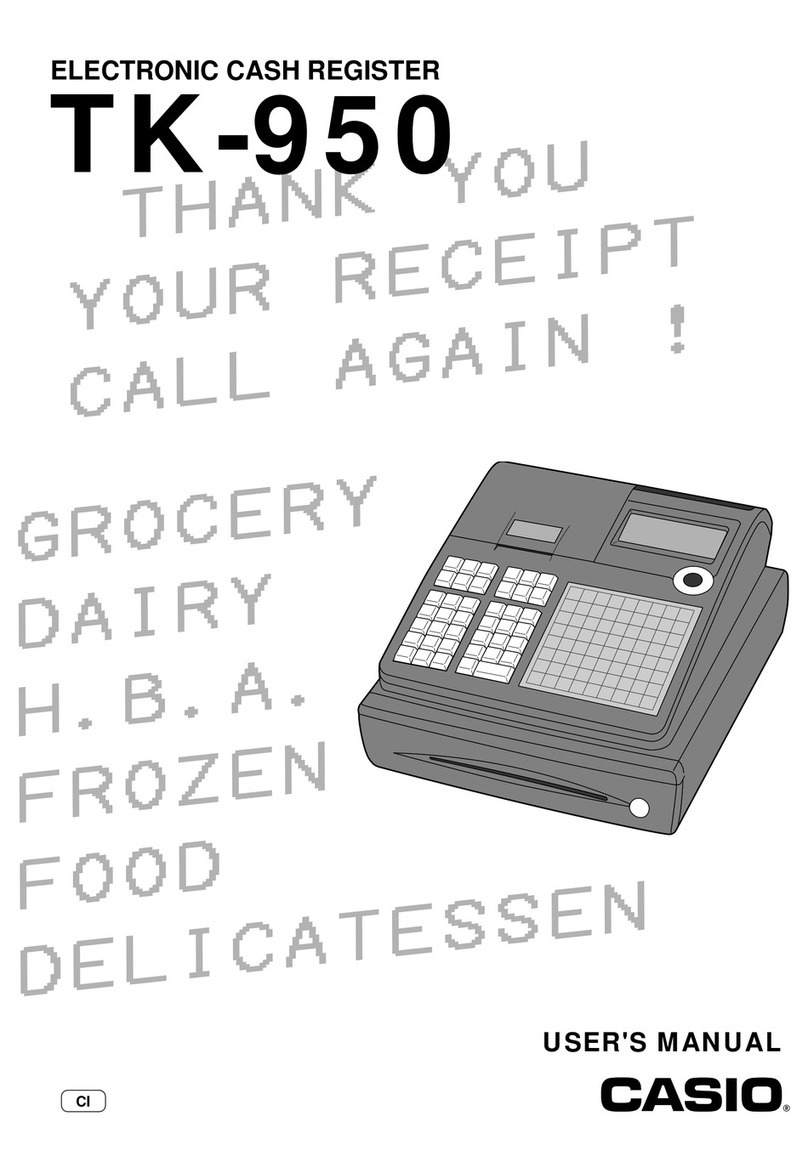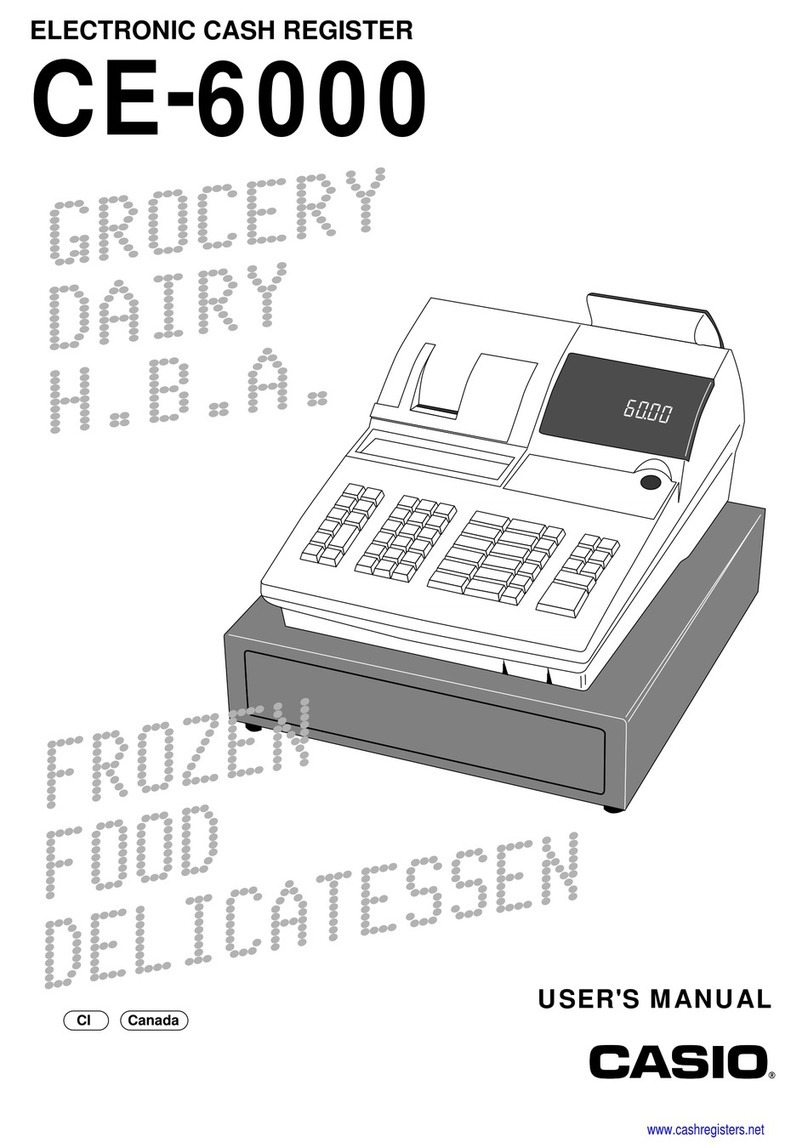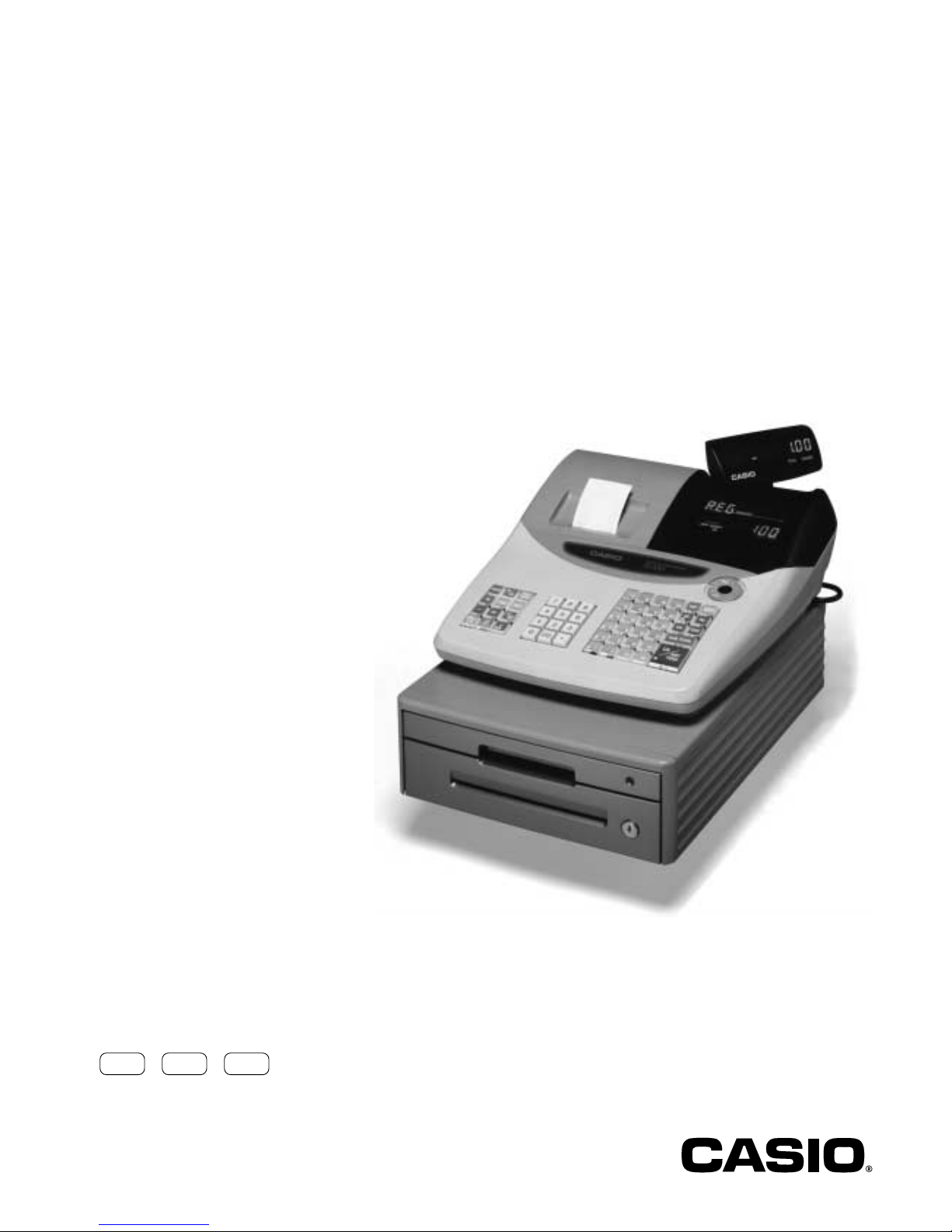5
Introduction & Contents
E
Programming general printing control............................................................................. 44
Programming compulsory and clerk control function...................................................... 45
Programming read/reset report printing control .............................................................. 46
Setting a store/machine number ......................................................................................... 46
Programming to clerk .......................................................................................................... 47
Programming clerk number ............................................................................................ 47
Programming trainee status of clerk ............................................................................... 47
Programming descriptors and messages............................................................................ 48
Programming report descriptor, grand total, special character,
report title, receipt message and clerk name................................................................. 48
Report descriptor................................................................................................................................... 48
Clerk name, Grand total, Special character, Report title....................................................................... 49
Receipt message .................................................................................................................................. 50
Programming department key descriptor........................................................................ 50
Programming PLU descriptor ......................................................................................... 51
Programming function key descriptor ............................................................................. 52
Programming receipt message/logo stamp control function........................................... 52
Entering characters .............................................................................................................53
Using character keyboard............................................................................................... 53
Entering characters by code ........................................................................................... 54
Department key feature programming................................................................................. 55
Batch feature programming ............................................................................................ 55
Individual feature programming ...................................................................................... 56
PLU feature programming ................................................................................................... 57
Batch feature programming ............................................................................................ 57
Individual feature programming ...................................................................................... 58
Printing VAT breakdowns .................................................................................................... 61
Percent key feature programming ....................................................................................... 62
Currency exchange programming ....................................................................................... 64
Currency exchange rate programming ........................................................................... 64
Currency exchange feature programming ...................................................................... 64
Other function key feature programming............................................................................. 67
Cash, Charge, Check key............................................................................................... 67
Received on account, Paidout key, Minus key ............................................................... 68
#/No sale key .................................................................................................................. 68
Calculator functions............................................................................................................. 69
About the daylight saving time ............................................................................................ 70
Printing read/reset reports................................................................................................... 71
Reading the cash register's program................................................................................... 77
Troubleshooting ................................................................................................. 80
When an error occurs.......................................................................................................... 80
When the register does not operate at all ........................................................................... 81
When the L sign appears on the display ............................................................................. 82
In case of power failure ....................................................................................................... 82
User Maintenance and Options ........................................................................ 83
To replace journal paper...................................................................................................... 83
To replace receipt paper...................................................................................................... 84
Options ................................................................................................................................ 84
Specifications..................................................................................................... 85
Index.................................................................................................................... 86