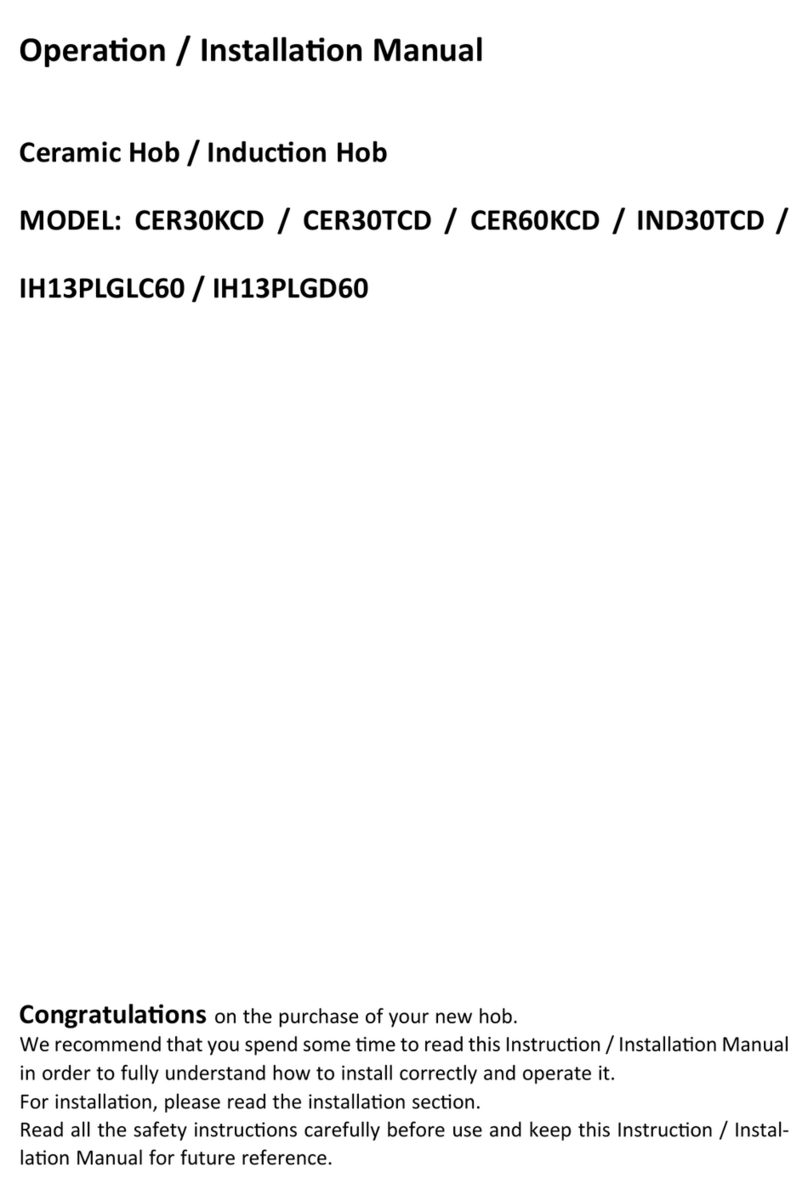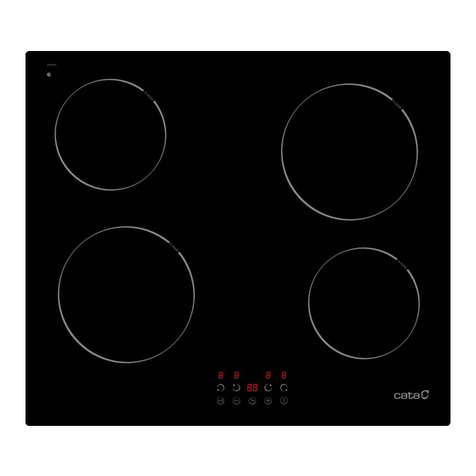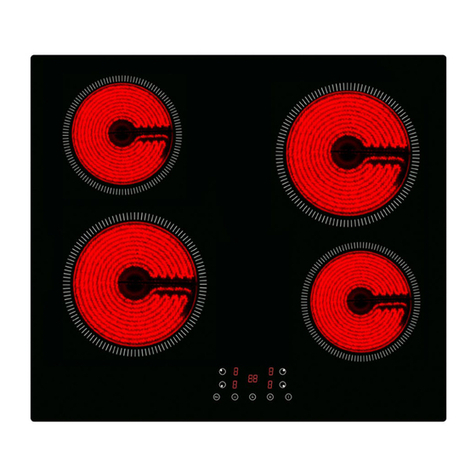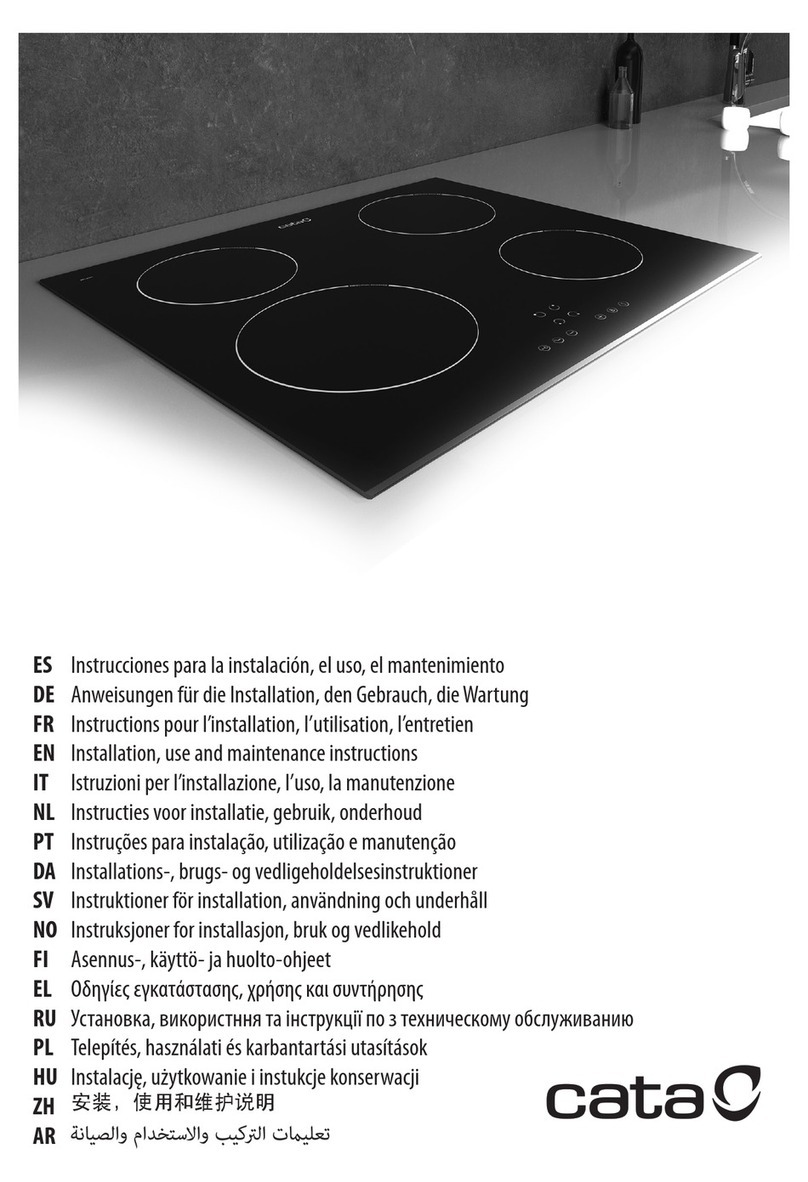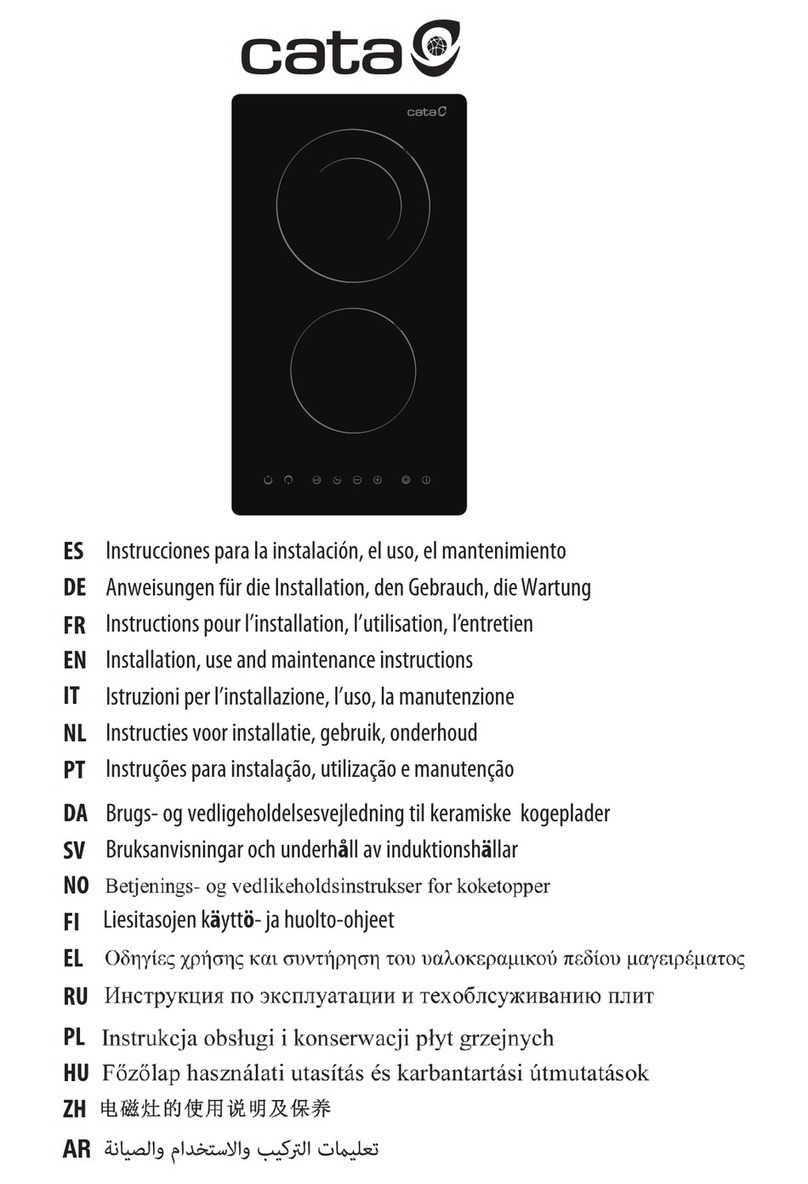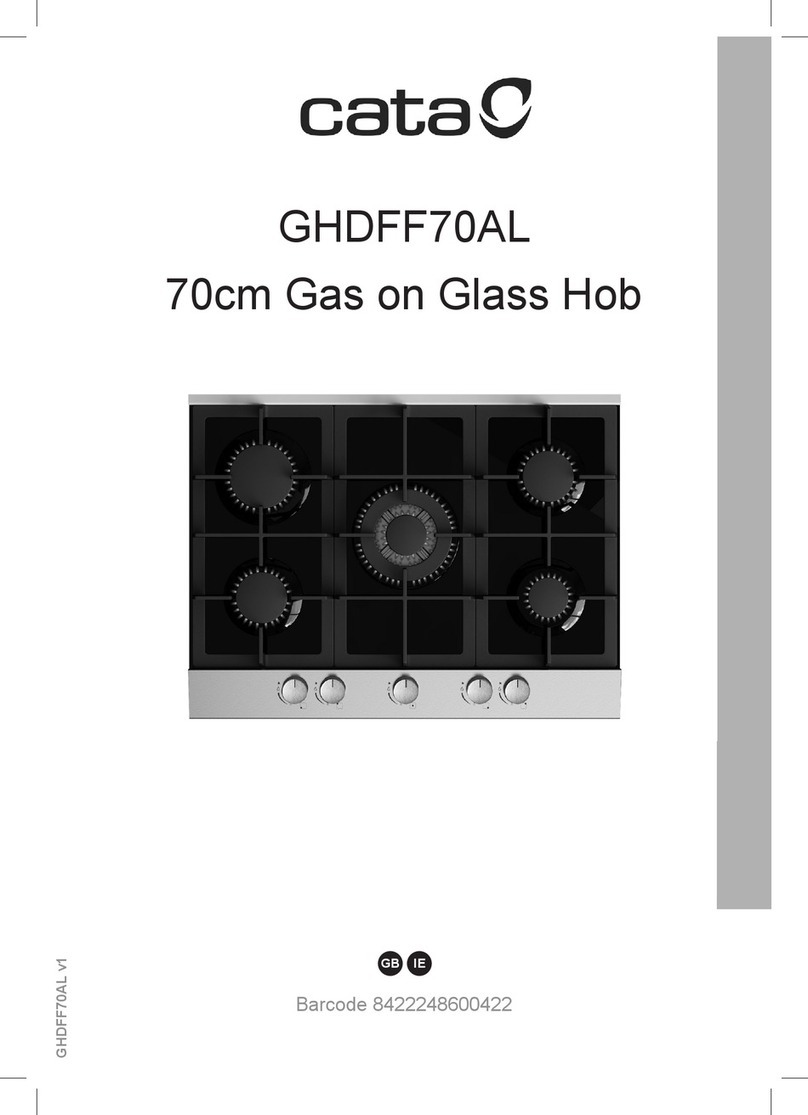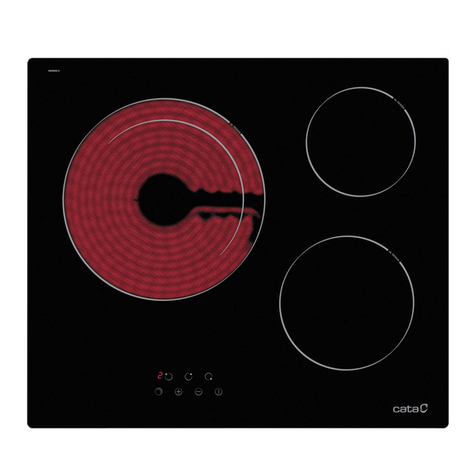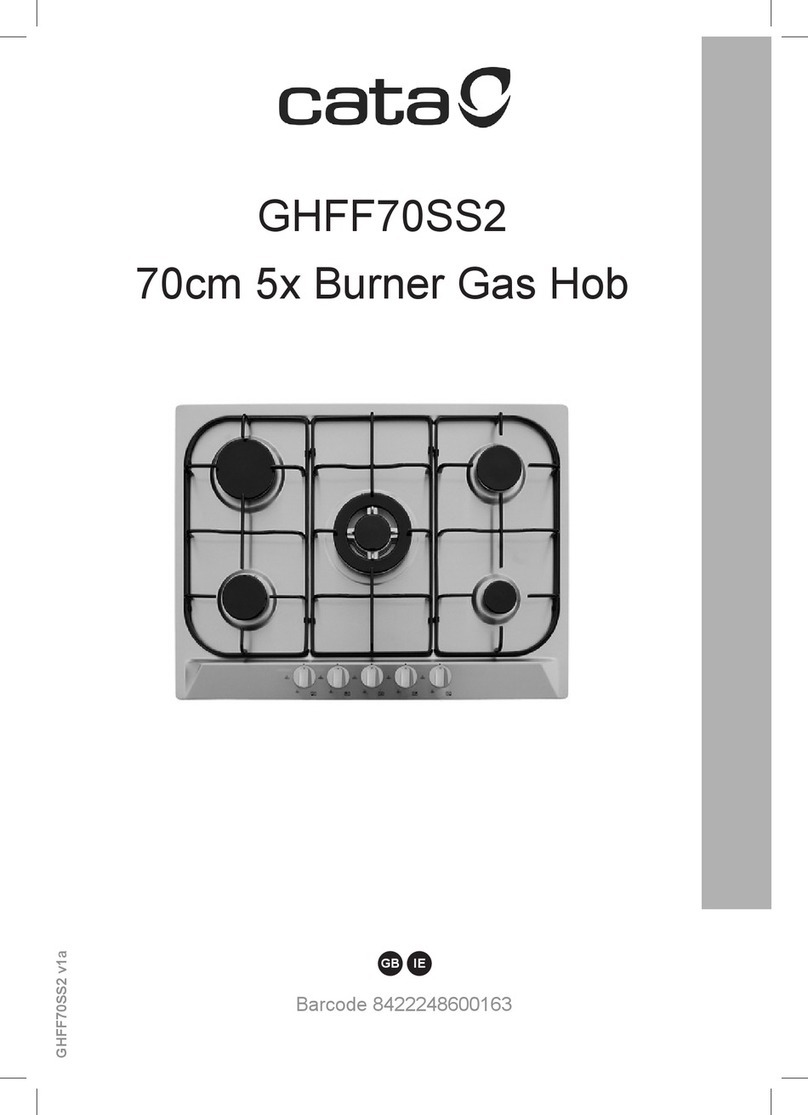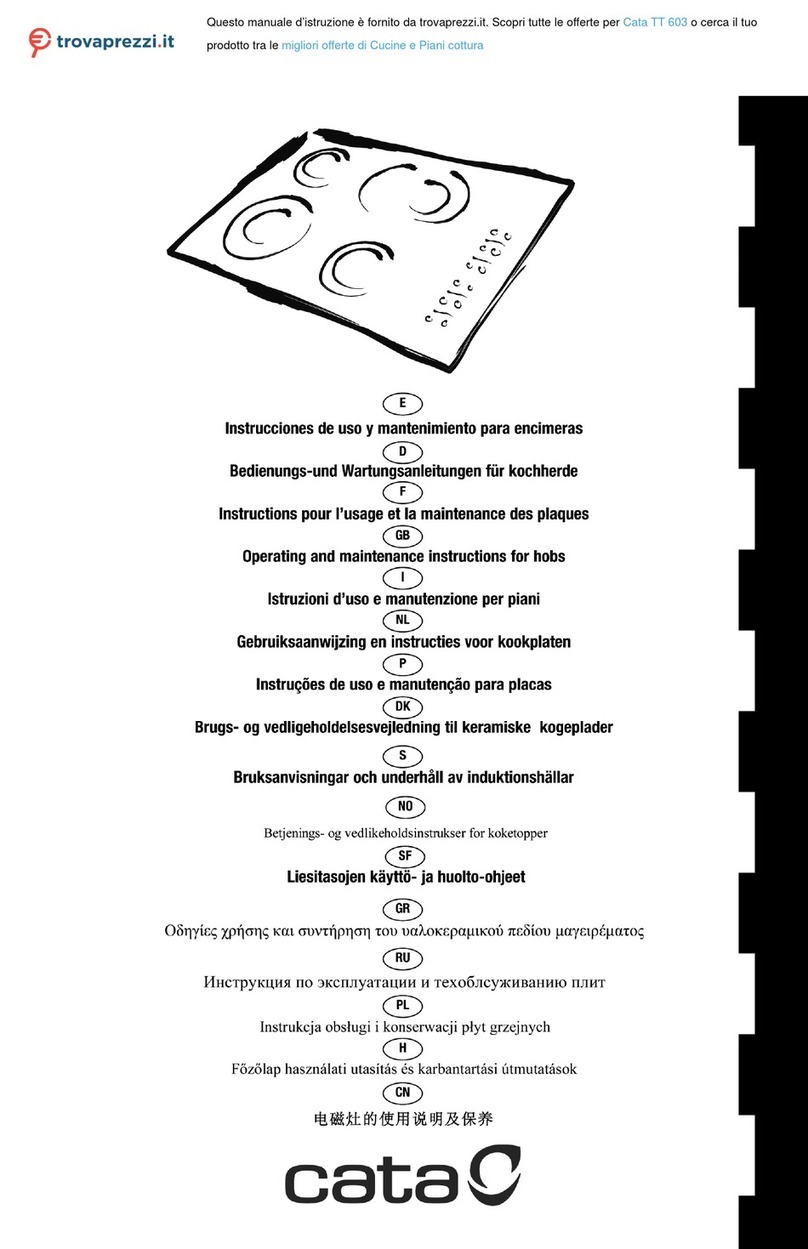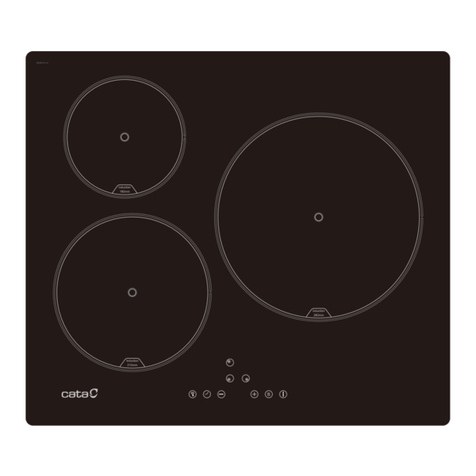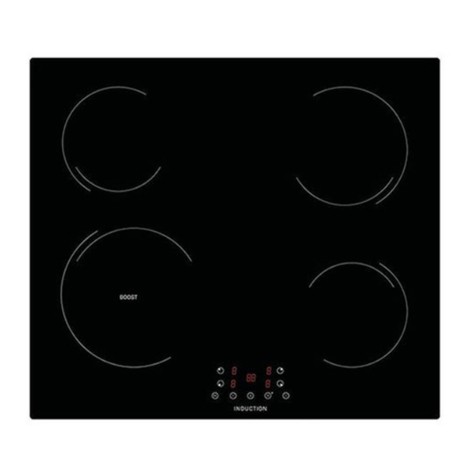2
• Do not use your appliance as a work or storage surface, or leave any
objects or utensils on the appliance.
• Do not place or leave any magnetisable objects or electronic devices
near the appliance, as they may be affected by its electromagnetic field.
• The appliance is not intended to be operated by means of an external
timer or separate remote-control system.
• Do not use this appliance for anything other than its intended use.
• After use, always turn off the cooking zones and the cooktop as
described in this manual. Do not rely on the pan detection feature to
turn off the cooking zones once you remove the cookware.
• Do not place or drop heavy objects onto your cooktop.
• Do not use cookware with jagged edges or drag them across the
Induction glass surface as this can scratch the glass.
• Do not use any aluminium foil or place any food wrapped in
aluminium foil directly on the hob.
WARNING!
Accessible parts will become hot when in use. To avoid burns and
scalds children should be kept away.
• Do not use scourers or any other harsh abrasive cleaning agents to
clean your cooktop, as these can scratch the Induction glass.
• Do not use a steam cleaner to clean your cooktop.
• Do not let your body, clothing or any item other than suitable
cookware contact the Induction glass until the surface has cooled.
• Only use counter top protectors designed for use with the cooking
appliance.
• When cooking in non-stick cookware without seasoning, do not
exceed 1-2 minutes preheating time.
• If the surface is cracked, switch off the appliance to avoid the
possibility of an electric shock.
• Do not repair or replace any part of the appliance unless specifically
recommended in the manual. All other servicing should be done by a
qualified technician.
• If the supply cord is damaged, it must be replaced by the