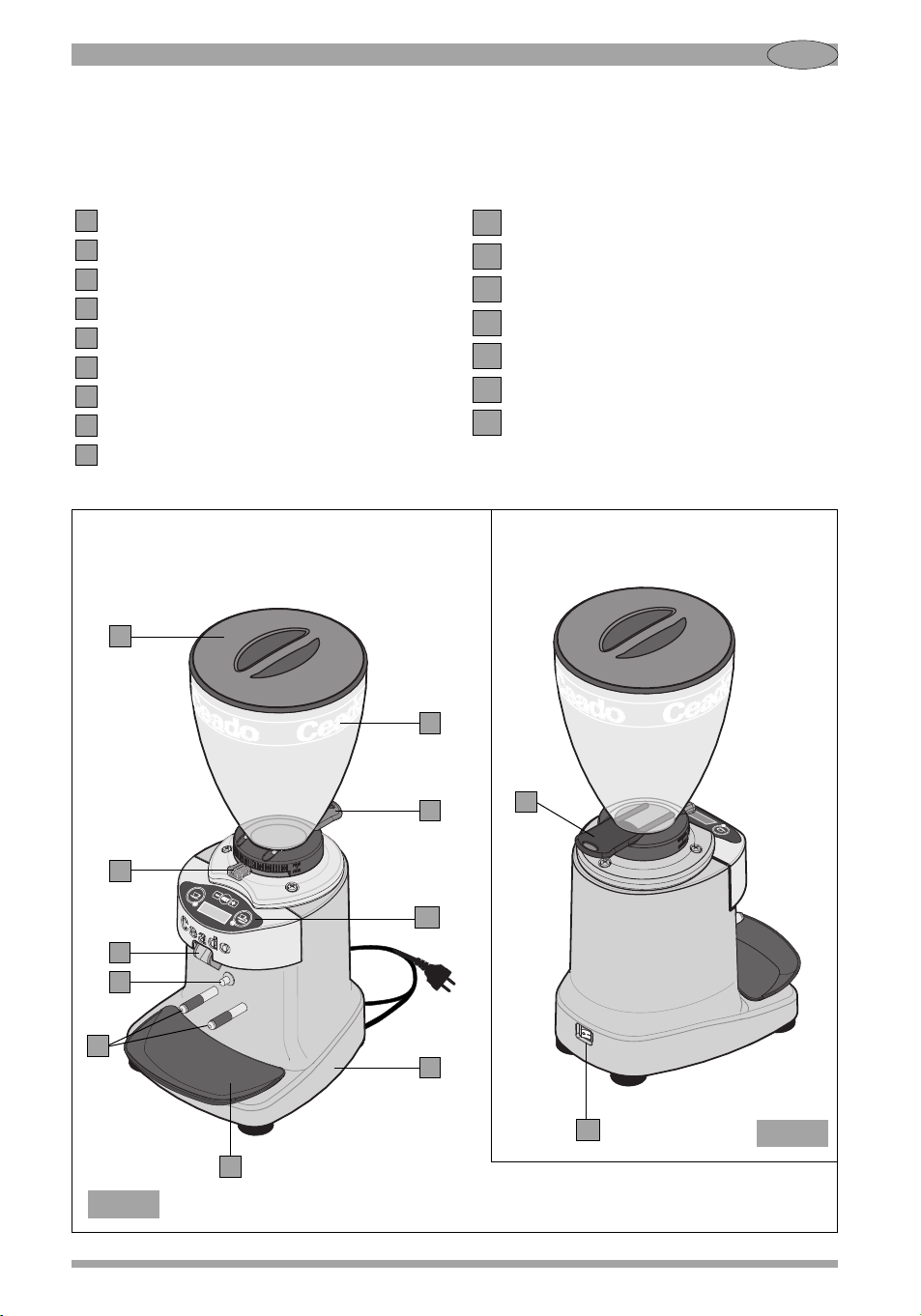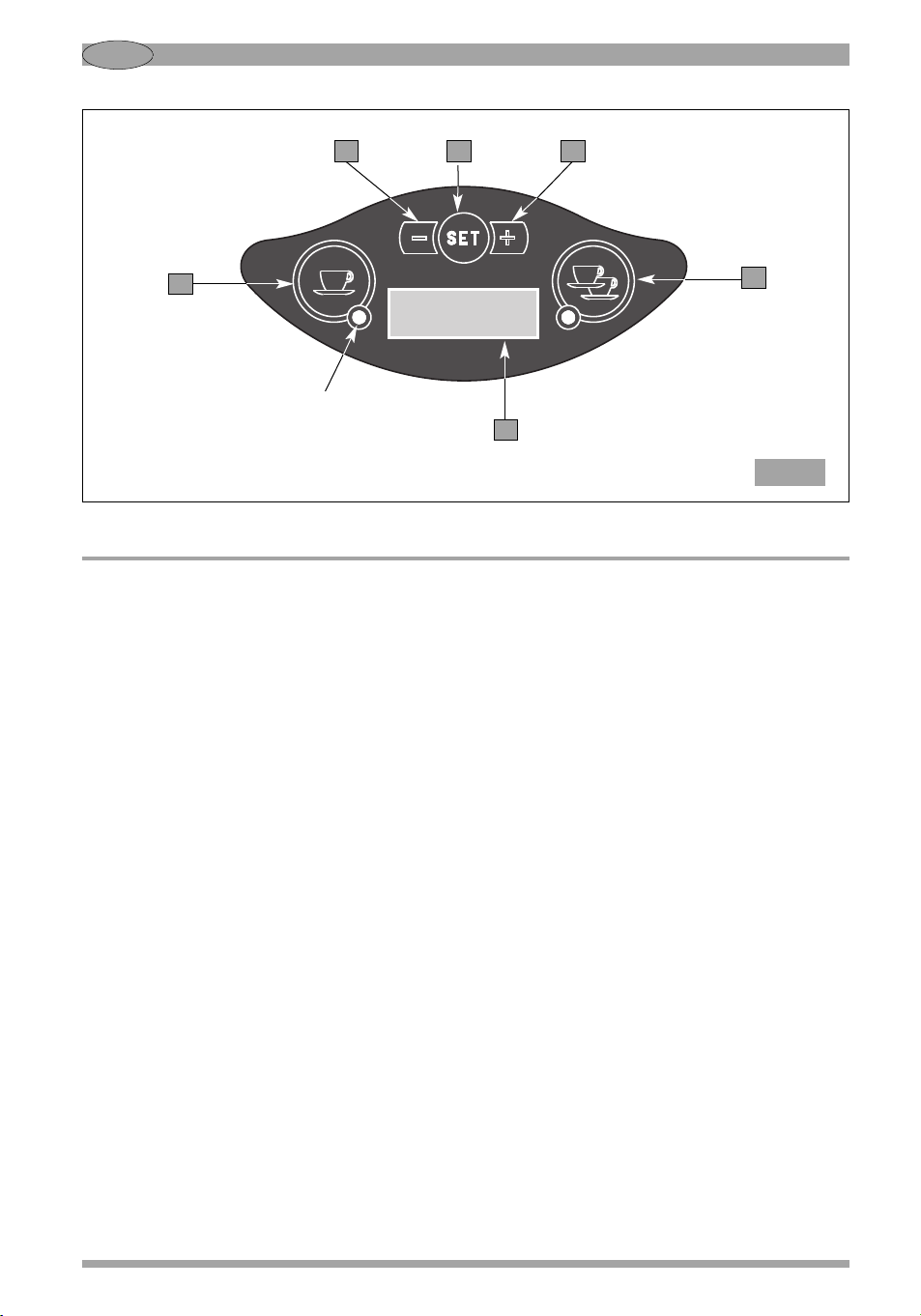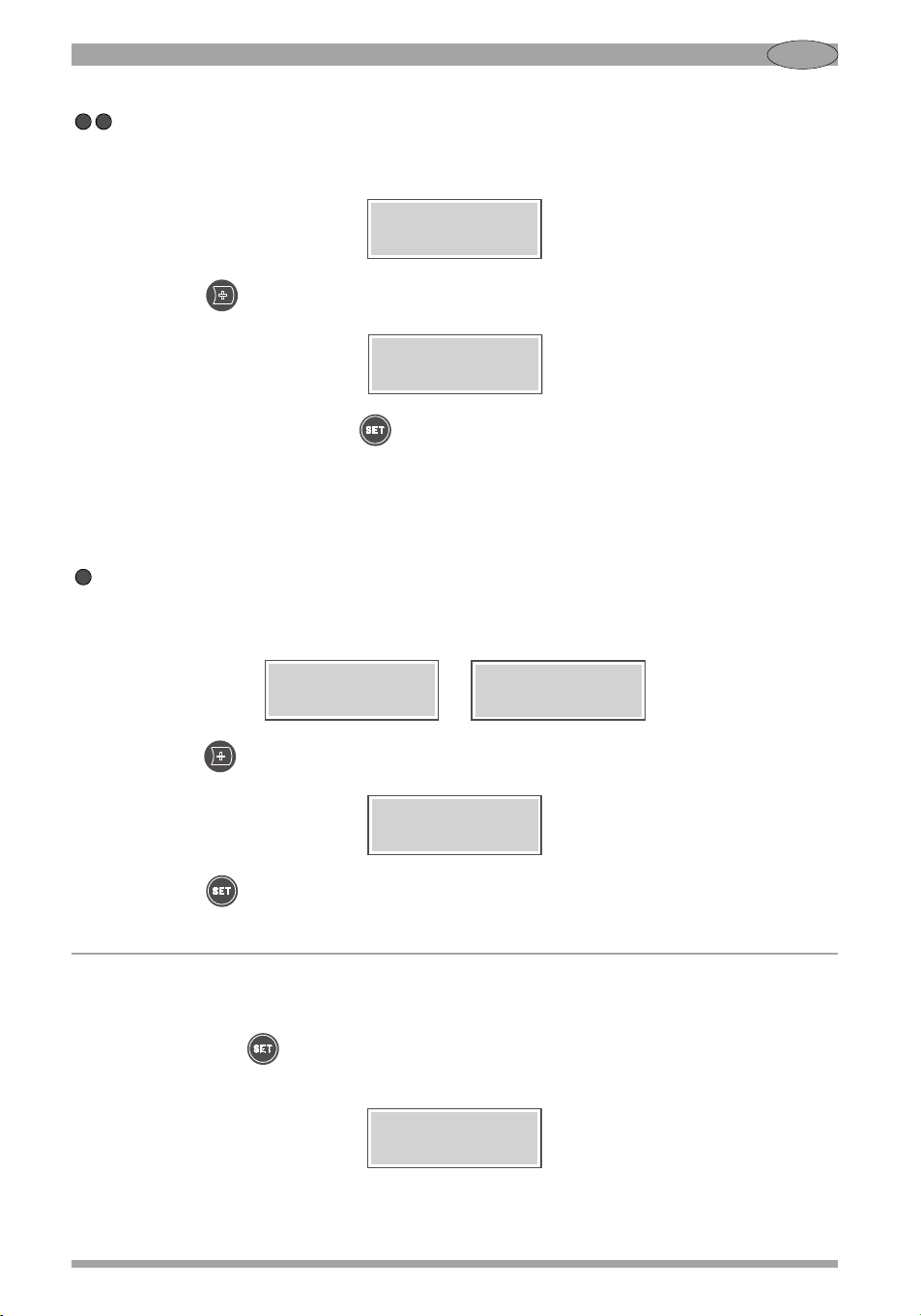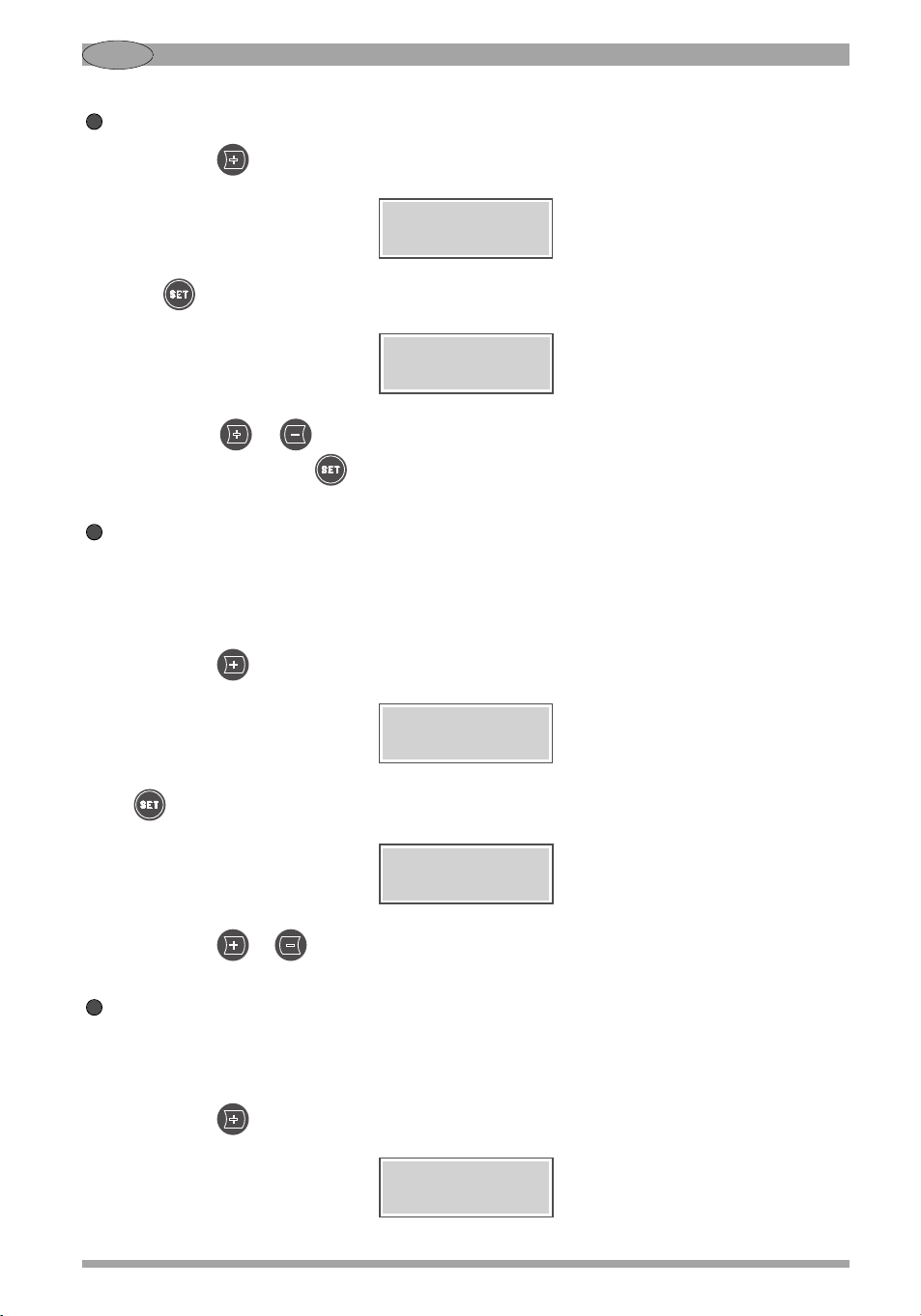20
GB
12. Never pull the appliance by the cord to move it. Never unplug it by pulling the cord or touching
it with wet hands.
If the power cable is damaged it must be replaced by the manufacturer or by the
technical assistance service, or at any rate by a person with similar qualifications, so
as to prevent all risks.
13. WARNING: Never place any utensils, metal or other hard materials, in the bean hopper. This
is dangerous and could cause damage.
14. Do not use the appliance if it is damaged or has loose parts. Immediately contact an authorized
Service Center.
The appliance complies with European regulation CE 1935/2004.
Note: Due to statistical tests on the product in the factory, some coffee grounds may be found in the appliance.
SAVE THESE INSTRUCTIONS!
INSTA ATION
Comply with the safety recommendations indicated above and hereafter when installing the
appliance.
For the installation of the appliance, qualified personnel must be present who are able to check the
fineness of the grind.
1. Make sure that the mains voltage is as indicated on the rating label of the appliance and that
the electrical system is grounded and equipped with a switch.
2. Install the appliance in a DRY, PROTECTED place, far from water sprays or splashes, heat
sources, open flames and inflammable substances.
Place the appliance on a flat, horizontal, stable surface where it cannot tip over.
3. Put the tray in its housing to keep the work area as clean as possible.
Before connecting the plug to the power socket, make sure that the ON-OFF switch
(16 Fig. 2) is in position “O” (OFF).
4. Plug the power cable into a socket protected by a suitably rated circuit breaker (MCB) or fuses.
Do not use an adaptor plug.
5. Stretch the power cable out to full length. Do not let it pass over sharp edges or hot surfaces.
Do not let oil spill on it. Do not let the power cable hang loose from the counter on which the
appliance stands.
6. Make sure that the bean hopper is correctly positioned and that its shutter (5 Fig. 2) is
completely open (to the last click).
The EC declaration of conformity for this appliance is available in the Products section of our
website www.ceado.com.