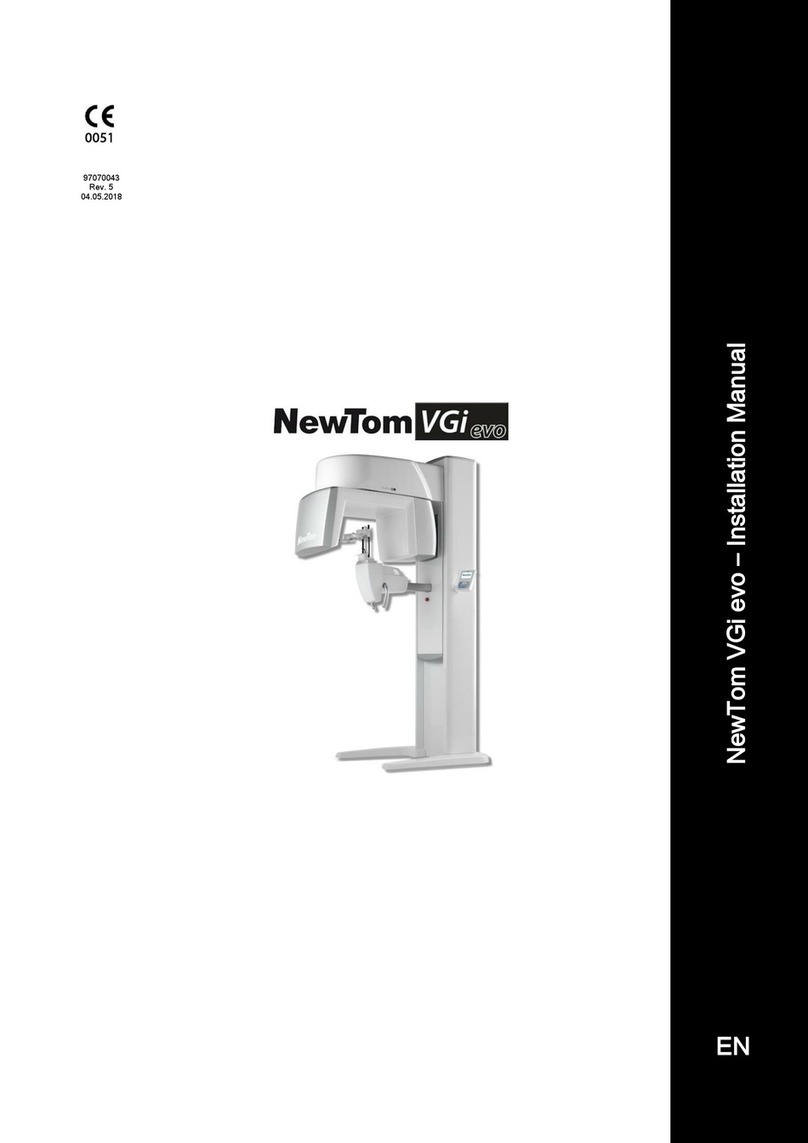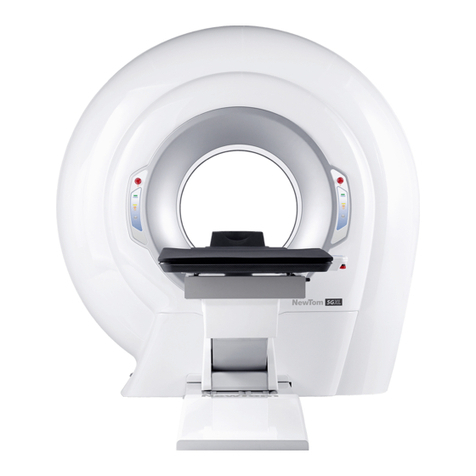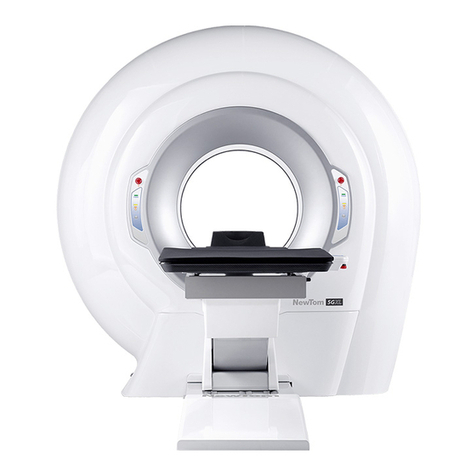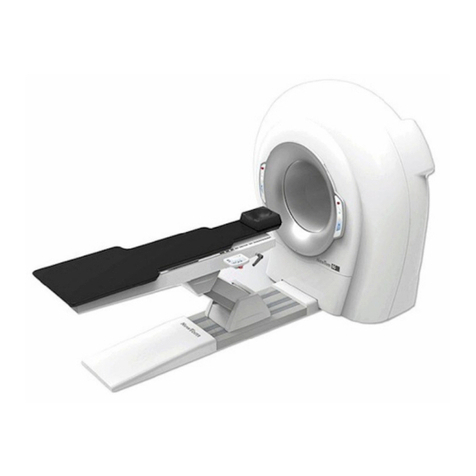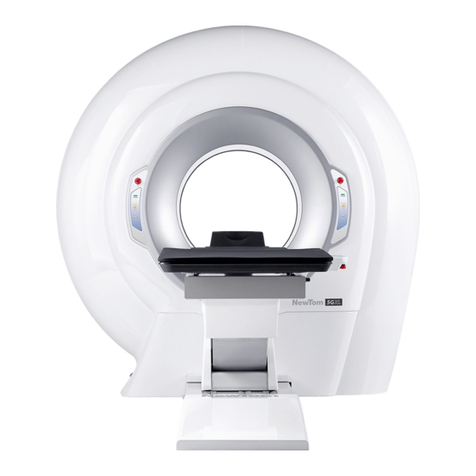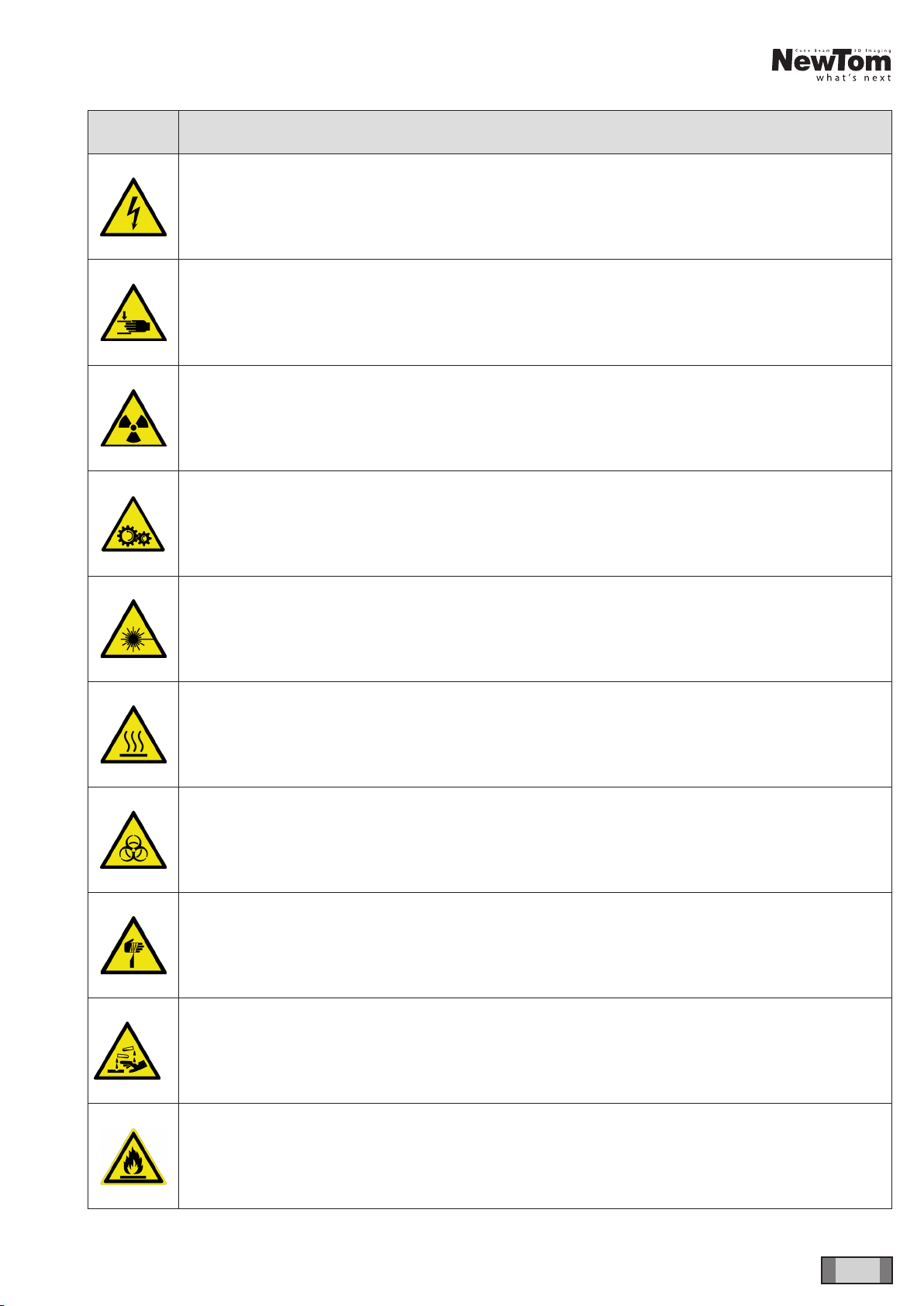4
NewTom GiANO HR - Installation instructions Touch Screen Console 10” (cod. 90069087)
EN
GENERAL WARNINGS
1.3 SYMBOLS AND PICTOGRAMS USED
SYMBOL DESCRIPTION
ATTENZIONE: Obbligo generico
ATTENTION: General mandatory action sign
ATTENTION : Obligation générale
ACHTUNG: Allgemeines Gebotszeichen
ATENCIÓN: Obligacion general
ATTENZIONE: È fatto obbligo indossare guanti di sicurezza
ATTENTION: Wear protective gloves
ATTENTION : Gants de protection obligatoires
ACHTUNG: Schutzhandschuhe benutzen
ATENCIÓN: Uso obligatorio de guantes
ATTENZIONE: È fatto obbligo indossare calzature di sicurezza
ATTENTION: Wear foot protection
ATTENTION : Chaussures de sécurité obligatoires
ACHTUNG: Schutzschuhe benutzen
ATENCIÓN: Uso obligatorio de calzado de seguridad
ATTENZIONE: Utilizzare protezioni oculari
ATTENTION: Use protective eyewear
ATTENTION : Lunettes de protection opaques obligatoires
ACHTUNG: Augenschutz benutzen
ATENCIÓN: Uso obligatorio de gafas
ATTENZIONE: Utilizzare indumenti protettivi
ATTENTION: Use protective clothings
ATTENTION : Utiliser vêtements de protection
ACHTUNG: Schutzkleidung benutzen
ATENCIÓN: Uso obligatorio de ropa protectora
ATTENZIONE: È fatto obbligo assicurarsi del collegamento a terra
ATTENTION: Connect an earth terminal to the ground
ATTENTION : Mise à la terre obligatoire
ACHTUNG: Vor Benutzung erden
ATENCIÓN: Obligatorio conectar terminal de tierra al suelo
ATTENZIONE: Leggere il manuale d’istruzioni
ATTENTION: Refer to instruction manual-booklet
ATTENTION : Consulter le manuel/la notice d’instructions
ACHTUNG: Gebrauchsanweisung beachten
ATENCIÓN: Consulte la instrucción
ATTENZIONE: Scollegare il dispositivo dalla corrente elettrica
ATTENTION: Disconnect mains plug from electrical outlet
ATTENTION : Débrancher la prise d’alimentation du secteur
ACHTUNG: Netzstecker ziehen
ATENCIÓN: Desconectar el enchufe de red de la toma de corriente
PERICOLO: Indica una situazione in cui la mancata osservanza delle istruzioni potrebbe provocare un
guasto all’apparecchio o danni all’utilizzatore
WARNING: Failure to observe instructions may result in equipment damage or injury to the user
DANGER: Indique une situation pour laquelle l’inobservation des instructions pourrait entraîner une
panne del’appareil ou comporter des risques pour l’utilisateur
WARNZEICHEN: Gibt eine Situation an, in der die Nichtbeachtung der Anweisungen zu einer
Beschädigung des Geräts führen oder eine Gefahr für den Benutzer darstellen kann
¡PELIGRO! Indica una situación en que el incumplimiento de las instrucciones podría provocar una
avería en el equipo o daños al usuario