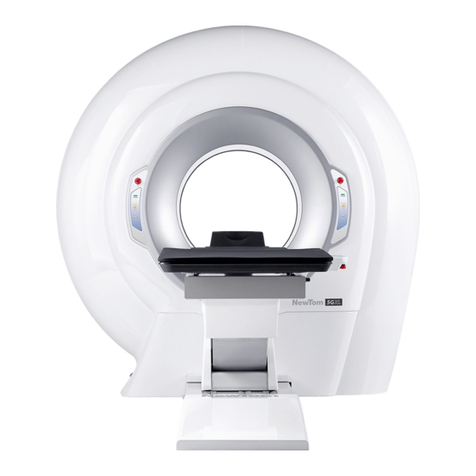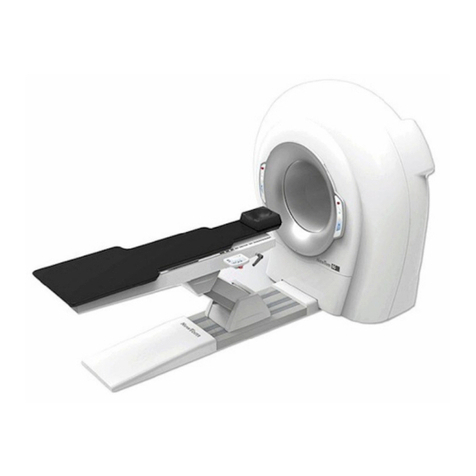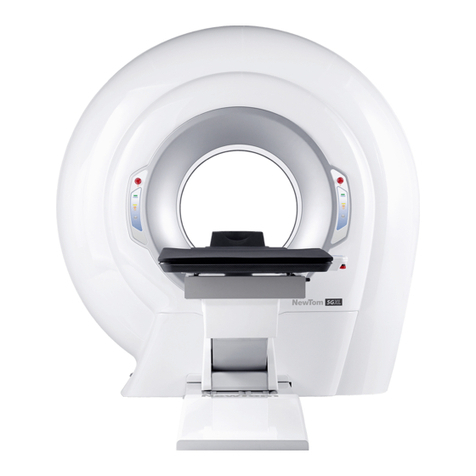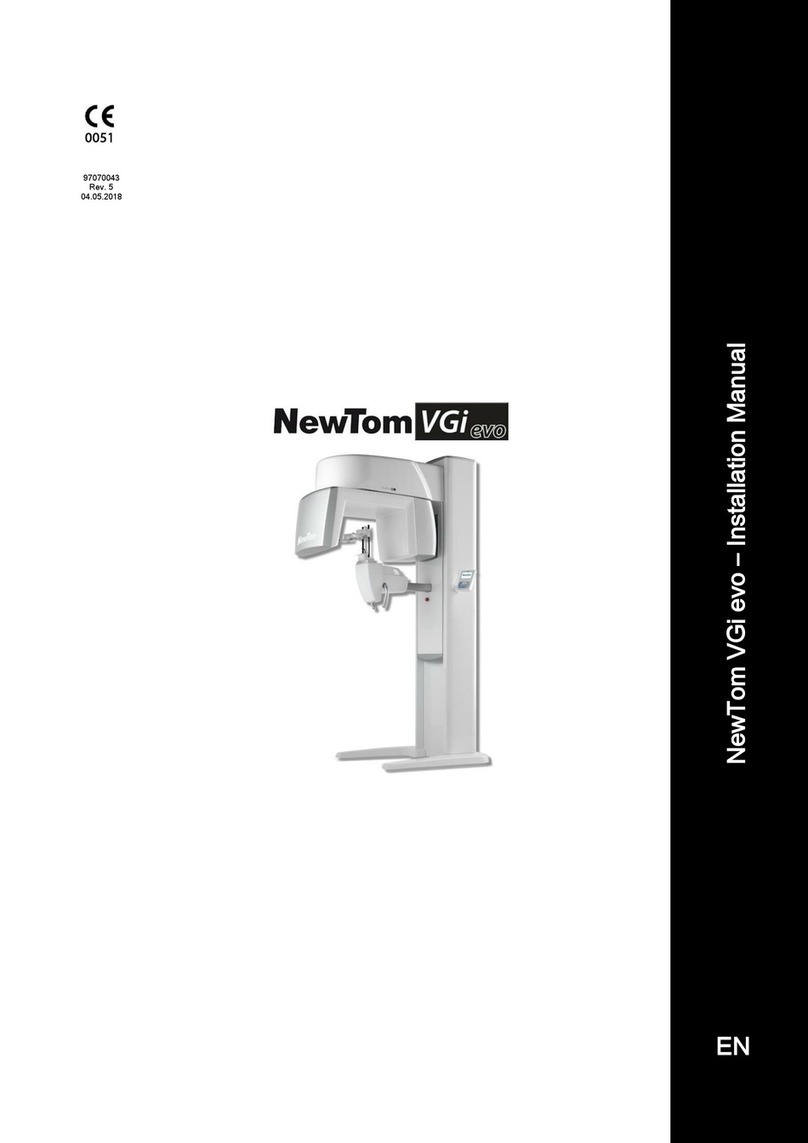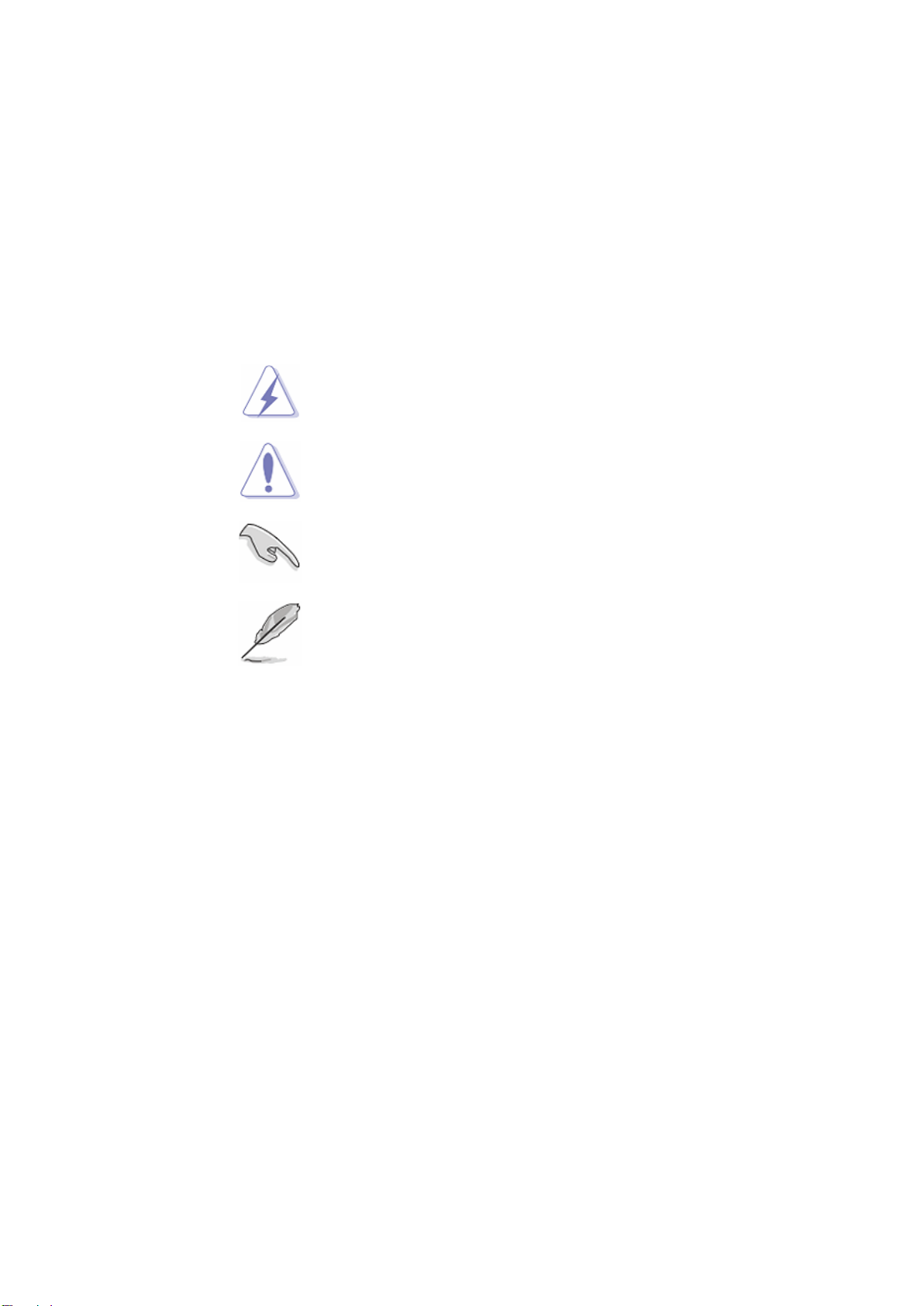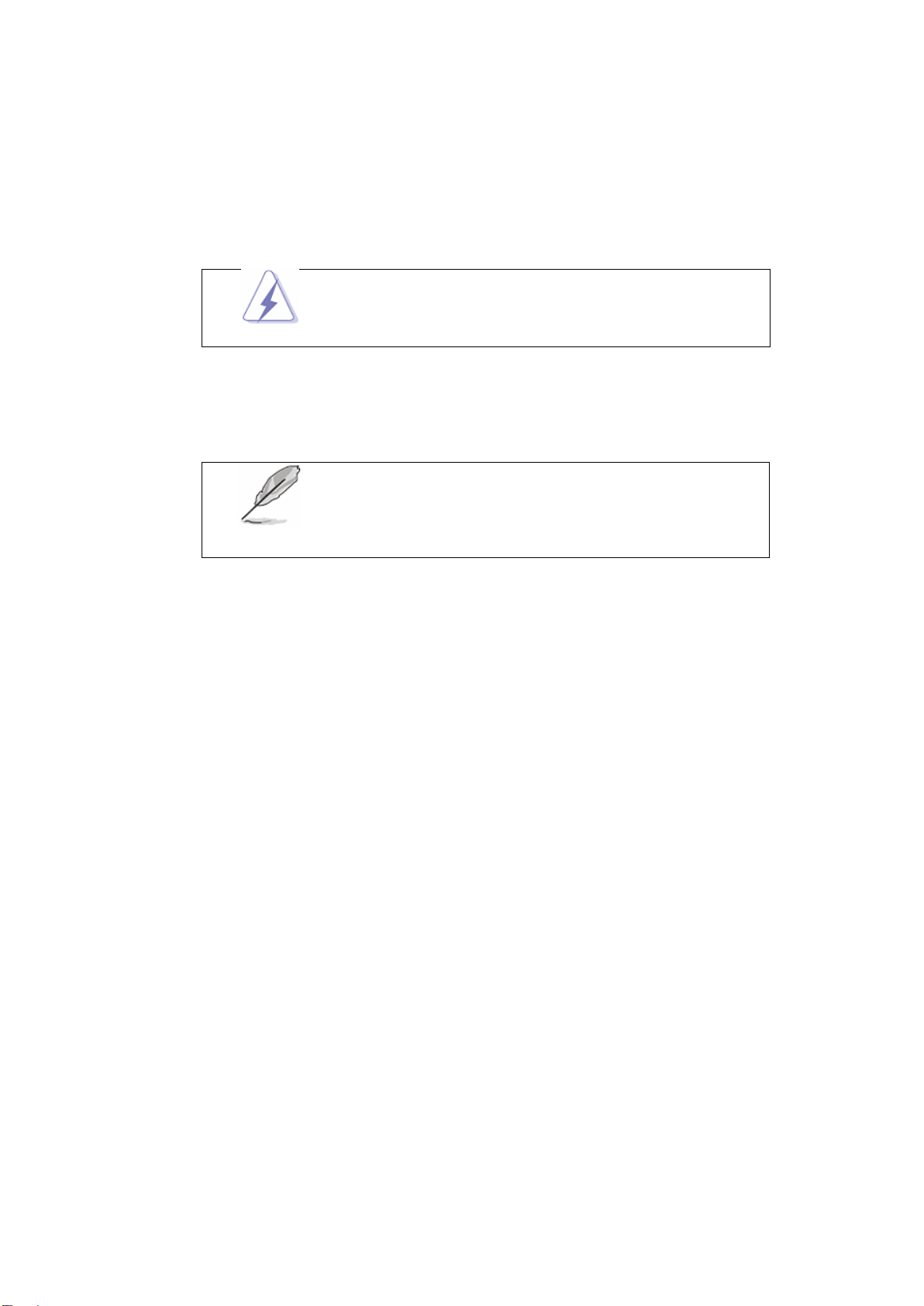SUMMARY
Sommario
1About this manual ................................................................................................................................ 1-1
1.1 Contents.......................................................................................................................................................1-1
1.2 Structure......................................................................................................................................................1-1
1.3 Attached documents...................................................................................................................................1-2
1.4 Conventions used in this manual..............................................................................................................1-2
1.5 Typhography ...............................................................................................................................................1-2
2Safety information ................................................................................................................................ 2-1
2.1 General safety .............................................................................................................................................2-1
2.2 Electrical safety...........................................................................................................................................2-2
2.3 Input power connection..............................................................................................................................2-4
2.4 Safety inspection guide..............................................................................................................................2-4
2.5 Handling Electrostatic Discharge-Sensitive Devices ..............................................................................2-5
2.6 Grounding requirements............................................................................................................................2-5
2.7 X-Ray warnings...........................................................................................................................................2-6
2.8 Laser warnings............................................................................................................................................2-6
2.9 Special safety notes....................................................................................................................................2-6
3General information.............................................................................................................................. 3-1
3.1 Symbols on the package............................................................................................................................3-1
3.2 Symbols on the labels ................................................................................................................................3-2
3.3 Enabling the Service level..........................................................................................................................3-3
3.4 Opening the “General Settings” window..................................................................................................3-3
3.5 Scanner test window ..................................................................................................................................3-3
3.6 Arm motor consolle ....................................................................................................................................3-4
4System overview................................................................................................................................... 4-1
4.1 Cables ..........................................................................................................................................................4-1
5Installing the system ............................................................................................................................ 5-1
6Console preparation............................................................................................................................. 6-1
7Networking and archive ...................................................................................................................... 7-1
8Calibrating the system ......................................................................................................................... 8-1
8.1 TIN Calibration.............................................................................................................................................8-1
8.2 Verifying the calibration .............................................................................................................................8-3
8.3 Calibration Backup .....................................................................................................................................8-6
8.4 View calibration...........................................................................................................................................8-6
8.5 Factory backup folder.................................................................................................................................8-6
9Maintenance of the system.................................................................................................................. 9-1
9.1 Remote assistance support .......................................................................................................................9-1
9.2 Replacing the computer .............................................................................................................................9-2
9.3 How to remove the covers of the machine...............................................................................................9-3
9.4 Rotating gantry............................................................................................................................................9-6
9.4.1 Running a motor test .............................................................................................................................9-6
9.4.2 Testing the limit switches.......................................................................................................................9-7
9.5 Testing the motor controller power supply..............................................................................................9-8
9.6 Testing the Patient Table connection .......................................................................................................9-8
9.7 Update Patient Table firmware...................................................................................................................9-8
9.8 Modifying the flat panel IP address...........................................................................................................9-9
9.9 Replacing the x-ray source ......................................................................................................................9-10
9.10 Uncorrected pixel management.............................................................................................................9-11
9.11 Replacing the flat panel detector...........................................................................................................9-15
9.12 kV curve...................................................................................................................................................9-16
9.13 mA curves................................................................................................................................................9-16
9.14 Adjusting the collimator.........................................................................................................................9-18
9.15 Image by Image check............................................................................................................................9-22
9.16 Laser setup..............................................................................................................................................9-23
9.16.1 Adjusting laser voltage.......................................................................................................................9-23