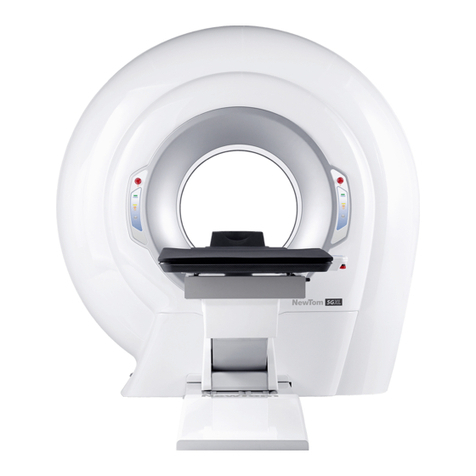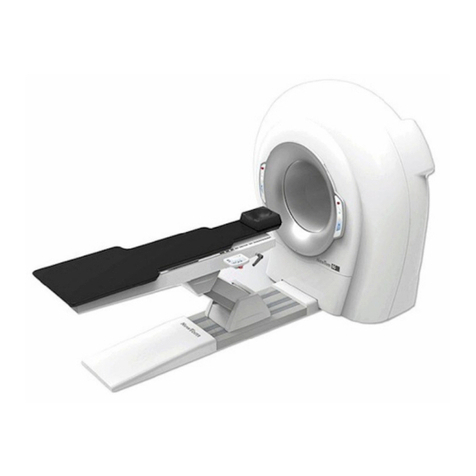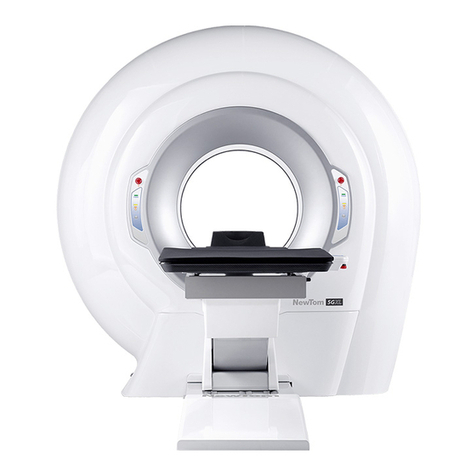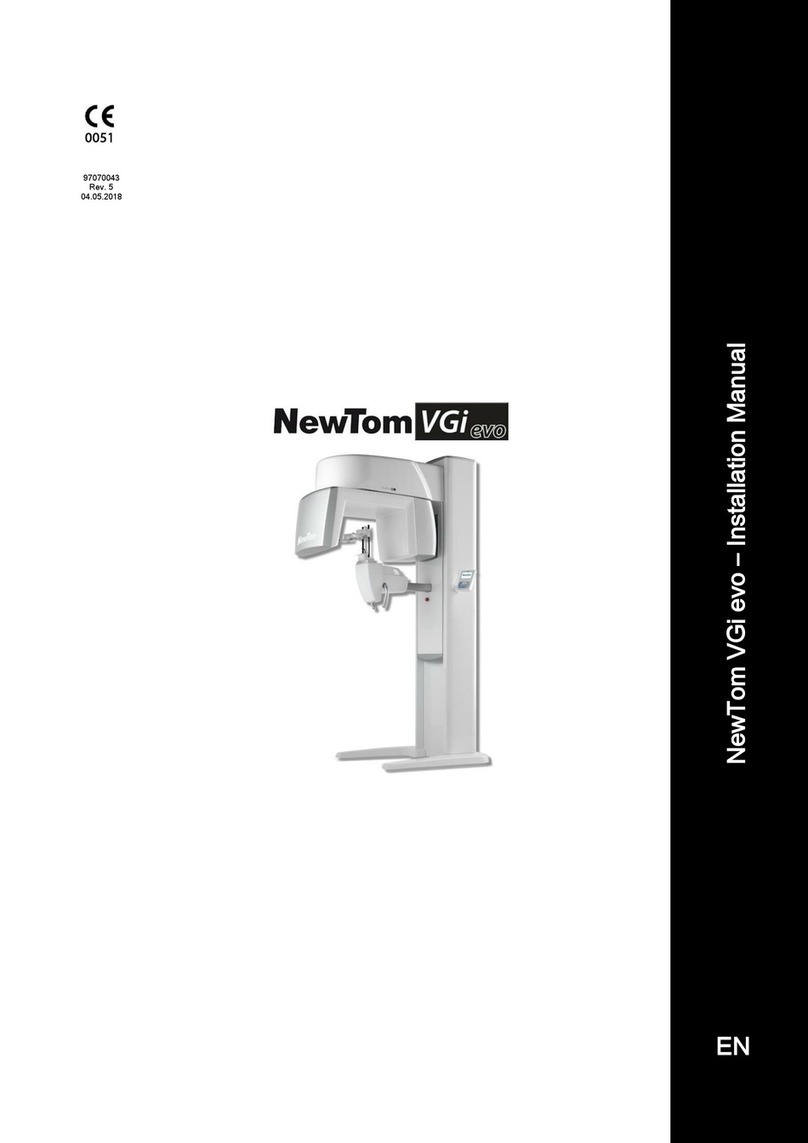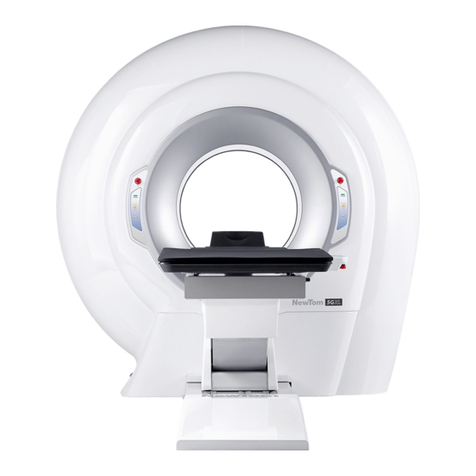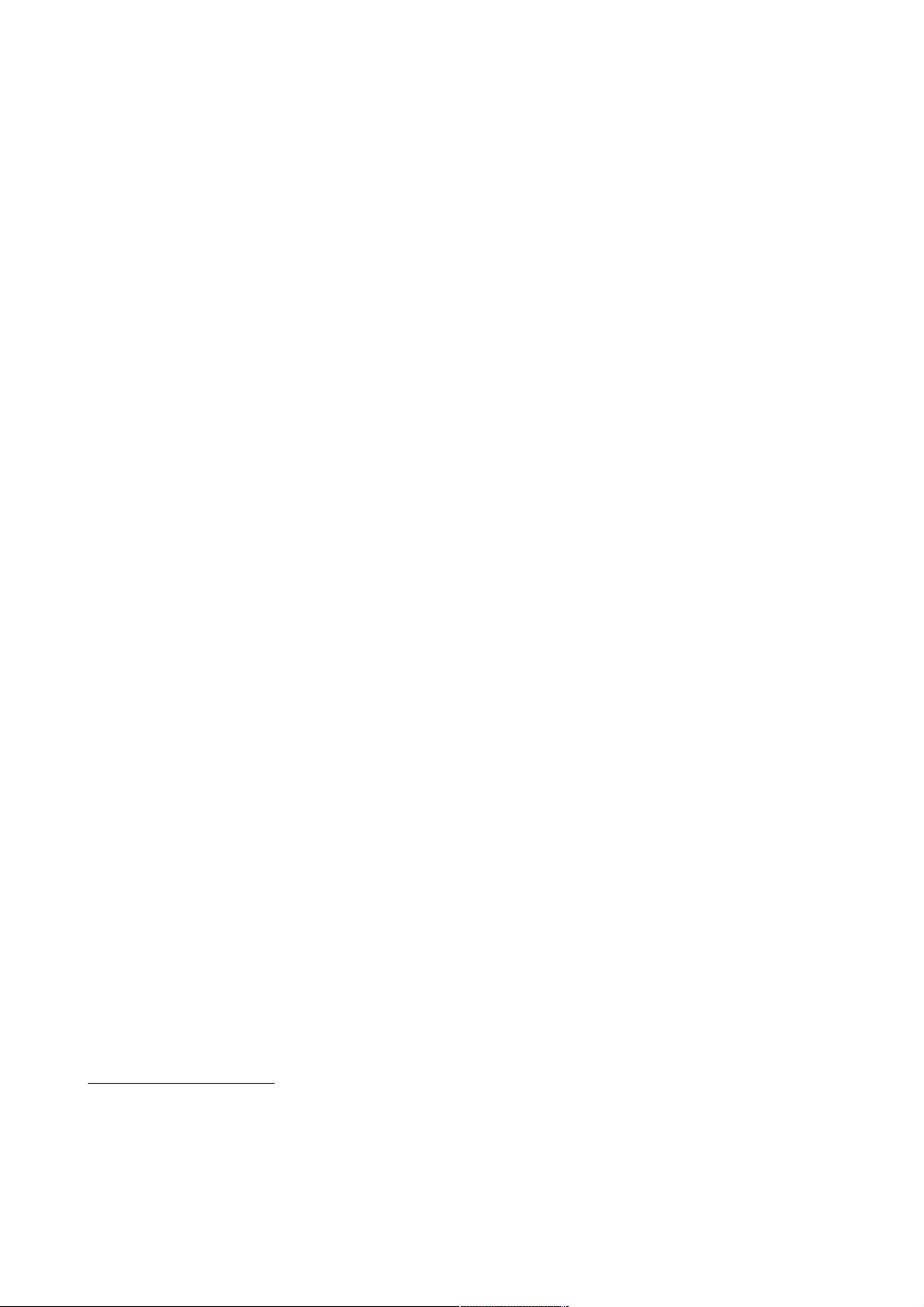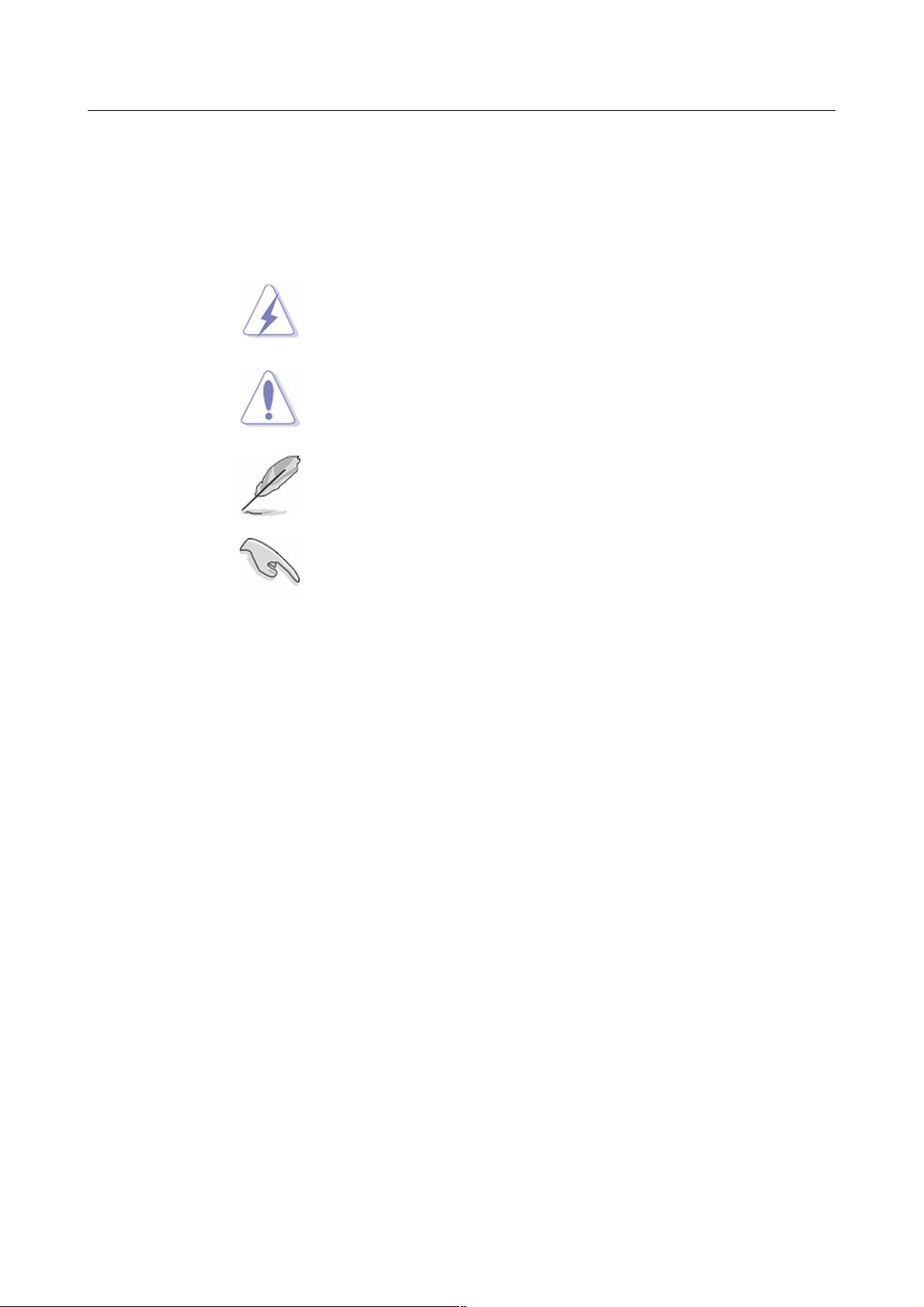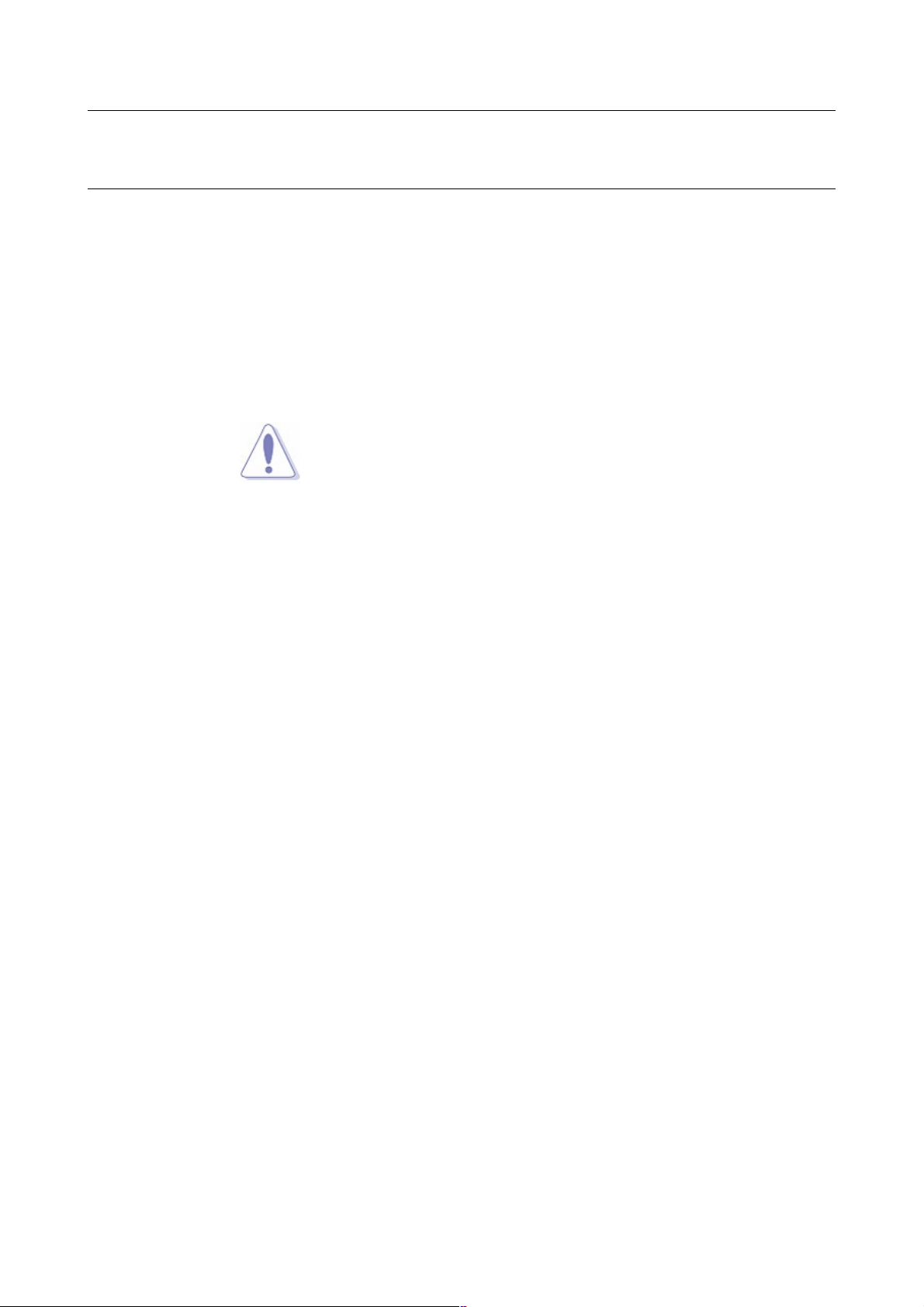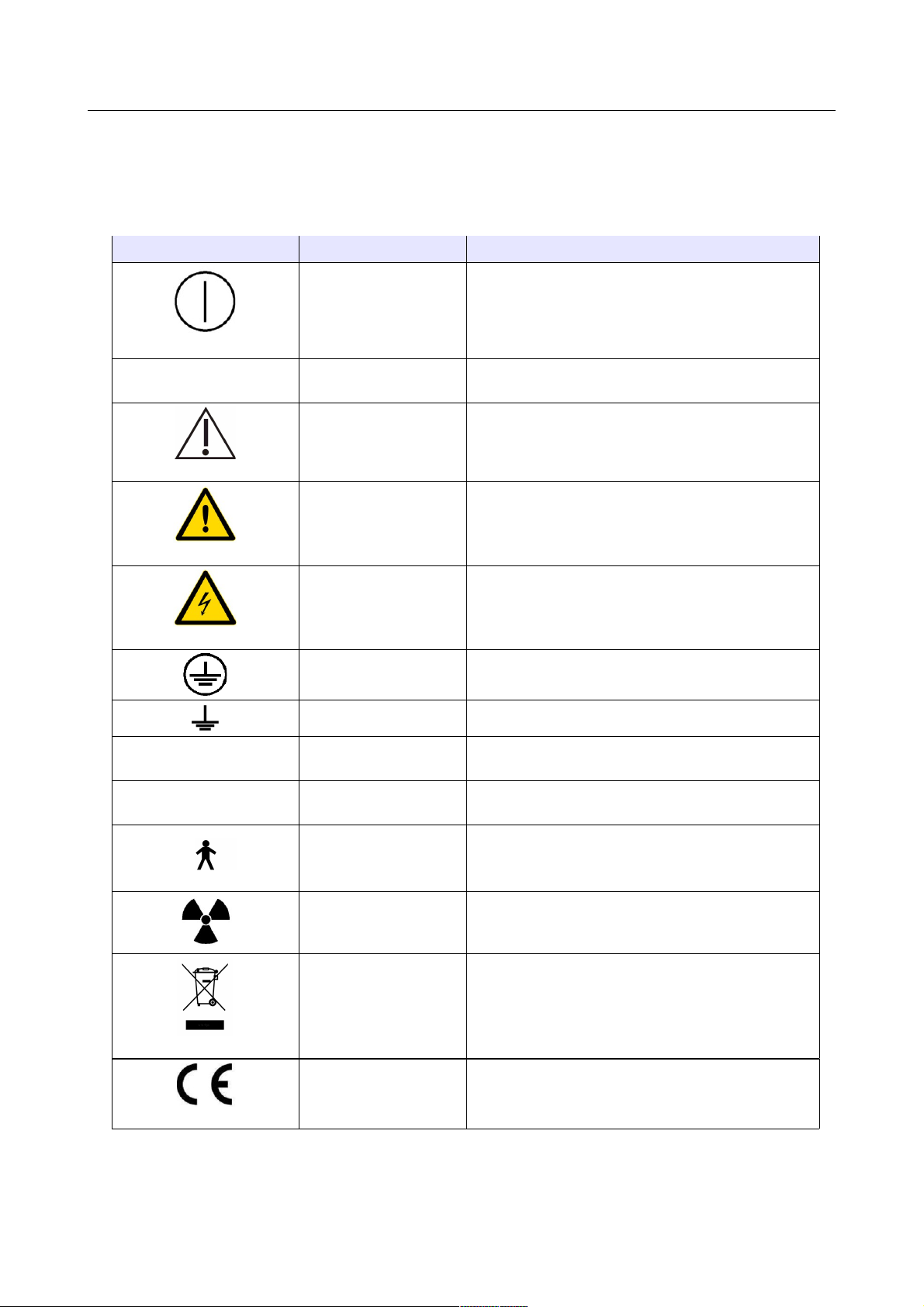4.2 Working principle................................................................................................4-3
4.3 Overall view......................................................................................................4-4
4.3.1 Control panels............................................................................................ 4-5
4.3.2 Patient table console...................................................................................4-6
4.3.3 Patient table with stretcher console.................................................................4-8
4.3.4 Input panel an main switch.........................................................................4-10
4.4 Stan ar accessories..........................................................................................4-10
4.4.1 Cables....................................................................................................4-11
4.4.2 Optional accessories...................................................................................4-11
4.5 System start-up................................................................................................ 4-12
4.6 System shut own.............................................................................................. 4-12
5 PRELIMINARY PROCEDURES.............................................................................5-1
5.1 X-Ray Source Con itioning.....................................................................................5-1
5.2 Daily Check....................................................................................................... 5-3
5.3 Blank acquisition................................................................................................5-4
5.3.1 Invali ating the Blank acquisition.....................................................................5-5
5.4 Beam limiter test............................................................................................... 5-6
6 SCANNING...................................................................................................6-1
6.1 Patient scan......................................................................................................6-2
6.1.1 Patient preparation.....................................................................................6-2
6.1.2 Positioning the patient an starting a new scan....................................................6-4
6.1.2.1 Patient positioning with patient table.....................................................6-6
6.1.2.2 Patient positioning with patient table with stretcher...................................6-9
6.2 Scanning a enture............................................................................................ 6-13
6.2.1 Preliminary operations an enture positioning..................................................6-13
6.2.1.1 Denture positioning with patient table...................................................6-13
6.2.1.2 Denture positioning with patient table with stretcher.................................6-14
7 QUALITY ASSURANCE.....................................................................................7-1
7.1 Phantom positioning............................................................................................7-1
7.2 Images samples..................................................................................................7-4
7.3 Storage of QA ata..............................................................................................7-5
TROUBLESHOOTING....................................................................................... -1
9 IEC61223: ACCEPTANCE TEST..........................................................................9-1
10 APPENDIX A- TECHNICAL REFERENCES.............................................................10-1
10.1 Scanner........................................................................................................10-1
10.2 Detector....................................................................................................... 10-2
10.3 Scout view ra iological images.............................................................................10-3
10.4 Reconstructe volume ......................................................................................10-4
10.5 Ra iological parameters.....................................................................................10-6
10.5.1 X-Ray Tube IAE mo el X22 0.3/0.6 ................................................................10-6
10.5.2 X-Ray tube hea ..................................................................................... 10-11
10.5.3 X-Ray source assembly..............................................................................10-12