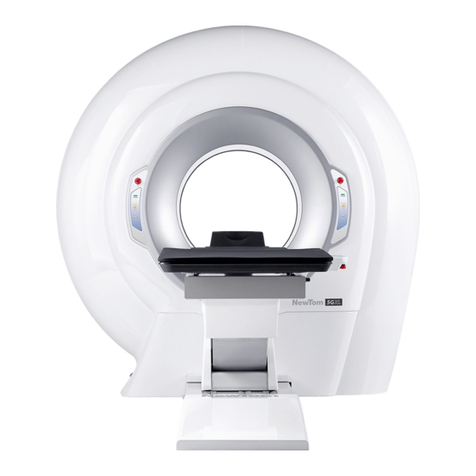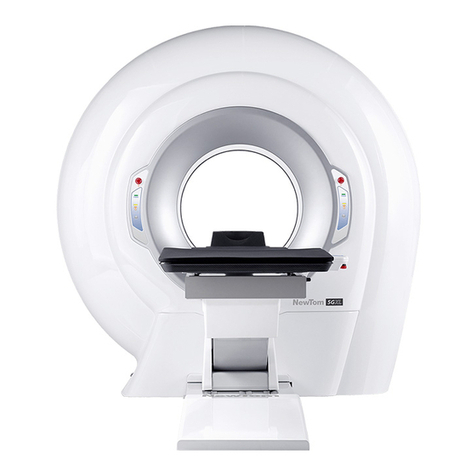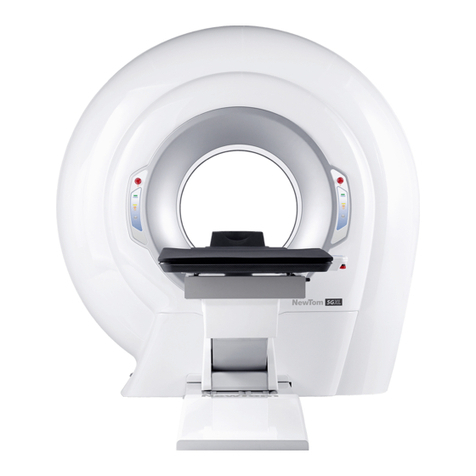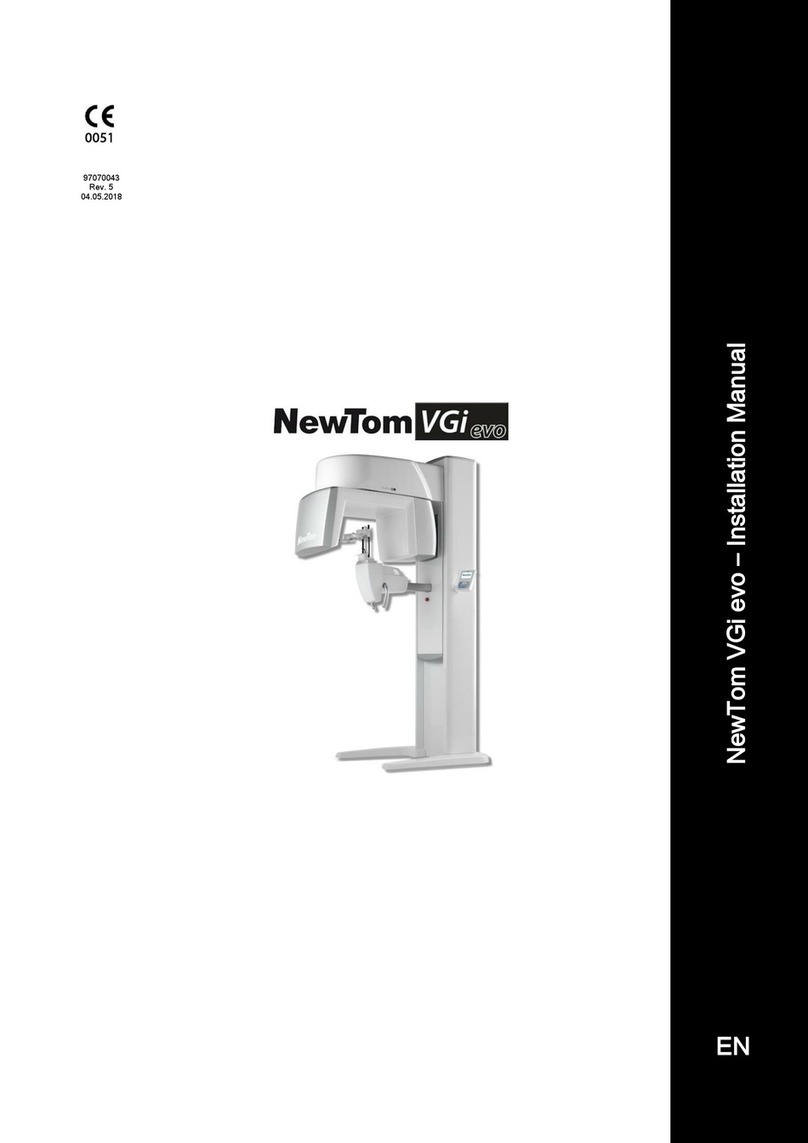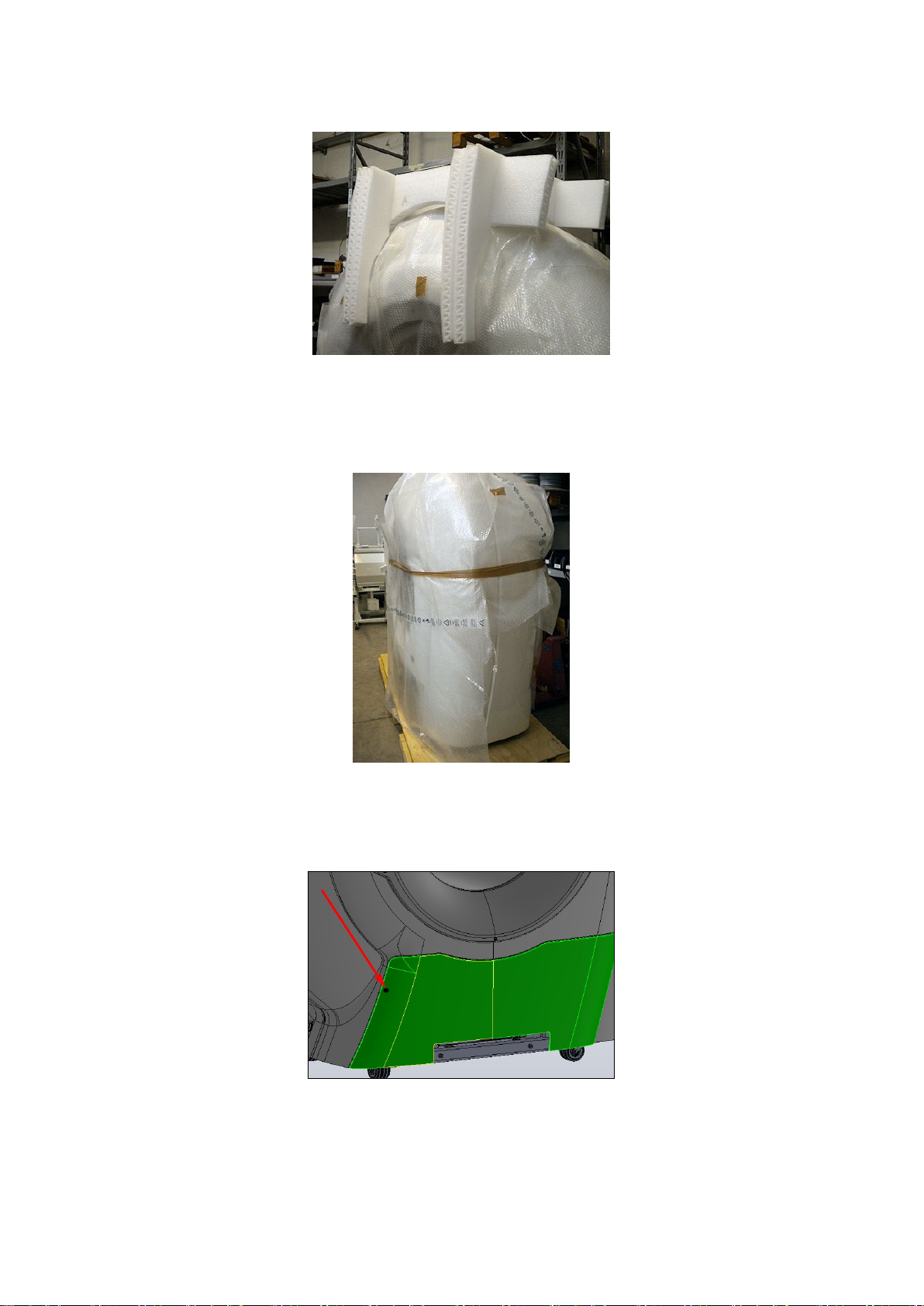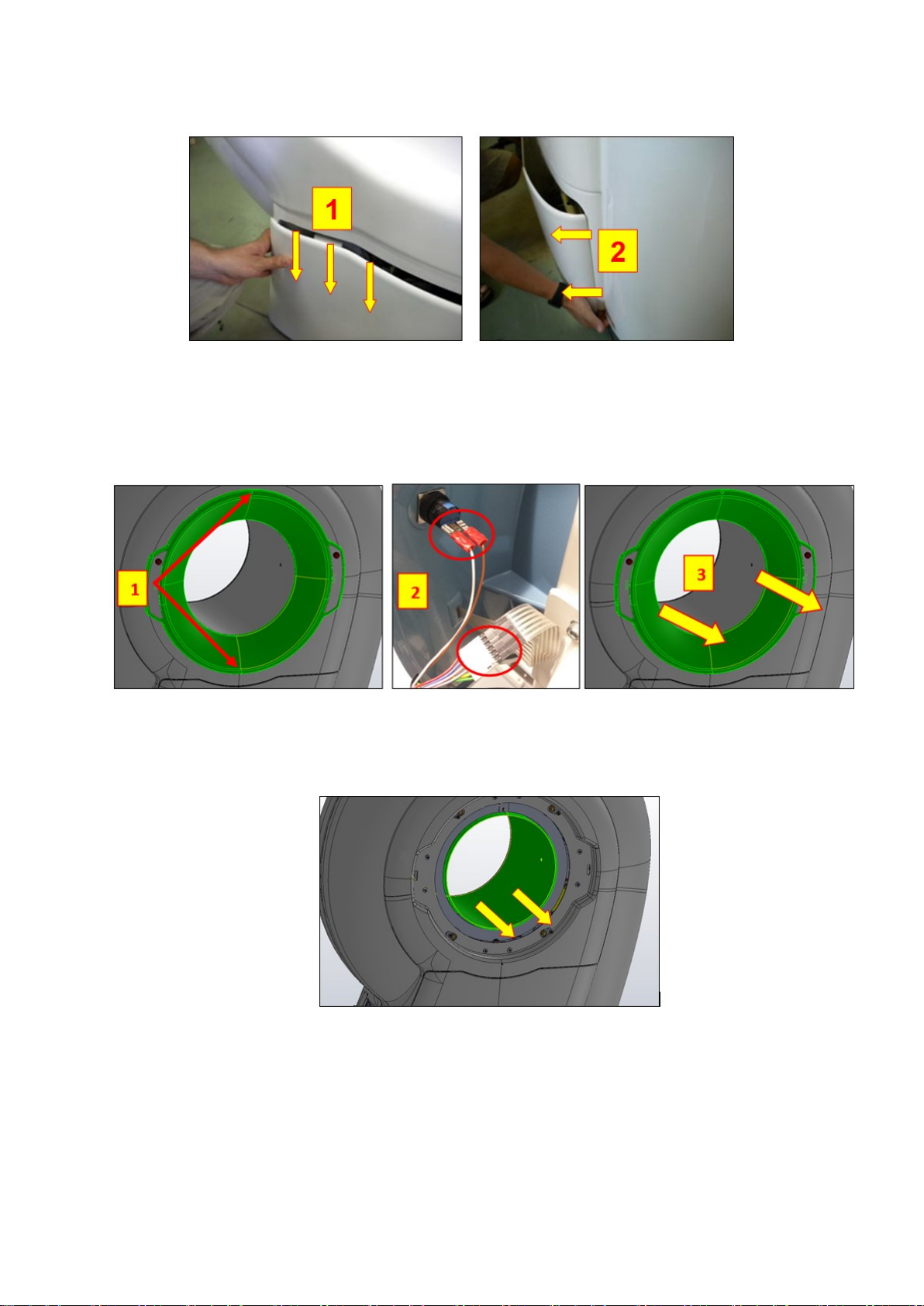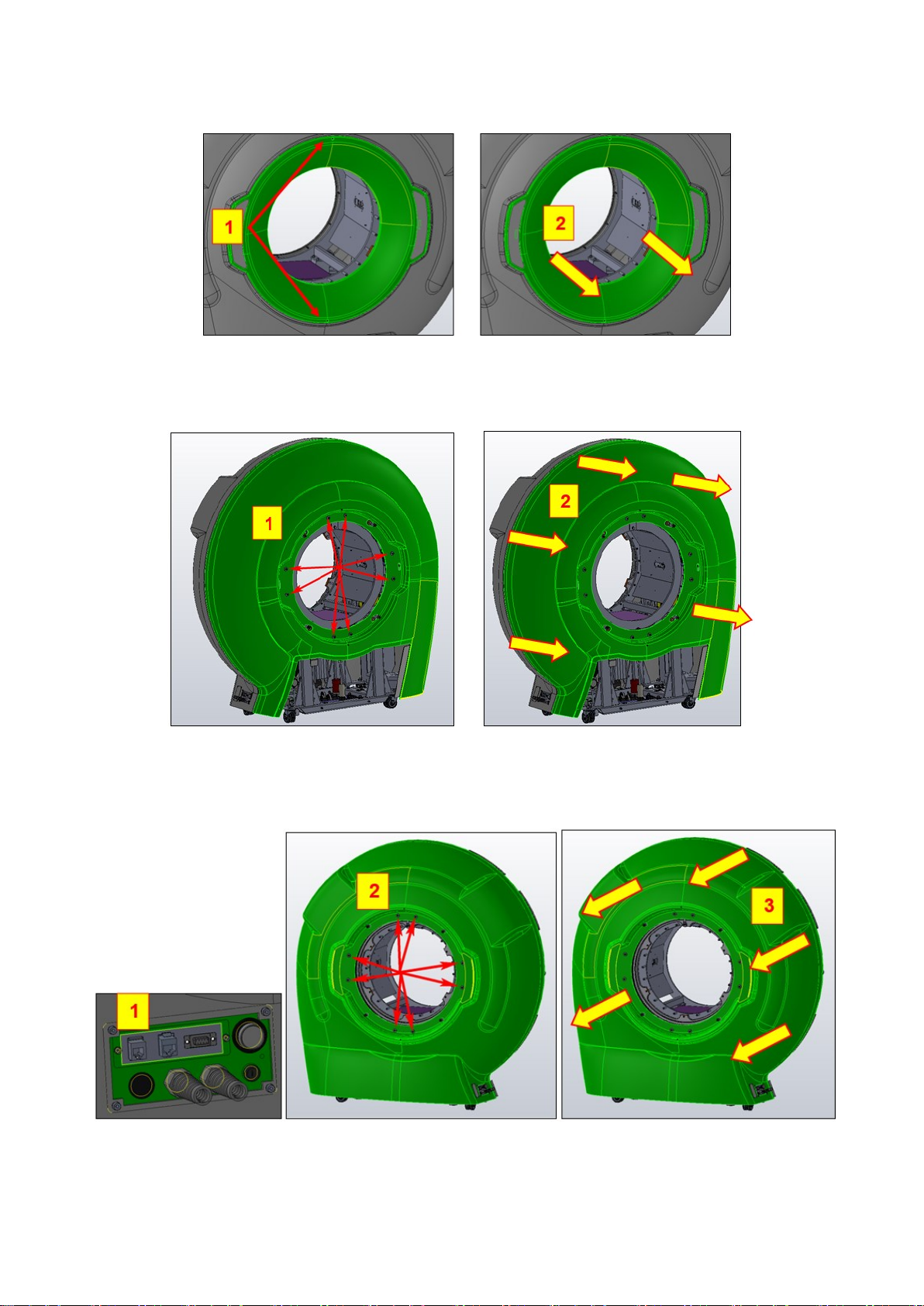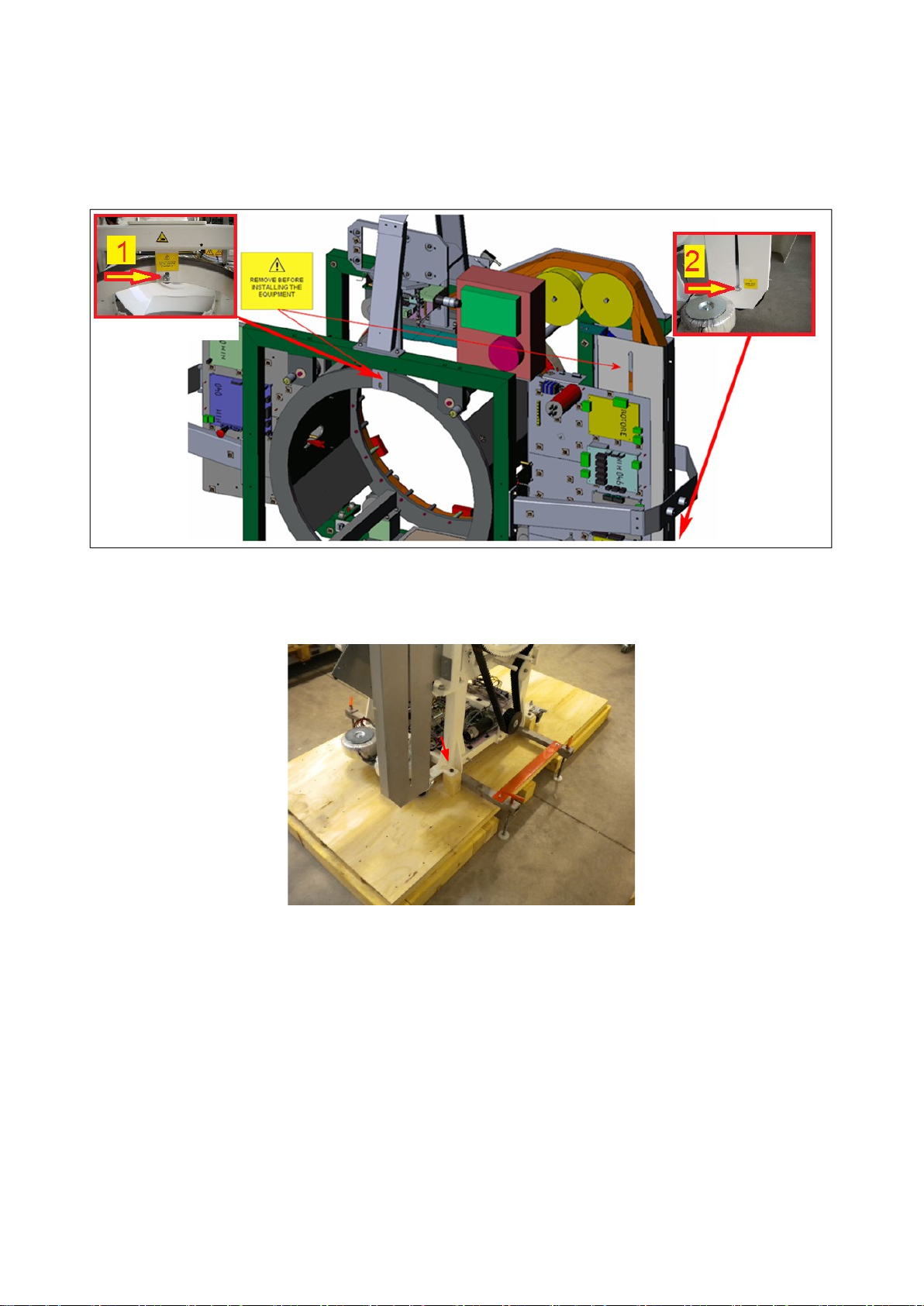NOTES
This document is provided as a consultation manual intended for the device users.
CEFLA s.c. follows a policy based on the constant development and update of the product. For this reason, it
reserves the right to change the content of this manual without prior notice.
This document can not be modified, copied, reproduced, distributed, saved on magnetic or optical supports, or published on
websites and other on-line services, in full or in part, without the prior written authorisation of CEFLA s.c.
The original version of this manual is in English.
NEWTOM™ 5G is a trademark of CEFLA s.c.
All other products and trade names mentioned in this document are registered marks of the relevant manufacturers.
INFORMATIVE NOTE OF THE MANUFACTURER ON THE MEDICAL DEVICES
The medical device referred to in this manual consists of a scanner and a control, display and calculation unit (Main
Workstation). Such device, as delivered and configured by the production and assistance technical personnel, is an
X-ray device compliant with the safety requirements set forth by the Italian Legislative Decree of 19 September 1994,
no. 626 implementing Directives 89/391/EEC, 89/654/EEC, 89/655/EEC, 89/656/EEC, 90/269/EEC, 90/270/EEC,
90/394/EEC and 90/679/EEC concerning the improvement of the health and safety of workers in the workplace, and
with the essential requirements set forth by the Italian Legislative Decree 24 February 1997, no. 46 implementing
Directive 93/42/EEC as amended, on the medical devices.
The medical device referred to in this manual is an X-ray device compliant with Directive 2011/65/EU on the
restriction of the use of certain hazardous substances in electrical and electronic equipment.
Any tampering with, modification, updating or other change both of hardware1and software2of the device as
supplied and installed by the company (and in the conditions specified in the attached documentation) may partially
or totally compromise the device expected operation. This may also alter the safety features with consequent hazard
increase for patients, operators and surrounding environment.
For this reason, should the user need to modify the device, he/she must request a written authorisation by CEFLA
s.c.
Failure to comply with what is specified in this informative note will null and void the device warranty and the civil
and/or penal responsibility for any consequent damage and/or accident and/or worsening of the patient, operator or
other people health (including the surrounding environment) will be borne by the person who tampered with the
device or his/her legal representative.
1
Adding of a new memory expansion, a new hardware on the connection bus, a printer, the replacement
of the graphic display interface represents an important modification.
2
Including the operative system and the applications already installed upon medical device delivery.
Automatic updates of the operative system, changes to network connection parameters, modification
and/or addition and/or removal of interface software with hardware (device driver) and/or services (e.g.
file and printer sharing service) and/or applications represent an important modification.