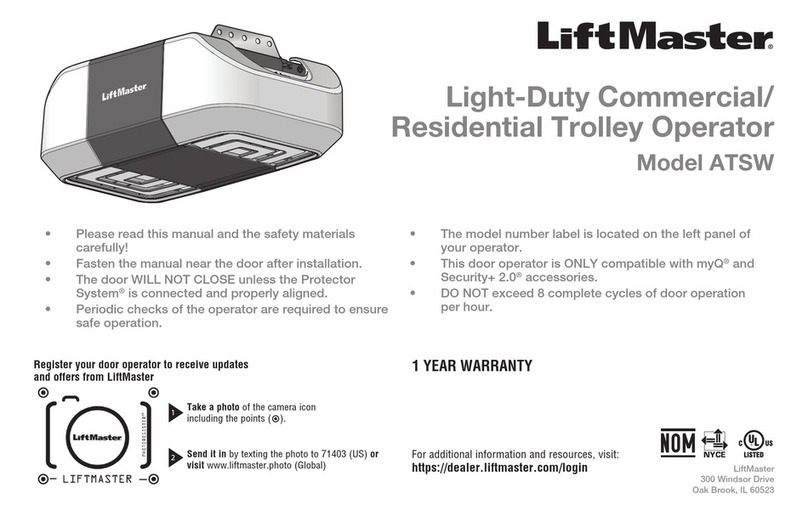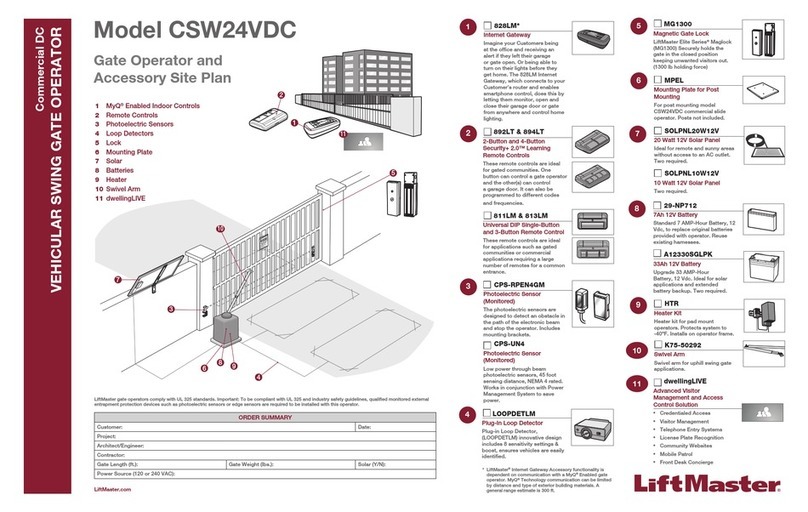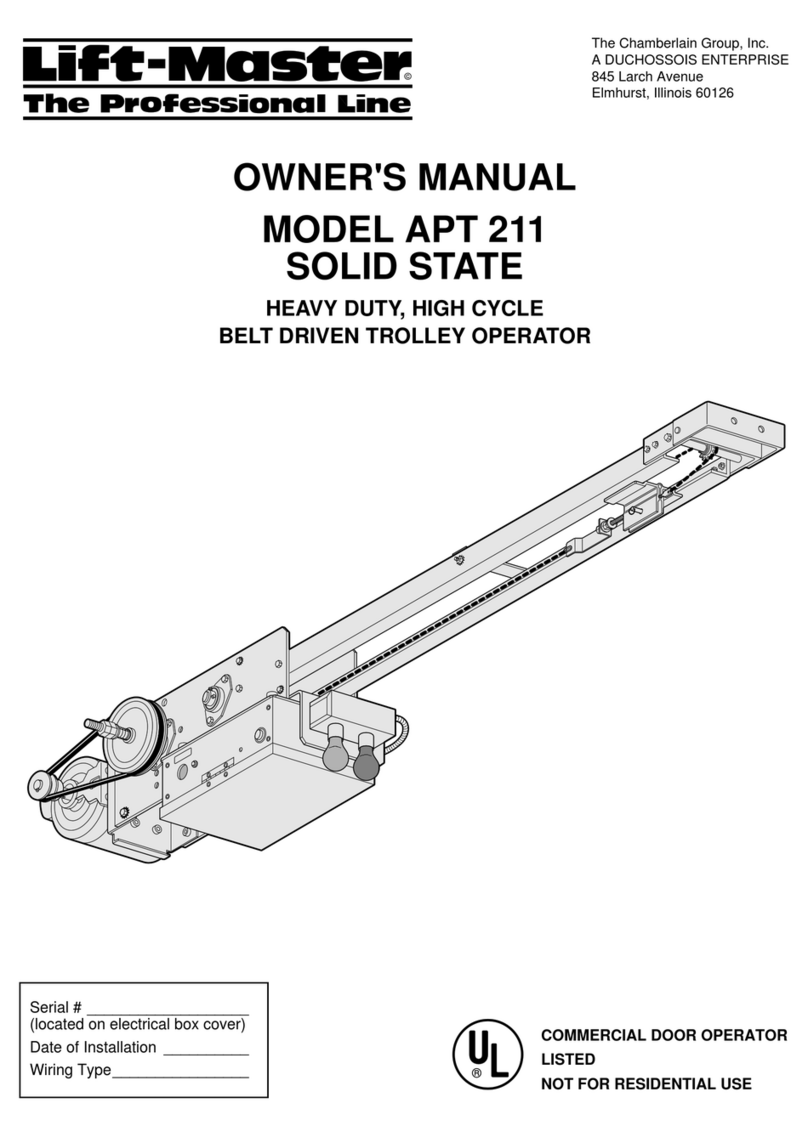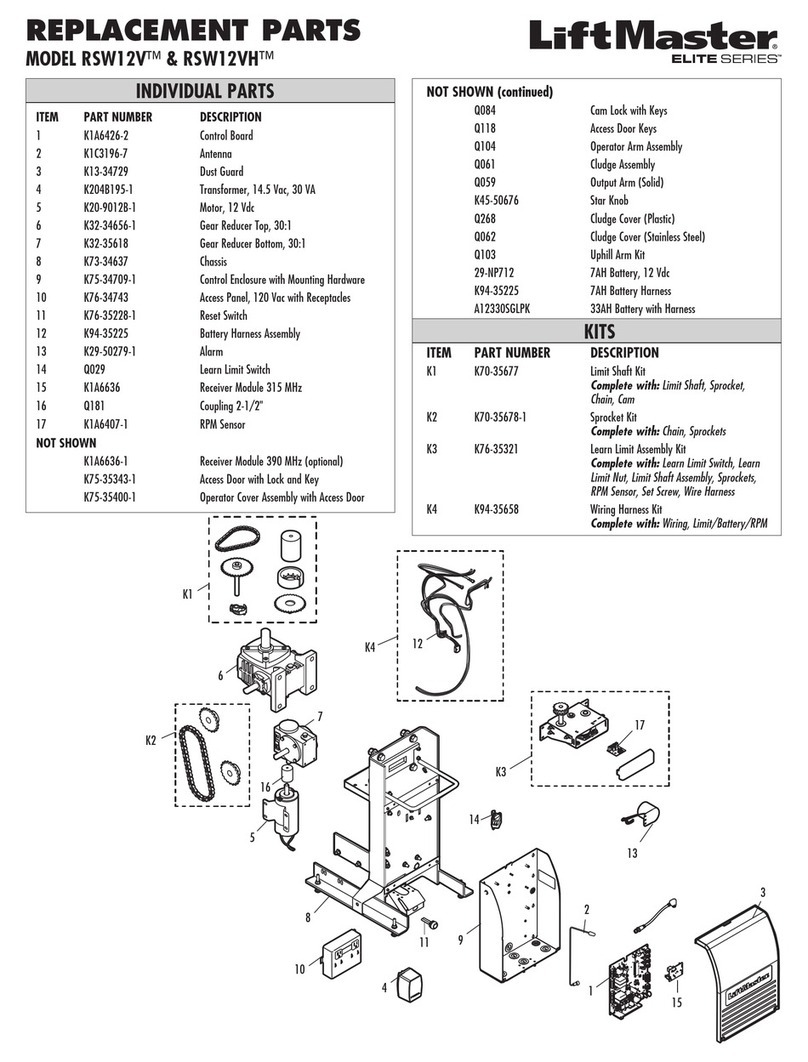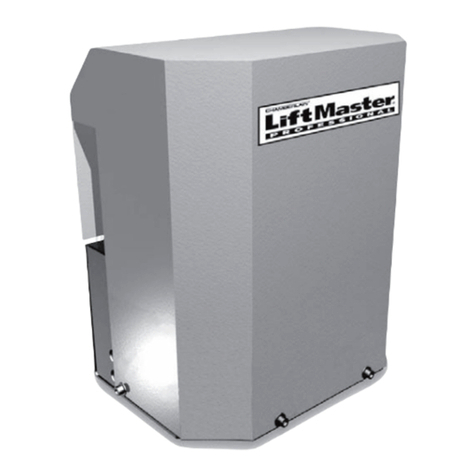2
SAFETY 2
Safety Symbol and Signal Word Review ...................................................2
Usage Class ...............................................................................................3
UL325 Entrapment Protection Requirements ............................................3
Safety Installation Information...................................................................4
Gate Construction Information...................................................................5
INTRODUCTION 6
Carton Inventory ........................................................................................6
Operator Specifications..............................................................................7
Site Preparation .........................................................................................8
Check Your Gate ........................................................................................8
INSTALLATION 9
Step 1 Determine Location for Concrete Pad and Operator.......................9
Step 2 Concrete Pad and Operator Attachment .......................................11
Step 3 Position the Gate Bracket .............................................................12
Step 4 Adjust the Operator Arm Length...................................................12
Step 5 Secure the Operator Arm..............................................................13
Step 6 Install Entrapment Protection .......................................................14
Step 7 Earth Ground Rod.........................................................................16
Step 8 Power Wiring................................................................................16
Step 9 Install the Cover ...........................................................................18
ADJUSTMENT 19
Adjust the Limits and Automatic Force....................................................19
Manual Adjustments ................................................................................19
Enter Manual Setup Mode .......................................................................20
Reversal Force Dial ..................................................................................20
Set the Limits...........................................................................................20
Automatic Force.......................................................................................21
Fine Tune the Limits ................................................................................21
Fine Tune the Force .................................................................................21
Obstruction Test ......................................................................................21
DUAL GATE SETUP 22
Wired .......................................................................................................22
Wireless...................................................................................................22
PROGRAMMING 24
Remote Controls (Not Provided) .............................................................24
LiftMaster Internet Gateway (not provided) .............................................26
Erase Gateway .........................................................................................26
Erase All Transmitter and Keypad Codes .................................................26
Erase Limits.............................................................................................26
Constant Pressure Override (CPO) ..........................................................26
Gate Hold Open Feature ...........................................................................26
To Remove and Erase Monitored Entrapment Protection Devices...........26
OPERATION 27
Control Board Overview...........................................................................27
Manual Disconnect ..................................................................................28
Reset Switch............................................................................................28
Operator Alarm .......................................................................................28
Remote Control........................................................................................28
ACCESSORY WIRING 29
External Control Devices..........................................................................29
Locks .......................................................................................................30
Miscellaneous Wiring...............................................................................30
MAINTENANCE 31
Important Safety Information...................................................................31
Maintenance Chart...................................................................................31
Batteries...................................................................................................32
TROUBLESHOOTING 33
Diagnostic Codes.....................................................................................33
Diagnostic Codes Table ...........................................................................34
Control Board LEDs .................................................................................36
Troubleshooting Chart .............................................................................37
APPENDIX 40
Dual Gate Settings ...................................................................................40
Types of Installations...............................................................................40
Step 1 Determine Location for Concrete Pad and Operator.....................41
Step 2 Concrete Pad and Operator Attachment .......................................41
Step 3 Shorten the Operator Arm ............................................................42
Step 4 Position the Gate Bracket .............................................................42
Step 8 Solar Panel(s)...............................................................................43
Manual Adjustments with a Remote Control ...........................................47
WIRING DIAGRAM...........................................................48
REPAIR PARTS ................................................................49
ACCESSORIES.................................................................50
WARRANTY 52
WARNING: This product can expose you to chemicals including lead, which are known to the State of California to cause cancer or birth defects
or other reproductive harm. For more information go to www.P65Warnings.ca.gov.
When you see these Safety Symbols and Signal Words on the following pages, they will alert
you to the possibility of Serious Injury or Death if you do not comply with the warnings that
accompany them. The hazard may come from something mechanical or from electric shock.
Read the warnings carefully.
When you see this Signal Word on the following pages, it will alert you to the possibility of
damage to your gate and/or the gate operator if you do not comply with the cautionary
statements that accompany it. Read them carefully.
IMPORTANT NOTE:
• BEFORE attempting to install, operate or maintain the operator, you must read and fully
understand this manual and follow all safety instructions.
• DO NOT attempt repair or service of your gate operator unless you are an Authorized
Service Technician.
MECHANICAL
ELECTRICAL
TABLE OF CONTENTS
SAFETY
Safety Symbol and Signal Word Review