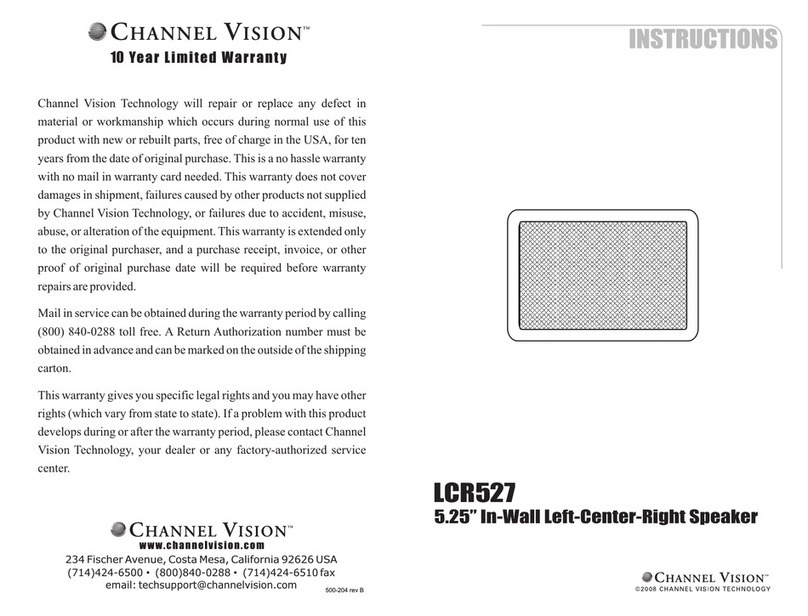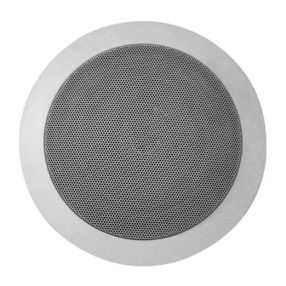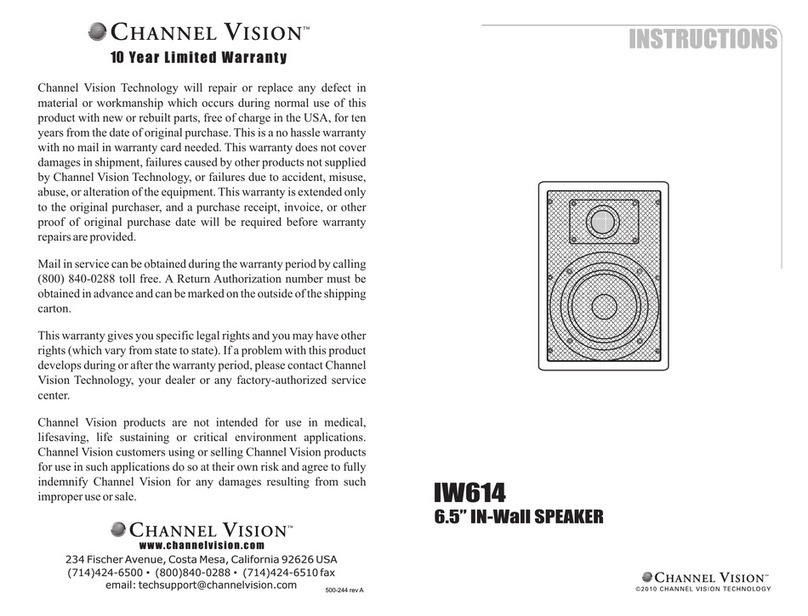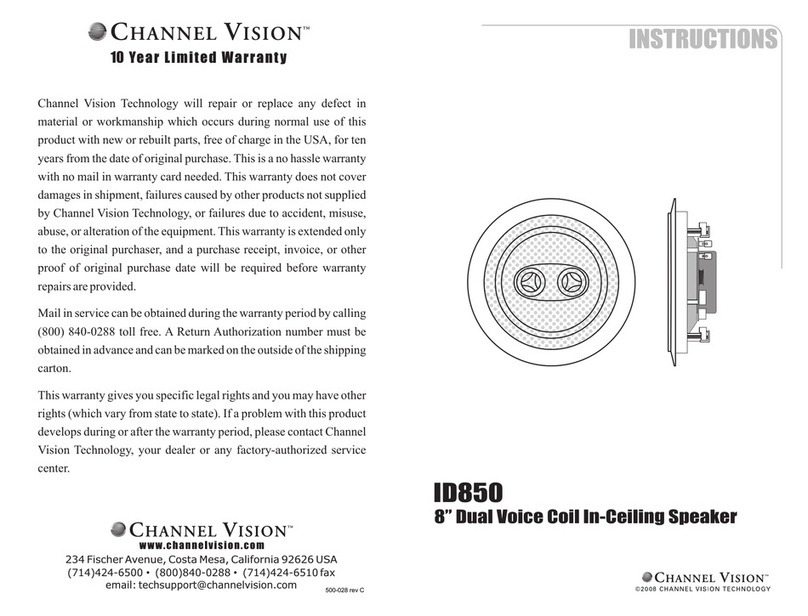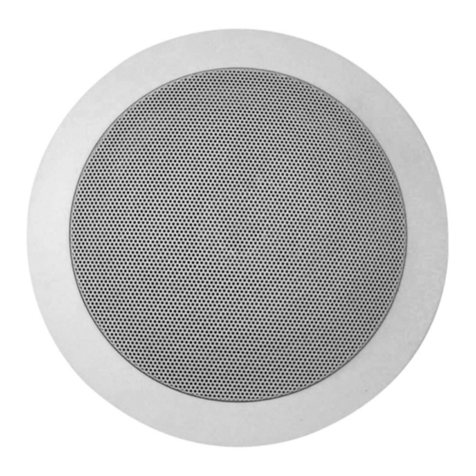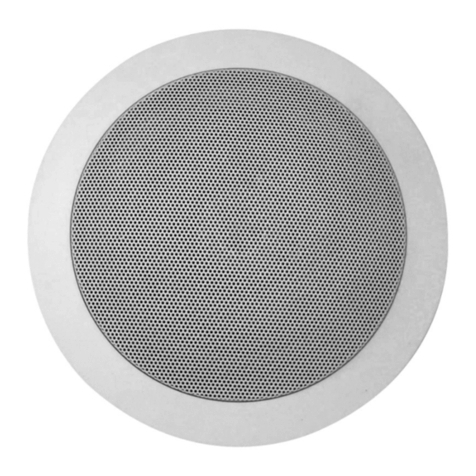4
IR Emitters
Audio In
AB-203
AB-203 (front)
Connect a
source to the inputs on the AB-203.
Use an IR-3001 emitter placed over the
IR receiver on your source to allow IR
control through the keypad. (IR option).
udio L/R outputs from your
Connect the output
of the AB-303 to the
system input on
the AB-203.
CD player
5
Features:
Adds Bluetooth streaming capability to existing or new A-BUS systems
h
Functions as a main or local source
h
Operation:
To pair to the AB-303, consult instructions on pairing supplied with your Bluetooth
device. The Bluetooth LIM identification code will have the prefix AB in front of the
individual code number. When pairing occurs, a blue LED will light up on the front
plate. For systems with multiple AB-303s, it is recommended the codes be changed
to easily identify each room before completing installation.
Operating Range:
Bluetooth devices are intended to provide wireless communication between
enabled devices within a room. In ideal conditions, range can be up to 50’
This distance can be reduced significantly by transmission interference from other
communication devices, electrical wiring and room construction materials, such as
brick walls and concrete floors. When the AB-303 is operating near maximum range,
the signal may intermittently drop in and out, as signal strength varies.
Bluetooth Source Volume Level Compatibility:
The audio output level from Bluetooth enabled devices can vary from brand to brand.
Though the AB-303 has been adjusted to be equal to the output of most Bluetooth
devices, in some cases the level may be different. Most devices have their own
adjustable volume level, and it is recommended that this be used to adjust the output
level to match the main audio source’s volume level.
Room Identification:
Pairing each AB-303 requires the identification of an individual code number
beginning with the prefix AB (ABxxx). This code number can be replaced with an
individual room name identification such as Bedroom 1, Study, Patio, etc. prior to
installation. To download the renaming software visit www.a-bus.com/bt. Once
downloaded and installed, connect the AB-303 via the mini USB socket located at
the side of the unit to your PC and start the program, follow the on screen prompts to
rename the device.
The AB-303 A-BUS Bluetooth local input module provides a local wireless input
connection for the purpose of streaming audio from sources such as smart-phones,
tablets and computers, etc with Bluetooth capability to individual A-BUS equipped
rooms. When the AB-303 is paired, it will automatically switch the music source from
the main audio source to the local Bluetooth source. This local connection will remain
until pairing is disconnected, or the Bluetooth device is out of range.
If pairing remains selected on the Bluetooth device, when it comes back into range,
the connection will automatically reconnect and play audio in the zone.
AB-203 Single Source & Main Module. One per system; Connects sources to the
system; Mount the unit near audio components (CD player, receiver, etc.). This device
is designed for your main audio source. Plug the AB-303 to the system/explansion
input of this device, and plug the AB-135W on the system/A-Bus output of this device.
Plug the 24vDC power supply into the power connector.
Model AB-303 Model AB-203
System Diagram
AB-T2410
power supply
24Vdc
Single Room
Power Expansion
Input
A-BUS
Output
US Patent # 7,181,023, 6,389,139
EC Patent # 1004222”
Only one keypad
can be connected
when using the
AB-907 kit.
AB-203 (rear)
AB-135W (front)
CAT5 250ft.
maximum
Source
CHA NN EL VIS I O N
Pwr
AB-303 (front)
AB-303 (rear)
Warning: Do not adjust the volume all the way up if no audio is present.
Doing so could damage your speakers if audio reconnects.