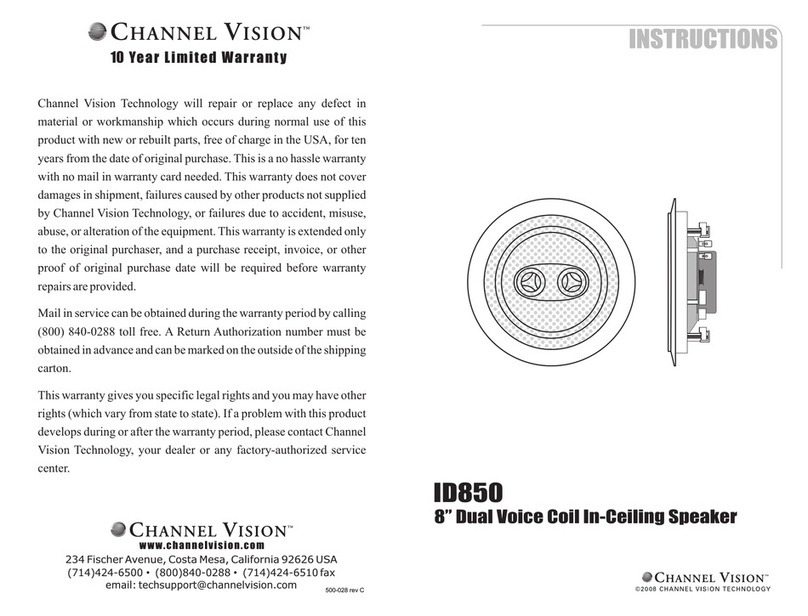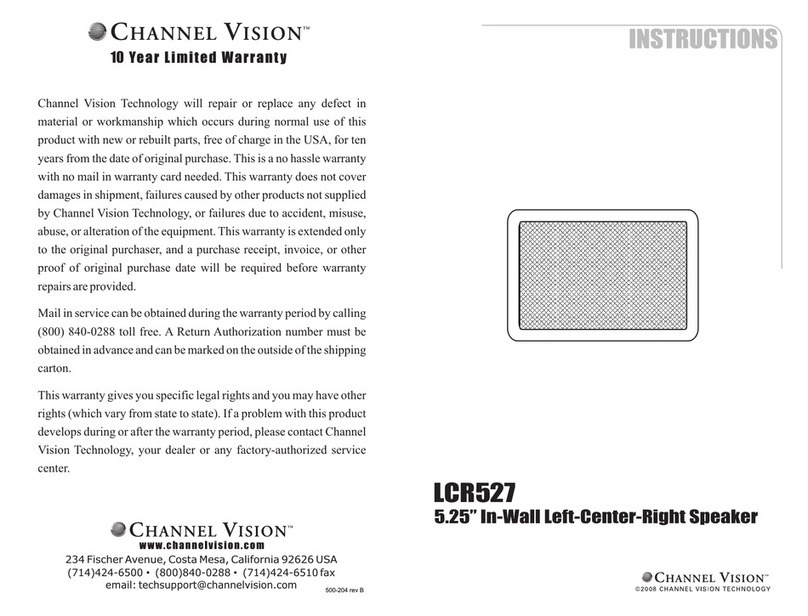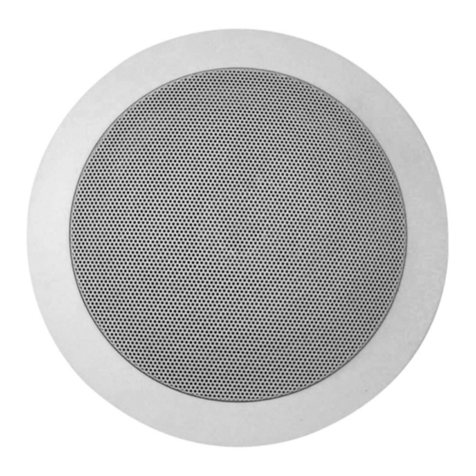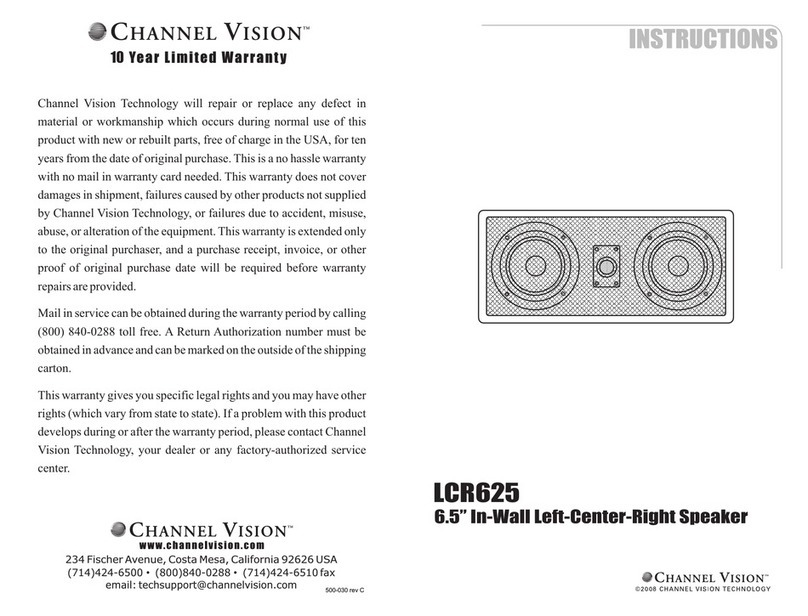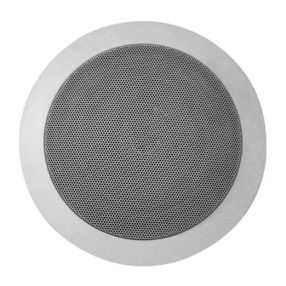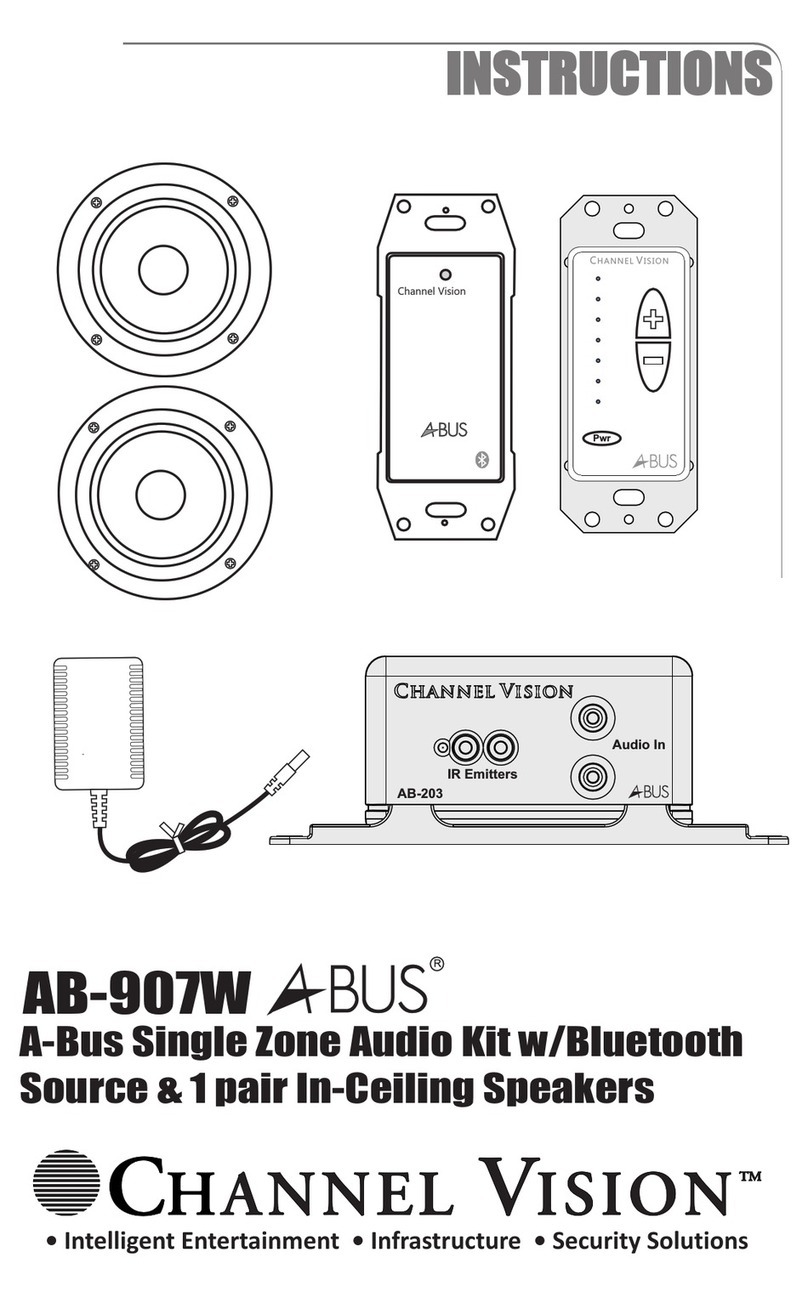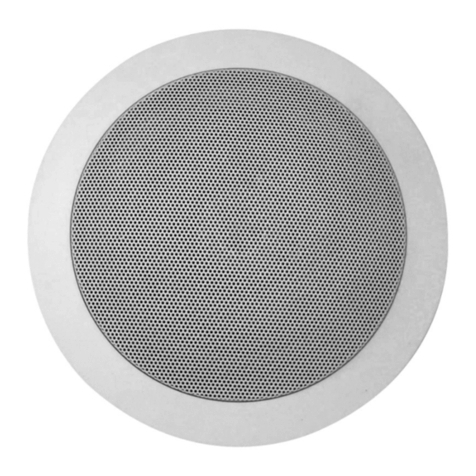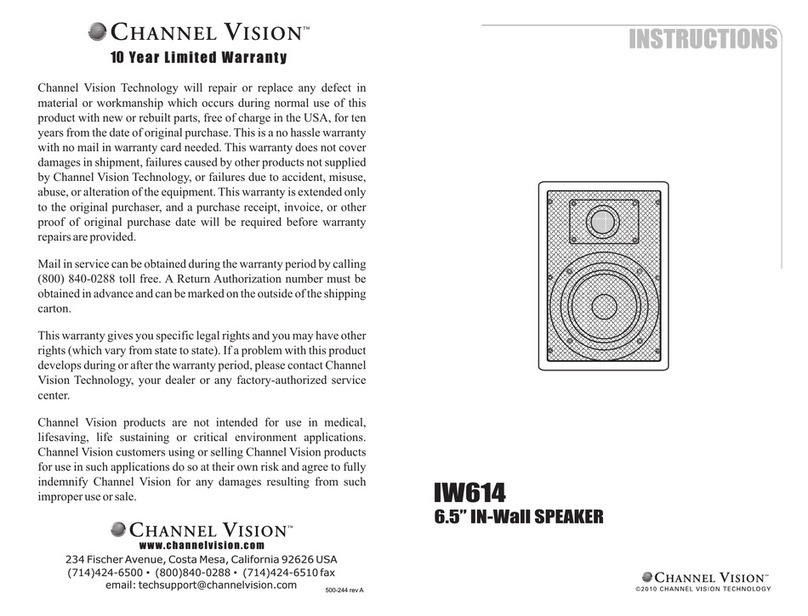Description:
The CHANNEL VISION full range of stereo custom installation Loudspeakers have
been designed for easy In-Wall or Ceiling mounting. Please read the instructions
thoroughly before beginning, then select the proper hook-up configuration and
follow the step-by-step instructions for a successful installation and years of
listening pleasure.
Mounting Considerations:
Caution: When choosing a location for mounting the Speakers, make certain the
wall or ceiling material is sturdy enough to support the weight of the Speaker.
Decide where the Speakers will be mounted. Be careful not to mount them over
a stud or any other obstruction and at least 1/4” from the stud. It is
recommended for maximum performance, although not necessary, that you
place a piece of fiberglass or some similar dampening material behind the
Speaker. Be certain you can run the Speaker wire to the point where the
speaker will be mounted. CHANNEL VISION recommends 18 gauge for distances
up to 15 feet and a minimum of 16 gauge for distances up to 59 feet. For longer
lengths or purer signal connections, consult your retailer.
Mounting Surface Preparation:
New Construction – Unfinished
A Pre-Construction Bracket, available from your dealer, may be installed prior to
drywall application across joists (up to 24” on-center) where a Speaker will be
located. After the hole is cut and the drywall is installed, the Speakers are then
easily installed.
Finished
Prior to the actual installation of the Speakers, it will be necessary to run
Speaker wire to the Speaker locations. After the Speaker wire has been properly
installed, you are ready to mount the Speakers. Following the simple steps listed
below will result in a professional looking installation.
Mounting Instructions:
1. Using the template as a guide (Inside Speaker box) carefully cut a hole in the
wall or ceiling. Find the Speaker wire leads and pull them through.
2. Remove the Grille from the Speaker by bending the last quarter inch of a
small paper clip into an “L” shape and inserting it into one of the holes at the
edge of the grille. Remove the Grille by pulling the paper clip towards you.
Remove the paint mask from the Speaker system.
3. Hook-up the pre-wired Speaker leads to the input terminals as necessary.
Note: Be sure to observe proper polarity when connecting the Speaker
wire to the Speaker.
Red = Right Positive (+)
Black = Right Negative (-)
White = Left Positive (+)
Green = Left Negative (-)
4. If you are using any dampening material, secure it in the hole behind where
the speaker will be located.
5. Place the Speaker in the cutout.
6. To install the Speakers rotate the (4) locking clamps counterclockwise so that
they sit flush against the side of the Speaker to release the locking clamps.
7. Insert the Speakers into the cutout and tighten the clamps clockwise until
they firmly clamp the Speaker to the mounting surface.
Note: Do not over tighten the screws.
8. Position the Grille on the baffle and firmly push it into the flange until you feel
it is securely in position.
9. The Speaker system is now ready to be turned on.
10. For removal of the custom installation Speaker, remove the Grille. Turn the
(4) locking screws counterclockwise until they release from the wall or
ceiling. Pull the system out and disconnect the Speaker wires.
Speaker Adjustment:
The Speakers come from the factory with the Tweeter facing straight out from
the baffle. This will result in the overall smoothest response. However,
depending on your particular primary listening area, room acoustics, ceiling
height, or personal preference, you may find the sound more pleasing by
pointing the Tweeters in a primary listening area, point the Tweeter towards that
area; and if less treble is required, point the Tweeter away. Push gently at the
edge of the Tweeter to point it the desired direction
Note: Avoid touching metal dome Tweeters, as damage may occur.
Painting The Speakers and Grilles:
The Speakers must be masked prior to painting them. The inside portion of the
template or the paint mask can be used as a paint mask. Affix the mask to the
front of the Speaker using a piece of tape. Fold the tape onto itself to form a
double-side loop. Affix the tape to the tweeter and place the mask onto the
Speaker.
The Grilles should be painted before they are installed. The best results will be
obtained by using a spray gun or airless sprayer, thinning the paint (prevents
clogging or grille holes) and by applying several light coats instead of one heavy
one.