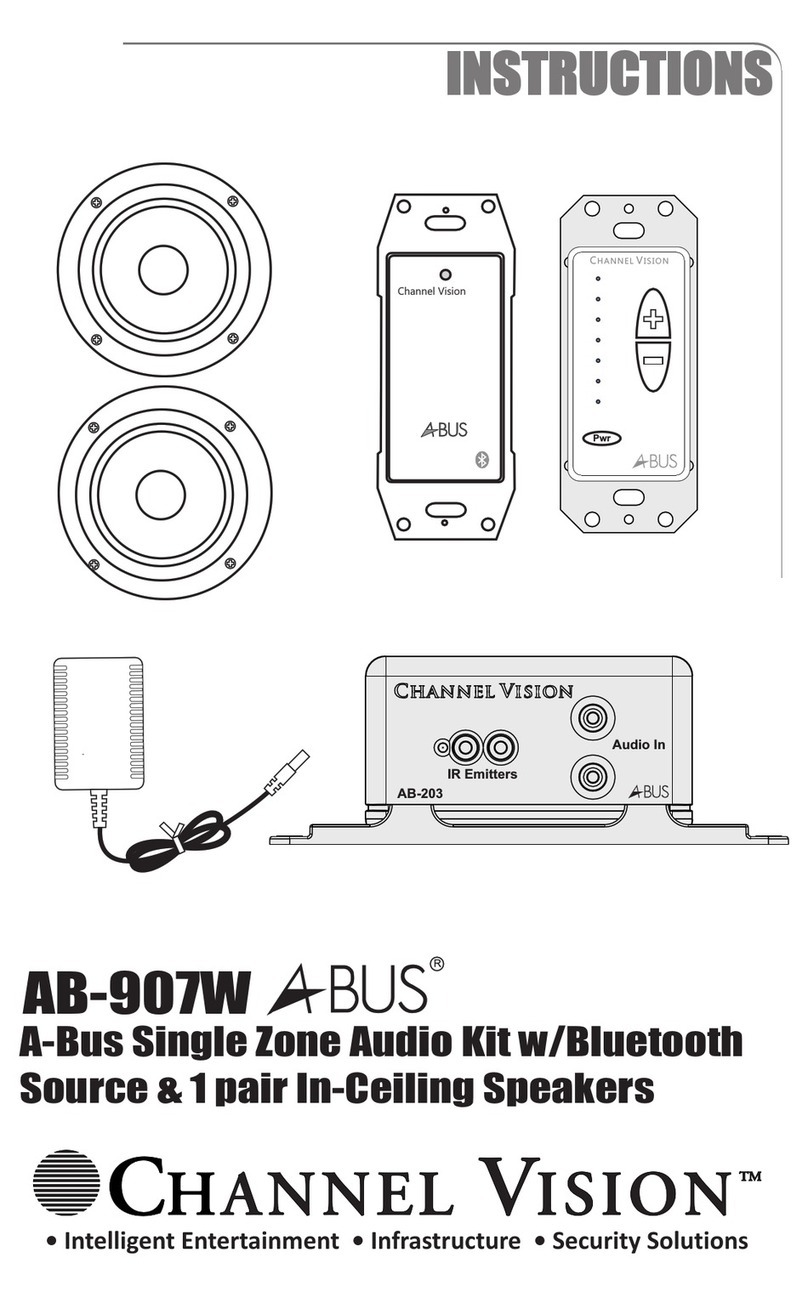Channel Vision Aria IC607 User manual
Other Channel Vision Speakers manuals

Channel Vision
Channel Vision IC512 User manual

Channel Vision
Channel Vision Aria IW601 User manual

Channel Vision
Channel Vision ARIA ID653 User manual
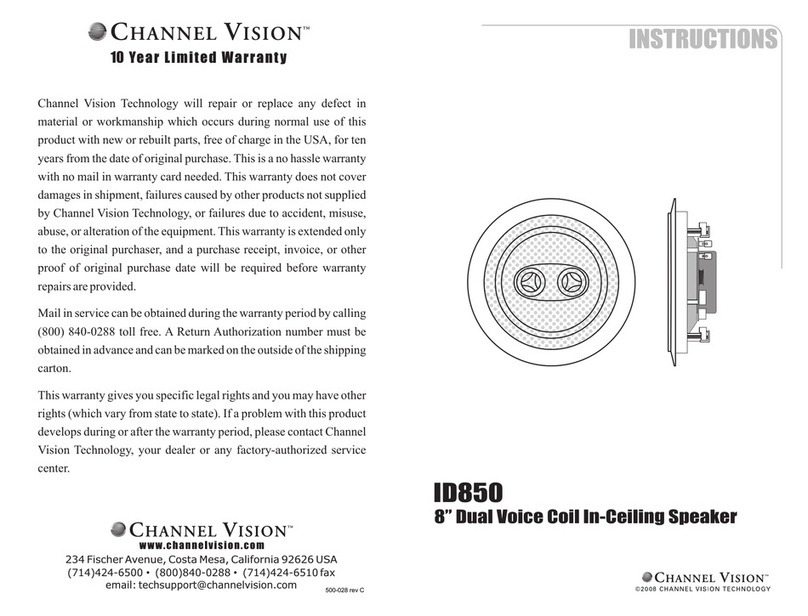
Channel Vision
Channel Vision ID850 User manual

Channel Vision
Channel Vision OS611 User manual

Channel Vision
Channel Vision OS610 User manual
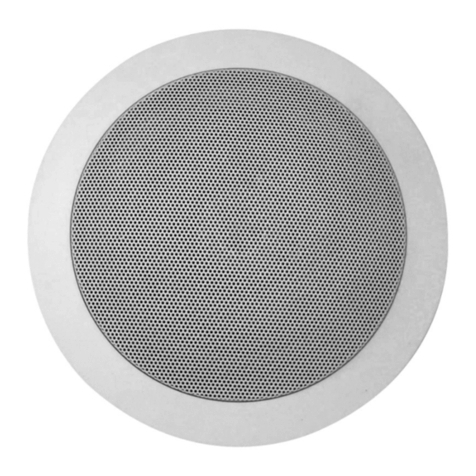
Channel Vision
Channel Vision IC503 User manual

Channel Vision
Channel Vision OS526 User manual

Channel Vision
Channel Vision IC514 User manual

Channel Vision
Channel Vision Aria IC504 User manual
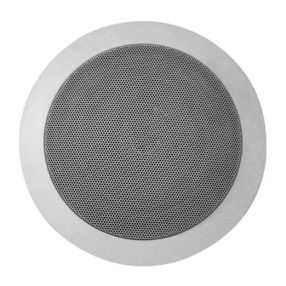
Channel Vision
Channel Vision ID652 User manual

Channel Vision
Channel Vision IW603 User manual

Channel Vision
Channel Vision ARIA IC624 User manual

Channel Vision
Channel Vision SOPRANO IW601 User manual
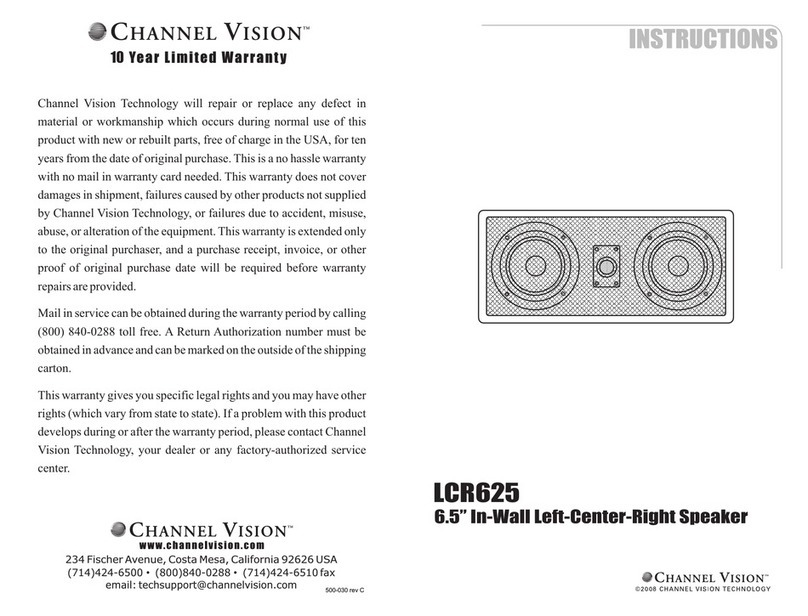
Channel Vision
Channel Vision LCR65B User manual

Channel Vision
Channel Vision OS525 User manual
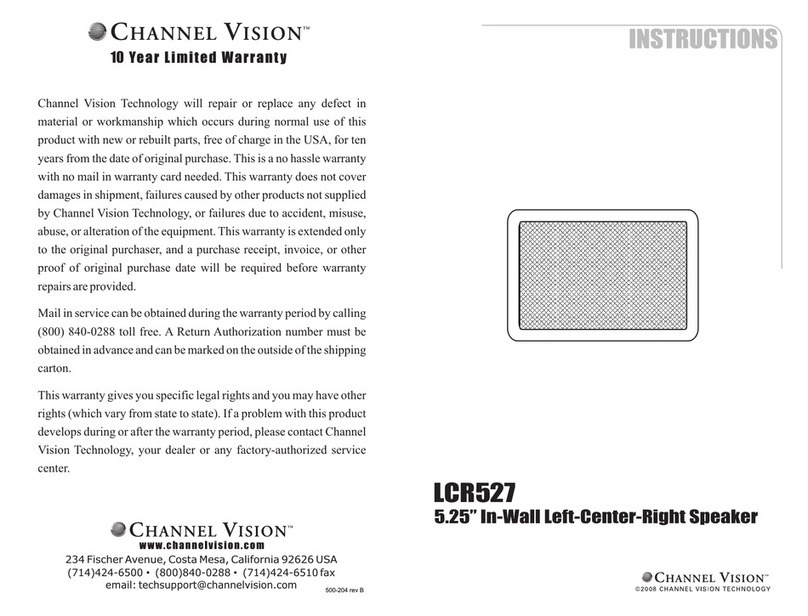
Channel Vision
Channel Vision LCR527 User manual

Channel Vision
Channel Vision IC608 Aria User manual

Channel Vision
Channel Vision IC802 User manual

Channel Vision
Channel Vision Aria IC812 User manual