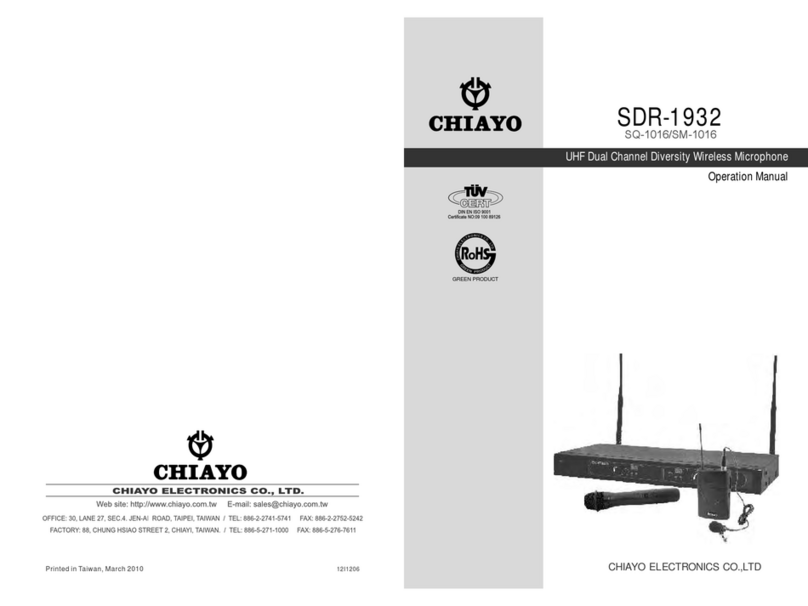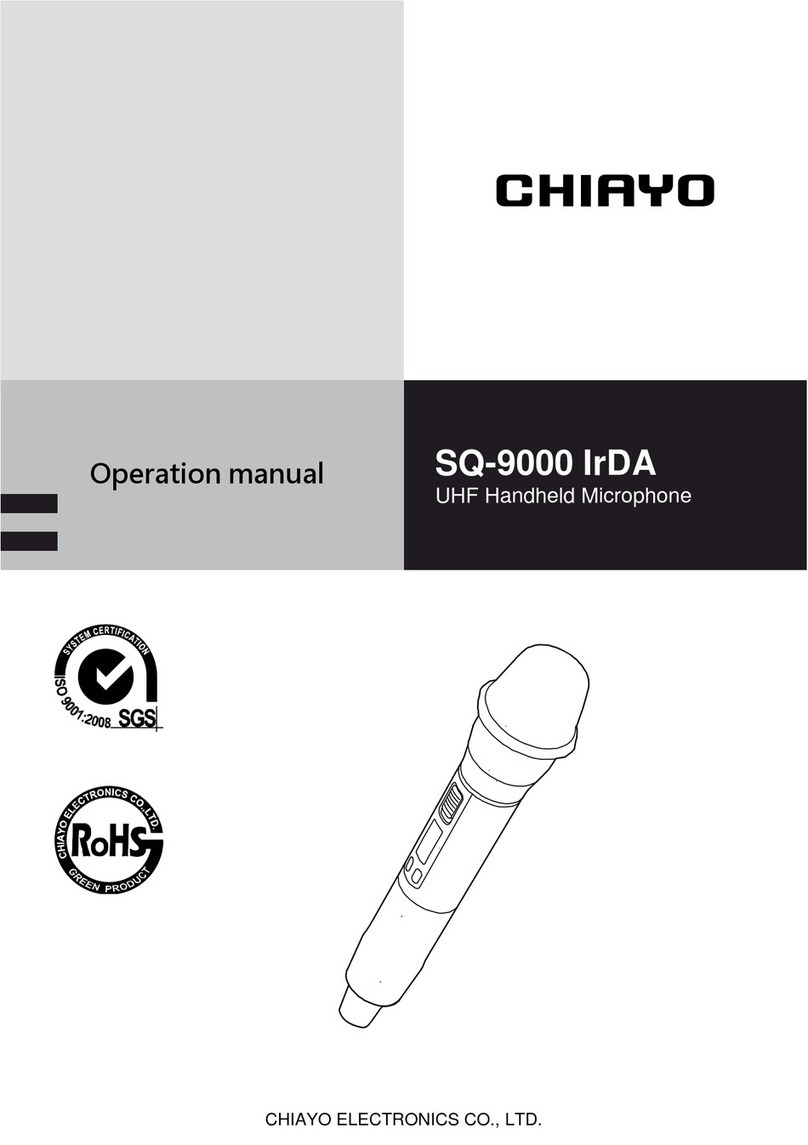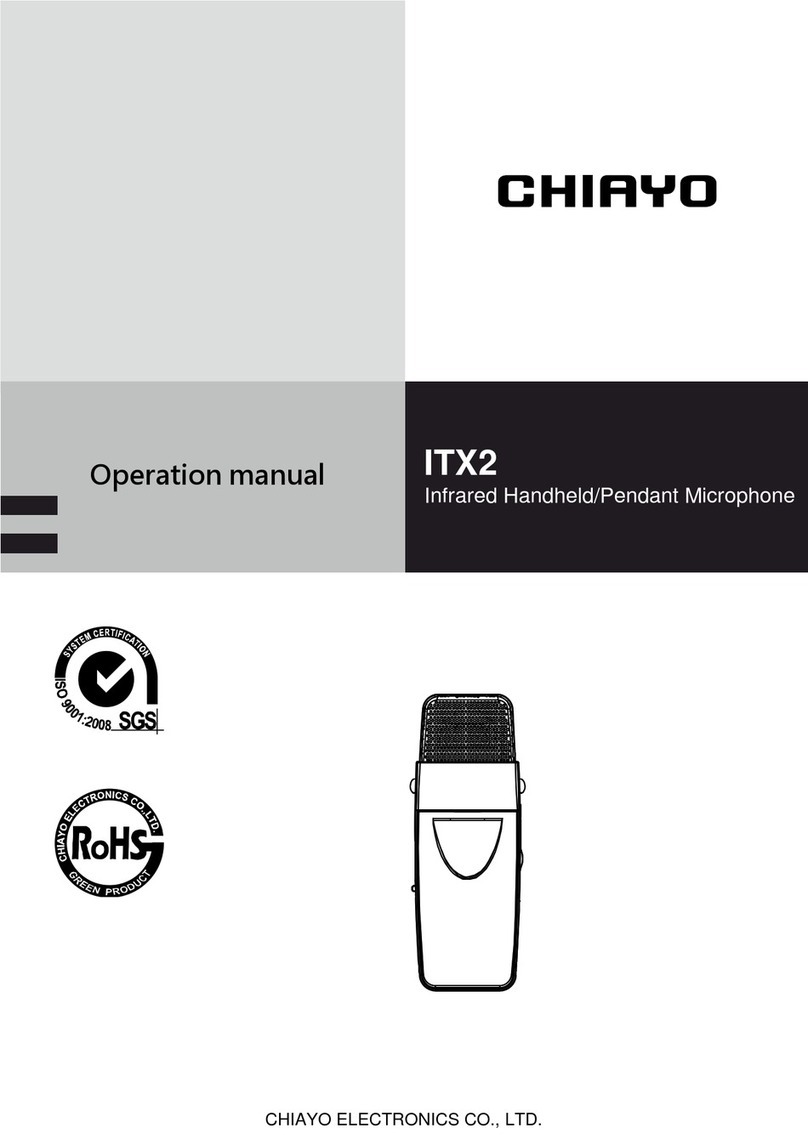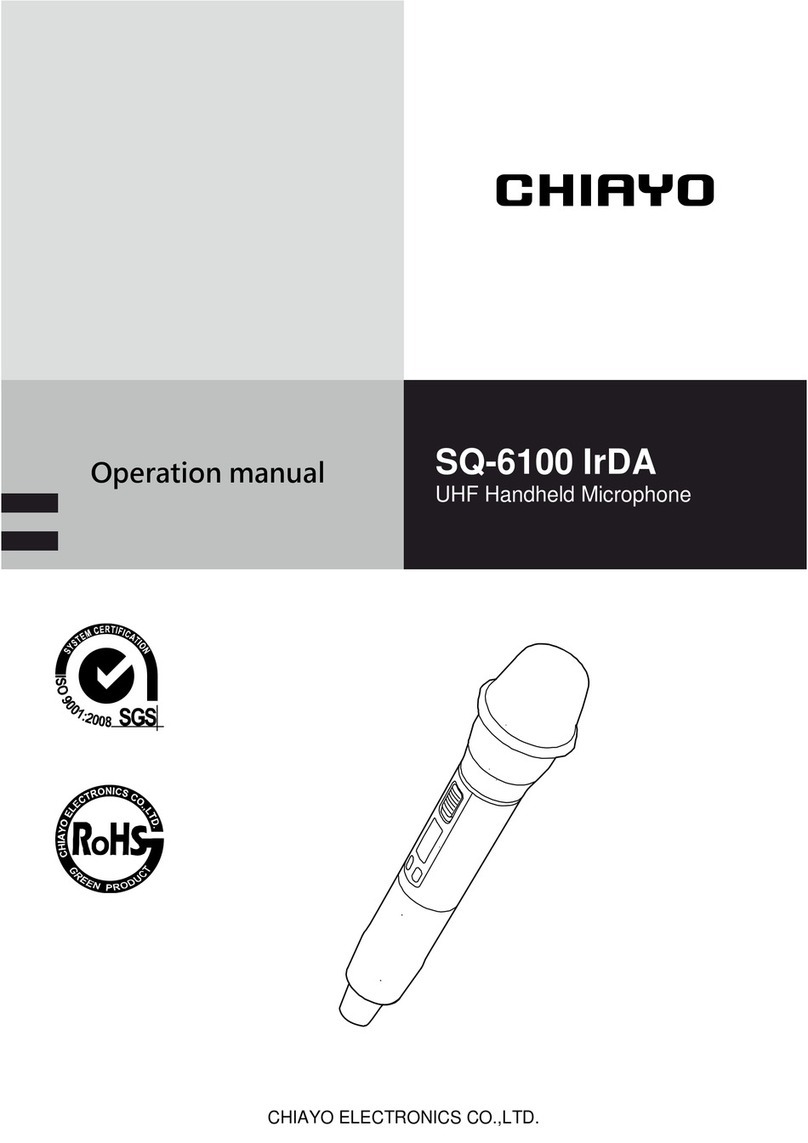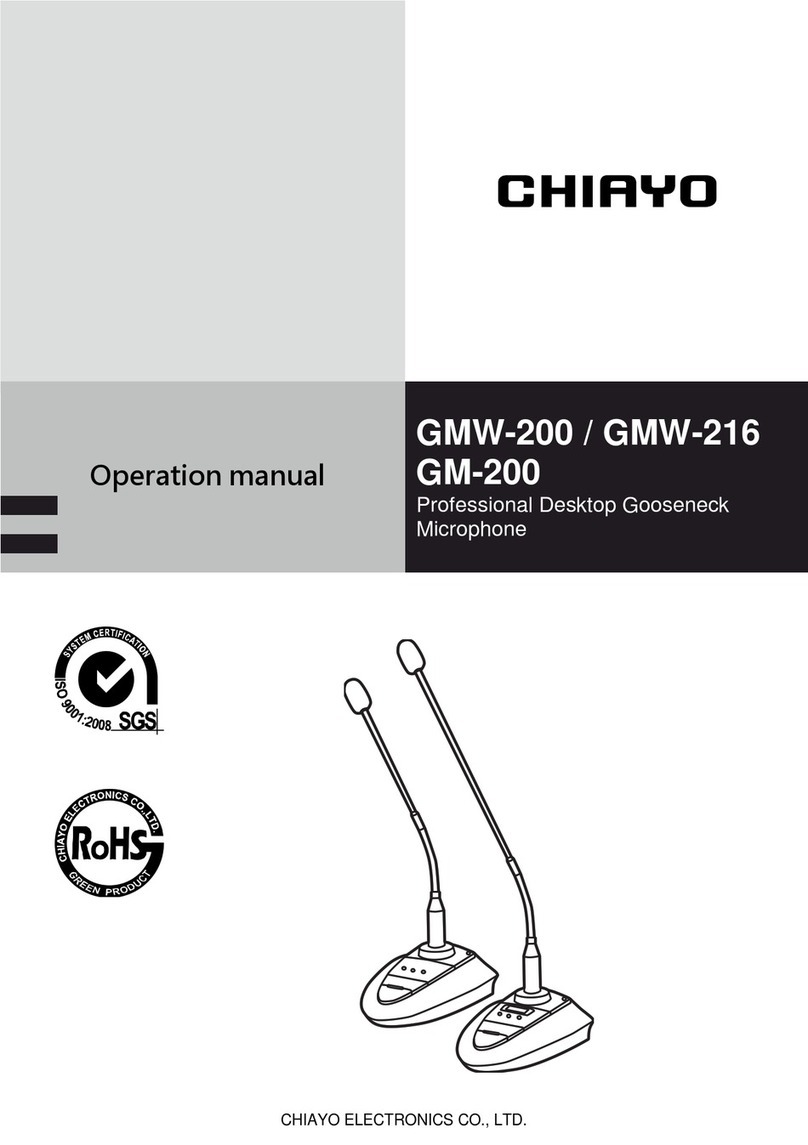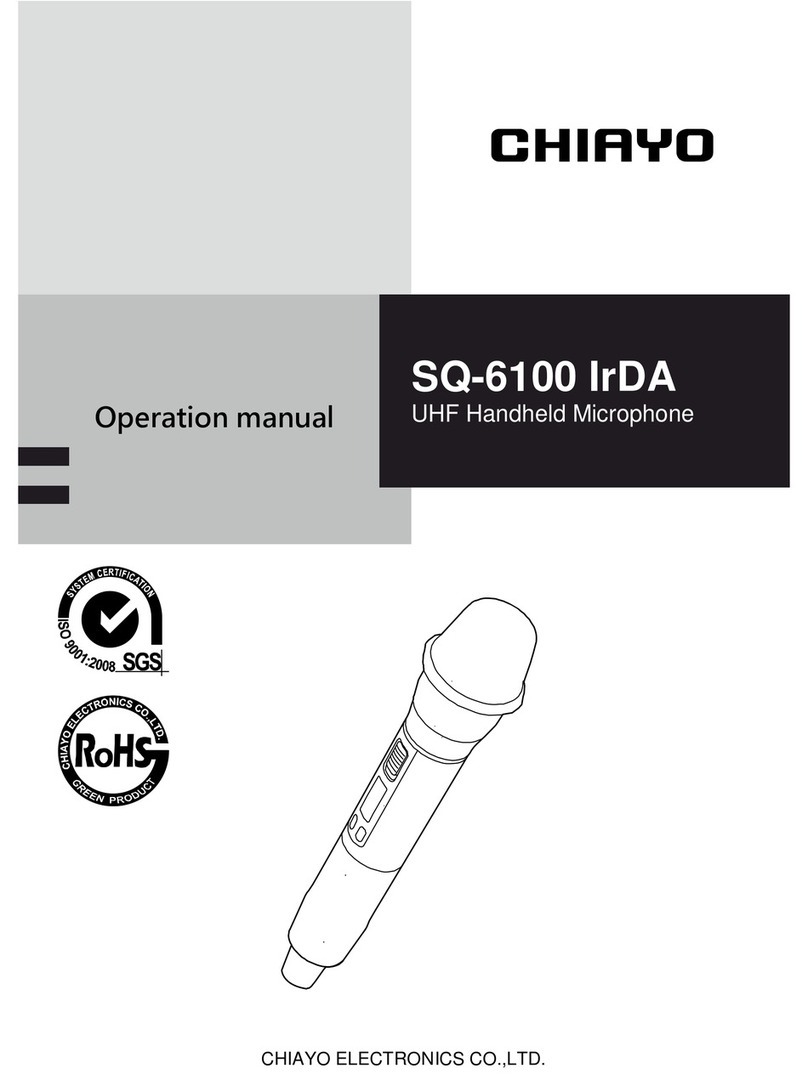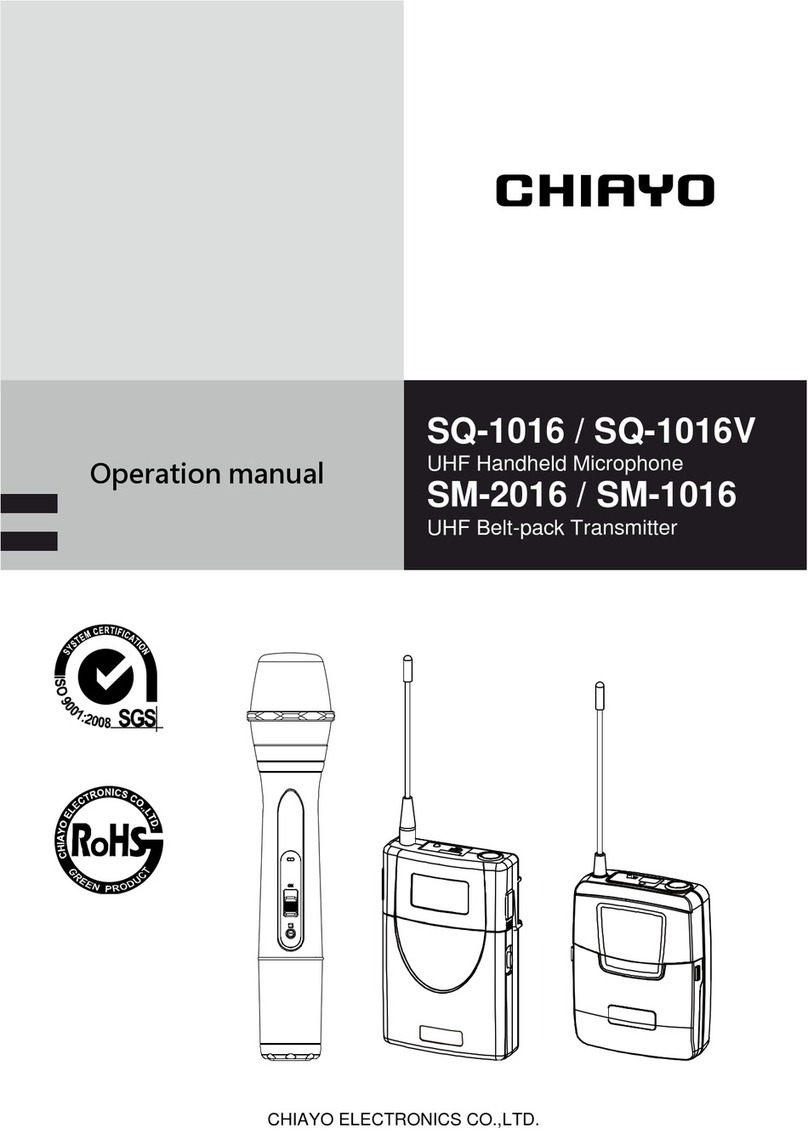2. System capacity more than 10 units with GMC-60 / GMC-30 audio converter.
※Please refer to GMC-60 / GMC-30 instruction manual for more detail.
IMPORTANT
1.DO NOT connect to the power during installation and ensure that all RJ45 cable connectors
are of correct pinout wiring.
2.DO NOT turn on the power before the installation is finished.
3.The network cable Cat.5e / Cat.6 UTP has to meet TIA/EIA-568-B.2 standards with copper
wires of 24AWG-1/0.49A*4P (CM/UL).
4.To achieve best performance and stable functionality, it’s recommended to use standard
CHIAYO CAT.5e network cables which are available in 2M, 5M and 10M length.
5.The chairman unit GM-243C can be located anywhere in the loop.
6.Each RJ45 jack of the audio convertor can only connect to the first or last unit of a GM-243
series.
7.This conference system may consist of up to 120 units with max two chairman units GM-
243C.
8.To prevent feedback noise, please adjust the GAIN on the microphone and the volume on the
amplifier before operating the conference system.