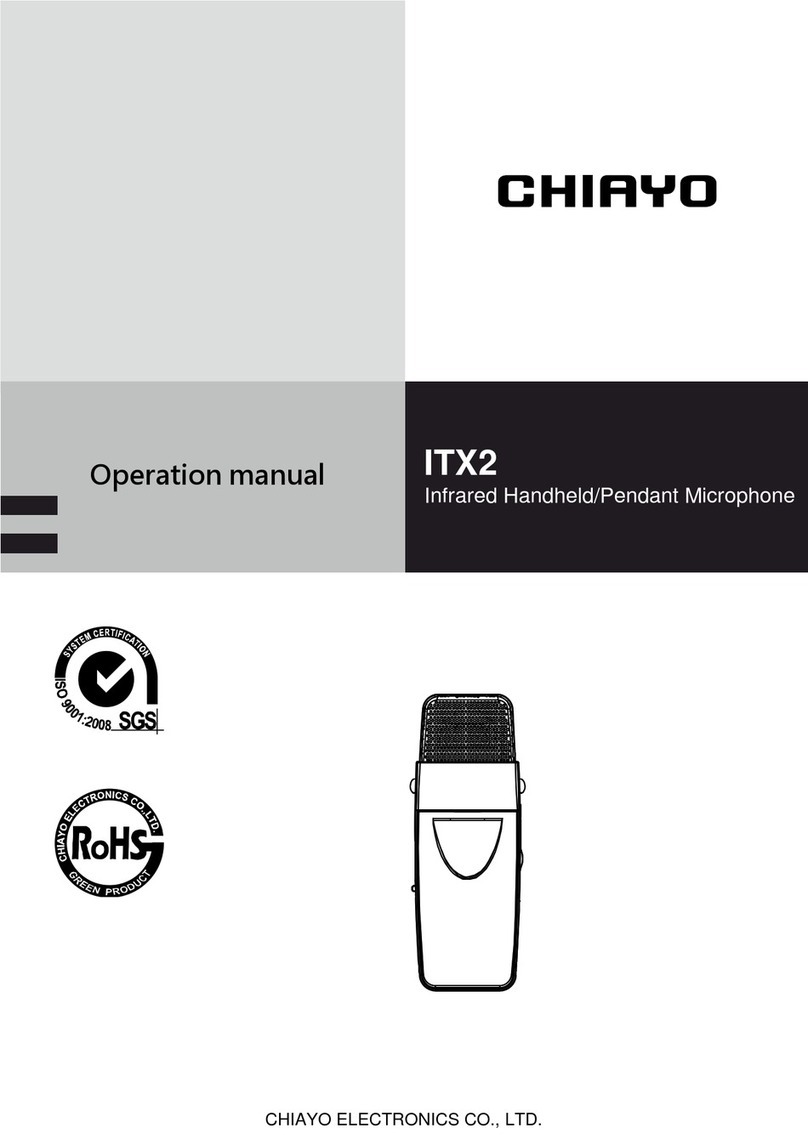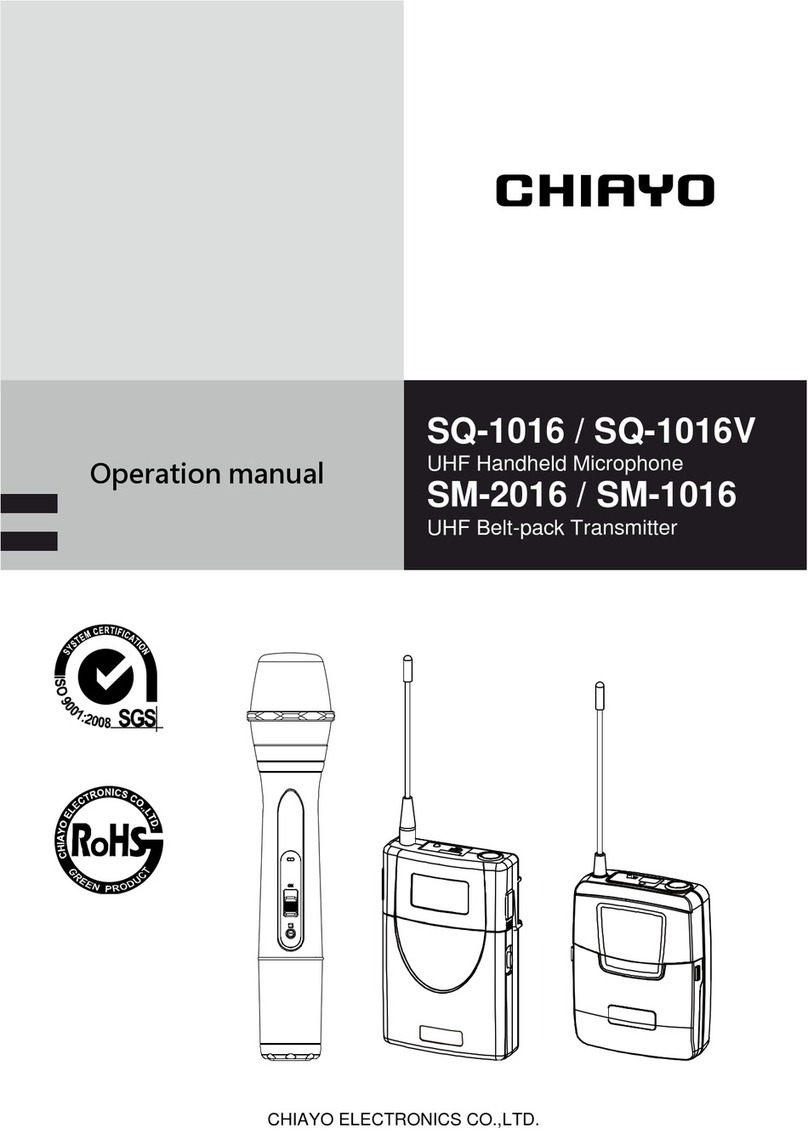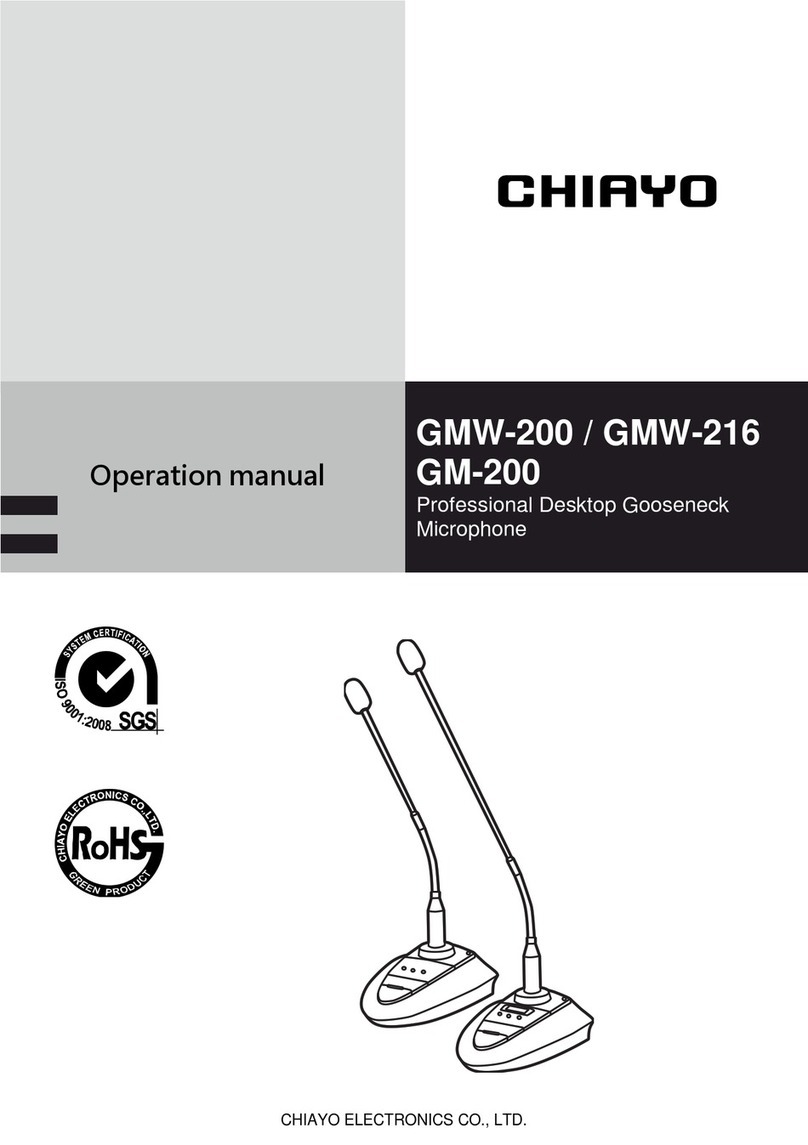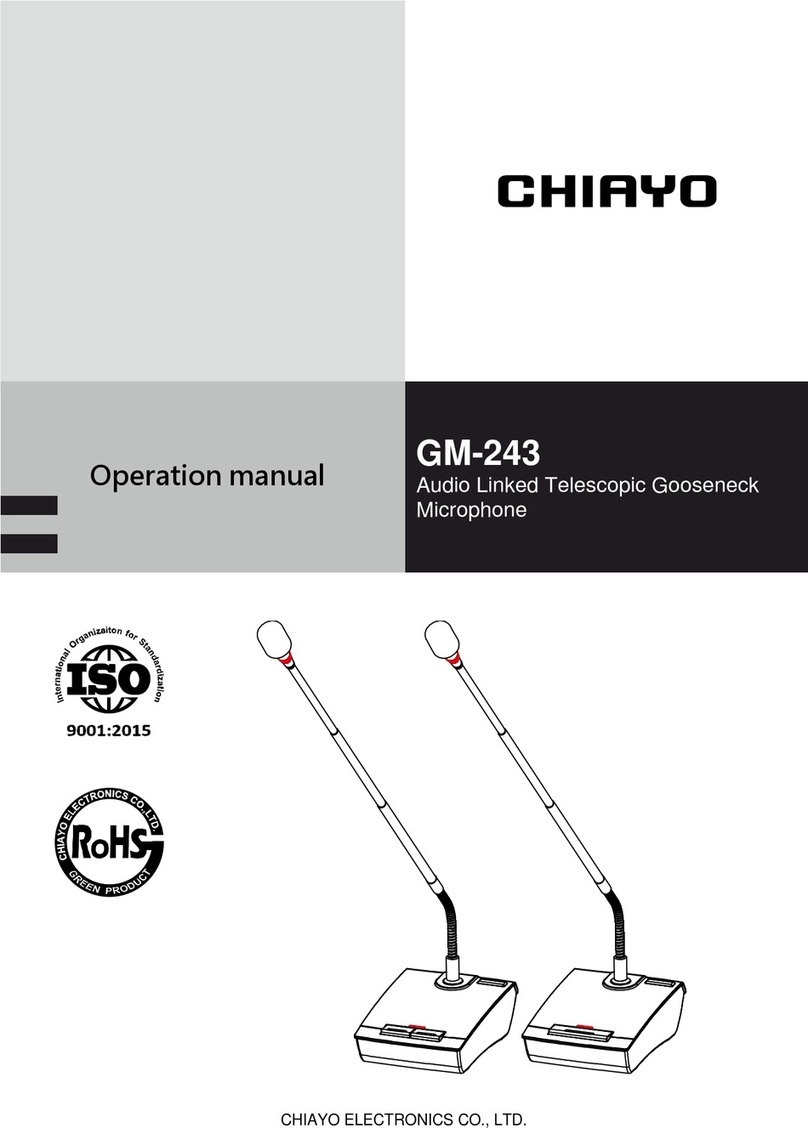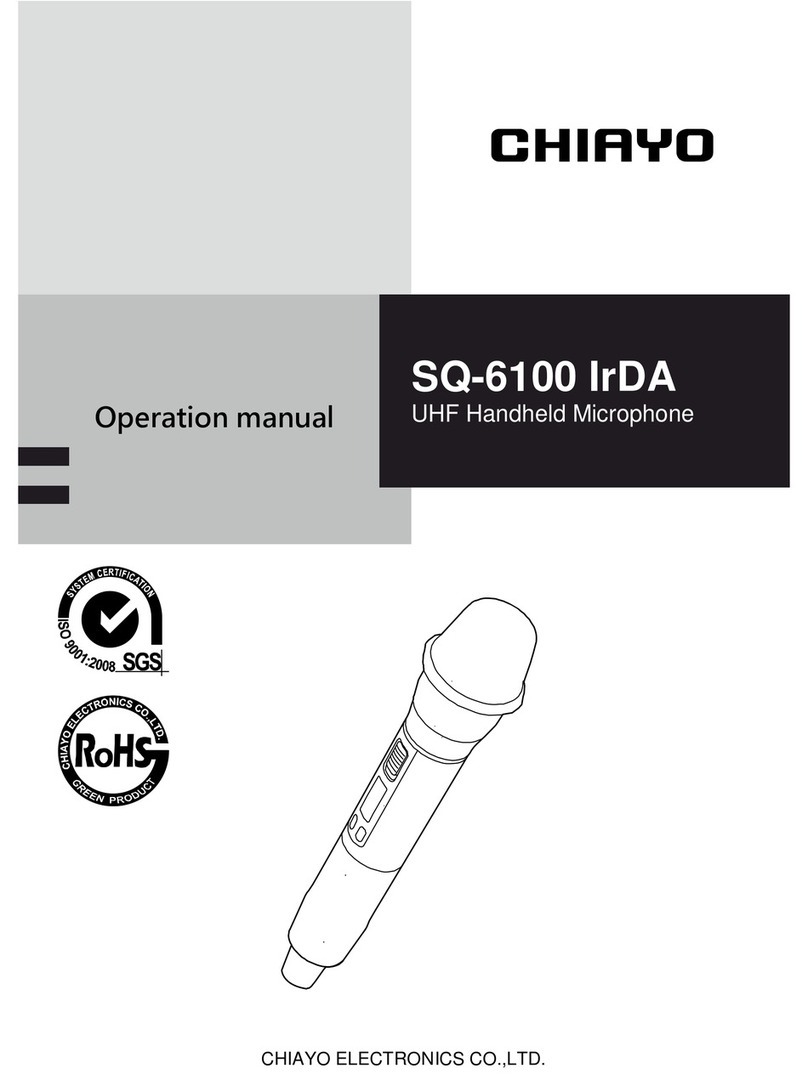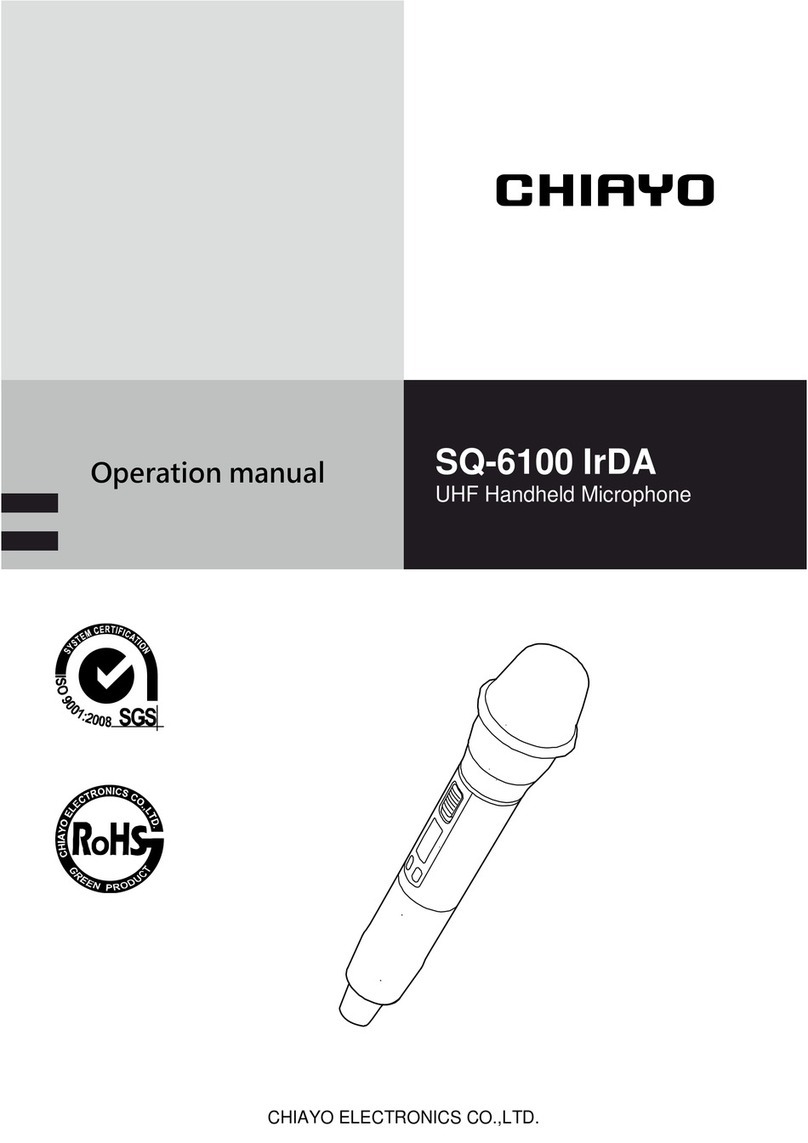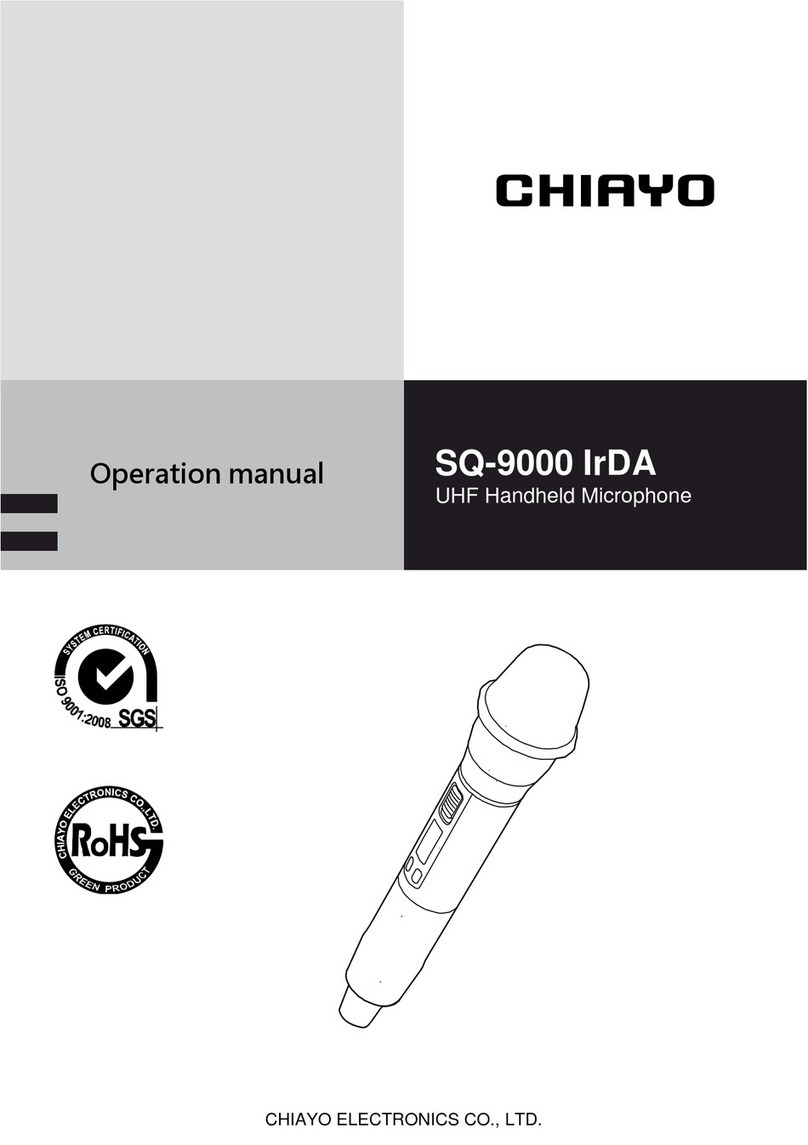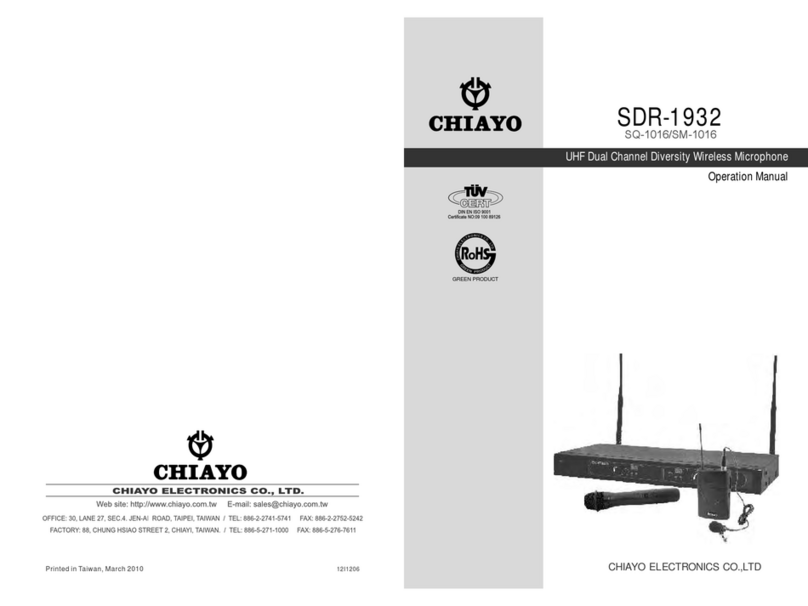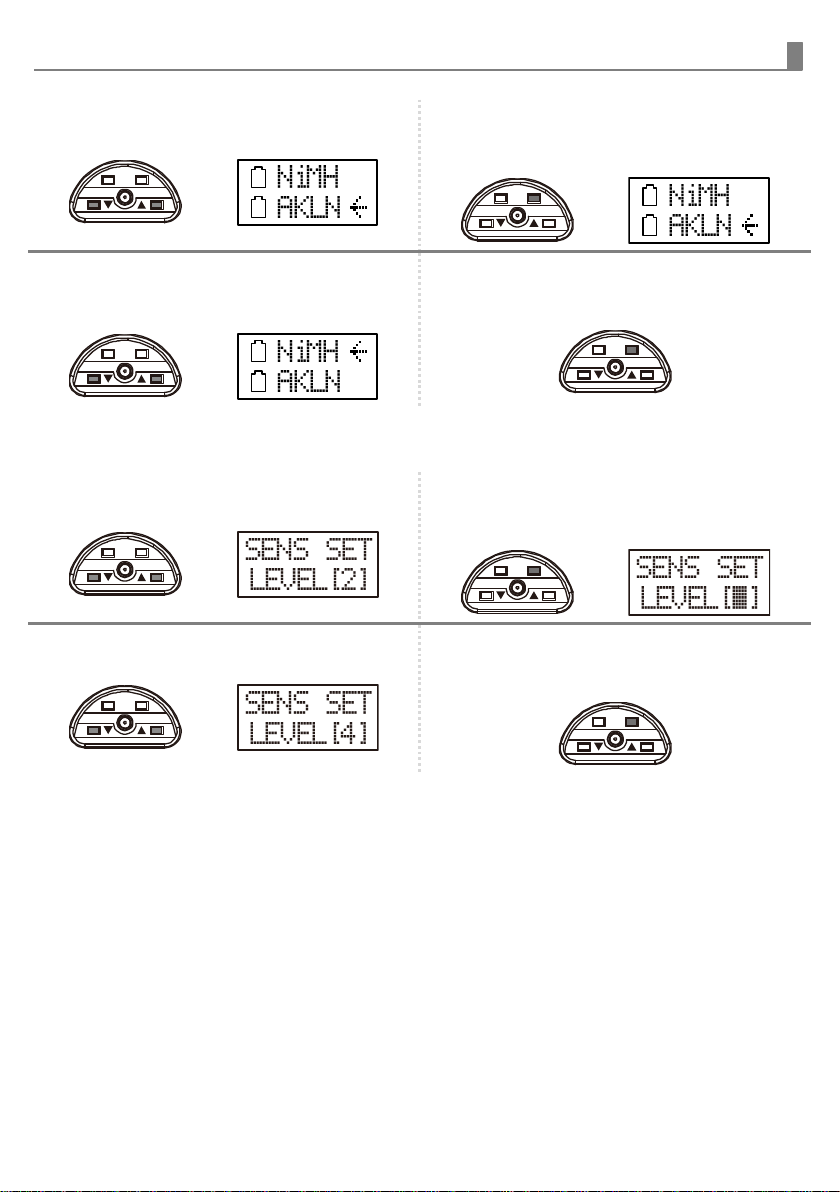2
Battery type setting
1 Use UP▲/ DOWN▼button to go to the
BATTERY TYPE page.
2 Press and hold SET button for 2 seconds,
then the cursorwill flash to allow
changes to be made.
3 Press UP▲/ DOWN▼button to select
either NiMH (rechargeable battery) or
AKLN (alkaline battery).
4 After selecting the battery type, press and
hold the SET button for 2 seconds or wait 9
seconds to save the setting.
Sensitivity level setting
1 Use UP▲/ DOWN▼button to go to the
SENS SET page.
2 Press and hold SET button for 2 seconds,
then the cursorwill flash to allow
changes to be made.
3 Press UP▲/ DOWN▼button to select the
sensitivity level from
1
to
4
4 After selecting the sensitivity level, press
and hold the SET button for 2 seconds or
wait 9 seconds to save the setting.
IMPORTANT: When selecting sensitivity level, please note that LEVEL 1 is for close proximity
singing purposes and LEVEL 4 is for use of microphone on tripod mount for speech purposes.
When LEVEL 4 is used for close proximity singing, high SPL input will result in undesirable
distortion in the output.