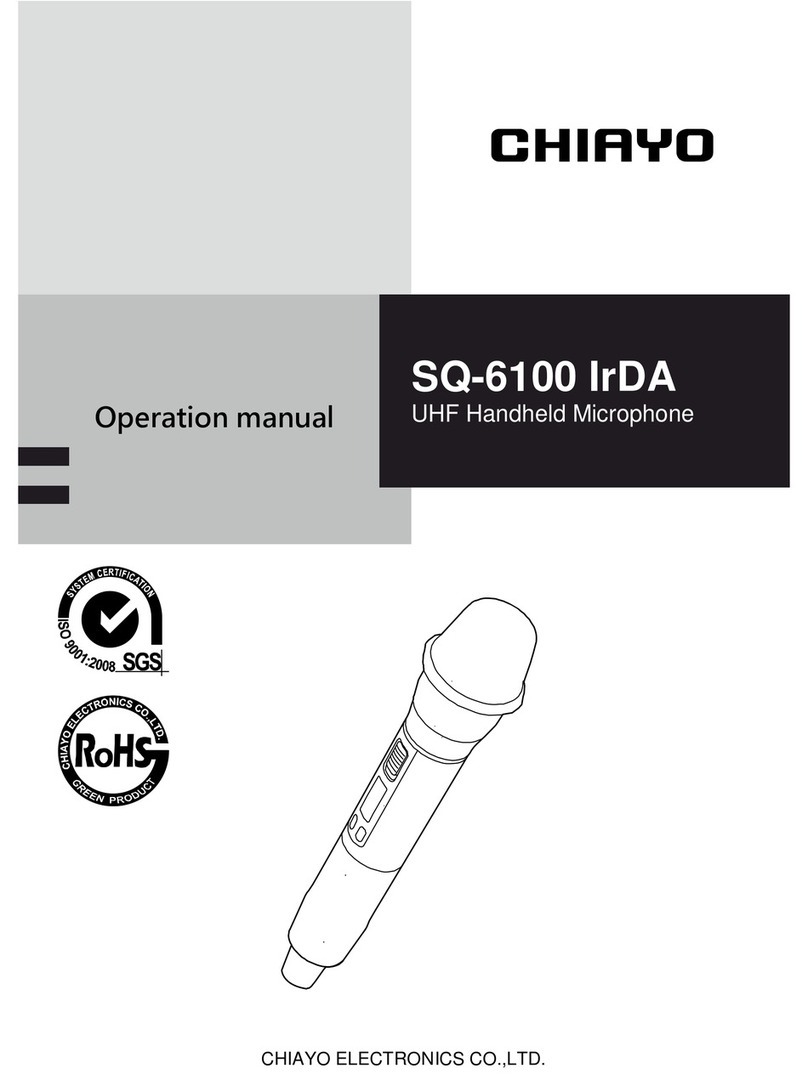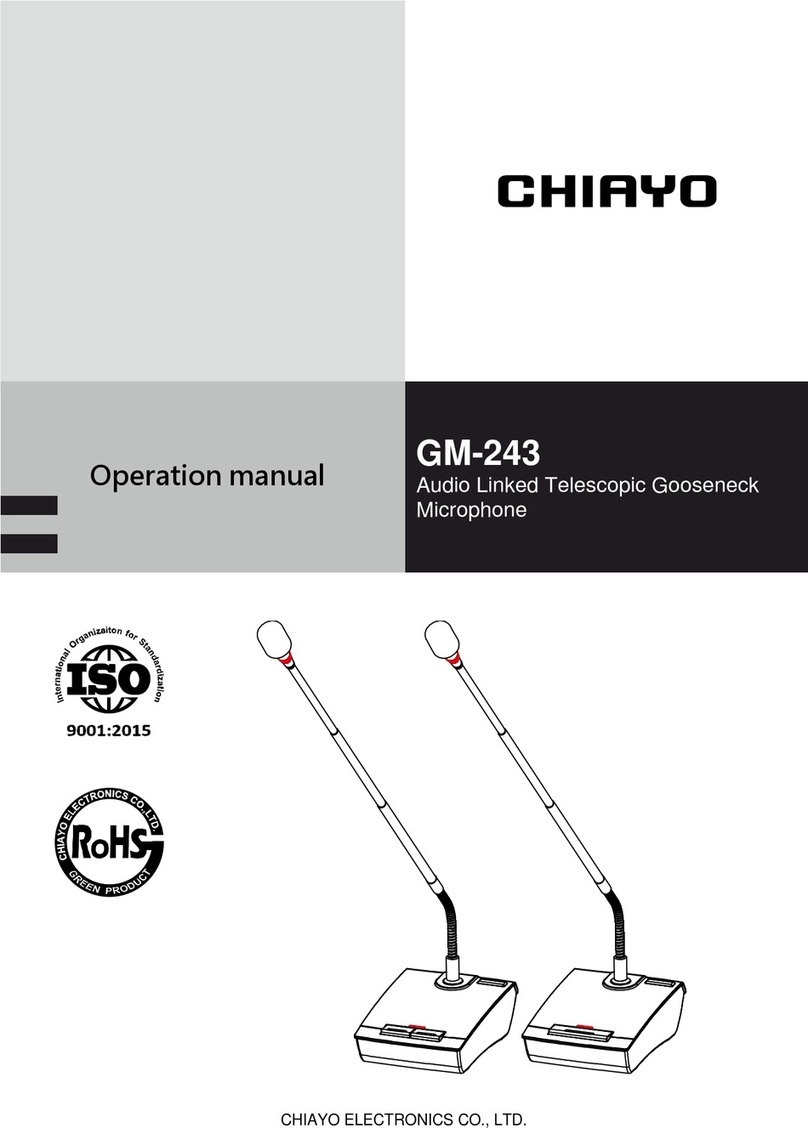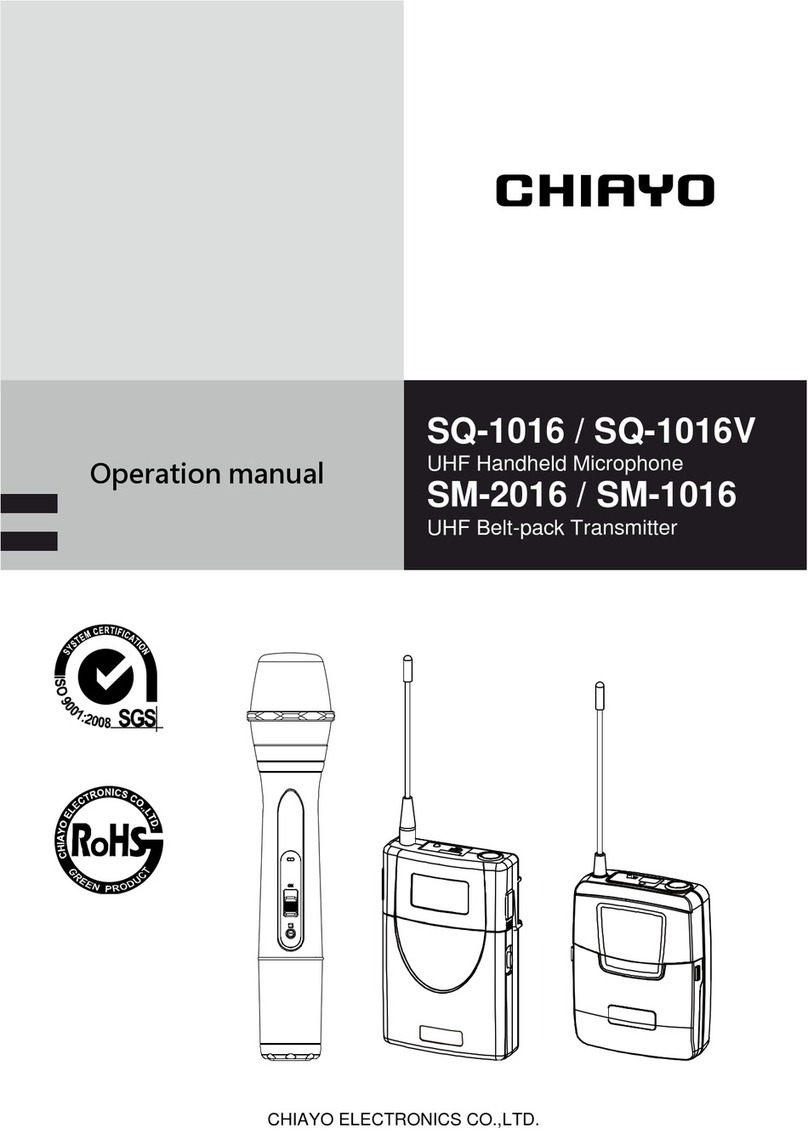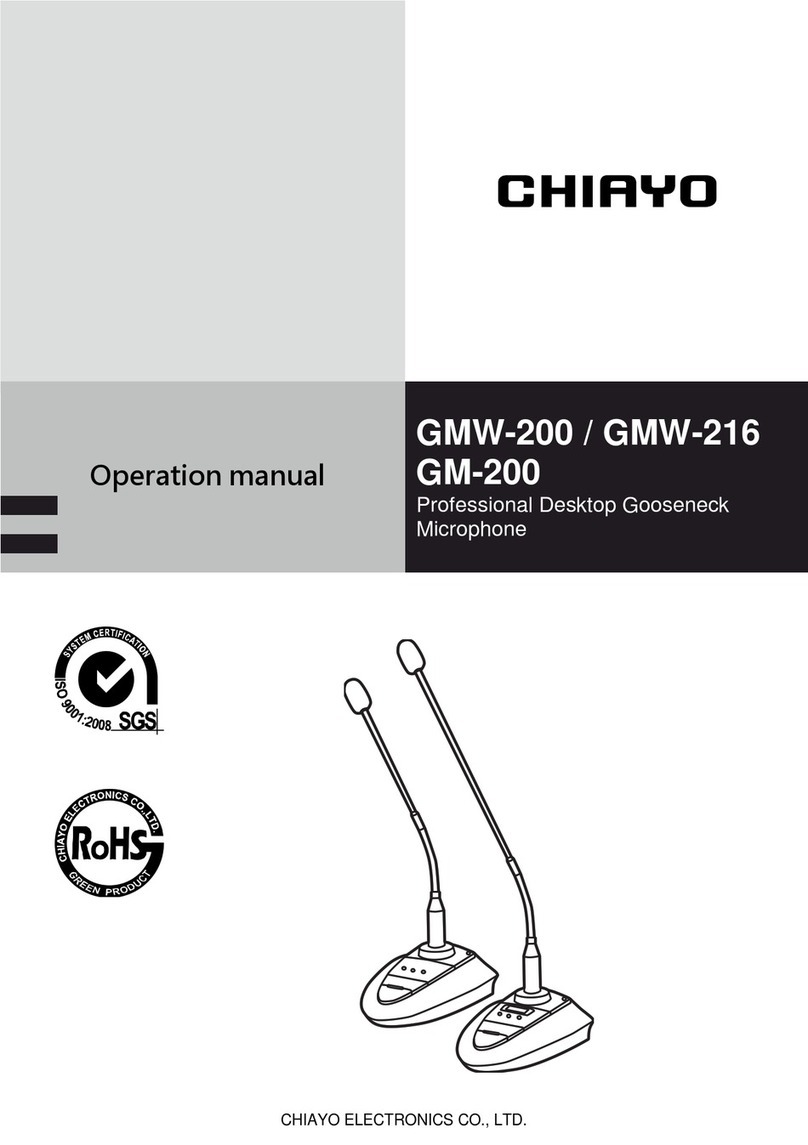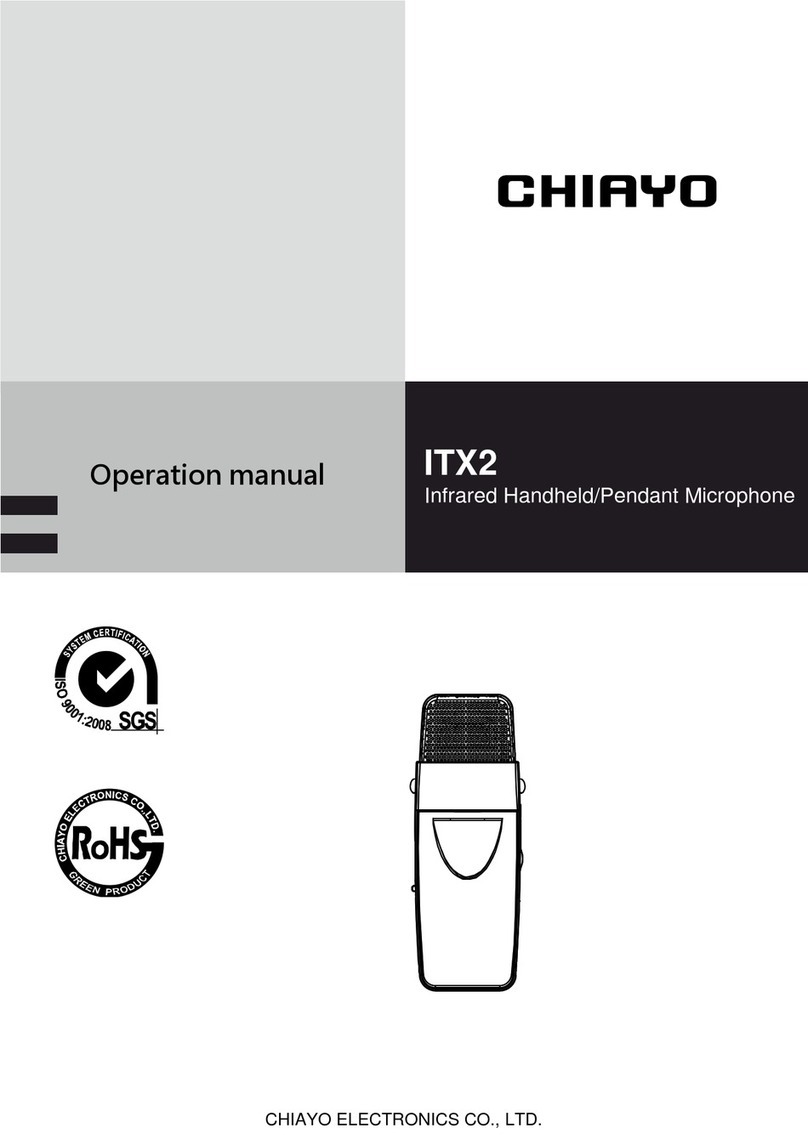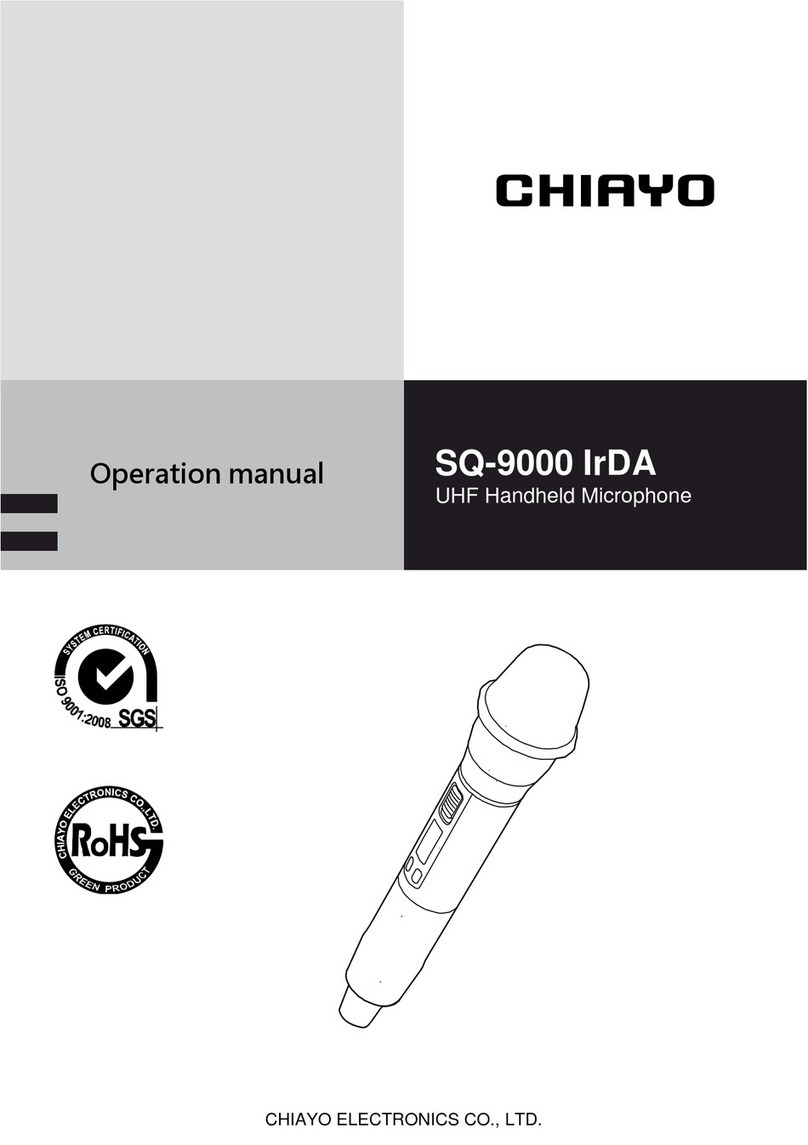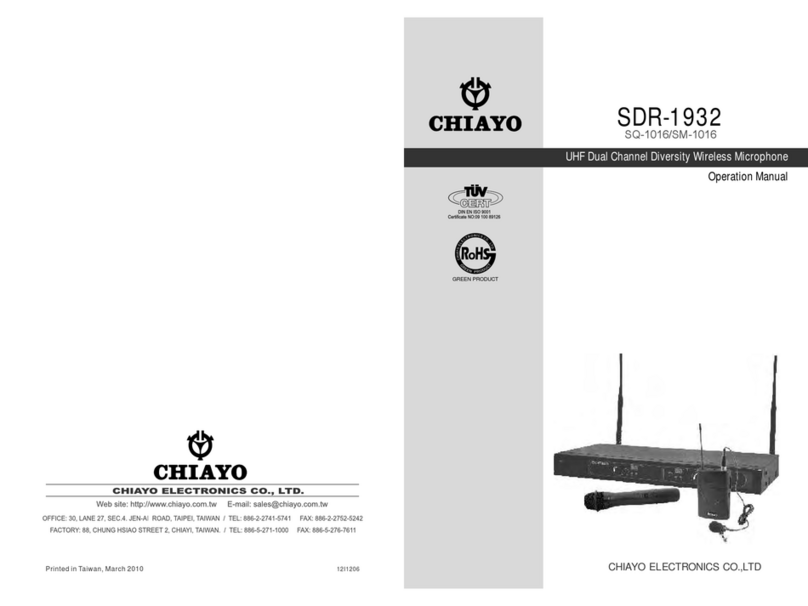SQ-6100 IrDA UHF Handheld Microphone
Sensitivity setting (GAIN)
After removing the cartridge module, a GAIN trimmer potentiometer⑪can be found on the PCB.
Higher sensitivity will lower the dynamic range of input signals, which may result in more noise
and feedback problem. Please set the sensitivity at a proper level.
When the microphone is held close to the mouth, a lower sensitivity is recommended.
When the microphone is mounted on the stand, a higher sensitivity is recommended.
The sensitivity level can be adjusted by rotating the potentiometer with a small screw driver.
Clockwise direction to increase the level.
FCC Caution: To assure continued compliance, any changes or modifications not expressly approved by the party
responsible for compliance could void the user's authority to operate this equipment. (Example - use only shielded interface
cables when connecting to computer or peripheral devices).
FCC Radiation Exposure Statement
This device complied with FCC radiation exposure limits as set forth for an uncontrolled environment. This device should be
installed and operated so that its antenna(s) are not co-located or operating in conjunction with any other antenna or
transmitter.
This device complies with Part 15 of the FCC Rules. Operation is subject to the following two conditions:
(1) This device may not cause harmful interference, and (2) This device must accept any interference received, including
interference that may cause undesired operation.
Frequency: 470~789 MHz, Maximal power: 4.8 mW
Frequency: 823~832 MHz, Maximal power: 1.2 mW
CE declaration info: www.chiayo.com.tw/declaration.html
CHIAYO ELECTRONICS CO.,LTD.
Http://www.chiayo.com.tw|Email: sales@chiayo.com.tw
Office: 30, Lane 27, Section 4, Jen-Ai Road, Taipei 10685, Taiwan
Tel: 886-2-27415741|Fax: 886-2-27525242
Factory: 88, Chung-Hsiao Street 2, Chiayi 60080, Taiwan
Tel: 886-5-2711000|Fax: 886-5-5767611