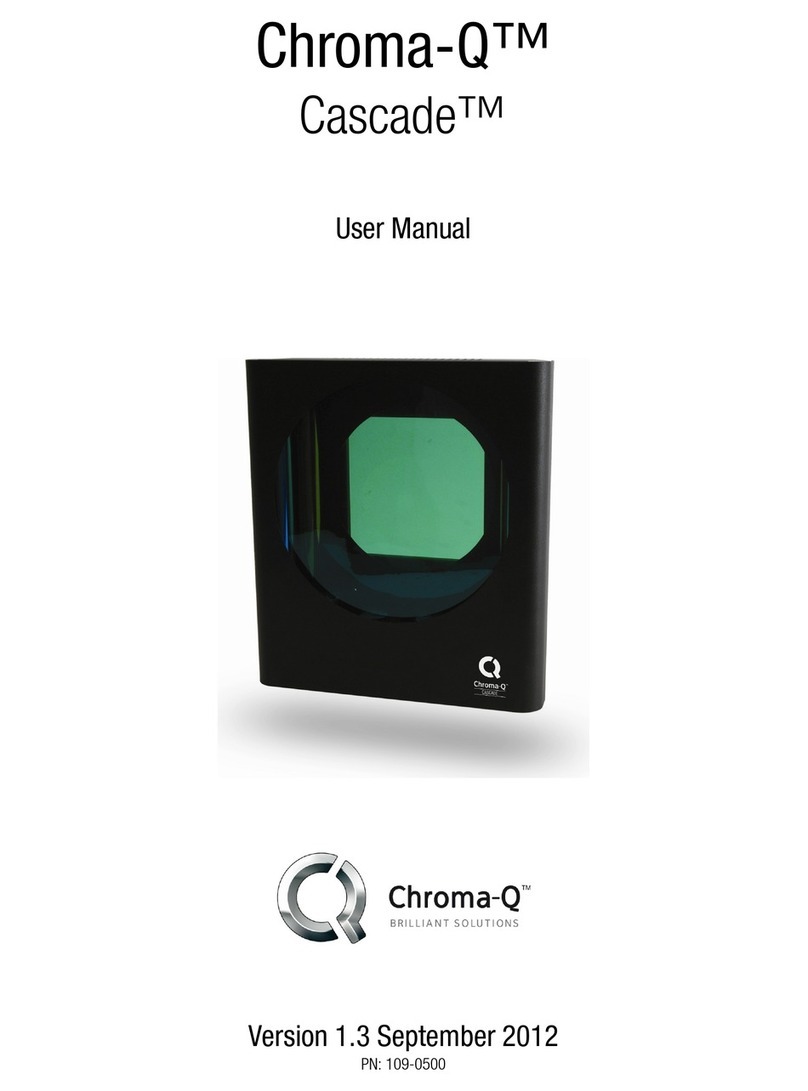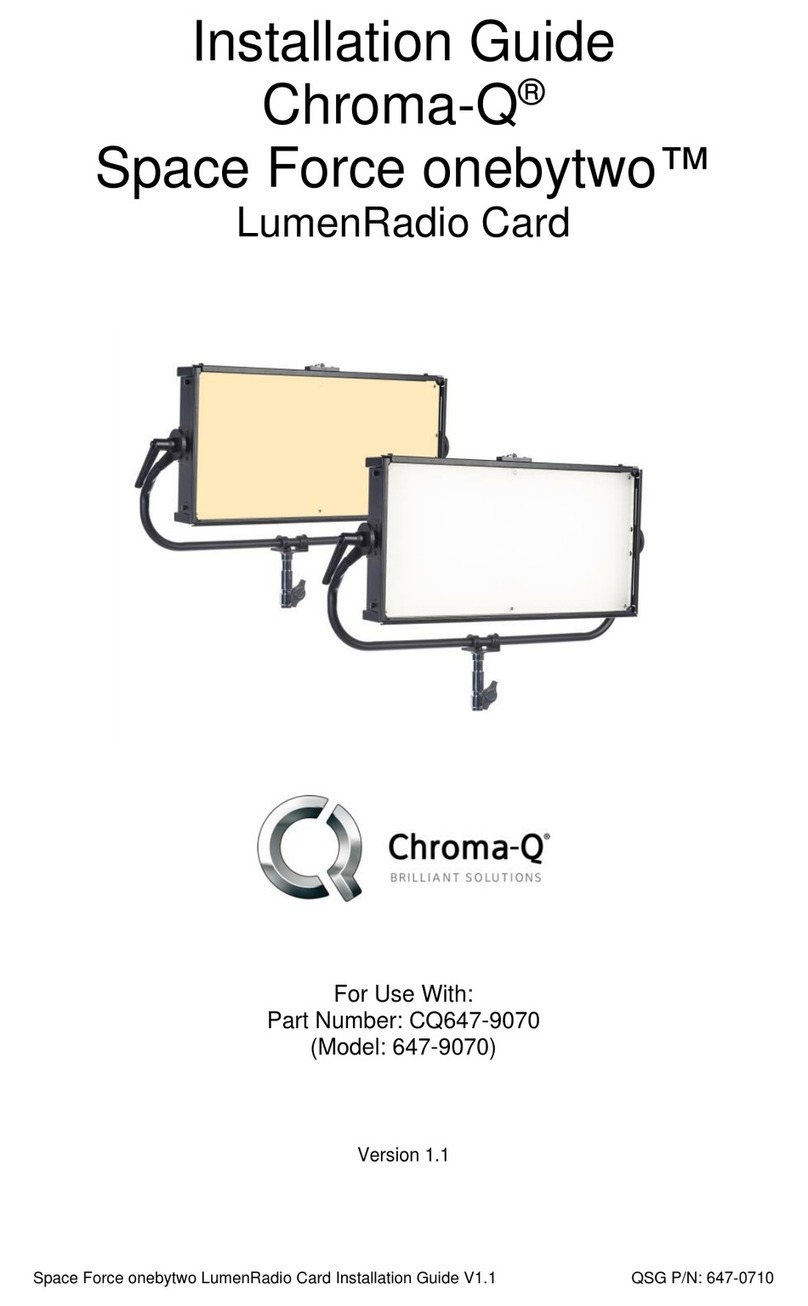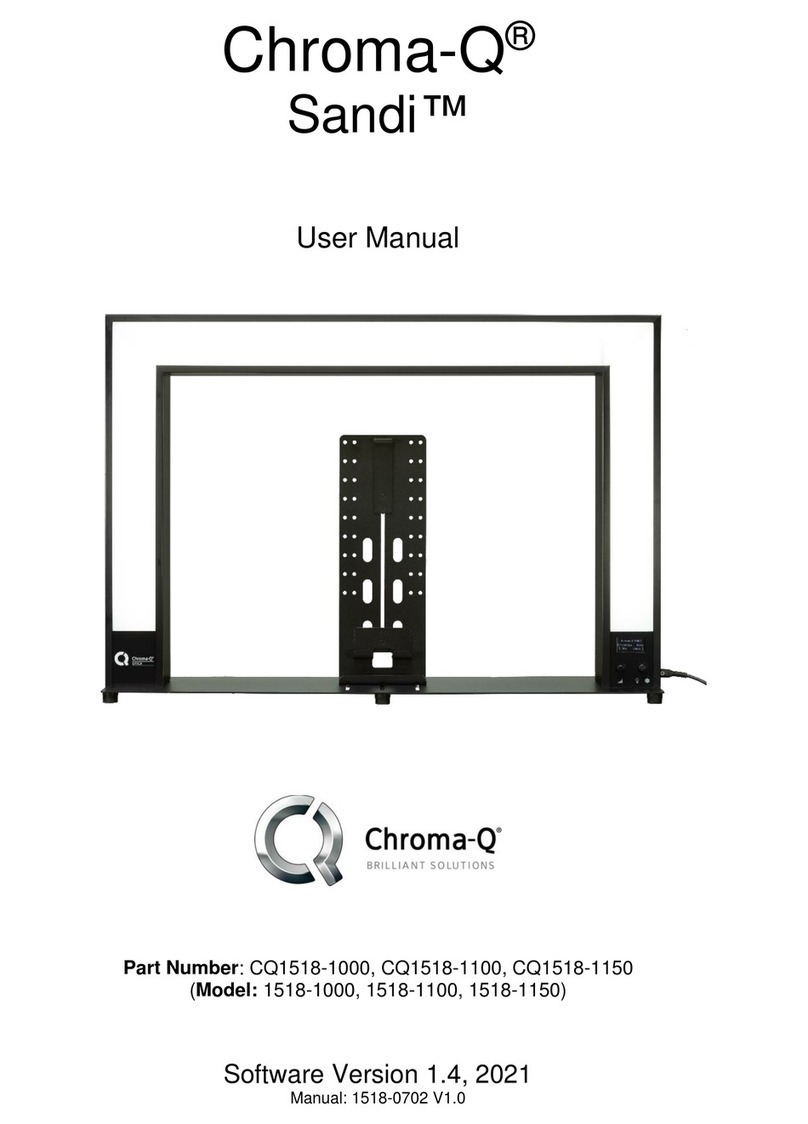Color Span 2TM QSG V2.0 QSG P/N: 633-0501
4. Control
The Color Span 2TM system can operate as a stand-alone unit or controlled remotely via ANSI
E1.11 USITT DMX512-A through the power supply. Refer to the user manual for full details.
Control Menu is accessed via the LCD display and the following controls:
Right hand button (Arrow) - Enter (hold for 2 seconds to save)
Left hand button (Exit) - Exit without saving
Centre pressure slide pad - Adjusts or scrolls through the menu items
To access Control Menu items,
1. Use the slide pad to scroll through the menu items
2. Press Enter to select the menu item
3. Use the slide pad to scroll through the options
4. Press Enter for 2 seconds to save the settings
Shows the Name, Software Version, current DMX address, control mode and time.
PS02/PS06/PS18 Power Supply Units –Software Version 1.6
7 x effects + 2/6/18 x Hue, Saturation, Intensity
2/6/18 x Hue, Saturation, Intensity
2/6/18 x Red, Green, Blue (w/ *Magic Amber)
6 x effects + Hue, Saturation, Intensity
1 x Hue, Saturation, Intensity
1 x Red, Green, Blue (w/ *Magic Amber)
2/6/18 x Red, Green, Blue, Amber
2/6/18 x Red, Green, Blue, Intensity
1 x Red, Green, Blue, Amber
1 x Red, Green, Blue, Intensity
Selection of pre-programmed looks
Stand-alone effects sequence
*Magic Amber is the term used for the unit’s ability to bring in Amber when mixing colors that require it.
In this mode, various options can be selected when DMX is not detected.
In this mode, 42 internal FX Looks are available for stand-alone operation, 1-9 are
preset. Looks can be recorded to the internal flash memory and will be reserved on
power down. Looks will be returned to default upon reset. To record a Look with a
DMX console –set the PSU to Control Mode 1, use the DMX console to create the
desired effect, scroll to Look Store number and save the Look to that number. Refer
to the Color Span 2TM User Manual to record a Look in Standalone mode.
Select Time Triggers from the menu, then toggle between Day, Hour (24), Minutes
and the Look to be triggered.
Select SetDay and Time fromthe menu then toggle between Day, Hour(24),Minutes
Select Displ. Backlight from the menu then toggle between On (permanently) or Off
(after 5 seconds)
Press Enter for 2 seconds to reset all menu items to factory defaults: DMX
address=001, Control Mode=1, DMX Lost=Hold, Look Store=default, Time
Triggers=deleted, Display=On, Frequency=600
In this mode, four frequency settings are available - 360, 600, 1200, 2400, which
allows for the LED scan rate to be synchronized with the video camera and avoid a
flickering effect.
5. Further Information
Please refer to the Chroma-Q®Color Span 2TM manual for more detailed information.
A copy of the manual can be found at the Chroma-Q®website –www.chroma-
q.com/support/downloads