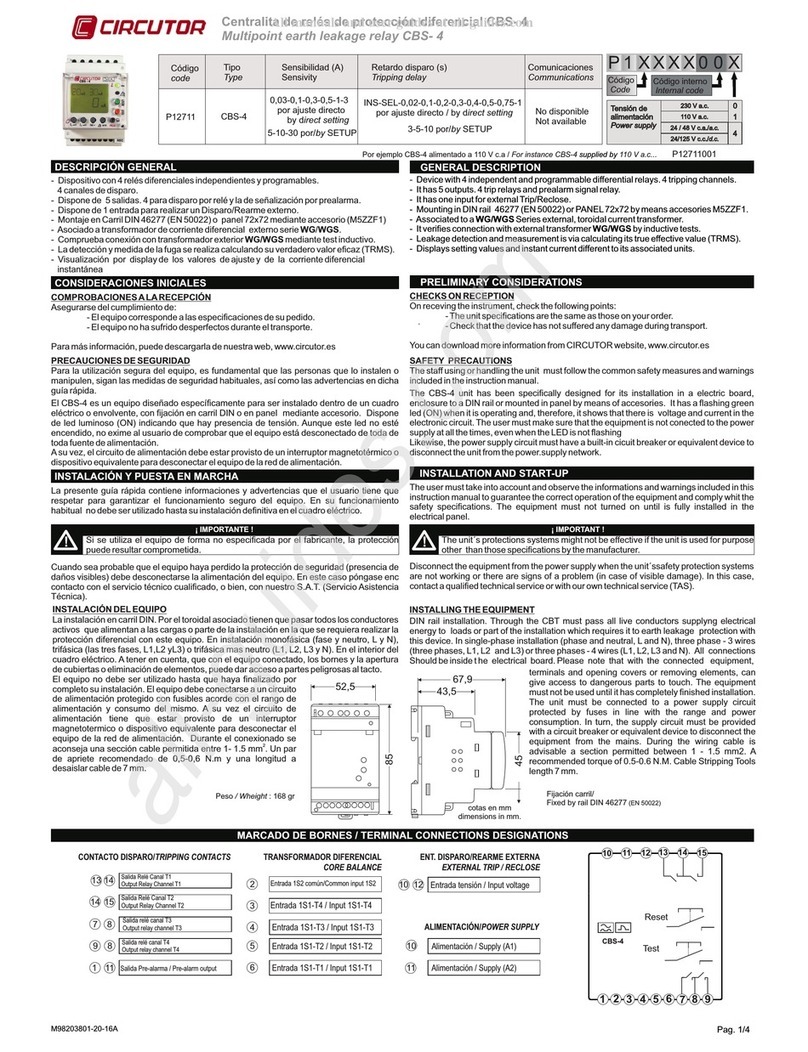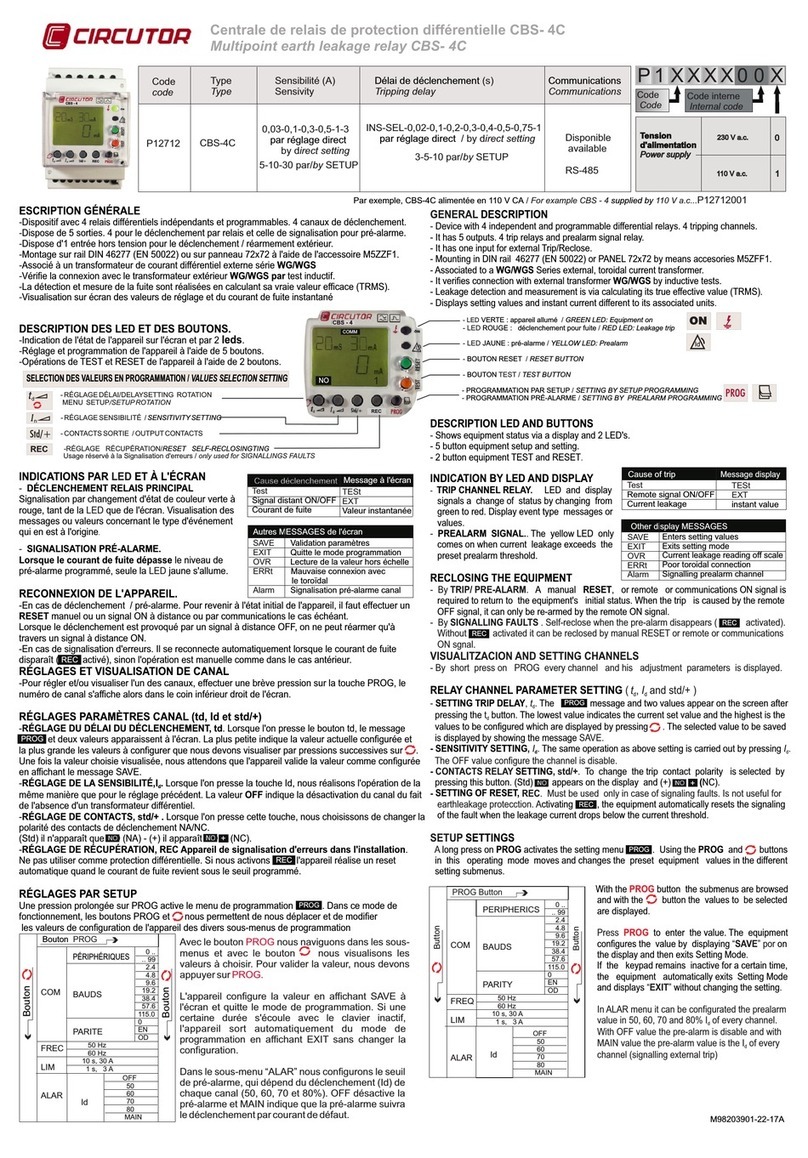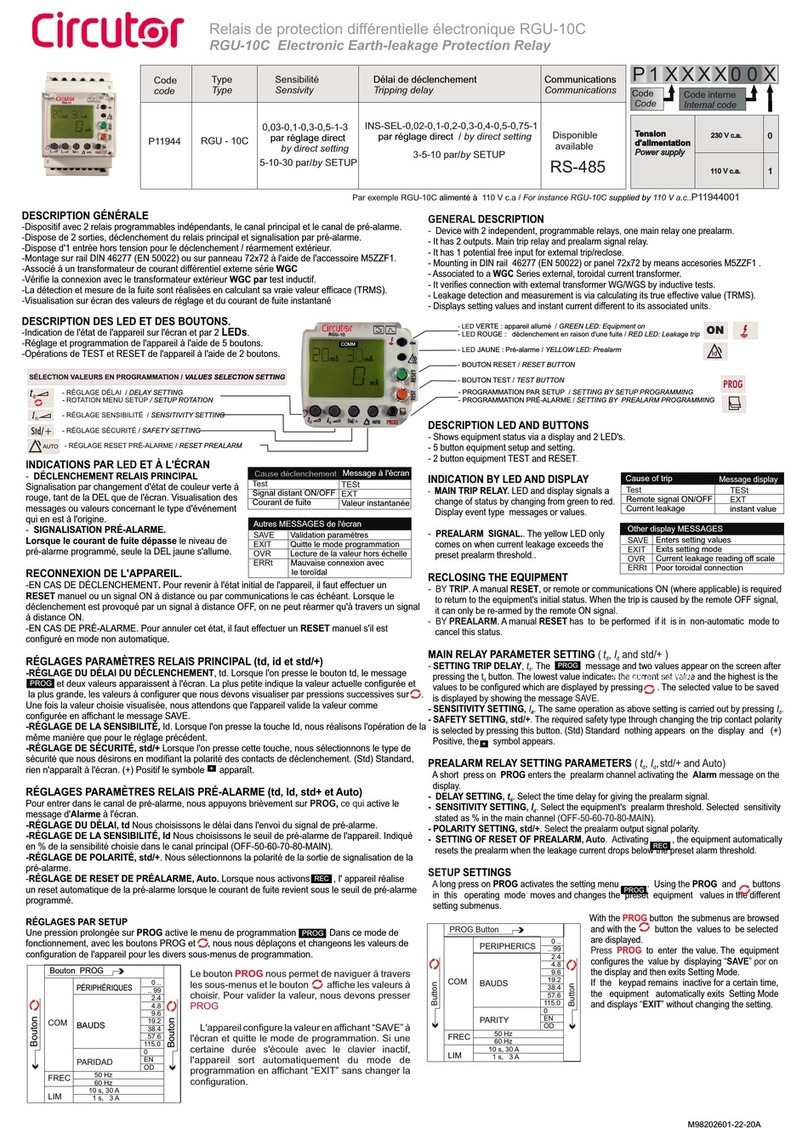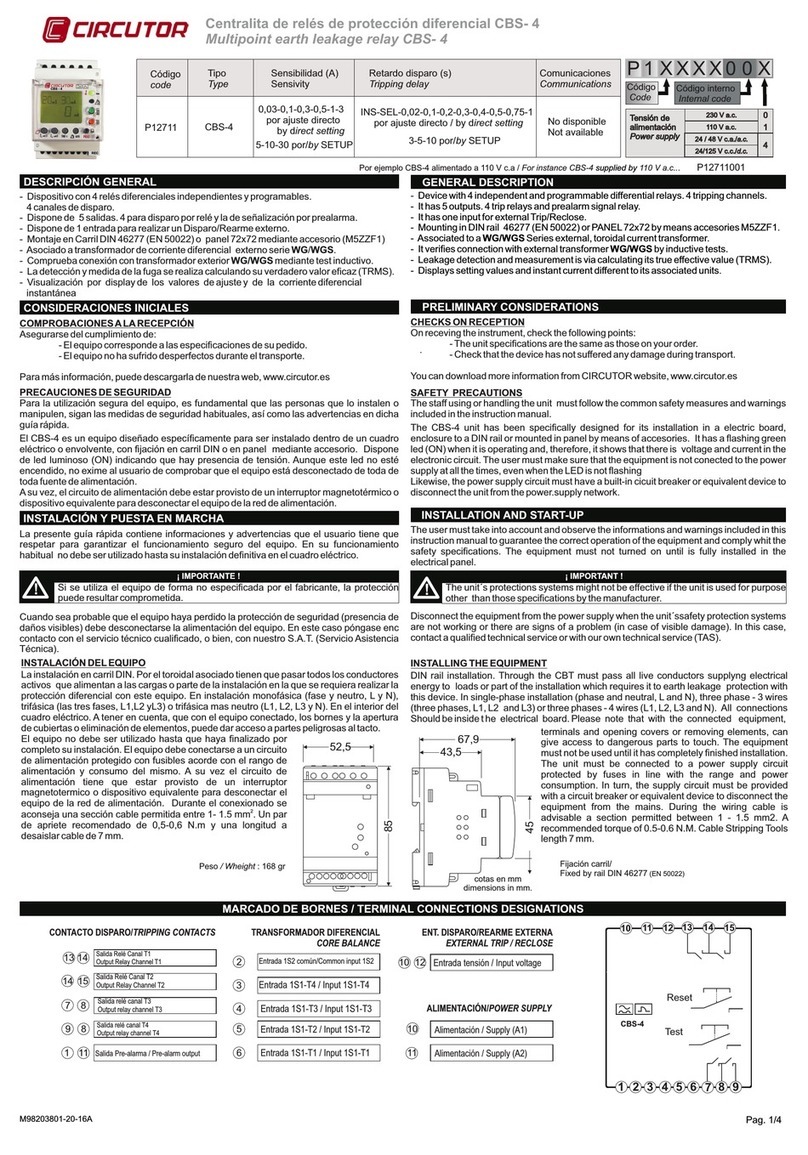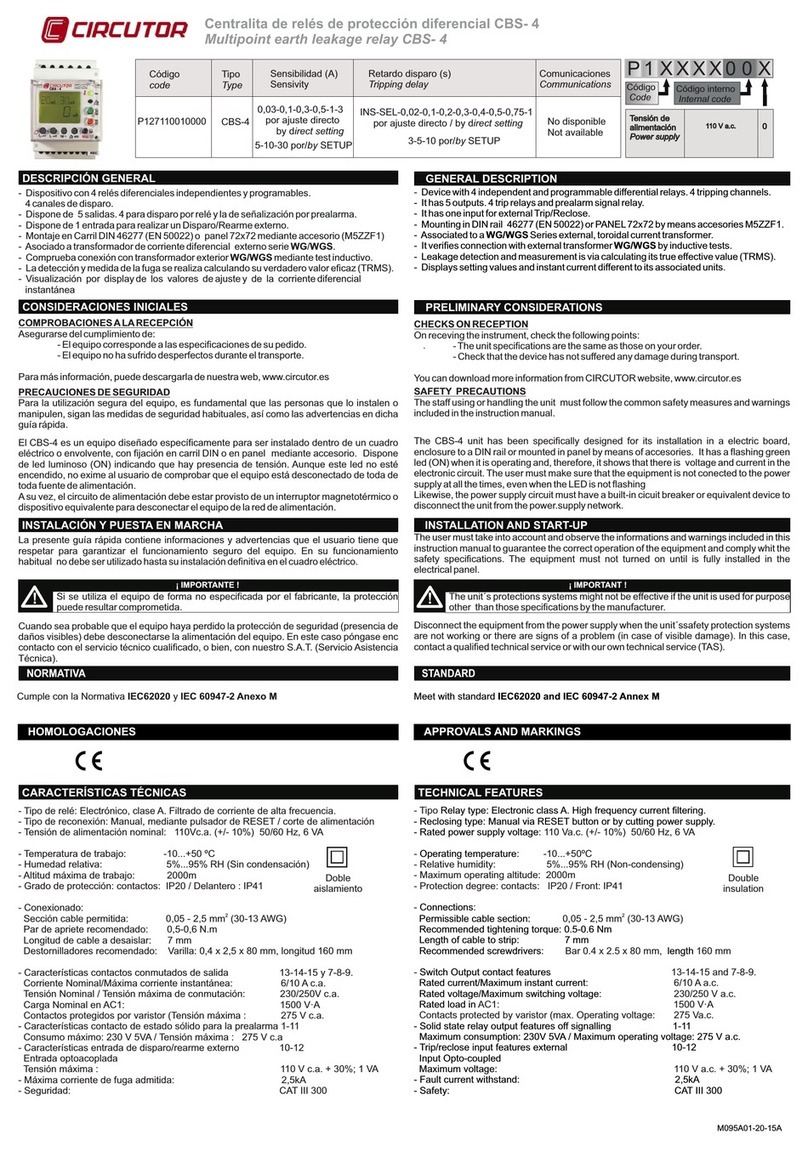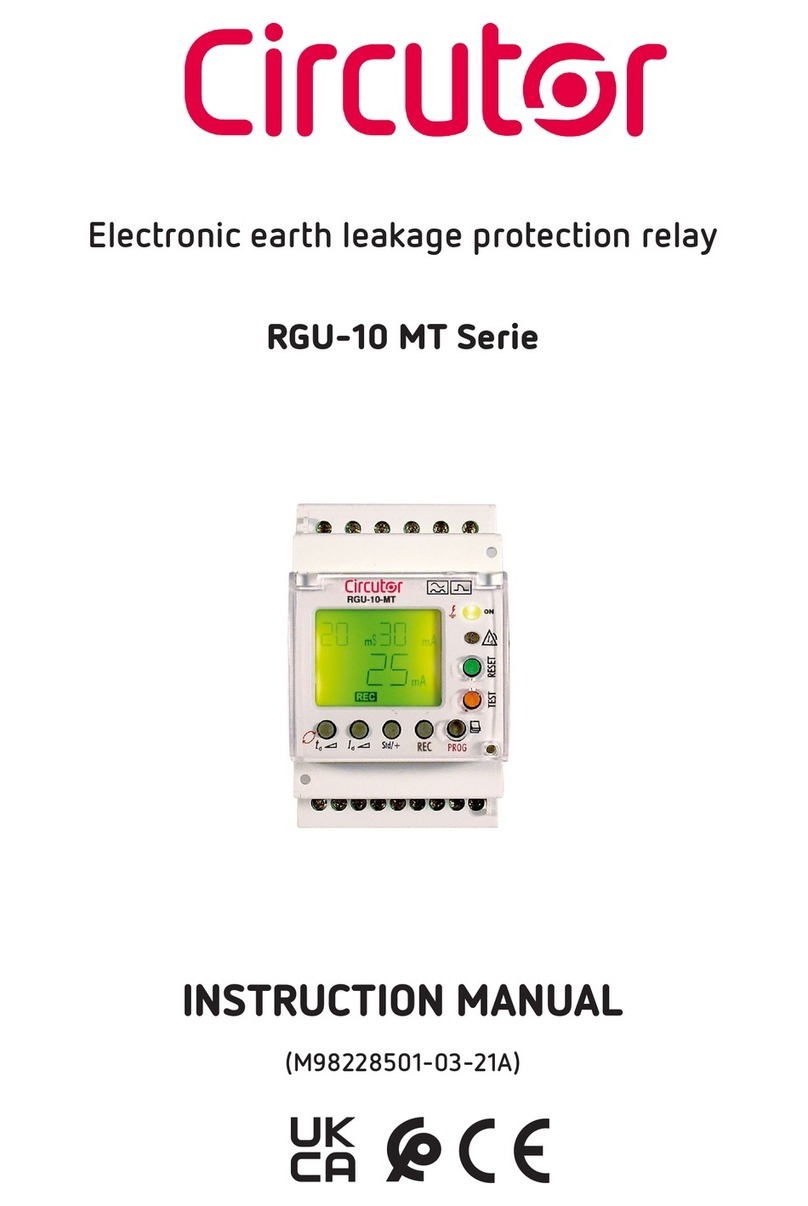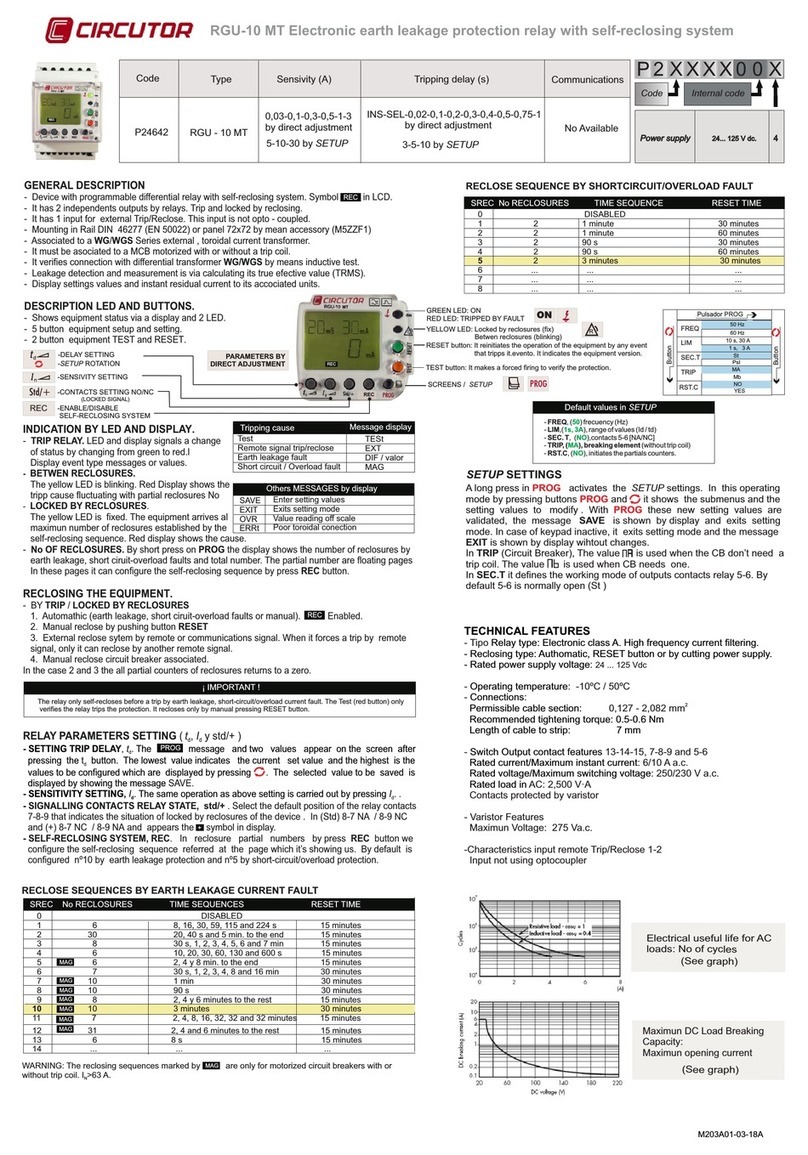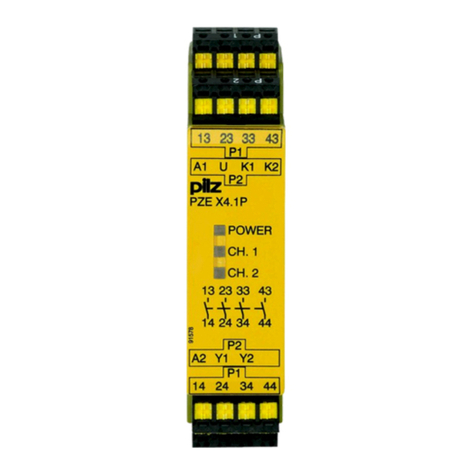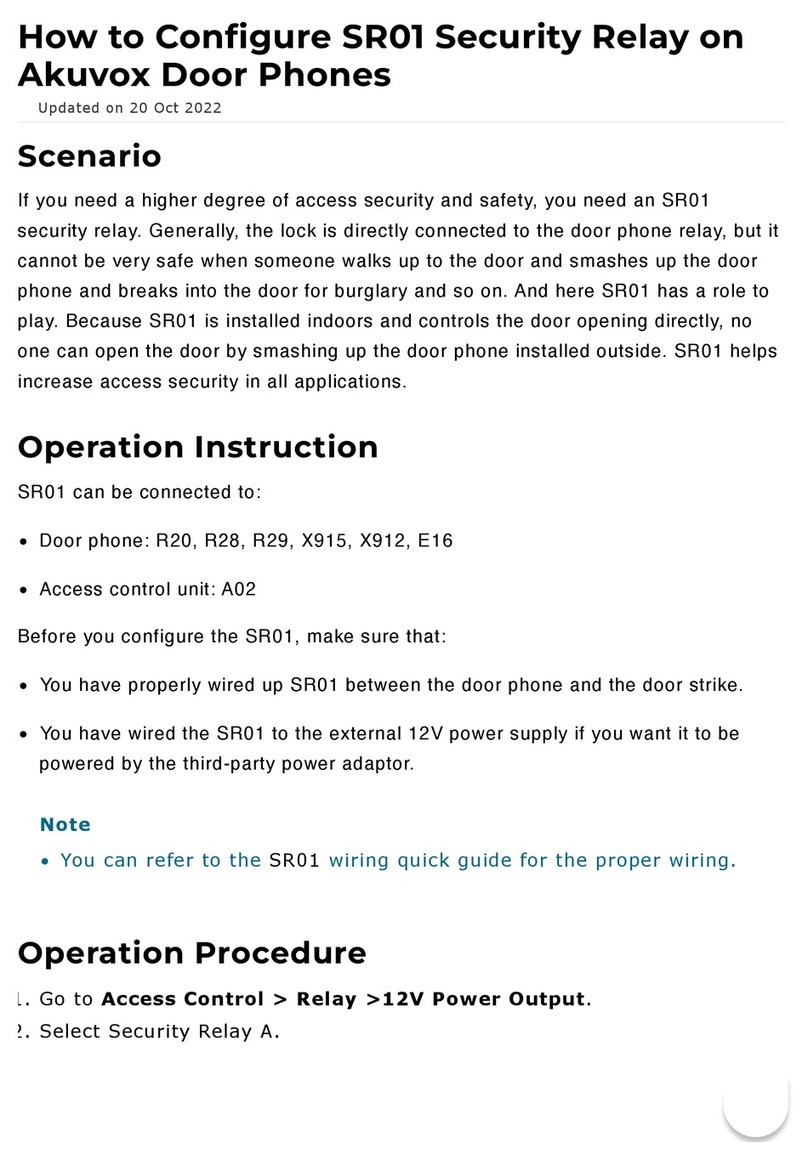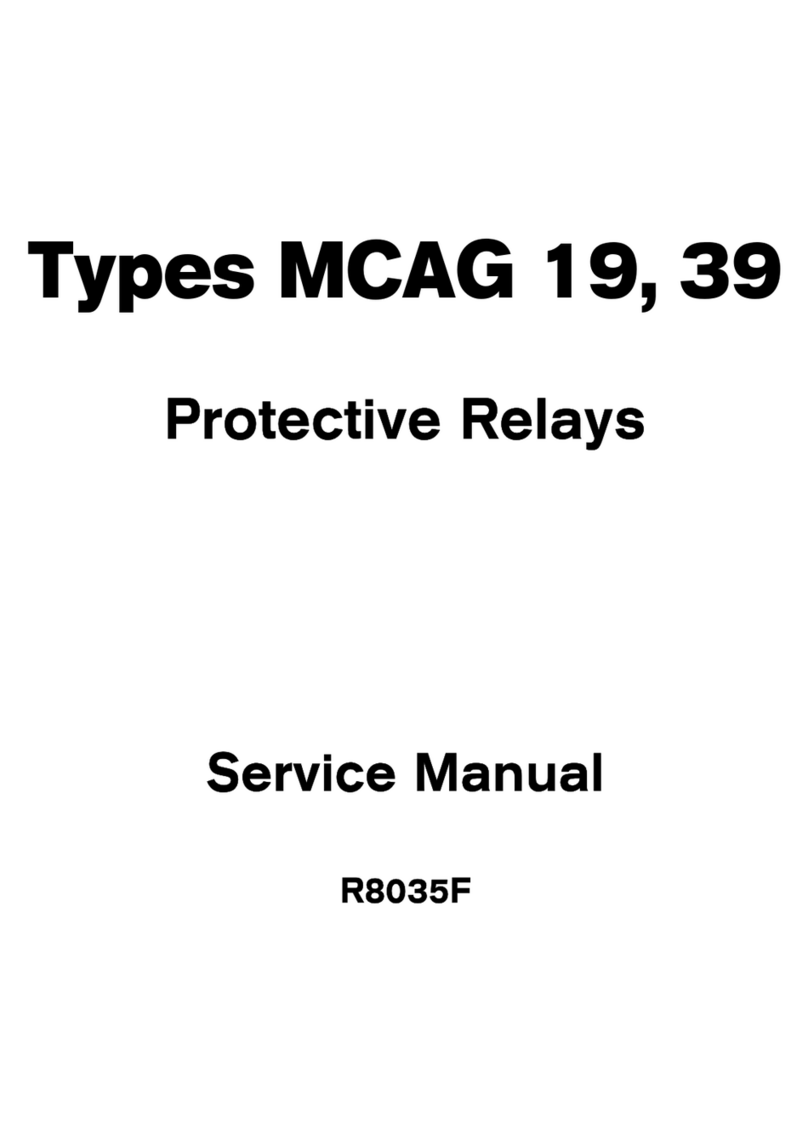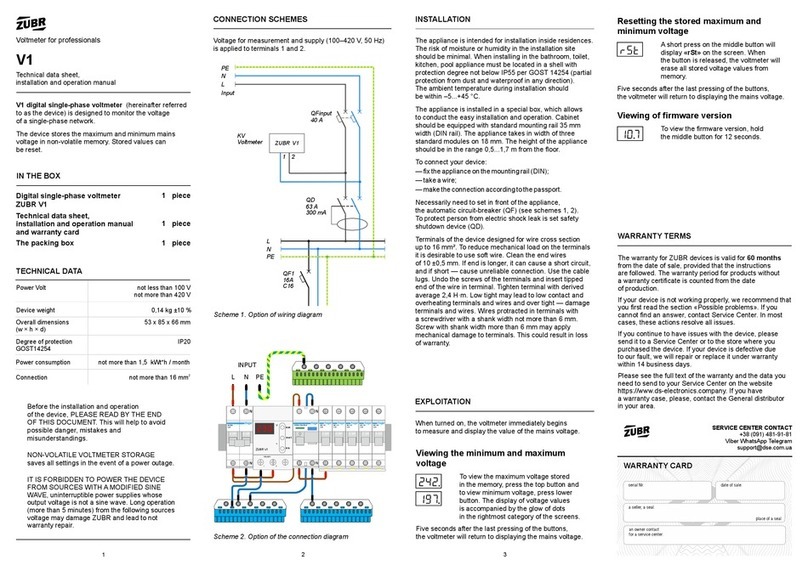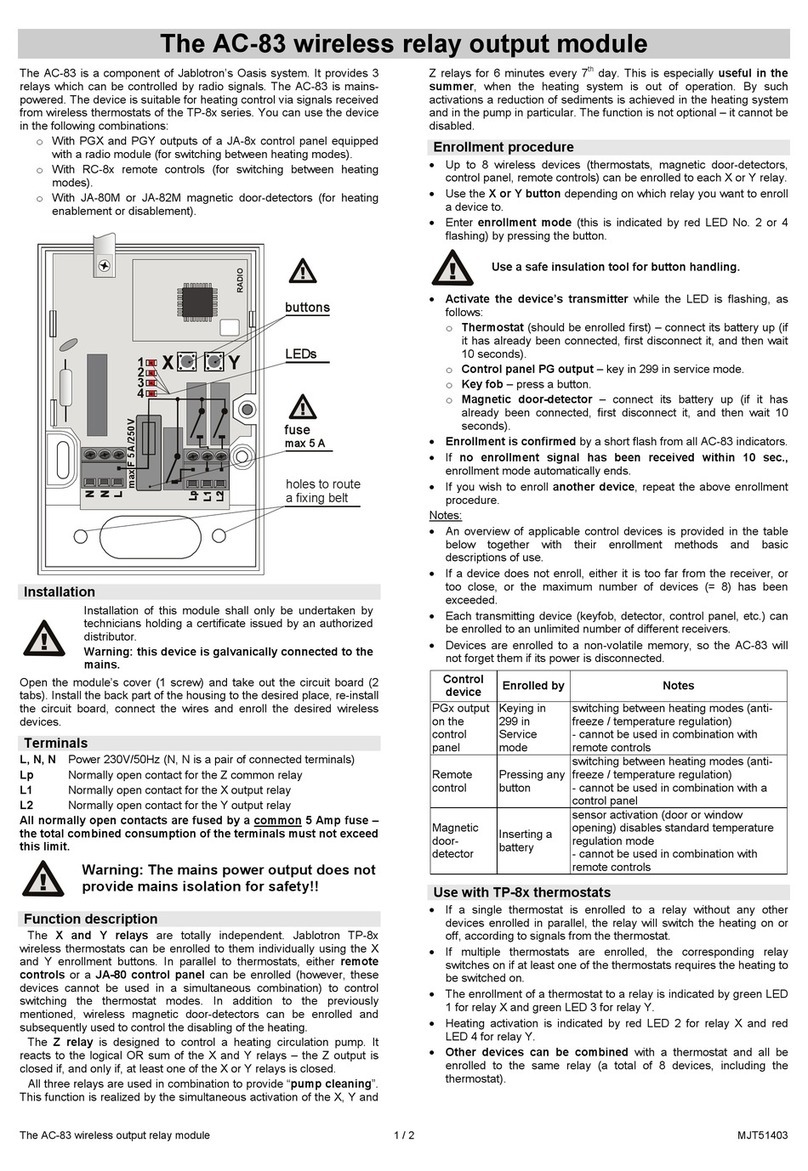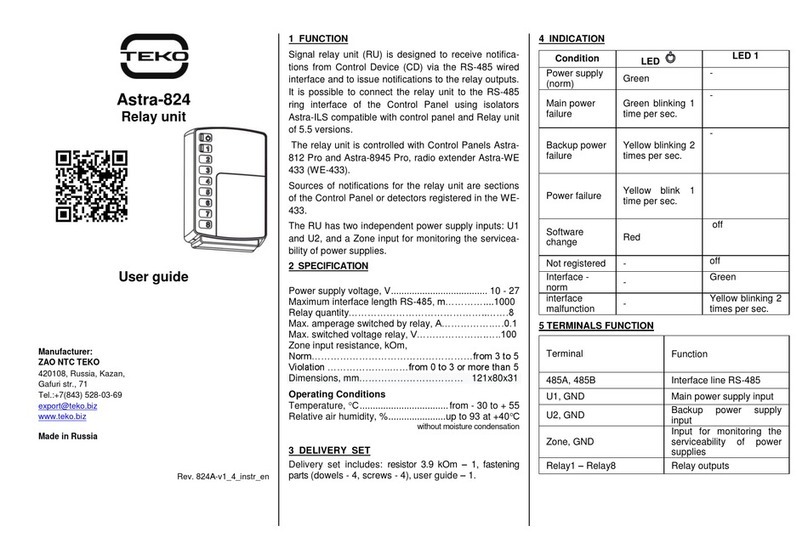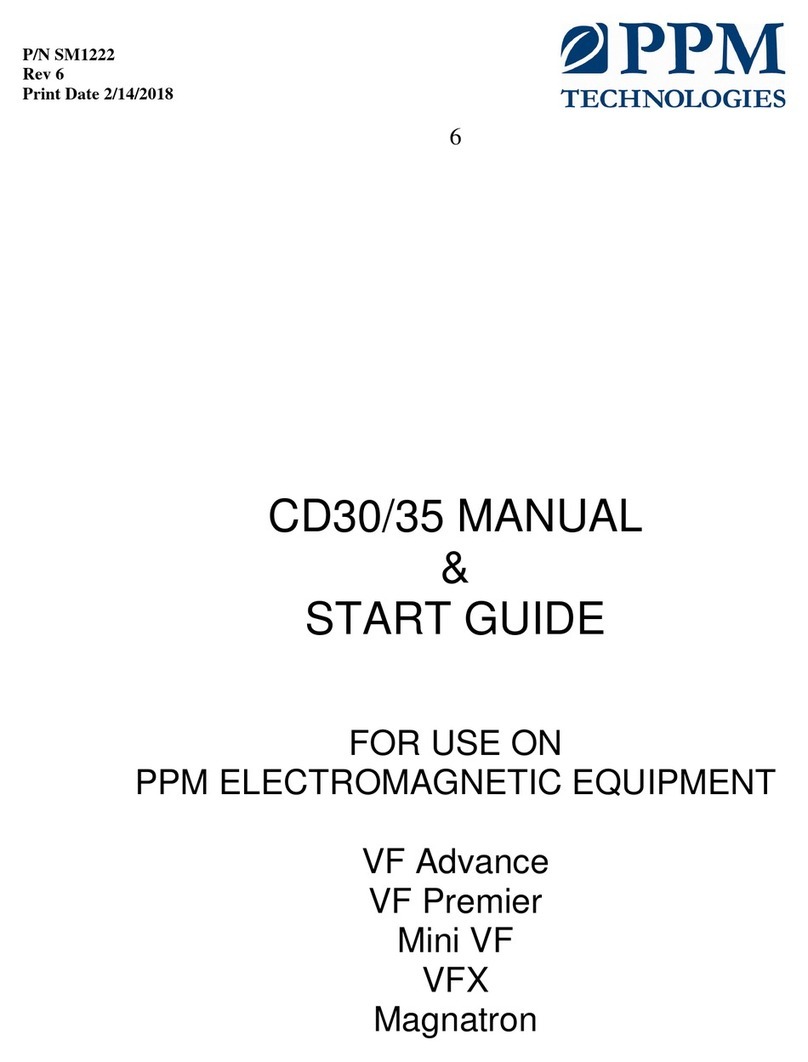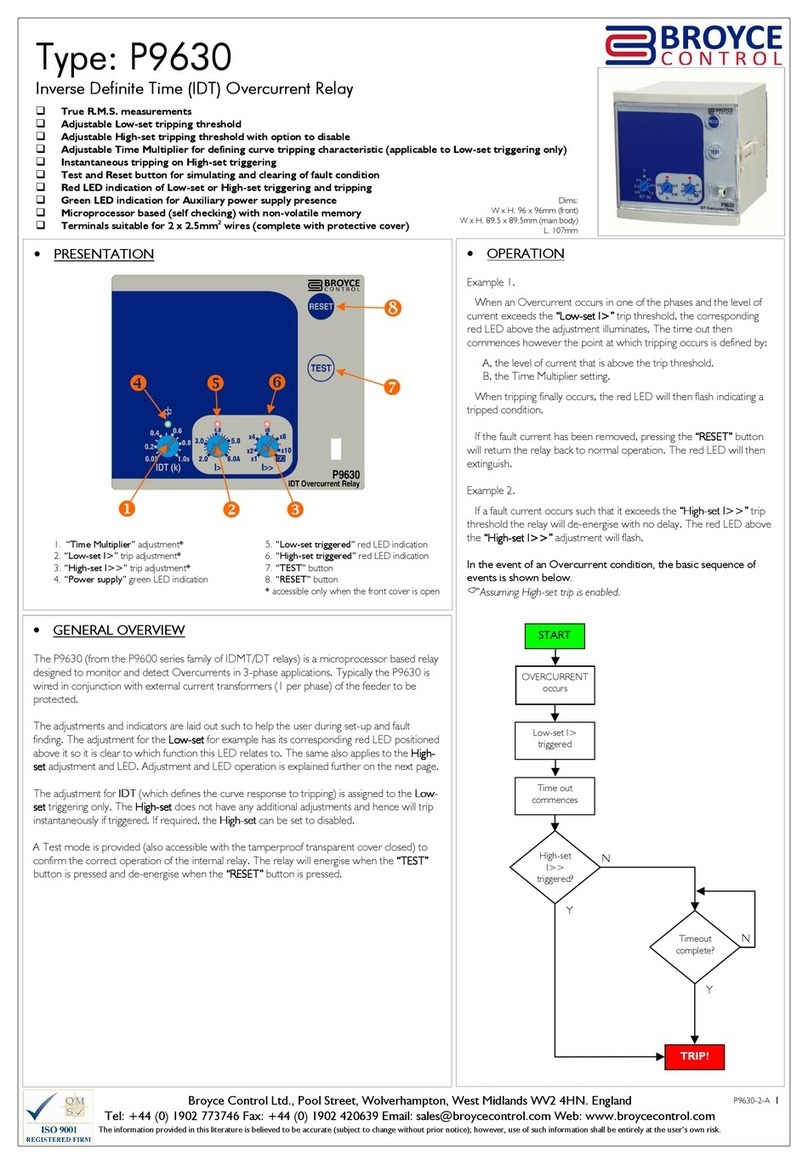Code
code
Type
Type
Sensibilité (A)
Sensivity
Retard déclenchement (s)
Tripping delay
P14035001 WRU-10 0,03-0,1-0,3-0,5-1-3 par réglage direct/by direct setting
5-10-30 par/by SETUP
INS-SEL-0,02-0,1-0,2-0,3-0,4-0,5-0,75-1 par réglage direct / by direct setting
3-5-10 par/by SETUP
Relais de protection différentielle électronique WRU-10
WRU-10 Electronic Earth-leakage Protection Relay
R e l a i s é l e c t r o n i q u e d i f f é r e n t i e l t y p e A s u p e r - i m m u n i s é à t o r o ï d a l i n t é g r é ,
28 mm. Il dispose de relais programmables, 3 sorties. Déclenchement de relais
principal et 2 de signalisation par préalarme. Il possède une entrée libre de tension pour le déclenchement
et le réarmement extérieur. Montage sur Rail DIN 46277 (EN 50022) ou sur panneau 72x72 moyennant un accessoire (M5ZZF1). Il permet
d ' a f f i c h e r p a r d i s p l a y l e s v a l e u r s d e r é g l a g e e t d u c o u r a n t d e f u i t e i n s t a n t a n é e ( T R M S ) . .
M98237601-22-18A
CONSIDÉRATIONS INITIALES
VÉRIFICATION À LA RÉCEPTION
S'assurer de respecter que :
- L'équipement correspond aux spécifications de votre commande.
- L'équipement n'a pas subi de dommages durant le transport.
Pour une plus ample information, vous pouvez le télécharger sur notre web, www.circutor.es.
PRÉCAUTIONS DE SÉCURITÉ
Pour l'utilisation sûre de l'équipement, il est fondamental que les personnes qui l'installent ou le
manipulent, suivent les mesures de sécurité habituelles, ainsi que les avertissements de ce guide rapide.
Le WRU-10 est un équipement conçu spécifiquement pour être installé dans un tableau électrique ou une
enveloppe, avec une fixation sur rail DIN ou sur panneau au moyen d'un accessoire. Il dispose d'une diode
DEL lumineuse (ON) indiquant qu'il y a une présence de tension. Même si cette diode n'est pas allumée,
cela n'exonère pas l'utilisateur de vérifier que l'équipement est débranché de toute source d'alimentation.
INSTALLATION ET MISE EN MARCHE
¡ IMPORTANTE !
!
DESCRIPTION GÉNÉRALE
Si se utiliza el equipo de forma no especificada por el fabricante, la protección puede resultar
comprometida.
Le présent guide rapide contient des informations et des avertissements que l'utilisateur doit respecter
pour garantir le fonctionnement sûr de l'équipement. Dans son fonctionnement habituel, il ne doit pas être
utilisé avant son installation définitive sur le tableau électrique.
Lorsqu'il sera probable que l'équipement a perdu la protection de sécurité (présence de dommages
visibles) l'alimentation de l'équipement doit être débranchée. Dans ce cas, contactez le service technique
qualifié, ou bien, notre S.A.T. (Service Assistance Technique).
INSTALLATION DE L'ÉQUIPEMENT
Installation sur rail DIN. Vous devez passer à l'intérieur du trou tous les conducteurs actifs qui alimentent
les charges ou une partie de l'installation sur laquelle il faudra réaliser la protection différentielle avec cet
équipement. Dans une installation monophasée (phase et neutre, L et N), triphasée (celles à trois phases,
L1, L2 et L3) ou triphasée plus neutre (L1, L2, L3 et N). En fonction du niveau d'isolement du câblage, on
peut faire passer 4 câbles d'une section de 35 mm2, mais il est conseillé que la section soit de 25 mm2.
110 Vc.a. + 30% / -15% Température -20 ... 70 ºC Catégorie III - 300 Vc.a. EN61010
Fréquence 50/60 Hz Humidité relative 95 % Protection au choc électrique par double
Puissance 4,5 VA Hauteur max. travail 2 000 m isolement classe II, UL 1053 Certificat UL
Protection Ip20 LISTED, IEC 60755, IEC 60947-2 Annexe M
CONNEXIONS PAR BORNES ENFICHABLES
1 - 2 ENTRÉE DÉCLENCHEMENT EXTERNE
3 CONTACT SORTIE RELAIS PRÉALARME NA
4 CONTACT SORTIE RELAIS PRÉALARME COMMUN
5 CONTACT SORTIE RELAIS PRÉALARME NC
6 CONTACT SORTIE RELAIS PRÉALARME COMMUN
7 ALIMENTATION 230 Vc.a. (PHASE ou NEUTRE)
8 ALIMENTATION 230 Vc.a. (NEUTRE ou PHASE)
9 CONTACT SORTIE RELAIS DÉCLENCHEMENT NC
10 CONTACT SORTIE RELAIS DÉCLENCHEMENT NA
11 CONTACT SORTIE RELAIS DÉCLENCHEMENT COMMUN
12 SANS UTILISATION
Alimentation équipement Conditions de travail Sécurité
DESCRIPTION BORNES CARACTÉRISTIQUES
Courant nominal : 5 Ac.a.
Tension nominale : 250Vac
Charge nominale : 1 250 V·A
Courant nominal : 0,25 Ac.a.
Tension nominale : 230 Vc.a.
Charge nominale : 62,5 V·A
Libre de tension, non isolée
Protégé par varistance :
420 Vc.a. - 10 Ac.a
Super-inmunized Type A electronic relay. Built-in core balance transformer, 28 mm. It has
programmables relays, 3 outputs. Main trip and 2 pre-alarm signals. It has 1 free voltage
input for external ON / OFF. Mounting in DIN rail 46277 (En50022) or PANEL 72x72 by
means of accesories M5ZFF1. Displays setting values and instantaneous earth leakage
current value (TRMS)
GENERAL DESCRIPTION
PRELIMINARY CONSIDERATIONS
CHECKS ON RECEPTION
On receving the instrument, check the following points:
- The unit’s specifications are the same as those on your order.
- Check that the device has not suffered any damage during transport.
You can download more information from CIRCUTOR website, www.circutor.com
SAFETY PRECAUTIONS
The staff using or handling the unit must follow the common safety measures and warnings included in the
instruction manual.
The WRU-10 unit has been specifically designed for its installation in a electric board, enclosure to a DIN
rail or mounted in panel by means of accesories. It has a flashing green led (ON) when it is operation and,
therefore, it shows that there is voltage and current in the electronic circuit. The user must make sure that
the equipment is not conected to the power supply at all the times, even when the LED is not flashing.
The user must take into account and observe the informations and warnings included in this instruction
manual to guarantee the correct operation of the equipment and comply whit the safety specifications. The
equipment must not turned on until is fully installed in the electrical panel.
Disconnect the equipment from the power supply when the unit´ssafety protection systems are not working
or there are signs of a problem (in case of visible damage). In this case, contact a qualified technical service
or with our own technical service (TAS).
INSTALLING THE EQUIPMENT
DIN rail installation. On the inside of the hole must pass all live conductors supplyng electrical energy to
loads or part of the installation which requires it to earth leakage protection with this device. In single-phase
installation (phase and neutral, L and N), three phase - 3 wires (three phases, L1, L2 and L3) or three
phases - 4 wires (L1, L2, L3 and N). Depending on the level of wiring insulation can be pass through the hole
2 2
of 28 mm (inner diameter) 4-wire 35 mm of section, although it advisable is 25 mm . All connections
INSTALLATION AND STAR-UP
¡ IMPORTANT !
!
The unit´s protections systems might not be effective if the unit is used for purpose other than
those specifications by the manufacturer.
Toutes les connexions doivent se trouver à
l'intérieur du tableau électrique. Prendre en
compte que, avec l'équipement connecté, les
bornes et l'ouverture de capots ou l'élimination
d'éléments peut donner accès aux parties
dangereuses au toucher. L'équipement ne doit
pas être utilisé avant que son installation ne soit
complètement terminée. L'équipement doit être
connecté à un circuit d'alimentation protégé par
des fusibles en accord avec le rang
d'alimentation et de consommation de ce
dernier. À son tour, le circuit d'alimentation doit
ê t r e p o u r v u d ' u n i n t e r r u p t e u r
magnétothermique ou d'un dispositif équivalent
pour débrancher l'équipement du réseau
d'alimentation. Pendant la connexion, il est
recommandé d'utiliser une section de câble
permise entre 1- 1.5 mm2. Un couple de
serrage recommandé de 0,5-0,6 N.m et une
longueur de câble dénudé de 7 mm.
Should be inside the electrical board.
Please note that with the connected
equipment, terminals and opening covers
or removing elements, can give access to
dangerous parts to touch. The equipment
must not be used until it has completely
finished installation. The unit must be
connected to a power supply circuit
protected by fuses in line with the range
and power consumption. In turn, the
supply circuit must be provided with a
circuit breaker or equivalent device to
disconnect the equipment from the mains.
During the wiring cable is advisable a
section permitted between 1 - 1.5 mm2. A
recommended torque of 0.5-0.6 N.M.
Cable Stripping Tools length 7 mm.
Power supply Operating conditions Safety
Category III - 300 Vac EN61010
Double - insulated electric shock protection
clas II - UL 1053 UL LISTED Certification -
IEC 60755 - IEC 60947-2 Annex M
110 Va.c..
Frequency 50/60 Hz
Burden 4,5 VA
+ 30% / -15% Temperature -20...70 C
Relative humidity 95%
Max. Altitude 2.000 m
Protection Ip20
CONNECTIONS BY MEANS OF PLUG-IN CONNECTORS
Rated current: 5 Ac.a.
Rated voltage: 250 Vc.a.
Rated Load: 1.250 V·A
Rated current: 0,25 Ac.a.
Rated voltage: 230 Vc.a.
Rated Load: 62,5 V·A
Free voltage, not isolated
Protected by varistor:
420 Vc.a. - 10 Ac.a.
TERMINAL DESCRIPTION
1 - 2 EXTERNAL INPUT TRIP / RECLOSE
3 PRE-ALARM OUTPUT RELAY, NO
4 PRE-ALARM OUTPUT RELAY COMMON
5 PRE-ALARM OUTPUT RELAY, NC
6 PRE-ALARM OUTPUT RELAY COMMON
7 SUPPLY 230 Va.c. (Phase or Neutral)
8 SUPPLY 230 Va.c. (Neutral or Phase)
9 TRIPPING OUTPUT RELAY, NC
10 TRIPPING OUTPUT RELAY, NA
11 TRIPPING OUTPUT RELAY COMMON
12 WITHOUT USE
FEATURES
Service Assistance Technique (S.A.T.)
Dans le cas d'un doute quelconque sur le fonctionnement ou de panne de l'équipement, avertir le service
d'assistance technique.
Tél. : 902 449 459 (Espagne)
Tél. : (+34) 937 452 919 (hors d'Espagne)
Fax : (+34) 93 745 29 14
E-mail : sat@circutor.com
www.circutor.es
Vial Sant Jordi s/n
08232 Viladecavalls (Bacelone) ESPAGNE
Technical Assistance Service (T.A.S)
If you have any doubts about the running of the equipment or any faults, contact the service staff.
Tel: (+34)
Fax: (+34) 93 745 29 14
email: sat@circutor.com
www.circutor.es
937 452 919
Vial Sant Jordi s/n
08232 Viladecavalls (Bacelona) SPAIN
Note: Circutor guarantees that the WRU-10 device complies with a response time of less
than 30 ms to 5In, and in combination with the selected cutting element must guarantee a
total cut-off time of less than 40 ms to comply with the IEC 60947-2-M standard.