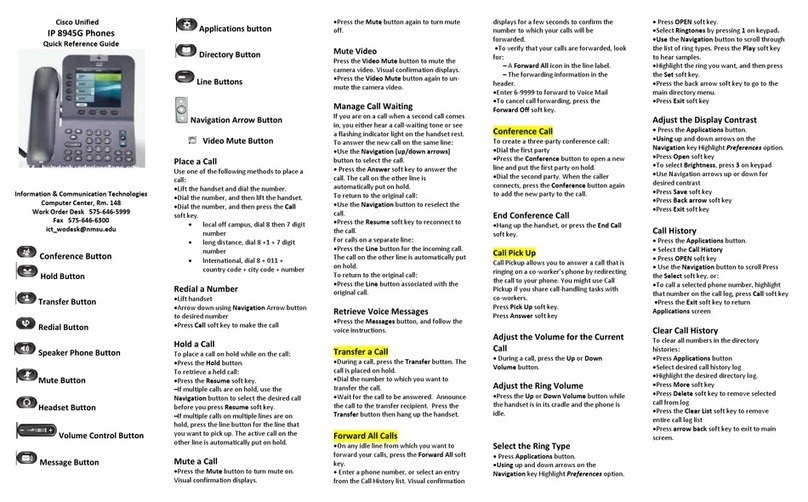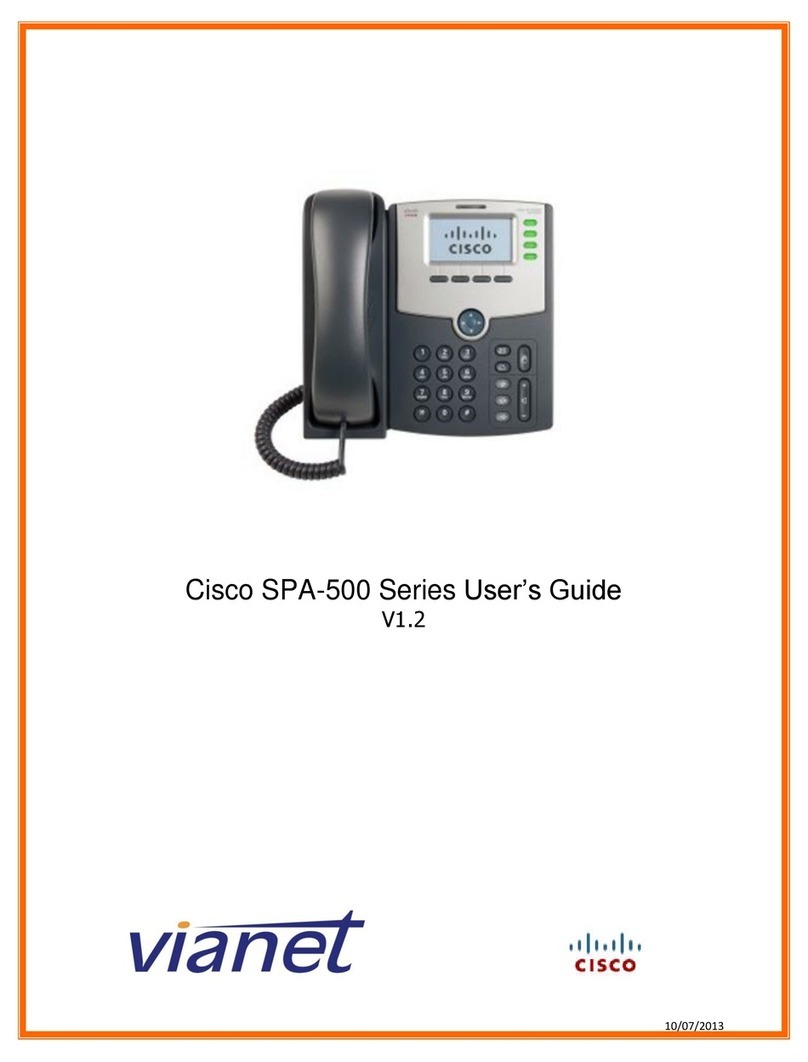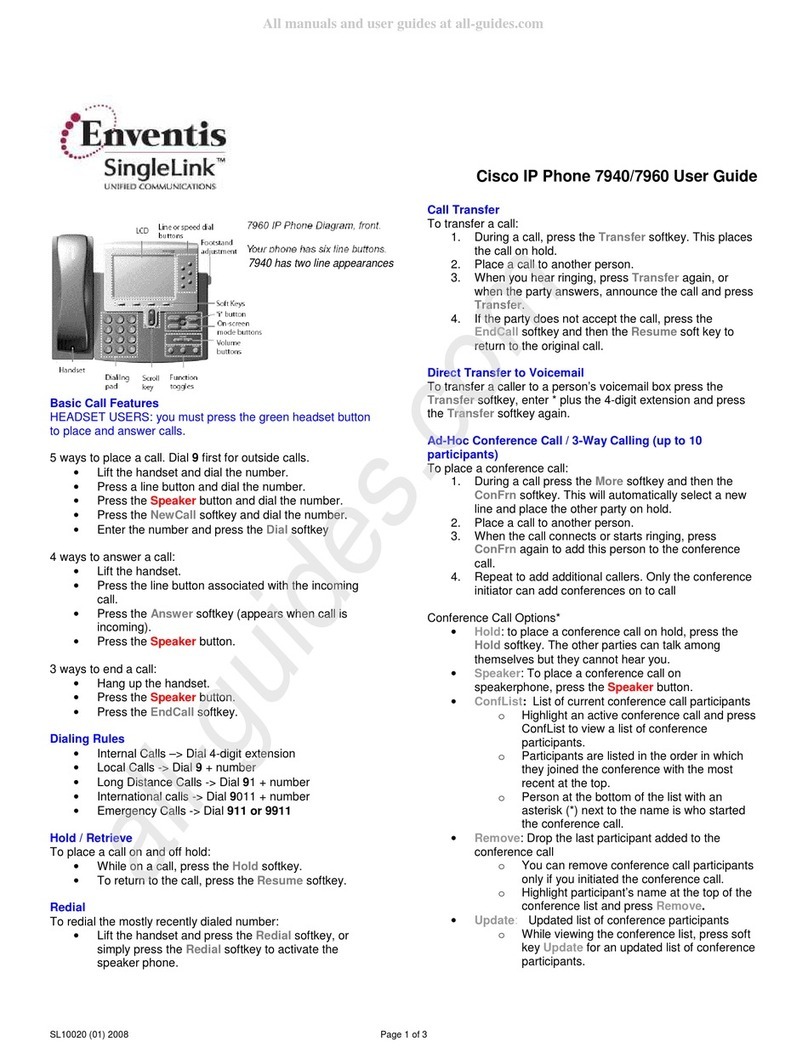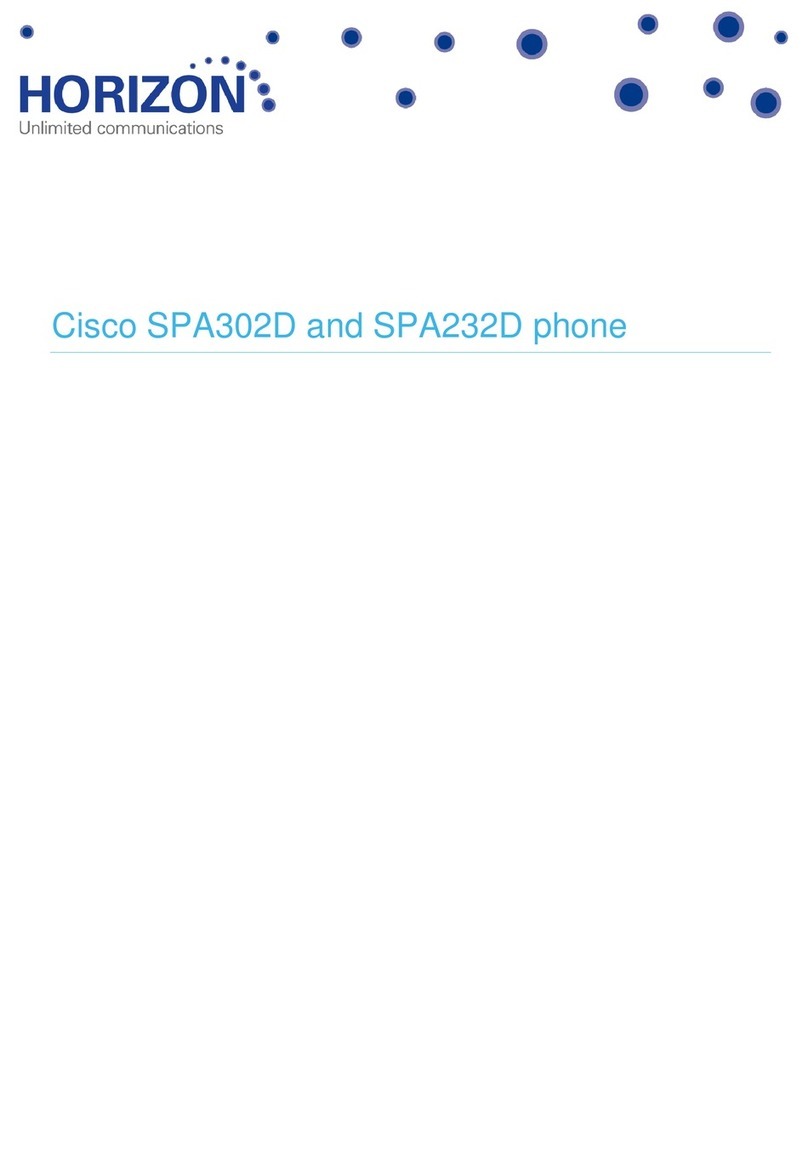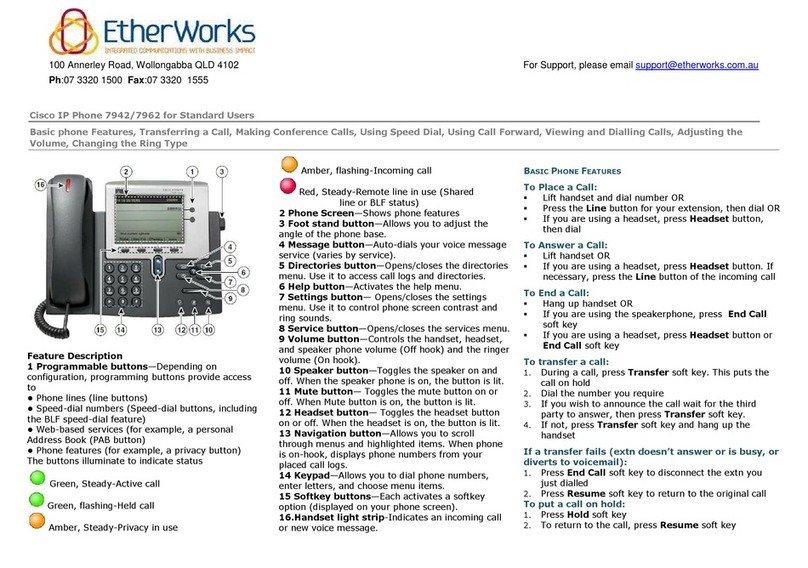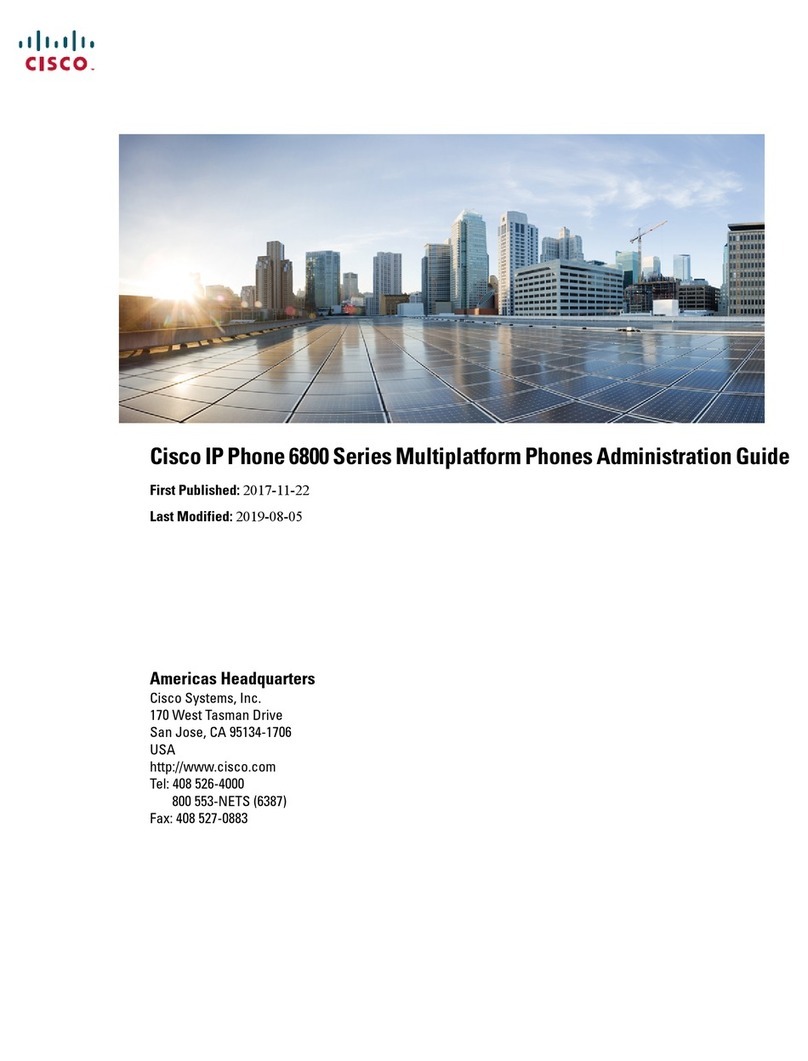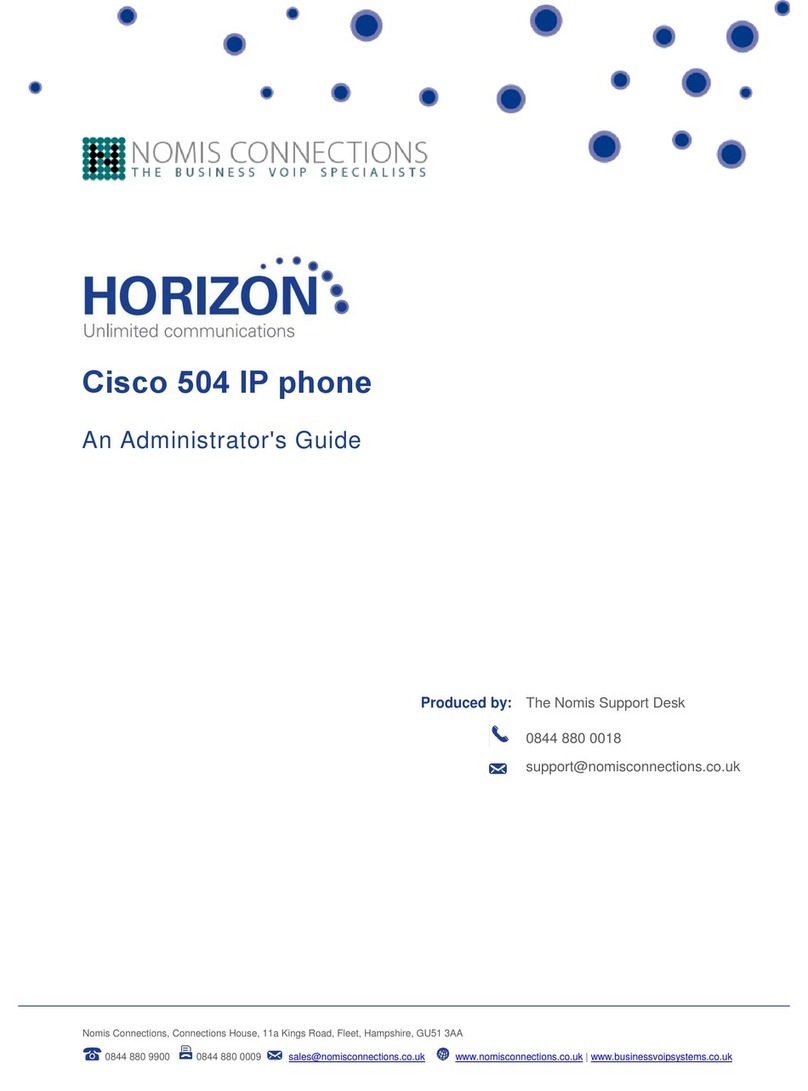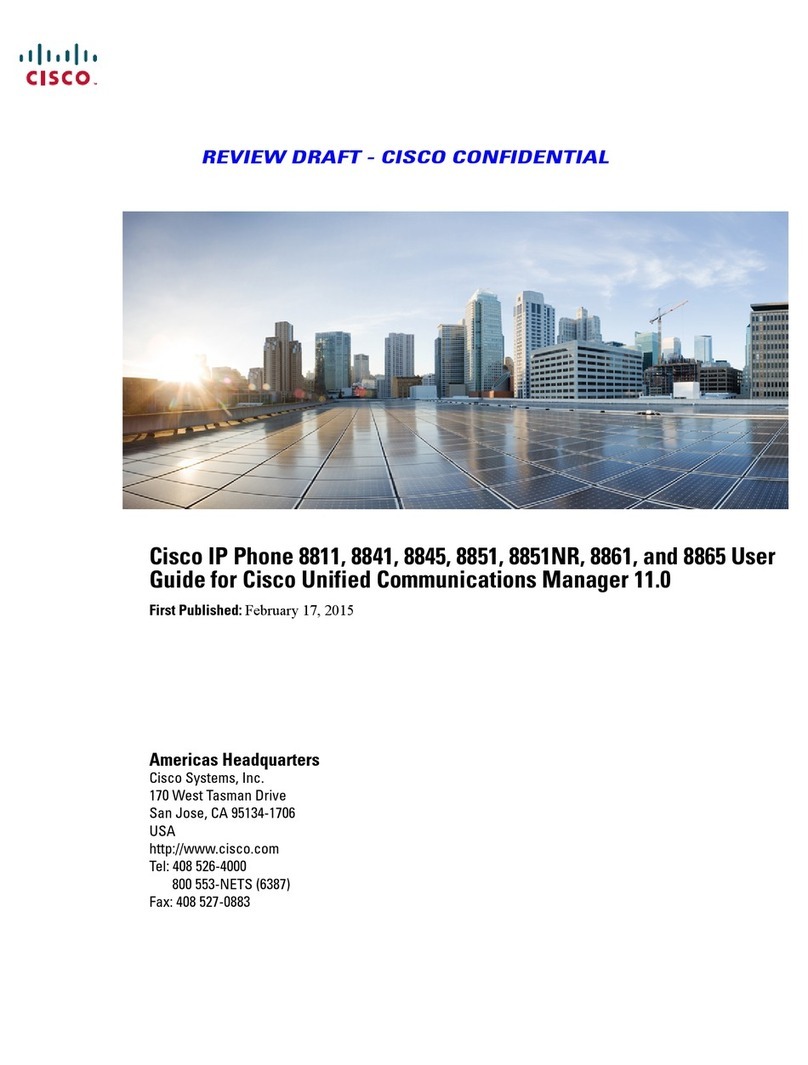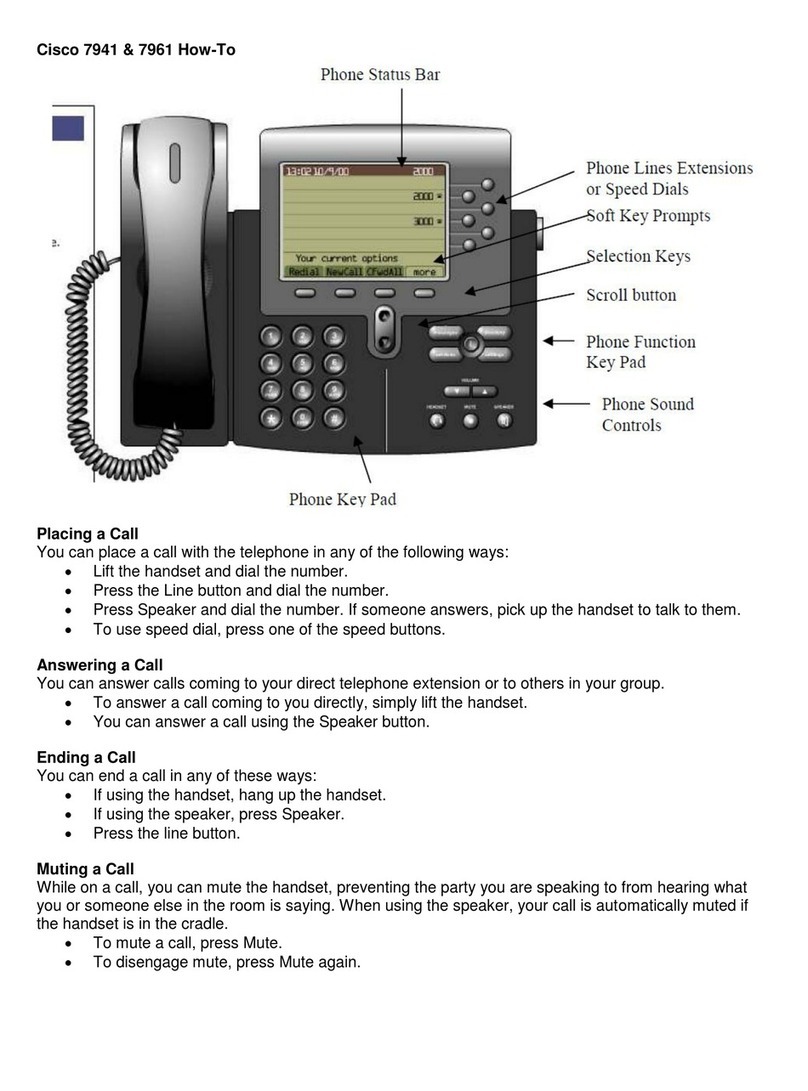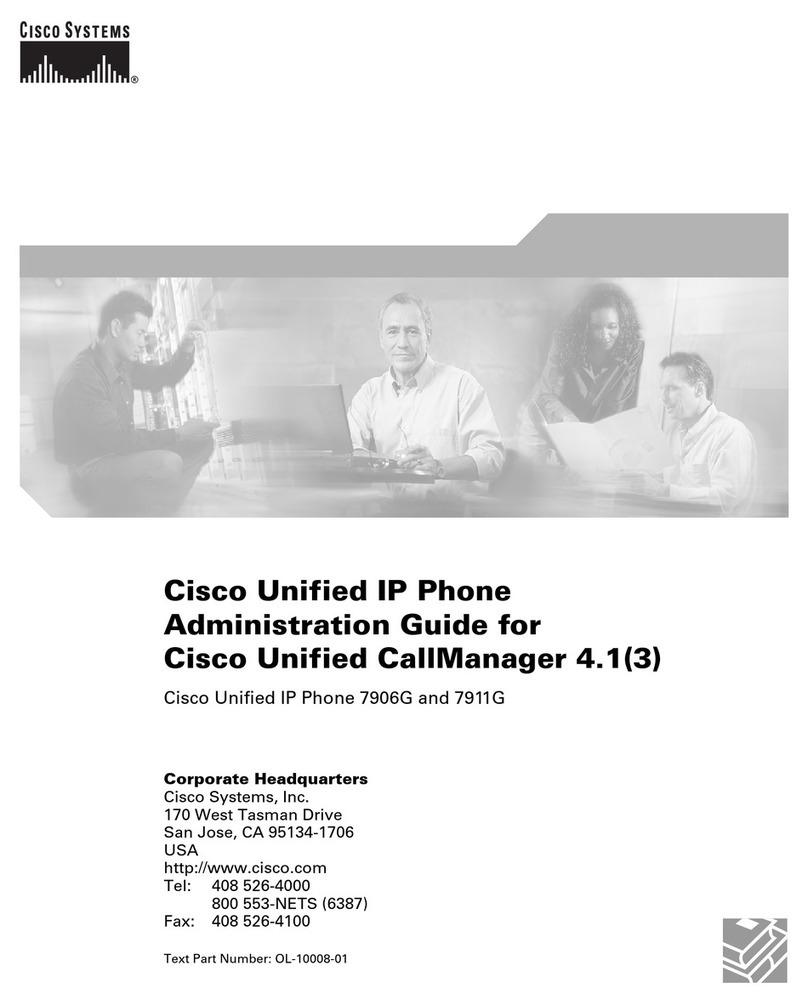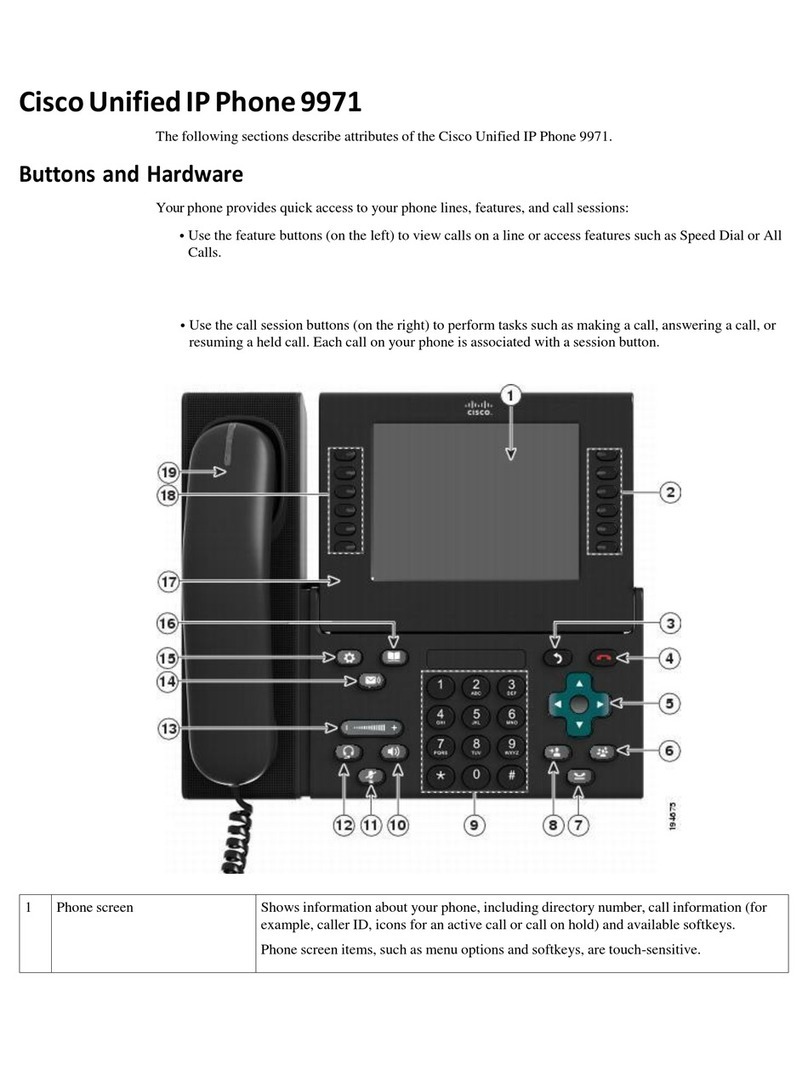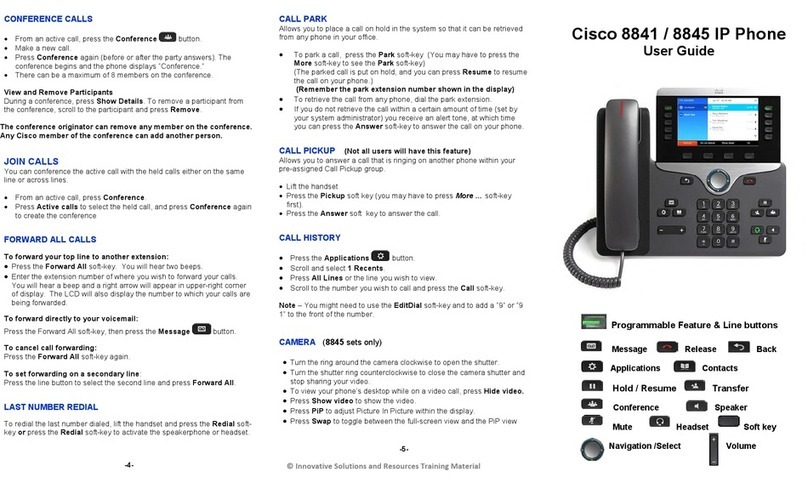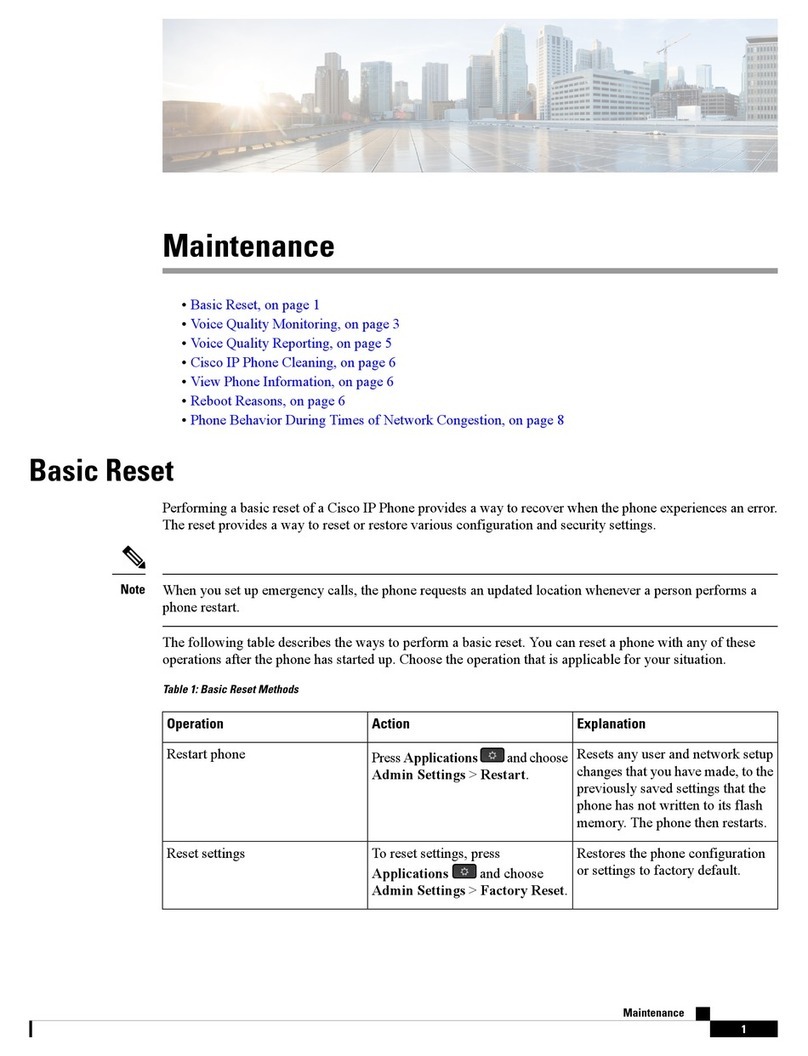ii
Picking Up a Call.........................................................................................................................39
Parking a Call..............................................................................................................................39
Placing a Three-Way Conference Call........................................................................................40
Using the PhoneDirectories ........................................................................................................41
Using the Call HistoryLists ..........................................................................................................42
Setting or Changing a Phone Password.....................................................................................43
Accessing Voicemail ...................................................................................................................44
Using Advanced PhoneFeatures.................................................................. 45
Configuring Privacy andSecurity.................................................................................................45
Enabling and Using Dial Assistance ...........................................................................................46
Creating Speed Dials ..................................................................................................................47
Monitoring and Accessing Another Phone..................................................................................50
Customizing Your IP PhoneScreen .............................................................................................51
Using Ring Tones
......................................................................................................................54
Configuring Date andTime ..........................................................................................................55
Advanced Procedures for Technical Support Personnel............................................................56
....................................................................................................................................................56
Using the Phone Web User Interface........................................................... 58
Logging in to the Phone Web User Interface..............................................................................58
Saving the ConfigurationProfile ..................................................................................................59
Setting Voice System Parameters ..............................................................................................60
Setting Voice PhoneParameters .................................................................................................61
Setting Voice UserParameters....................................................................................................62
Viewing Call HistoryLists.............................................................................................................68
Using Your PersonalDirectory .....................................................................................................68
Viewing Attendant ConsoleStatus...............................................................................................69
Where to Go From Here............................................................................... 71
Product Resources......................................................................................................................71